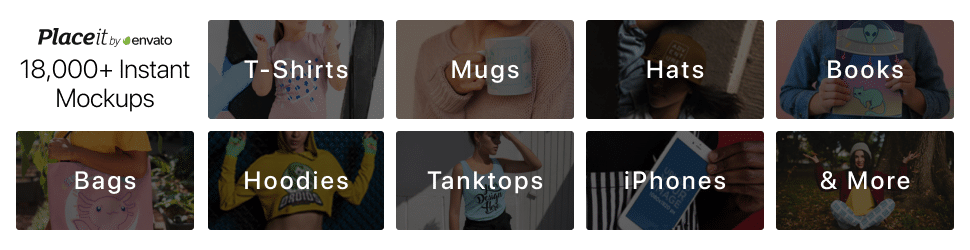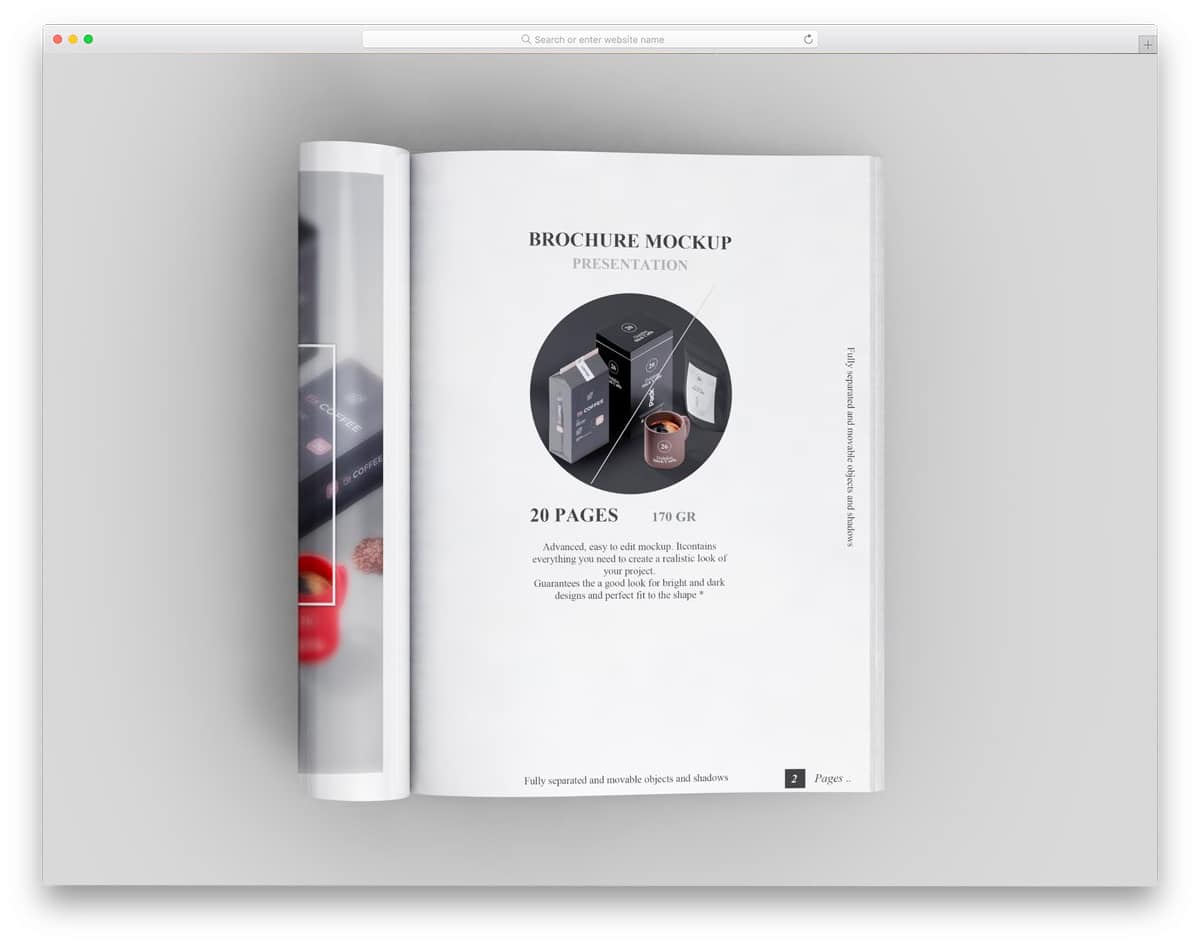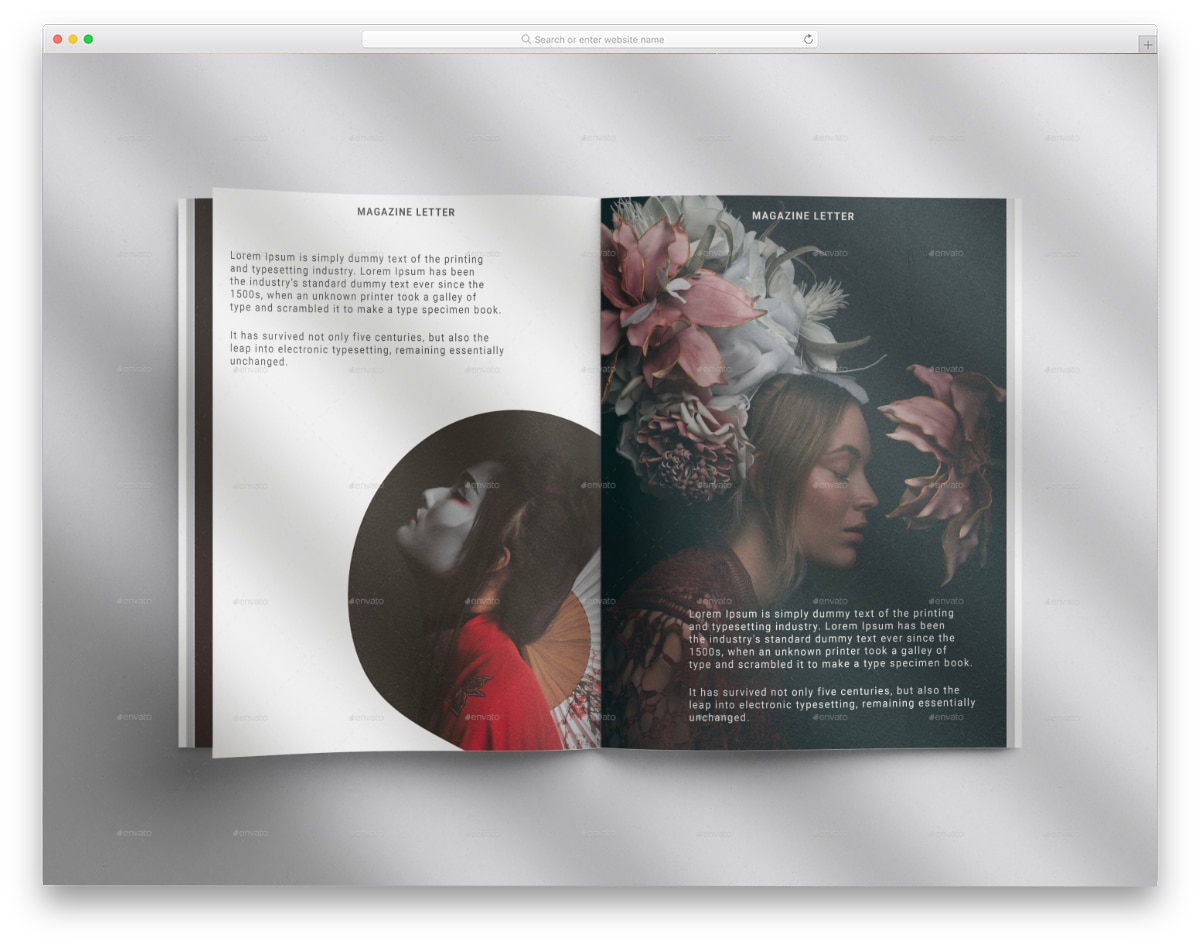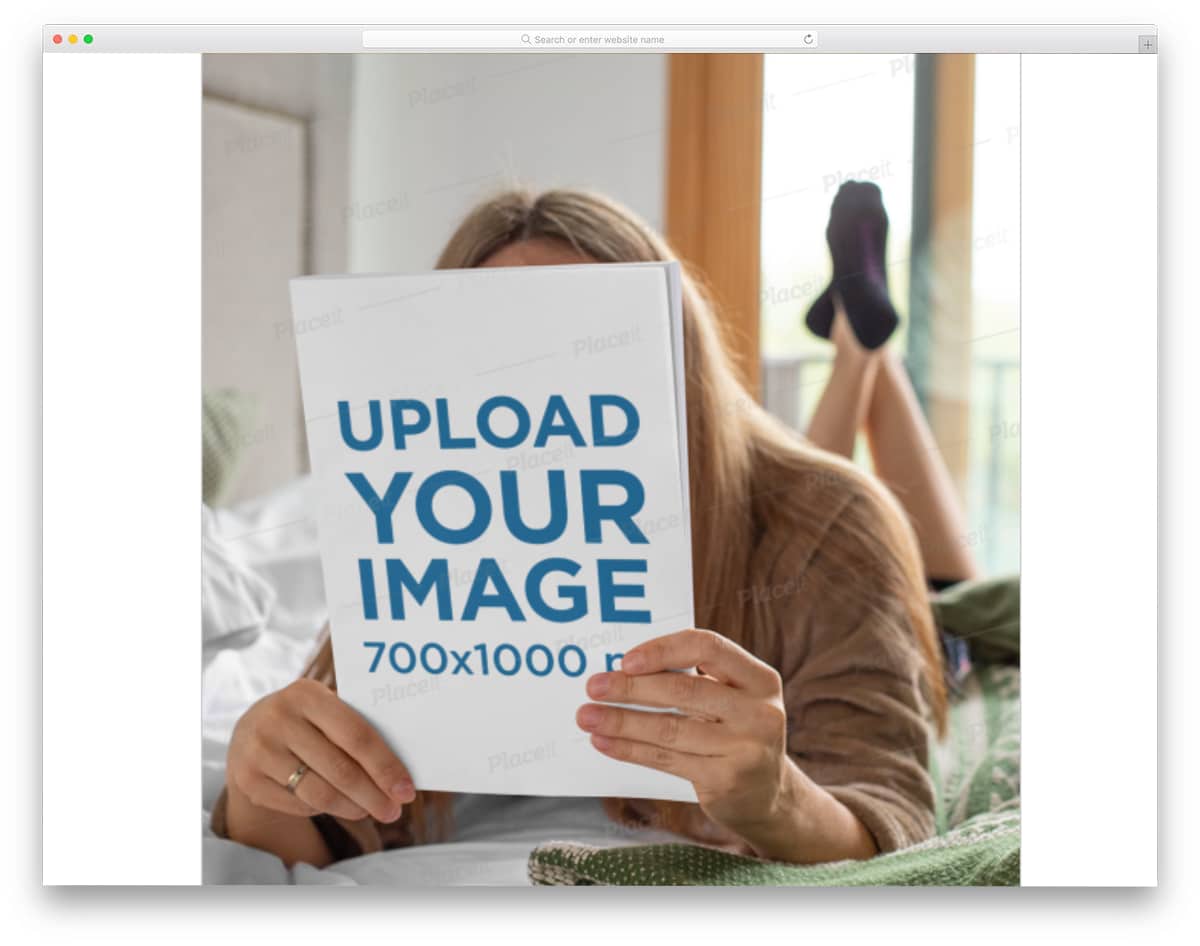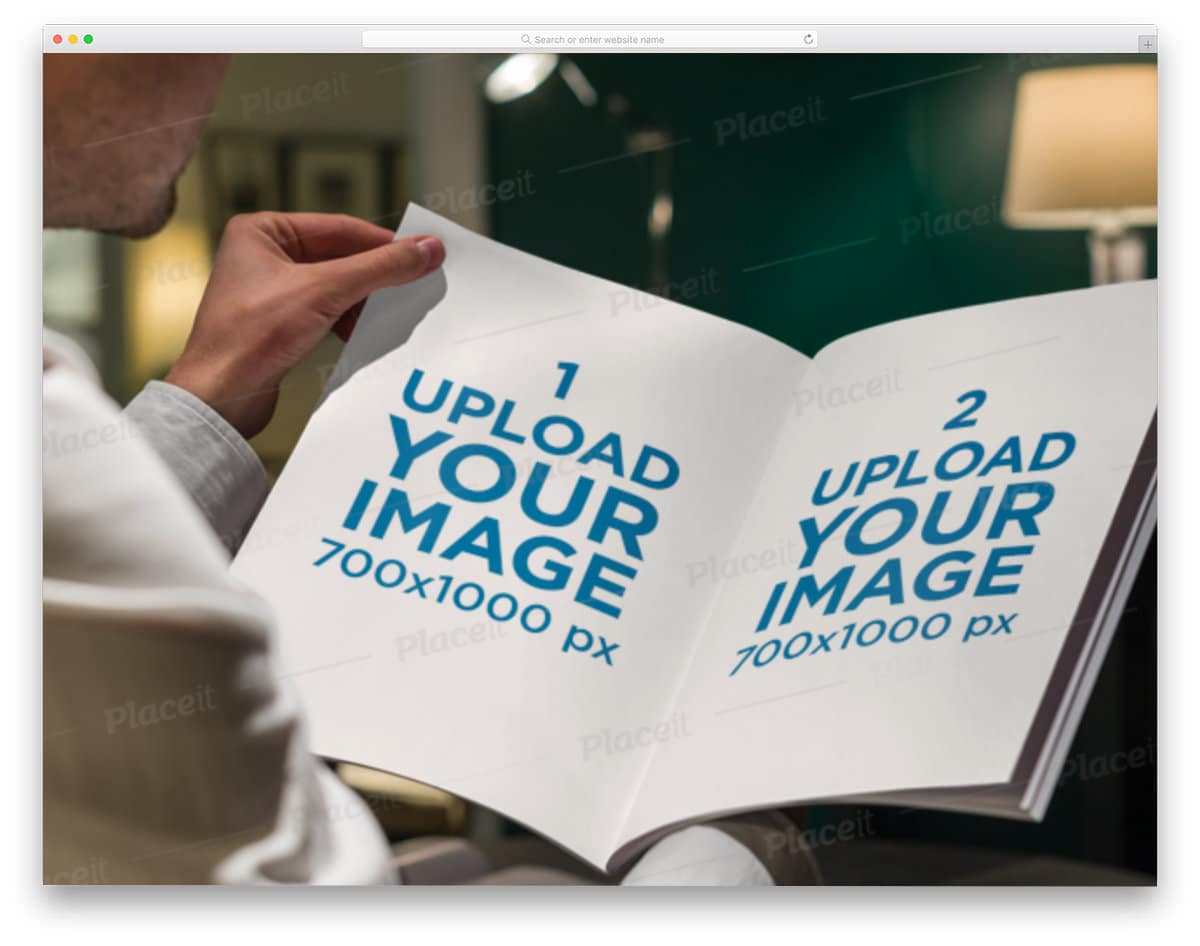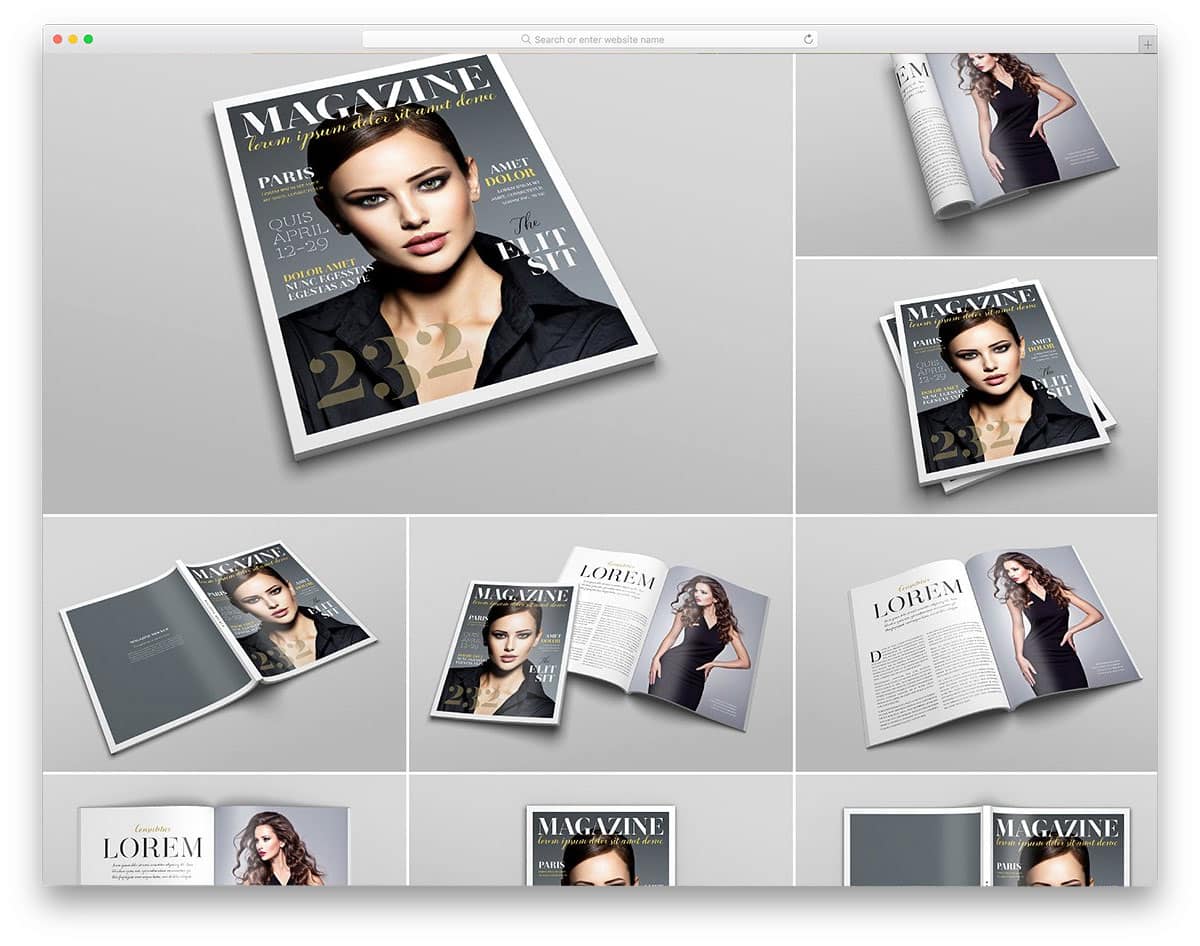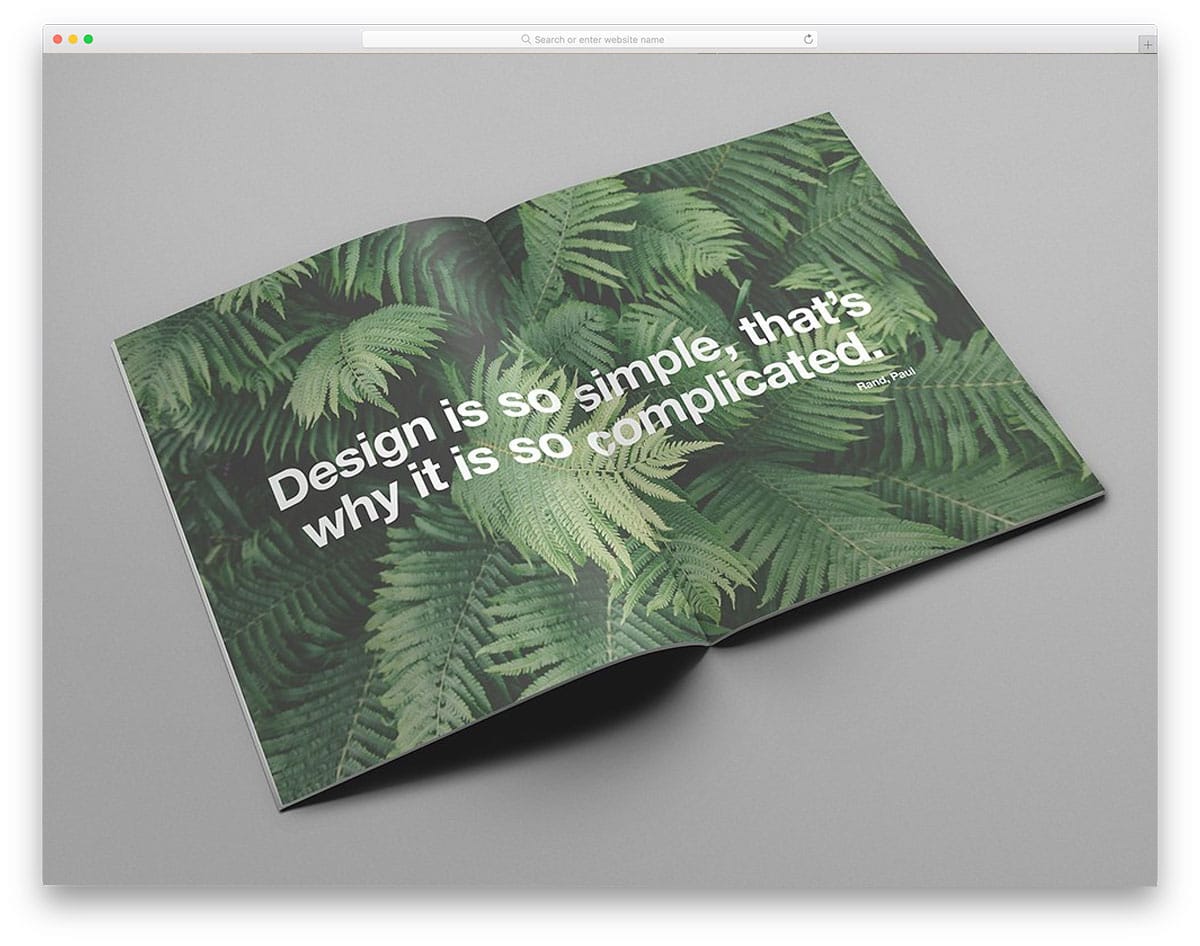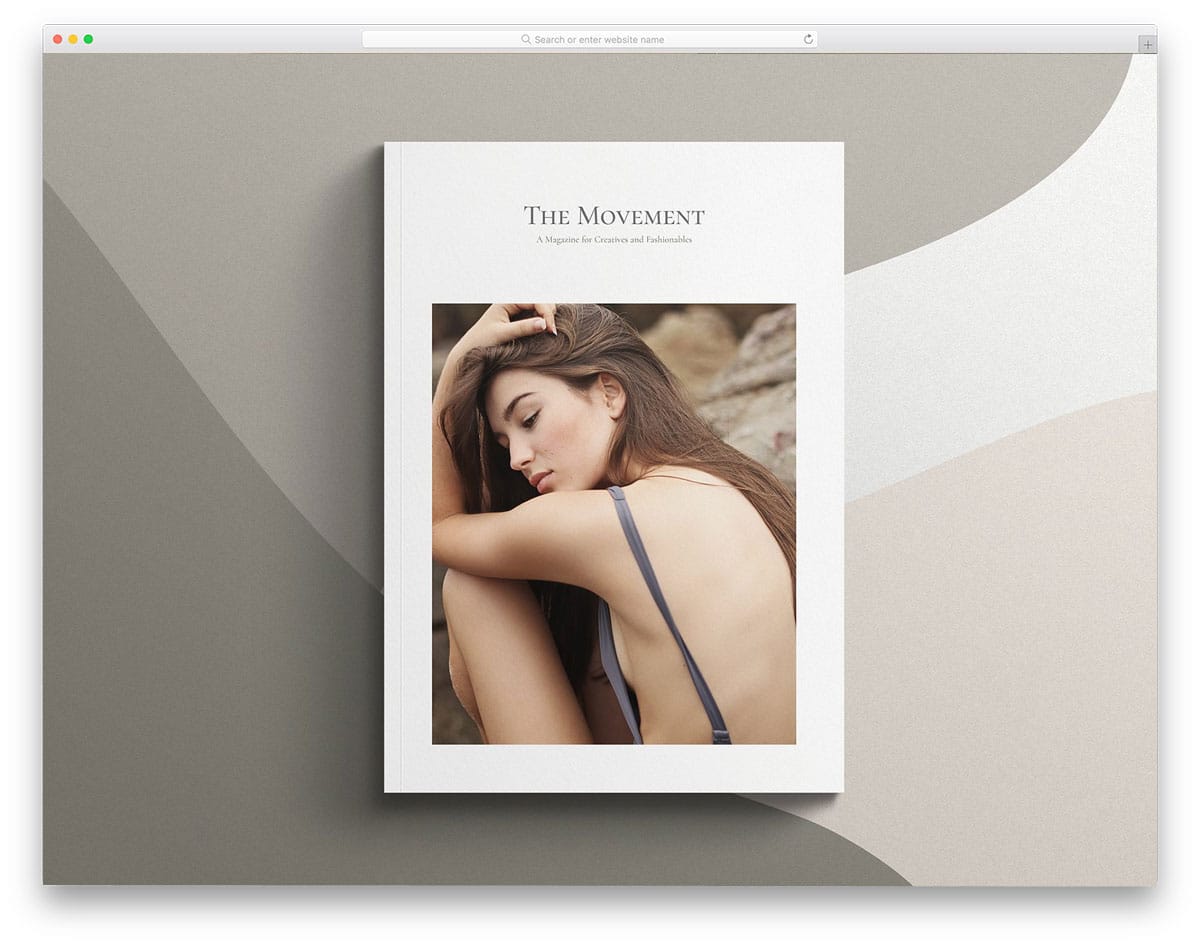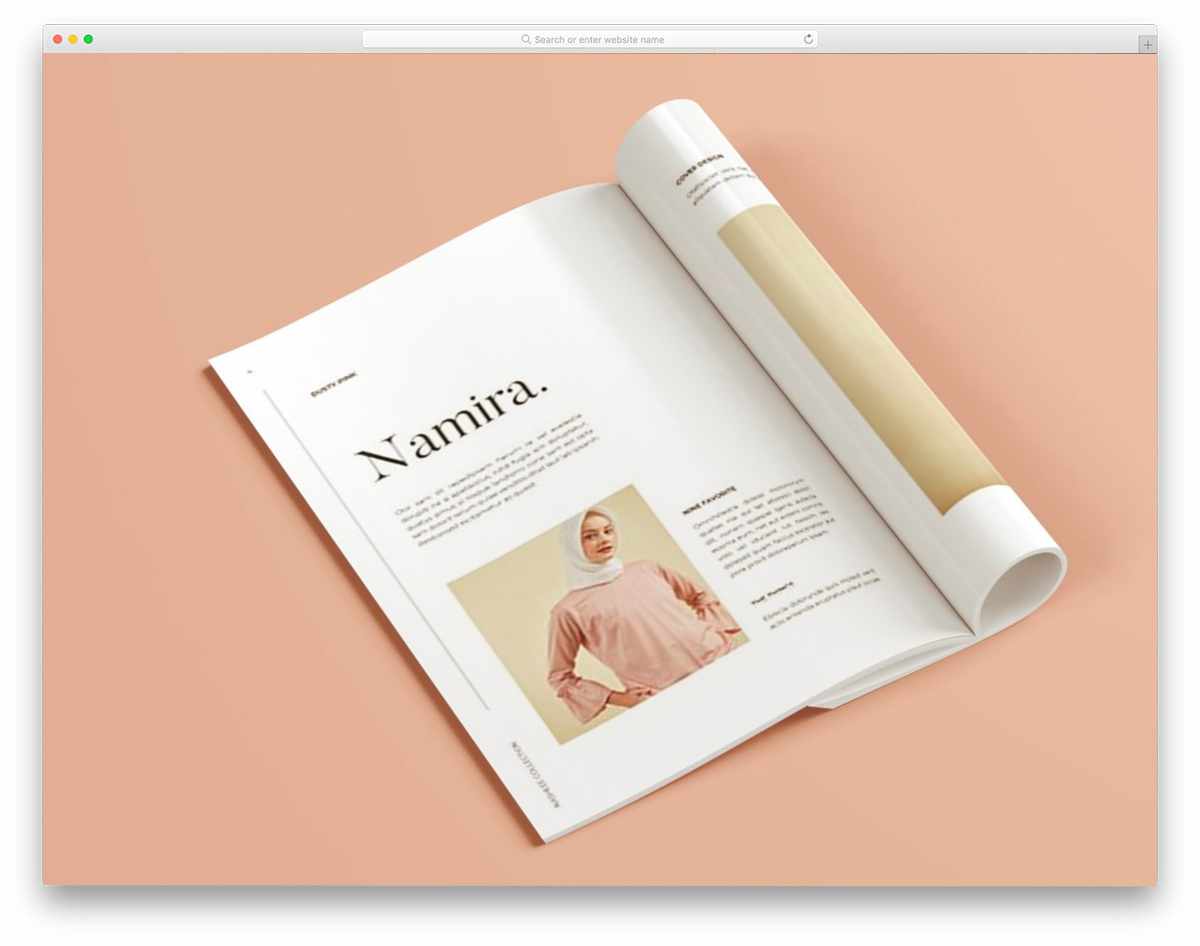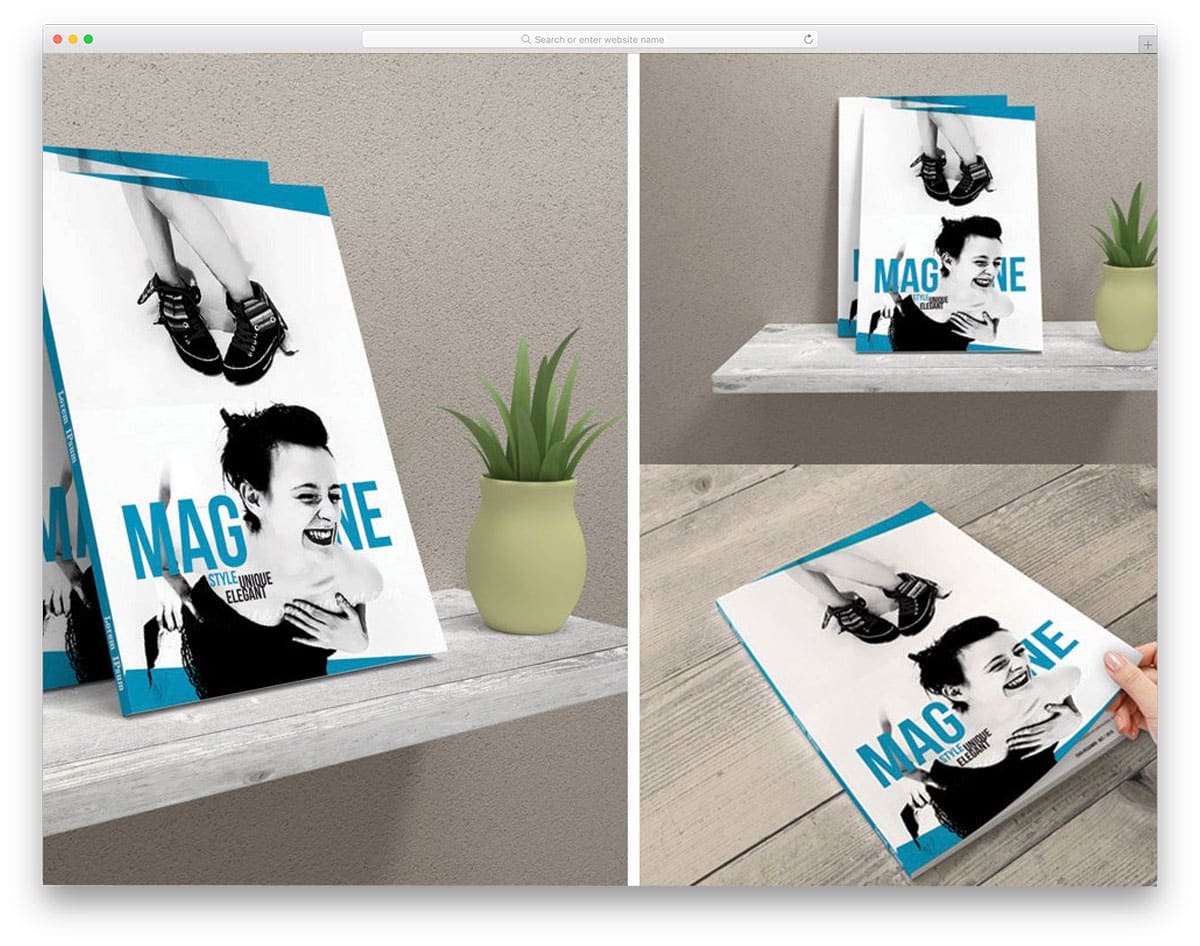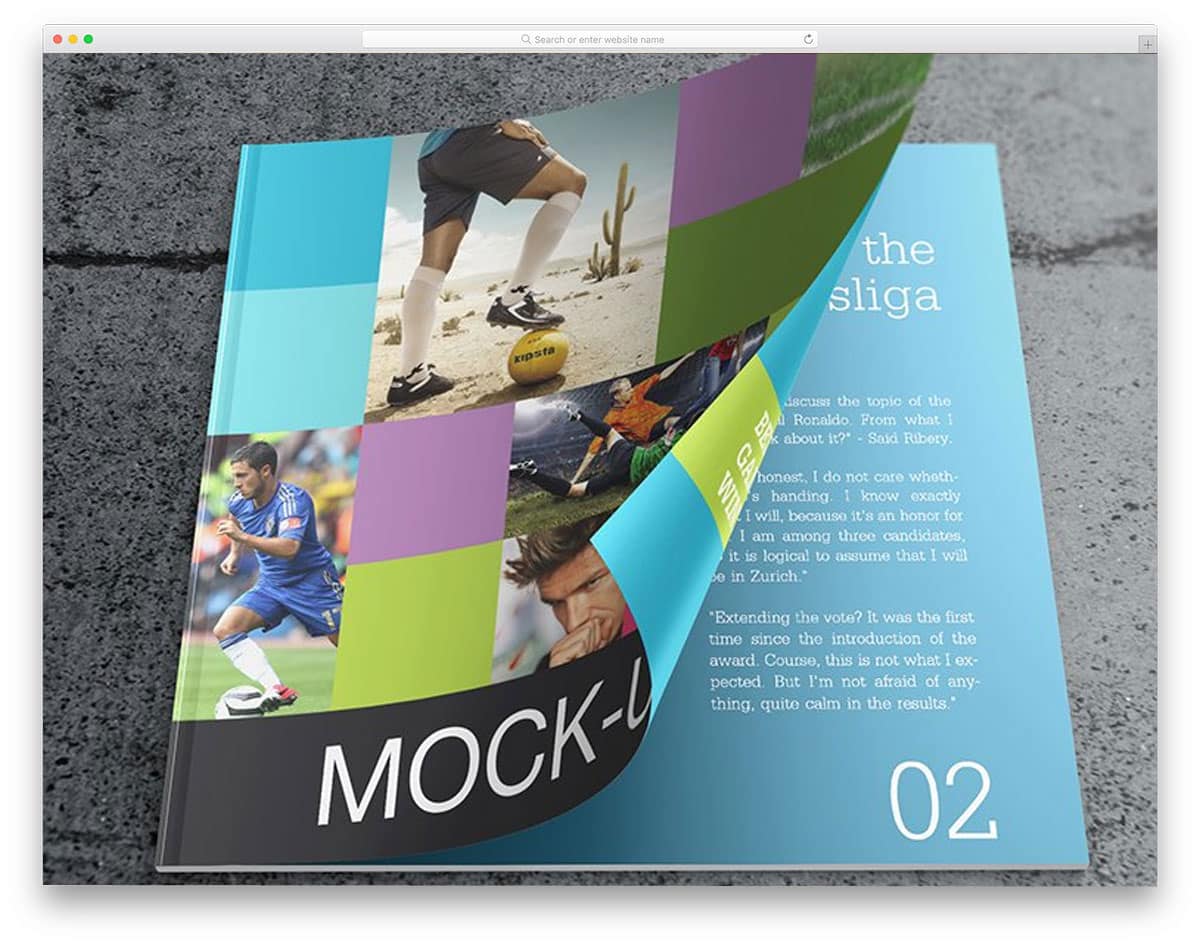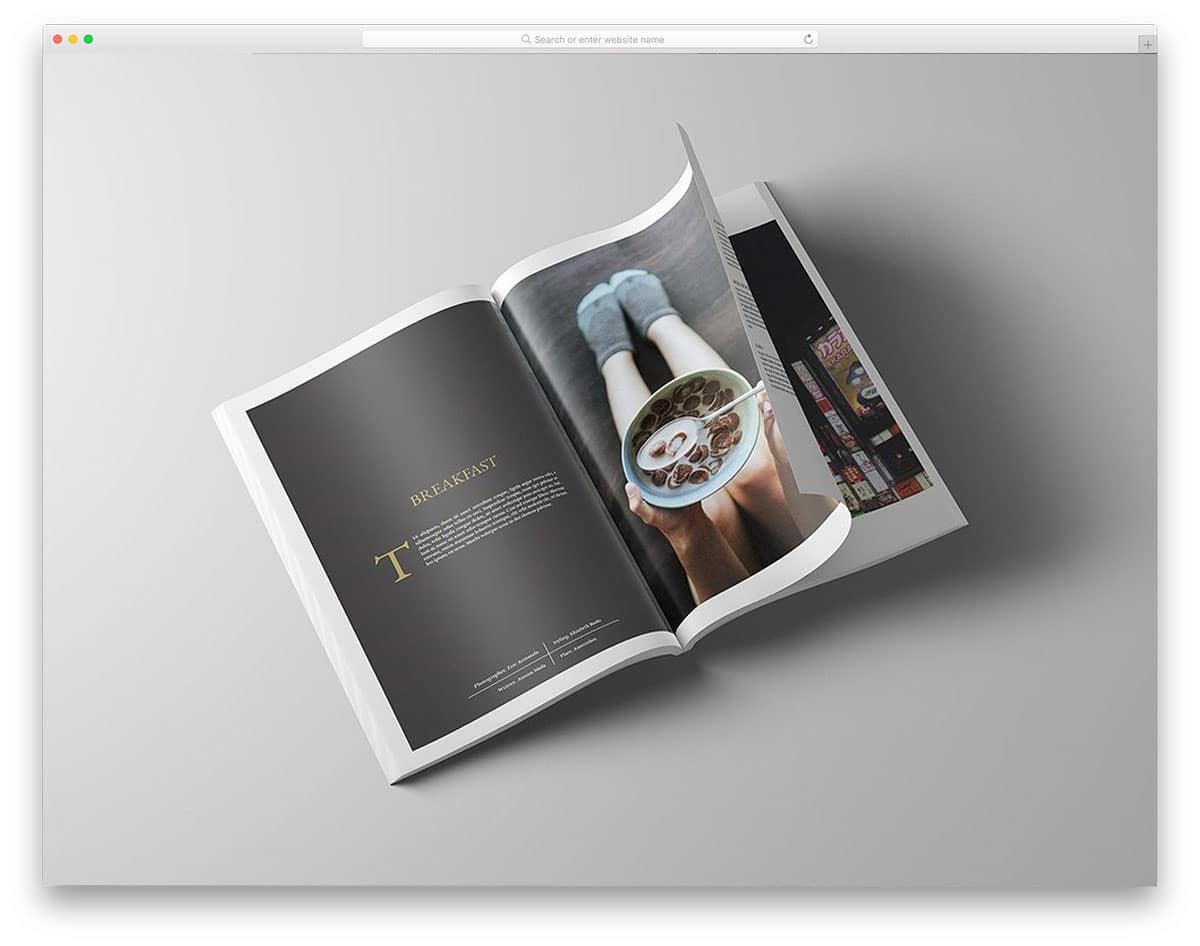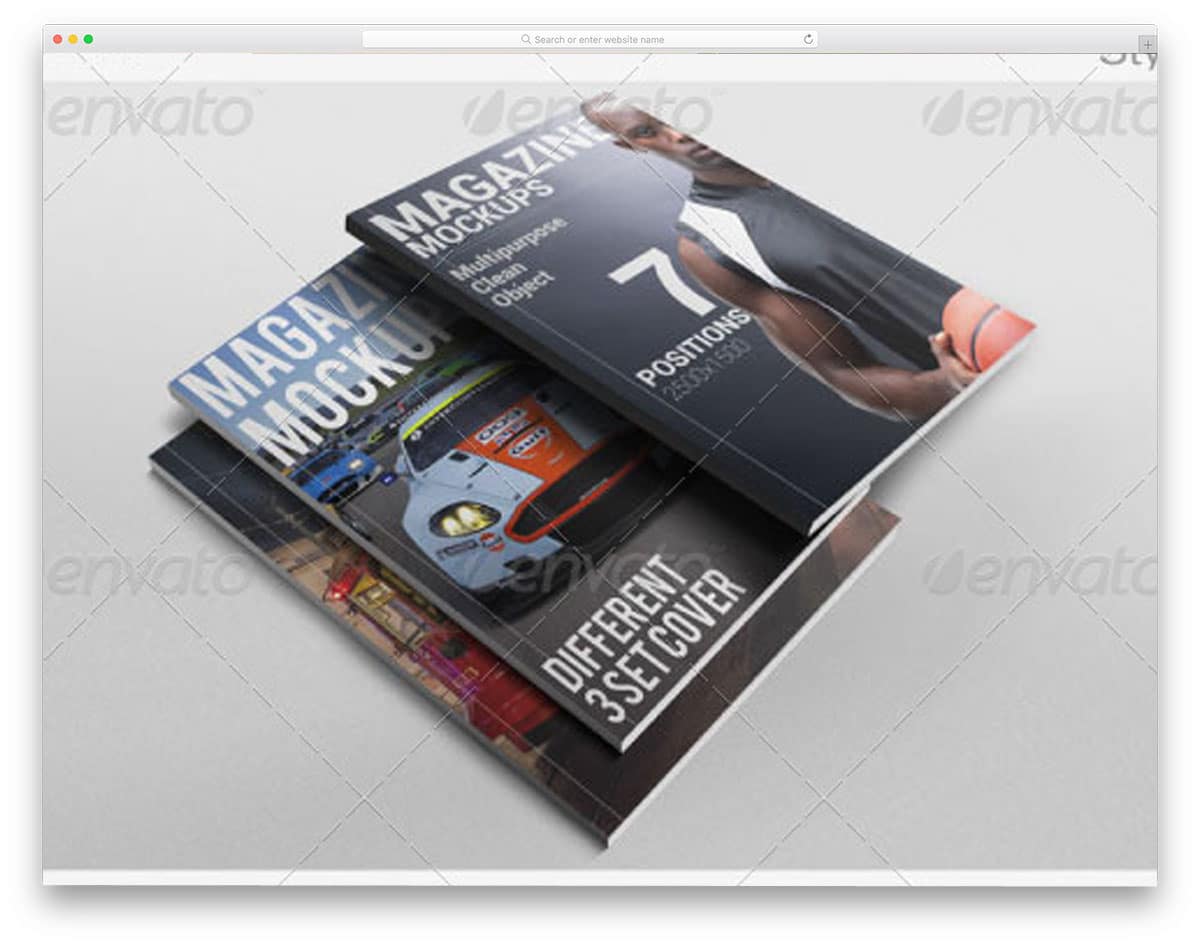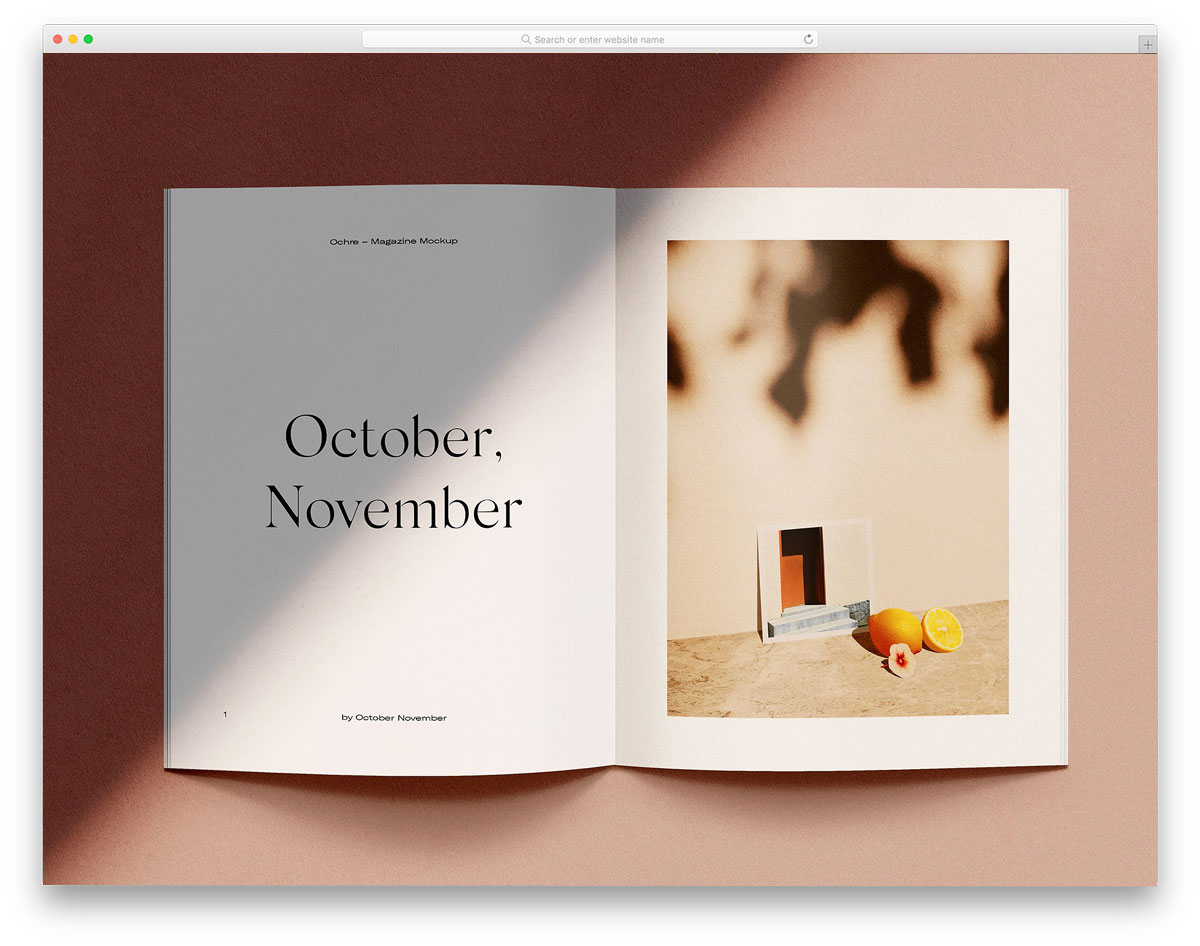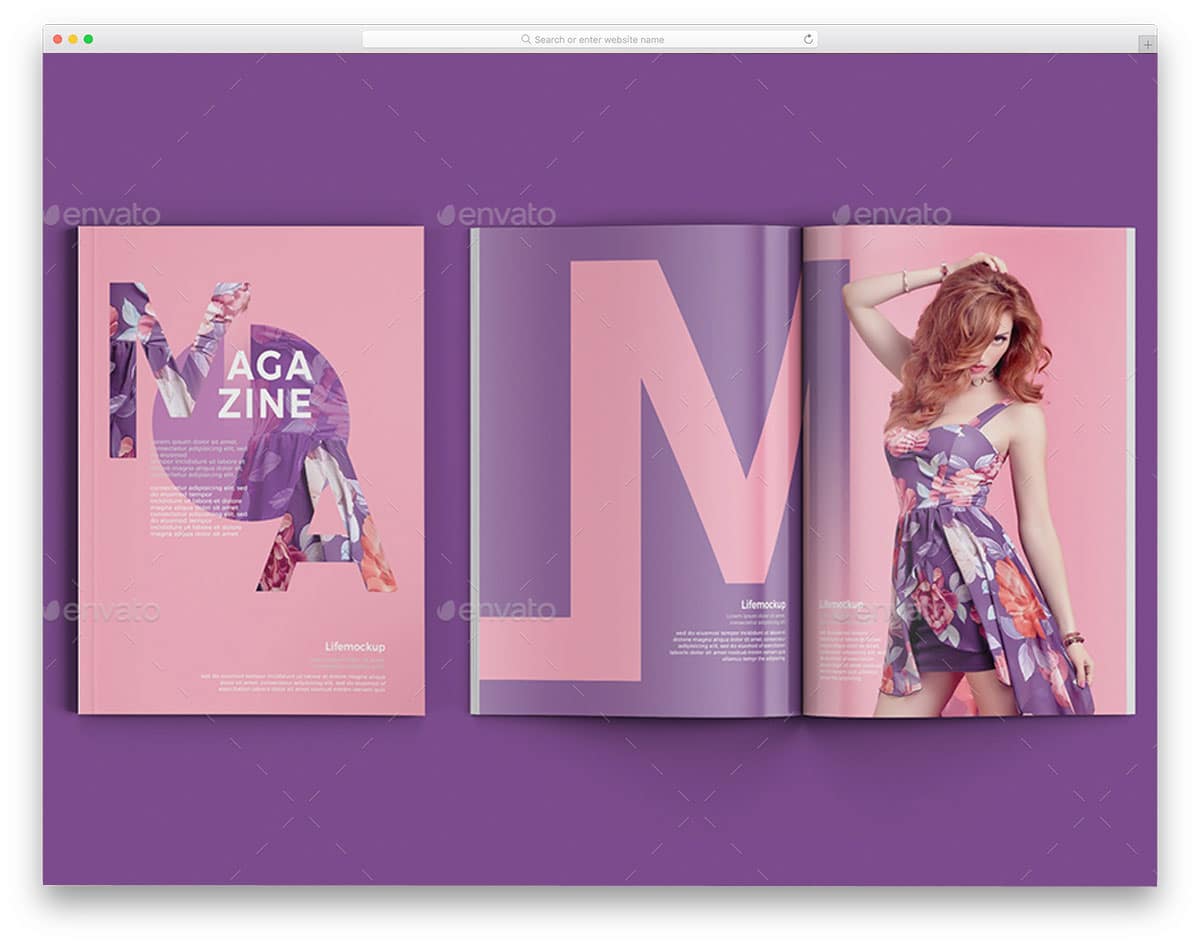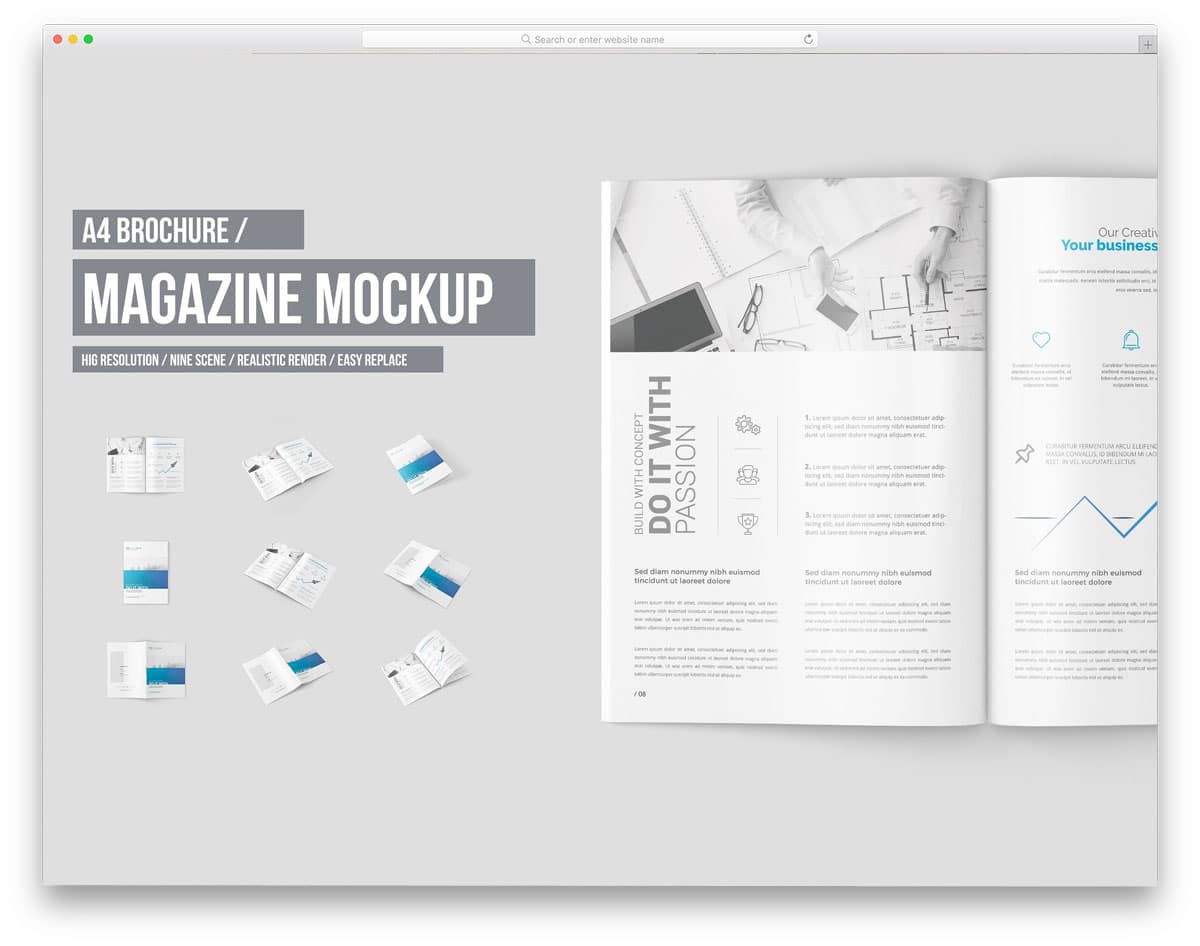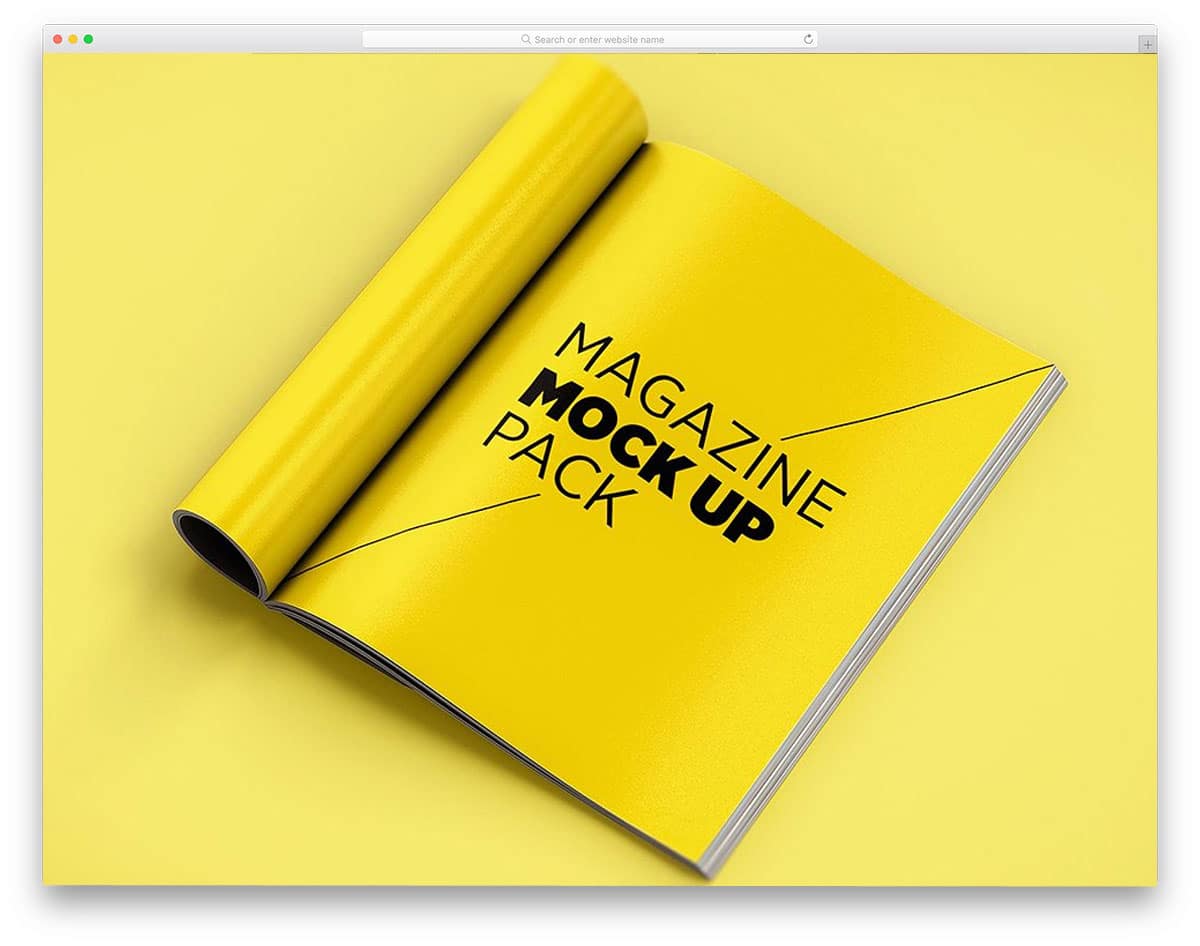Collection of best magazine mockups to help you showcase all types of designs. All major magazine sizes and cover types are covered in this list to make your job simple.
“Digital killed the magazine industry”, really!? The answer is no. Cygnus Business Media CEO Jhon French has noted an interesting behavior. People in the age group of 20 to 30 years are showing more interest in reading magazines than ever before. Especially the independent and niche related magazines are loved by the people in the age group mentioned above. If you are making a magazine design, especially for the mass audience in the age group mentioned above; these trendy-looking magazine mockups will come in handy for you.
The sudden surge in the magazine readers rate is related to several factors. One of the most important factors is that people are aware that false and fake news is spreading fast in social and other digital media. For example, several problems faced by Facebook in the past few months show the trustworthiness of the contents we see and share. Readers are now ready to pay for original and trustworthy content. Niche-specific magazine with authentic details and articles written by field experts is gaining momentum among readers. When authentic details are combined with visually striking designs you can grow your reader count. These magazine mockups will help you showcase the beautiful and lively design of yours.
Best Magazine Mockups To Showcase Reader-friendly Designs
Companies like Airbnb have tons of useful data that can help users and also help their business grow. With all this data Airbnb recently jumped into the Magazine industry and they are doing great. All the useful data insights are combined with smart reader-friendly design; which makes them grow faster than they think. If you are creating such reader-friendly designs that elegantly show complicated data, these mockups will give life to your smart designs.
A4 Magazine Mock-up
Realistic-looking A4 magazine mockups are given in this pack. The minimal look and properly optimized PSD layers will help you present your designs neatly to the audience. Six PSD magazine mockups are given in this pack. Each mockup image is different and helps you show the magazine in a different way. Folded and magazine with open pages are also given along with the closed magazine mockups; therefore, if you are designing the magazine’s inner pages as well, this mockup will come in handy for you.
US Letter Magazine Mockup
As the name implies, this magazine mockup has US-letter size magazine image mockups. Those who are looking for a print-ready mockup will love this one. The creator has used the high-res image, which can handle all types of editing without any issues. Textures and shadow options are also given in this pack to help you present your design elegantly to the audience. Plus, the given customization options will help you add a realistic look to the image.
Woman Holding Magazine Mockup
This magazine mockup will help you show how your magazine design looks in people’s hands in real-world conditions. In this mockup image, you get a woman lying on a bed holding a magazine mockup. The magazine’s front portion is shown clearly in this mockup. Therefore, you can show your design clearly to the audience. What makes this magazine mockup unique is it is a mockup generator tool, which means you can edit and create your image without having any design tools. All you have to do is to upload the design, edit the image, and use the image in your project.
Info / Download
Softcover Magazine Mockups
With the set of 5 realistic PSD magazine mockups, this pack will help you create impressive design presentation images within minutes. The bundle has open magazine mockups, closed magazine mockups, and more different angles to clearly show your design to the audience. All mockups have a well-organized layer with each property and element treated as a separate layer; hence, you can edit the image easily and can make unique looking images in no time.
Suno Magazine Mockup Kit
The creator has mentioned this mockup pack as a kit, and he had justified it by adding numerous customization options. This pack has eight premade scenes, twelve backgrounds, and twelve shadow overlays; all of them are given as separate layers to make the customizations faster and easier. Apart from the effects and shadows, this mockup has different magazine sizes like US letter, A4, and square magazine. If you want to show how your magazine design looks in real-world conditions, magazine mockups like this will be a good choice.
Man Reading A Magazine
Designers who are looking for a mockup of a person reading a magazine, this one will be a good choice. Since it is a mockup generator, you don’t have to deal with layers, editing tools, and software. All you have to do is to upload your designs to the mockup, rearrange it, and download the image in the file format you want; that’s it. The Placeit mockup generator tool has a friendly interface and lets you edit the image easily. For example, you can add two different page designs in this magazine mockup and can also change the magazine color with just a click of a button.
US Letter Magazine Mockup
US Letter Magazine Mockup as the name implies this mockup has the size of the US letter. With the clean background, this mockup elegantly highlights the design of your magazine. You can show both the front and back of your magazine design. Apart from the cover image, you also have an open and folded image of the magazine to show the inner pages. This mockup can be used for design presentation for marketing ad banners. Shadows of the magazine are preserved so well and the best part is you can customize it easily. With this fully customizable magazine mockup, you get nine PSD files and size background images. The layers are handled properly so that your designs will blend in well with the magazine’s curves and corners.
Magazine Mockup By Goof Stuff
Typography plays a major role in magazine designs just like in the poster designing. If your entire magazine design revolves around the typography trend, this is the mockup for you. Though the default magazine mockup is designed for typography design, it can handle other types of design as well. With this mockup, you get front page, open book, and full center page mockup. You can showcase your design exquisitely using this mockup. The top view and the perspective view of the mockup help the user to clearly grasp your design. By default, you get a minimal background, which adds richness to your mockup design. But still, you can change the background as per your design needs. High-resolution images used in the mockup let you scale the images easily as per your requirements.
Magazine Mockup By Ayashi
If you are looking for some realistic magazine mockup, this is the one for you. The designer of this mockup has included ultra-realistic images. Each and every characteristic of the magazine material is preserved so well in this image. As a result, you get photorealistic images from this mockup. The reflections on the papers, curves on the folds, every detail is handled with care. All you have to do is to add your design to the mockup. Using mockups like this will help the clients or users to clearly visualize your design in the day to day life. Along with the magazine mockup, you also get other elements like glasses, candles, and bags. The best part is you can hide these elements if you want.
US Magazine Mockup
US Magazine Mockup, as the name implies this mockup has US paper format. The creator has given you both open and closed magazine views in this mockup. So you can also show your inner page designs with this mockup. As a package, you get five PSD magazine mockups and all of them has properly arranged layers. You can also change the background of the magazine. Properly organized layers will help you easily find and edit the elements in no time. All you have to do is to copy and paste the design in the desired layer and present it to your audience or client.
Magazine Mockup Kit
If you want to create an impressive presentation for your magazine design, this magazine mockup kit will save lots of your time. In this kit, you get A4 size magazine and US letter size magazine mockups, so you can clearly show your design to the audience. Apart from regular customization options, you get 10 pre-made scenes, 7 background shapes, and 8 shadow overlay options. With all these customization options you can create an impressive presentation image for your design within minutes. This mockup uses vector shapes, hence you can easily customize and fit the elements as per your needs. Though it is a bit expensive mockup, all these friendly features and customization options make it a good value for your money.
A4 Magazine Mock-up
This magazine mockup will help you showcase both magazine cover designs and inner page designs. Nine different views are given in this pack. You can show your design in a folded magazine, fully opened magazines, and a lot more. Shadows and reflections are treated as separate layers. So you can add them as per your needs and give a realistic look to your design. Along with the PSD mockup files, the creator has also included detailed documentation. If you are new to Photoshop, the included instruction files will come in handy for you.
Magazine / Brochure Mockup Pack
What makes this magazine mockup special is it has magazines in different sizes. You get regular A4 size mockups, landscape, US letter landscape, and three more sizes. All you have to do is to pick the size you want and work with it. 30+ PSD mockups are included in this bundle, and all of them have high-resolution images. You can zoom in and show your details clearly to the audience. Properly organized layers will make your customization jobs easier. If you are a professional designer, mockups like this save you time and money.
A4 / A5 Magazine / Brochure Mockup
This magazine mockups bundle may not offer you different sizes like the previous magazine mockup pack, but you get A4 and A5 sizes in this pack. Nearly 25 magazine mockups are included in this pack. Each mockup is unique and shows your design in different views. Friendly customization options provide unlimited customization opportunities. Another advantage of this mockup bundle is it uses images with 300 DPI resolution. Hence, you can use them for printing purposes as well.
A4 Magazine Mock-up
With eight different views, this mockup also helps you showcase your design elegantly to the audience. The layers are handled smartly so that the layers fit properly, even on the curves and edges. As a result, you get photo-realistic images using this mockup. You can add your designs easily with just one click. For smooth customizations and better results, the creator recommends using Photoshop version CS5 and above.
Magazine Mock-Ups
Nine realistic-looking mockups are included in this pack. Along with regular magazine mockups, we also get hands turning magazine pages mockup. Lightings and shadows are used perfectly so that your designs will be neatly highlighted to your audience. PSD layers are handled smartly to make your design fit perfectly on the magazine covers and pages. Even the bends and curves are handled properly to give a realistic look to your designs.
Magazine / Catalog Mock-up
From the name itself you can understand that this mockup is made for magazines and catalogs. The magazine covers and pages are shown from different angles so that the audience can get a clear idea of your design. Though you can’t control the lightings and shadows directly, the default effect itself is great and will give a realistic look to your mockup design. High-resolution images are used in this mockup, hence your audience can zoom in and clearly see the details in your designs. For the best result, the creator recommends using Photoshop version CS4 and above.
Portrait Magazine / Catalog Mockup
In this mockup pack you not only get magazine mockups but you also get movable objects with dynamic shadows. Hence, you can create a unique scene for your magazine design and give a more authentic look to your presentation image. All the elements are treated as a separate layer to let you easily edit the mockup without disturbing other elements on the scene. 15 wood texture presets are also given in this pack, to make the background elegant and attractive for your design. Different sides of the magazines are also shown in this mockup, to let you give a clear idea of your magazine design.
Magazine Mock-Up V2
Magazine mockup V2 is a bundle of mockups. Though it is a bit pricey, you get many mockups in this single package. If you are an agency or professional designer, this mockup will save your presentation time. With this mockup set, you can neatly compare your designs. For example, if you have two variations, you can place them side by side and present it to the client. To give a realistic look the mockup has magazines with folded pages. The layers are handled smartly so that your design will look surreal even in the folded pages. In the download file, you get 14 PSD files and all of them have properly organized structure. Reflections and shadows are treated as separate layers so you can adjust them easily as per your requirement.
Magazine Mockups By Knogkow
If you like to give a real book feel to your magazine design, this is the mockup for you. The creator of this mockup has used real books and pages. With the help of modern tools and smart layers, the creator is able to give you realistic mockup. You can directly add your designs to the mockup and it automatically fits your design fit in well with the curves and bends of the pages. What makes this mockup unique is the use of realistic papers; it gives a natural look to your magazine design. This mockup includes the product shown in seven different angles and in seven different positions. Multiple magazines are also included so that the users can easily compare your designs.
Ochre – Magazine Mockups
Ochre is a multipurpose mockup for print and media designs. This mockup can be used for magazines and books as well. With the warm color and minimal look, this mockup will add richness to your design. The designer of this mockup has given you three background images in this package. But still, you can add your own custom background image and color. By default, you get regular size magazines, but you can resize them easily if you want. Since the images in the mockup are designed like taken from inside of a house, you have shadows. The designer has given you the option to customize and edit the shadow effects. If you are making a design for interior design and construction magazines, then you can use this mockup as such.
Magazine Mockup BY Graphic Crew
Images play a major role in the magazine. Using authentic high-quality images will help the readers understand the contents easily; it also help them enjoy the reading. In Photography magazines, images are also treated as a part of the design. This clean magazine mockup will help you present your design engagingly to the users. The mockup includes images of the magazine shown in different angles. Like all other magazine mockups, with this one also you can easily customize the background and textures. The shadows look so natural and are handled properly. No matter what background or color you use, the shadows of the magazine remain natural. Fourteen PSD files are included in this mockup set and all of them are easy to edit and customize.
Magazine Mockup By Life Mockup
From the very beginning, the magazines related to lifestyle and women are very successful. The recently debuted “The Pioneer Women” magazine sold 150,000 copies in a week. If you are making visually striking designs for one such magazine, this mockup will help you impress your clients. The creator of this mockup has shown the magazine in various angles and perspectives. You can control almost every element on this mockup. For example, you adjust the lightings and the shadows based on your design. With this mockup, you can show front, back, and the center page of the magazine. You can use these high-resolution images even in your website design.17 PSD files included in this mockup will help you create an impressive presentation of your magazine design.
Magazine Mockups By Code ID
Magazine Mockups By Code ID is almost similar to the mockup designed by Ayashi mentioned above. With this mockup also you get a realistic magazine. The papers and the textures of the magazine pages are designed carefully so that you get a natural feel. No matter what design you add to this mockup; it will blend in well with the magazine pages. The curves and the edges are also designed with care to make your contents look real. Three types of designs are given in this mockup, based on your need you can pick the one you like. As usual, higher resolution images are used in this mockup so scaling the image won’t be an issue for you.
A4 Magazine And Brochure Mock-Up
As the name implies this mockup has A4 size magazine. The designer of this mockup has designed it for both magazine and brochure purposes. Clear layers of this mockup help you to show the cover design as well as inner page designs. High-quality reflective pages are used in this magazine mockup. If you are planning to publish data-centric content with lots of charts, you can illustrate neatly in this mockup. By default, you get a neat minimal background. As usual, if you have special needs you can easily change the background image and colors. This magazine doesn’t have folded pages; if you are in search of one, check out the other magazine mockups mentioned in this list.
US Letter Magazine And Brochure Mockup
This magazine mockup is also from the same creators of A4 magazine mockup mentioned above. You can expect the same pixel-perfect design with an easy to access file structure. If you are going to present more than one variations of your design, this mockup will come in handy for you. In this mockup, you have multiple magazines placed in one image so that the client or user can easily compare your other variations. In the download file, you get seven files and all of them are Photoshop files. All other customization options are almost similar to the A4 magazine mockup mentioned above.
Magazine Mock-Up By Positive Pixels
This magazine mockup has all the variations and folding types you normally expect in a magazine mockup. If you are a busy designer, this mockup will save a lot of your time. You can directly add your design files and present it elegantly to the users. All the layers are properly optimized so that you get a photorealistic image by using this mockup. In the folded page mockups, the contents neatly fit inside the mockup. With this mockup, you get eleven PSD files and six texture options. Customization-wise you get unlimited options, you can almost edit all the elements in this mockup.
Magazine PSD Mock-Ups By Graphiclist
This mockup is a perfect presentation kit. If you are designing the entire magazine, then this mockup is the best option for your presentation. As this mockup includes all the normal orientations, you can showcase your design clearly to the users. Reflections on the paper are also preserved treated properly so that your contents are not disturbed by the reflections. Just like in all other premium magazine mockups, this one also allows you to adjust the shadow. No matter what type of design you follow for your magazine, this mockup can handle it easily. You get A4 size magazine with this mockup.
Magazine Mock-Up Pack By Mockup Zone
This mockup from the folks at Mockup Zone is a value for money pack mockup set. With this mockup, you get almost all major options and customization features. It will be your one-stop solution for all your presentation needs. Different texture and background options are also given in the mockup. All you have to do is to pick the model you want and start customizing it. The magazine images have all types of folded pages and open pages design. Shadows, reflections, and environment elements are given in separate layers. So that you can create a unique scene for your magazine design.
A4 Magazine Mockup By Professorinc
This A4 magazine mockup is a photorealistic one. The designer of this mockup has retained the characteristics and elements of the magazines neatly in this mockup. Layers are handled properly so that you get realistic natural images out of this mockup. No matter what type of design you add to this mockup, you get a perfectly balanced natural image. Another useful feature you get with this mockup is an iPad mockup. Since many publishers are embracing digital form of contents, showing your design in digital ideas can help you relate with your clients thought easily. With this mockup, you get 16 PSD files, which is more than enough to demonstrate all your designs elegantly.
Brochure / Catalog / Magazine Mockups
This mockup set is a multipurpose one. The designer of this mockup has made it flexible enough to fit the needs of all the three categories it is designed for. In the default demo, the creator of the mockup has kept it very professional. But, you can add any type of design to this mockup without any worries. Also to help you edit the file easily, the designer of the mockup has included four different styles and various background. If you are still not satisfied with the given backgrounds, you can always add your own custom background image or colors.