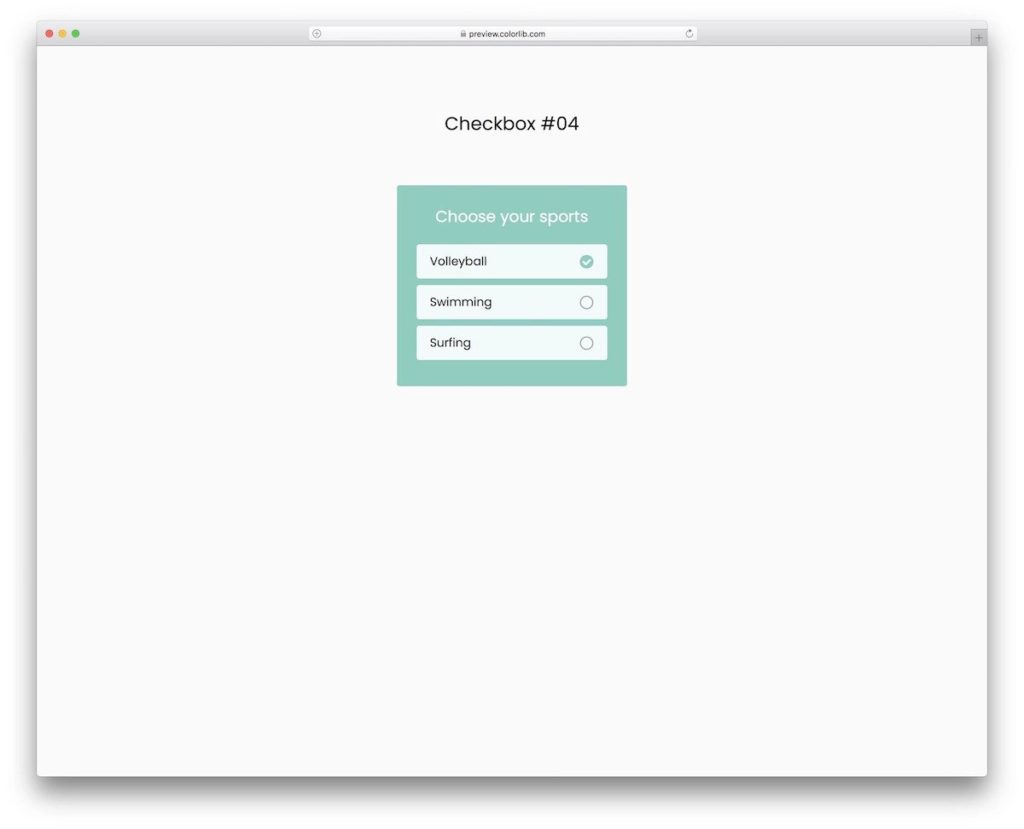Checkboxes are there in our systems for a very long period. You might have seen them in forms, coupons, flyers, and many print materials. The checkboxes are also carried to the digital format for yes or no functionalities. Due to the binary character of the checkboxes, those are also used in the control panels and settings menu. As modern web development has evolved from a chunkier design to a more natural-looking responsive design, you can add effects to the elements. We have collected trendy CSS checkbox designs with intuitive animation effects in this list.
As most CSS checkboxes are designed using CSS3 script, you can easily use them in your websites, forms, and app designs. If you are an app designer, look at our MacBook and iPhone mockups to present your designs elegantly to your audience or showcase designs in your portfolio.
Developer Friendly CSS Checkbox Examples
Collection of smart and interactive CSS checkbox designs and toggle buttons that you can use on your project. Both simple and animated CSS checkbox designs are in this list, so make sure you check all of them.
Checkbox V04
The V04 is a classy-looking CSS checkbox design.
Each entry on the checkbox is treated as a separate box so that you have more than enough space to add texts and the checkbox. Another advantage of this template’s practical design is that the users can interact with them easily on both small and big-screen devices. This one will be a good choice if you are looking for a responsive CSS checkbox example. The code files are given as downloadable so you can use them comfortably on your project.
CSS Checkbox V05
This CSS checkbox example has notification badges on it. If your checkbox will show the categories, you can use this notification badge to show the number of entries under each category.
Apart from the notification badges, this checkbox has a cool and colorful design. The checkbox tick mark rotates when you check a box, and the bright purple color will help the audience easily notice the option they chose. Since this template uses the latest CSS3 script, you can easily use the color scheme you want and give a personal touch to your element.
Checkbox V03
This one will be a good choice for those looking for a button-style CSS checkbox design.
Two CSS checkboxes are given in this example. The creator has contained the animations well in this design. As all the animations happen within the button, you can place these checkbox buttons on any part of your website/form. As modern UI designs adopt mobile-first design, this button-style checkbox will come in handy for mobile app and website design.
Simple CSS Checkbox V15
The V15 has an elegant-looking and straightforward CSS checkbox design.
What makes this CSS checkbox design appealing is its animation. The checkbox smoothly turns into a tick mark when the user clicks a box. A disabled checkbox and a disabled & checked checkbox are also given in this template along with the regular checkboxes. The creator has kept the code script as simple as possible so that you can add your features and custom actions to the checkbox per your design requirements.
Smash
Smash is a fully functional UI kit. The creator has used the latest CSS3 and Bootstrap 4 frameworks in this kit, so you can use this kit to create basic elements without spending much time. Right from the call to action buttons to the sliders, everything is given in this pack. Under the CSS checkbox category, you get four different checkbox designs. You get a normal check box design, a disable unchecked box design, and a disable checkbox design. Though it is a UI kit with plenty of pre-designed elements, the code structure is very simple; therefore, you can easily find the code of the elements you want and edit it according to your needs.
Neuomorphic Checkboxes
Neuomorphic Checkboxes design is a good example of effectively utilizing the depth and shadow effects in the modern CSS script. The creator has played with the lights and shadows to give an authentic button-clicking experience. Since the concept is based on the interface experience, you can use this checkbox button concept on any part of your website and applications. Using elements like this takes your web and app design to the next level and makes your website stand out from competitors’ sites.
CSS Checkbox Designs
This Checkboxes design example gives you a checkbox ticking and unticking animation concept. Two different concepts are in this pack; both are simple and elegant. Based on your design requirement, you can either go for the light or dark versions. The entire code script is shared with you on the CodePen editor. You can interchange the effects if you want or add your own custom effects and visualize it on the CodePen editor itself.
Checkbox With mo.js
This example will impress you if you are looking for a simple and animated CSS checkbox design. As the name implies, the creator has used mo.js script for the smooth animation effect. The bubble effect is smooth and real so the user will enjoy using this checkbox. Bright colors are used effectively with the animation effect to clearly show that the user has selected the checkbox. As more users are using smartphones nowadays, an animation effect like this will give a reassuring feel to the user. If you feel that the mo.js will make your page heavy, you can trim the code per your requirements. The entire code script is shared to help you easily utilize the code in your design.
Custom Checkbox
This one is a pure CSS checkbox design example. Using simple and light-weight code snippets will make your job lot simple. Just like the code, the design, and the animation effects of this checkbox design are also kept simple. The animation effect is swift and smooth so the users won’t notice the box to tick mark transformation. Because of this simple design, you can use this animated checkbox on any form, website, and landing page. Since it is a concept model, the creator hasn’t concentrated on the colors and fonts. But, you can easily add the color scheme and the fonts you want. Since this example uses the latest CSS3 script, it can handle all modern colors and fonts.
CSS-only Todo List Checkbox Animation
From the name itself you can understand that this is a to-do list checkbox design example. The creator has given both the tick and the untick animation effect in this example. When you tick the box you get the strike-through effect and a bling-bling effect for the tick mark to clearly show that the user has completed the task. To give you this interactive animation effect, the creator has used a few lines of javascript along with the CSS3 code. The code snippet is shared with you on the CodePen editor. You can see that the user has given notes in the code to help you easily understand the code. If you are a beginner, this CSS checkbox code snippet will help you understand the design easily.
Animated SVG Checkboxes
If you wish to give a real human interaction feel when the user uses the checkbox, this CSS checkbox design will impress you. The creator has used hand shading effect, circling effect, and strikethrough effects for the checkbox. Along with the checkbox design, you also get the radio button design. As mentioned, the creator has given you different animation effects for the checkbox. Pick the one you like and start working on it to fit it in your design. In the download file, you get the code snippet for all types of design. The creator has organized the files and the code snippet properly to help you easily find your desired design.
Checkbox Challenge
A simple checkbox with neat animation is given in this example. Because of its uncomplicated design nature, you can fit this checkbox easily on any part of the website/application. A short ripple effect is used when the user checks the box. Just like the design, the code script is also very simple. Mostly CSS script is used to make this design; hence, you can easily edit and use the code on your project. Another advantage of this light-weight code is you can easily incorporate this one even on existing websites and forms.
CSS Ripple/Wave Checkbox
This one also uses a ripple effect for the checkboxes, but the ripple effect of this one is slightly longer and can be felt easily. The creator has given both checkbox and radio button designs in this pack — both have a simple design. A simple cross mark is used for the checkbox. If you want, you can change the cross mark and use the symbol you prefer. Like most other CSS checkbox designs in this list, this one is made using the latest CSS script. Hence, you can use any modern colors and effects without any hesitation.
Pure CSS Fancy Checkbox/Radio
This design might interest you if you are bored by the same ripple effects and bouncy effects. When you check a box, the entire text is engulfed by the checkbox and clearly shows you the selected options. Designs like this will be useful when you have less space and want to make the elements interactive. In this example, also you get both checkbox and radio button designs. Code script is kept as simple as possible so that developers can understand the code by spending a few minutes on reading it.
Simple Checkbox
For those who want everything to be dead simple and not interested in fancy animations, this design will impress you. This design might look like a mixed combination of the checkbox and radio button because of its circular shape. If you like the design, you can use it for checkboxes and radio buttons. Like few other CSS checkbox designs in this list, this one has animations for selecting and unselecting action. The whole code script is shared with you on the CodePen editor so you can quickly edit and visualize it on the editor before taking it to your project.
Checkbox Trickery: To-Do List
This is another to-do list based CSS checkbox design. The whole to-do list concept works smoothly in this example. Once you mark the action as completed, it neatly moves to the completed list section. Everything works perfectly in this example from the front-end side. You can take the code snippet and use it immediately for your application/website. If you are a professional app developer, look at our UI kits collection for more interactive designs that would simplify your job.
Jelly Checkbox
This is another simple and elegant looking animated checkbox design example. As the name implies, the creator has used a jelly-like bouncing effect when you click the checkbox. This example is one of the few CSS Checkboxes that uses the CSS script to make the design. Since it is a concept model, the creator has kept the design small and simple. You can easily scale the checkbox to the size you want. Since the creator has mostly used the CSS3 script to make this design, developers can easily work with this code snippet.
Shift & Check Boxes
This checkbox is similar to your iPhone’s to-do list applications and notes app. Proper spacing and borderlines help you easily read the contents on it. Since it is a concept demo, the developer didn’t give the option to edit the texts. But still, you can edit the code to make it a properly working front-end concept. You get the entire text stricken out on checking the box, just like in the Google Keep application. If you are planning to give a checklist tool in your application or admin dashboards, this design will give you some basic idea.
Box/Button Hovers
Box/Button Hovers is a conceptual design for interactive animation. The creator of this check box has given you a basic idea, from here you have to take it by yourself. Rather than simply putting static boxes, you can add a little animation to spice up things. The developer of this check box has given you three hover effects and one includes a checkbox. You can combine other effects with the checkbox based on your needs. In the default demo, the checkbox given is not clickable. Only the animation effect is shared with you, the rest of the work you have to do manually.
CSS3 Checkbox Styles
In this example, the developer has given you a set of nine checkbox designs. All nine checkbox designs are bold and chunkier so that it will stand out from the rest of the elements on the form and web pages. The creator has also given you sliding buttons for web and mobile applications along with the checkboxes. Since the designs use the CSS3 script, you can add modern colors and border style to the buttons. To help you easily utilize the code snippet, the developer has neatly segmented the code and used comments to let you know which button you are working.
Pure CSS Option
The developer has given us both radio buttons and checkboxes in this design. But this one is not regular checkboxes and radio buttons we usually use in our websites and forms. This creative design uses a tile-like layout. This design will fit perfectly if you use a full-screen layout for your wizard. In the default design itself, you have the option to show and hide the confirmation message. Because of the unusual design of this example, showing a confirmation message will help first-time users to know what option they are selecting. You can use this design on your website or application by making a few changes to the original design.
Ripple Animation
The developer has used animation effects to make this checkbox design unique. As the name implies, this one uses ripple animation to select a checkbox and a radio button. Since the effect is simple, you can easily use this effect on any website, applications, and forms. The effect is evident so that the user can easily know the option they are selecting. This simple checkbox and radio button design are made purely using the HTML5 and CSS3 script. Hence, you can easily use this code on your existing website or application.
Dropdown With Multiple Checkbox
This checkbox design will come in handy for application form designing. As the name implies, the checkbox appears in the dropdown options. This design will fit perfectly for directory websites where users can easily filter the option they are interested in. The developer has used HTML5, CSS3, and Javascript to make this dynamic dropdown checkbox. The simple code structure will make customizations simpler and let you add new features easily.
Styling Checkboxes and Radio Buttons
If you wish to change only the look of the checkboxes without hindering its basic functionalities, this styling code snippet will help you. The developer has used the CSS3 script effectively to give a colorful and lively checkbox and radio button designs. In this set, you get four design variations. Based on your design needs, pick one and start editing it. The entire code structure is shared with you directly so you can easily work with this code snippet and use it on your website or application.
Materialize Dash
As the name implies, this is a dashboard design. In this dashboard, the checkbox element is one of the features. In the Shift & Check Boxes design, you have to incorporate the checkbox into an application. But in this one, the designer has given you a complete dashboard design to give a clear idea. In this checkbox tool, you not only have space to add texts but also to add time and date. Color tags are also given in this checkbox tool keep your entries organized. If you provide calendar options in your dashboard, you can integrate the checkbox entries with a calendar for better access.
Styled Checkbox
Styled Checkbox is a simple and minimal design. The creator of this check box has used checkbox effects smartly to give a better interactive user experience. This effect has a pretty heavy script for this minimal design; the creator has used both CSS codes and Javascript for this effect. But still, you can edit the code and optimize it to load faster on your website. The entire code structure is shared directly to give you a better hands-on experience. By taking this as inspiration you can create your custom effect in your existing project or website.
Toggle
Toggle switches can also be used instead of using the vintage square checkboxes. Another advantage of the toggle switches is letting the users feel they are switching on an option. In Apple devices, the best haptic feedback lets the users have a real feeling of toggling the options. To give a better visual experience, the creator of this effect has given a face as a switch. The face changes when the user toggles the switch, and the color scheme gives more life to the design. Unlike the above checkbox, this one is done purely using the CSS3 framework. So you can easily integrate it into your application for a website.
Material Design Checkbox
Material Design Checkbox is similar to all the material design templates you have seen. Lively colors and minimal animation effects make the elements load faster across all devices. You can use this small element in your website, form, and application. As this is a pure CSS design checkbox, you can easily incorporate this element into your product design. A shaded area shows the boundary when the user hovers over it. Since a white background is used in the demo, a grey shade is used for highlighting. As usual, you can add your color scheme.
Happy Little Checkboxes
Happy little checkboxes is a lively checkbox design. The creator of this checkbox has used the latest HTML5 and CSS3 framework to make these cute little checkboxes. As a result, you get a subtle eye-brow-raising effect. Since this design uses the latest web design frameworks, you get a well-optimized clean effect. The developer has given you both the check-in and cancel effects. The squashy effects on the boxes are fluid and work fine without any lag. The code used for this checkbox creation is shared with you, so you can alter it based on your needs and use it in your project or design.
Style Checkboxes
This collection will inspire you if you are looking for a pack of custom checkboxes and other web elements. The creator of this package has used different properties of the CSS framework to make unique boxes. Each checkbox has a different animation effect, which all follows the material design. Since it is a material design based effect, you can use them easily in both the mobile application and website design. Transition effects in all the checkbox designs are simple and clean, making it a perfect option for all professional and business use. All you have to do is to pick the effect you like and work with it to fit it in your design.
CSS Checkmark Animation
The simpler the effect and the design is the better the usability of the design. But, keeping things simple with all the options is the most difficult one. As the name implies, this design includes a CSS checkmark animation. The developer has followed a basic simple animation effect. You would have seen this many websites and applications. Incorporating a design which is already functional and adapted by the users, keeps the user experience of the safer side. If you want some subtle clean animation effect for your checkbox, this one will satisfy your needs. The creator of this checkbox has used font awesome icons, so you have plenty of other formats to use.
Cool Checkbox With SVG
Cool Checkbox with SVG is another simple and practically applicable design. The effect is used on a proper scale and only at the required space. Hence, you get a properly working checkbox effect without consuming much space and loading time. Since it is a concept demo, there are some unsynchronized movements, which you can easily fix it in no time. The developer has used basic HTML and CSS3 scripts, so beginners can work this checkbox effect. The code structure is shared with you in the Codepen editor so you can visualize the changes as you make them.
Material Inspired Checkboxes And Radio Groups
This is another material design based checkbox design. The creator has given you both checkbox and radio buttons in this set. Trendy vibrant colors are used in the default color design. Giving big boxes will let the users easily interact with your forms. You can use this design in your digital survey and contact forms. Speaking of the survey, email list will help you get better results than any other medium. Look at our free email template collection, which has easy to edit the structure. You can even custom elements like this checkbox and create impressing emails quickly.
Dumb Toggles
As told before, a toggle is a conventional form of checkboxes in applications, which alters the settings or actions. In most applications, the checkbox turns in to grey and inaccessible until the process is complete. This grey out effect let the user wonder till the application shows a message. Instead of greyed out freezing effect, you can use some loading effect as shown in this design. The first design in this one is more practical and can be used in all type of applications. While the second one takes more space and needs to optimized before using it on a website or application design.
Pure CSS Animated Checkbox
When you have only less space to spare on your web page, using animation effects properly is the smart way to give better user experience. Making elements and interface self-explanatory is a must. If your application is going to be used in both mobile and desktop version, effects like suits best for both the devices. As the name implies, this is a pure CSS animated effect. No hefty codes are used in this effect, which makes it load faster. You can easily add them to your website or application without making many customizations. A small animation also lets the user know that they have clicked a button.
Switchy Checkbox
The previous checkbox effect shows how animation can be used smartly. The developer of this checkbox design has used the colors in favor of her. In the recent Apple iMac magic accessories, you might have seen green and orange colors are used to show on and off switch. The designer of this checkbox has used the same concept. Since it is a concept demo, the color switch changes the entire page color. You can easily limit the color-changing area per your design needs, coz the developer has shared the code script used for this design.
Custom Checkbox / Toggle Switch
If you are looking for a bunch of CSS checkbox design with different effects, this checkbox set may end your search. Well, all the checkbox effects are like toggling the switches. The creator has shown a difference in the elements used in the toggle switches. Both minimal designs and colorful designs are given in this set. Based on your need, you can pick one and start editing it. The best part about these checkboxes is all of them are made purely using CSS script. All the effects are sleek and quick and wouldn’t take much of the user’s time on loading.
Full CSS Checkbox
One of the biggest advantages of the latest HTML5 and CSS3 framework is you can bring any shape and colors to life. Based on your product you can use a shape for the elements that remind your product. For example, if you are running a footwear store, you can use the shape of a foot or a shoe for the toggle switches. The checkbox/toggle switch used in this design is almost similar to the footwear. Clear rolling effect and color switches let the user see the changes. Like most other CSS checkboxes in this list, this one also made purely using CSS script.
Pure CSS Toggle Buttons
From the name itself you can infer that this set has plenty of effects in it. From iOS to the latest flat design button, all the toggle buttons are given in this set. Five different effects are given in this set, all made completely using the CSS3 framework. You get optimal performance and natural effect since it is made using the latest CSS3 code. The skewed and the flip effects are the best among the other effects in this package. All the effects are sleek and smooth so the users won’t find any lag while interacting with them.
Custom CSS Checkbox
Custom CSS Checkbox is almost similar to the Shift & Check Boxes mentioned above. This one also strikes out the text when you check the box. While the Shift & Check Boxes has used Javascript in their code, which made the effect a little heavy. While this one is done purely using the HTML base and CSS effects. You can expect a more fluid and snappier performance with this code. This one also doesn’t allow you to enter the texts, but still, you can customize the code and add the features you want. The simple code structure of it makes it easy even for beginners to work with this checkbox.
Radio and Checkbox Styles
Radio and Checkbox Styles have given you two variations in this package. One with a regular circular shape and the other with a diamond shape. In both the buttons, fade in animation effect is used. Other than the shapes, this is a basic radio and checkbox design. You can easily incorporate this form in your website, applications, and in forms. Speaking of the forms, look at the free login form with a trendy design that you can use for both websites and mobile applications. By making a few customizations, you can easily use this checkbox element in your design.
Realistic Radio Buttons
Realistic Radio Buttons is a set of toggle buttons you have seen in the early versions of iOS. Shadow and depth effects are used to show the selected row. If you are about to give a list of options for the users to select, a design like this will keep things simple. For example, you can use this in-game control settings to let the user switch on the captions and music. Though it is made using the latest HTML5 and CSS3 framework, like most other CSS checkbox designs in this list, it doesn’t have a perfect finish. But, it is not a tough job. By making a few customizations, this can be used in your design.