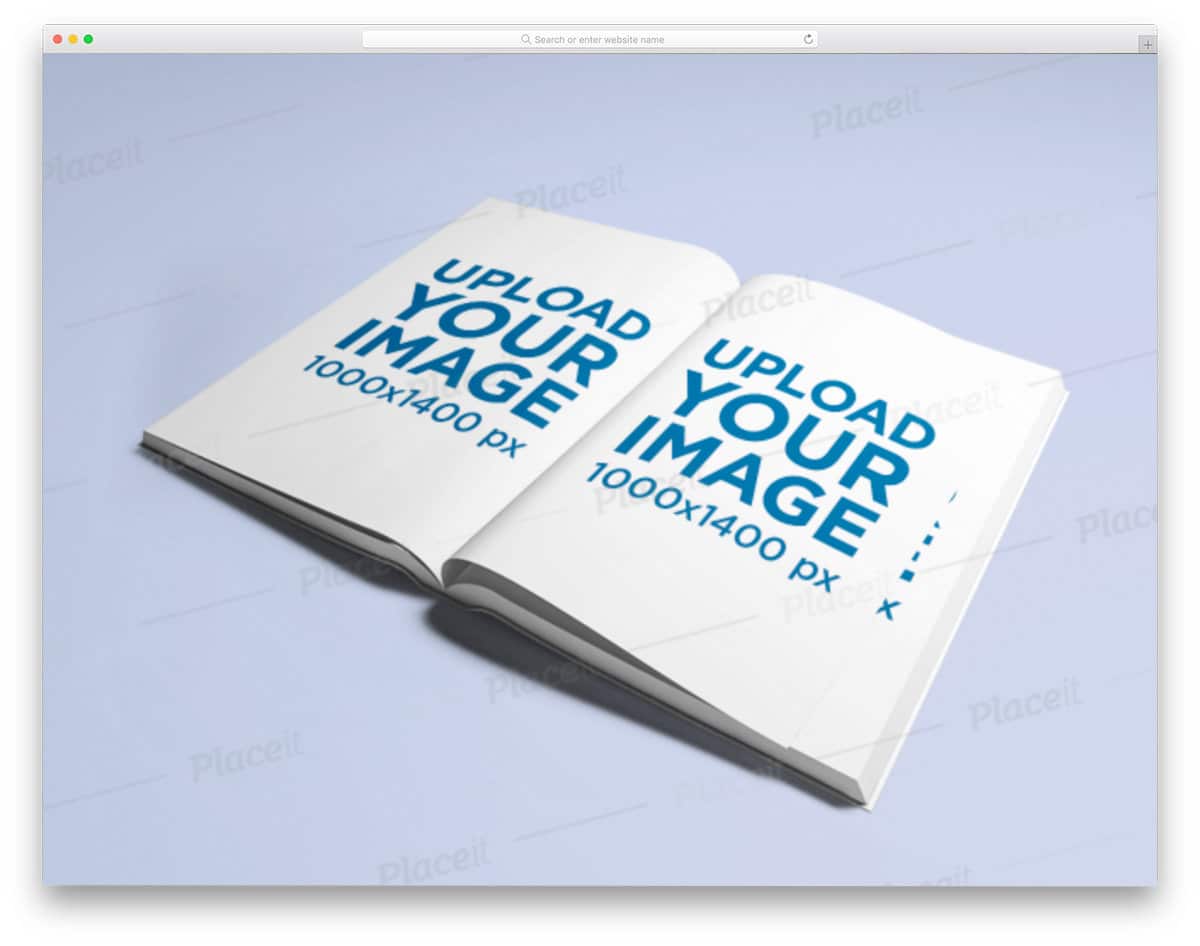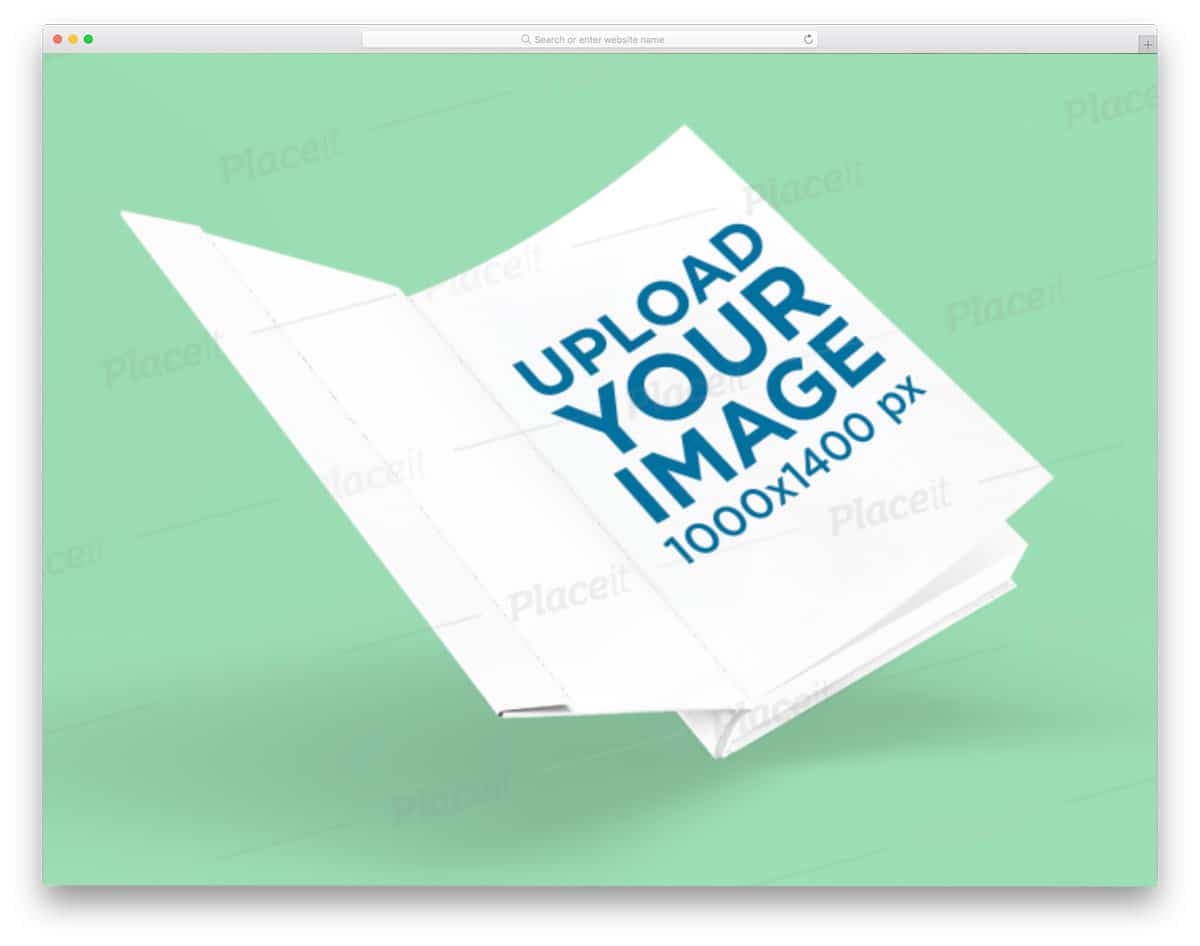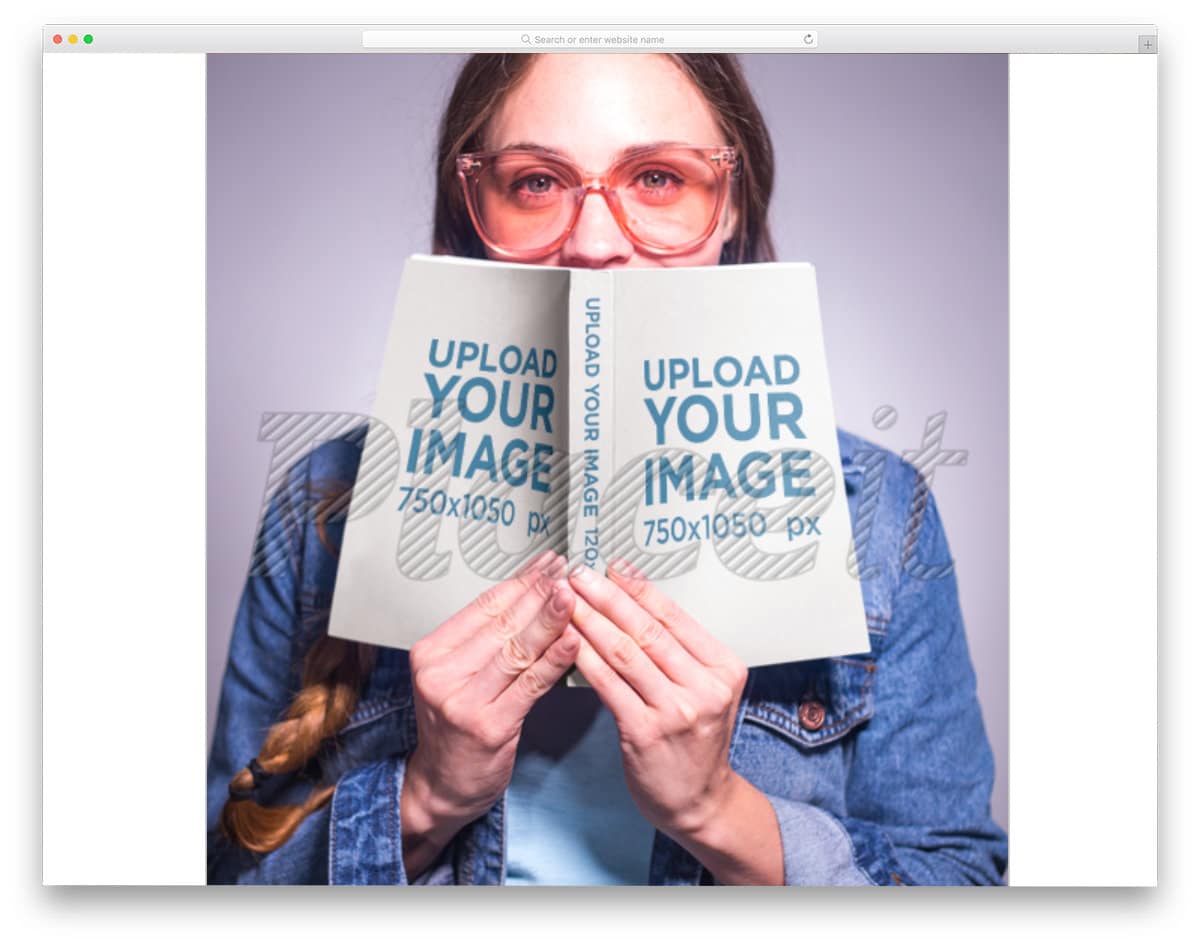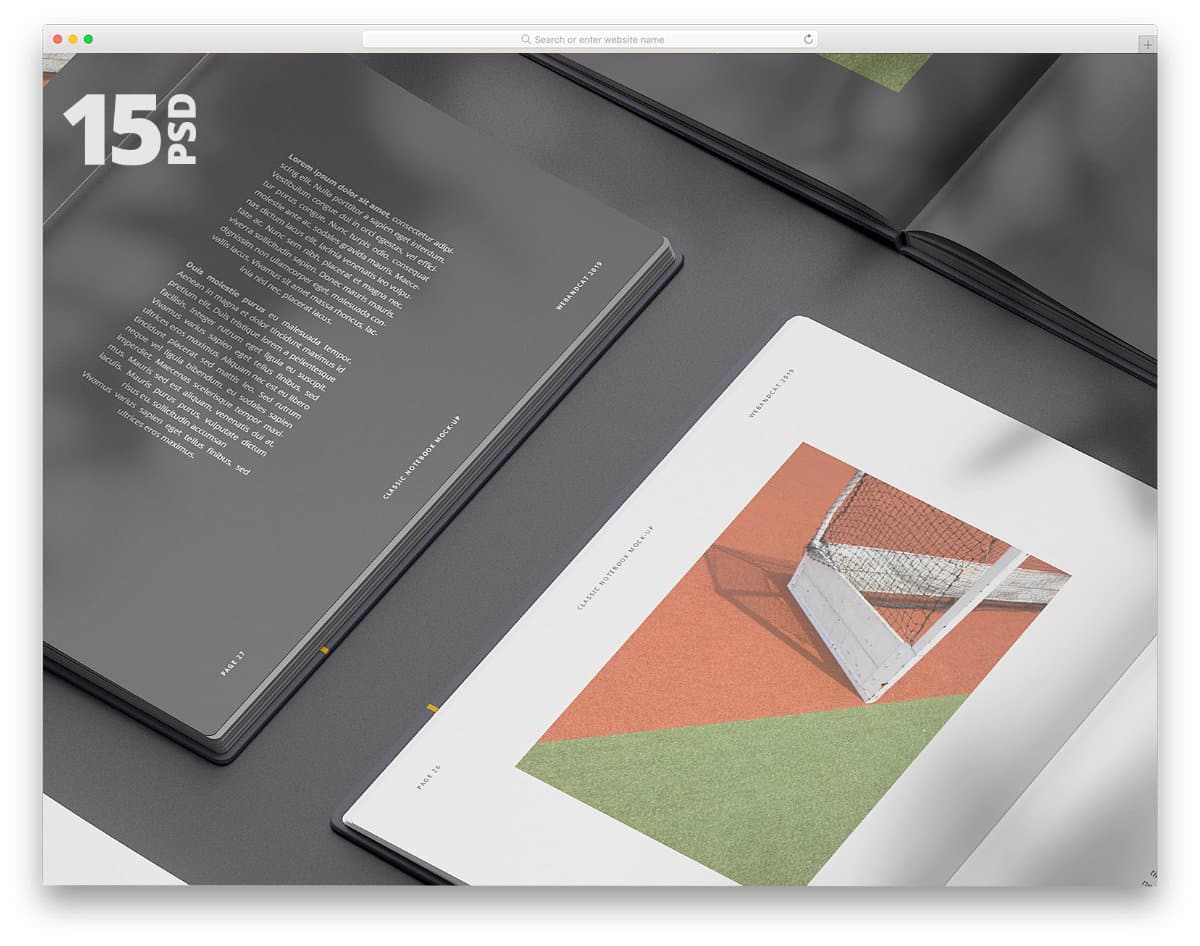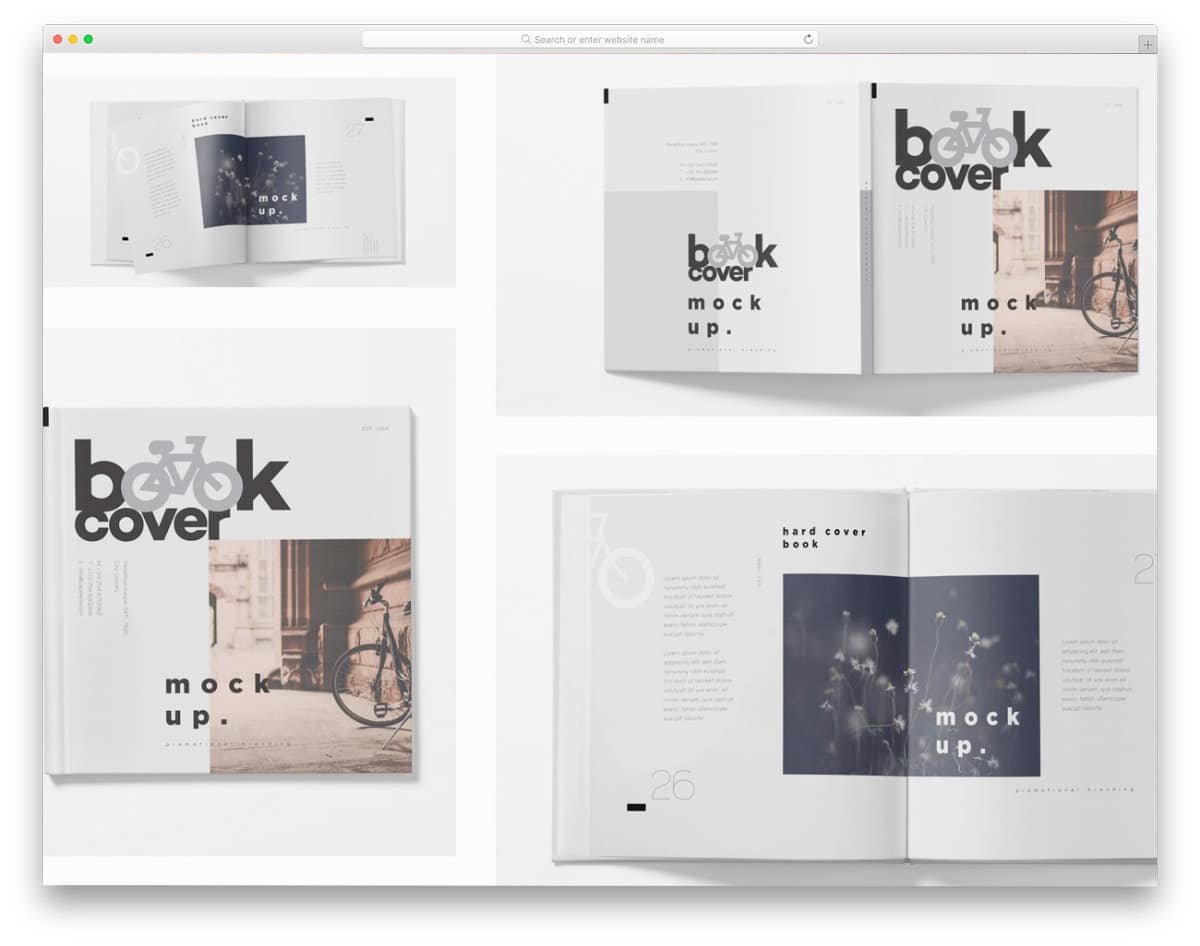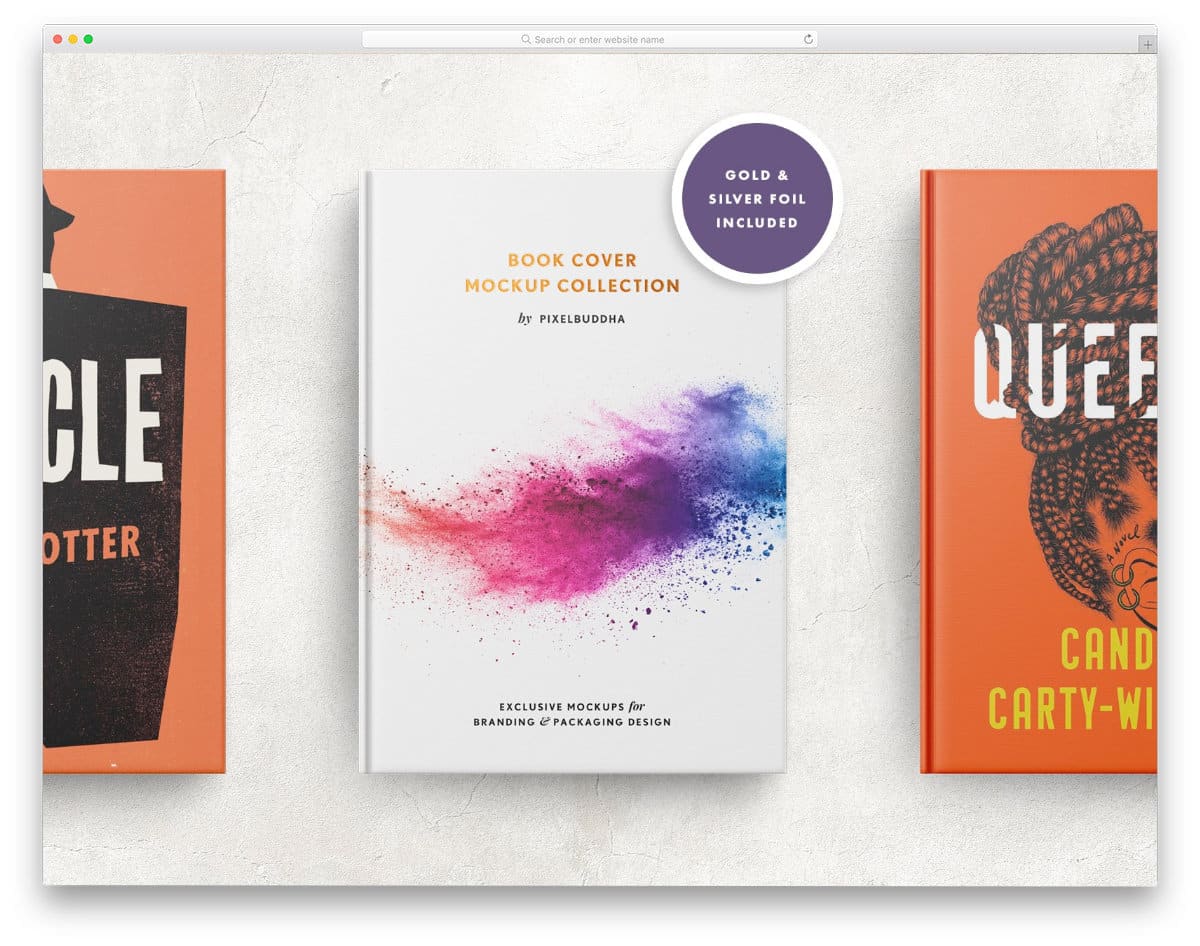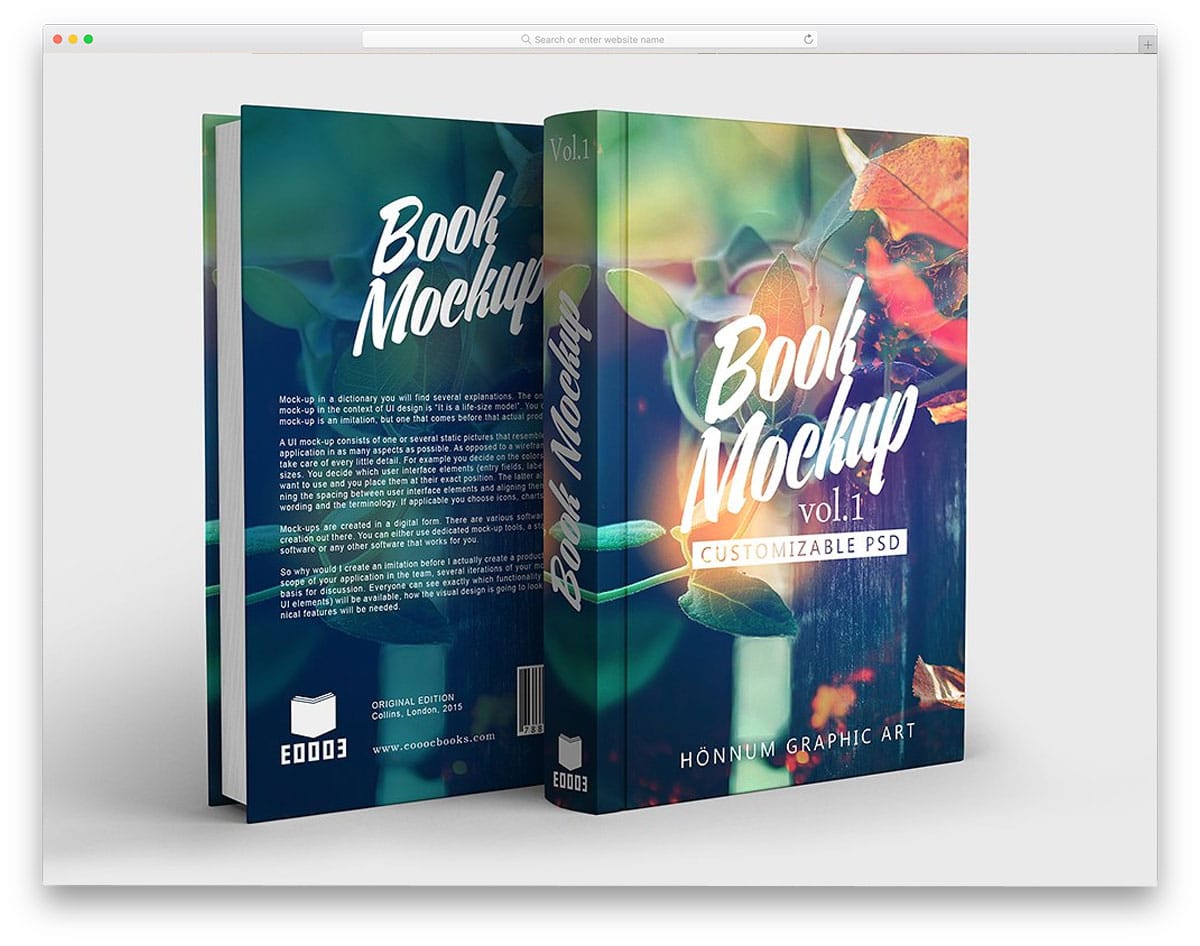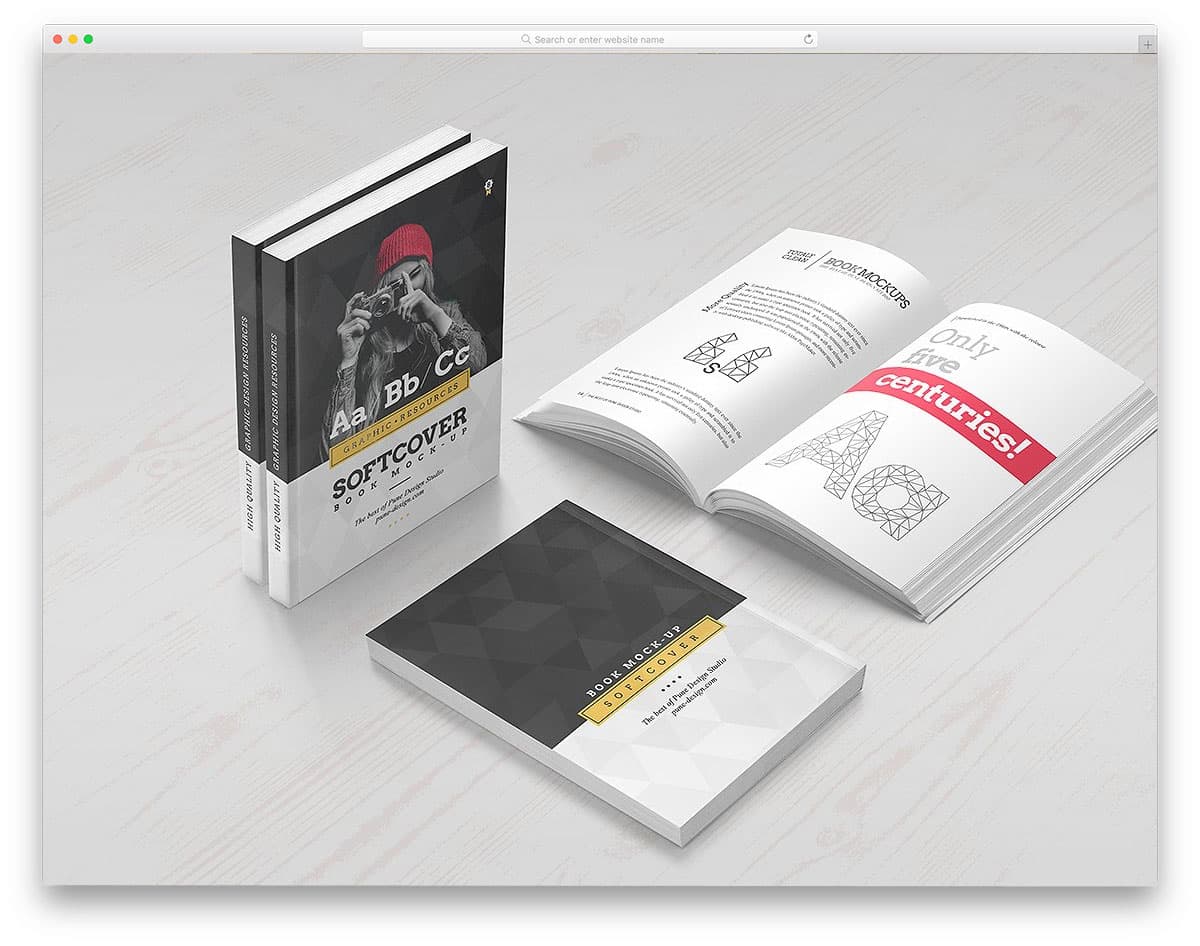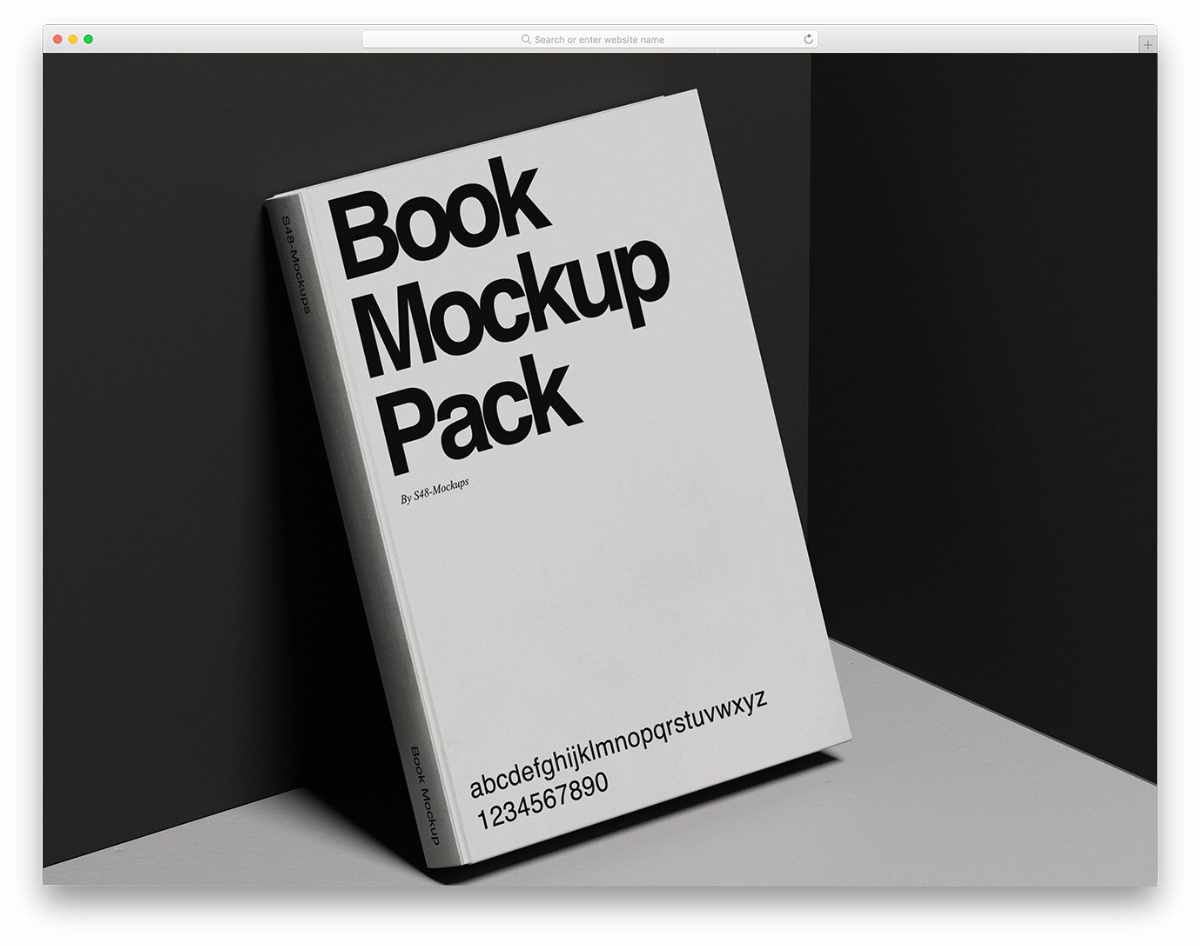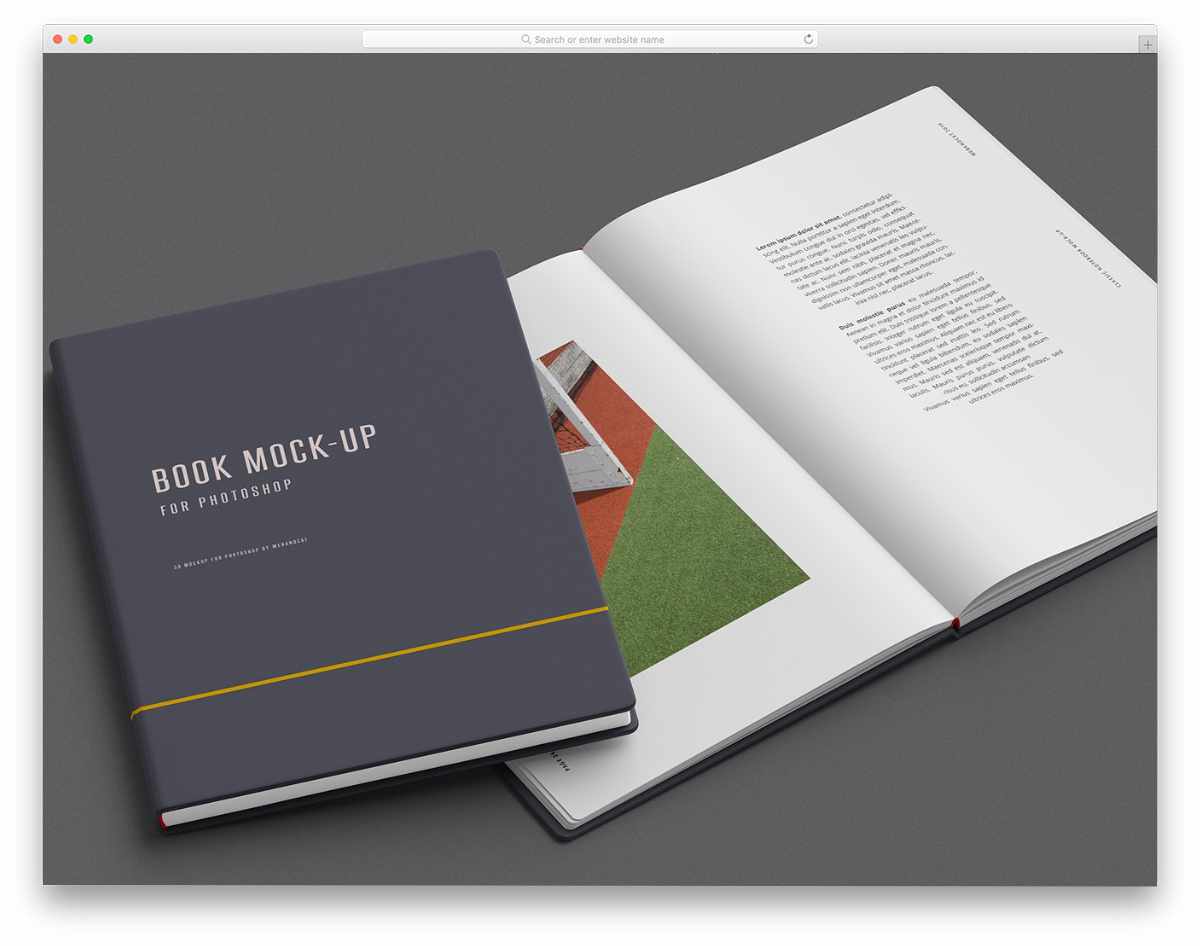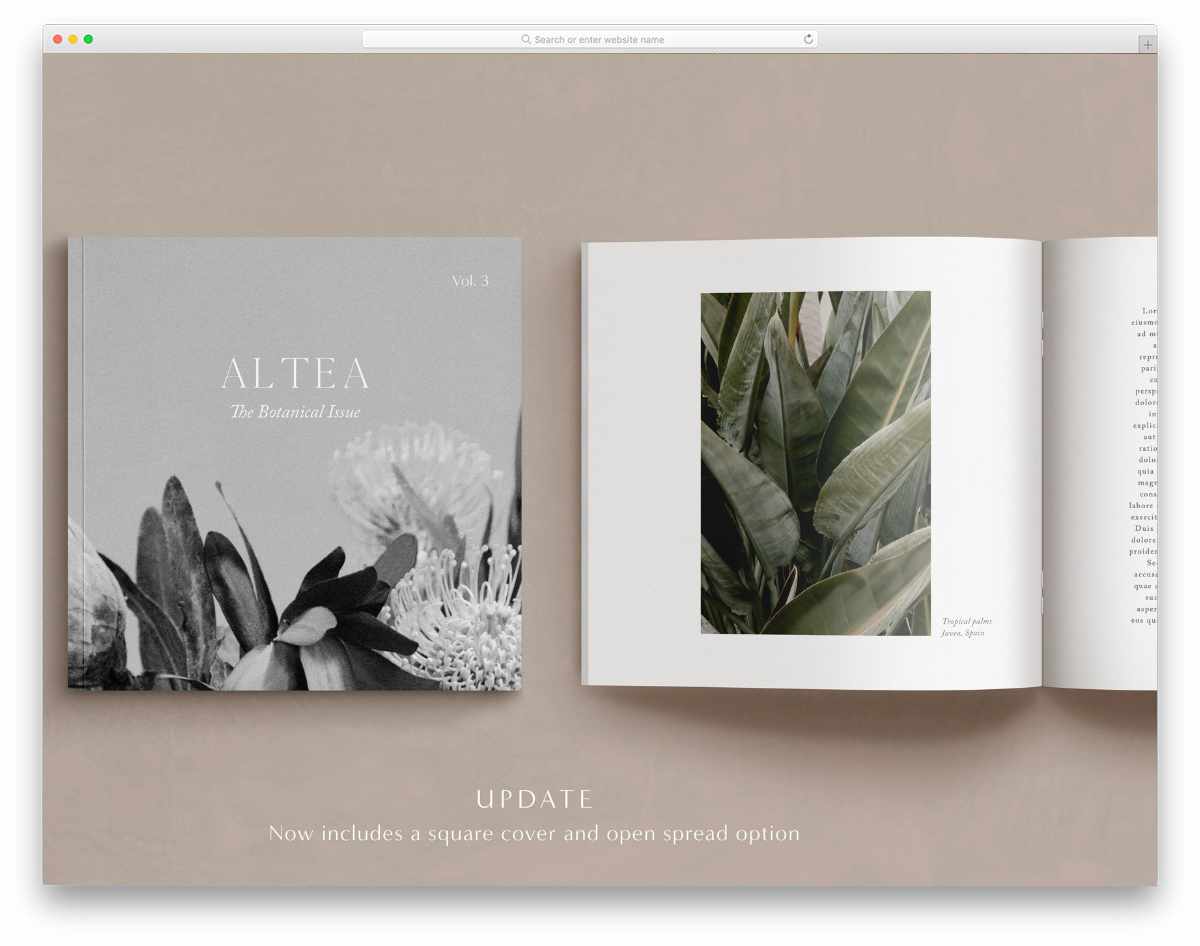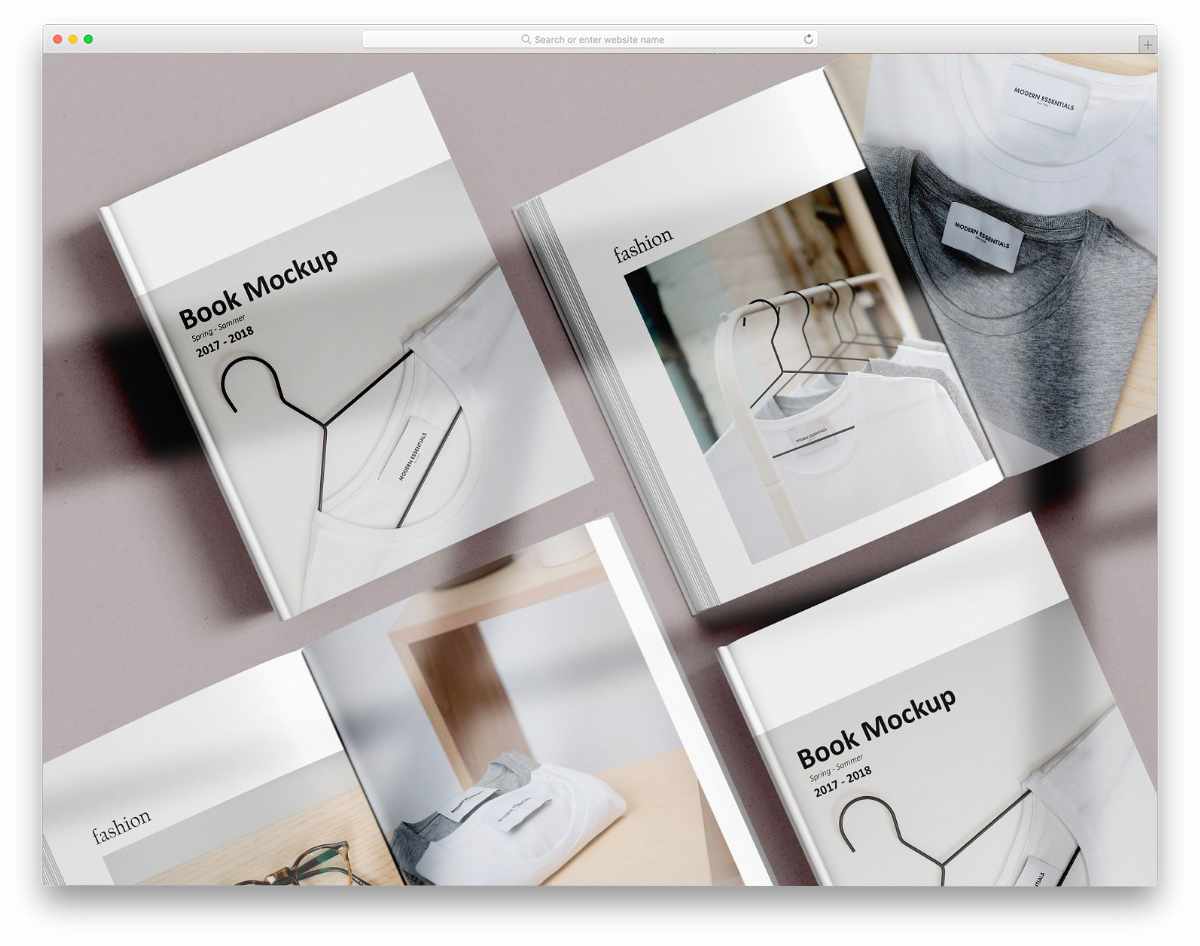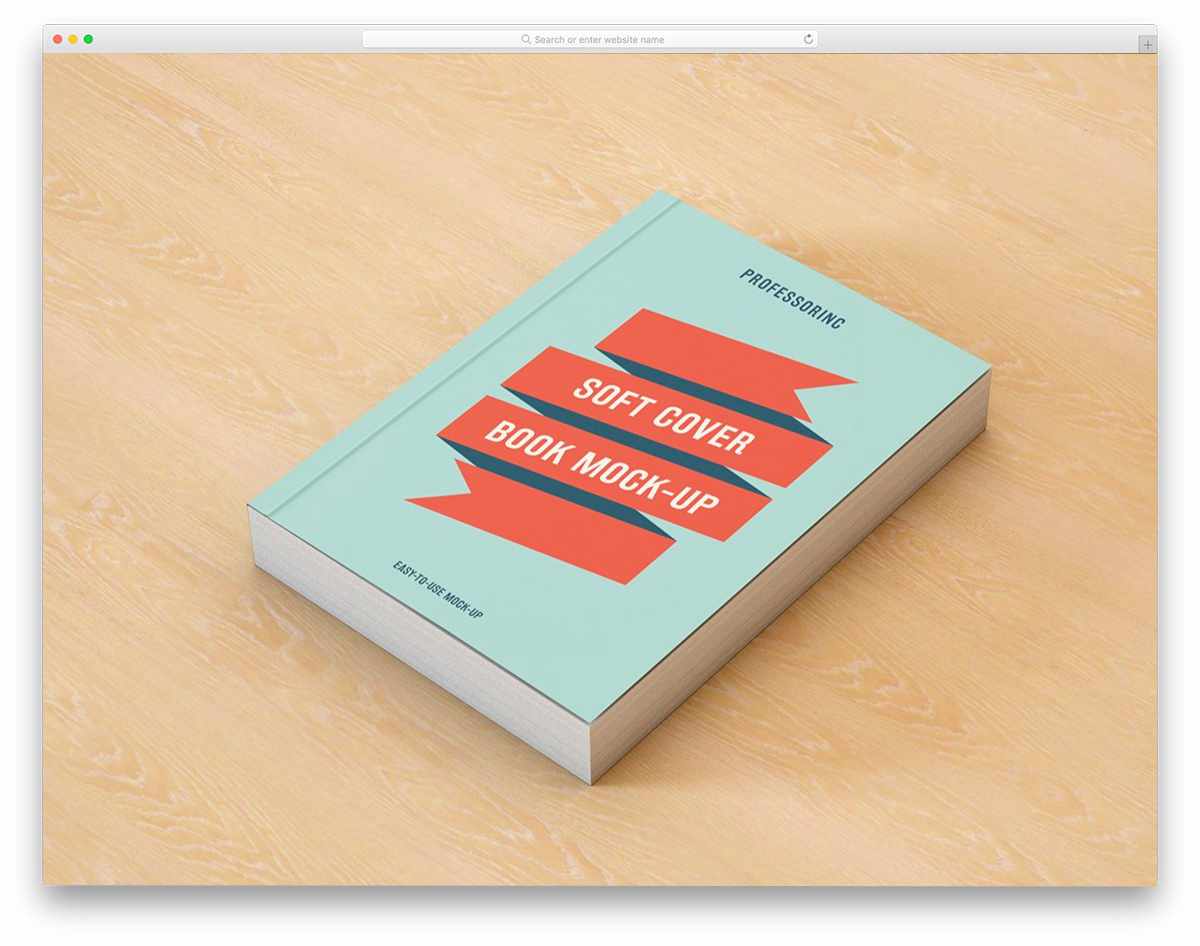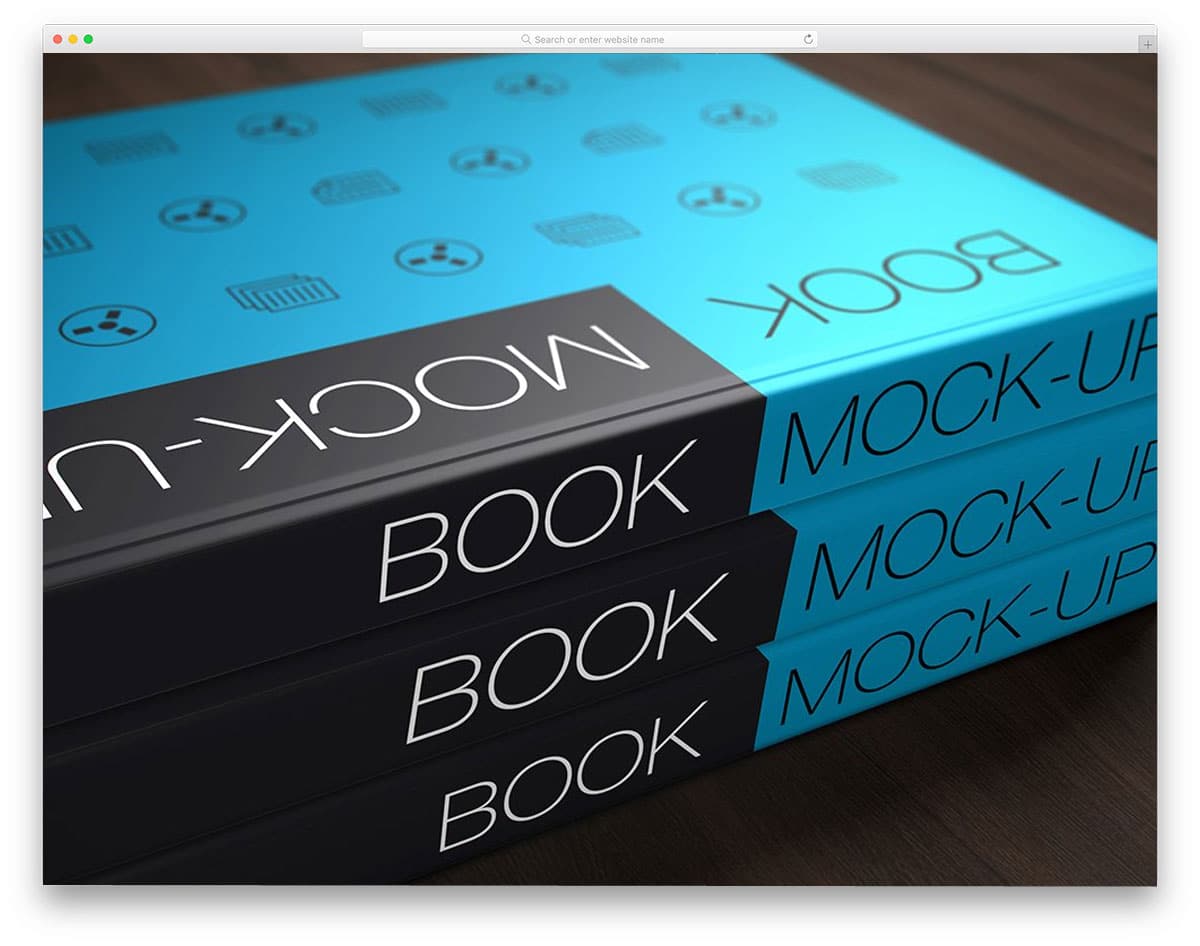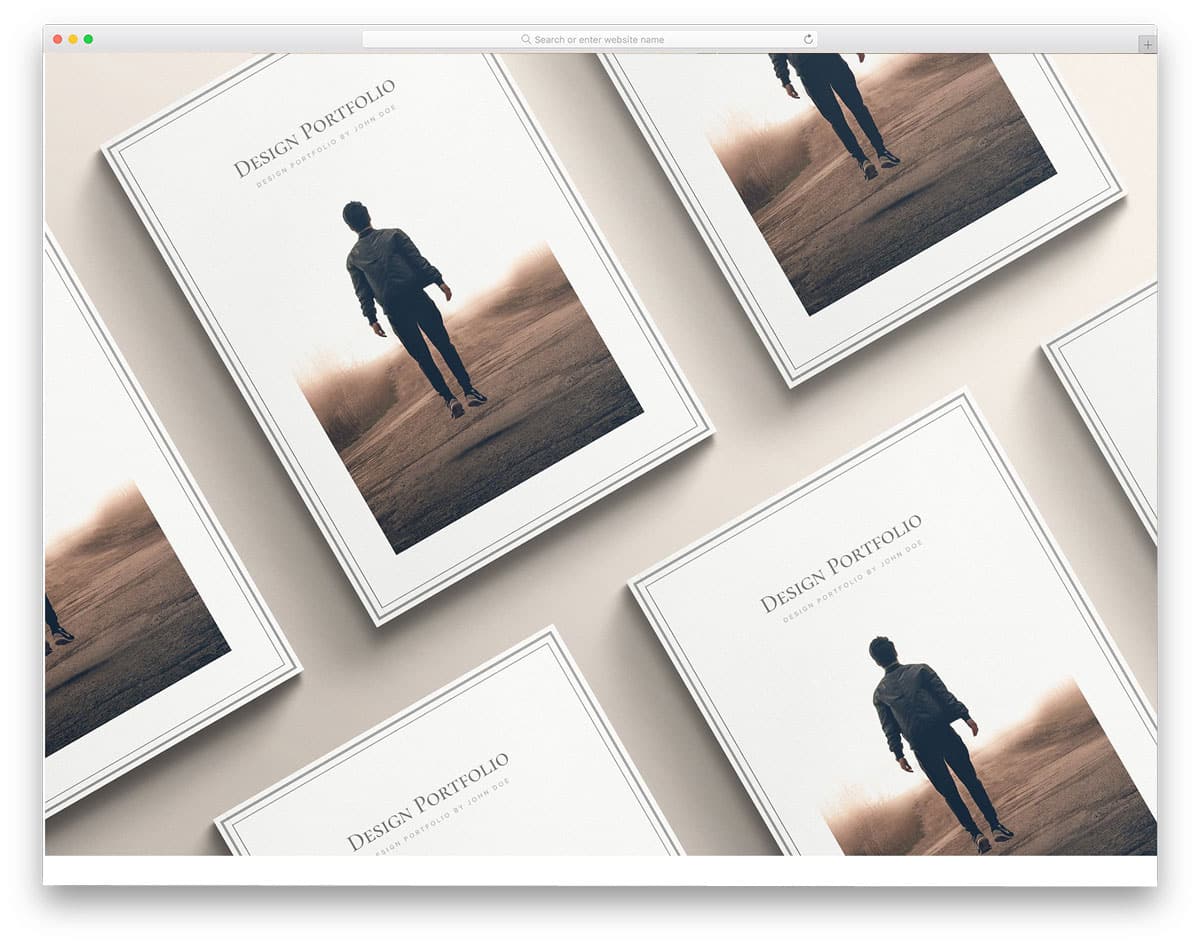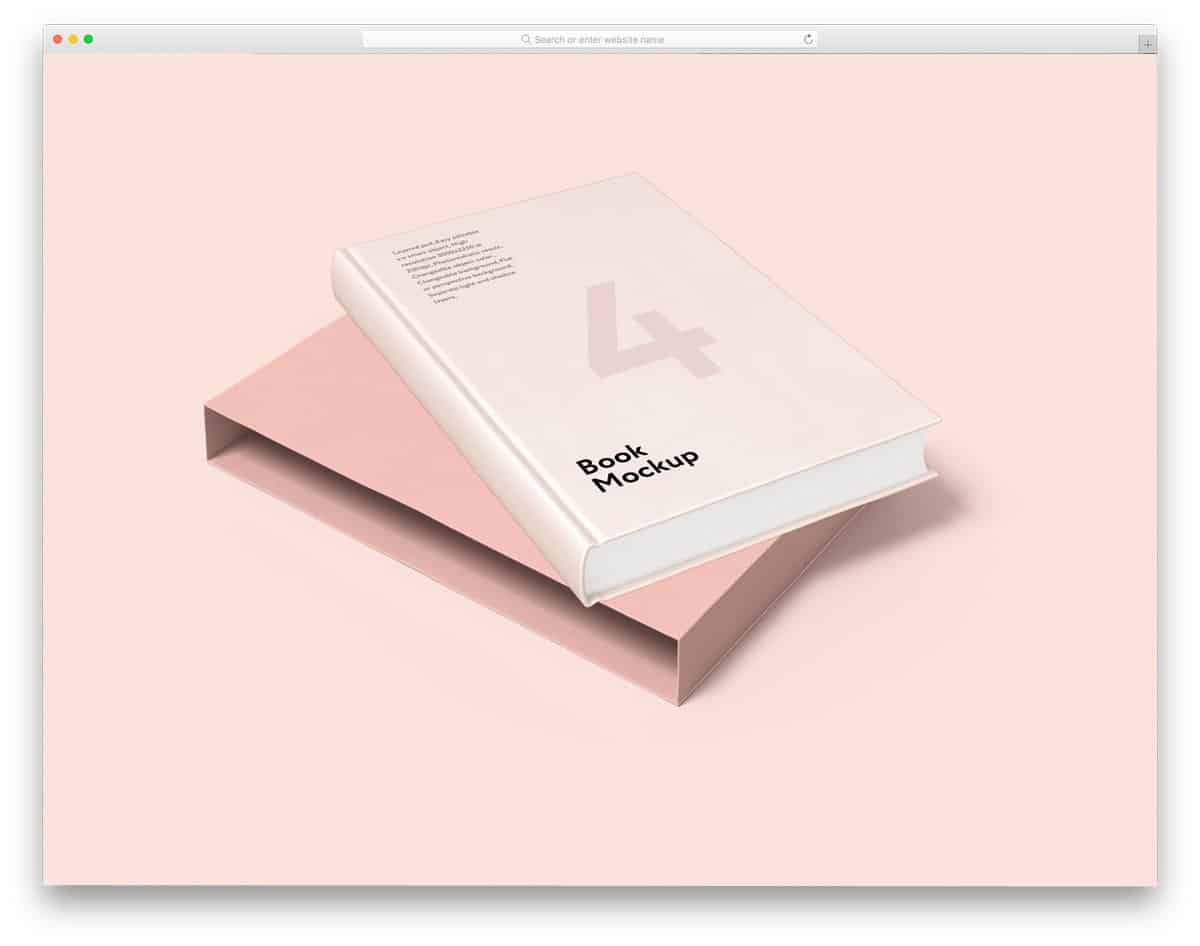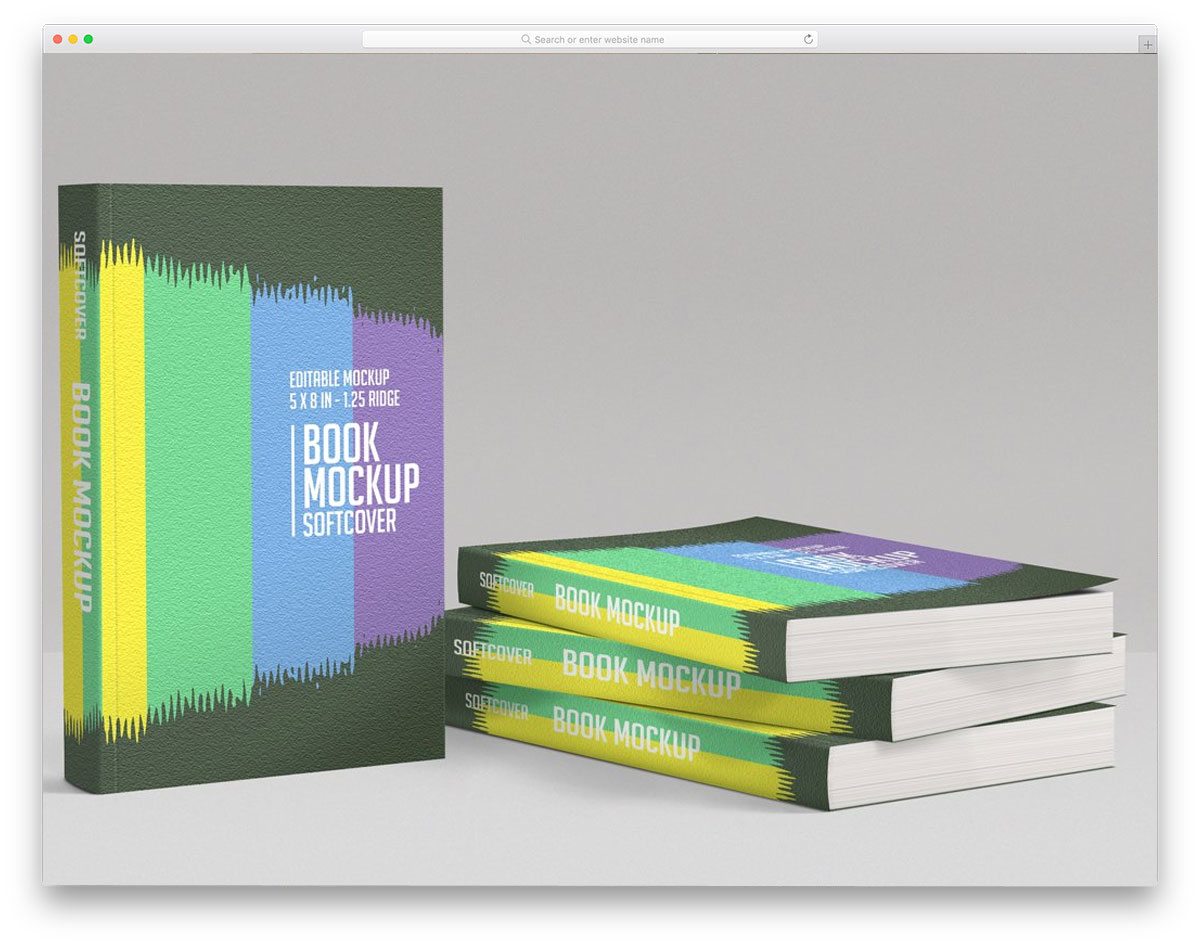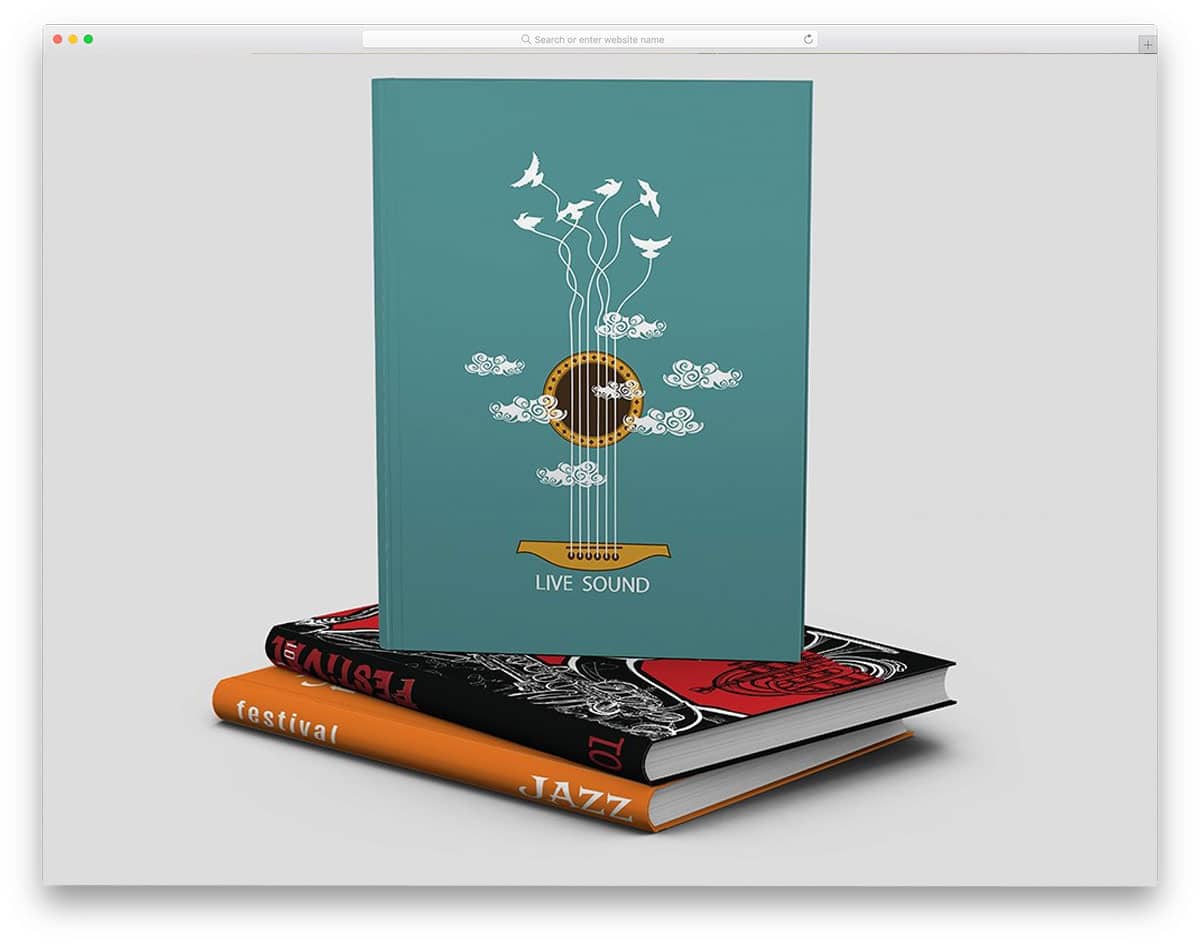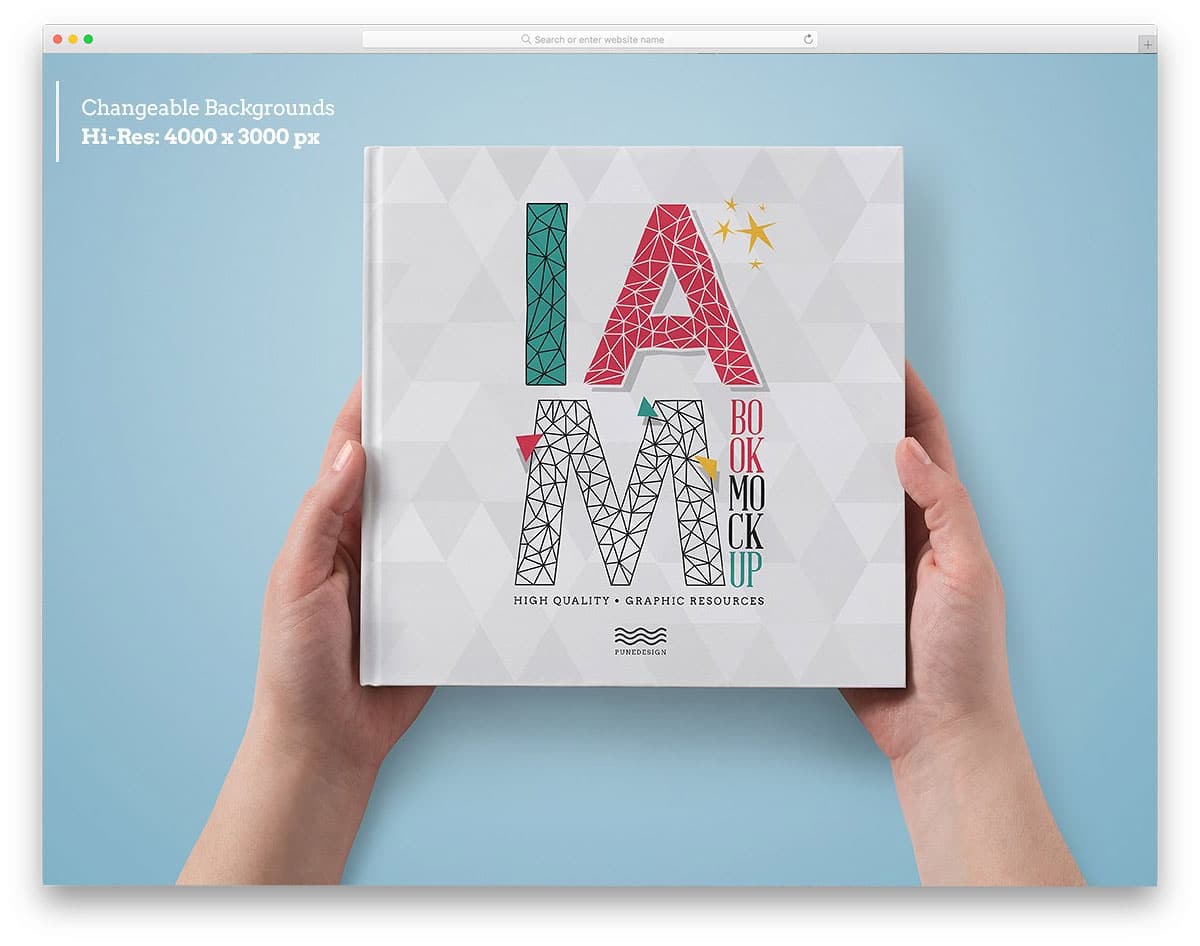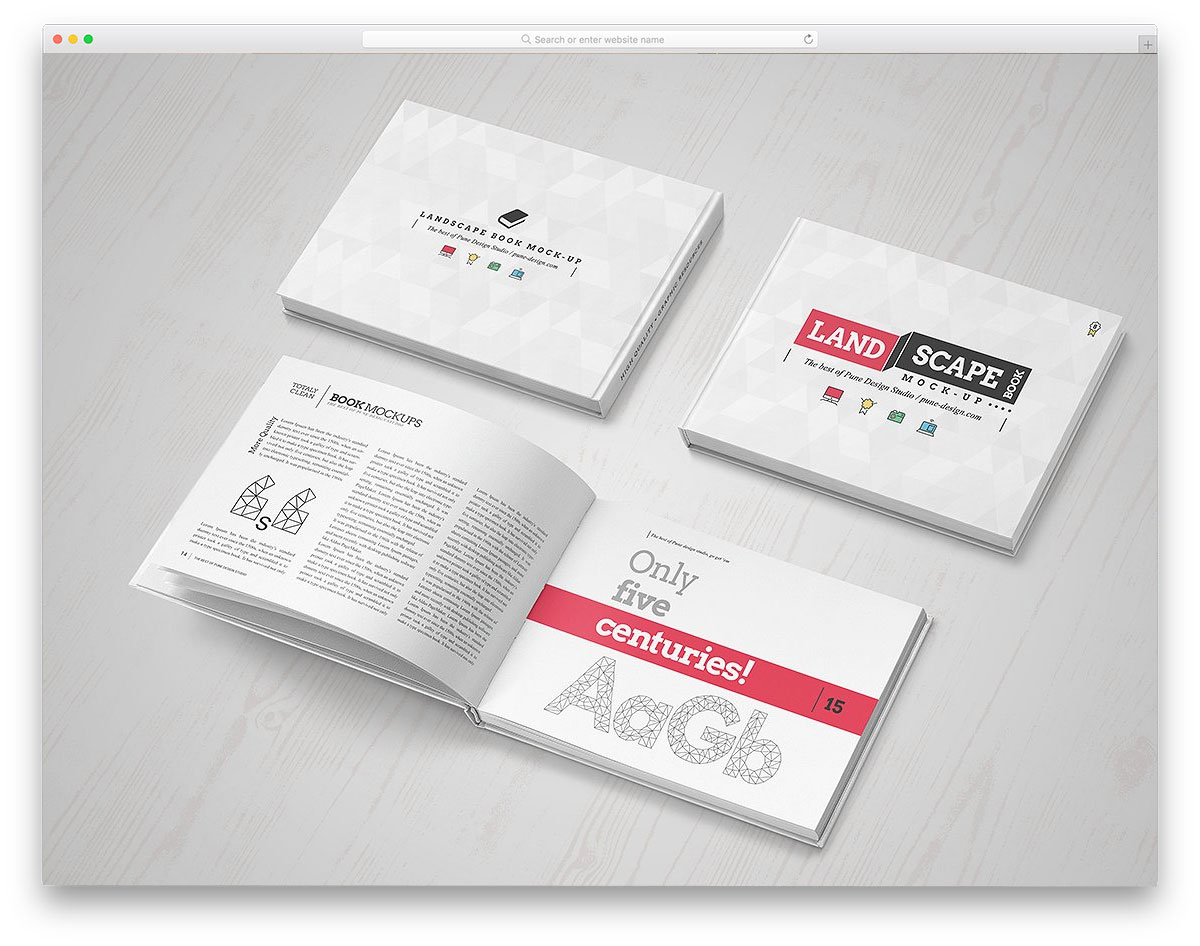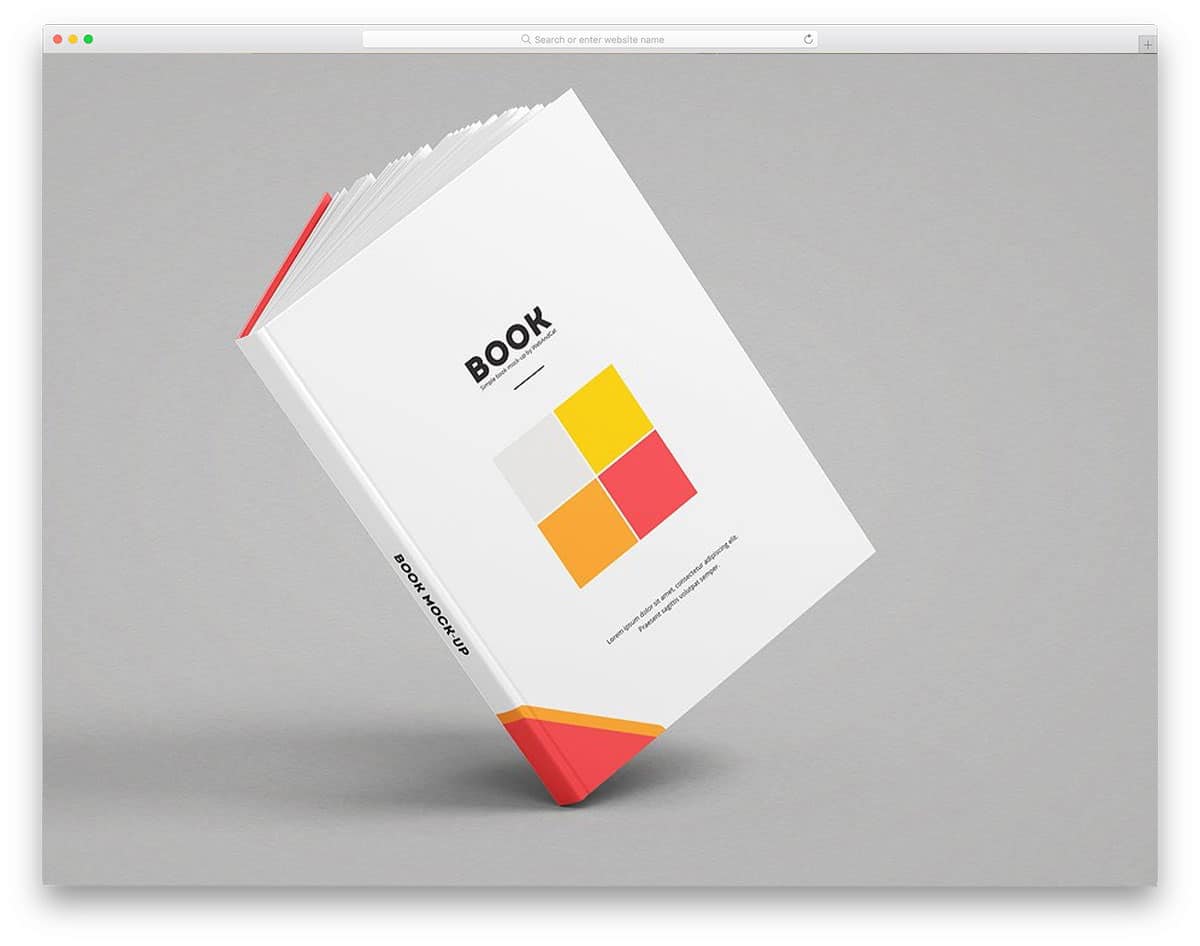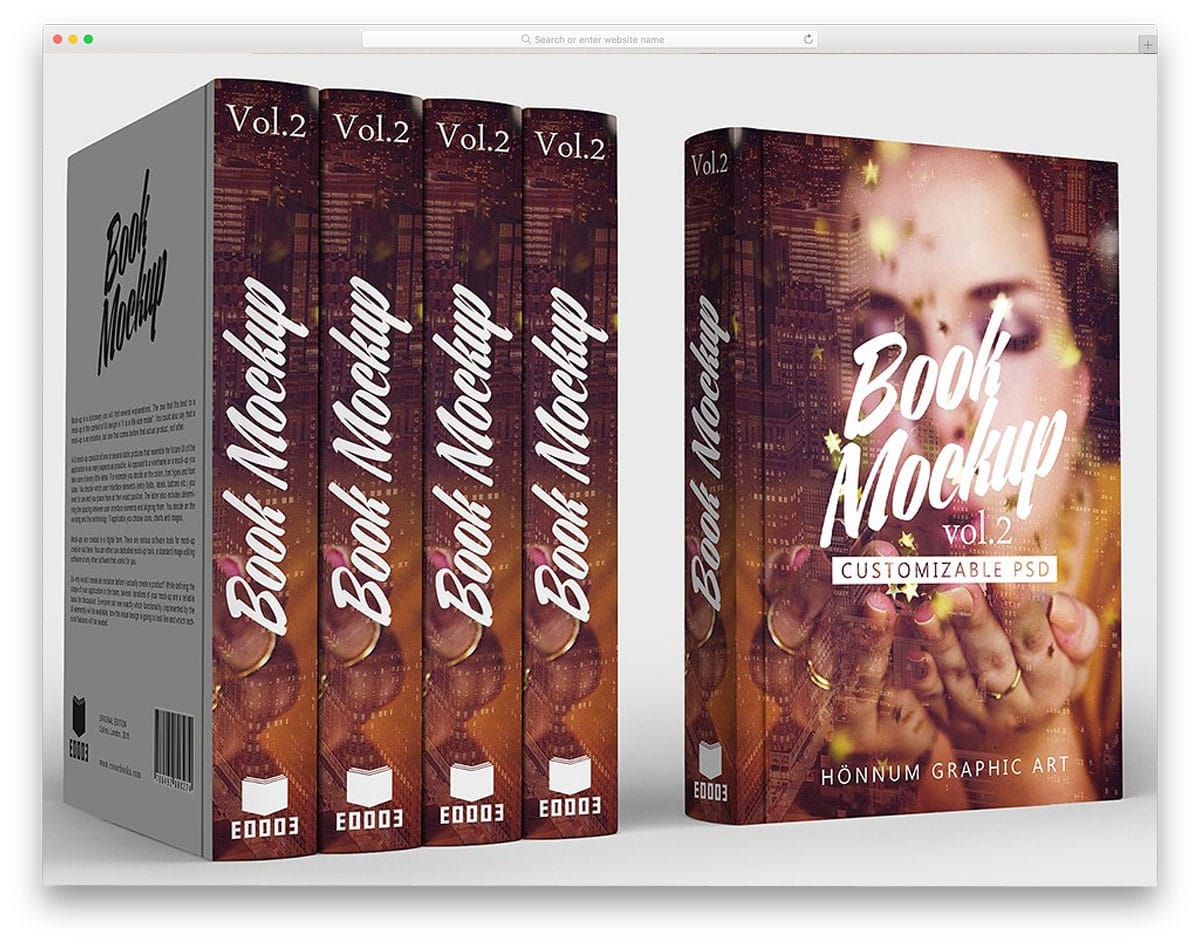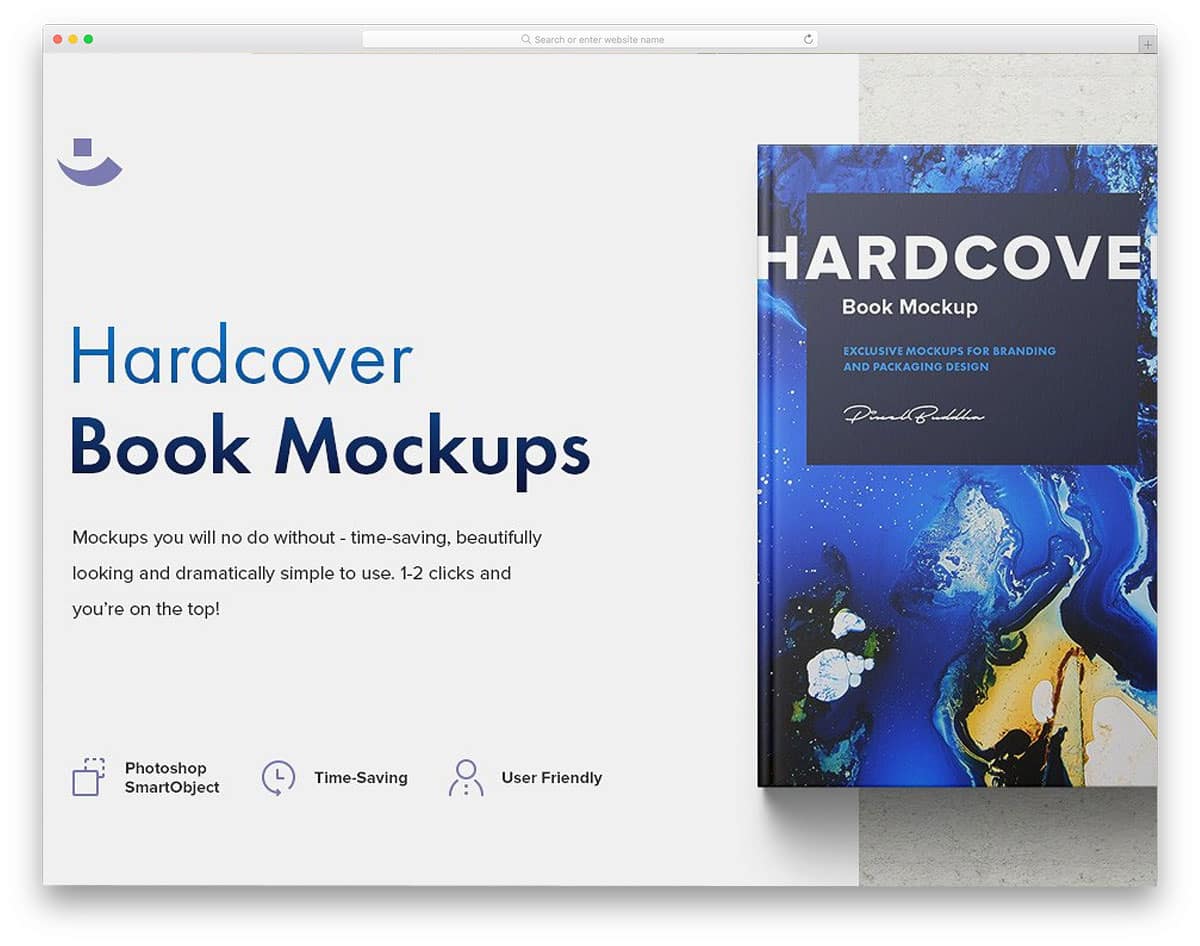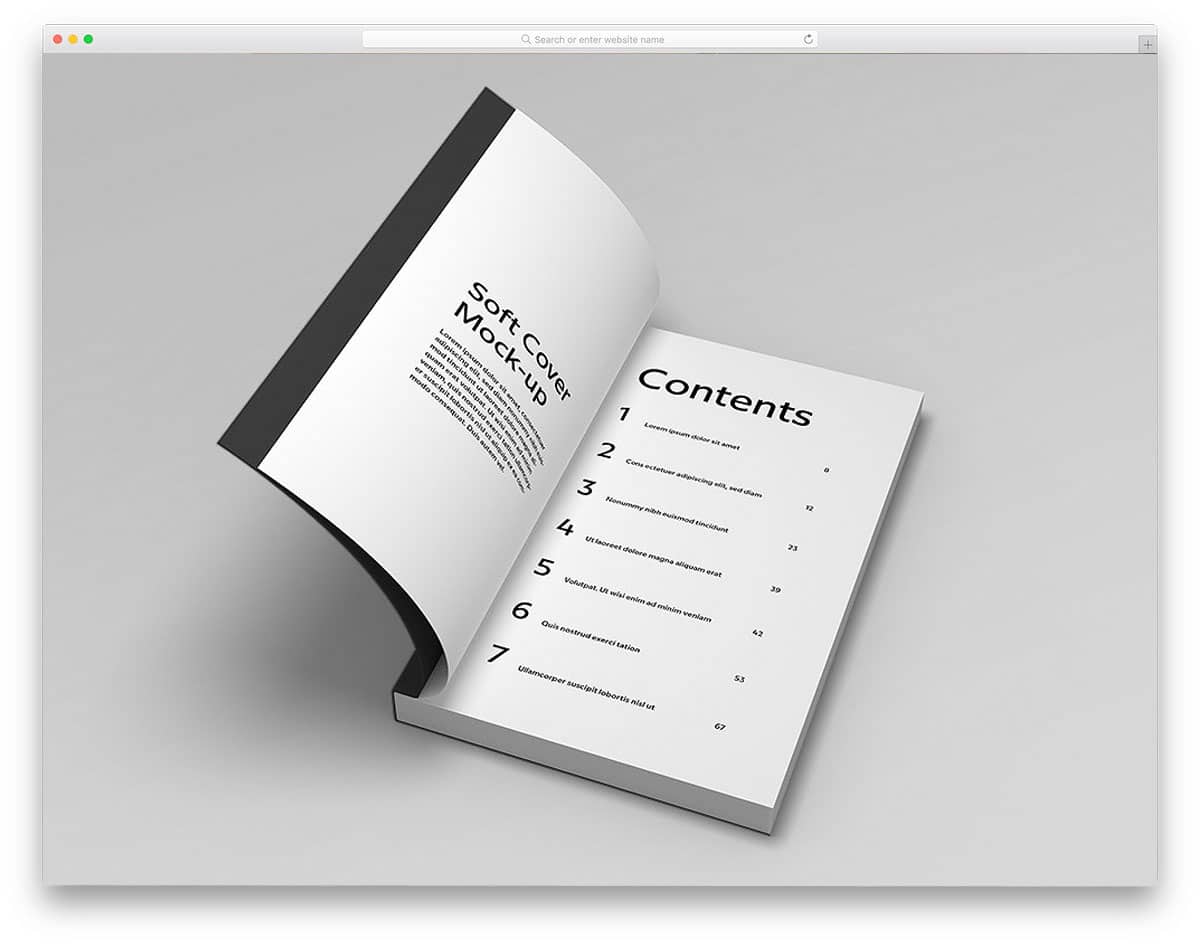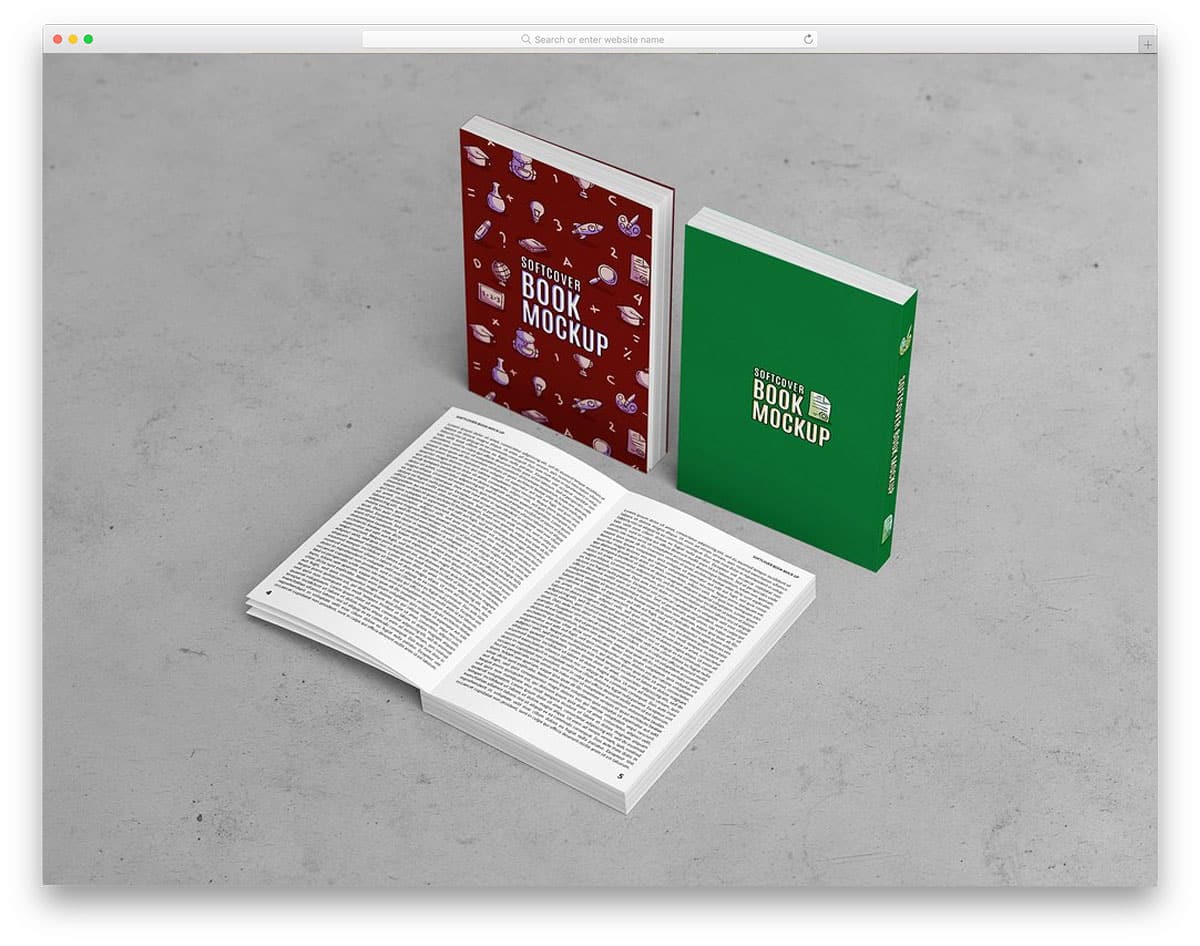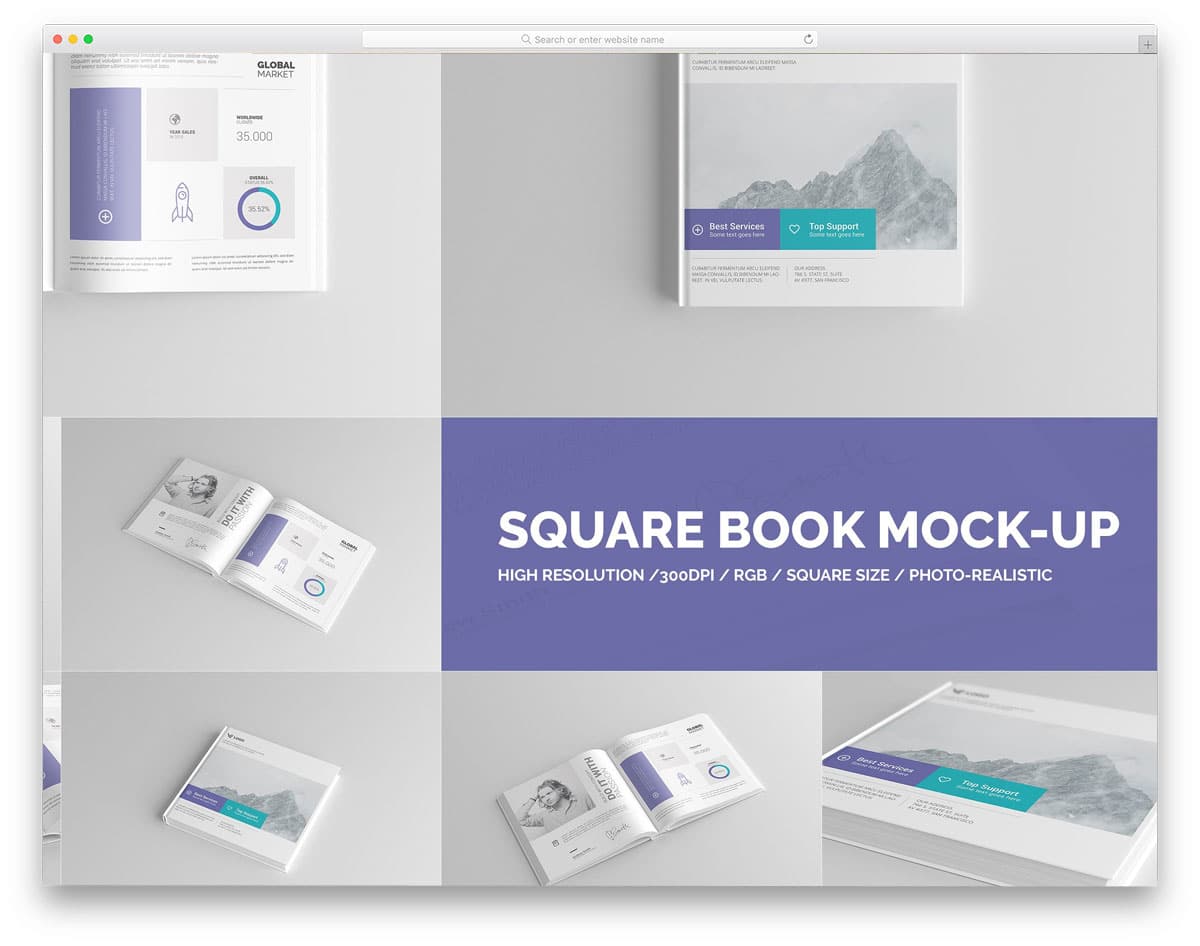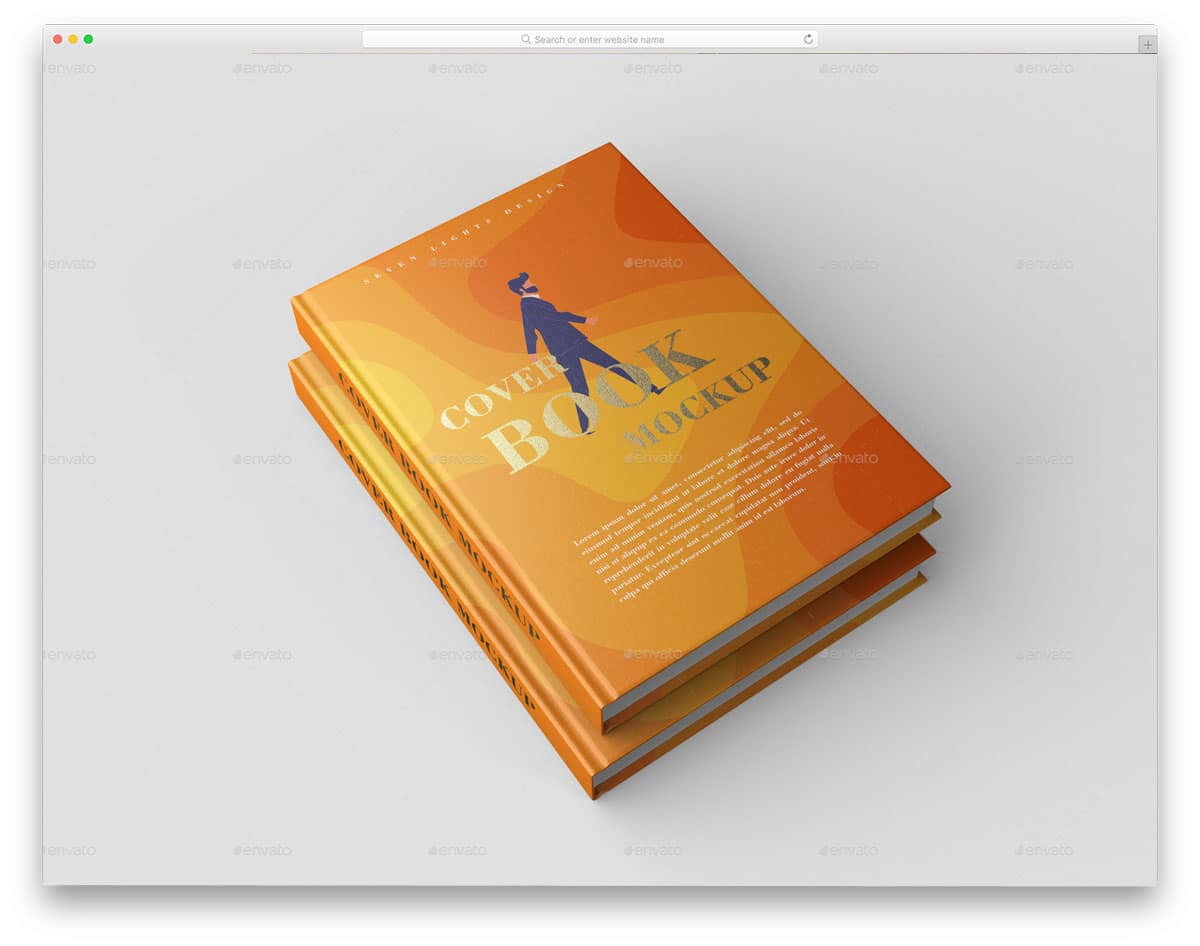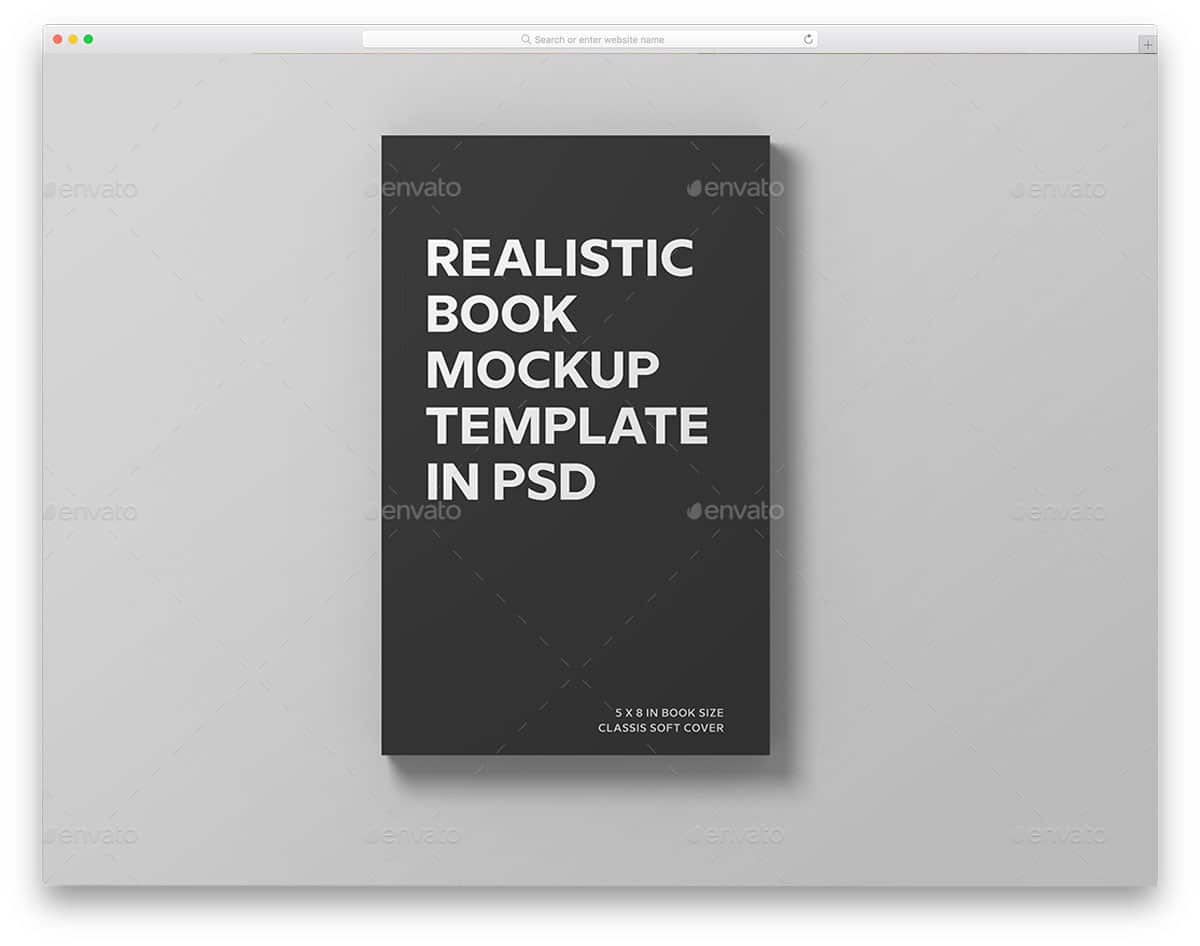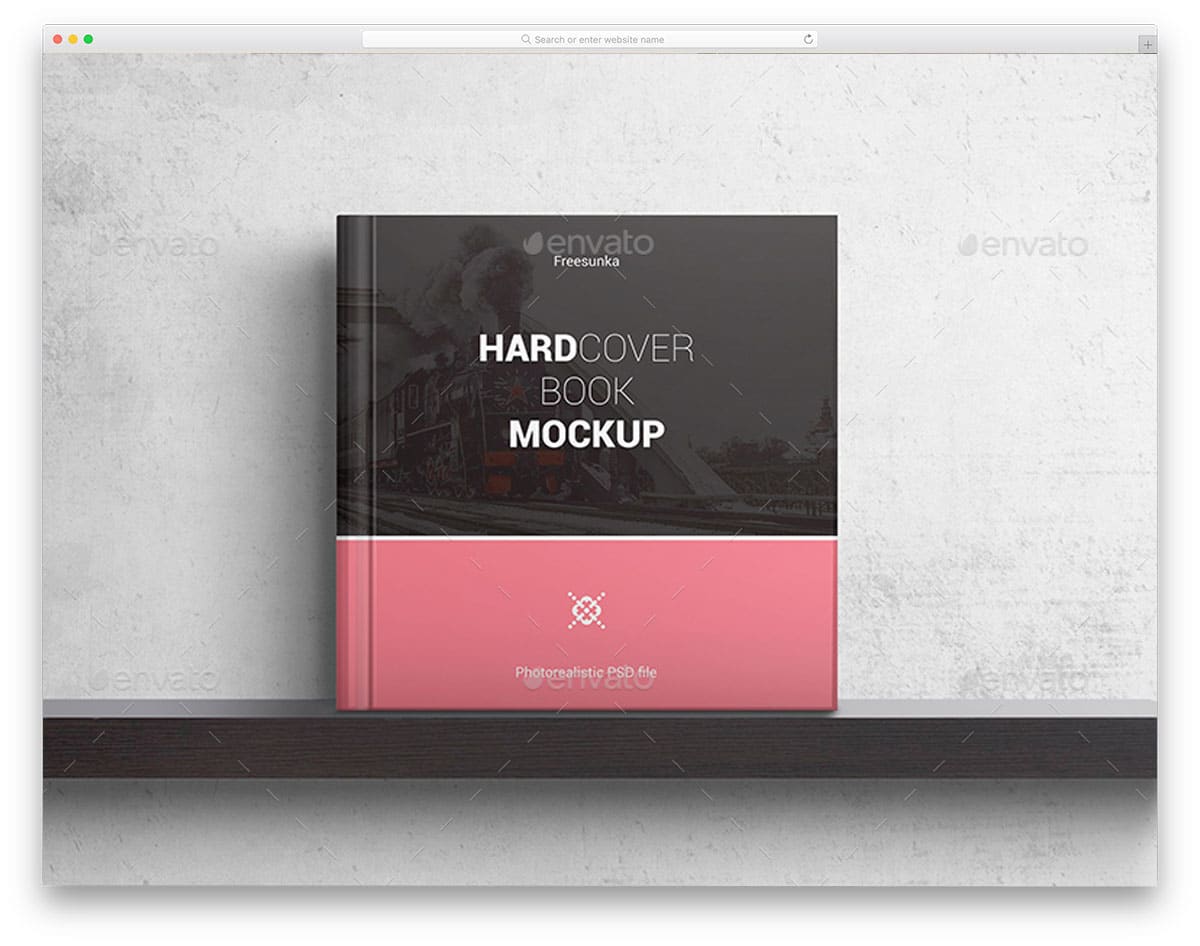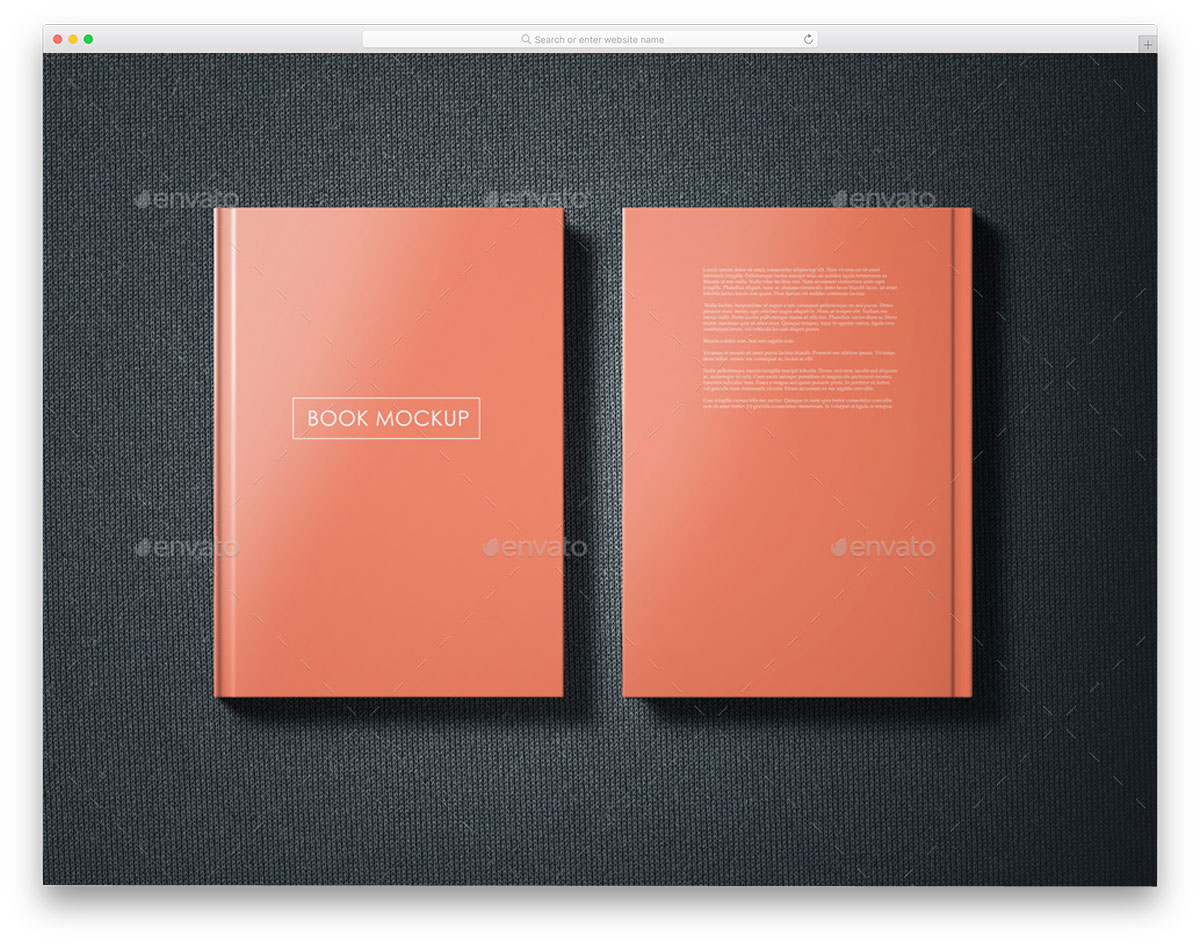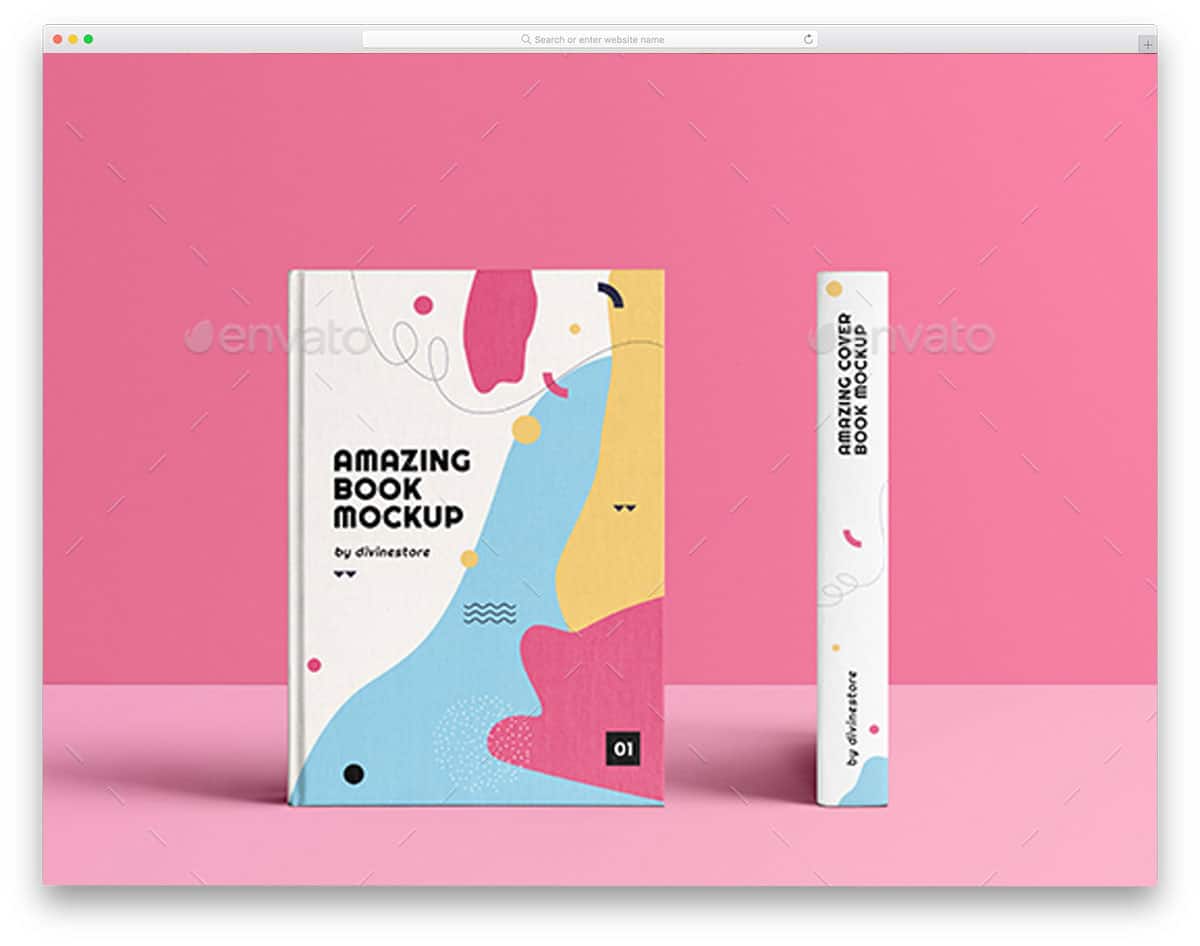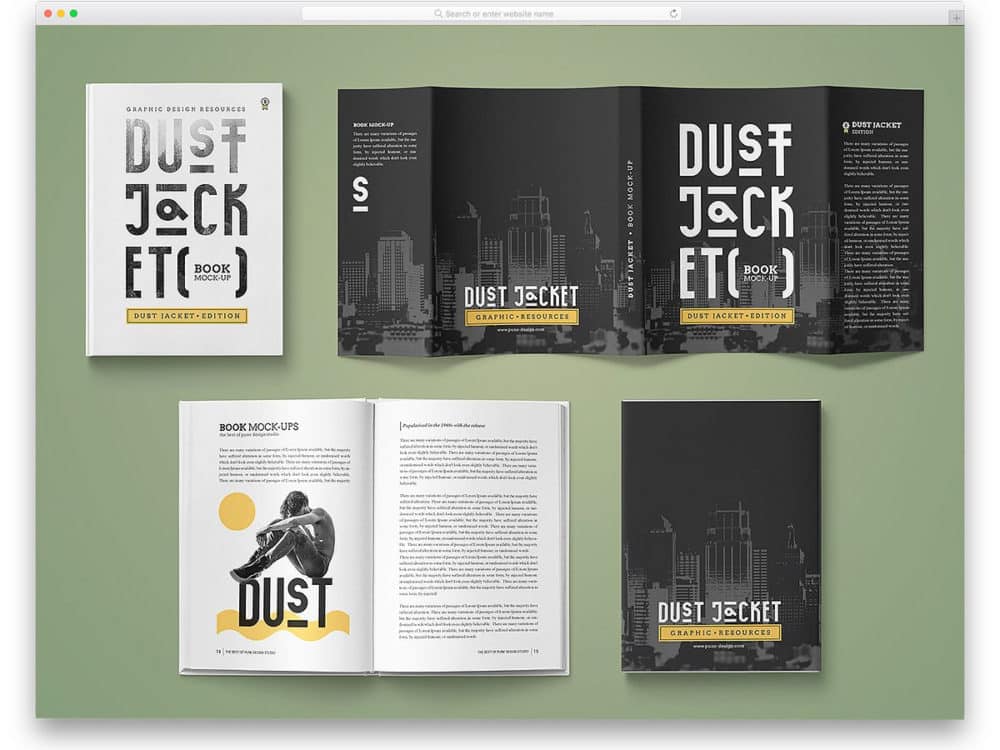
Collection of best book mockups to create realistic-looking book images.
Nearly 40% of Americans read printed books exclusively and only 6% of the US are digital-only book readers. No matter how quality your device screen is it can’t replace the original book reading experience. Famous motivational speaker Simon Sinek has added a special scent to his book “Together is Better.” The scent can be felt only with a hard copy, not in digital form. If you design interesting head-turning designs for your book, these book mockups will help you present your design elegantly to the users.
A small survey was conducted to know what makes a reader first to a book — The first thing that attracts a reader is the genre, and the second is the author. So make sure the book cover you design depicts the genre of your book. There are several types of book covers: hardcover, softcover, and paperback. Based on the shape of the book also the design is classified as square book covers and landscape book covers. In this list of book cover mockups, we have collected all famous book cover categories. With these mockups, you can give the audience a clear idea of your design.
Best Book Cover Mockups
Paperback book mockups, hardcover book mockups, open book mockups, no matter what type of book mockup you are searching for, this list will have the best option for you.
Open Book Mockup
This Open Book Mockup is from the Placeit mockup generator tool. This online tool allows you to create instant mockups in no time. You don’t need a designing or Photoshop tool to use this mockup. All you have to do is to upload your design and create your image.
Though it is an open book mockup generator tool, it gives you options to change the book and background colors. All color schemes are supported in this tool except the gradient colors. Each part of the book is treated as a separate layer to simplify your job. For example, you can add one design to the right side page and a different design to the left side page.
Hardcover Floating Book Mockup
As the name implies, this mockup has a floating hardcover book mockup image.
Designers looking for a unique and lively mockup image to elegantly present their hardcover book design must love this mockup. This 3D image mockup lets you create realistic-looking images. You can change the background, book, and book cover colors. Therefore, you can create an eye-catching presentation image in no time.
Book Pages Mockup
The Book Pages Mockup is a unique mockup image. Flying pages lets you show your design/images neatly on the book. Proper lightings and shadows add a realistic look to the image. Though you can’t adjust the lighting and shadows in this mockup generator tool, you can change the book color with just a button tap. A high-res image is used in this mockup; therefore, you can also use it for printing purposes. Plus, you can scale the image neatly without any loss.
Woman Holding an Open Book Mockup
This open book mockup will be a good choice for presentation and product images. You can show the book cover neatly in this open book mockup. The book’s front, back, and middle section of the book are treated as separate layers. Hence, the designers can easily replicate their designs in this photo mockup. This mockup handles real-world elements and other parameters smartly to get a realistic image with less effort.
Book Mock-up Set
We would normally expect lots of mockup images and books shown in different angles when we see a book mockup mentioned as a mockup set, and this mockup’s creator has given us all the smart options we expect. This PSD book mockup lets you change the book color, background color/texture, adjust shadows, and even change page colors. With all these customization options and 3D mockup images, you can easily create photorealistic product images and design presentation images within minutes. This mockup pack has nearly 15 images, all of which are easy-to-edit.
Square Hardcover Book Mockups
Those looking for a hardcover book mockup will find this mockup useful. This is a square-shaped hardcover book mockup as the name implies, and you also get open & closed book mockup images in this pack. Hence, you can showcase your design elegantly to your audience. All four PSD mockup files have well-organized layers so you can easily find the element you want and add your custom designs without disturbing other elements on the scene. The creator has designed the smart PSD layers carefully in this mockup set to let you easily add designs to the curved surfaces and make them look natural.
Book Cover Mockups
Book Cover Mockups pack will be a great tool for cover designers. Since this mockup is designed specifically for book covers, showcasing your designs will be easier. Plenty of customization options are there in this mockup set to help you present your design elegantly to your audience. For example, there are gold and silver foil embossed options for the texts, and you can change the page colors. Since it is a PSD mockup, you can customize the book easily by selecting the corresponding layers.
Book Mockup Vol 1
Book Mockup Vol 1 is the best mockup for book cover design presentation. This mockup includes the book cover, back cover, spine or endpaper of the book. So you can clearly so your entire design to the user or the publisher. You also have an image with multiple books, which you can use to show your design variations in one place. The shadows of the images are given as separate PSD layers so you can customize them easily. Minimal light color backgrounds are used by default, but you can customize it to the color or the pattern you want. As this mockup uses high-quality images, you can zoom in and clearly show the detailing of your design.
Book Mock-Up Softcover Edition
If you are designing a softcover for your book, this would be your one-stop destination for your design presentation. The designer of this mockup has included images of the book shown in different angles and different positions. If you are also designing the book’s inner pages, there are open book images to show your design; just like in the magazine mockups. This mockup package gives you both a clean background and textured background options. But still, you can add your own custom background if you want. The mockup also has a human holding book image to clearly show how the book looks on people’s hands.
Mockup Pack – Minimal Book Covers
This mockup will be a perfect companion for you to showcase your designs. High-resolution isometric images in this mockup let the audience zoom in and see the design details. Eight PSD mockups are included in this pack. Since each PSD shows the book from a different angle, your audience will understand your design clearly. Though the creator has made this mockup for minimal designs, you can also use other types of sophisticated designs.
Book Mock-up Set
If you are looking for book mockups with many friendly customizations, this is the best option. Carefully designed smart layers will make your customization job easier. Since the creator has used 3D smart layers in this pack, you get a realistic 3D images using this mockup. To add a more realistic look to your images, the creator has also added shadow layers. You can turn on/off the plant and wall shadows easily. Fifteen mockup images are given in this pack. Each mockup image is given as a separate PSD file to let you easily manage files.
Altea Magazine Mockup Scene Creator
From the word “Scene Creator” itself you can understand that this mockup has many customization options. Every element in this mockups are editable; hence, you can create a unique scenery for your designs using this mockup. Though this mockup is initially designed for magazine mockups, you can also use it for hardcover book designs. Both portrait and landscape style books are given in this pack. So you can clearly show how your designs look in different styles. Plus, the audience can also get a clear idea.
Book Mock-Ups
With more than seven PSD mockups and six color effects, this mockup also helps you make impressive presentation images. The creator has also given nine shadow overlay options along with the basic customization options. If you are also giving a digital version of your book, the included iPad mockup will come in handy for you to showcase your digital copy design. Speaking of iPads, look at our iMac mockups and MacBook mockups to show users your digital product designs and website designs neatly.
Soft Cover Book Mock-Up
This mockup is exclusively designed for softcover books. A regular-sized book is used in this mockup so you can showcase your design neatly to the audience. Totally five PSD files are included in this pack. Each file has a unique mockup image; hence, you don’t have to deal with multiple folders and in the PSD mockup file. An image of an opened book is also included in this pack; if you are also managing the book’s typography, the opened book image will be useful.
Book Cover Mockups
This professionally designed book cover mockup helps you present elegantly present your designs. Multiple book mockup images are also included in this mockup set. Hence you can present all your designs in one place. The audience can also easily compare your designs and pick the best one they like. Lightings and shadows are handled smartly to give your images a realistic look. Eight PSD mockups are included in this pack and can be edited easily. For better results, the creator recommends using Photoshop version CS4 and above.
Magazine Mockup Kit
If you want many customization options and create a unique scene for your magazine design presentation, book mockups like this will come in handy for you. The creator has given US letter size and A4 paper size book mockups in this list. You can customize the lightings, shadows, background shapes, and almost all the elements in the scene. The inner side of the book is also given in this mockup, if you are designing the page layouts as well, these inner page mockups will be useful for you. Because of all these customization options and plenty of image mockups, this mockup set is on the little expensive side. But if you are a professional designer, it is worth the money you pay.
Book and Cover Mockup
The creator has given a book and a separate cover mockup in this mockup. If you are planning to give a special hard book cover for your book, this mockup will be a good choice. Four PSD mockups are given in this pack, all with a properly organized layer. You have the full freedom to change the color of the book, the color of the cover, and the background. Images with 300DPI resolution are given in this mockup set, hence you can use it for printing purposes as well. Like most other book mockups in this list, this one also treats the lighting and shadow as separate layers for easier customization.
Book Mockup Softcover
As the name implies, softcover book image mockups are given in this pack. Images with high-resolutions are used in this mockup, hence you can zoom in and clearly show your design details. Only one PSD mockup is given in this pack, which might be a bummer for some users. If you are planning to use the book mockup to simply showcase your design, this mockup will be a good option. Though it has only one image mockup, it has all the customization options that you would normally expect in a premium book cover mockup set.
Book Mock-Up Set
This is another high-quality book mockup with lots of customization options. The creator has even added a wooden texture background pattern in this mockup to help you give a more authentic look to your image. Five mockup files are included in this pack and are properly layered for easy and quick customization. Images with 5000×5000 pixel resolution are used in this pack, so your users can see the design details without losing image quality when they zoom in and see.
Square Book Mock-Up Set
As the name implies this mockup has square sized book mockups. Many how-to books and skill development-oriented books follow this size. Because in the same page itself you get enough space for the image and the related contents. The readers can easily read and understand the content by correlating with the images. If you are designing one such book, this mockup will come in handy for you. This book mockup includes a sturdy hardcover with clear foldings at the edges. Since this mockup uses high-resolution images, you can clearly show your design on the nook and corner of the book. With this mockup also you get open book type image. The reflections and shadows can be easily handled in this mockup because they are treated as a separate layer.
Landscape Book Mock-Up Set
These types of books are mostly used for children’s books and photography-related books or other such image-rich books. If your book contains many big images with texts, books with landscape design will be a perfect choice. This mockup is also from the creator of the Square book mockups mentioned above. You get the same images as in the square book mockup mentioned above. The customization options are also designer-friendly; you can customize almost all the elements in the mockup. Multiple book images are also included in the mockup; if you are giving more than one design option, these images will help the users to easily compare your designs and pick one.
Book Mock-Up
This Book mockup is another hardcover book mockup. Since the images are taken in perfect lighting conditions give a clear view of the book. By default, you get a minimal background in the mockup set to elegantly highlight your design. But you can add your design to make a unique scenery for your book design presentation. In the mockup set, you get well zoomed in images to show your design details clearly to the audience. You also get six pre-made high-quality background textures with the book mockups. The creator of this mockup gives you full freedom to customize the depth of field and shadows to give a realistic view to your design.
Book Mockup Vol 2
Though printed books are more familiar than digital books, some people prefer to get a copy in all formats for easy accessibility. Some publishers with a membership model give their users access to the content in both hard and digital copy. If you are designing a book for such a client, this mockup will come in handy for you. With this mockup, you get both hardcopy book models and an iPad mockup to show your digital copy of the design. Isolated book and bundle images are given in the mockup to give a clear idea of the book design in the real world. If your book has different volumes, these book bundle images will come in handy for you.
Book Mock-Up Dust Jacket Edition
Dust Jackets are normally used to add a promotional information of the book. The dust jackets usually have lots of space for the text contents to give information about the author, awards, and appreciation given for the book. This approach is usually followed for best selling authors and the books that did well in the first set. If your clients have a special requirement like this, the Dust Jacket book mockup is perfect for you. The designer of this mockup gives you images for both the dust jacket and the book cover. So the user can see the difference in the design. Like in all the other book mockups in this list, this one also allows you to customize the background and the shadows.
Hardcover Book Mockup Set
Hardcover Book Mockup Set, as the name implies, this mockup has a hardcover book. This mockup includes four different views and six textured backgrounds. Comparatively this mockup has fewer mockups than the previous one, but it is more affordable. For this price, you have to accept a little trade-off. Other than that, this mockup is a perfect option for professional use. The creator of the mockup hasn’t restricted the customization part. All the basic customizations, like background editing and adjusting shadows, are included in this mockup. Overall, this mockup is perfect for showcasing your design in the portfolio or for creating website images.
Soft Cover Book Mockup
It is a simple and elegant looking book cover mockup. As the name implies, this design includes a soft book cover. The flexible nature of the soft book cover is captured in this mockup so that you get realistic images using it. Shadow and depth effects are used smartly to give a real book feel. The creator has also given you open book images, if you are using a special font for the book, this image mockup will come in handy for you. Like most other book mockups in this list, this one is also a PSD-based mockup.
Softcover Book Mock-Up
Softcover books are preferable than hardcover in terms of portability. Many readers who would love to read on travel love to pick softcover books with them. This softcover book mockup gives you eight PSD files, each with a different image. The well-organized layers help the user to easily customize the mockup and also adds a natural look to the mockup. Shadows and smart objects are given in a separate layer so that you can customize the mockup without disturbing the other elements. Apart from shadows, the designer also allows you to customize the depth of field to give a realistic look to your design.
Hardcover Book Mockup By Toasin Studio
This mockup is the best option for book design presentation. The mockup includes a floating book image, the top view, and the open view, with which you can clearly showcase your design. By default, you get a minimal background in the mockup but other background textures are included in the package. PSD layers are handled smartly in this mockup so that the characteristics of the pages and the reflections on them are preserved. In the download file, you get 6 PSD files and all of them have well-organized layers for quick customizations. The book used in the mockup has standard A size so that it can be used for almost all types of books.
Square Book Mock-Up With Hardcover
As the name implies, this mockup has a Square book with the dimension 210x210mm. The number of product positions and perspectives is less when compared with the Square book mockup mentioned-above. With this mockup, you get the book front-view, open book images, and one close-up view. Since the images are taken in perfect studio lighting condition you get a clear image in this mockup. The layers are also treated properly so that the reflective nature of the book pages are preserved well. All you have to do is to add your design and present it elegantly to your audience or the clients.
Cover Book Mockup By 7Lights
The creator of this mockup has given you seven photorealistic mockup images in this set. If you offer more than one design for a book, this mockup will come in handy for you to showcase all your design. Books in this mockup are shown in different perspectives so that you can give a clear idea your design to the users. With this mockup, you also can make a product image for your book in the online store. As users can search and buy a large variety of books online, selling your books online will help you reach more readers.
Soft Cover Book Mockup By Mileswork
Softcover Book mockup is almost similar to the Cove Book mockup mentioned above, but this mockup is from a different designer. This mockup also has images of the book shown in different angles. The flexible nature of the softcover book is captured well in this mockup. PSD layers are also handled smartly to make your design fit in well with the bends and curves of the image. This mockup doesn’t give you pre-made background textures but allows you to add your custom background. Nine different scenes are given in this mockup and all of them will highlight your book design.
Softcover Book Mockups – Large
The images used in this mockup are in 5K resolution. As a result, you get a high clarity image and can put your high-quality design file into it and show it to the audience. For optimal results, the mockup creator suggests Photoshop version CS2 and above. Since the images are of the highest quality, every detail of the book can be seen clearly. More than ten scenes are given in this mockup, with which you can show all your design variations. The shadows and the background are treated as separate layers so that you can easily customize them. This mockup is perfect for design presentation and product image making.
Hardcover Square Book Mockups
Hardcover Square Book Mockups are realistic image mockups. This mockup would be the best choice if you wish to show your book design in a real-world scene. Reflective book edges and high-detailing in the image give a realistic look to the design. In the download file, you get seven photorealistic images that are easy to edit. PSD layers are organized well in this mockup so that you can add your design directly to the file and create your presentation in no time. The creator of the mockup allows you to customize the shadows and the depth of fields to give a realistic feel to your book design.
Book Mockup Set 1
This book mockup includes ultra-realistic images of the book. You can show your book cover design and the page layouts. The textures and the look of the paper are preserved well in the PSD layers to give the image a realistic look. Unlike the mockup mentioned above, this one includes the background textures used in the demo. You get nine PSD files and the background textures in the down file. The designer also shared the cover size 15×21cm and the page size 14.5×20.5cm so you can get an idea before using the mockup for your book design presentation.
Book Mockups By Wutip
This book mockup also includes a dust cover book mockup. But this one doesn’t clearly show the dust jacket and the book cover separately as you have seen in the dust jacket book mockup mentioned above. With this mockup, you can show your book cover image, inner page layout, and its designs. The pages in this book mockup are high-quality reflective papers just like in the magazines. PSD layers are used properly to retain the reflective nature of the book pages. In the download file, you get 12 PSD files. The shadings and the shadows are completely customizable to the way you want as per your design requirements.
Cover Book Mockup
Cover Book Mockup is the perfect option to showcase your book cover design alone. This mockup includes only the front and the spinal side of the book, which makes this mockup usability very limited. You can use this mockup to showcase your design or to create images for your website. The creator of this mockup has used a regular sized book so that you can use this mockup for all types of book. Shadows give a realistic look to the image, but you can’t adjust the shadows in this mockup. If you are looking for a simple mockup to just show your designs, this mockup does its job perfectly.