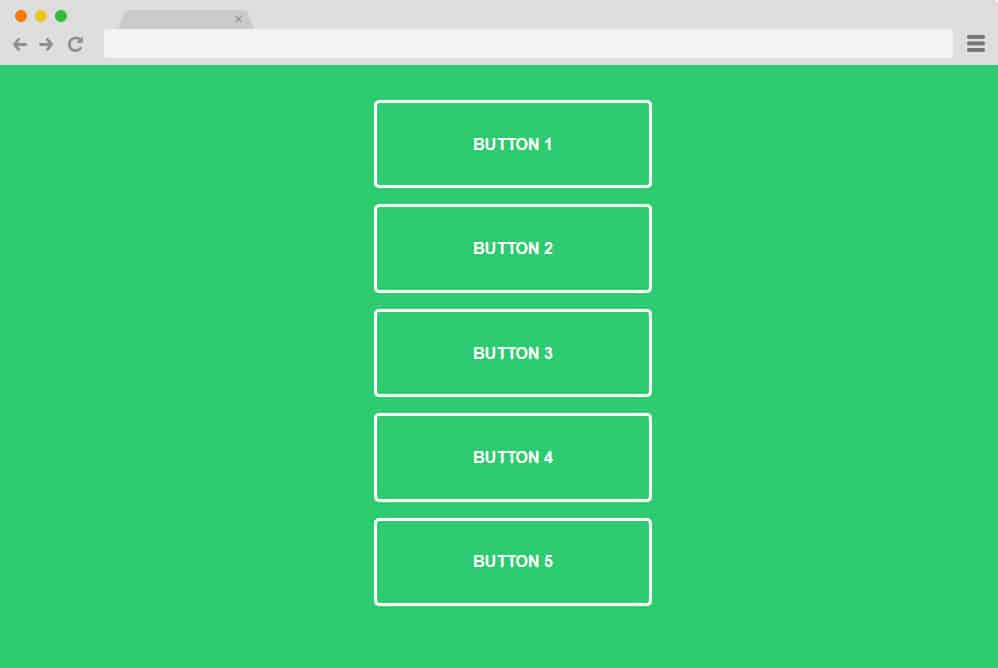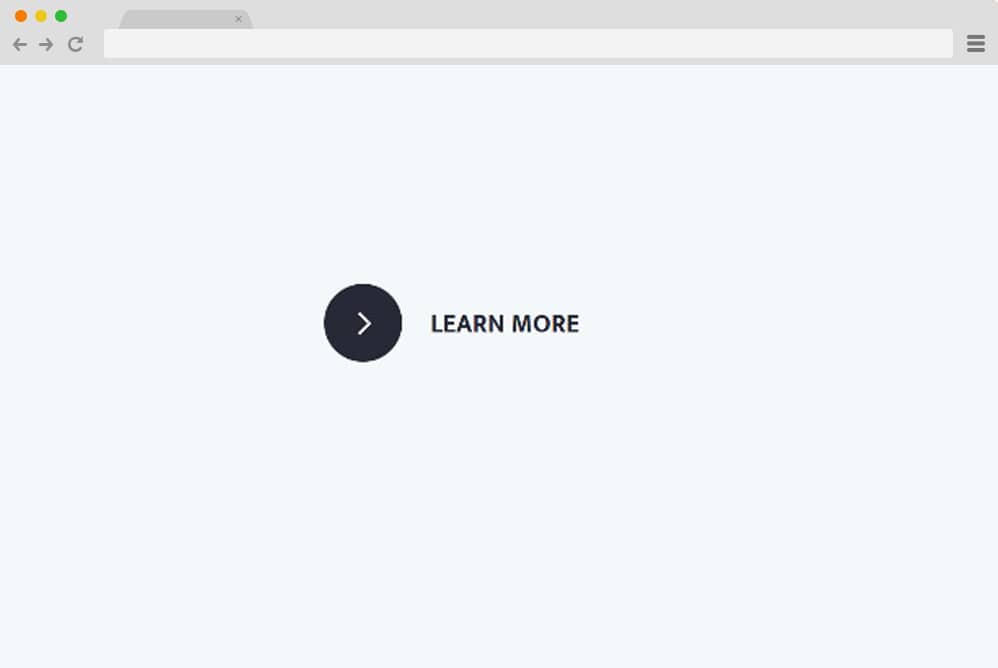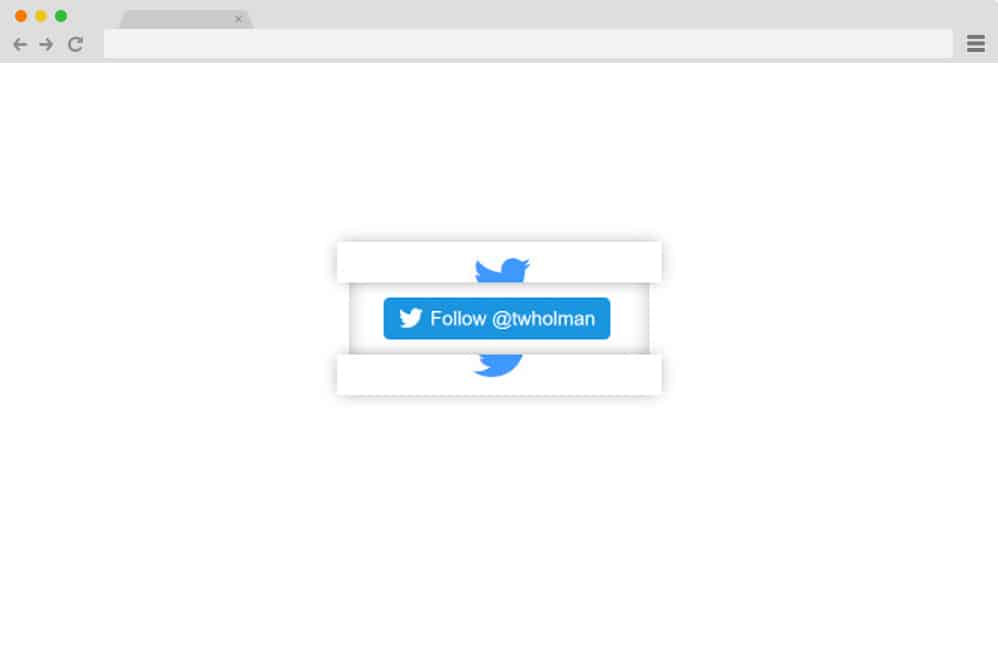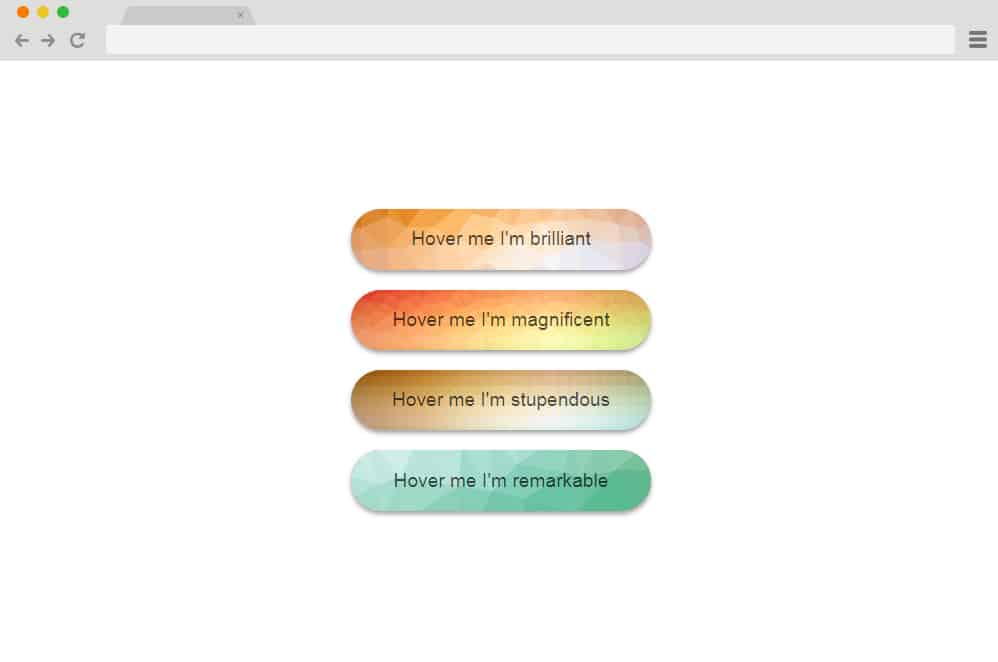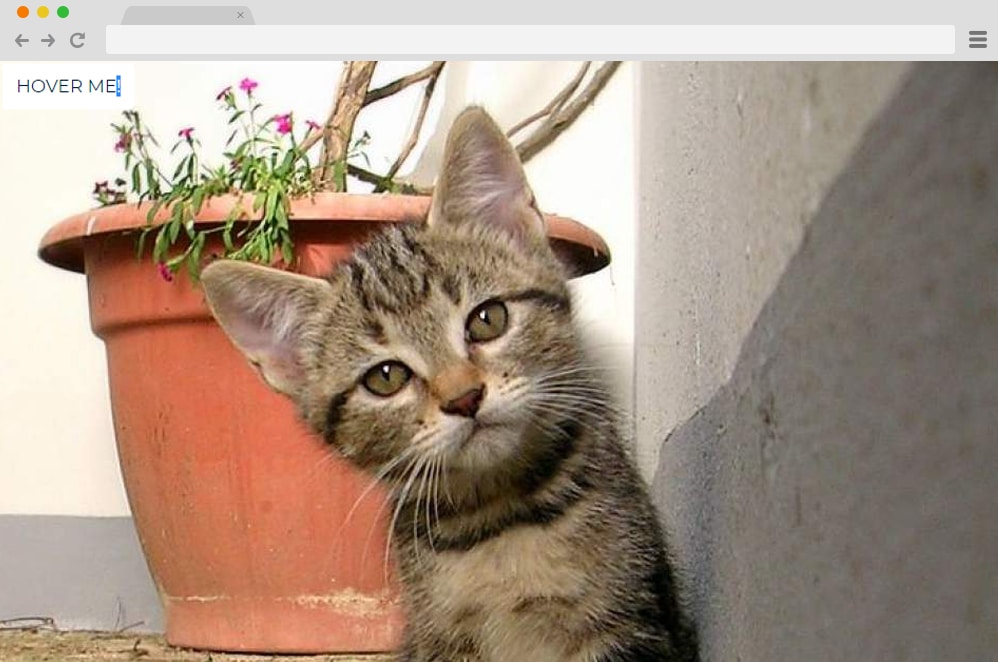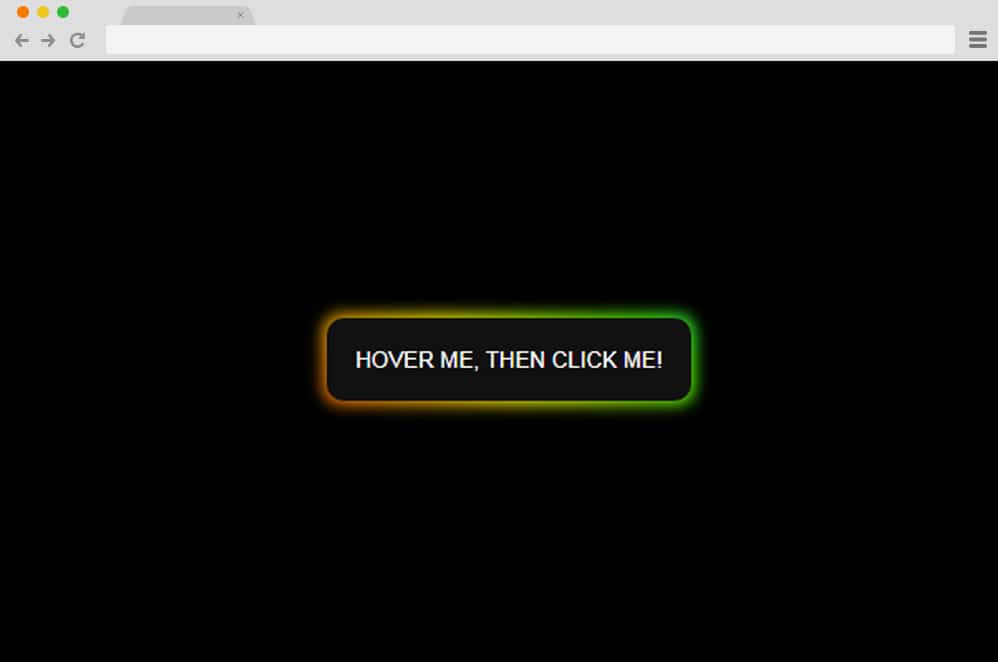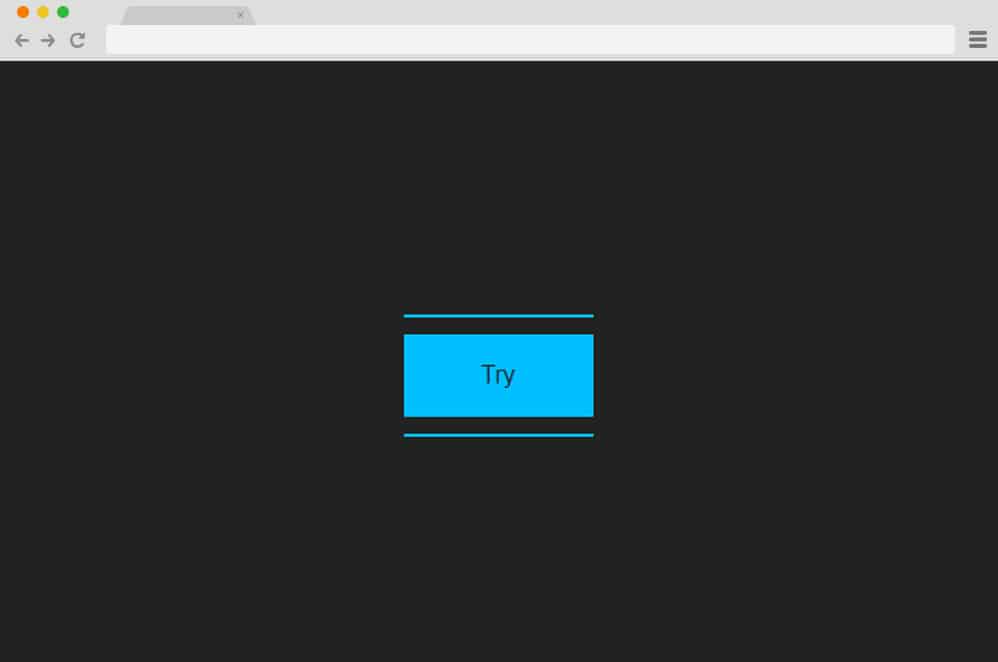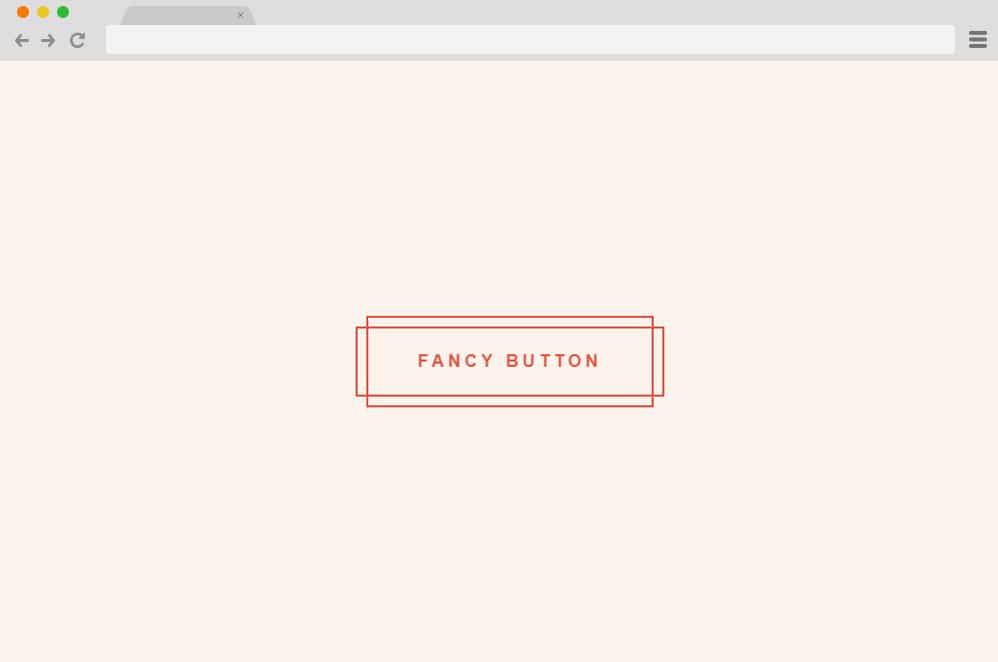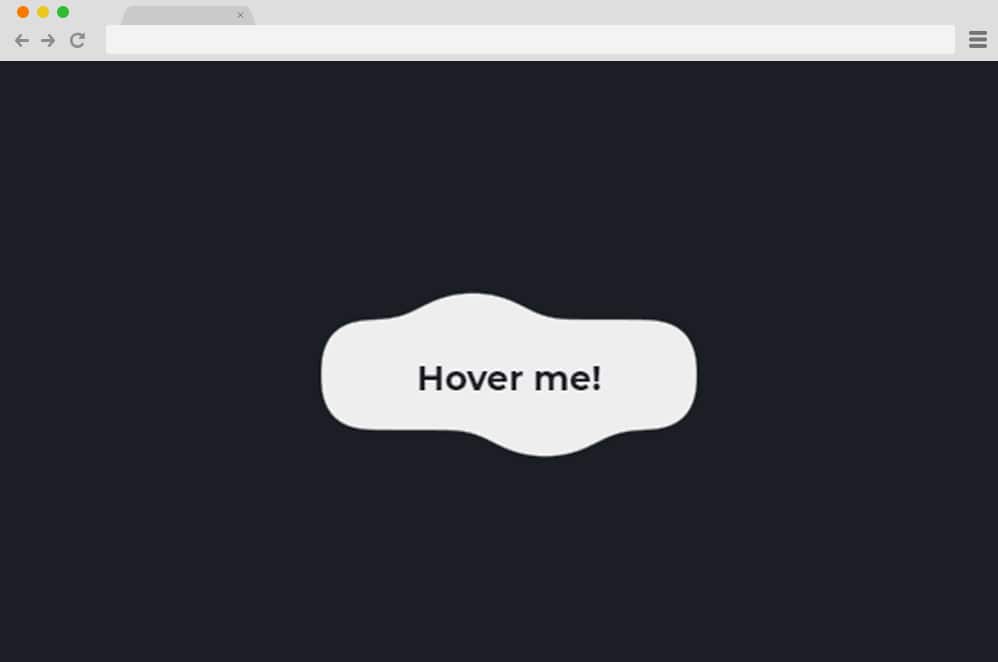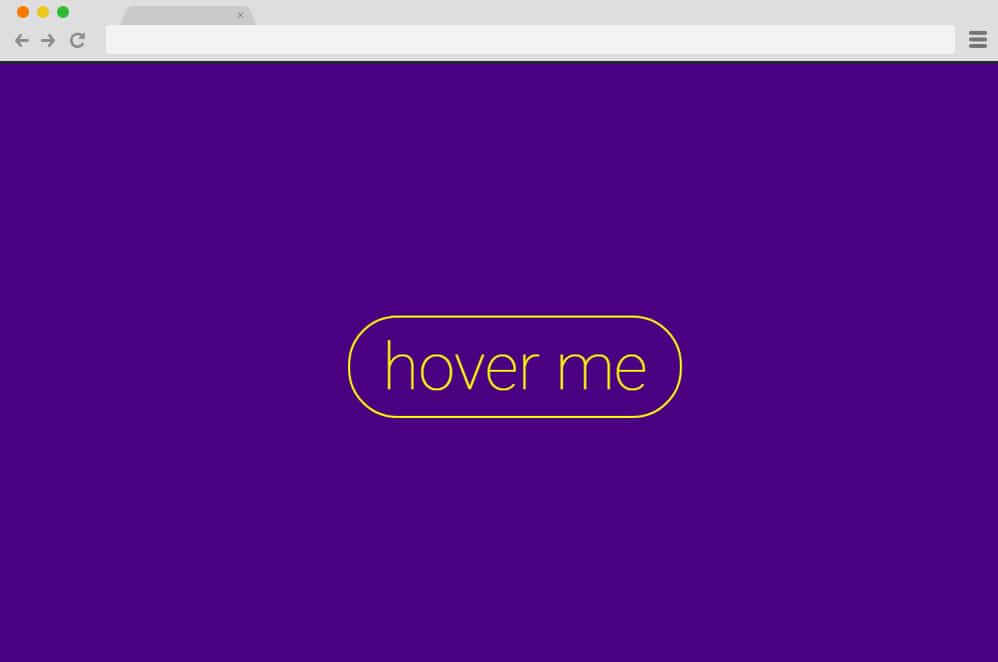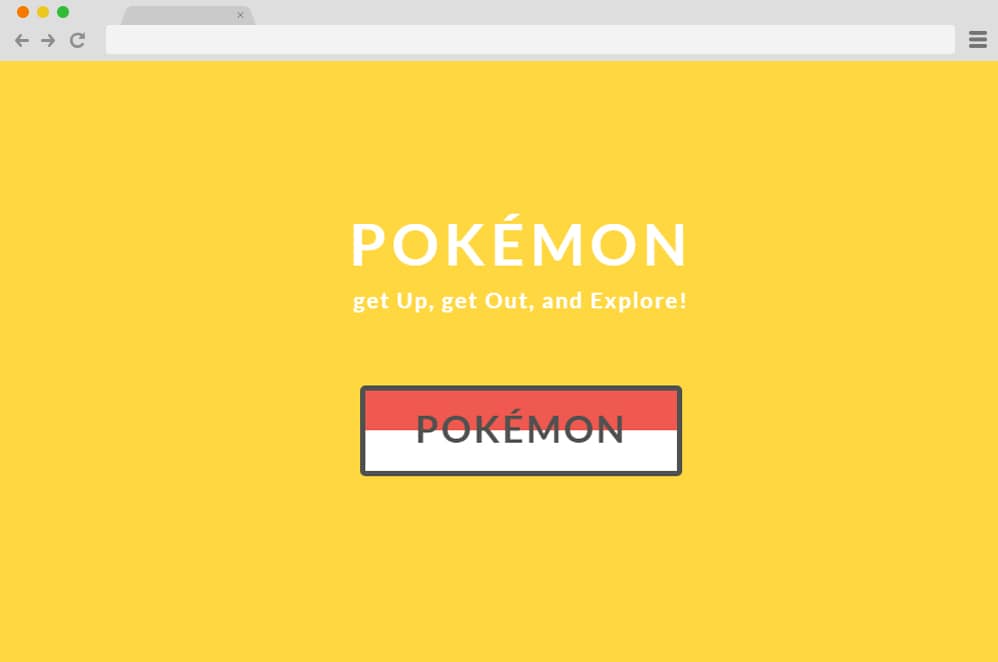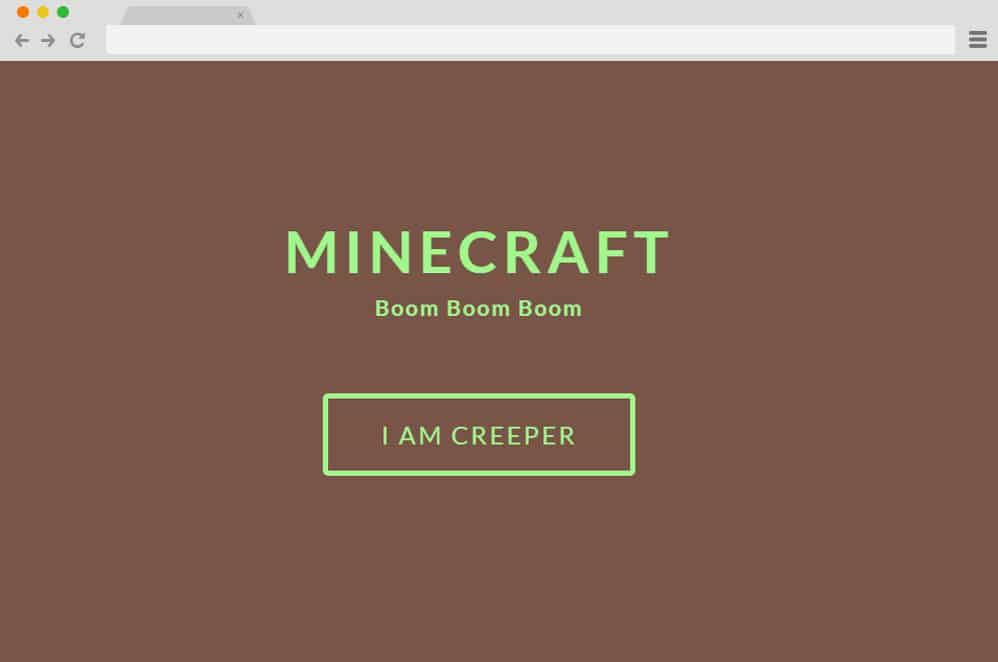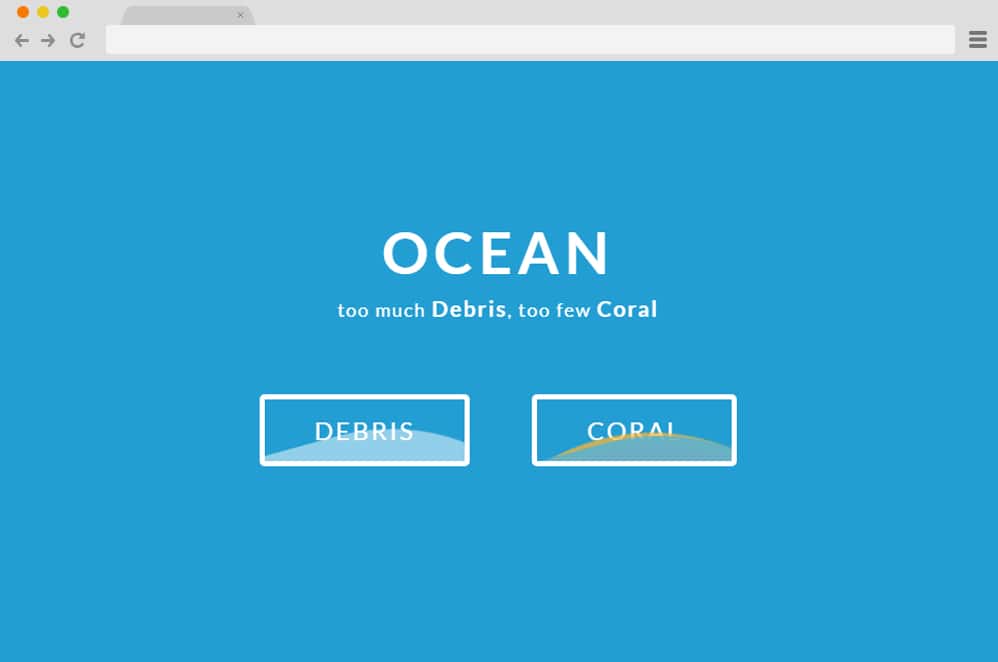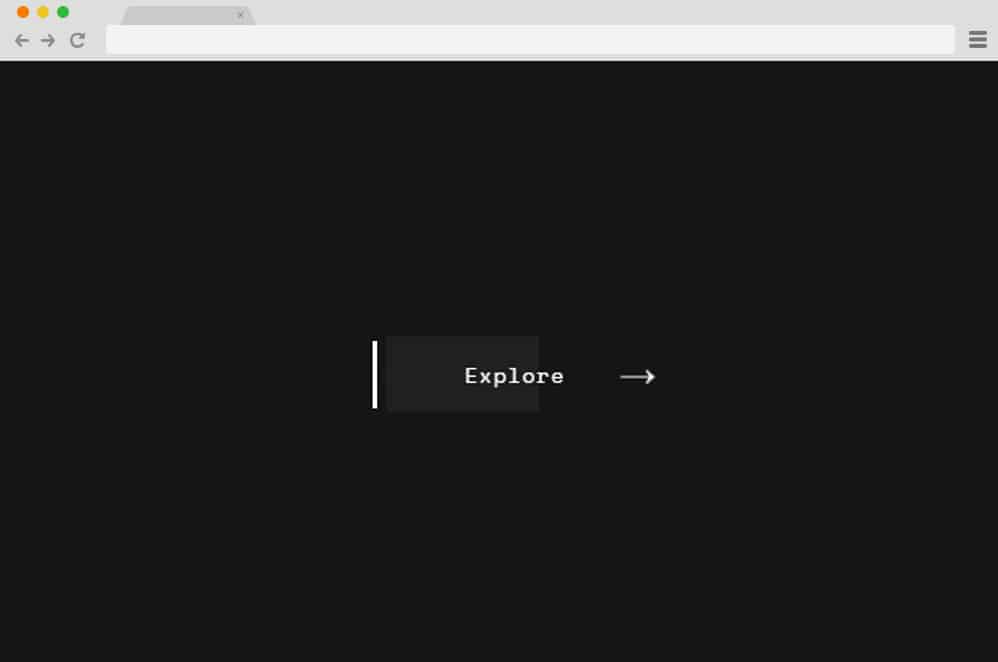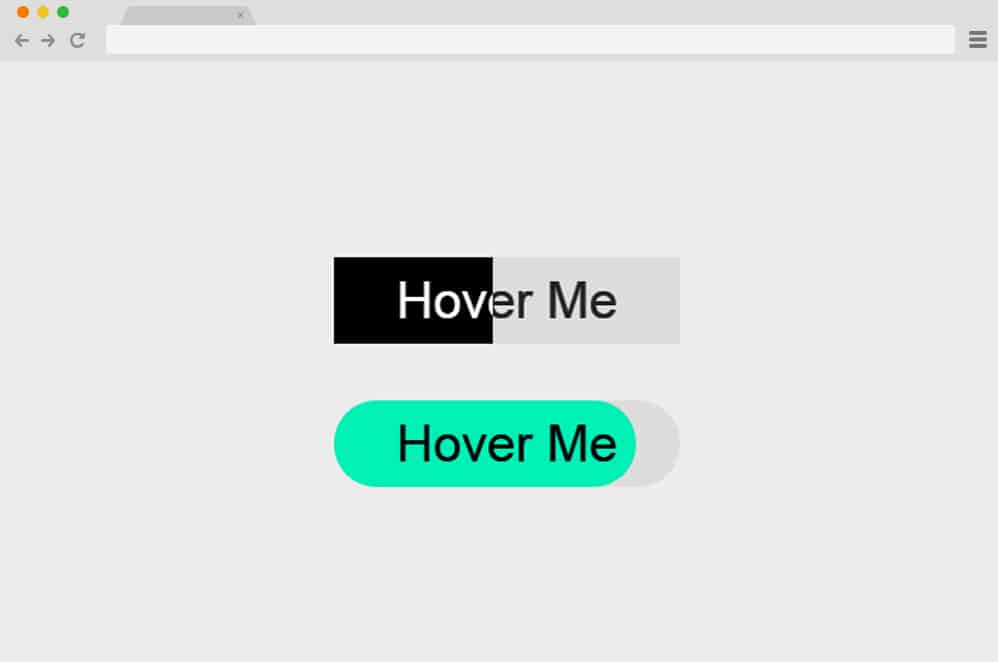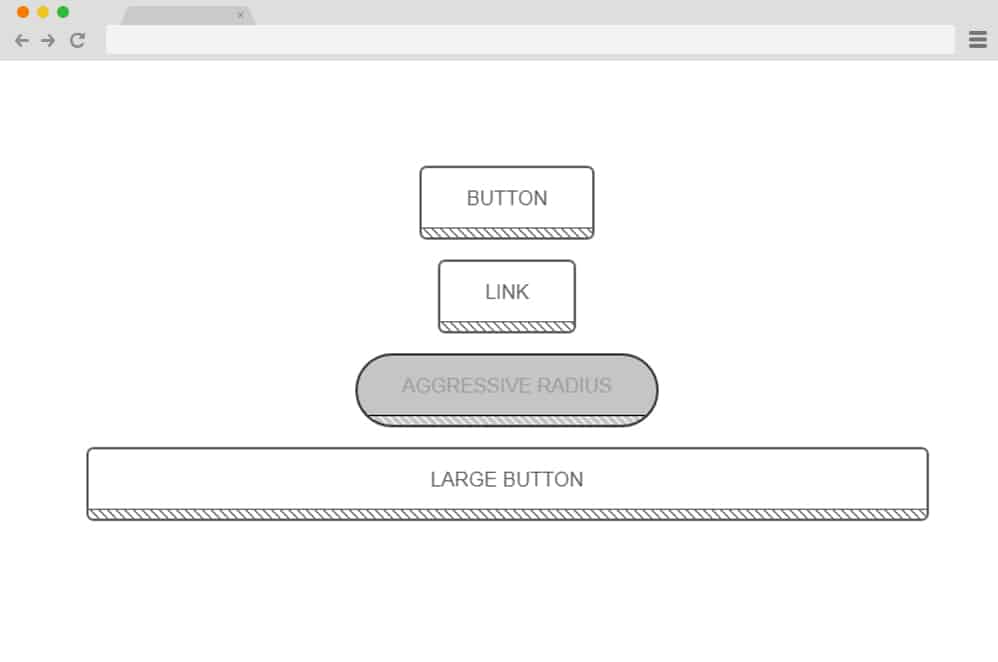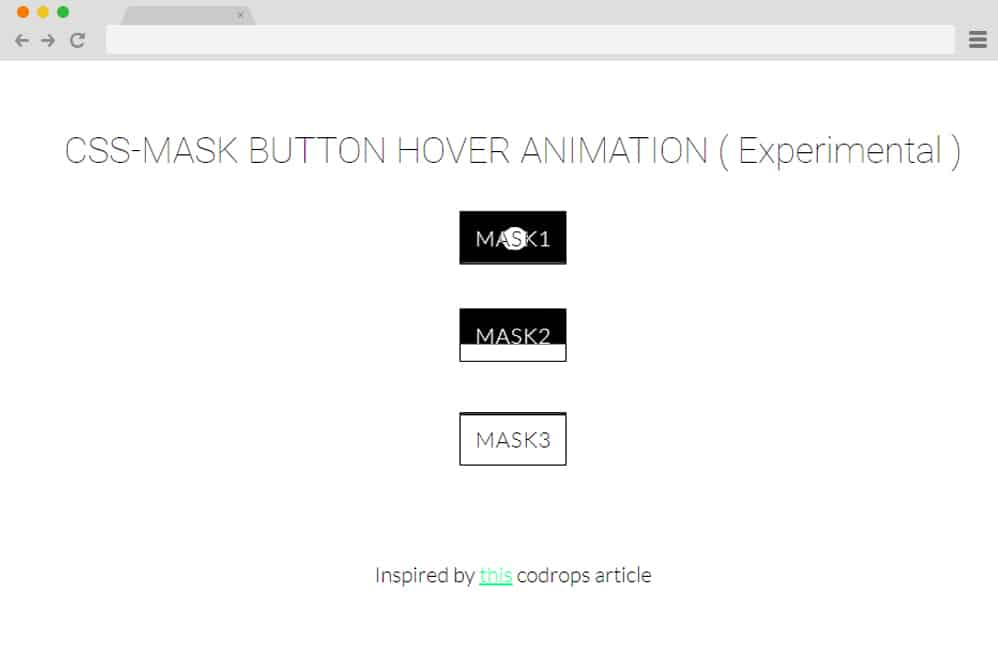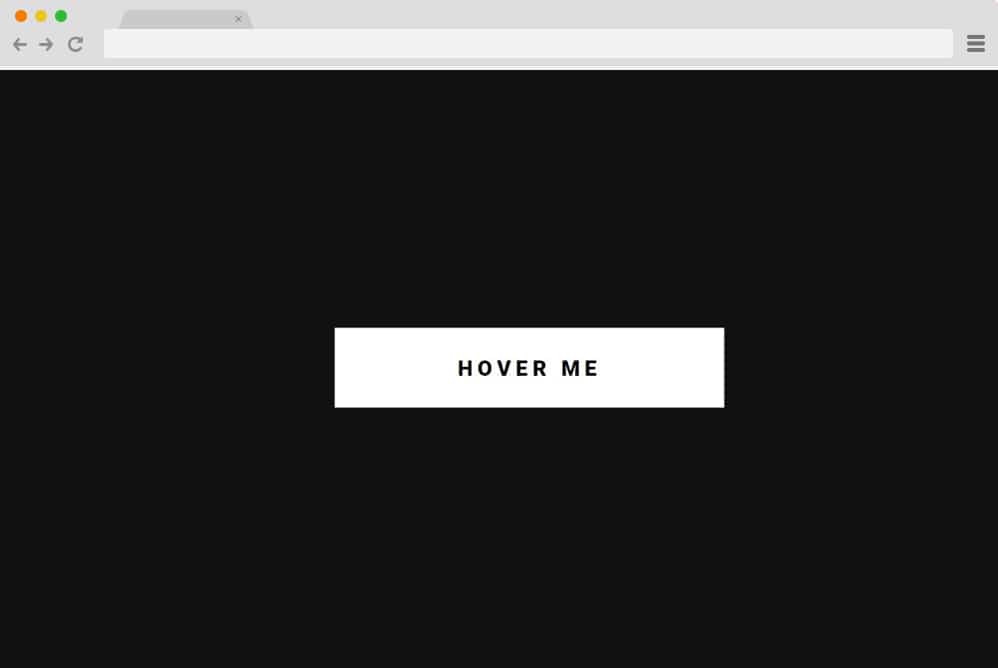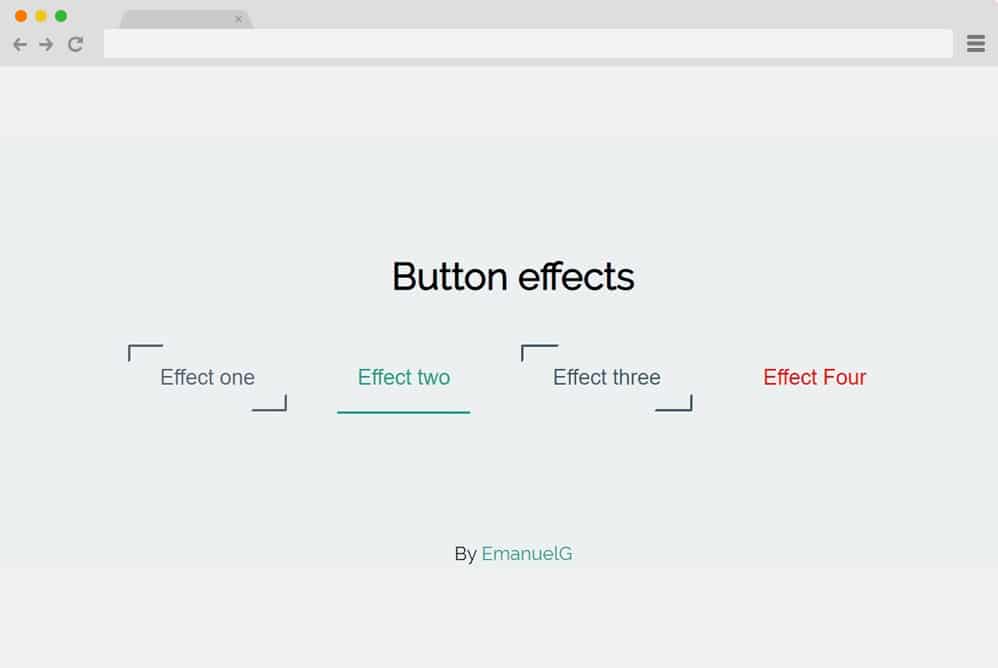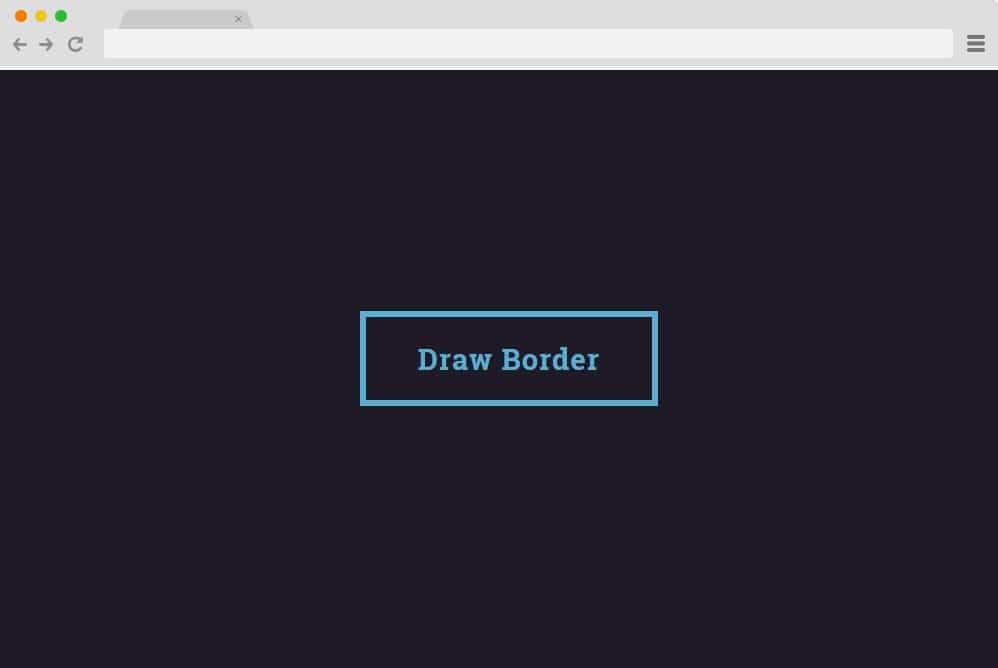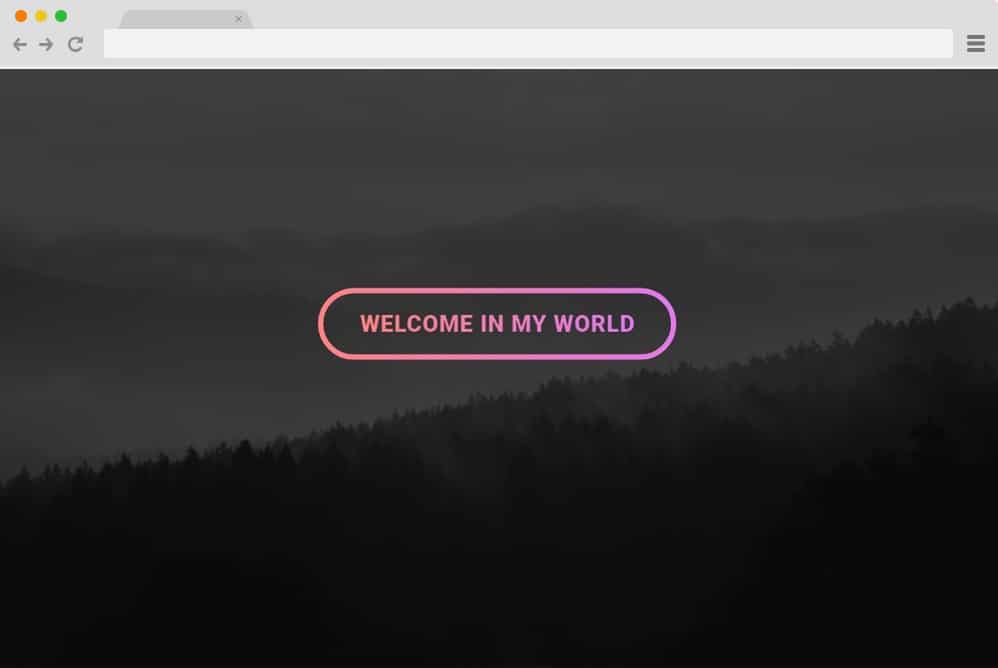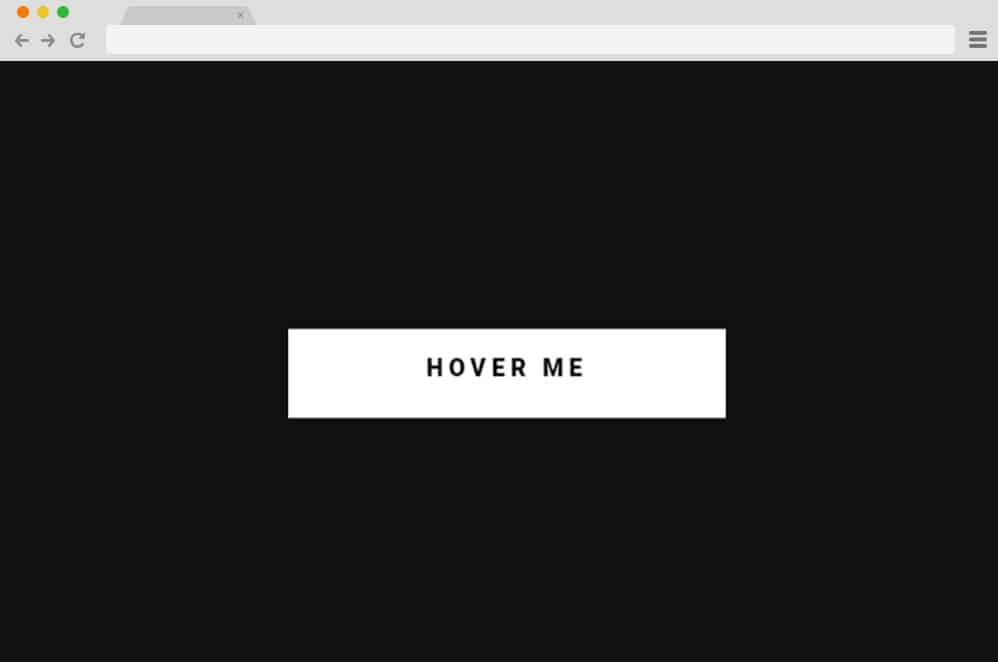
With the addition of new and creative elements on a website daily, tons of innovative and unique concepts are implemented. And adding stylish hover effects onto buttons using CSS is one of them. Most websites have now adapted to adding not only stylish buttons but also hover effects or click effects onto them. Thus, it is now considered a staple or essential element for interactive elements on a site. And who doesn’t love the extra elevating factor to please the ones who visit?
But it is not so easy to develop a concept on your own even if you are a professional. So for those looking for examples and references to get inspiration from then you are at the right place. Today at uiCookies we aim to make a collection of amazing CSS button hover effects for our users to enjoy.
Button Hover Effects By Ritchie Jacobs
On the top of our list of the best inspirations for CSS button hover is this example by Ritchie Jacobs. For someone who wants to learn the basics and get the codes in a deeper level of understanding, this is a perfect start. Here you have not one but 5 different animated hover effects with simple animations. Each of these are the basics and uses just CSS and HTML codes to achieve the results. Depicting the selection with the color fill, all of these vary in the direction and motion it features. Overall a pretty great way to either learn or replicate or get a head start on your projects, you can find the full code structure following the link down below.
Button Hover
This one falls under a more creative sense of button hover if you want to stand out. Pretty engaging to see, the creator here has made use of a simple icon and text that is animated to highlight the selection when hovered over. The circle and the arrow icon is movable and expands towards the text to reveal the button. While it may sound fancy and complex, you will be relieved to know that even this relies solely on CSS and HTML. This ensures that when you are trying to learn or replicate this on your site, it is a piece of cake as well.
Hidden Door Twitter Button
Yet another innovative design for those who are looking to get creative, is a perfect way to get involved. This is perfect to add that extra engaging element for your users to enjoy. It features the classic social media platform Twitter icon at a first glance. However, when hovered over, it reveals a hidden door-like structure that holds an action button. Great for promotional or site engagement purposes, it surely leaves a lasting impression. While simple with the color schemes and the design, it sure is sophisticated in the animation. And the best part here too is that it relies solely on the CSS and HTML codes. So why not take a better look at the code structure to get a closer understanding of the code structure and design elements? Click on the link below.
Animated Button With Rainbow Hover
Just as the name would suggest the first on our line is this creatively animated CSS button hover effect. It features various buttons that implement the rainbow hue color effect when clicked or hovered over. Simple CSS and HTML coding are used to display the effect. Various examples show different shades and animations of the color palette. Simple yet engaging, use these to keep an interesting appeal to the site.
Click Me
Another simplistic example of using just CSS and HTML effects is this smooth CSS button hover effect. A simple call-to-action icon or text is displayed with an almost transparent sphere on the left hand side. The animated sphere when hovered over or clicked on slides covers the whole button or icon to show a smooth transition. Use it for a minimal and simplistic approach to use it on the site.
Buttons + SVG Trianglify
This is another unique way to add CSS button hover on your site that you might enjoy. The buttons displayed makes use of the colourful SVG images that are animated and can be scrolled when hovered over. It cleverly uses both CSS and JavaScript codes in addition to HTML to get the smooth transition. The images used basically follows the cursor hovering on the button whether the users decide to go right, left, up or down. Thanks to the SVG scaling it accordingly is super easy. It even has various options, whether you want to use the same for every button or mix it up!
Stylized Button
The stylized button displays various basic CSS effects used craftily to execute a flawless button hover. Two animated lines appear from the direction you choose to outline a path. Following the path, a rectangle slides along to highlight the options. And there are also variations that you can use to craft the path whether you want it to slide left, right, up, down or from the middle. Not only attractive visually, but it keeps anyone engaged with the right set of buttons throughout a page.
Simple CSS Button Hover
Different stylized buttons created using simple HTML and CSS is packed with this simple CSS button hover example. You can get three different variations to choose from. The first one uses the classic Shutter In Horizontal effect with the border. Even the texts are animated to expand their spacing while the cursor hovers over the option. The second option makes use of the grow-rotate effect but with a twist. The border expands to resemble a creative cross-like structure and the fill turns completely transparent when hovered over. Using another simple effect of Rectangle In using CSS, the third hover effect is also as appealing as the two mentioned above.
Custom Icon CSS Button Hover
A simple 3D button animated using CSS and HTML coding is perfect for any type of Call-to-actions or menus throughout the site. The button includes an editable text section. When hovered over with a pointer, the text slides to the left making space for an icon to appear. To show an example an arrow icon is used however, you can easily replace it with any other icons of your choice.
Clear Transparent Button
This example is a CSS button hover effect that starts with a simple transparent button with borders and customizable text section. When hovered over, the transparency of the button changes to an opaque level and the color of the text changes to increase their visibility.
Stretchable Button Hover Effect
This is yet another minimal and clean way to add a hint of creativity on your site. Just as you can guess with the name, it uses the expansion or stretch-out effect when hovered over. There are two animated lines up and down a text section. These sections also expand on a certain scale to match the stretched-out effect. The font size, colors and style can also be easily customized through the CSS.
Background Change
Now, this is another creative way to add hover effect onto the buttons on your site. The button you start with displays one solid color bordered by another. Basically, when hovered over, the background switches the color to match the border. Using the classic slide down effect you can decide on the different colored background to land before finally match the border. Adding another creative touch, the text also changes its color to maintain it’s visibility.
Glow Effect CSS Button
This is a fancier option for those looking for one. A simple button is elevated using CSS and HTML adding an attractive glow effect. When hovered over the button displays a 3D shadow like glow dispersing a rainbow hue. The colors then add another creative touch as they change their gradient creating an almost soothing rhythm pattern. When clicked on, the whole button lights up with the same color palette following the same rhythm as the shadow.
Vanilla CSS Hover Effect
Based on the simple extensible Vanilla framework, this is yet another stunning looking CSS button hover effect. The simple button expands its top and bottom section when hovered over to highlight the selected option. The remaining section also changes the transparency forming a full shape.
Button Hover Effect
Perfect for any type of website to create an engaging element while your users browse through your site. This button uses the simple gesture of strategically placed shaped that comes to a static position when hovered. For a more appealing feel, the shapes along with the texts uses different color schemes. Since this hover effect is based purely on CSS, you will get the same results by simply customizing with the codes. And you can even use it on your existing sites with ease.
Border Button
We have continuously focused on how simplicity is key when creating and styling. And this amazing Border Button CSS hover effect is the perfect example. This is perfect for any types of websites whether you deal with creative or professional niche and keeps your users engaged for sure. A simple geometric pattern used as the animated element adds that touch of minimalism. Complete with the use of purely CSS, it is also extremely easy to implement this on your existing site.
Bouncy Text
While most examples use various shapes and the button itself as the animated element, this is unique regarding that factor. Instead of any fancy transitions and effects, this uses animated texts to get results. When hovered over, the animated texts slides down before fading to reveal another message. Simple, effective and highly customizable, you can add any type of relevant or creative texts for your users to enjoy. Based on simple CSS and HTML, embedding this code onto your site is also extremely easy.
Gooey Button
You heard it right! This effect resembles the feel of what it’s like with anything gooey. Well, almost, that is! But it is simple, creative and will keep things interesting than the boring old non-animated button. When hovered over, it simply expands to a pre-set path, adding extra appeal. Quirky and fun, you can easily add this element of engagement on your site with extreme ease.
Button
Another classic way of adding creative hover effect is the simple color transition. And this button does exactly that using purely CSS codes. Adding a hint of creativity with the split horizontal and slide effect, the button changes the color schemes entirely. Compatible with all the major internet browsers, this in no way affects the compatibility of your website as well. Simple, effective and attractive in all ways.
Cool Beans Button
Utilizing the HTML Pug as well as the CSS stylus, this amazing CSS button hover effect is mesmerizing, to say the least. It catches anyone’s attention with ease and is so simple to mimic. A rounded edge button is displayed with a contrasting color to keep things interesting. When hovered over, the whole button and the text inside switches the color used. Who could have thought that the simple gesture of playing around with the opacity/transparency and the color would get you this stunning result?
Pokemon
What better way to implement your brand than by animating button hover effects to match the site niche? Now, this is a creative example of what you can do to exhibit your company purpose. The button resembles the classic colors of a Pokeball and the slogan Pokemon Go! However playing around, you can be as creative as you wish. Why not add your own custom twist and get an interactive hover button for your users to get that great impression?
MineCraft
Talking about branding, this is yet another great example! Everyone knows the game MineCraft right? This is hover effect makes use of a simple button while executing the similar MineCraft feel with the color pattern it transitions too. Even the color schemes used go hand in hand. However, this is just an example that you can use to get an idea! Unleash your own creativity and make your brand renown.
Ocean
Perfect for anything aquatic whether you own a fishery, aquarium or water sports based websites, this button is the ideal choice. Resembling the waves of an ocean, the buttons display the animated shapes following a rhythmic pattern which is mesmerizing to watch. Engaging and surely too stunning to ignore, make a lasting impression on anyone who easily lands on the site.
Button Explore
Ever watched the lights of the passing traffic leaving casting light on your window? Well, this is what this button executes. Using HTML and CSS codes, a simple transition of colored blocks slides left and right. And to add that hint of complexity the texts and the arrow icon are also animated to change their transparency and placement. it Professional and easy to implement, it also follows the cross-browser compatibility with all the internet browsers.
Hover Buttons
A simple animated button can go a long way. And this variation of CSS radio button is a charming addition to any site. Creators have used purely CSS alongside the HTML framework to keep things simple and clean. There are also two different variations with one using the simple toggle switch and the other with an animated button. Find the link down below to get full access to all of the coding structure to either replicate or get a head start with your next project. The whole thing is also optimized and organized so that the users get a smooth experience as a whole.
Stripped Buttons
A collection of minimal design CSS radio button, this example is a great choice for those looking to keep things simple and clean. The buttons execute a flawless hover & click effect to add an appealing aspect. Each of the stylized element also varies with their design, style, and even the length and the effects it executes. As the whole aesthetic is simple, clean and minimal, you can easily implement this on any site with extreme ease.
Mask Button Hover Animation
Now making the use of the classic mask and slide in effect this is yet another variation for CSS hover effect. The creators have made the simplistic style stand out by Experimenting with the HTML and CSS effect to get this fantastic result. Each of the buttons included for demo purpose execute a different approach with the hover effect. The buttons are minimal in design and the fonts are also animated to change the color scheme. Follow the link below to get a full access to the whole structure.
Bubble coloring on button
This is a more creative take on a classic CSS effect with the button hover and click. Featuring a simple layout with multiple options as choices for users to choose from. It is fully responsive adjusting accordingly to the device screen size. And because it relies on the professional CSS and HTML structure solely, it is pretty easy to work and replicate. The color pattern here is black and yellow which is the major focus throughout the animation. When hovered over each selection, it showcases a unique effect achieved with the border color spreading inside in an almost cloud like structure. Visually speaking, it looks pretty awesome. Returning to the initial stage, it reveals the original structure while showcasing the same effect in the opposite direction.
Button hover effect
A simple yet efficient way to add interesting CSS button hover effect, this is plain and straight-forward. The creators have kept it minimal both with the design of the button and the effect used. When hovered over the button, the text inside slides down to reveal another text which slides down to take its place. Pretty responsive, this design also relies fully on CSS and HTML making it easy to personalize. And if you are just starting out, this is the perfect way to add that creative touch on any of your websites. The great thing is that every aspect of this is customizable including the font family, sizes, color pattern and more. All in all a pretty decent button hover effect, we definitely think it deserves a mention here.
Button Effects
This is an example by Emanuel Goncalves which executes not one but 4 different and distinct effects you can use. Clean, professional looking and definitely impressive, each of these options makes use of different shapes and lines to get an appealing button hover effect. The first one starts with two different angles on either side of the text which extends and ends up as a square on hover. Second example uses the under line as the focus which replicates itself to move atop the text to reveal a sort of border. The third example is an additional twist on the first one itself. It starts out the same but here, instead of these shapes forming one single square, this turns to two different squares surrounding the text to make almost a 3D design. The last one is surely a unique one. When hovered over, it reveals a line under the text which extends only half the way.
All in all, get not one but four awesome way to add in similar design of hover effect you can place throughout the site thanks to the creator here. Get the whole idea and structure on how to get the same result following the link down below.
SASS Button Border Hover Effect Mixing
This is more dependent on CSS than HTML giving way for a more sophisticated and smooth end result. It starts out as a simple button with texts inside with a solid color. But when hovered over, it changes and transitions the color scheme entirely into something different. Sliding in from bottom left to top right, the whole structure including the text inside follows the pattern. The creators have used transition and opacity to get the initial result. And overall this too is pretty responsive, simple, clean and easy to achieve option for you. They have used plain blue and orange as the base color but that is also as easy to change to your preference.
Gradient Hover Animated Button
The last one we have in line for you is this pretty engaging and appealing button hover effect using both CSS and HTML. It starts as a simple image background and a creative button design. It has a gradient pink color pattern and stands out on the plain black and grey background. When hovered over, the button outline around the text transforms into a single line. The creator here have made use of the background blend mode along with the luminosity of the text and the button. Once the cursor is removed from the button, the line transforms itself again to the initial stage. A pretty easy yet professional looking button hover effect, this surely deserves a mention here.