
It’s been five years since I started using Ghost, and today, I would like to share my experience in this review.
I started my first blog in 2008 on Blogger. It was one of the only free and simple blogging options at the time. Over the years, I’ve experimented with multiple platforms, including WordPress, Medium, and Ghost. Of all the options I’ve tried, Ghost stands out for its clean yet powerful interface and robust feature set.
I made the switch to Ghost about 5 years ago when I wanted more control and customization for my blog. As a web developer and designer, I was attracted to Ghost’s modern architecture and flexibility compared to other options. I also appreciated that it was explicitly built for publishing rather than tacked onto a CMS meant for generic websites.
Setting up Ghost was refreshingly simple. I purchased a domain name and hosting account, installed Ghost with one click, and had my blog running in under an hour. I could easily import my posts from my old WordPress site to hit the ground running.
Compared to WordPress, I’ve found the Ghost editing experience less cluttered and distracting. The distraction-free editor makes it easy to focus on writing. I also love the ability to organize posts with tags rather than rigid categories. This flexibility makes it simple to retrieve and cross-link related content.
An unexpected perk of using Ghost is the built-in newsletter feature. After importing my email list, I could send customized newsletters tied to new blog posts. This led to a noticeable boost in email list engagement.
While Ghost lacks some of the plugin extensibility of WordPress, I haven’t found this to be a major limitation. Between native features, custom code snippets, and third-party integrations, I’ve been able to customize my blog to match my vision. And with Ghost’s frequent updates, new features are continually being added.
For anyone looking for a blogging platform that gets out of your way and lets you focus on publishing, I can wholeheartedly recommend Ghost. Their passion for creating the best possible blogging experience shows through the polished products they’ve built. After years of testing different options, Ghost is the first platform I plan to use for the long haul.
TL;DR Ghost Review:
Ghost is a sleek, minimalist blogging platform for creative professionals.
Pros: Intuitive editor, great performance, secure hosting, affordable pricing, flexible design. Ideal for bloggers, content creators, coaches, educators.
Cons: Limited integrations and customization require web development skills.
Best for bloggers wanting a fast, secure, adaptable platform to showcase writing and photography. The clean interface highlights content over clutter. Pricing starts free for basic sites. Overall Ghost offers an elegant blogging solution for creative entrepreneurs and writers.
What is the Ghost Platform For Publishers?
Ghost provides a streamlined, user-friendly publishing platform built specifically for modern digital publishers and bloggers. It allows publishers to easily create professional looking sites to host and manage their content in one place.

Key features and benefits include:
- Modern Technology: Built on Node.js for speed and performance.
- Fast Load Times: Lightweight architecture ensures quick loading.
- SEO-Friendly: Optimized for search engines with clean code and essential SEO tools.
- Monetization Tools: Easy setup for newsletters, member-only content, and paid subscriptions.
- Design Flexibility: Access to over 100 free and premium themes. The best free Ghost themes are available here.
- User-Friendly: Intuitive markdown editor and streamlined publishing workflow.
In summary, Ghost combines speed, SEO optimization, monetization, design quality, and ease of use into a powerful platform for taking your blogging to the next level as a content creator, solopreneur or business.
Who Created Ghost?
Ghost was founded in 2013 by John O’Nolan and Hannah Wolfe, former WordPress developers, as a simpler, faster open-source publishing platform alternative.
Frustrated by WordPress’s complexity for publishing, John and Hannah launched Ghost in 2014 after a successful Kickstarter raising over $300k.
Initially self-funded, Ghost has since raised over $9 million under John as CEO. Today, it powers over 100,000 sites globally as a premium hosting solution optimized specifically for bloggers and digital publishers. Here are some of the most beautiful Ghost website examples to see what others have created with this simple yet powerful platform.
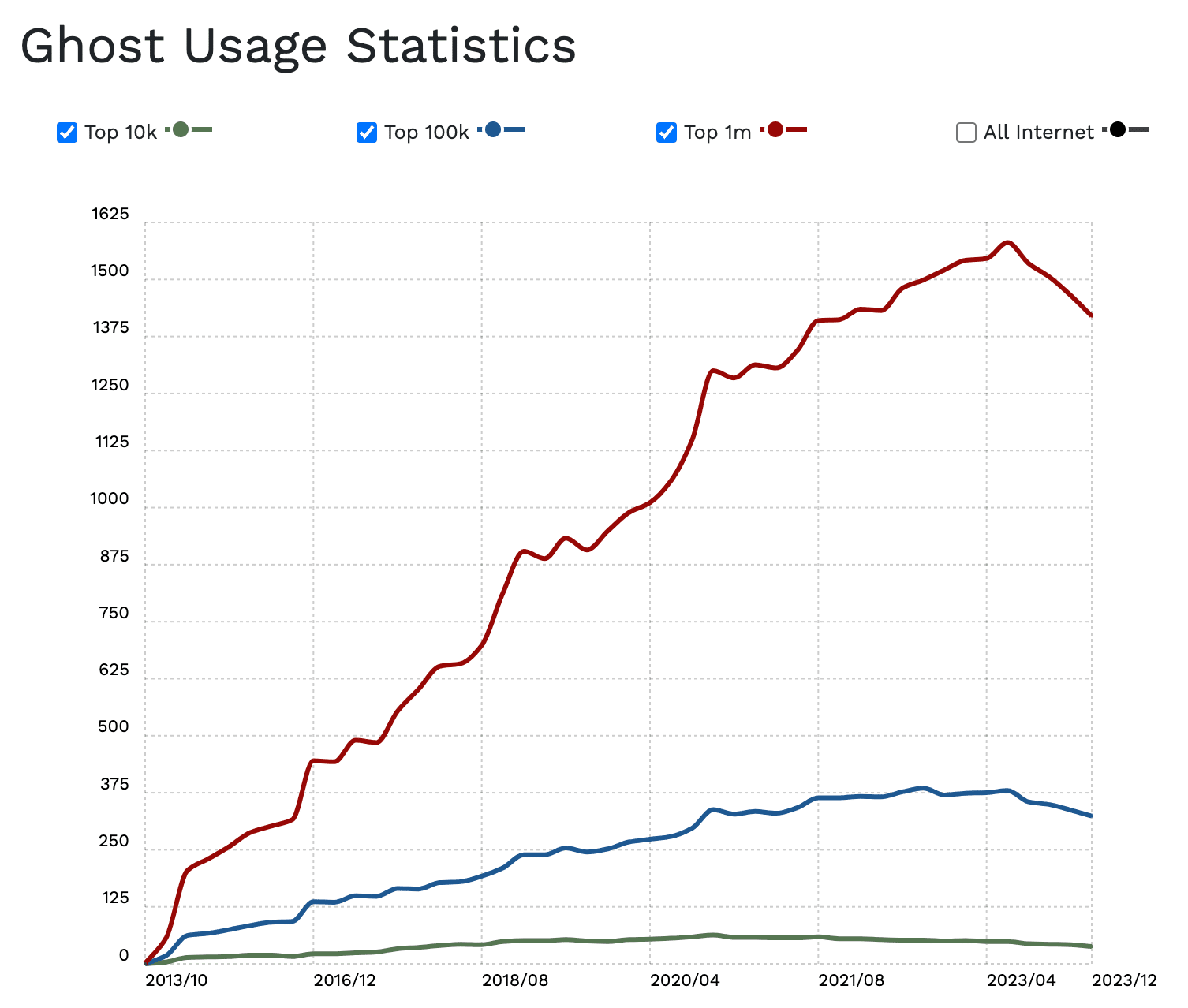
Who is Ghost Platform for?
Ghost stands out as a premier platform within the creator economy, offering a comprehensive content ownership and distribution solution. Its versatility makes it an excellent choice for many users, each benefiting from its robust features and intuitive design. Let’s explore who can gain the most from using Ghost.
For Creative Minds
- YouTubers, Bloggers, and Podcasters: These creators find an efficient way to share their creations and foster their online communities in Ghost.
- Artists: Whether showcasing portfolios or sharing their latest projects, Ghost is a dynamic platform for artists to connect with their audience.
For the Voices of Today
- Journalists and Independent Publishers: Ghost can act as the backbone of a media enterprise, offering the tools needed to publish impactful stories and grow a loyal readership.
For the Business World
- Content Marketers: With Ghost, businesses can elevate their content marketing strategies. The platform’s seamless SEO integration and the performance benefits of its Node.js architecture ensure that content reaches its intended audience and does so with speed and efficiency.
Key Takeaways
Ghost emerges as the quintessential platform for creators, publishers, and businesses aiming to craft a professional online presence. Its blend of powerful functionality and ease of use makes it the go-to choice for anyone looking to make a mark in the digital space. Whether you’re an individual creator or a growing business, Ghost provides the tools you need to succeed in the creator economy.
Best Ghost Features For Bloggers and Publishers
1. Lightning-Fast Performance with Modern Tech Stack
Ghost websites can be up to 1,900% faster than WordPress sites.

Ghost ensures unparalleled speed and efficiency by leveraging a cutting-edge technology stack, giving your content a significant advantage in user experience and search engine rankings.
2. Intuitive Content Editor for Effortless Blogging
Markdown text editor with built-in SEO tools.

Easy Formatting: There are a wide range of formatting options for simple, fast, and efficient writing.
SEO Optimization: Built-in tools to maximize your blog post’s reach and visibility.
3. Comprehensive Integration Ecosystem
Seamless integration with popular services and custom functionalities.

The Ghost platform offers a versatile range of integrations with popular tools and services to enhance your site’s functionality. These integrations cover various needs from payments and analytics to marketing and content distribution.
Key Integrations Include:
- Stripe for payments,
- ChartMogul for analytics,
- Plausible for privacy-friendly website analytics,
- Zapier for workflow automation,
- Mailchimp, ConvertKit, and Revue for email marketing.
Ghost’s commitment to flexibility is evident in its support for numerous third-party tools, ensuring users can extend their site’s capabilities and streamline operations. For the latest on available integrations, check the official Ghost integrations page.
4. Advanced Membership System and Subscriptions
Full control over content access with integrated subscriptions for recurring income.

Key Features of Ghost Membership:
- Subscription Tiers: Offers multiple subscription levels for different content access or perks.
- Stripe Integration: Handles secure payment processing for subscriptions directly within Ghost.
- Email Newsletters: Enables direct communication with subscribers for exclusive content or updates.
- Member Management: Provides tools for managing subscribers, including analytics on membership activities and revenue.
- Customizable Sign-up Flows: Allows customization of the sign-up process to match brand identity.
Ghost Pricing
Ghost offers a range of pricing plans tailored to different needs, from individuals starting a blog to businesses seeking enterprise-level features. Here’s a breakdown of their “Ghost(Pro)” hosted platform plans:

Ghost(Pro) Pricing Plans:
- Starter Plan: Ideal for individuals and small businesses starting a blog or personal website. It’s cost-effective but limits users to official Ghost themes. Starts at $11/month
- Creator Plan: Offers more flexibility with access to custom themes and 1,000+ Zapier integrations. Recommended for those looking to customize their site further. Starts at $31/month
- Team Plan: Adds priority support and additional user seats, suitable for small teams leveraging newsletter and membership functionalities. Starts at $63/month
- Business Plan: Designed for enterprises, featuring a dedicated account manager, unlimited users, and a 99.9% uptime SLA for reliability. Starts at $249/month
Discounts and Trials:
- Annual Payment Discount: Paying annually grants up to 20% off monthly subscription costs.
- 14-Day Free Trial: Allows you to explore Ghost’s features before committing.
Variable Pricing Model:
Ghost’s pricing adapts to your growth, with costs increasing only when reaching certain community member thresholds. This ensures you pay for what you need when needed, making Ghost a scalable solution for content creators and businesses alike.
Ghost Pros & Cons
Ghost, as a content management system (CMS) and blogging platform, offers a range of features designed for modern publishing needs. Here are some of the pros and cons associated with using Ghost:
Ghost Pros:
- Simplicity and Speed: Ghost is known for its clean, user-friendly interface and fast performance, making it a great choice for bloggers and publishers who prioritize ease of use and site speed.
- SEO-Friendly: It comes with built-in SEO features that help ensure your content ranks well on search engines without needing extensive tweaks or plugins.
- Built-in Membership and Subscription Features: Ghost allows you to easily set up a membership site or subscription service, providing a direct revenue stream from your content.
- Customization: With access to custom themes and integrations, especially on plans above the Starter level, Ghost offers significant flexibility for personalization and functionality enhancements.
- Markdown Support: For those who prefer writing in Markdown, Ghost provides native support, making it easier to format posts and pages.
- Open Source: The core software is open-source, allowing for community contributions and transparency in development.
Ghost Cons:
- Limited Themes and Plugins: Compared to platforms like WordPress, Ghost has fewer themes and third-party plugins available, which might limit design options and functionality for some users.
- No website builder: Ghost is not a drag and drop website builder like Wix or Squarespace. You must depend on ready-made themes; therefore, you quickly run out of what you can build unless you start writing your own code.
- Learning Curve: While Ghost is marketed for its simplicity, users from other platforms may need time to adjust to its interface and features.
- Cost: For users opting for the Ghost(Pro) hosted solution, the cost might be higher than self-hosted alternatives, especially those on higher-tier plans.
- No Built-in Comment System: Ghost doesn’t have a native commenting system, requiring integration with third-party services for this functionality.
- Limited E-commerce Options: While you can integrate e-commerce solutions through third-party services, Ghost does not offer built-in comprehensive e-commerce features, which might be a drawback for users looking to heavily focus on online sales.
Ghost is a robust platform for bloggers, writers, and publishers looking for a sleek, performance-oriented CMS with strong content and subscription management features. However, it may not be the best fit for those requiring extensive plugin libraries, built-in commenting, or comprehensive e-commerce capabilities
Self-Hosted Ghost vs Ghost Pro
Choosing between self-hosting a website or using a managed hosting service like Ghost Pro depends on several factors, including your technical expertise, budget, time, and specific needs. Here’s a comparison to help you decide:
Self-Hosted Ghost Website
Pros:
- Full Control: You have complete control over your server, which means you can customize your site as much as you want.
- Cost-Effective: Depending on your hosting provider’s choice and specific needs, self-hosting can be cheaper in the long run. You can find Ghost hosting as cheap as $5/month.
- Flexibility: You can choose your hosting provider, server configuration, and software according to your needs.
Cons:
- Technical Knowledge Required: You must understand server management, software updates, and security measures well.
- Time-Consuming: Managing a server, performing updates, and ensuring security can be time-consuming.
- Potential Additional Costs: While the hosting itself might be cheaper, additional costs for plugins, themes, or even hiring a developer for customization can add up.
Hosted with Ghost Pro
Pros:
- Ease of Use: Ghost Pro handles hosting, security, and updates for you, making it easier to focus on content creation.
- Built-in Features: Ghost Pro comes with SEO, social media integrations, and email newsletters out of the box.
- Support: You get access to professional support, which can be invaluable if you encounter any issues.
Cons:
- Cost: Ghost Pro can be more expensive than self-hosting, especially as your site grows and attracts more traffic.
- Less Control: While Ghost Pro offers many customization options, you’re still limited compared to a self-hosted solution.
- Dependence on a Third Party: Your site’s uptime and performance depend on Ghost’s infrastructure and policies.
Conclusion
- If you’re technically savvy, have specific needs that require extensive customization, or are on a tight budget and willing to invest time in managing your site, self-hosting might be the way to go.
- If you prefer a hassle-free solution that lets you focus on content creation, don’t mind paying a premium for convenience, and want access to dedicated support, Ghost Pro could be a better choice.
Ghost Alternatives
1. WordPress
WordPress offers unparalleled customization and flexibility, supported by a vast ecosystem of themes and plugins. It suits users ranging from bloggers to businesses seeking a comprehensive website solution, including e-commerce.
2. Medium
Medium focuses on writers who want to reach an existing audience without worrying about technical setup or website management. It’s best for social publishing and those who prefer to write and engage with a community without the complexities of running a site.
3. Substack
Substack is tailored for newsletter creators looking to monetize through subscriptions. It simplifies email list management and content delivery, making it a go-to for writers focused on directly engaging their audience through email.
Here’s a comparison chart featuring Ghost and three popular alternatives: WordPress, Medium, and Substack. Each platform has its unique strengths and focus areas, catering to different needs within the content creation and digital publishing space.
| Feature/Platform | Ghost | WordPress | Medium | Substack |
|---|---|---|---|---|
| Core Focus | Professional publishing & subscriptions | Flexible content management system | Social publishing platform | Newsletter publishing |
| Customization | High (with coding knowledge) | Very High | Low | Low |
| Ease of Use | Moderate | Moderate to High | High | High |
| Built-in SEO | Yes | Yes (with plugins) | Yes | Yes |
| Monetization | Direct subscriptions & memberships | Advertisements, subscriptions (with plugins) | Medium Partner Program | Direct subscriptions |
| Hosting | Self-hosted or Ghost(Pro) | Self-hosted or various hosting providers | Hosted by Medium | Hosted by Substack |
| Pricing | Starts at $9/month for Ghost(Pro) | Free (self-hosted), costs vary by hosting & plugins | Free (with paid membership options) | Free (with paid subscription options) |
| Content Ownership | Yes | Yes | No (content lives on Medium) | Yes |
| Community Features | Limited, requires integration | Extensive with plugins | Built-in audience, limited interaction | Built-in audience, email engagement |
| E-commerce | Limited, through integrations | Extensive with plugins | Not available | Not available |
FAQ: Ghost Publishing Platform
1. What sets Ghost apart from other CMS platforms like WordPress?
Ghost is a sleek, open-source publishing platform tailored for professional content creators, emphasizing speed, simplicity, and a focused feature set for blogging and subscriptions. Unlike WordPress, which caters to a broad range of website types with its extensive plugin ecosystem, Ghost remains dedicated to publishing. This focus ensures that features essential for writers, such as SEO optimization, email newsletters, and membership capabilities, are built-in, streamlining the user experience without needing numerous plugins.
2. Can I migrate my blog to Ghost, and what does the process entail?
Yes, migrating to Ghost from platforms like WordPress or Medium is feasible, supported by tools and documentation provided by Ghost. The platform offers a WordPress plugin for easy content export in a Ghost-compatible format. While simple blogs can be migrated with minimal fuss, more complex sites might require additional adjustments or professional help for a seamless transition.
3. How does Ghost handle SEO?
Ghost is built with SEO in mind, offering key features out of the box such as automatic sitemap generation, structured data for rich snippets, and fast loading times. It also supports AMP pages for improved mobile search rankings. These built-in tools cover the SEO basics well, though more advanced needs may require custom solutions.
4. What monetization options does Ghost offer?
Ghost focuses on direct audience monetization through memberships and subscriptions, allowing creators to offer exclusive content or services to subscribers. It integrates with Stripe for payment processing, supporting various subscription tiers. This model emphasizes building a loyal, paying audience over ad-based revenue streams.
5. How customizable is Ghost, and do I need coding skills?
Ghost offers significant customization through themes and integrations. Basic adjustments are user-friendly, but extensive customizations or creating custom themes require familiarity with HTML, CSS, and Handlebars. While non-coders can manage basic site adjustments, leveraging Ghost’s full customization potential may necessitate coding knowledge or willingness to learn.
6. Is Ghost suitable for beginners?
Ghost is designed to be accessible, with a user-friendly interface ideal for content creation and site management. The Ghost(Pro) service simplifies technical aspects like setup and maintenance, making it beginner-friendly. However, maximizing Ghost’s customization and advanced features does benefit from some technical know-how. Beginners can rely on Ghost’s support and documentation to navigate more complex tasks, making it a good option for users of varying skill levels.
Conclusions: Should You Use Ghost?
Deciding to use Ghost hinges on your publishing needs and technical proficiency. It’s ideal for writers, bloggers, and publishers focused on delivering content efficiently without the clutter of unnecessary features. Ghost shines with its minimalist design, emphasizing content creation, built-in SEO, and direct monetization through memberships and subscriptions. This makes it a strong contender for those looking to foster a dedicated reader base willing to pay for premium content.
However, it’s less suited for those requiring extensive website functionalities beyond publishing or prefer a platform with no coding for advanced customizations. While Ghost offers content creators a streamlined, user-friendly experience, maximizing its potential requires technical know-how, especially for custom themes or integrations.
In essence, if your priority is a clean, fast, and focused publishing platform that simplifies the process of writing, managing, and monetizing your content, Ghost is worth considering. It’s particularly appealing for creators eager to build a community around their work and explore sustainable revenue models beyond traditional advertising.


