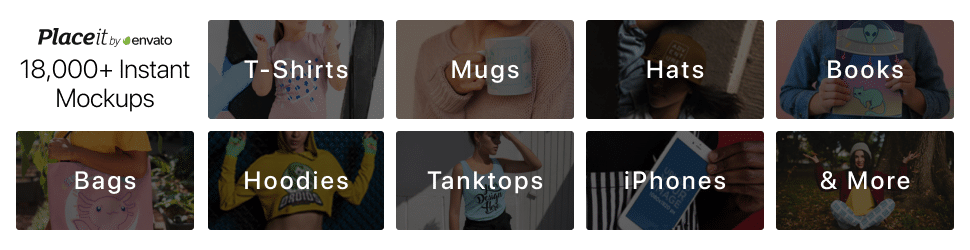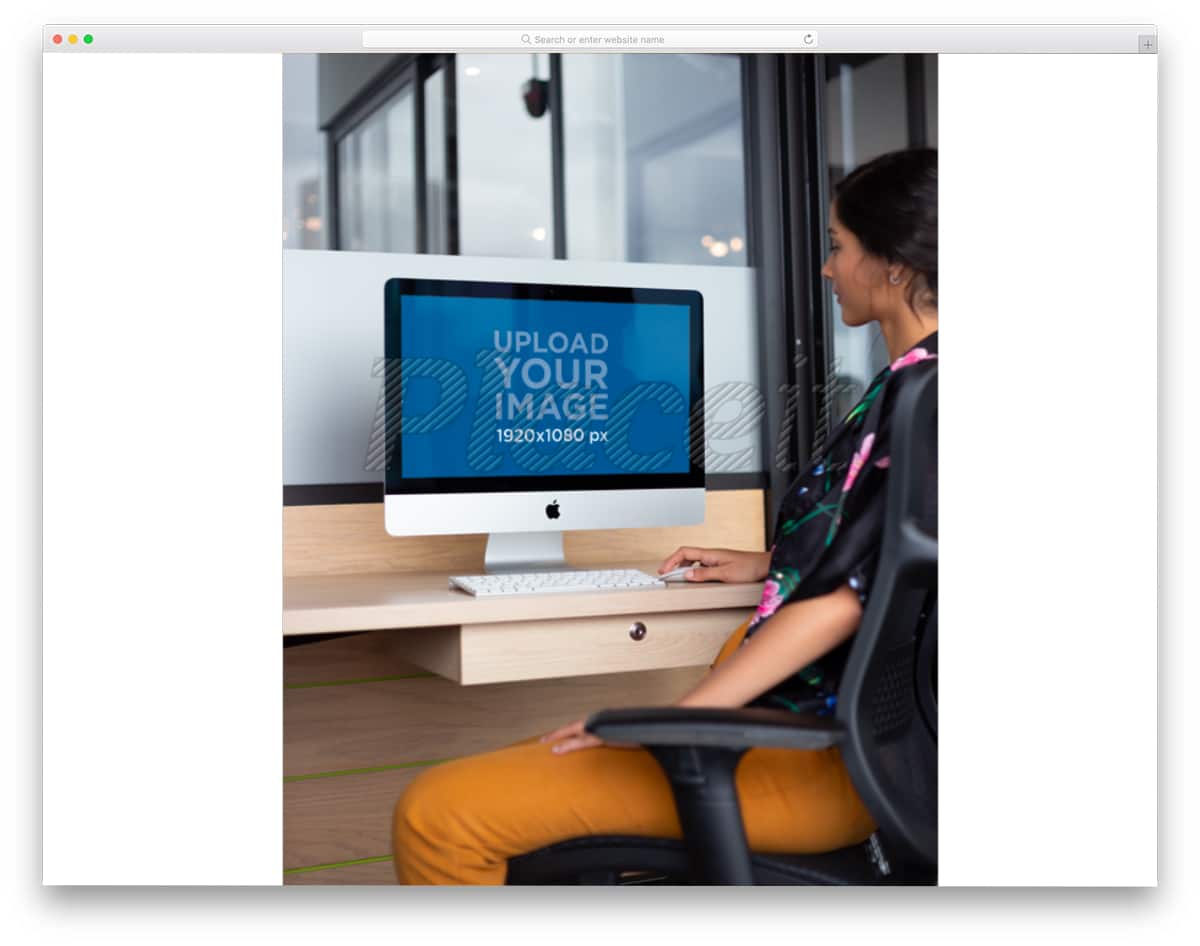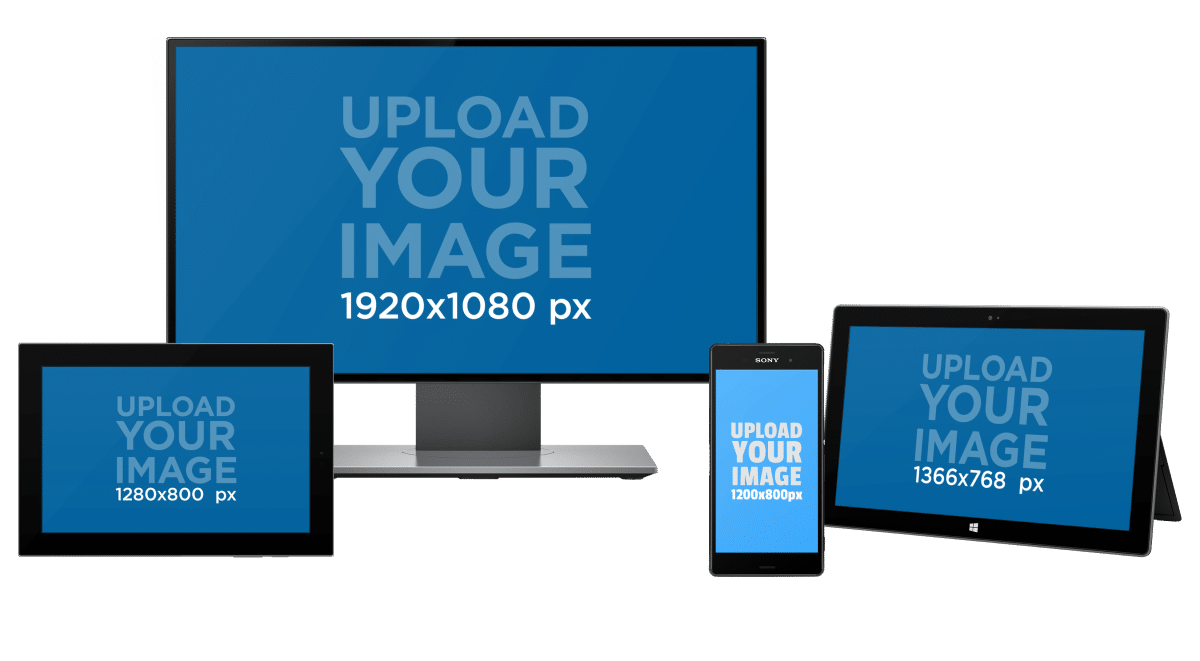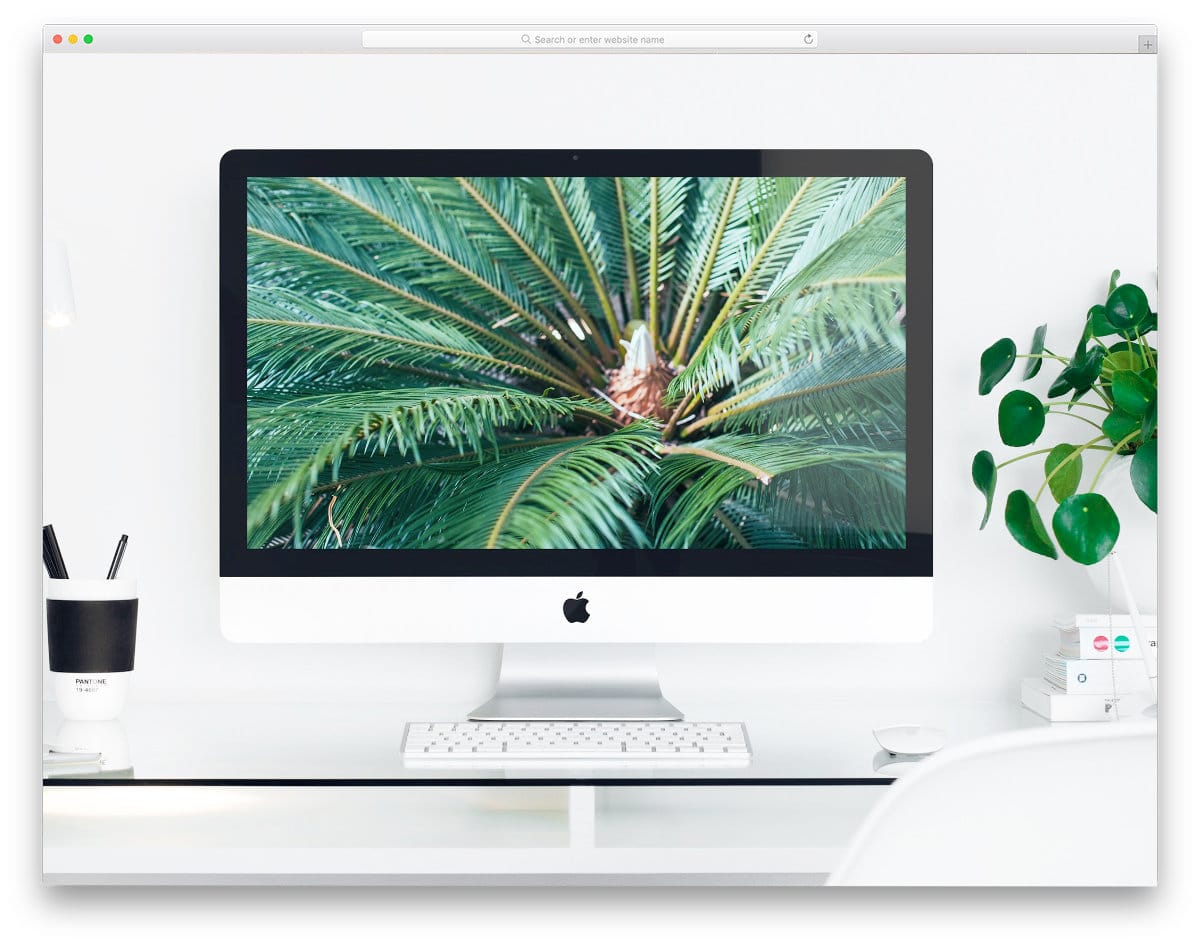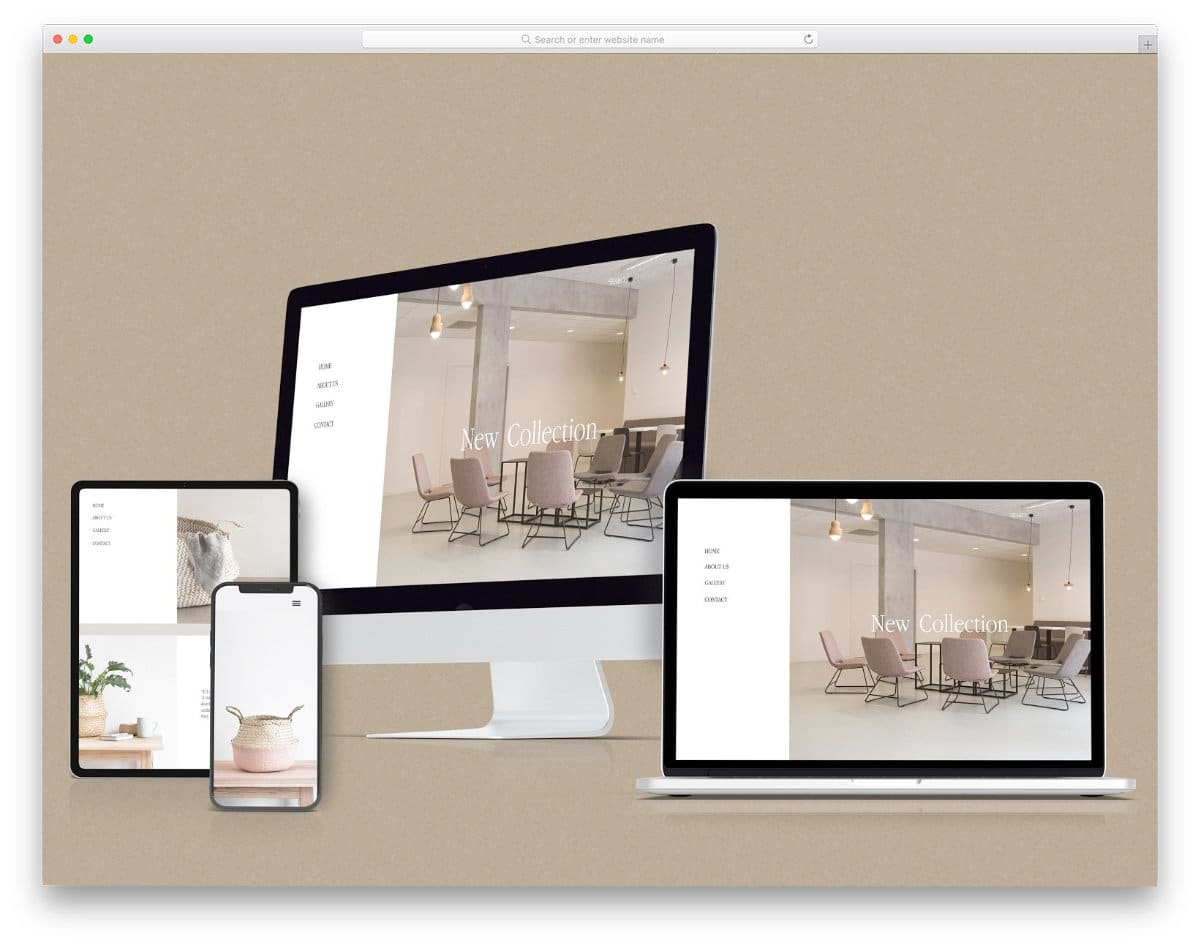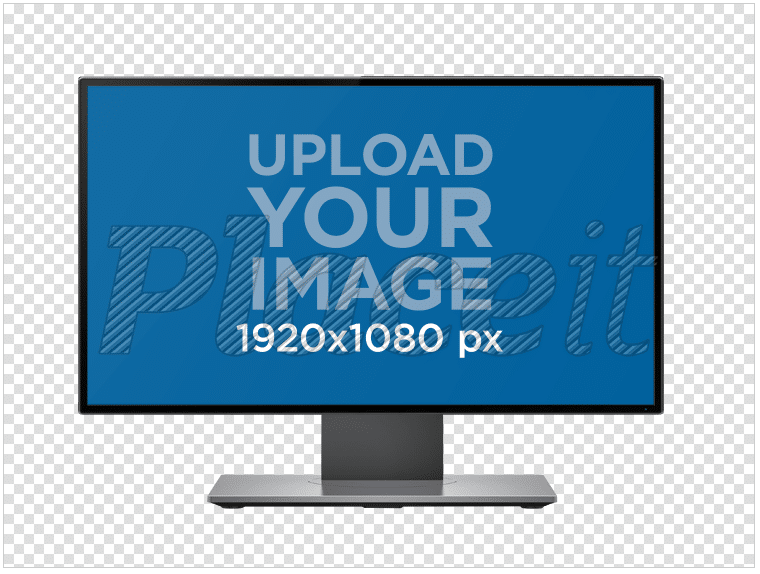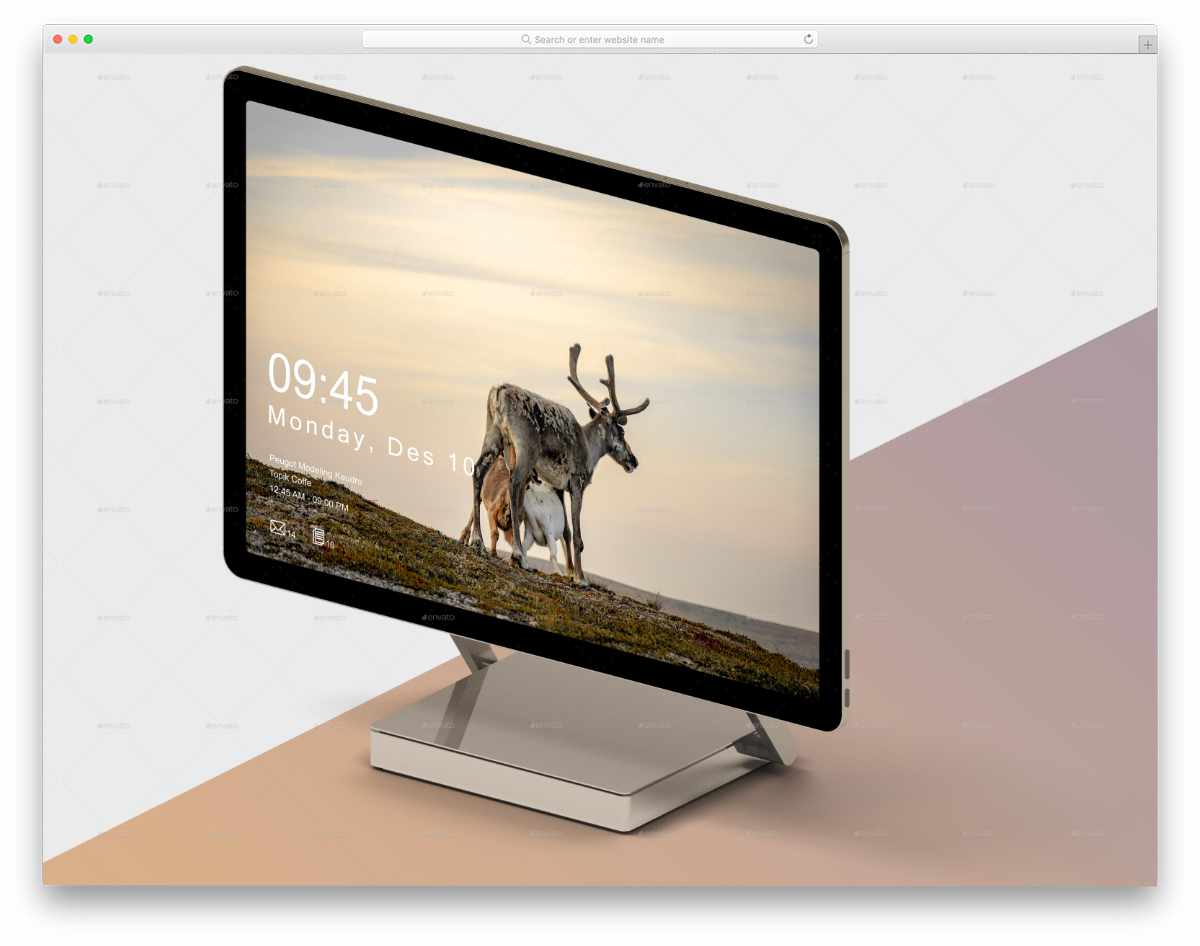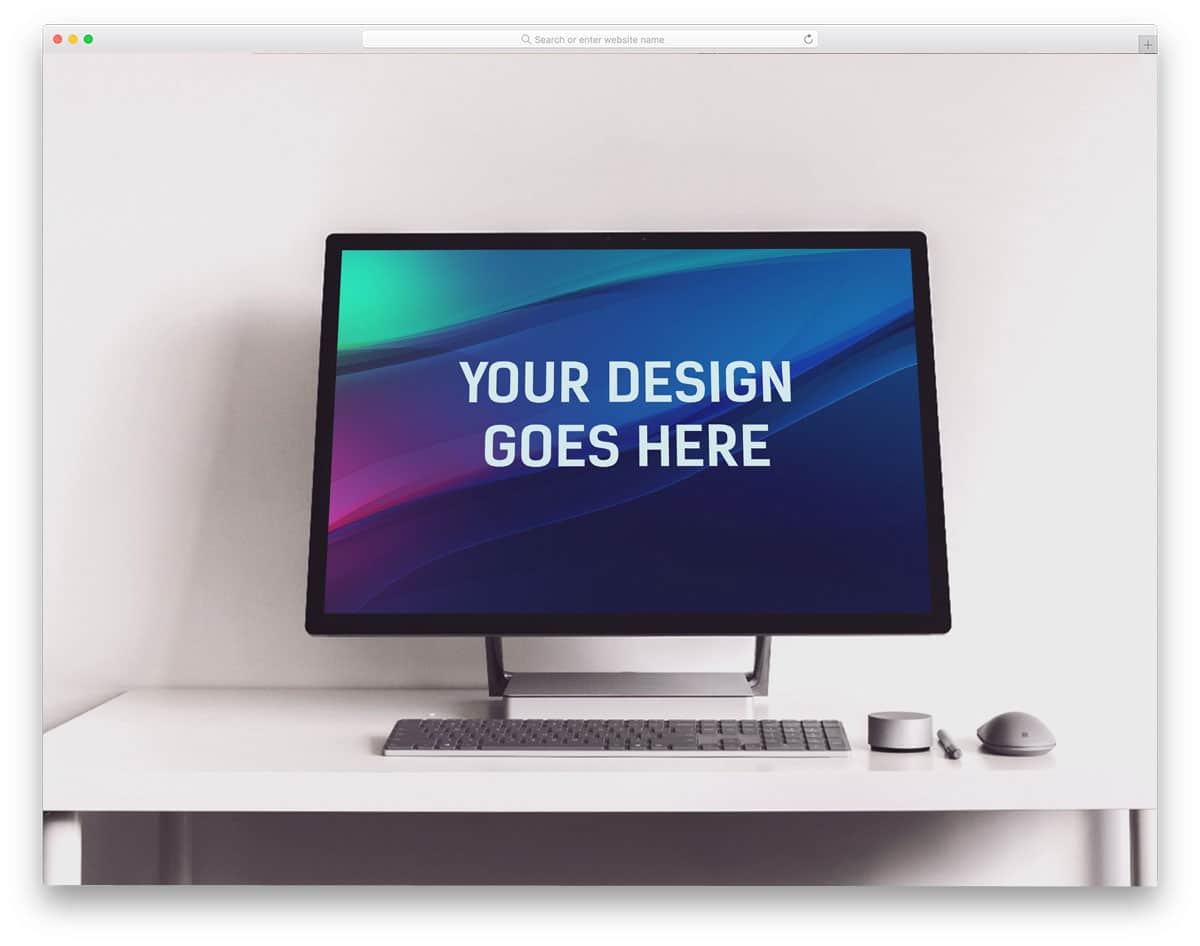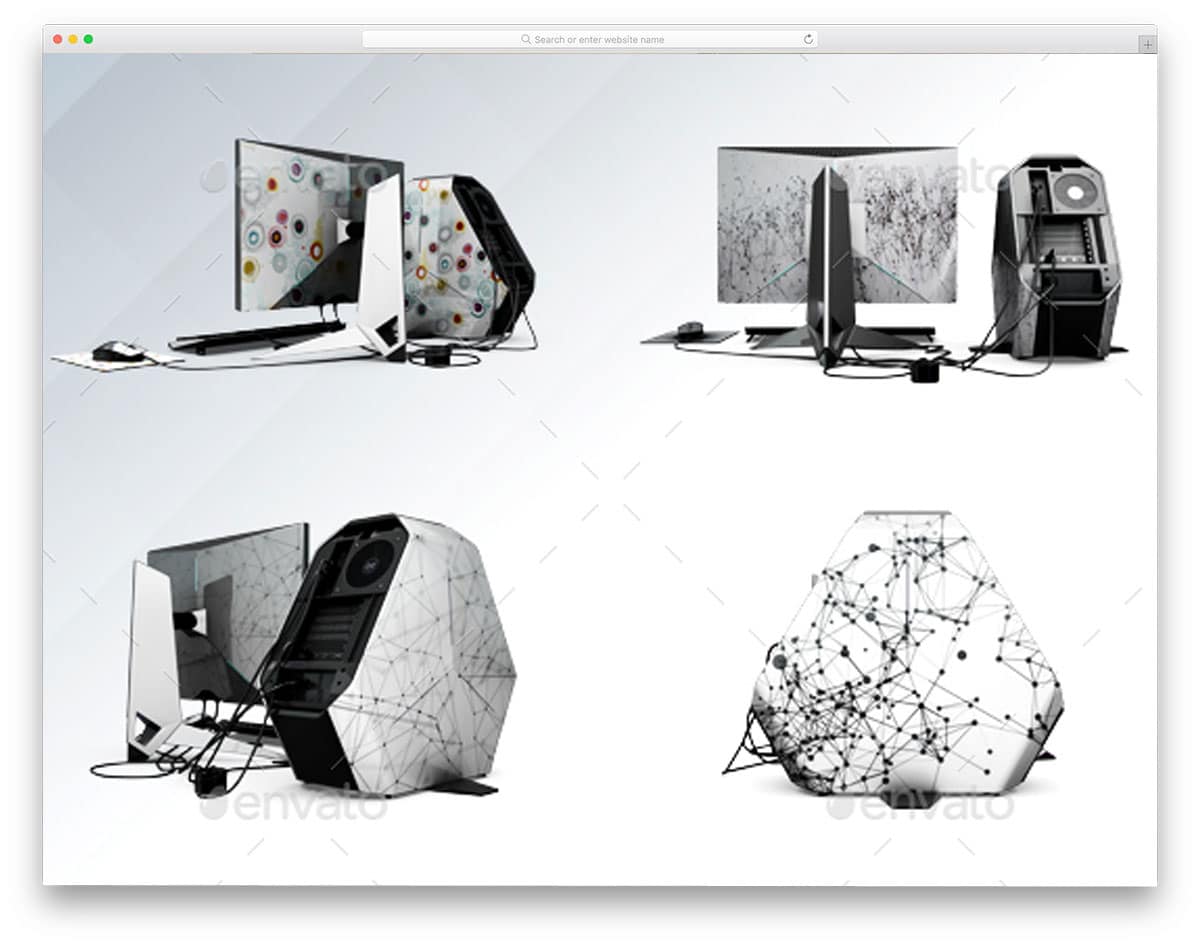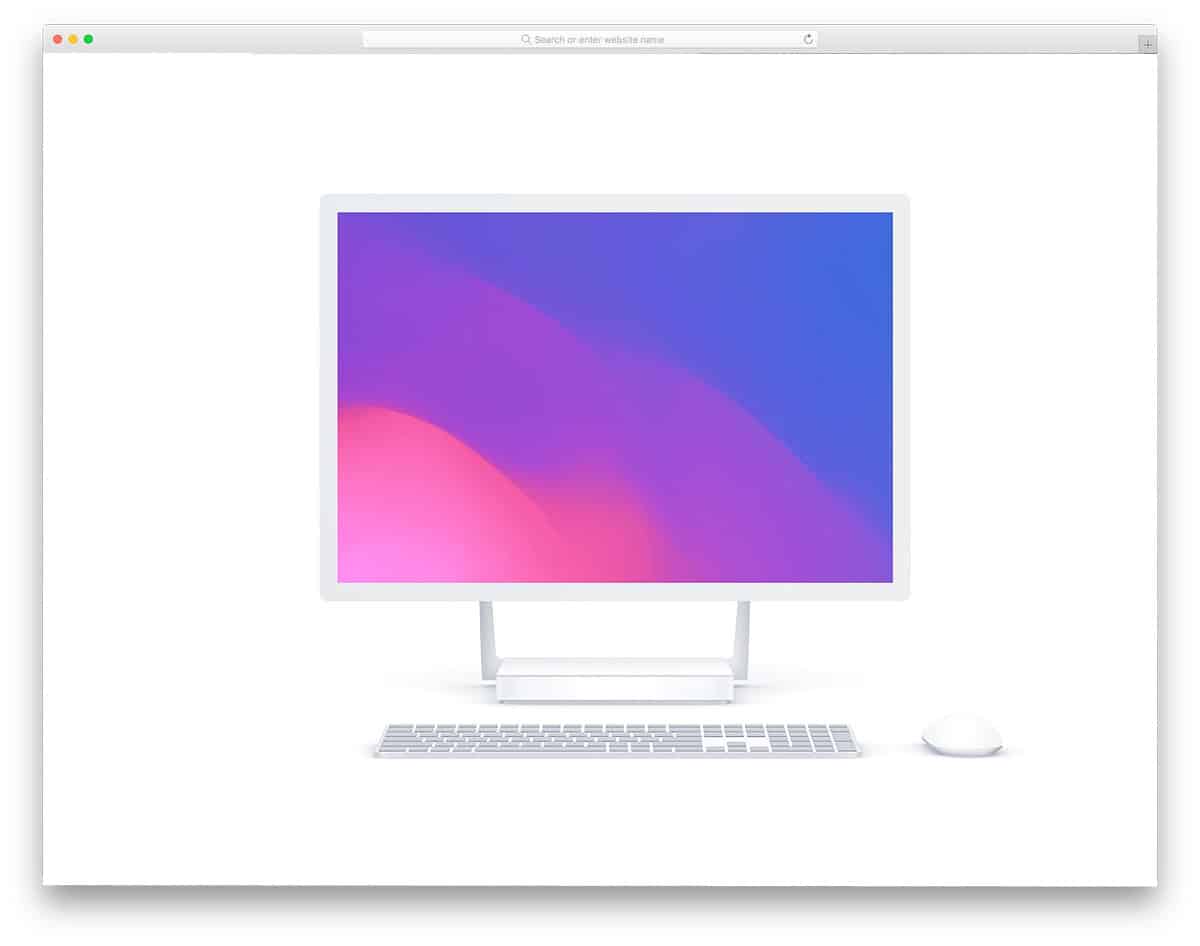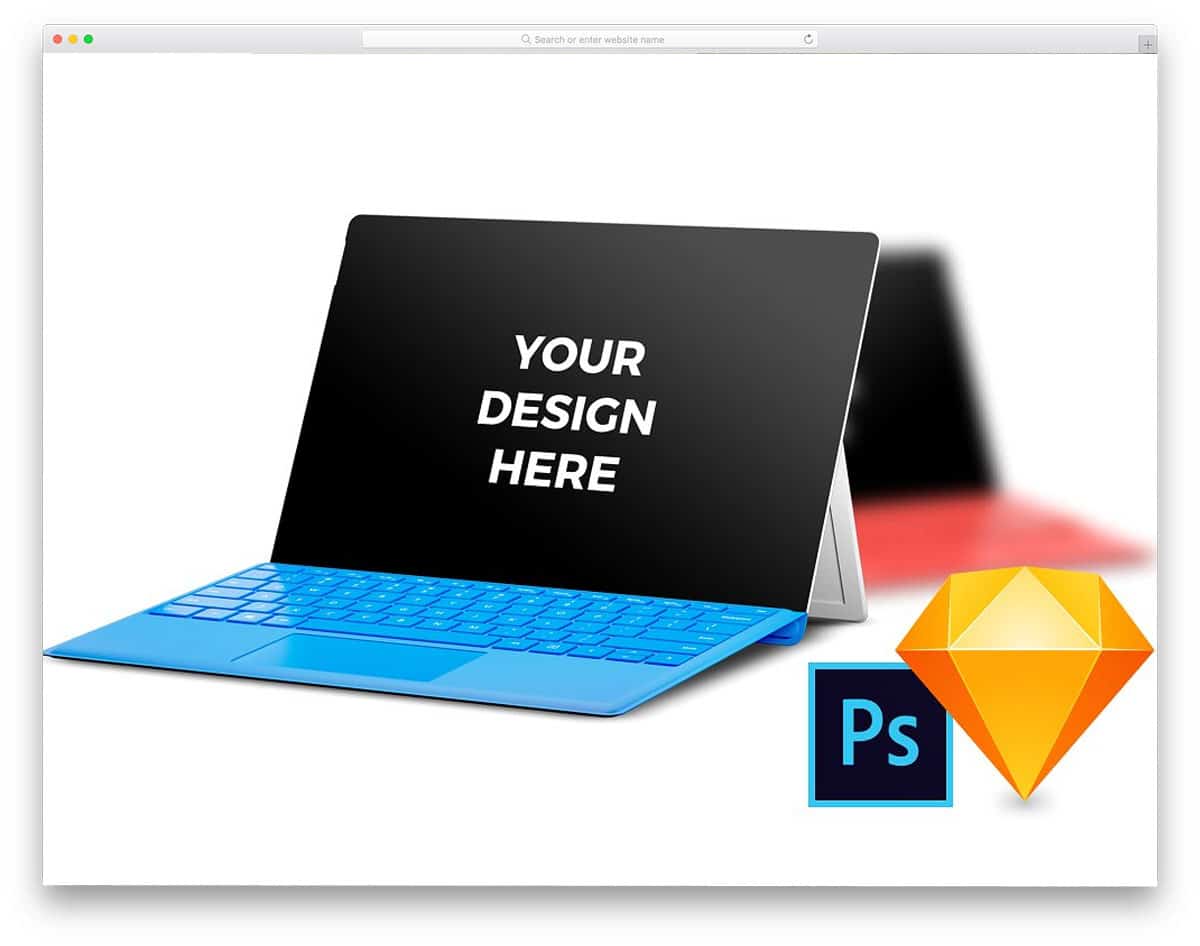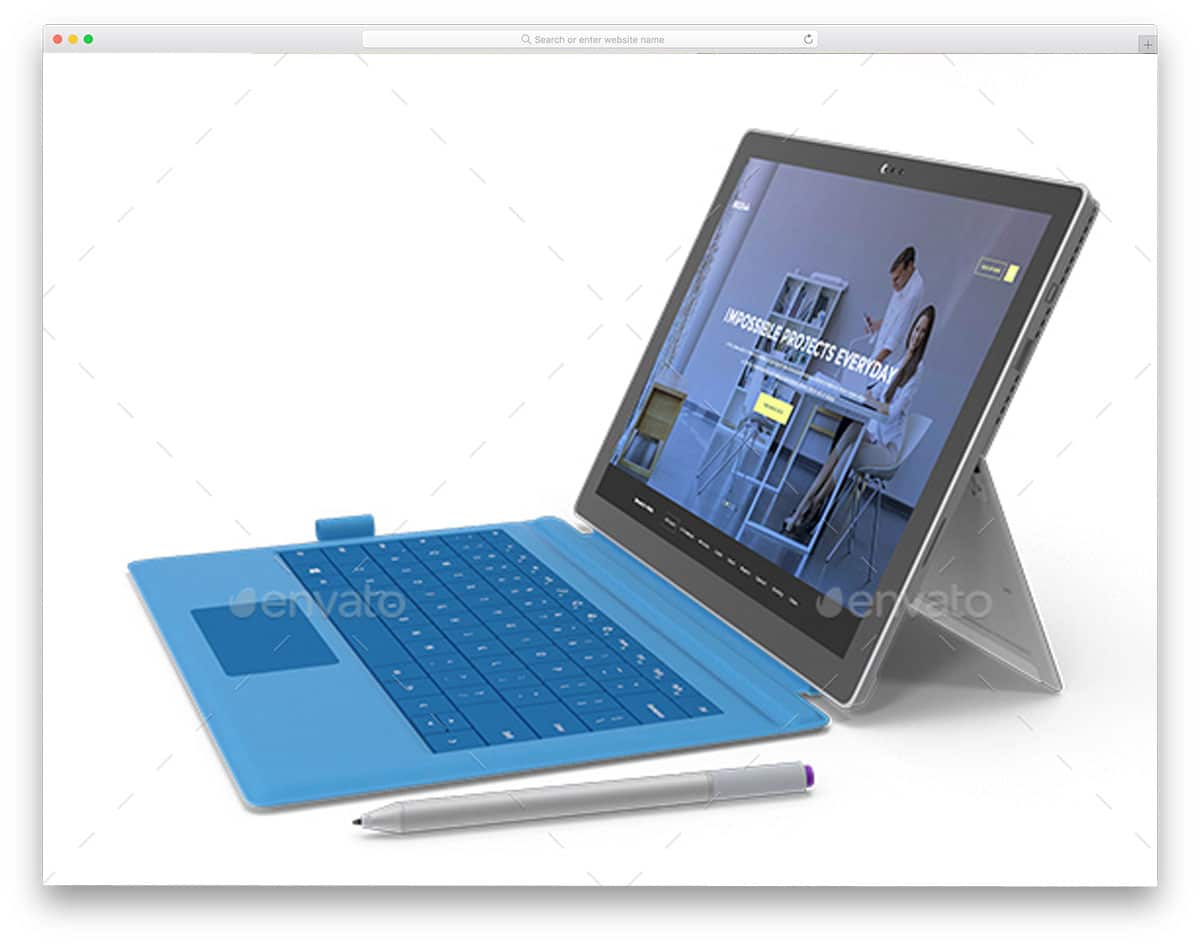Computers have changed a lot and the way we use them has also changed. We are on the verge of next-gen computer models. Modern computers are slim and powerful, and computers like Surface Studio have unique accessories for creative professionals. In this list of computer mockups, we have collected some of the best modern computers with trendy designs.
Computers and tablets have also evolved from their first appearance in the consumer market. Though the correct audience for pro tablets is unclear, modern tablets can be used as secondary computers. Products like Surface Pro and Surface Go can potentially replace entry-level laptops. So in this list, we have also included some modern convertible tablets for you.
Designers can use these computer mockups to showcase their designs. Or companies can show their products and business websites on these beautiful computers. When we are speaking of computers, we can’t leave the gamers. So we have also included Alienware model computers in this list. All modern web developers and app developers will find this mockup useful for their presentations, so check all the mockups in this list.
Work From Home Computer Mockup
This computer mockup will be a good choice for designers making professional software or for digital products connecting remote teams.
As more teams work from home nowadays, this image will help you connect easily with the target audience. You can see that the person in the image mockup is sitting with this mask lowered, which goes well with the present-day scenario. This computer mockup generator makes your job simple. You can simply upload your design and download your image in no time.
Woman Working on A Computer Mockup
This one is a real-world computer mockup image. Hence, you will get realistic-looking images with this mockup. The reflections on the glass and natural lighting don’t disturb the computer screen, so you can display your app screen designs and other designs neatly on this mockup. Since this is a mockup generator tool, you don’t get the option to adjust the lightings. But, the mockup tool automatically adjusts your image and helps you make natural-looking images.
Computer Mockup For Team
If you are looking for a computer mockup to showcase your work-related software or product, this mockup will be a good choice.
Many professional software programs must show how their product can help a team accomplish a task. Computer mockup images like this will help software creators target their customers easily. A very high-resolution image is used in this pack; therefore, you can scale the image as per your requirements and use it for printing purposes.
Multi-Device Mockup with Computer
Display your app’s or designs reach with this digital multi-device mockup featuring a Samsung Tablet, a monitor, Microsoft Surface and an Android in portrait and landscape position with transparent background. You can test it out in seconds to see how you’re app will look cross device. All you need to do is drag and drop you images over the placeholders and you’ll have a mockup in seconds.
Desktop PC Mockup
If you want to show how well your web design works on a desktop PC, here is a computer mockup. With little work and energy invested, you can now have a full-blown presentation ready to go sooner rather than later. Nowadays, a website like Placeit allows you to edit the mockup template without leaving the browser. You read that right; you do not need to use Adobe Photoshop or any other software. This particular template offers you to slide in your PC screenshot, as well as to edit the background.
iMac Pro Mockup
Display your design on an iMac Pro screen, in Placeit you’ll find just what you need; try it now!
Apple iMac 27″ Desktop Mockup
As the name implies, this mockup image has a 27” iMac computer. The iMac looks beautiful on the white background. Many white elements are there in this image; for example, white books, white furniture, etc., to give an appealing look. This mockup pack has only one image mockup, and you can edit only the iMac screen. If you want an iMac image with white elements and backgrounds, this pack will be a good choice. The creator has given you the option to show/hide the Apple logo, which you can use as per your requirements.
Multi-Device Mockup
This Multi-Device Mockup collection has iMac, iPad, iPhone, and MacBook. There are 12 mockup images in this pack; all editable. You can also show or hide the devices by clicking the corresponding layer. PSD layers are neatly organized in all PSD files to let you easily find the element you want and edit it without disturbing the other element. Images used in this mockup set have 300 DPI resolution, so you can also use this mockup for printing purposes.
iMac Mockup in White
This one is another white iMac mockup image. This one also has plants, books, and white background to give the audience a soothing visual experience. Plus, users can see your designs clearly without any distractions. Like in a few other iMac computer mockups, this also allows you to hide/show the Apple logo. If you are looking for different types of white iMac mockups, you can also shortlist this one to your list.
iMac Mockup
Showcase your latest software, app or website beautifully and professionally with Placeit! Use this template to display your design in seconds. Try the iMac Mockup here!
Single Desktop Mockup
Ready to showcase a new app to your clients? Try out this cool single desktop monitor mockup to display your app’s best features on a realistic screen.
Surface Studio Mockups
iMac is for Apple fans, and Surface Studio is for Microsoft fans. Many professionals use Windows OS, but there isn’t no proper hardware for creative professionals; Microsoft’s answer to this was the Surface Studio. Because of its minimal design, many creative professionals craved to have one on their desk. If you make any Windows application for creative professionals, showing your designs on the Surface Studio will help impress your target audience. This pack has nine PSD mockups set, all of which are easy to edit. Even novice users can easily work with this mockup.
Desktop Mockups Bundle
In this mockup bundle, you get nearly 40 PSD mockups. Both, simple desktop-only mockups and working environment desktop mockups are included in this pack. Reflections and shadows are handled cleverly so that you will get a photo-realistic image using this mockup. The creator has tried to cover all types of audiences in this mockup bundle. For example, dual monitor setup images and simple home office setup images are included in this pack. Whether you will use the image for design or presentation purposes, this one will be a good choice.
Presentation Kit Bundle
Presentation kit bundle is a must-have bundle for every designer and accessory manufacturers. The creator of this bundle has included mockup for all famous devices. Right from computers to the latest wearable devices, all device mockups are in this mockup set. With this mockup, you get iMac, Dell XPS, Surface laptops, Samsung S9, Google Pixel devices, and all Apple products. All the mockups are completely editable and you can organize all the devices on one screen.
If you are making responsive designs for multiple platforms, this mockup is your one-stop solution for your presentation needs. Under each product, you have multiple design mockups. You can choose a model that adds richness to your design based on your design. Overall the Presentation Kit bundle is a worthy product if you are a professional designer or agency who constantly need presentation mockups. For freelancers and occasional mockup users, you can check the other mockups in this list, which are more budget-friendly.
Surface Studio Presentation Kit
For decades Apple computers are the only device that looks beautiful and also have the best in-class performance. Though other computers give you better performance, look-wise they are not close to Apple’s design aesthetics. Surface Studio, however, gives a fresh new look to Windows PCs. Microsoft’s very own design engineers have made these beautiful machines. Windows operating system is also tuned properly to adapt to this modern design. If you make some mindblowing new designs, showing it in a futuristic machine like this will inspire the audience a lot.
The creator of this mockup has included both real machine mockup and designer mockup, in which you can easily change the color. Surface devices have a unique accessory called Surface Dial for easier creative tasks. If you are an architect or any such creative professional, you will love this Surface Dial. In this mockup, the designer has also included the other accessories of the Surface Studio to give a realistic workspace appearance.
Surface in Studio
If you are looking for Computer mockups with a colorful workspace, this mockup will impress you. In this mockup, we get five pre-made colorful workspace environment. Each image has its own unique property in the environment. Though it has several elements in the mockup, you can only edit the computer screen. All given customization options are easy to use so that you can create a beautiful presentation image for your product design or website design. High-resolution computer mockups are used in this mockup set so you can easily scale the images. Plus, your audience can also zoom in and see the details clearly without any issue.
Microsoft Studio Mock-up Pack 2
Whether you are looking for computer mockups with minimal home office setup or sophisticated studio setup, this mockup has a perfect image mockup for you. 12 PSD mockups are given in this mockup, each with a unique desk setup. The creator has used the PSD layers smartly so that the computer screen looks clear and also gets well-along with the overall ambiance and lighting in the image. Hence, you get a realistic image with this mockup. Like few other computer mockups in this set, this mockup also uses surface studio devices.
Surface Studio Kit Mockup
If you want only the Surface Studio and not interested in the background environment, computer mockups like this will impress you. Because of the plain background, you can easily incorporate this computer mockup with other mockups to create a unique scene for your product. Like most other computer mockups, this one is also a PSD mockup. Hence, you can easily edit and carry the image to another mockup environment without any issue. The Surface Studio device is shown in different angles to give your audience a clear idea of your design.
Workspace Mockup Set 2
As the name suggests, this mockup set has a classy looking workspace mockup with an iMac computer. The uniqueness of this mockup is all the elements in the image are in wood finish, right from the desk to the wall everything is wood, which will give a rich look to your product image. Eight computer mockups are given in this set, each showing the workspace and the computer from different angles. Lightings and reflections are handled smartly in this PSD mockup so that you can give a realistic touch to your design. This mockup even has a MacBook mockup, which will help you to showcase responsive designs.
Microsoft Studio Mock-up 23
If your demands are less and you are looking for simple Computer Mockups to create a product or website image, this mockup will be a good choice. Only one image is included in this mockup. The minimal desk set up and warm lighting gives a soothing feel to the image. Photo filter options are also given to make your design more beautiful and realistic. Though this mockup has only one PSD mockup image, all customization options that you would normally expect in premium Computer mockups are given this mockup.
Dell Monitor Mock-up
If you are looking for some bad-ass-looking gaming computers for your game design, this is the mockup for you. Sharp edges, muscular design, and RGB color spectrum are the standard characteristics of any gaming device. The Dell Monitor mockup given in this mockup has all the characteristics of a gaming monitor. As most gamers prefer ultra-wide monitors this gaming monitor has an ultra-widescreen. The biggest advantage of the ultra-wide monitor is you have plenty of screen real-estate. Not only gamers but even other professionals also love ultra-wide monitors. If you are making gaming software or game designer, or a professional application developer, this mockup will give a better view of your product.
The creator of this mockup has shown the monitor in different angles and positions. Hence you can show different screens of your game or application in different views. You also get three types of reflections in this mockup.
91x Android & Windows Computer Mockups
If you are a Windows application developer, you might be aware that Microsoft is embracing Android. Microsoft is very clear that they are no more in mobile business and started to make use of the open platform Android to give many user-friend options. With Microsoft’s “Your Phone” application you can mirror your Android phone on your Windows machine. As most modern-day users are multi-device users, features like this is a boon to the users. If you are making applications like this, this is the mockup for you.
The creator of this mockup has given you all the Android and Surface devices in this set. All you have to do is to add your app screen or design on this mockup and showcase it elegantly to the users. Apart from the surface devices, you also get Samsung tabs and dell professional series monitors in this set.
Computer Set App & Skin Mockup
For Alienware computer lovers, this is the mockup for you. This series computers are widely known for gaming and high graphics intense works. The design of the Alienware is always themed on Alien technologies, so you get futuristic cool looking hardware. This particular mockup is the best option for both applications developers and accessory designers. As most gamers love to customize the look of their computers, using mockups like this will help the accessory manufacturers to showcase their designs. The creator of this mockup has given you the device in a 180-degree view, you can clearly show your product with this mockup. High-quality images enable you 100% zoom without pixelating the images. As a package, you get 16 PSD files and all are properly organized for easier customizations.
20 Minimalist & Flat Devices Mockups
This mockup set allows designers to showcase their designs elegantly in their portfolio. Real image mockups are good for presentations. But, when you are looking mockups to showcase your designs in a portfolio, this type of mockups is your best option. The minimal look of this mockup gives a distraction-free environment for your design. Users can also enjoy your designs and feel the soul in your design. Another biggest advantage is you can easily change the device’s color as per your design; when you are using a dark design you can go for light product colors and vice versa.
The designer of this mockup has included all the latest devices of this year. If you are a professional designer, this mockup set is extremely useful and saves a lot of your time. What makes this mockup set unique is its affordable pricing. Since vector elements are used in this mockup, you can resize them easily as per your needs.
Dell Monitor App MockUp
Dell S-series mockups are one of the best professional monitors with high-resolution screens. Many creative professionals use this monitor for its ergonomic features like adjusting the monitor height. The high-resolution image in this mockup helps you to clearly show the beautiful screen of this device. In the download file itself, you have fifteen background images. Based on your design, you can select the one that best suits you. The designer has shown the computer in different angles so that you can neatly showcase your designs. For optimal result, the creator recommends you to use Photoshop CS5 version and above. To help the beginners, the creator has also included video tutorials in the download file.
Scene Creator 5K Mockup
Scene Creator, as the name implies this mockup has everything you need to create a unique desktop setup. The designer of this mockup has included so many elements, which you can combine together to create a desktop setup. As many creative professionals, especially developers and video editors use multi-screen setup. If you are creating any product or software for them, with this mockup you can easily showcase your product. With this package you get 40 screen objects, you can pick any element you want and can customize it easily. With the default elements, you can create workspace scenes for office, photographers, and gamers. Another interesting feature in this mockup is the option to choose your own CPU setup. As we have seen earlier, RGB color scheme lightings are a standard characteristic of a gaming computer setup. In this mockup, the designer has given you several RGB color peripheral devices.
Designer Mockups 1.1
Designer mockup includes all the modern, trendy looking mockups to showcase your designs. This mockup set is similar to the minimalist mockup mentioned above. The designer of this mockup has included Apple devices to elegantly use it in your portfolio. Even if you are a web designer, you can use this mockup to use it in your designs. Since this mockup is designed exclusively for designers, you get Sketch files and Photoshop files in this mockup set.
The devices included in this mockup set is Apple Watches, iPads, latest iPhones with a notch and iMac. We have made a separate post for iMac devices, take a look at it for more user-friendly iMac mockups. Just like in most other designer mockups, in this also you get dark and white color schemes. The designer has used vector elements for the mockups so you can scale to the size you want without losing the image quality.
MacBook Pro Responsive Mock-Up
MacBook Pro Responsive Mock-Up, as the name implies, this one has MacBook Pro mockup. Nowadays, laptops are becoming more powerful than desktops. In the compact form factor, we have a production machine, in which can do almost all major designing and development work. Powerful processors and modern cooling system allow us to do desktop level work on the laptop. Many professionals use a MacBook Pro as their production machine and hook it up with an external monitor when they need one. If your target customers are such portability lovers, this MacBook Pro mockup will come in handy to showcase your design.
9x Microsoft Surface Pro 4 Mockups
Microsoft strongly believes in the tablet future. Their Windows 8 interface design was totally designed based on the tablet interface, which was the operating system’s biggest drawback. But, that move had made a strong foundation for the present operating system, which can easily adapt to computers and tablets. Surface Pro is one such device, which can be used as both tablet and a portable computer. Though there are certain limitations in their performance, they can be used for day to day normal functions. If you are a businessman and strongly grown into the Windows operating system, this is the best option for you. Many Windows application developers use this design and optimize their application for better performance. If you are creating such applications, this is the best mockup to present your product and designs.
Minimal Google Device Vector Mockups
Google isn’t as successful in computers as they are in software. But, their Chromebooks are quite famous among students. As Apple didn’t update its affordable MacBook Air series for a long time, some students switched to Chromebooks. The Chromebooks have very limited functionalities and you can do basic internet stuff. In the 2018 event, Google had announced Google Slate which is similar to the Surface Pro convertible tablets and PC model. Still, the operating system is not up to the mark, to replace the regular laptops. If you are making any add-ons or applications related to Chromebooks, this mockup will come in handy for you. As a mockup set, you get a regular computer monitor mockup, Chromebook, Pixel C tablet, and Pixel phone.
Screens PSD Mockup Black&White
For those who are making general application for all types of users, this is the mockup for you. In this mockup set, you get a laptop hooked to a monitor. Many normal users follow this type of setup only. They can easily carry their digital works and complete the work wherever they want. When they need a better screen, they can easily connect their laptops to the monitor. After introducing USB type-C ports, connecting and charging devices have become very easy. If you are looking for a mockup scene like this, this is an affordable option. All the PSD layers are properly organized so that you can easily customize it as per your needs.
180 Responsive Mockup – Surface Pro
If you are making accessories for the Surface Pro lineup, this is the mockup for you. The biggest advantage of Surface Pro is you can use it as a tablet or connect a smart keyboard and use it as a computer. The smart Keyboard case of the Microsoft feels great with the material used. If you are making keyboard cases for Surface Pro, this is the mockup. The designer of this mockup given you the freedom to change the color of the keyboard. Since the Surface Pro itself has an inbuilt stand on it, so you needn’t worry about adding a support like in the iPad Pro cases. The mockup set includes nine PSD files and all of them has high-quality images so you can showcase your products neatly to the users.
180 Responsive 3d Mockups – Surface Pro Tablet V2
This mockup is also from the creator of the 180 responsive mockups mentioned above. The above given is for the case makers, this one concentrates on the screen. If you are an app developer, this mockup will help you showcase your app screen designs. Since it is a 3D mockup, you get a photorealistic image. All the screens are editable and screen reflections are optimized for better content viewing. You can also edit the background of the product as per your needs. Since the Surface Pro has stylus input, many designers love to use this device. If you are making applications for the designers and creative professionals; showing your product in this device will help you easily relate the product to your target audience.
Surface Studio Mock Up
The screen of the Surface Studio is not up to the mark of an iMac, but still, it is one of the best screens. Since it is a premium device, you get a best in class design with a classy look. The designer of this mockup has included all the other Surface accessories like Keyboard, mouse and Surface Dial. Hence you get a realistic view with this mockup. Showing your website or designs on this all-in-one PC adds richness to your design. As the Surface Studio has different screen adjustable positions, application developers can show their products elegantly in different angles.
Surface Studio Mockup V.2
This Computer Mockup is designed exclusively for application developers. With this mockup, you get several floating screen design. Using this mockup, you can show multiple app screens in on the image. Since this mockup uses high-quality images, you can clearly show your application screenshots. The app developer and even website designers can use this mockup to showcase their designs elegantly. If you are a digital agency offering various services, this mockup will help you in the project presentations. In the download file, you get six PSD files, all the PSD files are properly organized for easier access and customizations.
Workspace Mockup Set 6
If you are not an Apple fanboy and expect a same minimal device with a rich look, the Surface Studio mockup will inspire you. In this mockup, the designer has given a workspace of a Surface Studio. The mockup is near a window and has several reflections on it. Layers are optimized smartly by the creator of this mockup so that you get a photorealistic image. At the same time, immense care is also taken to show your on-screen content neatly in this environment. As the name implies, this mockup has six mockup set. All the six are easy to use and to edit based on your design needs.
Microsoft Surface Book Mock-up#13
Surface Book is a laptop series from Microsoft. It doesn’t have a convertible screen and it is a normal modern computing device. The only difference is it has a touch interface and also has stylus support. If you are a designer, you will love the hinge design of the Surface Book; it adds a unique look to this device. Keeping the device aside and coming to this mockup, you get only one image with this mockup; this might be a bummer for some users. If you are in casual need, you can go for this mockup. For professional users with lots of requirement, you can check the other mockups mentioned above; which gives more mockup images for the same pricing.
Apple Devices 12 Mockups 2018 – 5K
This mockup is for the Apple fanboys. You get all the latest devices right from computer to wearables included in this mockup. If you always like to showcase your design on Apple devices, then this mockup is your one-stop destination. You can elegantly showcase your responsive design using all the devices given in this mockup. All the images used in this mockup are high-quality images. You also use these images with other mockups to create a device setup as you want. Overall the Apple device mockup is worth the money you pay for it.