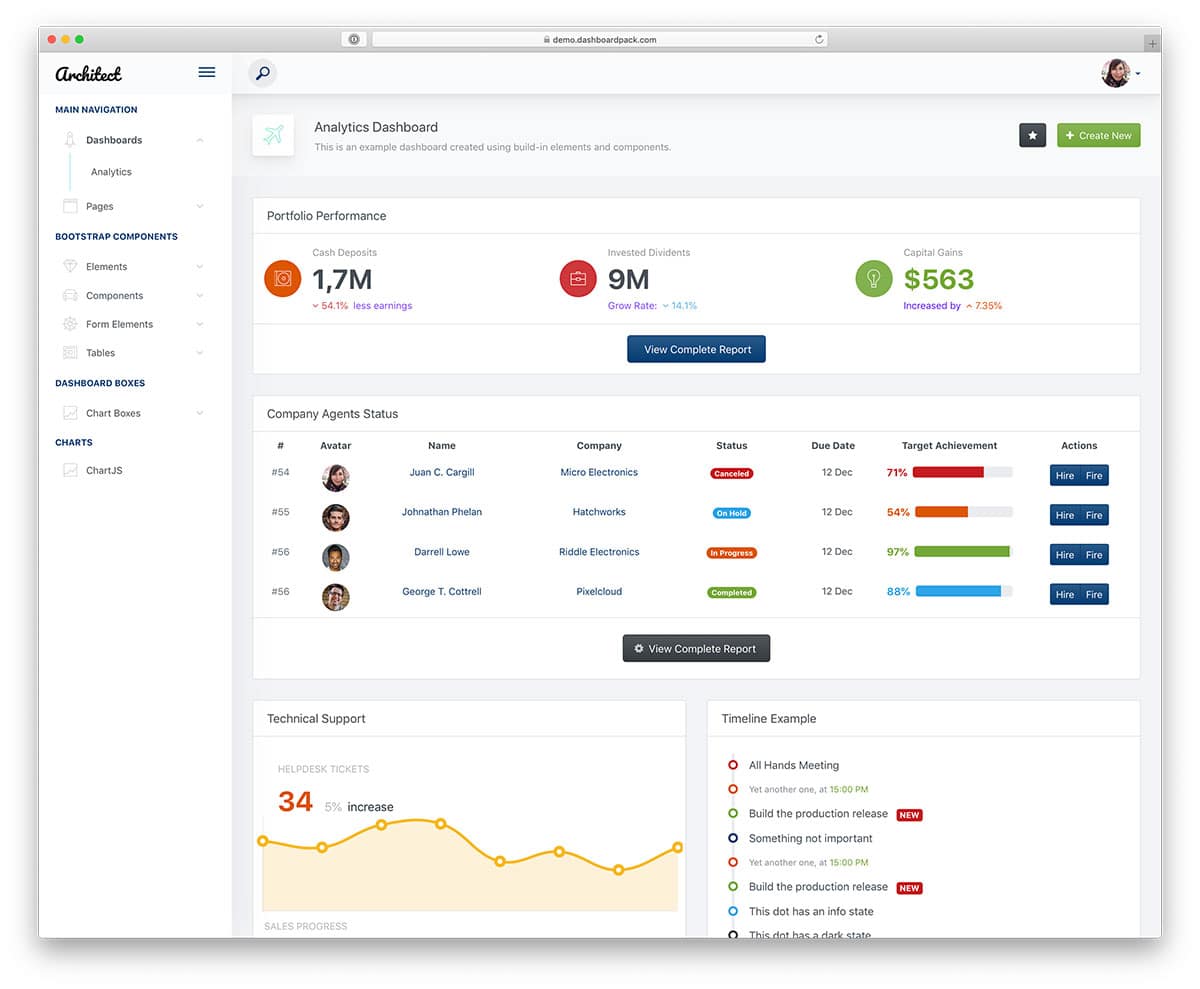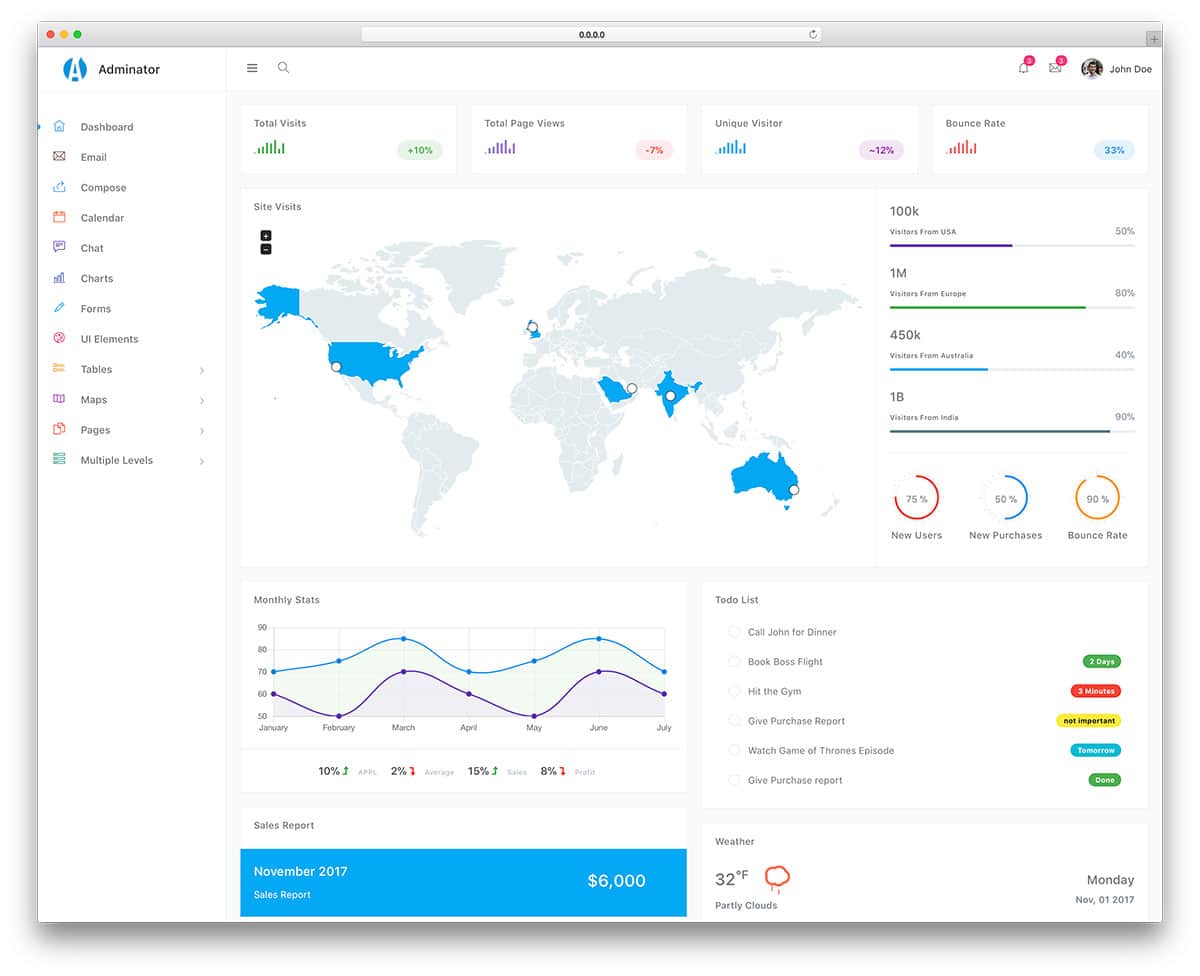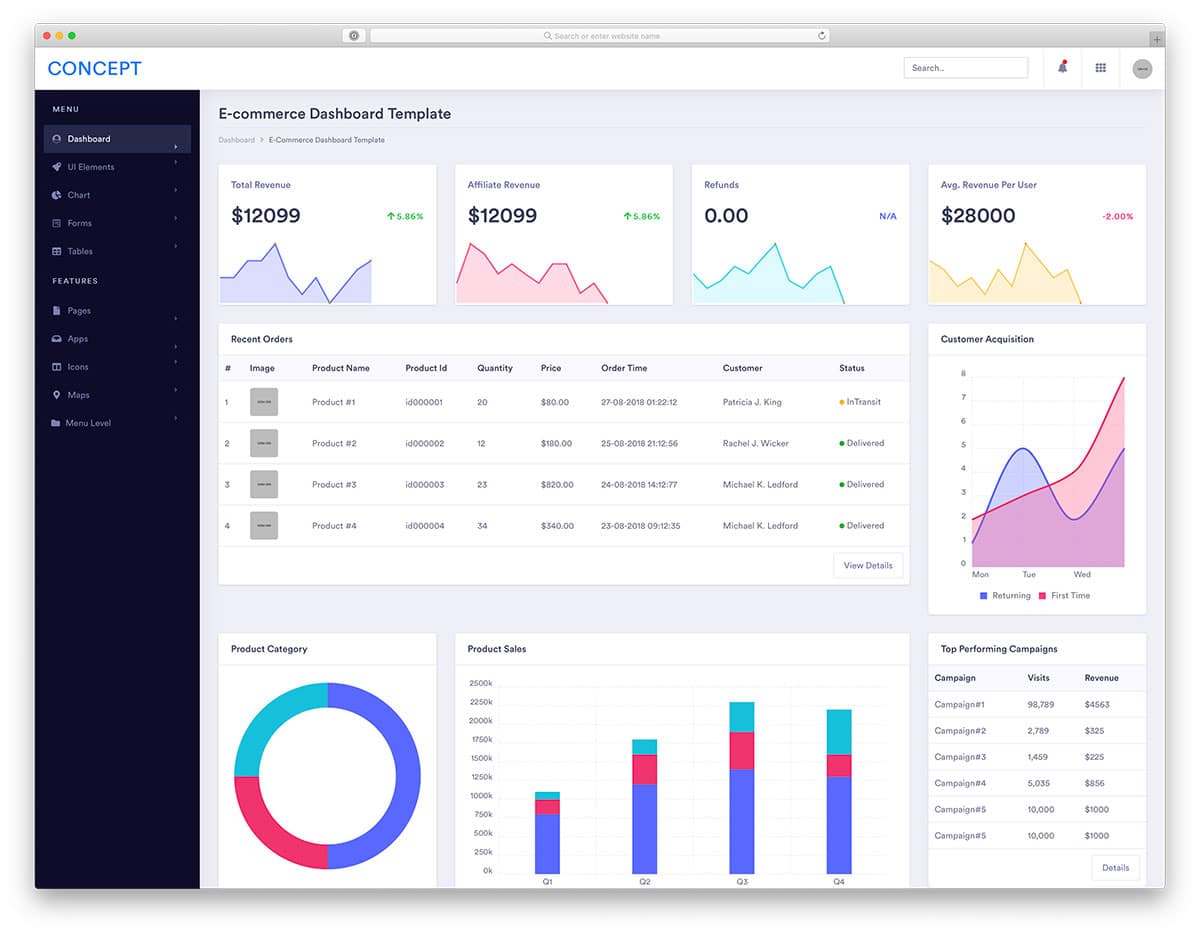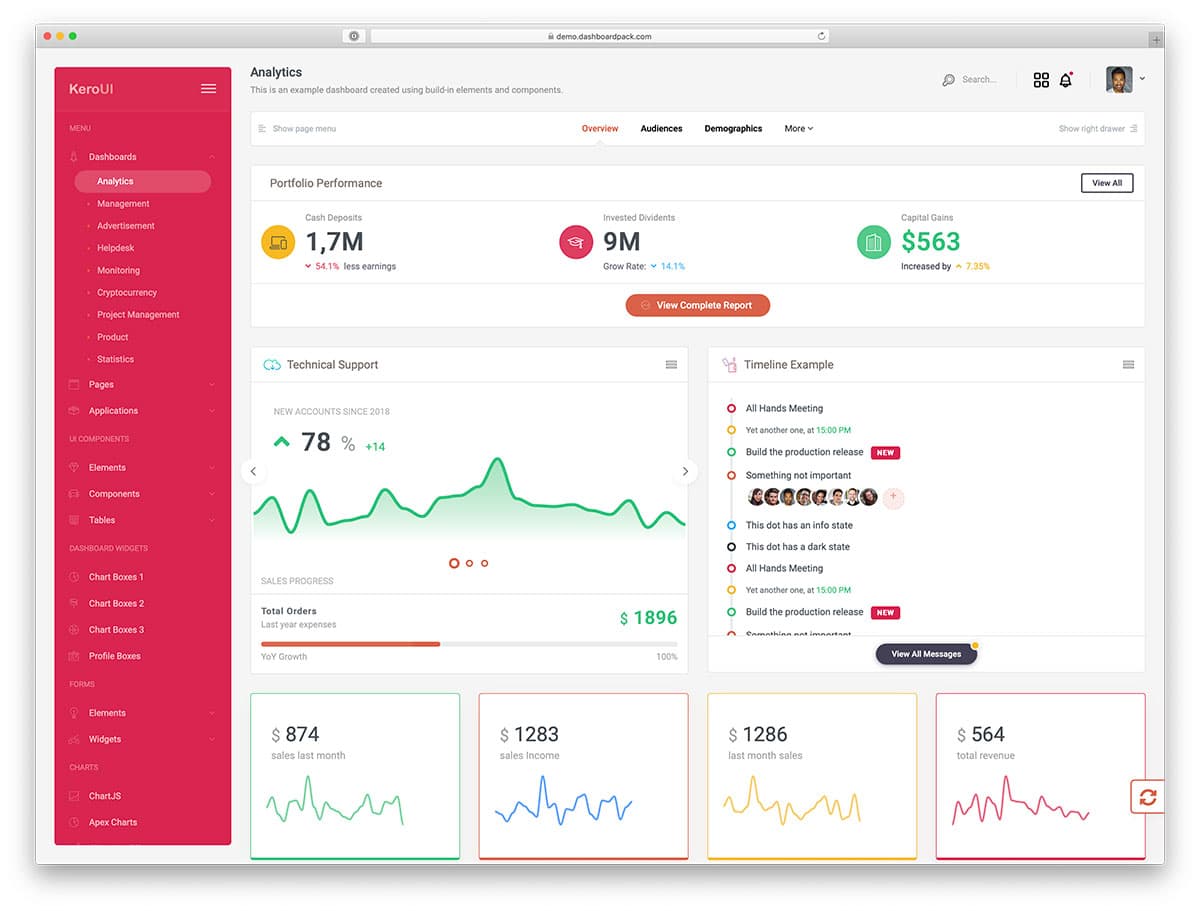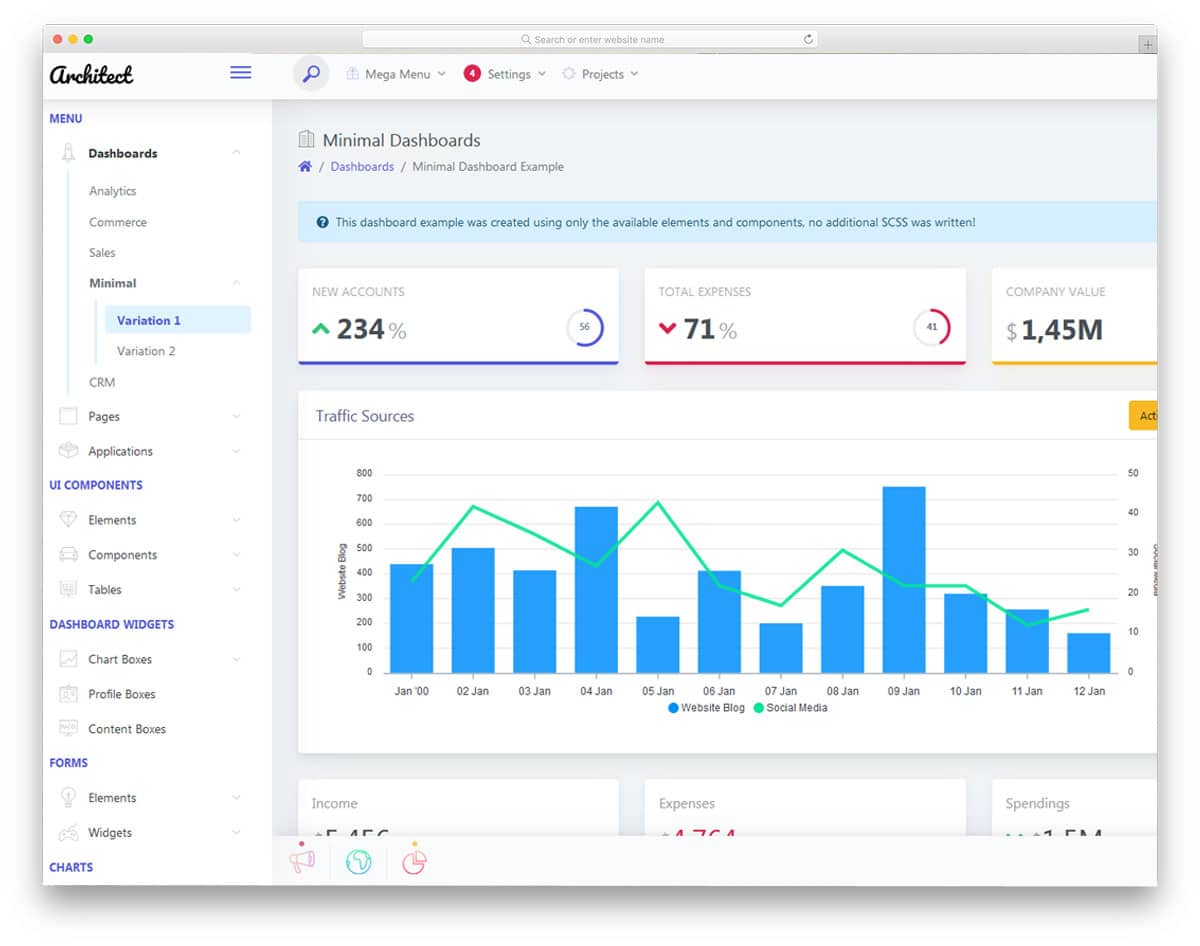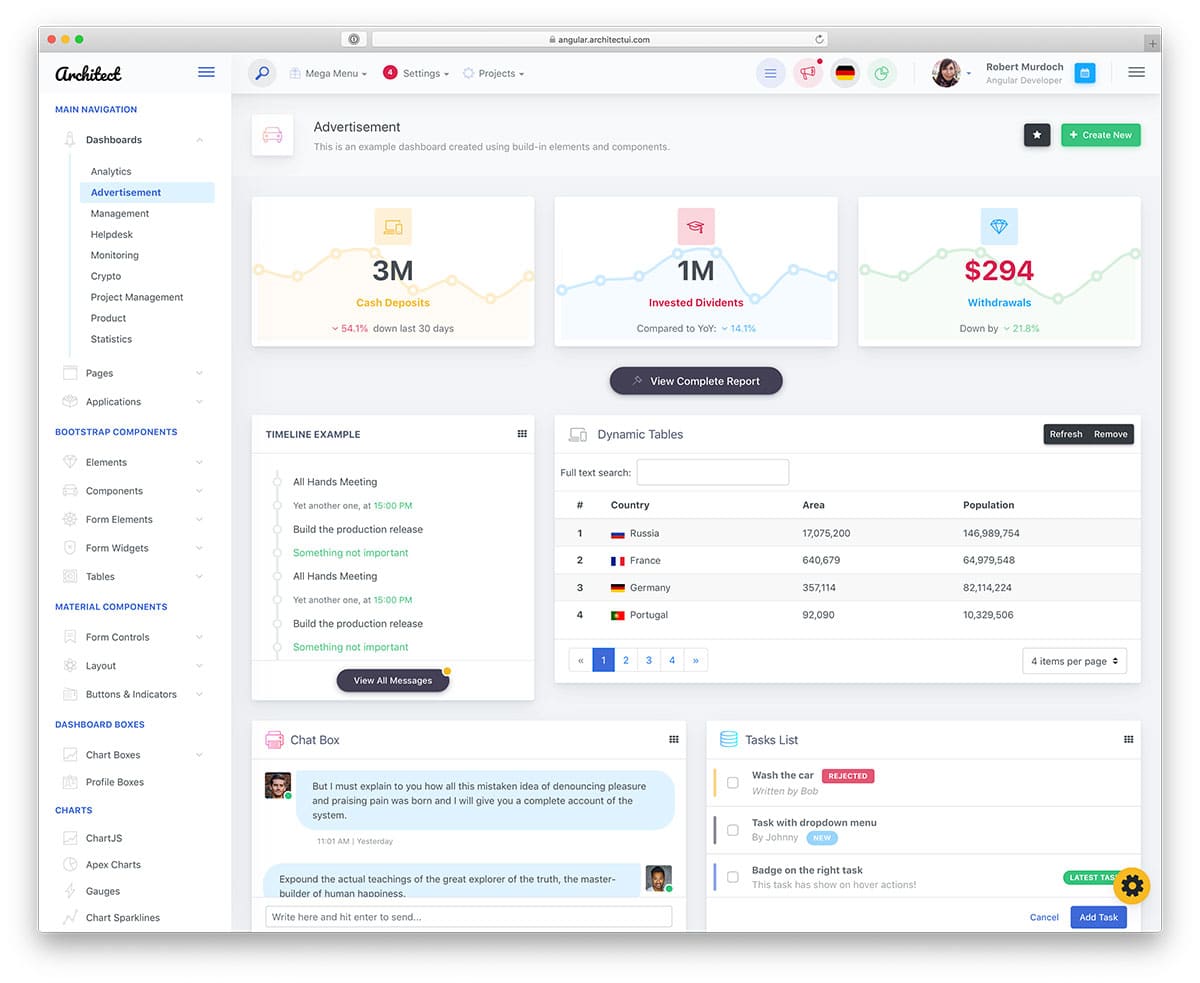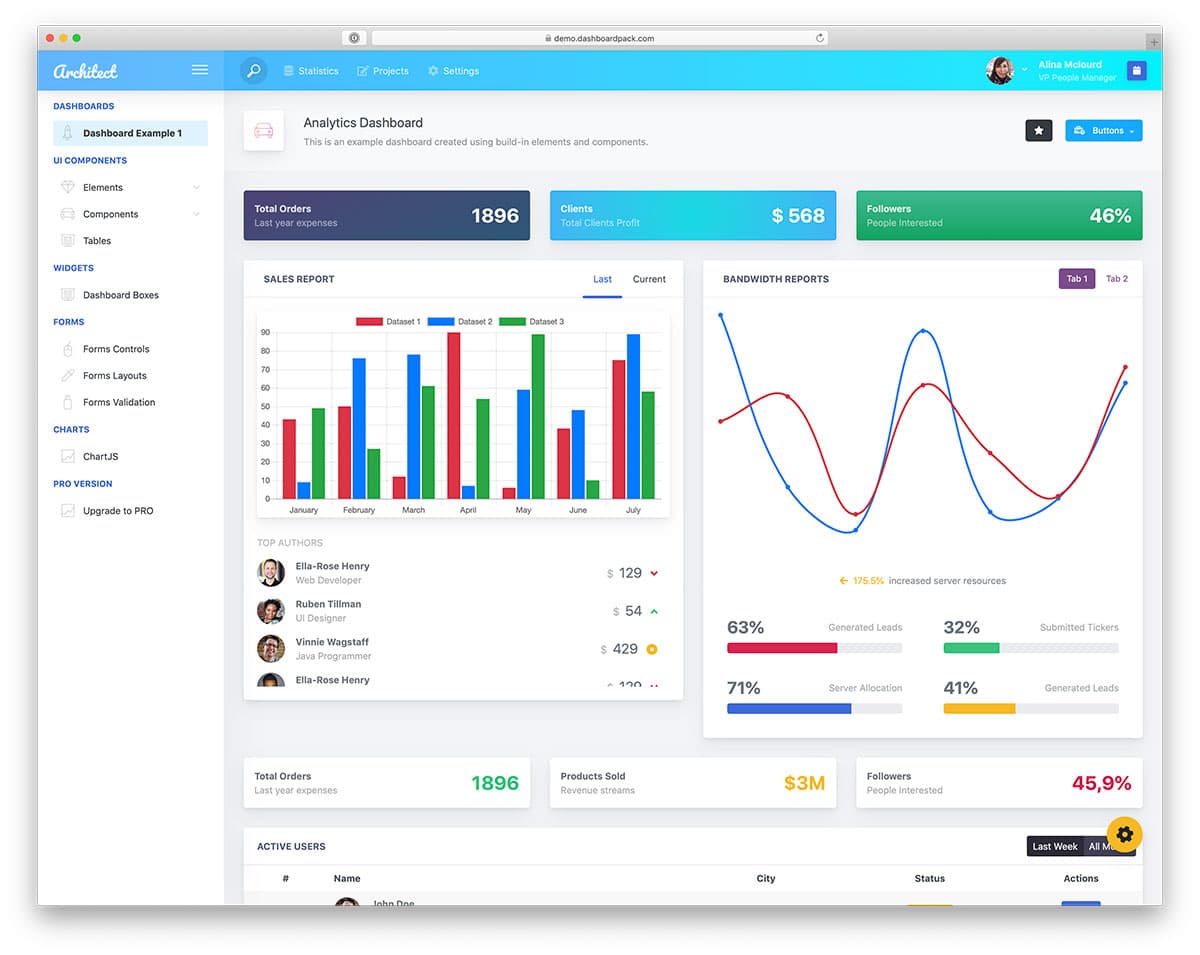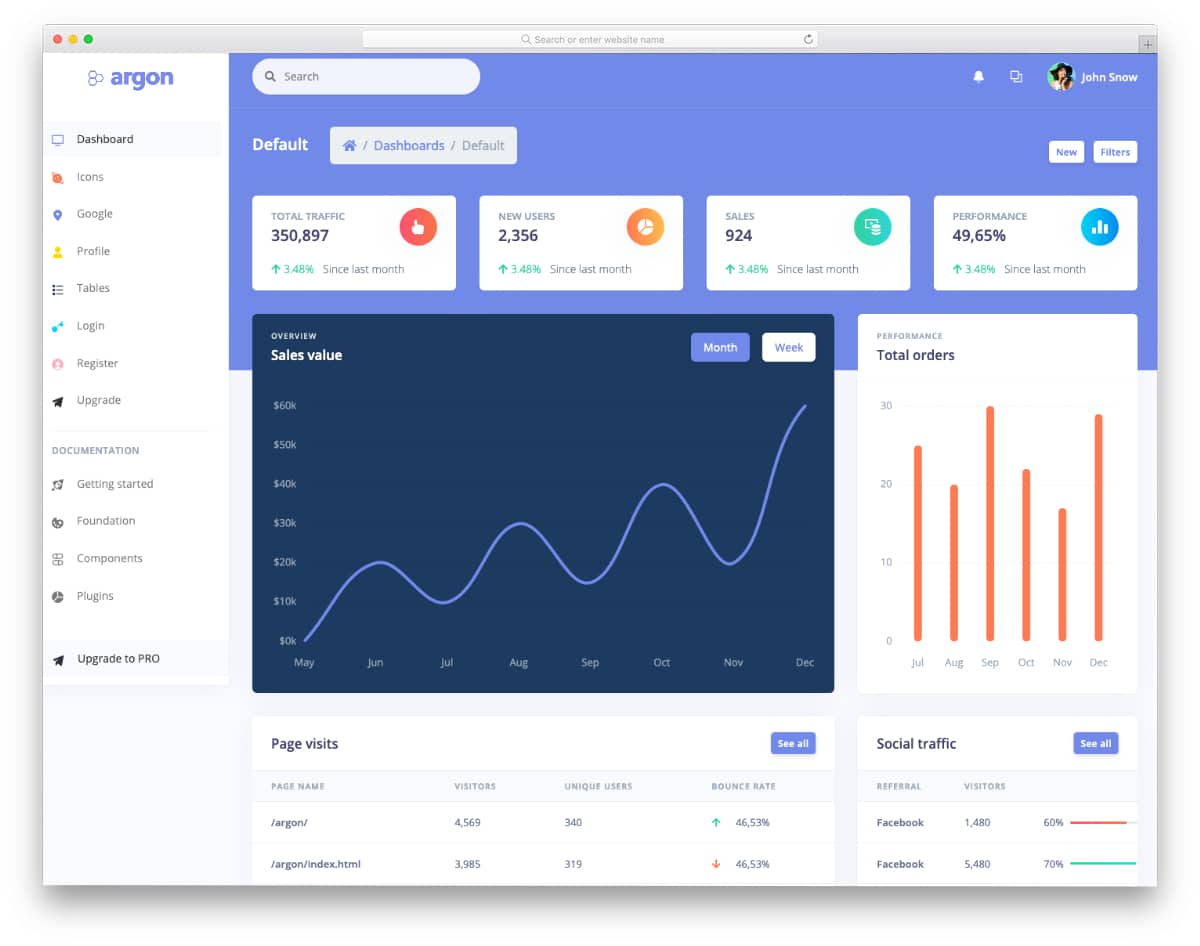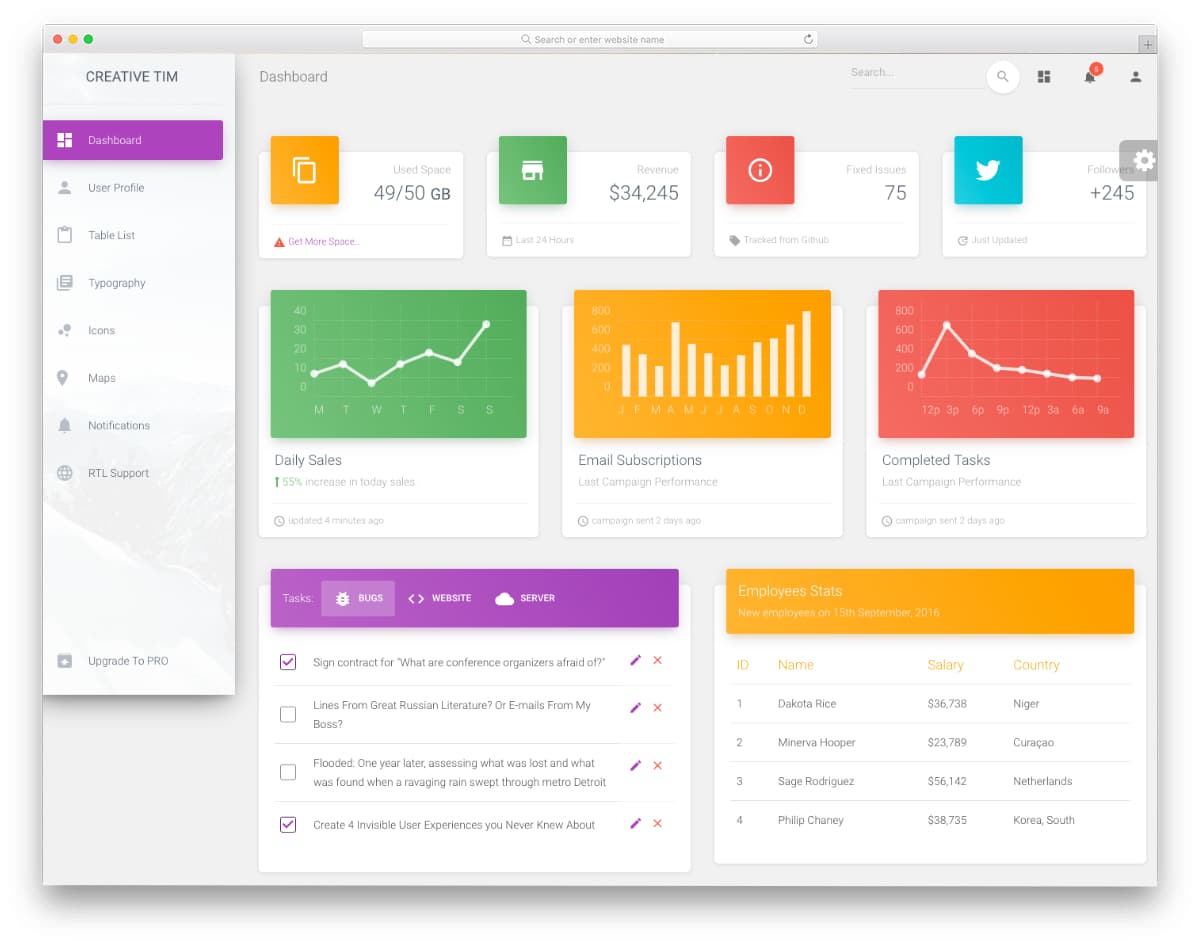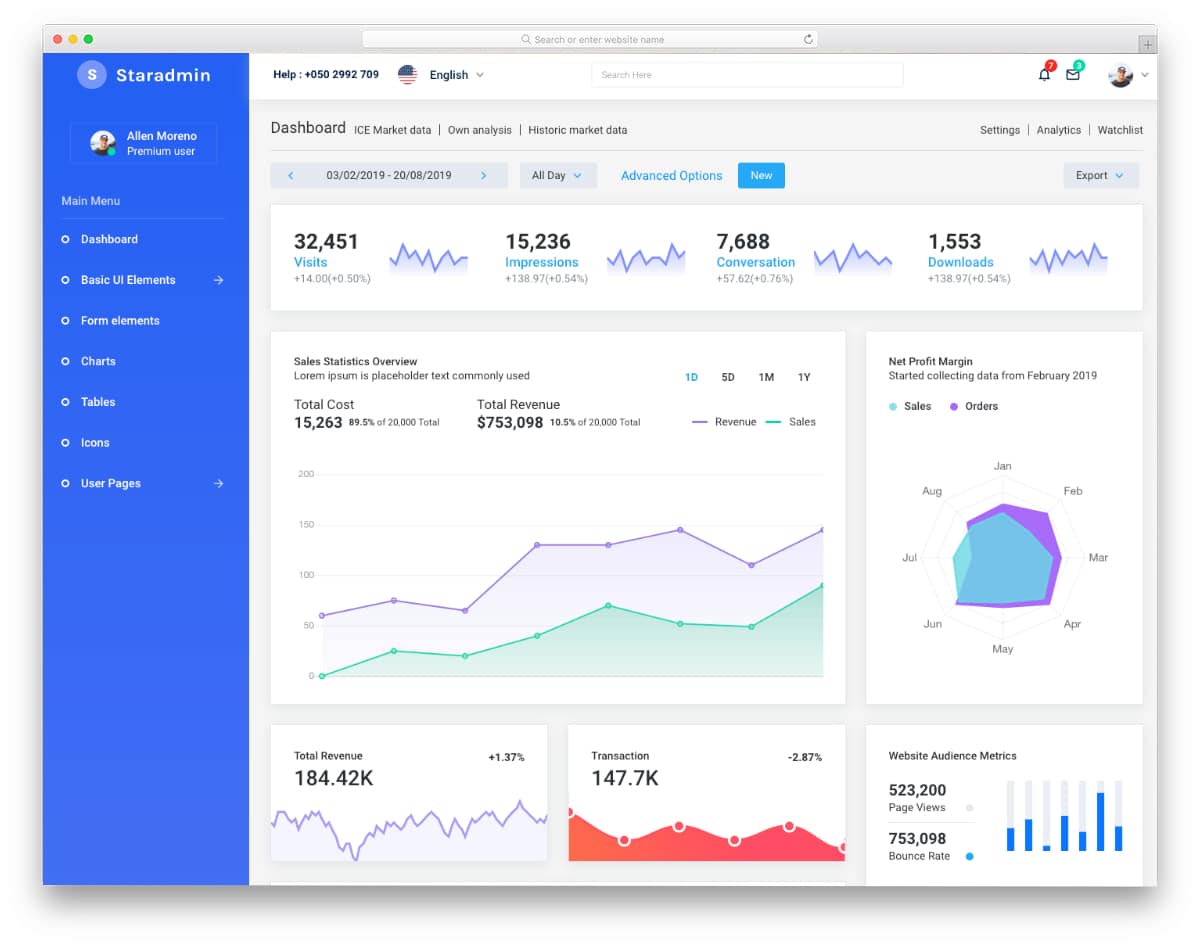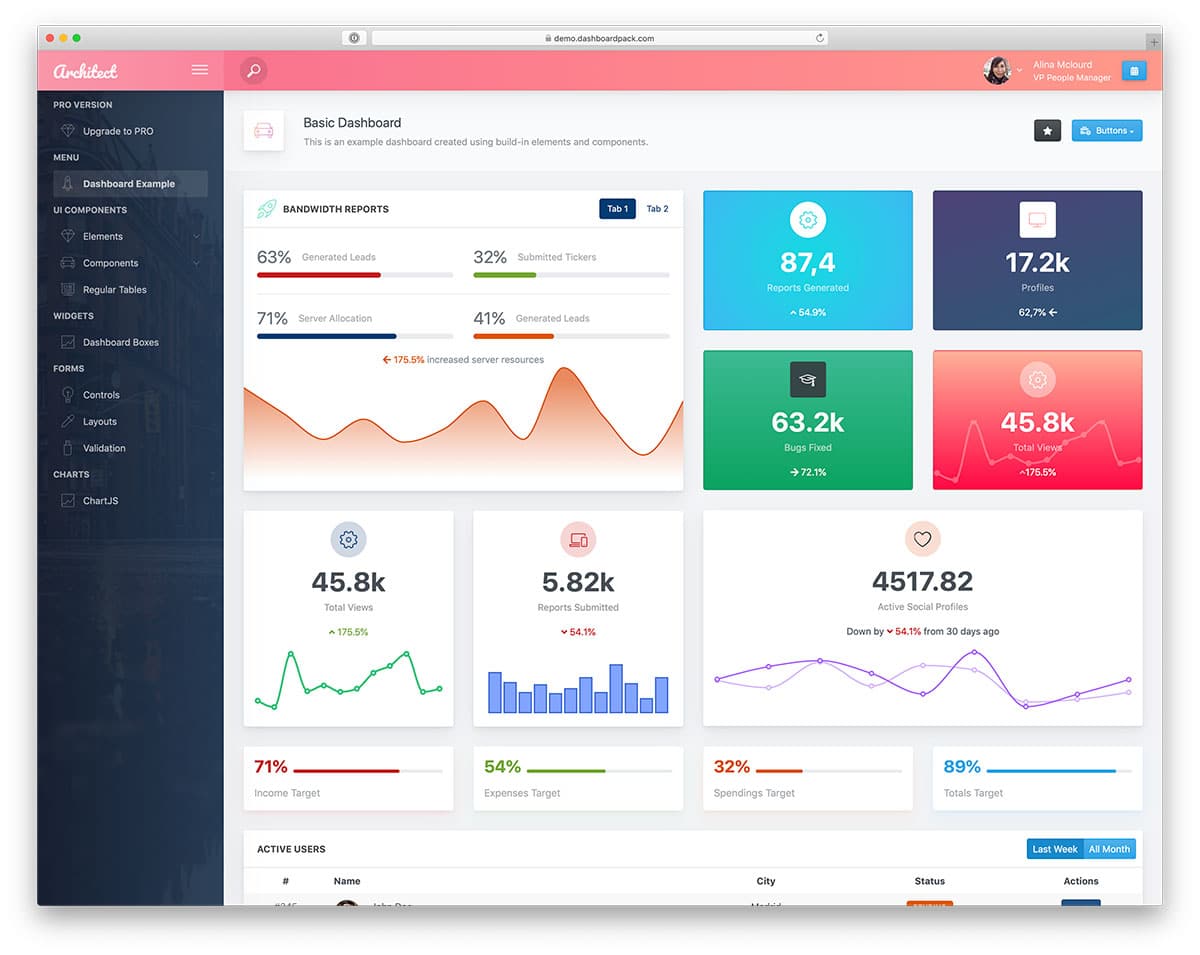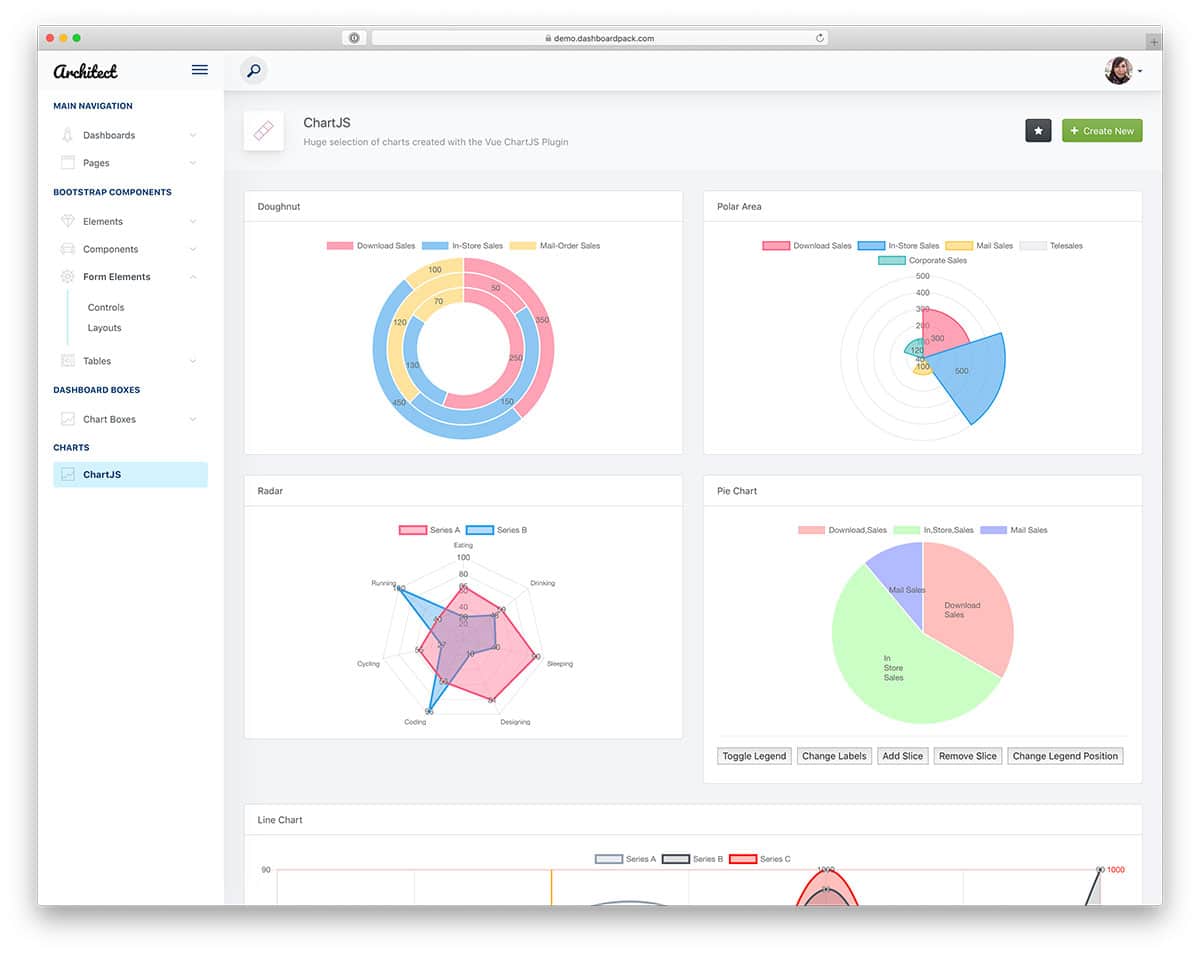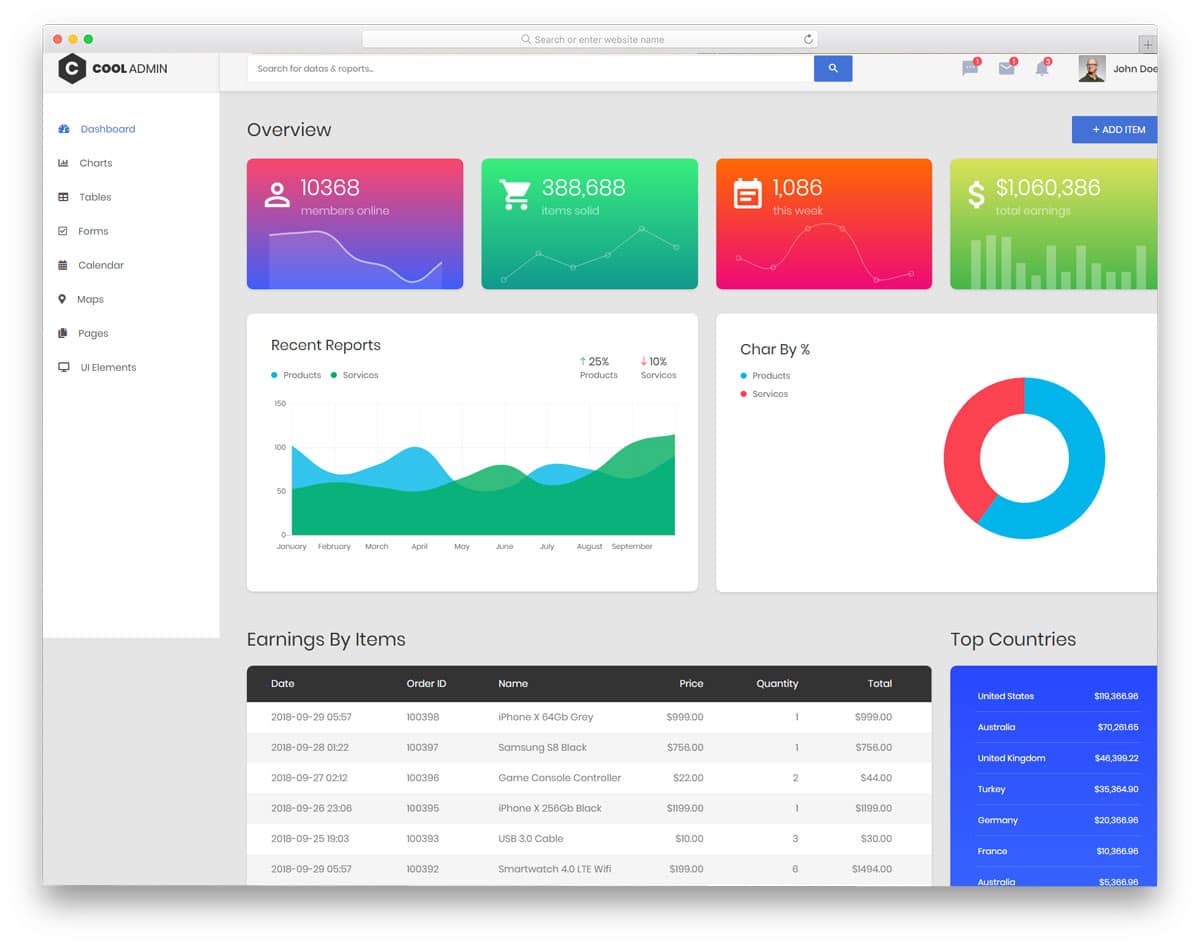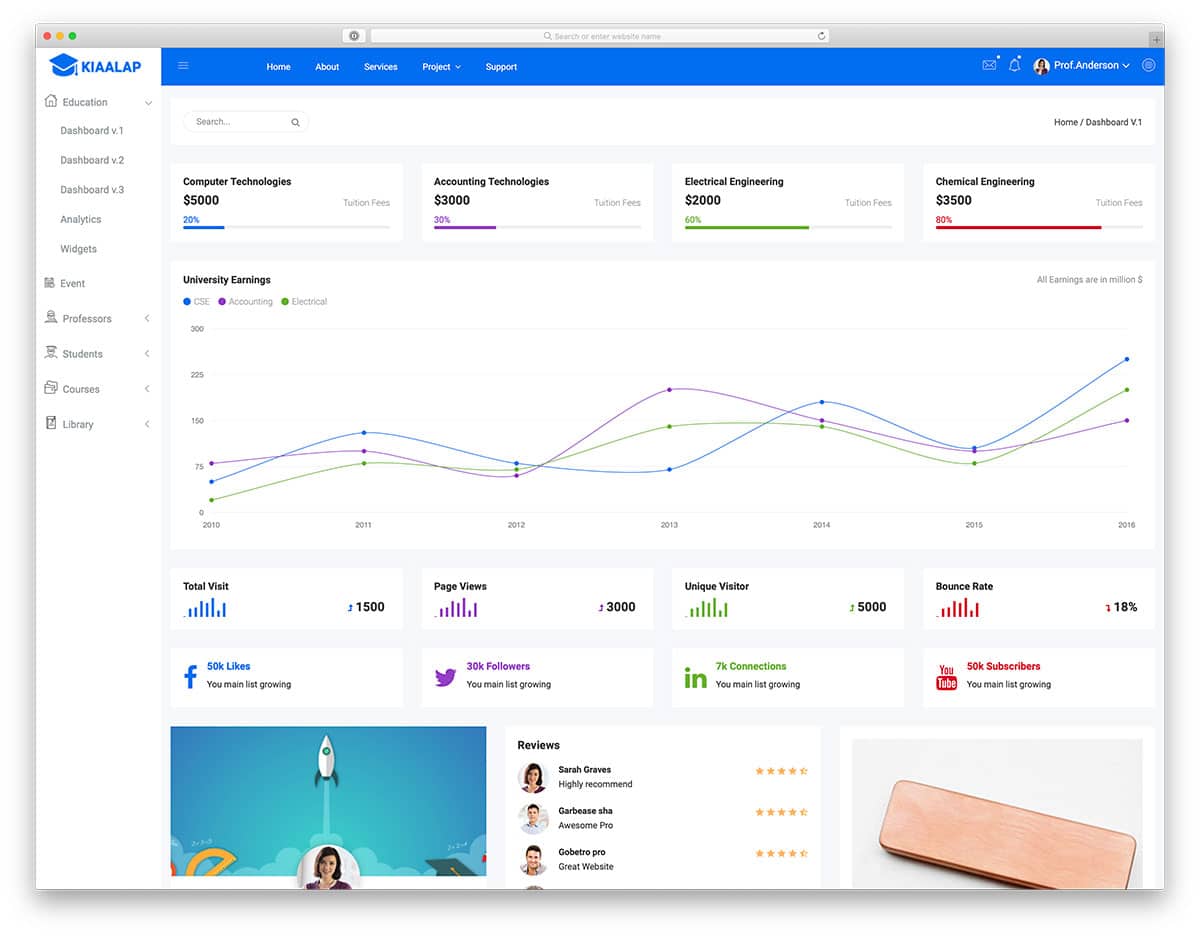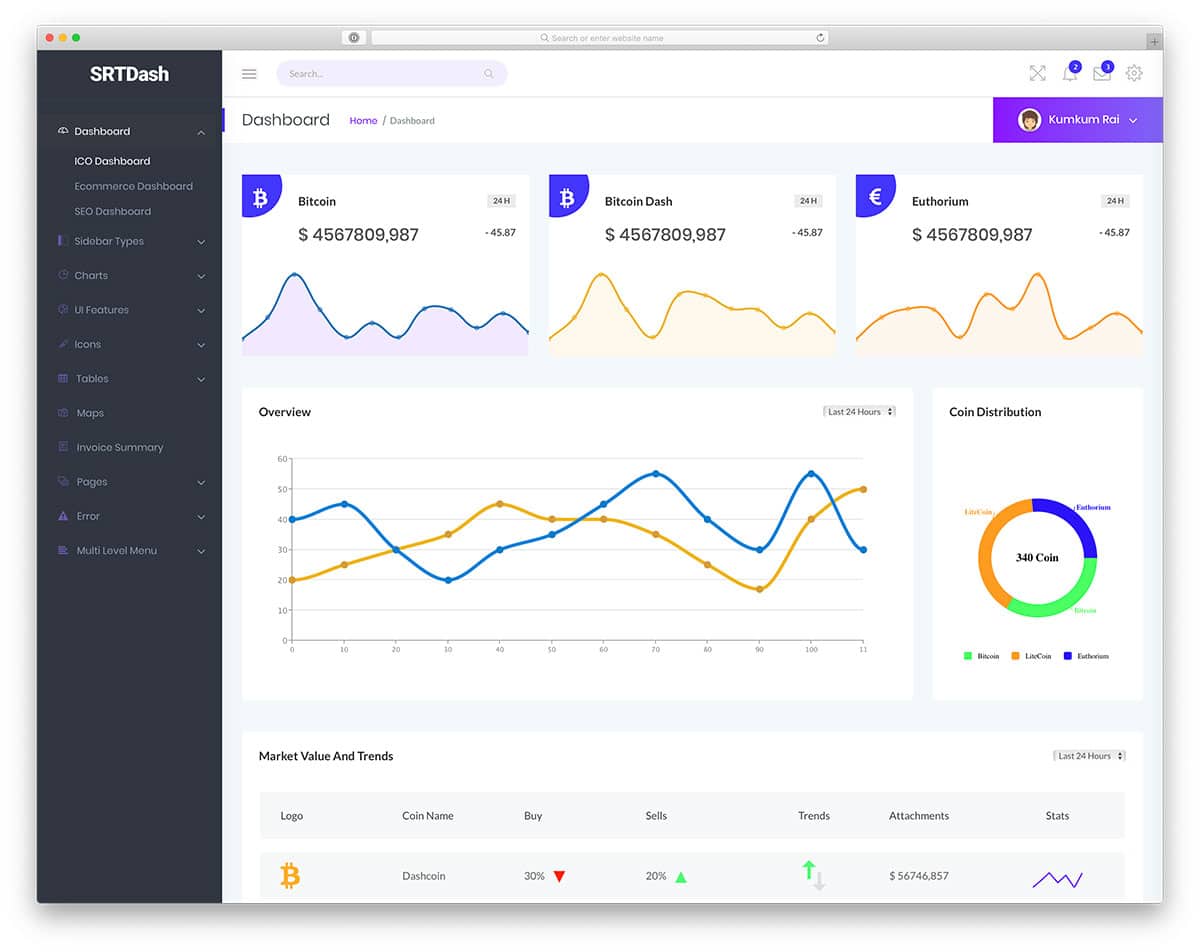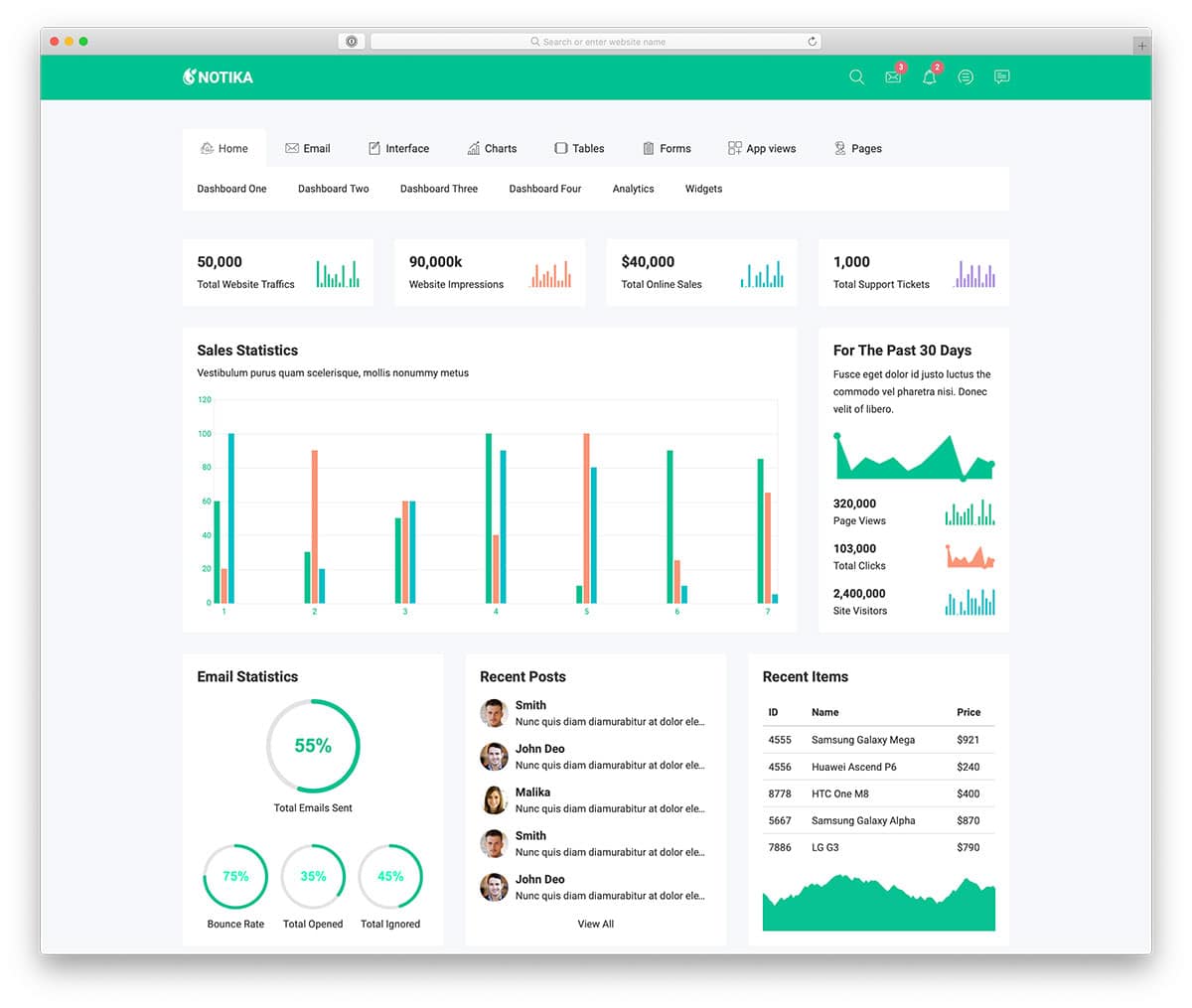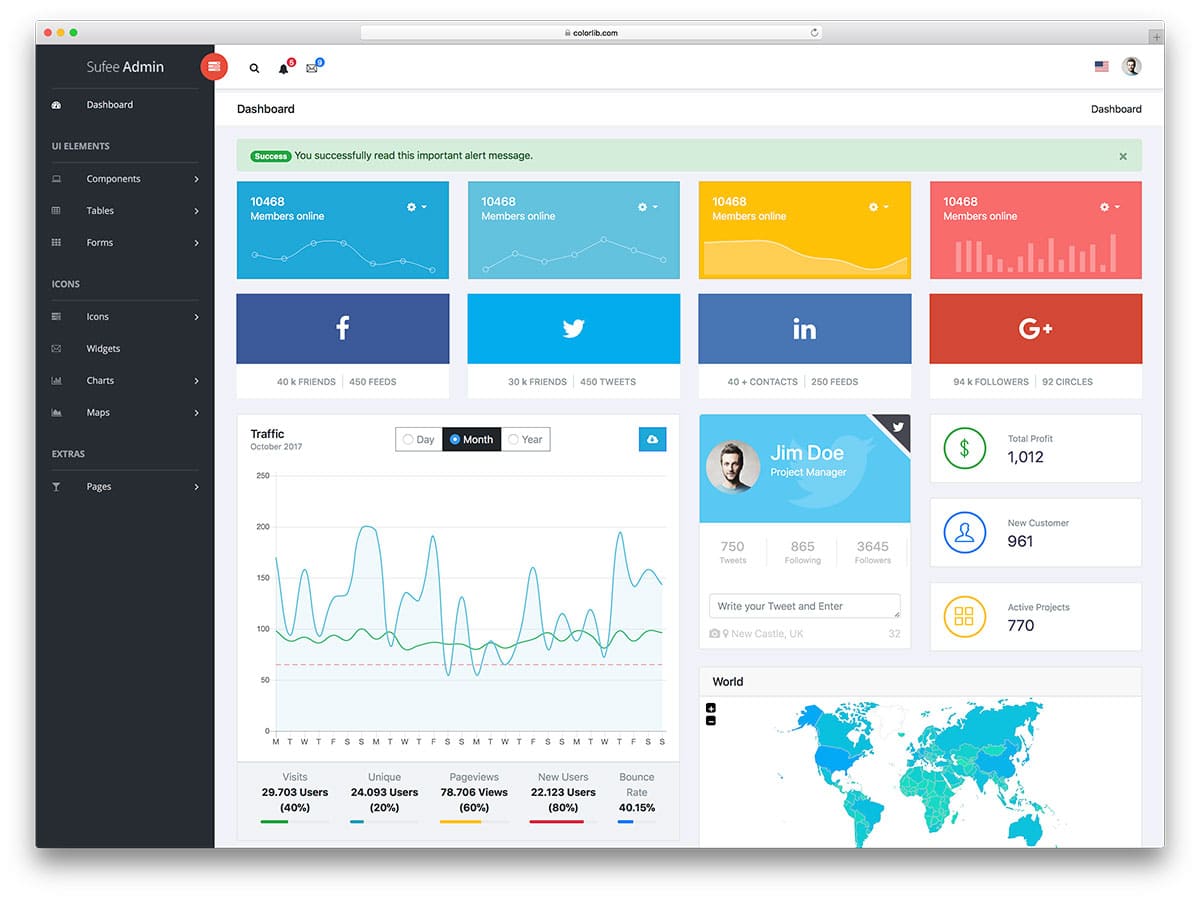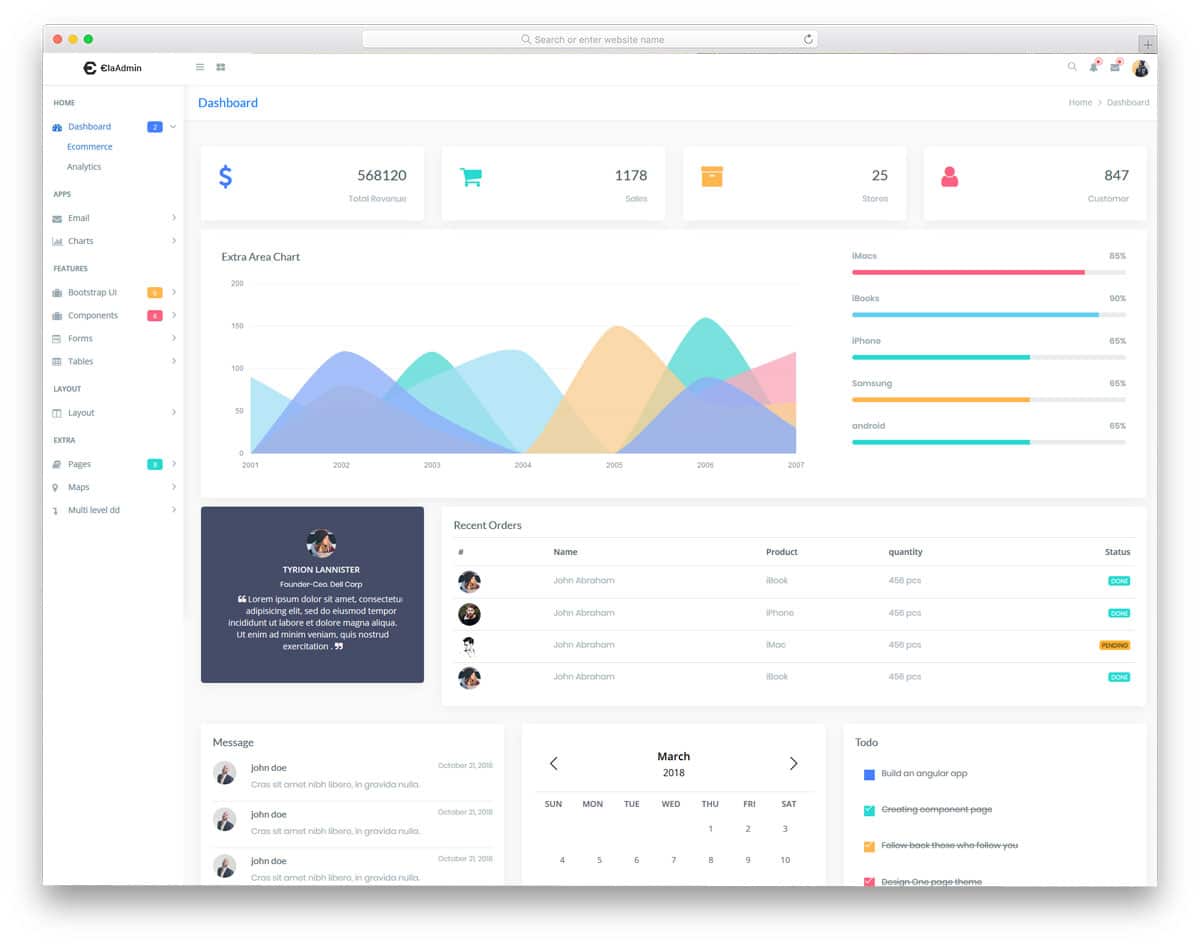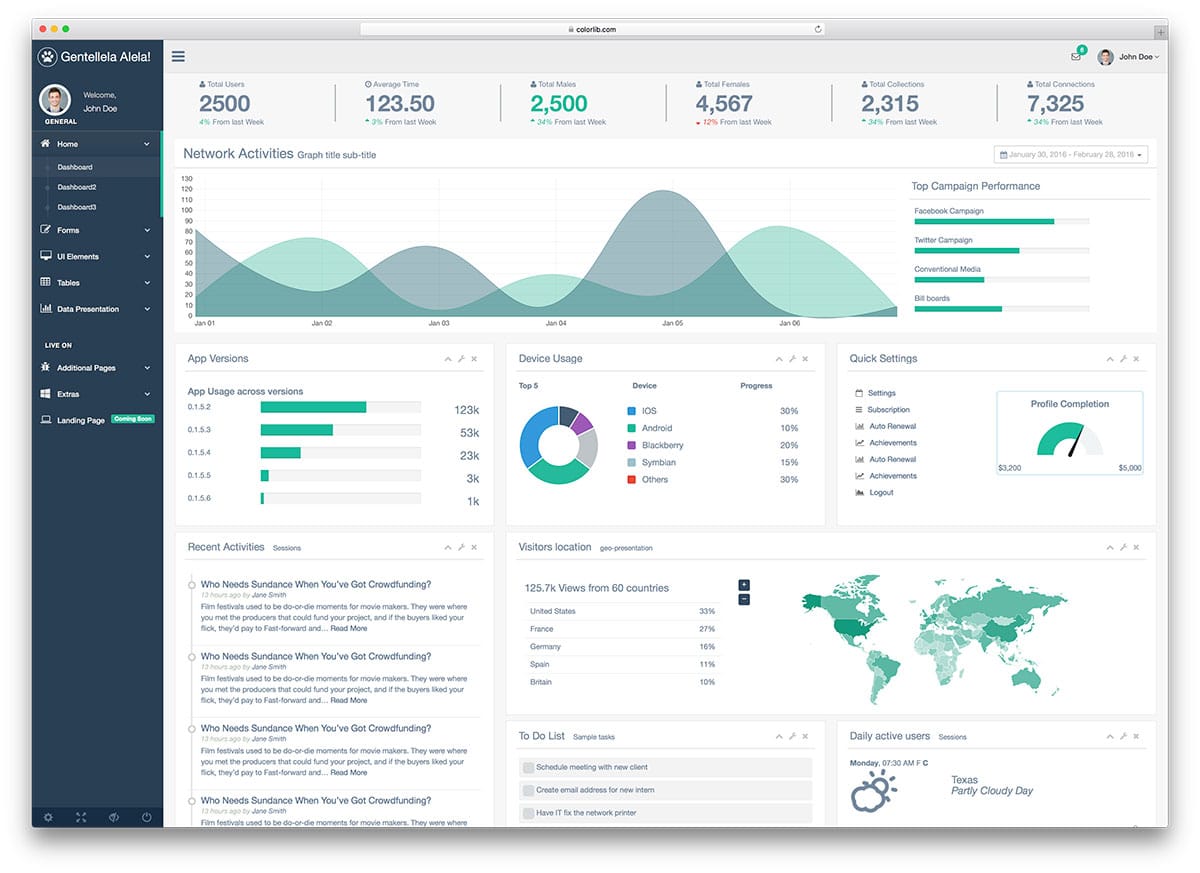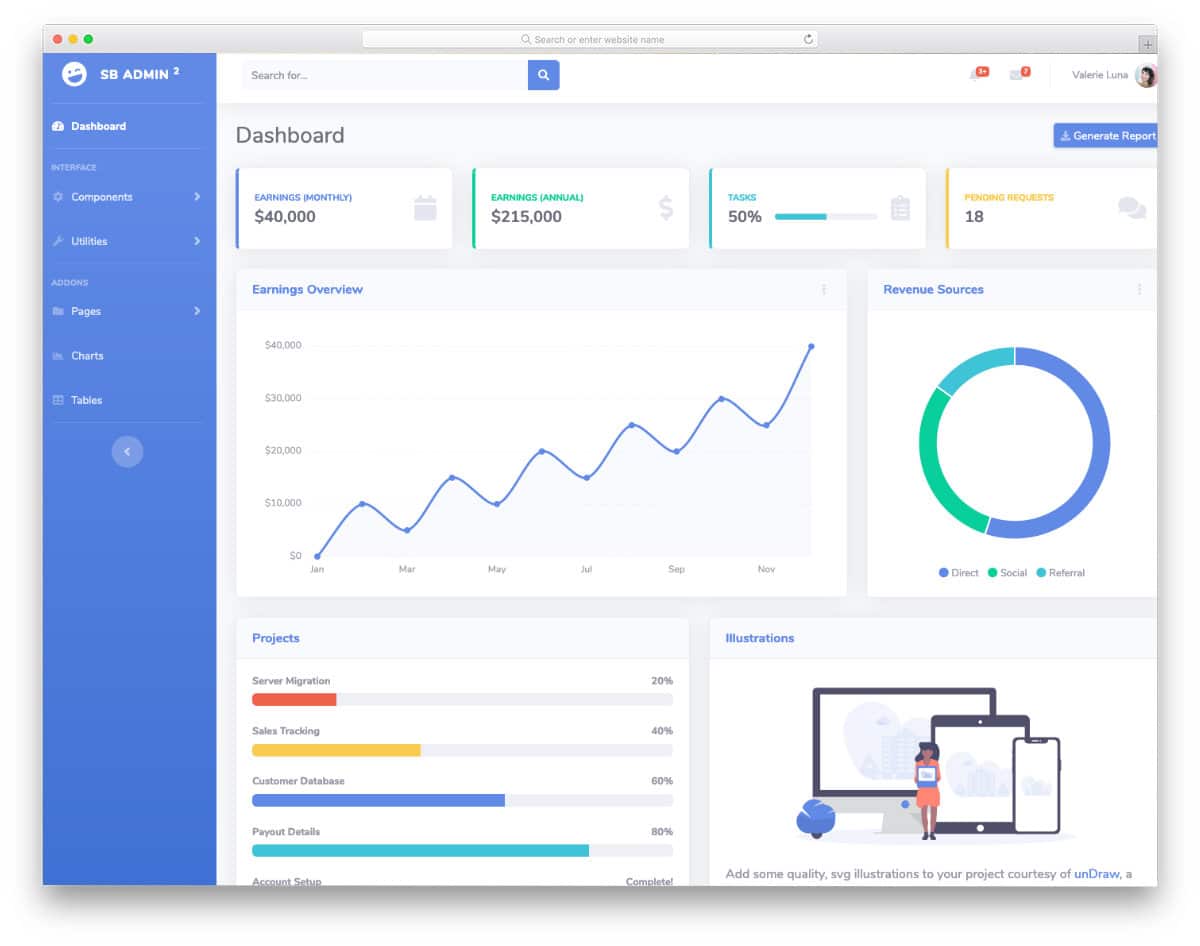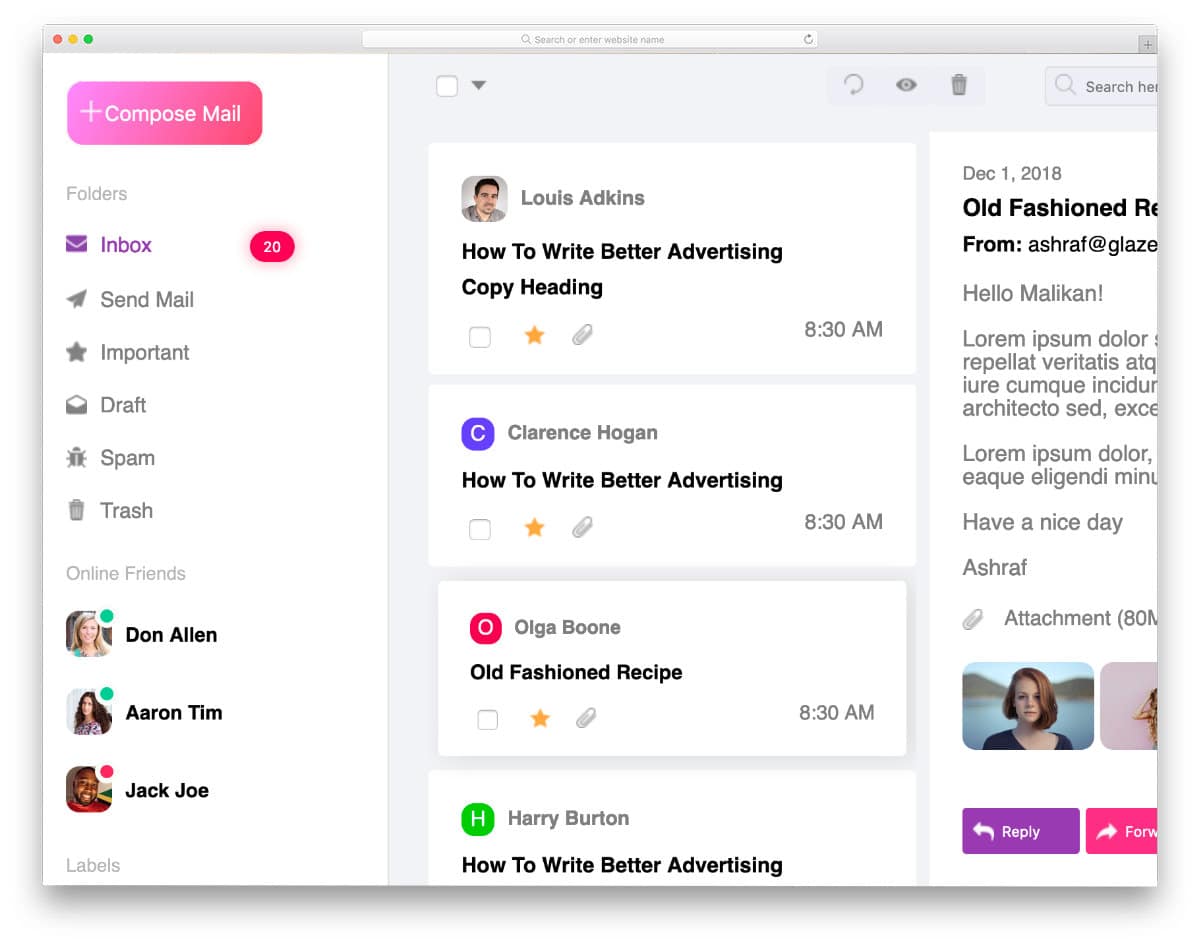As the internet world is evolving rapidly, we face new problems. For example, we first have to remember one or two passwords, but now we have to deal with tons. After the data privacy issues, we must keep changing our password, at least for our satisfaction. Softwares like 1Password and LastPass find the solution for that. Finding a solution to the common problem is the slogan for many SAAS companies. If you are one such SAAS company that loves solving problems and wish to create an excellent dashboard for your application, these free responsive Bootstrap Admin templates can help you.
These free responsive Bootstrap Admin templates give you plenty of options and elements. Some free templates give you many options, while some freemium-type templates give you a great design but only limited options. We have collected both types of free responsive Bootstrap Admin templates in this list; take the one that fits you better.
ArchitectUI Free Admin Template
This one is for you if you want a premium quality Angular bootstrap template for free.
You get the same design and code quality you have seen in the premium version above. But if you have time constraints, it is better to opt for the premium version mentioned above. Since it is free, you get only one dashboard variation and limited pages predesigned. But the developer is generous enough to give you all the basic bootstrap elements you have seen in the premium version. You can make your custom admin template from this free admin template by spending a few extra hours.t
ArchitectUI – Responsive Bootstrap 4 Admin(Premium)
ArchitectUI – HTML Bootstrap 4 Admin template falls under the freemium category. If your demands are higher and you need plenty of components and pages predesigned for you, then this premium version is for you. Since this bootstrap admin template uses the latest HTML5 script, you get a modern and chic-looking admin dashboard design. The designer has treated each widget as a card, so one widget won’t interfere with the other. Admin dashboard controls are kept on the left sidebar, and secondary options are on the right sidebar.
Along with this smart design, you also get plenty of customization options. Overall it is a value-for-money pack with all the features to make a proper dashboard. This template also has a free version, we have listed it below. If you are interested in it, check it out.
Adminator
Adminator is a perfect business-style professional admin template. With a colorful minimal design, this template helps the user control the activity easily. The dashboard is made big enough to accommodate all the elements to improve productivity. The animation effects are used only at the required spot to make this template less intrusive in your workflow. The clean white design of this template makes the dashboard elements and texts look clear and easy to interact with. The elements of this template are email, calendar, chats, forms, etc. To give you an even better look at the data, the creator of this template gave the option to collapse the side navigation bar. The charts are responsive so the user can interact via the mouse pointer and the touchscreen devices.
Concept Responsive Bootstrap Admin Template
Concept is one of the best free responsive bootstrap admin templates. The creator of this template has given you all the premium features for free—no restriction on the elements and customizations. You can download the dashboard to develop your custom design for your project or website. The color schemes used in this template is cool and will fit easily in any modern website. Charts are made colorful, and interactive hover effects make interaction easier with the map. In the demo, you get dashboards designed for four concepts; just pick one and start working on it.
Kero ResponiveTemplate(Premium)
This admin dashboard would be your perfect partner, whether you like to bury your head into the stats and graphs or manage multiple tasks. The sticky sidebar makes sure that all the options are at an easily accessible position. To let you add a long list of option, a scrollable sidebar is used in this design. The light white color scheme itself looks great on this dashboard, but you can switch to the dark mode just like in your mac. This is also a freemium dashboard template. If your demands are high, you can download this premium version. Or you can always try the free version, it is mentioned below.
ArchitectUI – Bootstrap Admin Template(Premium)
This Architect UI dashboard is the ReactJS version of the above HTML template. If you need more dynamic elements for your users, this is your dashboard. Since it is a ReactJS based design, you can call and show real-time stats to the users. Though the creator of this template has given you plenty of elements in this premium version, you can add your elements if you want. Both icons and texts are used elegantly in this dashboard, hence the user can recognize the options at a glance. This ReactJS version also gives you plenty of customization options.
ArchitectUI – Vue.js Bootstrap Admin(Premium)
When you think of VueJS, the first thing that comes in your mind is the lightweight character of the template. This one is also a light and quick-loading admin template. Properly handled code structure gives you full freedom to customize the template as needed. Plus, if you are about to release periodic updates to your dashboard, this premium Vue JS bootstrap template is the best option. Because of the lightweight code base, this bootstrap template loads easily even on mobile devices. Nearly nine types of dashboards are created for you in this template, which will be useful if you make a dashboard related to the given variations.
ArchitectUI – Angular 7(Premium)
If you are making a dashboard that correlates with other elements in the dashboard, this angular 7 dashboard template will be a good option. Design-wise this template is almost similar to the Vue JS template mentioned above. Since it is an Angular based dashboard you can expect more dynamic and interactive elements in this dashboard. Though this is a premium version, the developer has also given you a free version to give you peace of mind before buying the premium version. Since it is a premium version, you have many elements and customization options. You can check the free version of this template, it is mentioned below in this list.
ArchitectUI HTML Dashboard
As we said before, this one is a free version of the HTML ArchitectUI admin template mentioned above. You get the same premium quality designs for free in this version. Interactive maps and basic elements are given in this dashboard template, so you needn’t worry about spending much time in creating regular elements. Apart from the elements, you also get customization options to change the color and the header positions. Though it is a free version, the developer has given you enough option to let you easily make your custom dashboard.
Argon Dashboard
Argon Dashboard is one of the best free responsive Bootstrap admin templates.
Since the creator has treated each wizards carefully, it becomes easy to use this template on small screen devices. Hover actions and smooth scroll animations make the interactions easier for the audience. If they want a value for a particular day, they can simply hover the cursor over the particular date and see the related value on the chart. The template is made using the latest Bootstrap 4 framework, so you can expect proper responsive behavior immediately.
Material Dashboard
Material designs are always the best option for responsive design, making this free responsive bootstrap admin template unique from others.
The stacked-card-like design lets the audience easily distinguish important information from others. This one doesn’t have a dynamic hover effect to show the chart details, but you can use a separate page to show the chart values clearly to the audience. The simple code structure gives you ample code space to easily add your desired features.
Star Admin
Star Admin is a freemium responsive bootstrap admin template. You get limited features and options in the free version, and you have to buy the premium version to unlock advanced elements.
You can download this template and tweak the code to add custom features if you know to code. Normal users can try the free version first, and if you feel you want more features to accomplish your task, you can opt for the premium version.
ArchitectUI React
This is a free version of the React JS-based responsive bootstrap template mentioned above. If you want to save some money without compromising the design’s quality, you can go for this free version. Still, you get the dynamic attractive elements and charts to make the interactions easier. The only thing you will miss in this free version is changing the color scheme and settings (footer). Since the code is flexible enough for customizations, you can do it manually.
ArchitectUI Dashboard Vue
This free version gives you the same fast and smooth loading responsive admin template. As a trade-off for the free version, you get only a few features and customization options. But you still get the quality code in the free version, hence you can manually add the elements you want. If your needs are limited and you have the resources to build an admin dashboard from this template, you can use the free version. As your demand grows, you can anytime upgrade to the premium version mentioned above.
Cool Admin
Cool admin is a stylish and colorful admin template. Each element in the admin dashboard is made bigger so that the users on small screen devices can interact with it easily. Charts are used to visualize the data and show the chart’s accurate value visual effects. All the user has to do is hover the mouse pointer over the chart. Gradient color scheme is used for the charts, which looks attractive and at the same time, it did not hinder the reading.
At the top bar, you have the space to add search bar notification icons and user details. The profile settings are shown as a drop-down option. The left sidebar acts as a navigation menu bar and also gives you the space to add your logo. This template provides all the elements you need to create an effective dashboard.
Kiaalap
Kiaalap is a material design based dashboard template with a neat layout. The biggest advantage of the material design you get a fluid interface across all types of major devices. Since we see templates for multi-device users, this template is the one you have to take a look. With this template, three dashboard variations are given. Each variation has slightly different elements. Speaking of elements, this template includes all the regular elements, charts, and forms. Most free responsive Bootstrap admin templates will restrict the number of elements to make you upgrade, but this template includes all the elements you need.
Visual effects are kept mild and simple to open the dashboard easily in the small screen devices. For charts, interactive hover effects show the correct value to the users. Another unique feature of this template is the integrated free chat tool, Tawkto. You have to finish the setup and start interacting with the users. Apart from the dashboard navigation options you also have website page navigation option at the top bar, to drive traffic to your web pages.
Nalika
Nalika is the best dashboard template for a company’s accounts and finance team. People need to handle lots of stats and values in the accounts. With this template, users can visualize the stats and have a clear data insight. The template includes three dashboard design, with different elements. With this template, you get plenty of basic elements and charts, so you needn’t worry about making one unless you have any special need. A dark theme is followed throughout the template, making the widgets clear and distinct.
Overall the Nalika is a well-thought-out template with flexible design. A big calendar widget is given to help you neatly organize your schedules. This template also gives you the option to add social media profile links and a space to add a profile image. A search bar is also given at the top to easily help the user find the files and sheets.
SRT Dashboard
SRT dashboard is almost similar to the Kiaalap template mentioned above, except this one is more colorful. Primarily this template is designed for cryptocurrency websites and web applications. This template also includes some unique elements for the cryptocurrency niche. For example, a currency converter and live value widget to show the market condition. As this is an HTML template, you must take care of the backend integration to make elements fully functional.
You have the full-page view option in this template to let the user use the full-screen space. You can also completely hide the navigation bar to have a clear view of the widgets. At the top bar, you can show the dashboard page breadcrumbs so that users can easily jump back to the page they like. Since you have to deal with multiple cryptocurrencies simultaneously, different color schemes are used for the charts to differentiate the values neatly.
Notika
Notika is a fresh-looking admin dashboard template. With the material design and new icons, this template gives a clean look to the dashboard. This template follows a tabbed interface so you might need to work on the navigation part on the mobile view. Each tab has its unique elements and allows you to list the subcategory under each category. This template also gives you the free chat tool, Twakto. If you make this template for your customers, users can get direct chat support via the integrated chat tool. As many companies adopt chatbots to help their customers with basic inquiries, this chat tool will be useful for many companies. This template uses the latest HTML5, CSS3, and Bootstrap framework so you can easily integrate this template with other tools without any issue.
Sufee
The default design of this template makes it the best option for digital marketers and solopreneurs. In the dashboard, you have the widgets to show the traffic details and social media profile details. The boxy widgets are made big enough to clearly show the stats and other data. This template has a built-in tweet box if you are a heavy tweeter. From the dashboard itself, you can send your tweets. All you have to do is to integrate this template with the Twitter application programming interface (API). Talking about the coding, this template uses the latest HTML5, CSS3, and Bootstrap framework with industrial code standard. So the developers will find it easy to work with this template. This template also allows you to shrink the navigation menu bar to better look at the dashboard details.
ElaAdmin
ElaAdmin is a minimal website template. The default design of this template makes it a perfect fit for the eCommerce store owners. Depth and shadow effects are used effectively to differentiate the dashboard elements from the background. Small blinking dots at the top right corner gently remind us of the new notifications. Font awesome icons are used to indicate the type of the widget elegantly. The icons are also customized a bit to match the overall design of this template. Apart from the dashboard settings, this template also allows you to include contact information. If you are planning to this template for a web application, giving the contact details right inside the dashboard will help the user get assistance easily. Like all other free responsive bootstrap admin templates in this list, this one also has a friendly code structure, making the customizations easier.
Gentelella
Gentelella is a content-rich dashboard template. The designer of this template gave us plenty of space to add text contents and widgets to add charts. Green and red text colors are used to easily indicate the stats value changes to the users. Visual effects are added to the charts to give interactive and haptic feedback when the user hovers the mouse over the charts. The best part with this template is it gives you three dashboard variations. It is always rare to find different variations in the free templates.
On the left sidebar, you have the option to add navigation menus and in the footer, you have the space to add dashboard settings and log out options. All the settings options in this template are just for demo purpose, you have to manually work on it to make Gentelella a full working dashboard. Gentelella is one of the best free responsive bootstrap admin templates with a sensible design.
SB Admin 2
SB Admin 2 is simple and easy-to-use dashboard template. Individual options are given for each widget to pick what they want to do and concentrate on what matters most. This template’s light and clean layout makes the element look crisp and sharp, which is important for a responsive design. Since the screen space is smaller on hand-held devices, free responsive bootstrap admin templates like this will deliver a buttery smooth experience. Mostly FontAwesome icons are used in this design; therefore, you get a wide variety of compatible icons with all major browsers and devices.
Shards Dashboard Lite
Shards Dashboard Lite is purely designed by understanding the professional users’ mindset. Sleek animations make the interactions easier with the dashboard elements. Users can easily see data information by simply moving the cursor. If your users handle lots of data, this dashboard template will come in handy for you. Since this template uses the latest bootstrap framework, you can make responsive designs easily. The default dashboard has elements for blog and content related purposes. Therefore you can use this template as such for your content team.
Now UI
Now UI is a free responsive bootstrap admin template with many interactive elements. Since this template uses the latest Bootstrap 4 framework, it can handle all aspects easily on small screen devices. Users can tap and see the graph & chart values on the mobile screen. This template will be a good choice if your admin panel needs to handle data loads. Admins can access the information easily on the go. The entire code script used to make this design is given in the download file, so you can easily edit the template as per your requirement.
NGX Admin
If you search for a next-gen admin design, this template is the best one for you, just like the Metis template mentioned above this template also gives you different variations in its design. In this template, you get variations in both CSS skins and variations. All the variations are modern and attractive, which you can use in mobile applications. The creator of this template even given us the RTL version, if you are making a template for RTL languages this option could help you. To match this template’s creative design, the fonts are also carefully chosen. The texts are stylish and, at the same time, maintains readability. On the other hand, visual effects are minimal and used only at the required spot.
Dashboard Design with Flexbox
If you plan to revamp your dashboard design, this example will give you some ideas. This design gives you only the skin ideas. Only the flex boxes and a few other elements are functional in this design. You must work your way if you use this code snippet. The code script is dead simple, just like its design. You can easily understand the code function at a glance. Since the code snippet is shared with you on the CodePen editor, you can edit the code on the editor and see whether you can make your dream dashboard in this design.