
The list of photo-realistic iMac mockups, iMac clay model mockups, iMac mockup scene creators, and responsive iMac design mockups.
There is nothing like having a 5k iMac screen on your desk. The all-in-one design makes your desk clutter-free from the wires and gives you plenty of space. Engineers at Apple have made the machine minimal, giving an artistic touch to your workspace. We have collected some of the best iMac Mockups in this list to reduce your presentation and design showcase work.
As of now, in every Apple product lineup, consumers’ most favorite color is space grey. We get the space grey color with the iMac Pro, but the regular iMacs still have the aluminum look. In this list, we have also included the iMac Pro mockup for those who love the space grey color. The razor-sharp edges and wedge-shaped design give this powerful machine an elegant look. When it comes to the screen, there is nothing like the iMac’s 5K Retina display. Colors and details can be seen clearly on the screen. The iMac mockups on this list clearly show the screen so your content can be seen neatly. All you have to do is to add your content and showcase your inspiring designs.
Work From Home iMac Mockup
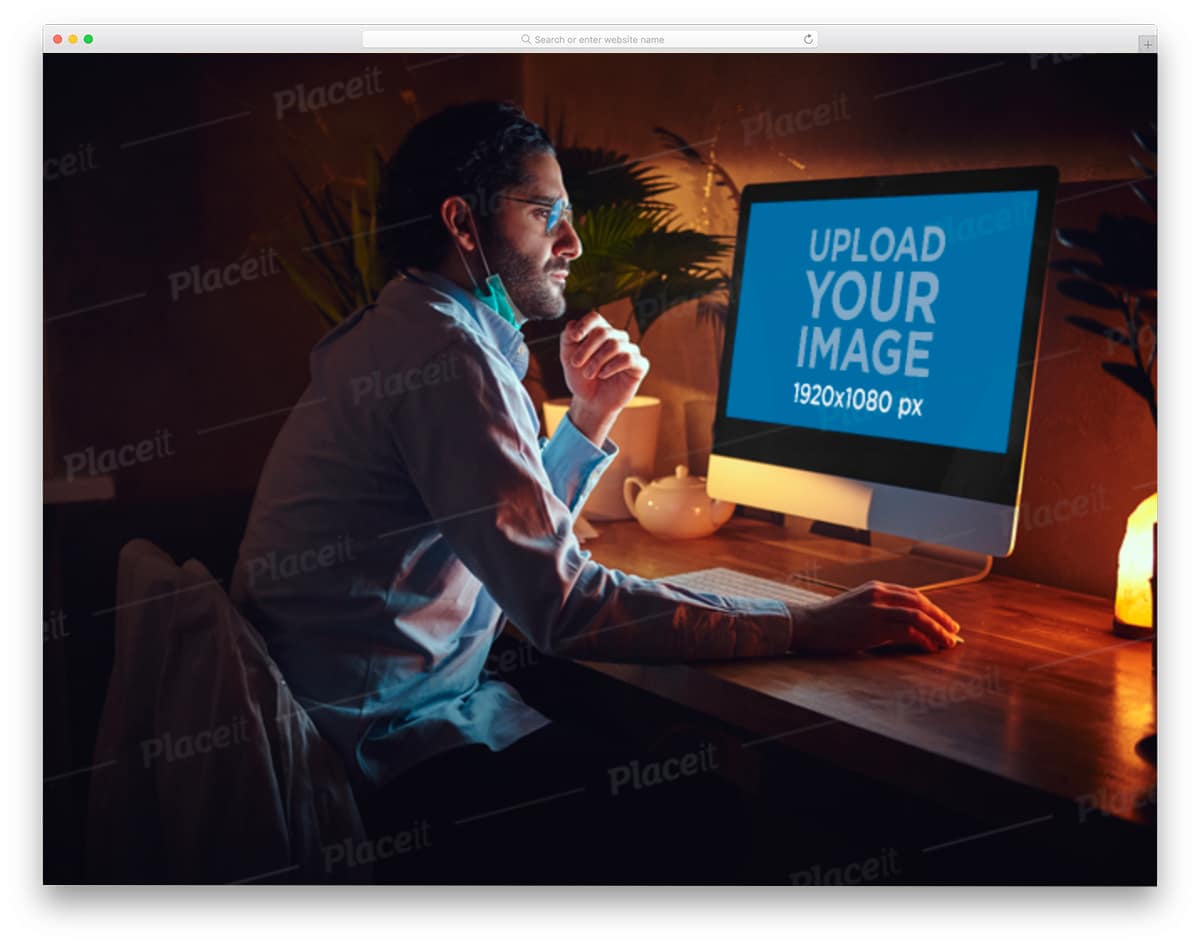
If you are looking for an iMac mockup that suits the present-day condition, this one will be a nice choice.
This mockup has a man lowered the mask and working in front of an iMac. Many of us work from home, so this mockup will help you relate to your audience. Plus, this mockup is a good choice if you are making any product/software to improve work-from-home productivity or to connect with the remote team.
Responsive iMac Design Mockup

As the name implies, this is a responsive iMac design mockup.
Responsive design has become a standard in modern web and web application design. In this mockup, a woman is holding an iPhone in front of the iMac. IPhone and iMac are editable in this design, so you can add responsive scenes on the iPhone and full design on the iMac. This is a mockup generator tool, meaning the algorithm handles all optimizations and scaling. All you have to do is to upload your design, resize it as per your requirement and download the image; no designing software is required for this mockup.
iMac Pro, iMac, Stylized iMac Mockup

This iMac mockup set includes the real iMac & iMac Pro mockups, and also a clay model. In the clay model, you can change the color of the mockup as you want. To make your work lot simpler, the creator of this mockup has included both Photoshop and Sketch files. Based on your workflow, you can choose the one you like. This mockup set is the best option for app designers and product designers. In all the mockups the screens are visible. Hence your contents can be seen with clarity.
The original iMacs and iMac Pro mockups are also treated properly to get a realistic image. All the scenes and images included in this mockup are high-quality images. No matter how big or small you need the image, these mockups can handle it easily. In all the mockups, the background is minimal so that your designs will get a clear view.
Desktop Pro 10 Isometric Mockups

As the name suggests, the creator has given us a highly customizable isometric iMac pro mockup. You also get an iPhone XS mockup in this pack along with the iMac pro mockup. This mockup will impress you if you are particularly looking for iMac Mockups with iMac Pro for its exclusive Space Grey color. Since it is an isometric mockup, customizations will be a lot easier. Plus, the minimal design will make your designs stand out and give an appealing look to the users. Totally ten mockups are included in this pack, all of which are PSD mockups with easily editable layers.
iMac Mockup Styled Desktop Bundle

This mockup set will be a good choice for those who want to make a realistic environment for their iMac design presentation. Sixteen unique photo sets are there in this pack; each has different elements and an editable iMac screen. Hence, you can easily add your designs to the iMac screen and hide or change the background scenes by simply clicking the corresponding layer button. All images are in high-resolution, so you needn’t worry about breaking of pixels or blurring.
iMac Clay Devices Scene Mockup

Clay mockups are always a darling for creative designers. You can fully unleash your creativity and can show your designs elegantly to the audience. Whether you are a product designer or an interface designer, this mockup pack is extremely useful. MacBook and iPhone clay model mockups are also there in this pack, which will come in handy for responsive designs. All PSD mockup files are fully layered and are easy-to-edit. Hence, you can create product images quickly without spending much time.
iMac Mock-Up Clean Style

In this mockup, you get a distraction-free minimal background environment to neatly highlight your designs. Ten PSD mockups are given in this set; all ten have different background environments. Each layer on this mockup can be adjusted as per your needs. For example, you can turn on or off the reflections on the iMac screen, based on your needs. High-resolution images with 5000×3333 pixels are used in this mockup. So you can easily scale the images to the size you want without compromising the photo’s quality.
Responsive Screen Mockup Pack

From the name itself you can understand that this mockup is designed exclusively for showcasing responsive designs. Along with iMacs you also get Surface devices, MacBook mockups, iPhones and iPads. Since this mockup has almost all common devices, you can showcase your designs neatly with this one mockup pack itself. Professionally handled smart PSD layers let you easily edit almost every element in this mockup. The creator recommends us to use Photoshop version CS4 and above for the best result.
Desktop Display Mockup PSD

iMac is one of the dearest devices for creative professionals. Of course, there is iMac Pro for graphic-intense work, but it is not affordable for many professionals, so iMacs are still the best for all types of professionals. In this mockup, you can see professionals working with iMac. If you are making a product for professionals, mockups like this will help you easily show how your product can help them. Six mockup images are included in this bundle. Each mockup is unique and has properly organized layers for quick customizations.
Desktop Mockups Bundle

This one is from the same Desktop Display Mockup PSD creators mentioned above. In this bundle, you get 40 mockup images. Both mockups with people and iMacs only mockups are included in this bundle to let you easily create the image you want. Dual monitor setup iMac images are also given in this pack, a unique feature in this bundle. All 40 mockups are properly layered for quick and easy customizations. If you constantly create images for websites and social media, iMac mockups bundles like this will help save you some money.
Customizable Workspace Mockup

This mockup is one of the highly-customizable iMac mockups in this list. The creator has given you tons of customization options. As the name implies, you can change the workspace environment to give a unique look to your iMac image. Each element is treated as a separate layer so that you can edit the elements without disturbing the others. Two separate iMac closeup shot images are also included in this pack to let you clearly show your design or product to the user. Since the creator has used lots of latest Photoshop editing features, it is recommended using the CS6 version and above for better results.
Responsive Website PSD Mockups

Mac Pro Mockup V.2

If you want iMac mockups with trendy designs and backgrounds, this mockup will impress you. The creator has used the graphical blocks well with the iMac and its accessories to give a unique look to the mockups. Five PSDs are given in this mockup, each showing the iMac in different angles. You can not only edit the iMac screen and the background pattern but you can also change the colors of the virtual boxes used in this mockup. iMac mockups like this will be a good option for showcasing design projects and plans.
Apple iMac 27″ Desktop Mockup Photo

Many professionals prefer 27” over the 21.5-inch model. By spending a few hundred bucks extra you get a 5K screen and powerful internal specifications. Apple users know that the iMac gets serious updates occasionally. In 2018 you don’t even get a spec update for the iMac. So it is always better to go for the best when buying a new Mac.
In this mockup, the designer has included a workspace scene. As said before, the iMac’s minimalistic design approach gives your workspace an artistic look. Along with this minimal desktop, you also get a minimalistic work environment with lots of white space. The screen of the iMac is shown clearly in the mockup so your contents will be neatly visible in this mockup. Other customization features in this mockup are the ability to hide the Apple logo and control the reflection on the screen.
iMac Mockup By Mancie

If you are looking for a home office setup for your design, this mockup is for you. On the dark wooden desk, the white iMac looks beautiful. The creator of this mockup has used high-quality images so that you can edit this mockup as per your needs. The only outdated element in this mockup screen is the keyboard. Apple has updated the magic keyboard with non-removable rechargeable batteries. The wedge-shaped new magic keyboards are more comfortable than the keyboard shown in this mockup. Other than that this mockup can be used for professional use without any hesitation. For $4, this mockup gives you only one scene and a smart object included iMac screen. If you want more devices for this price, check out the other iMac mockups mentioned in this list.
Apple Devices 12 Mockups 2018 – 5K

In the mockup mentioned above, you get only one iMac for $4. This mockup offers a wide range of 2018 Apple products for just $5. From the perspective for the value of money, this mockup is the best one. If you are a professional designer, this mockup is a must-have collection in your inventory. The creator of this mockup gives you iMac, iMac Pro, iPad Pro, iPhone X, and Apple Smartwatch.
As present generation users have more than one devices, making your product flexible for all devices is a must. The only smart device which doesn’t have a display is the Apple Home Pod. Since the Amazon’s Echo show and the Google home hub included a display on their smart home devices, Apple will introduce one shortly. So making your products responsive is a must. If you are making a responsive design, then the mockup set like this will reduce your presentation work greatly.
Mockup Apple iMac On White

The biggest advantage of choosing the 27-inch iMac is the 5K screen. If you are a designer, photographer, or video producer, you know the importance of the 5K screen. Colors are popping out of the screen and the details are crystal clear. When you add or edit a filter on a 5K screen, you can clearly understand your contents. If you are creating a product for the creative minds that love the high-resolution screen, then this is the mockup for you.
With this mockup, you get only the iMac mockup. You can edit the background color and the contents on the screen. Like all other mockups, this one also uses smart objects for easier customizations. All you have to do is to add the contents you want and present it elegantly to the users. As this one has only an iMac mockup, you must use it with other mockups to create a set.
Workspace iMac PSD Mockup

Workspace iMac PSD mockup, as the name implies, this mockup includes workspace scene. On a neat minimal desk design, the iMac looks beautiful. Since it is an all in one-pc with wireless keyboard and mouse, the desk has enough space for other elements. On the desk, you have elements like iPhone, notes, coffee mug, and pen stand. Though the iMac has thick borders, the sharp edges make it look sexier. If you are looking for a clear desktop screen to display your web design or product design, this mockup is the best option for you. This mockup can even be used in your website background images. As it is a PSD file, you can easily edit in your Photoshop application.
3x Real Photo iMac mockups

3x Real Photo iMac mockups include three scenes in its mockup set. All three scenes have the same location but taken in different angles. This mockup is the best way to showcase your works, designs, and website. The iMac included in this mockup is a bit older version. Hence you have a bigger device with a thick screen bezels. If you are ok with using an older version, you can use this mockup without hesitation. Though the mockup has many elements, you can edit only the iMac screen. If you can edit other elements as well, then this mockup will help you create a brand environment. All the layers in the mockups are properly organized, so you can easily edit it to how you want.
25 PSD DEVICE MOCKUPS

This mockup set is a bang for the buck. You get mockups for MacBook Air, iMac, and the iPhone as a package. This mockup will help you present your design effectively if you are making responsive designs. All the mockups include real-world elements, human elements, and different background scenes. The layers are treated properly so that the natural look of the elements are preserved well. In the MacBook Air, you can see the reflections on the screen are properly preserved so that your designs will look natural. All the images included in this mockup are high-resolution images. You can scale the images to the size you want without making any compromise in the quality of the image.
iMac and iPhone Mockup

iMac and iPhone mockup is another responsive design mockup. As the desktop and mobile devices are placed side by side, the user can clearly understand your responsive design. The elements on the table are beautiful, especially the wooden mobile holder with a doll. This detailing makes this mockup unique in this list of iMac mockups. You can use this mockup to present your application design or your website. Using a mockup like this in your portfolio gives a clear idea to your audience about your skills. We have collected a list of free portfolio website templates for creative minds with prolific design, take a look at it to showcase your work elegantly.
7 iMac Photo Mockups

As the name implies this mockup includes seven mockup design with different scenes. The iMac used in this mockup is a bit older version. You can see the chunkier edges on the sides. If you are using the mockup to just showcase your work and design, this mockup is perfectly alright. The properly organized layers will help you easily customize the mockup in no time. All the images in the mockup have the best resolution of 4000 x 2667 px. So you needn’t worry about the quality of the images you get in this mockup.
Mac Pro Kit

iMac Pro is a darling for many pro users. Apple has given a beast for the pro users, who need powerful GPU and CPU. Hours of rendering works are reduced by this beast. The first thing you will note in the iMac Pro is the space grey color. Apple has given you a complete space grey accessory set. The space grey magic keyboard, mouse, and trackpads give a futuristic look to your workspace. For those who are in search of iMac Pro mockup, this is the best mockup set for you.
The creator of this mockup has shown the image in different angles. If you are making an accessory for the iMac Pro specifically, this mockup will help you showcase your design elegantly. Using this mockup you can even show a desk setup tour and ideas to your users. As many online furniture stores are giving you the option to visualize your dream space before buying it; using a mockup like this will reduce your work immensely.
Mac Multi-Device Responsive Mockup

The biggest advantage of Apple device is you have a powerful machine in all size. For example, the 2018 MacBook Pros are more powerful than the fully upgraded 2018 iMac. If you are making application specifically for the Macs, this is the mockup for you. In this mockup set, you have a MacBook, iMac, and an iPad. Many mac applications for iOS and Mac are following platform based pricing. If you are also making special software for iPads and Mac, this mockup will be useful.
As iPad Pros are getting more CPU power and GPU power, you can do all your basic tasks in it. 2018 iPads can even handle raw PSD files. Companies like Affinity gives you well-optimized application for iPads and Macs separately. Mockup set like this will help you showcase your product elegantly to the users. This mockup set has 10 PSD files, all with perfectly optimized layers for easier customizations.
Responsive Mockup Designer Desk

This particular mockup is the perfect option for designers. As this mockup gives you completely editable elements, designers can showcase their entire design in one image. Like in the above mockup set, this one also includes iPads and iPhones in its design. Along with other Apple devices, this mockup gives you editable mugs, posters, desk elements. With all these editable elements you can create your desk setup. Many home office workers and freelancers interested in seeing a new desktop setup. If you are a furniture maker, you can use this mockup to showcase your types of furniture along with the mockups. All the layers are properly organized so that you can easily find elements and customize it as per your needs. Background images are editable, you can easily switch between the background options in this mockup set.
6 Imac / Desktop Screen Mockup

Though the present generation iMacs have big bezels around the screen, the razor-sharp edges make it look stylish. The convex design allows you to add internal components and the ventilation space. If you are an online electronic store owner and want to showcase the product for your store, this mockup is the best option. The mockup is completely customizable with high-quality images. Based on your product, you can customize and showcase the image. Layers are properly optimized so that the reflections on the screen look natural. The only small detail missing in this mockup is the Apple logo. If you need the option to show on and hide the logo on the mockup, you can check the iMac mockup mentioned above. As a package, the creator of this mockup gives you six PSD files with different images.
18 Imac / Desktop Screen Mockup

This mockup is also from the same creator of the 6 iMac mockup mentioned above. As the name implies, this mockup includes 18 PSD files in this set. If you are a designer, you can use this option to showcase your designs in different iMacs. Online store owners also can use this, as many online buyers expect to see more detailed images and videos of the product they are buying. As both the mockup are from the same creators, you can expect the same design quality. This mockup also gives you a separate package for the magic accessories. You can create a unique workspace and desktop table setup using the different accessory set.
Workspace Mockups

Workspace Mockups, as the name implies this mockup is created for the workspace. If you are an interior designer or a furniture manufacturer specialized in creating beautiful workspaces, this is the mockup for you. As a package, this mockup set includes MacBooks, iMacs, photo frames and external monitors. Though the Apple devices have the best screen quality, some pro users require more than that and even more screen. After introducing USB Type C, adding external devices has become very easy. This mockup also includes external monitors in its workspace. With this mockup set, you can easily relate your desk setup with the professional users. In this package, you have 5 PSD files and all of them have unique elements. All the elements are properly organized, hence you can easily customize it quickly.
180 Responsive 3D Mockup – Imac Pro

If you are making application to make use of the whole 18-core processor and high-end graphics cards, this is the mockup for you. Not only application, even game designers and creative professionals in entertainment sectors can use this mockup. The beefy processor and graphics cards have made developing complex games and multimedia contents a lot simpler. As all iMac Pro in this mockup is given in the 180-degree views, you can even use it in your gaming websites to showcase your games. Transparent backgrounds are used in this mockup, hence you can easily incorporate these images with other files. As a mockup set, the creator has given you seven PSD files.
Laptop & iMac Display Web App Mock-Up

If you are looking a mockup with an office atmosphere, this is the best option for you. The creator of this mockup has given you a realistic image of an office environment. All the layers are properly optimized so that the natural look of the image is preserved properly. Two monitor setup is also given in the mockup, as most of the creator professional use daisy chain setup for a better view of the content. Along with the iMac mockup, this mockup also includes MacBook mockup. Like all other iMac mockups in this list, this one also uses smart object option for easier customization.
7 Website Mockups

Responsive design is a must for modern users. On average, a person uses at least two smart devices. Showing your web design in all major devices will help the user clearly understand your design all the devices. In this mockup set, you get iMac, iPhones and iPad images. All seven mockups are PSD mockups so you can easily use this mockup. Properly layered PSD file will make your customization job lot simpler and saves your time.


