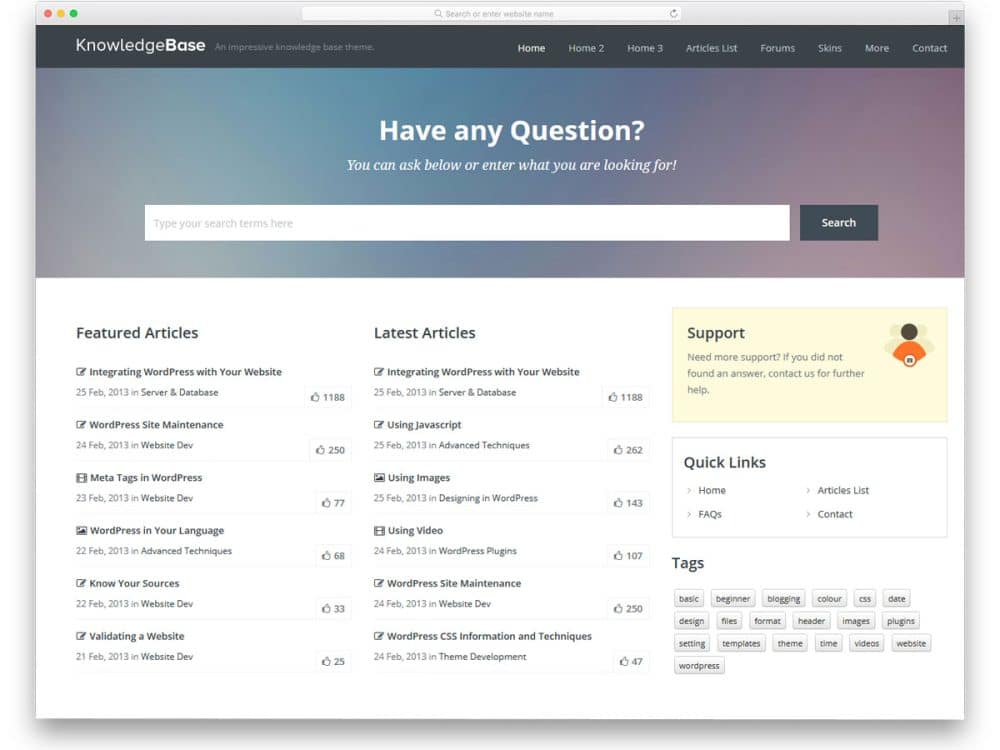
Collection of the best knowledge base and WordPress wiki themes you can use in 2025.
Nearly half of the world’s population now has access to an internet connection. Right from simple computer tutorials to complex electronics tutorials are viewed by thousands of users in a single day. On average, a single person does three to four searches per day and most of them are through smartphones. Hence making your wiki website mobile responsive is a must to give a better experience to the users. If you are building a knowledge base for your product or making a directory of useful information, these WordPress wiki themes will help you.
Understanding the contents preferred by the users is also a must while making a wiki website. As of now, video contents are consumed a lot by users and images play a vital role in day-to-day communication. These WordPress wiki themes support all your modern-day user needs. The properly organized and categorized structure will let your users easily find the topic they are interested in. Most of the Wiki WordPress themes in this list give you powerful search tools. Since the wiki website has lots of content in the archives, searching and finding them would be a difficult task. The powerful search tools given in this wiki WordPress themes list will help the user easily narrow down the search and find the topic they want.
Manual
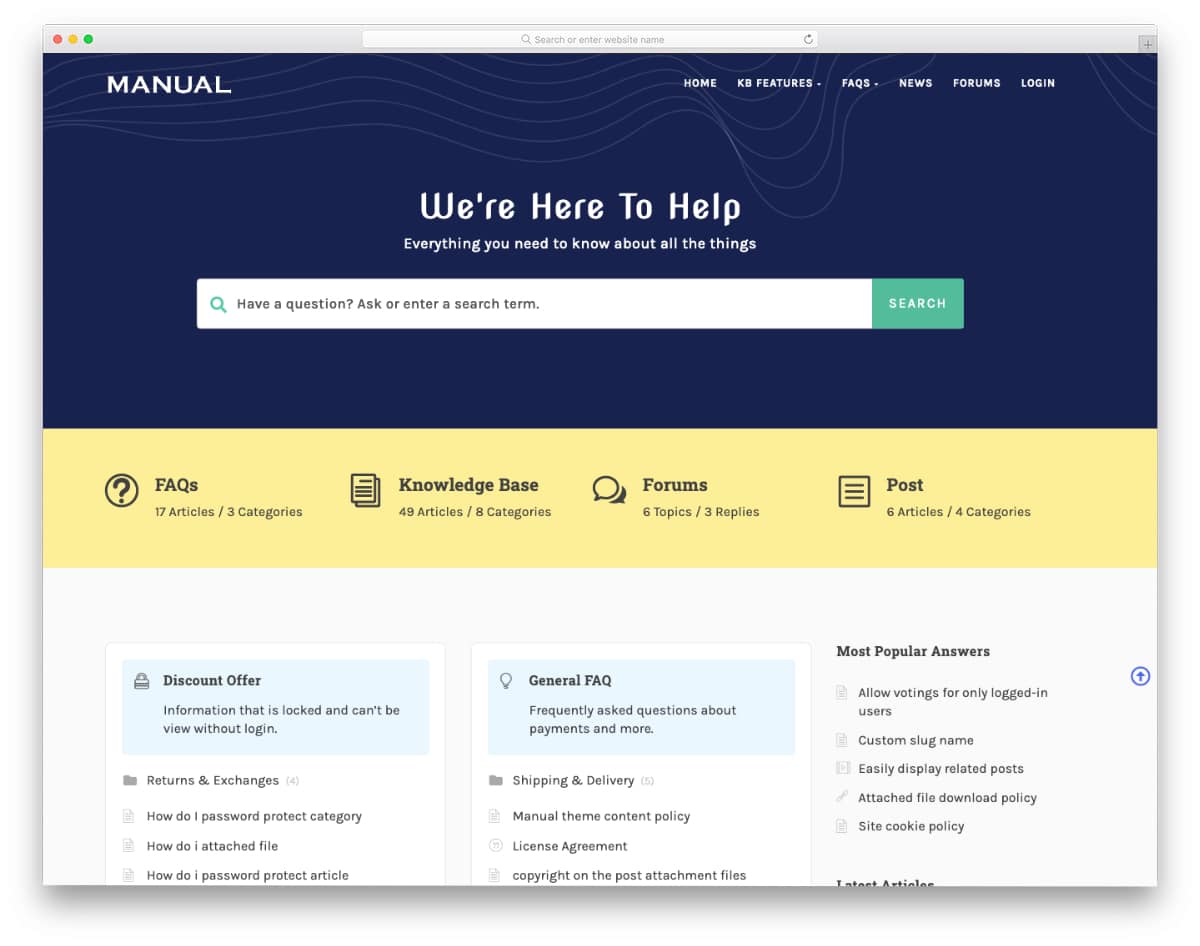
Manual is a proper WordPress wiki theme for professional help desk, FAQ, and forum websites.
The creator has given a separate demo for each purpose; therefore, you can set up a website easily with this template. All you have to do is to import the demo you want. All configurations, pages, and plugins will automatically appear on your WordPress website. This theme supports Elementor and WPBakery page builder. Custom features are added to the page builder tools to make the customization even simpler for the end-users. Useful features like live search, private attachments, quick print, and much more in this theme pack.
Docy

Docy is a clean and modern-looking WordPress wiki theme.
Those who expect visual aesthetics and core features readily available right out of the box will love this theme. The user-friendly design of this theme lets the audience easily interact with your website and find the necessary information within a fraction of a second. Since it is a WordPress theme, all features work smoothly without any further backend work. Unless you have any special needs, you can use this theme as such and save a lot of your time.
Woffice
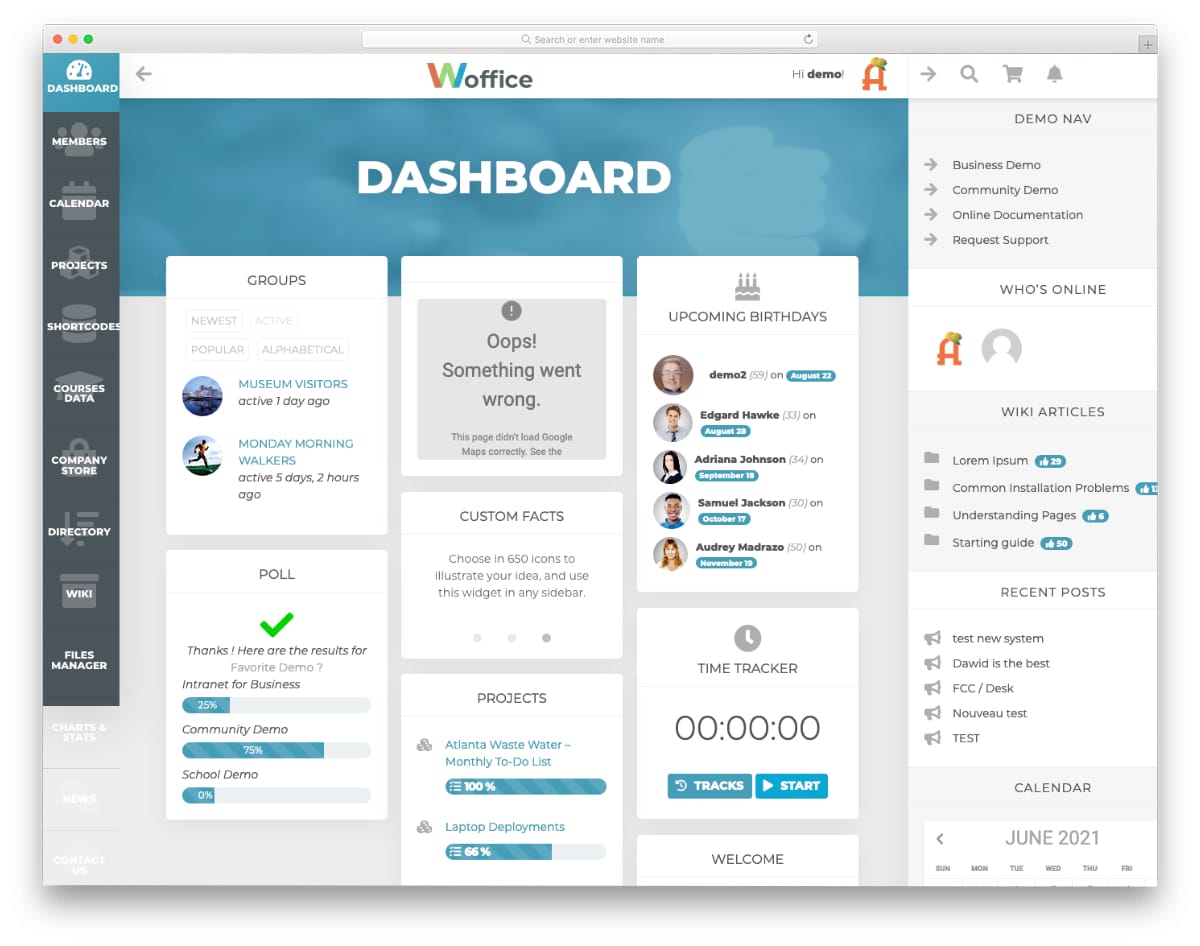
Woffice is a feature-rich WordPress wiki theme.
Those who give more importance to the features than the looks might consider this theme. The creator has given this theme all the features that a knowledge base and wiki website must-have. Therefore, you can set up a fully functional website when you install this theme. This theme follows a block-style dashboard design, which makes this theme look a bit old compared to other WordPress Wiki themes in this list. But the features in this theme will come in handy for all users; that is why this theme is still one of the best-selling Wiki themes in the market.
Docly WordPress Wiki Theme
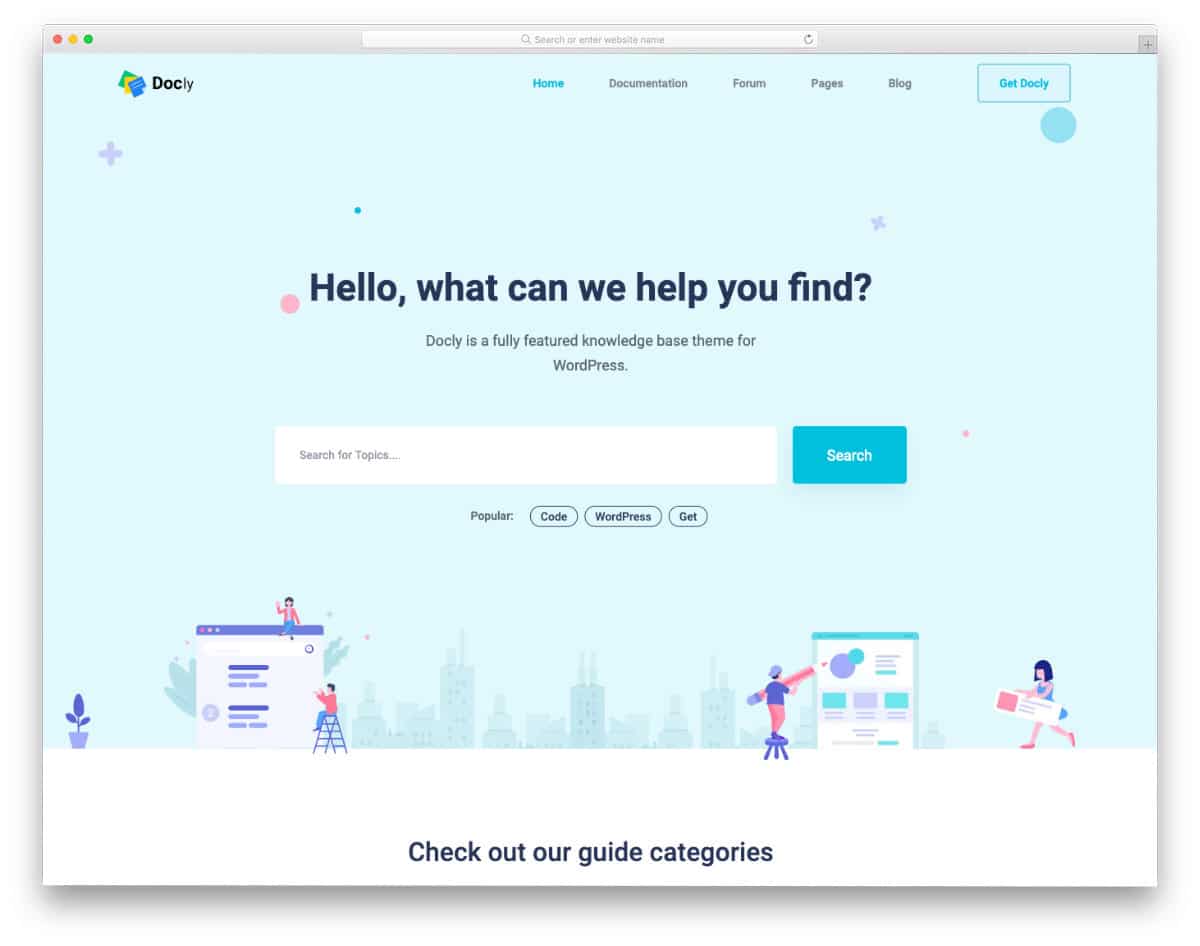
Docly is a modern WordPress wiki theme. The creator has given both helpdesk and knowledge base demos in this pack to make your job simple. You can see a friendly search bar on all three demo’s homepage header section. Since it is a working WordPress theme, the search bar works smoothly without any issues. In a content-rich site like the knowledge base site, sensible animations will make things livelier, and it is used smartly in this template to deliver an immersive user experience. The creator has given special attention to the search functions and the navigations. For example, you get app-style mobile navigation, which will help your audience easily access your knowledge base easily on the go.
Knowledgedesk

Knowledgedesk is a feature-rich WordPress theme. The creator has loaded this theme with tons of useful customization options. All custom elements and widgets can be accessed easily via the WPBakery page builder. You can simply drag and drop the elements in the place you want and can create a custom page in no time. All six demo versions in this theme pack are properly optimized and have all the basic pages. Unless you have any special requirements, you can use this theme straightaway to make your knowledgebase. With all these friendly features and theme options, you can make a proper WordPress website for documentation.
KnowHow Knowledge Base Theme
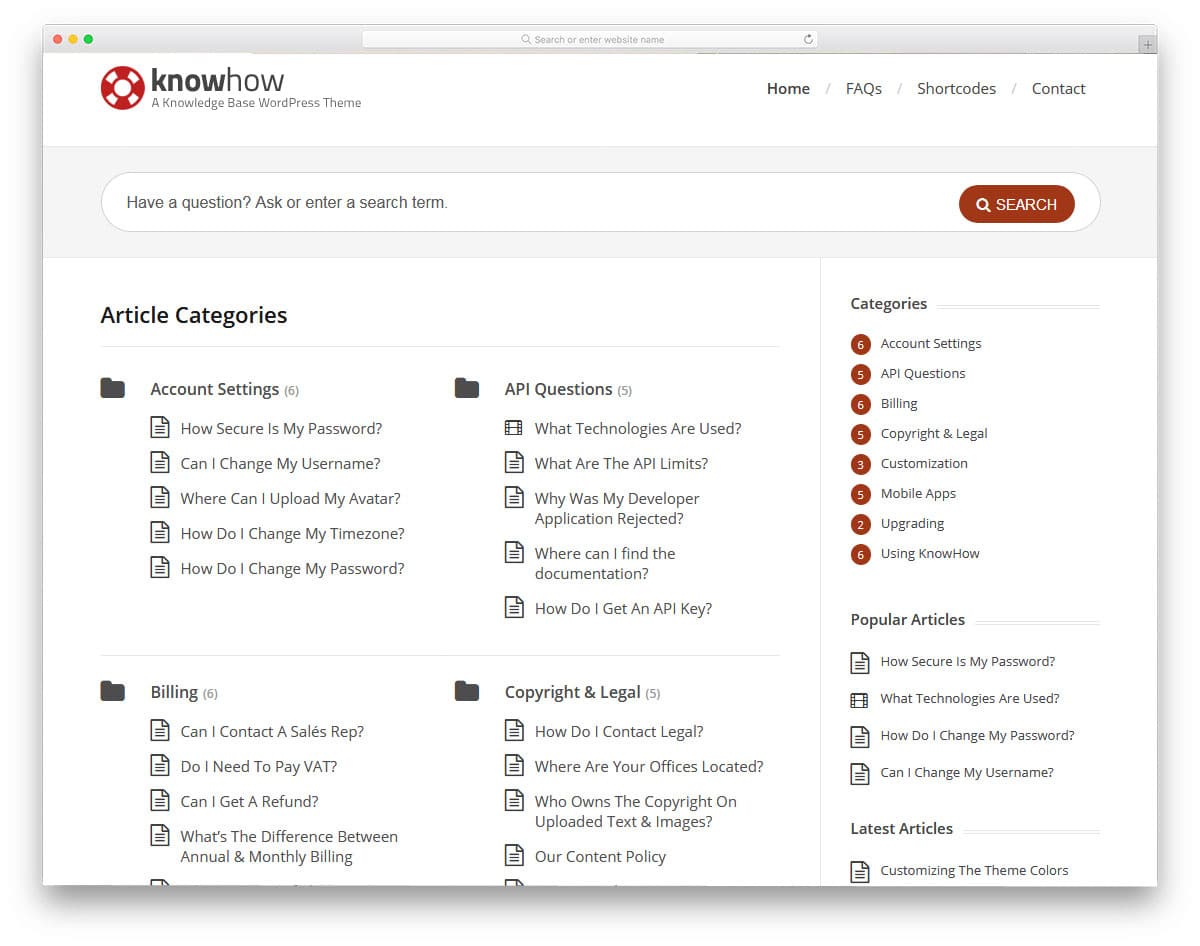
KnowHow is a fully functional Wiki and knowledge base WordPress theme. If you are a software related company or a web application company, this is the best theme for you to help your users. All the related articles and topics are categorized and neatly arranged on the homepage itself. The user can easily pick the topic they want to know and can read about it. You also get a powerful search bar at the top, apart from the category arrangement. Related articles are suggested in the search bar as the user type in the words. If you want some unique search bar with different functionalities, take a look at our bootstrap search bar collection. Though the design looks simple and plain, it gives a distraction-free, easy-to-search environment.
Knowledge Press Theme

The Knowledge Press gives you a landing page and from there the user can go for the knowledge base and the forum pages. A video header with an advanced search toolbar is given on the homepage. The search bar characteristic is almost similar to that of KnowHow wiki theme mentioned above. But the search suggestions in this theme is bigger and easy to interact. Since it is a mobile responsive theme, this bigger search suggestion bar will make interactions easier on the small screen devices. Since you get a separate page for the forum, new users can easily find the solution for their issue. Though the overall design looks great, the default icons don’t seem so appealing. But hey, it is a small issue and you can customize it easily. Plus, it supports WPBakery Page Builder, so you change the icons with few clicks.
Manual Help Desk WordPress Theme

Manual will be your one-stop destination for helpdesk and support forum needs. The creator of this theme has given us both simple classic design and modern color design. Nearly twelve types of pages are given in this theme and each one has a different design. Feature-wise, this theme is loaded with tons of useful features. Everything is designed carefully from the search bar to the file attachment to give a better user experience. This theme is bundled with WPBakery WPBakery Page Builder, Revolution Slider, WooCommerce, and BBPress. A proper business website theme is also included in this package. Overall the Manual theme worth the money you pay and also greatly saves your time.
Knowledge Base

Knowledge Base is a simple and traditional looking WordPress theme. Though this theme doesn’t have an awe-inspiring design, it has its basics done properly. The developer has used the latest web development framework and has shared all the scripts directly in the download file. Hence, working this theme and doing hardcore customizations will be easy for the developers. Along with the knowledge base and forum pages, this theme also offers you blog pages. If you are periodically publishing useful articles for your users, this blog option will come in handy for you. Space for video contents are also given in this theme, hence you can be more precise and clear with your support articles.
Wikb
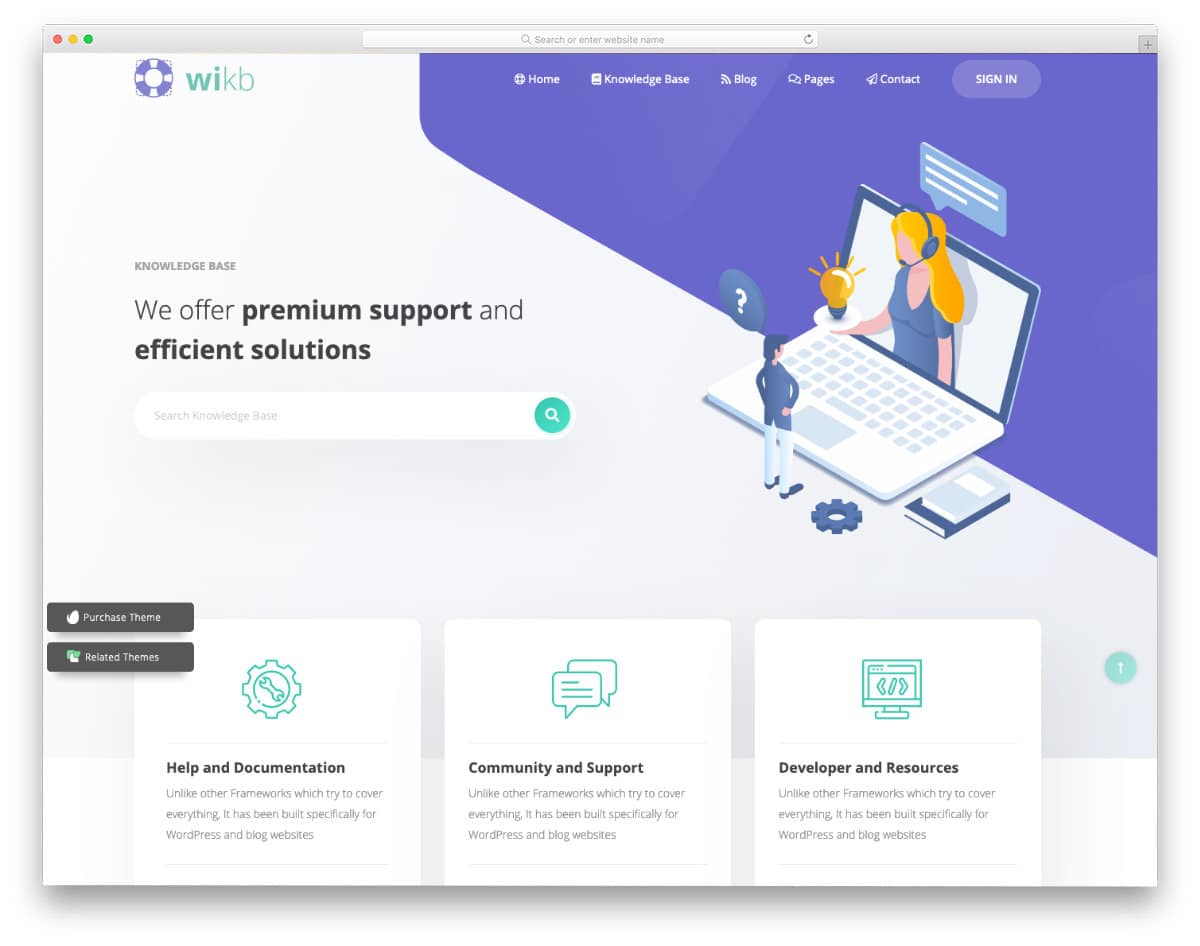
Wikb is a contemporary style helpdesk and wiki theme. Many card elements are used throughout the template to neatly organize the content. Because of this theme’s organized layout, users can easily find the information they want. Plus, using the same colors and combinations helps you easily brand your knowledge base. Useful plugins like the bbPress plugin are pre-integrated into the theme so you can easily manage your users and their requests. If you are looking for modern WordPress wiki themes that give more value for your money, this one is worth the consideration.
Tikidocs
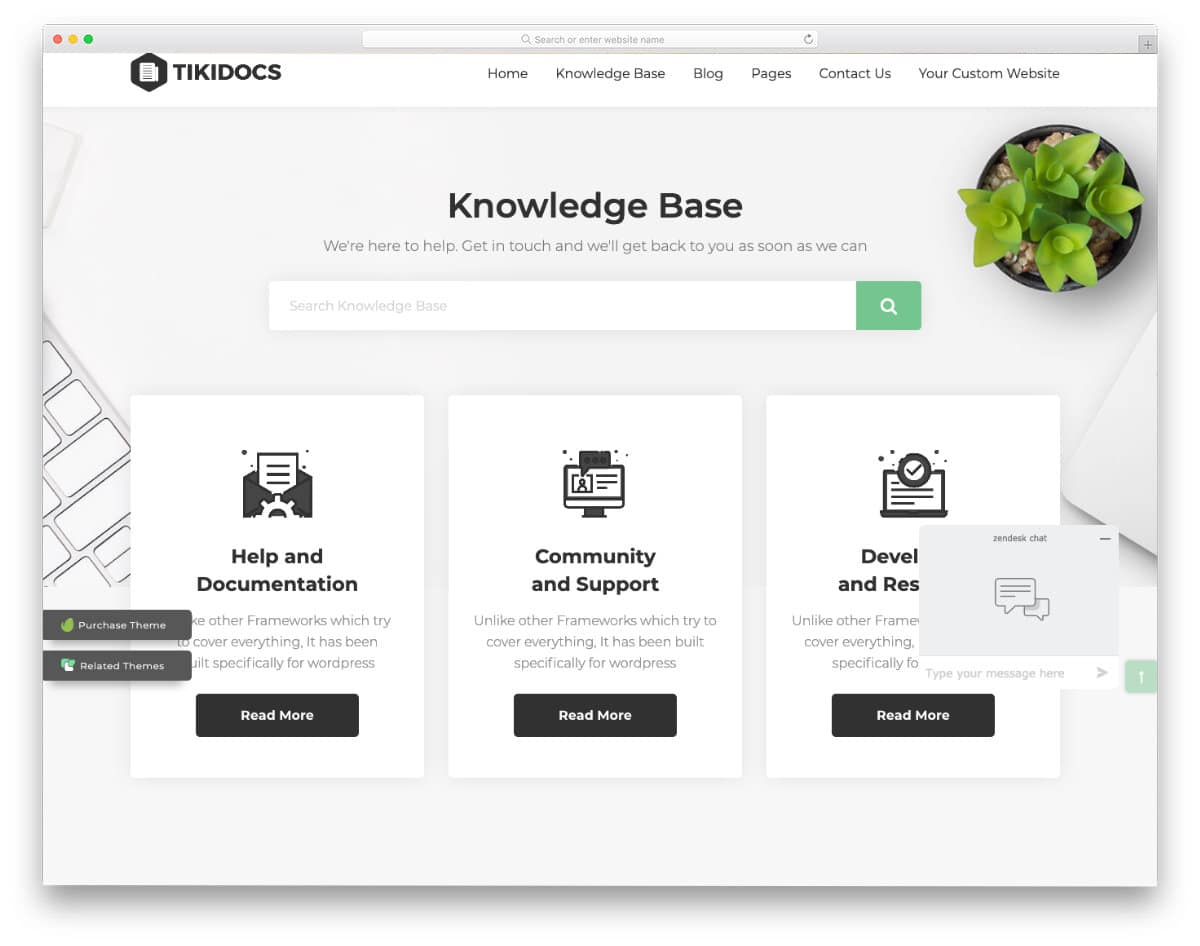
Tikidocs is also from the same creators of the Wikb theme mentioned above. The creator has used different design language in this theme with all the friendly and useful features that you have seen in the Wikb theme. Each element and section is made bigger and bolder so that interactions will be a lot easier. Since it is a modern WordPress theme, it is also mobile responsive. Therefore your customer/audience can easily access your support files on the go. If you are planning to use this theme for corporate purposes and product support purposes, you can add chat functions into this theme to engage with your customer directly.
TechDesk

TechDesk follows a widget style design which might remind you admin dashboards sometime. Each widget has different colors, hence the user can easily identify the widget type. Chunky borders and dull colors give this theme an outdated look. If you prefer practicality and functions over the looks, this theme is worth a look. Mostly font awesome icons are used in this theme, which gives you a wide array of icon collection to choose from. All the basic optimizations like speed optimizations and mobile responsive optimizations are done in this theme. By making few changes to the look, you can use this wiki theme in your modern website.
Wikilogy

Wikilogy is a fully equipped Wiki WordPress theme. This theme has multiple faces and as a result, you get plenty of elements and features to give a better user experience. The default design of it makes it a perfect WordPress theme for directory and magazine websites as well. Special care is given for category archiving and indexing so that managing contents will be easy on this theme. All the custom features and customization options are well integrated with the WPBakery Page builder. Which makes this theme even more powerful and easy to customize. Just like the Flatbase Wiki WordPress theme, this one also supports WPML to make translations easier. Overall, if your Wiki website is completely focused on the contents and end-users, the Wikilogy is the one for you.
Lore

Lore is a well-thought-out and well-executed Wiki WordPress theme. Small detailing makes this theme complete unique and also give a buttery smooth user experience. In the search bar, you have the option a select the category and search in it. A quick color swap control is given in this theme to change the elements and icons color. Two types of archives are given in this theme, a category archive, and an article archive. Both archive designs have a different layout and are easy to use. More than enough space is given for the articles, where you can add big images and videos without any worries. This creator has given us login and registration pages, so you no need to create one unless you have special design needs.
Kbase

Kbase is a unique Wiki Theme which comes with bbPress and BuddyPress pre-integrated. Hence managing users and managing conversation will be an easy job for the admins. Another feature which you don’t expect a lot in a Wiki theme is WooCommerce support. There is a fully functional shop page and cart page, which you can use if you want. Seven homepage variations are given in this theme and each has different sections and elements. Based on the one which closely meets your needs pick one and start working on it. This theme supports WPBakery page builder, hence arranging and adding elements will be an easy job. Plus, you get shortcodes to easily place the custom elements wherever you want.
Tessera
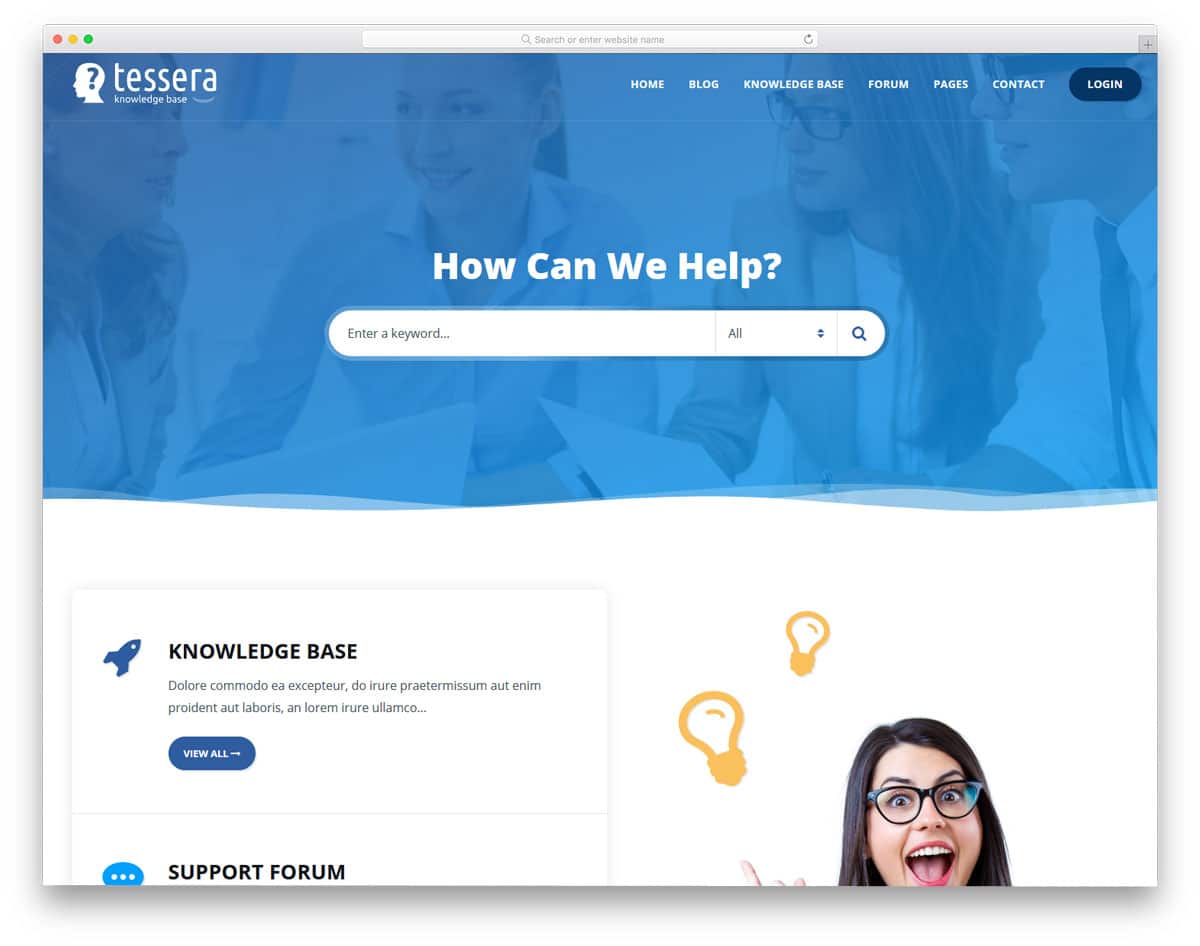
Tessera is a modern and colorful wiki theme which has pages like support forums and knowledge bases pre-designed for you. In the forum page, tables with thick borders are used to neatly distinguish each entry and data related to it. The creator of this theme has given us a modal login page, which helps the user to easily without leaving the page they are in. The single post page is treated like a blog with sidebars and an ample amount of space for texts and elements. You have the option to add videos as well to give a clear idea of your product. Along with the wiki pages, you also get a landing page in this theme.
Discy

Discy WordPress theme is designed for forums and knowledge bases. The creator has used the three-column layout smartly to organize the contents, quick links, and widgets. Tags and badges are used to highlight and show the important topics. If you are looking for modern and clean looking WordPress wiki themes, this theme will impress you. For login and sign up options, the creator has used the modal window concept, so the users can easily login without leaving the topic they are seeing. With periodic updates, this theme is running on the latest WordPress engine and is made using the latest HTML5, CSS3, and Bootstrap framework.
InfoCenter
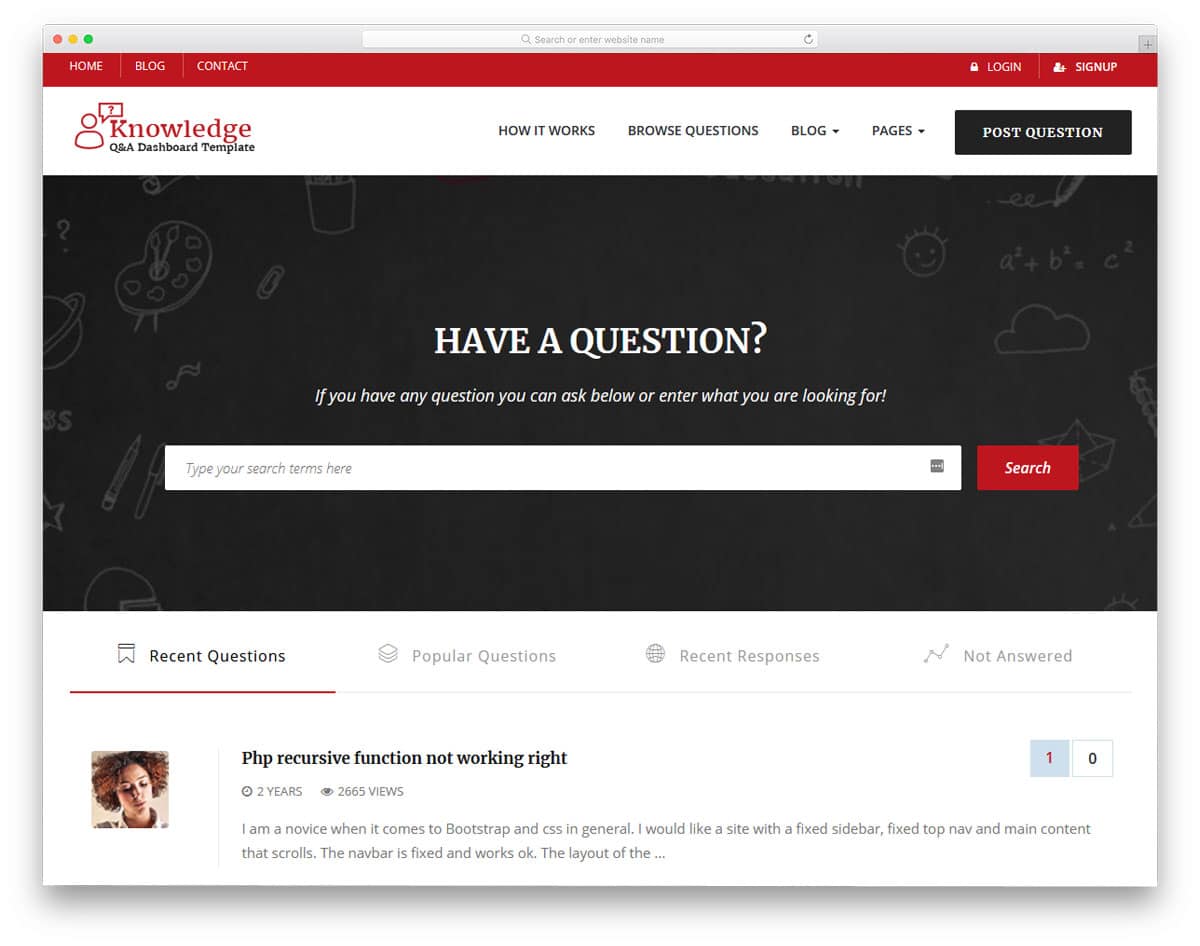
InfoCenter theme is designed to serve different purposes. The theme contains pages for help-desk, forums, user panel, FAQ and blog. Since most basic options are given in this theme, we can concentrate on the most important tasks. Mostly font-awesome icons are used in this theme which works perfectly with all famous browsers. Both login and registration pages are given in this theme and both of them open in a modal window. Using a modal window help the user to understand that the process will be quick and they can resume their work from where they left on your website.


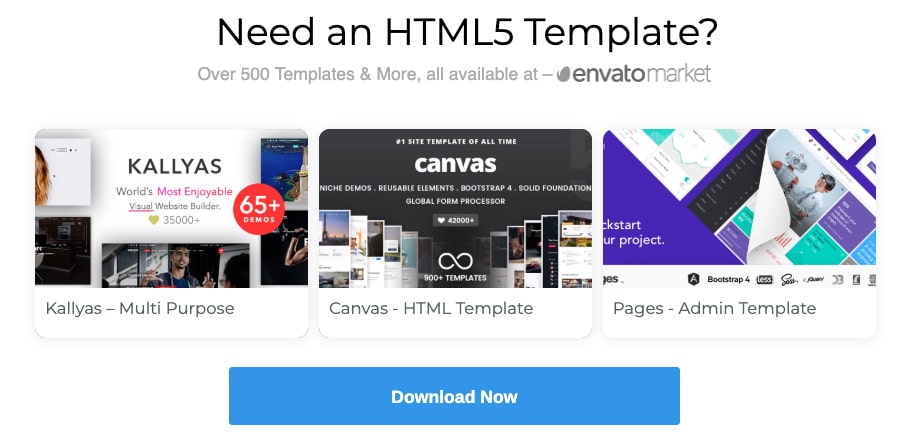
Thank you for this comprehensive post. I read everything and actually went ahead and bought the Wikilogy theme. Honestly, it is a very powerful theme.
I just thought i should stop by and thank you for the heads up. I will be customizing the theme slowly in the coming week. Hoping to launch it soon.