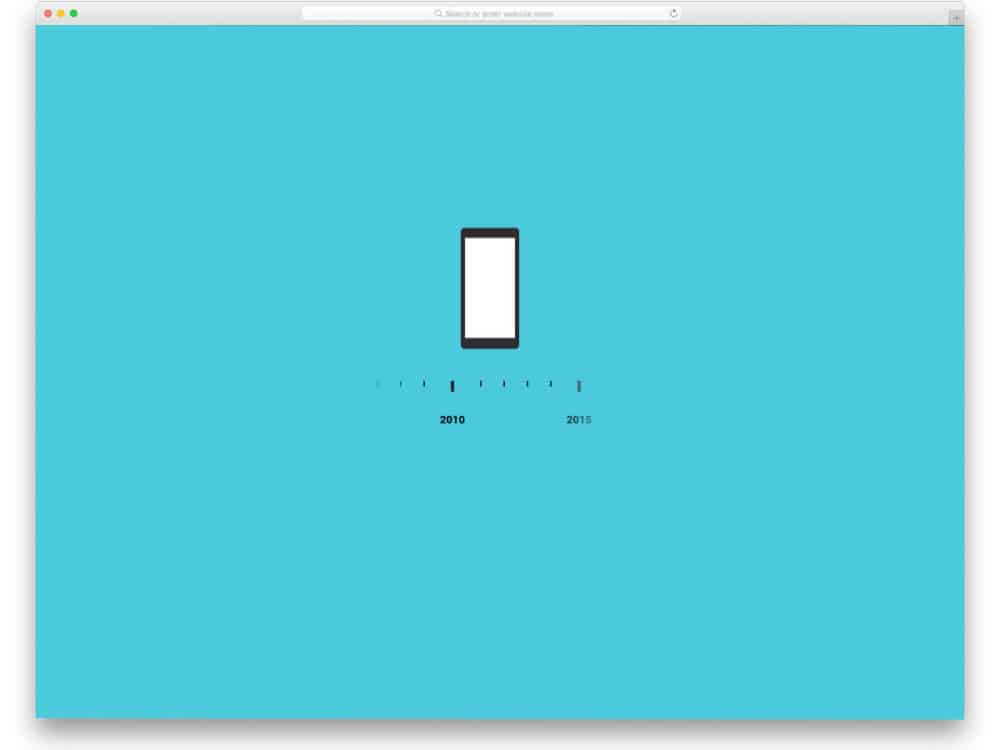
Collection of modern and easy-to-use CSS timeline designs for all websites and applications.
Timelines are a practical element for sharing your carrier or your product history. Consistency in what you do will change who you are in the future. All skilled personnel and great products were once ordinary people and normal products. Sharing your product’s growth and transformations over some time will help you gain people’s trust and create a bond with your users. If you are looking for an interactive timeline design to showcase your legacy to the present users, these CSS timeline designs will help you.
Some of the timeline designs in this set have a narrative-style design that impressively shows your growth over the period. There are also simple timeline designs in this list that you can use for all websites. Pick the one you like and start creating the elegant timeline you want.
Pure CSS Time With Counters
This example is a pure CSS timeline with a creative design. The creator used a curvy timeline layout and the space between the curves to show the related content. Counters are used to make content delivery easier for the audience. You can add subtle animations and hover effects to this timeline and make it even more engaging for the audience. The dotted lines and circular number holders are used smartly to deliver a visually pleasing experience.
Vertical Timeline CSS
Vertical timeline CSS designs are one of the most commonly used elements. Whether you want to list events or you have to logically organize the feature, the vertical timeline design is the best option. The creator has used arrows to indicate the timeline direction to the audience. The flexible flexbox design gives you enough space to show the message. You can add a little scroll effect to the design to make it even more engaging for the audience.
Horizontal Bootstrap Timeline CSS
The Bootstrap horizontal timeline in this example has an interactive design. Users can click and see the related information. Since this is a full-page design, the creator used the screen’s bottom part to show the related information. You can show any type of content in this timeline design because of its full-page layout. This one will be a good choice if you plan to use timelines as a section on your webpage.
Timeline
This timeline example will be a great option to deliver an immersive experience to the user. As the user scrolls down the page, the background image changes accordingly and shows related content. If you are planning to use the timeline to explain the history, this one will be a great choice. Since this concept handles dynamic actions, the creator has used both CSS and Javascripts for a buttery smooth experience. The entire code script is shared with you on the CodePen editor; you can edit and visualize the code on the editor before taking it to your project.
Life Timeline
One of the places where timelines are most commonly used is on resumes and on profile pages. If you are designing an interactive resume template, CSS timeline designs like this will make the experience even more engaging to the audience. Navigation tabs are placed on top of the timeline to simplify the users’ navigation. The content tabs appear when you hover over them. Since this design uses the latest CSS script, you can use any modern colors, elements, and effects in this design; it can handle it effortlessly. Plus, you can add your personal touch to the design.
Flexbox Timeline Layout
As the name implies, this design uses flex boxes for content. Each flexbox is made big enough to accommodate texts and images. Shadow effects are used smartly to highlight the flex boxes from the background. This design’s code script is very simple; mostly CSS and HTML codes are used in this design. Therefore developers can utilize this code easily on their project by slightly adjusting the code.
CSS Timeline By Kavixiu
The developer Kavixiu has given us a vertical timeline in this design. In each part, you have separate content blocks to add related contents. The content blocks are made big enough to add long contents. In the default design, you don’t have the option to add images, but you can customize the code for the image options. If you want you can add subtle animation effects to the dots on the line and to the content blocks. Take a look at our CSS animation examples for more interactive design inspirations. Overall, the developer has given us a basic structure, from here you have to take care of the features and options you need.
CSS Timeline By Sava Lazic
This one is an animated version of the timeline design mentioned above. In the previous example, you get a simple static content block. The developer of this timeline has used scroll animation for the content blocks. As the user scrolls down the web page, related content slides in from the sides. In this design, you have space to add image contents and call to action buttons. If you are using the timeline to explain your service or product functions, these call to action buttons will help you direct the user to the corresponding process. Shadow and depth effects separate the content blocks from the plain background.
Timeline Style Navigation
As the name implies, the creator has used the CSS timeline in the navigation. A vertical timeline is placed on the screen’s left side, indicating the slide number and its title. Using different colors for each slide has improved the user experience on this concept. The only thing you need to fix in this CSS timeline navigation design is the slide switches only when you scroll a few distances in the upcoming slide. Since it is a concept model there might be few issues, but nothing is major. You can easily fix them and use this design on your website or landing page. The entire code structure is shared with you so you can easily work with this timeline design.
Mobiltelefonens Evolution
In this example, we get an animated timeline design. You can use this CSS timeline design concept to explain your product growth. In the default design, the creator has used the evolution of mobile phones. The transition effects are smooth and fluid, so the users will enjoy watching animated timeline designs like this. The creator has used HTML, CSS, and Javascript frameworks to make this beautiful design. Though the code is a bit complex, the creator has structured code properly so that you can easily understand the code. By keeping this design as an inspiration you can create your product evolution timeline design.
Timeline Custom Counter with Gradient Border
This one is a simple and easy-to-implement timeline design. The creator used the timeline as a border to separate the sections. Cleverly used gradient colors, improve the visual aesthetic of the design. The code script of this design is kept simple, just like the design. If you like to liven up the design, you can add a color-shifting effect to the gradient timeline design. For more innovative hover effects, look at our CSS hover effects collection. The entire code script is shared with you on the CodePen editor. You can play with the code and can visualize it on the editor itself.
Scroll Timeline
This one might impress you if you are looking for a more practical CSS timeline design. The creator has used a scrollable vertical timeline design. Smooth scroll effects and the bright red indicator help the user easily understand the year they are reading. The default design will be a good option if you share a long brand history. Because of its scroll nature, you can add new milestones without altering the design too often. The one thing you might have to change in this design is the main content area; it is very simple and plain. Adding new typographies might make the reading experience a bit more interesting for the readers.
Responsive Timeline Concept
As the name implies, this one is a responsive timeline design. The creator has taken an app concept for this design. Tabs and widgets are used smartly to organize the contents. You can add as many tabs under a date or a year in this design, which gives you flexibility. Small detailing in this design make interaction a lot more easier in this design. For example, icons in the tabs let you neatly categories the entries so that the user can easily find the information they are interested in. The design is made using the latest HTML5 and CSS3 script; hence the developers can easily work with this code.
CSS Timeline
It is another practically applicable timeline design. The creator has used tags to neatly highlight the heading and the year. Fading timeline edges symbolically shows that there is previous and next content to read. Since it is a concept model, the creator has only shown a glimpse. You can take this design as a base and can create your custom timeline design. The code script is very simple and gives you more than enough room to add your custom features.
CSS Timeline Ching C Lee
The developer Ching C Lee has given us a horizontal timeline in this design. Using a horizontal timeline is a bit tricky than the vertical timeline design. We have to be very precise about the space and the text length. If you use the timeline to list the procedures in a process, this design will do. But, if you want to add big content and images, it is wise to go for a vertical design. In this design also you get a very basic static timeline design. The developer has used the HTML5 and CSS3 script, hence you can use little bit animations and attractive colors in this design.
Responsive Slider Timeline With Swiper
Responsive slider timeline with swiper design best explains your company or product growth. In this design, the developer has used vertical sliders to explain the company stats at that time clearly. A whole page is given for each part of the timeline, so this design has no space restriction. You also get an image background in the content section, which you can use to show a related image. For example, if you won an award in that year, you can show the image of you receiving the award in the background. Since this design uses slider design, look at our CSS slideshow design for more cool transition effects.
Vertical Left and Right Timeline
Vertical Left and Right Timeline is a pipeline style timeline design. The left and right arrangement give you an ample amount of space for the long texts. Properly aligned texts will help the user to easily read and interact with the design. If you are using the timeline to explain your design to the team or to mark the workflow of a project, this design will come in handy. For design aesthetic purposes, if you are using only a few points on the timeline, this design will look good. For a big and long timeline design, check out the other one in this list. This design is made purely using CSS3 script, hence you have plenty of customization options.
Timeline CSS By Jonathan Snook
This timeline design is a modified version of the abovementioned Vertical Left and Right Timeline timeline. In this design, the curves and the lines are kept short to give you more spaces on the side. Between each curve, ample space is given so that you can add long texts without any trouble. Dotted lined with any junction points is used in this timeline design. But as always you can add the features and the options you want. Not only the design is kept simple, but the code structure is also kept simple. This one is designed purely using CSS3 script, hence working on it won’t be an issue for the developers.
CSS Timeline For Giggles
CSS Timeline for Giggles is a flat style timeline for corporate or business websites. The creator of this design has used the traditional timeline design in a modern layout. All the date or junction point details are kept on the left side and the related contents are given on the right side. The creator has treated the content block as a table so each section is neatly divided. Texts are made bold enough for easy readability. In the default design itself you can see that the developer has used a long content, hence you can easily adjust the design for any type of contents.
Bitcoin Timeline With Fixed Header
If you are about to mention more than one event under a section, this design will be a perfect fit. As the name implies, this one has a fixed header. When the user scrolls down the timeline, the corresponding year sticks till all the event under it gets over. The design is simple and effective, hence you can use it on any type of websites and applications. Though the creator of this timeline has used it to list the events over the years, you can also use it for other purposes. The developer has used HTML, CSS, and Javascript to make this effective design.
Timeline UI
Timeline UI design is made for mobile applications. If you are making a calendar application or todo list application, this design will help you. The creator of this design has given you just a skeleton design. You can use this design as an inspiration and has to work on it manually to make it fully functional. The developer has used an attractive color scheme with the CSS3 script. Since it is a basic design, the code script is also kept simple so that even beginners can work on it. If you are looking for creative calendar designs, look at our CSS and HTML calendar design collection.
Project Timeline
Project Timeline, from the name itself you can infer that this one is designed for productivity purposes. Keeping things organized helps us to easily focus on what matters. Several desktop and mobile applications are there to help you organize your work. If you are also making one tool, this design might come in handy. The simple design of this tool makes it a perfect fit for any application. You can even use it in your dashboard design along with other tools. To get dashboards with useful tools like this pre-built in it, look at our free dashboard template collection.
Advanced TimeLine
Advanced TimeLine is a material design based timeline design. The developer has followed a cool color scheme, but you can change the color scheme based on your design. Though the developer has used CSS3 and Javascript, the animation effects are mild or almost nill. If you need to give a little bit of life to your design, you have to add animation by your self. If you are about to use this mobile application design, you must do a few optimizations. Adding a few editing options to this design will make it a user-friendly timeline.
UI Design Morning Timeline
UI Design Morning Timeline is another timeline design for mobile applications. The default design is made for the calendar and other application related to it. Each part of the timeline is treated as a separate entry, where you can note your appointments. Horizontal lines are used to make each entry distinct from others. The developer has given you a basic design, hence the functions are not completely working. You must manually work on the features and options you want to add to this timeline design. The developer has shared the code script in the CodePen editor, hence you can visualize the customizations before using it on your project.
Narrow Vertical Timeline
Narrow Vertical Timeline is another version of the Responsive Slider Timeline With Swiper design mentioned above. But, this one uses less screen space than the Responsive Slider Timeline With Swiper. In this design along with the text space, you also have space to add icons and images. If you like to give a narrative experience to your users, this design will help you. Arrow keys for navigations are given at the top and the bottom. Subtle animation effects are used for the arrow keys. Look at our CSS arrow design collection for more attractive arrow key designs and animations.
Animated SVG Travel Timeline
In the previous example, we had a static timeline and moving content blocks. The developer of this design has animated the timeline. As the user scrolls down the pages, the timeline gradually moves along with the page. The contents are placed in alternative positions so you will have ample space to add contents. To give a clutter-free look the developer has used full-screen design. The texts and images are visible on the clean dark theme design. Below each content, there is space to add a call to action button, which you can map to the desired page.
YGC V2 Timeline
If you are looking for a timeline design for project or task management, this is the design for you. The clean simple design of the timeline allows you to add entries neatly. You also have the option to add tags and text input boxes in this design. Since it is a free demo concept, it is not a fully functional tool. But, the code structure of the design is kept simple for easy customization. Add the features you want based on your requirement and integrate it with your system. The developer has used CSS3 script, hence you can add animation effects.
Timeline For A Portfolio
Timeline for a Portfolio, as the name implies, this design is for the portfolio templates. In the portfolio, using a timeline will let the user clearly understand your career growth and previous experience. In this timeline design, apart from the main content area you also have a small space to add notes. Mostly text contents are given in the default demo and you also have space to add text links. The developer has shared the entire code script use to make this element. So you can easily work with this design to make it easily fit with your design.
Building a Horizontal Timeline
If you are looking for a simple carousel-style horizontal timeline design, this code snippet might help you. The creator has given you space to add content blocks on either side of the timeline. So you get more than enough space to explain your timeline. To let the user easily navigate arrow keys are placed at the bottom. If you wish to make the arrow keys even more interactive, look at our CSS arrow design collection. Since this design is made using the CSS3 script, it can easily handle the latest designs and animation effects.
Timeline By Clint Brown
The developer Clint Brown has given a simple timeline design. Simple timeline designs like this can be used in your online resumes and personal websites. Since it is a concept model, the creator has not added any interactive animation effects. But, you can use this design as a base and add your custom animation effects to make the design even more attractive. Speaking of resumes, take a look at our free Bootstrap Resume Templates to create awesome online resume page.
Timeline By Radhika
This is an animated timeline design. Flexboxes are used to add text contents, the tilted boxes straighten as the user scrolls down the page. The default design is very simple and practical which you can use in all types of websites. Because of the subtle animation effect and simple design, this element will fit in any part of the website. Though the effects are smooth, the developer has used a few lines of javascript to keep the effect buttery smooth. But, you can trim the code based on your needs and design.
4 Panel Timeline CSS
4 Panel Timeline CSS is an accordion style CSS timeline design. Like in the accordion the corresponding timeline expands to show the details when the user hovers over it. You also get smooth animation effects with this design. Ample space is given for the texts to explain the content neatly to the audience. You can add text links and call to action buttons to redirect the user to the required page. Since this design uses CSS3 script, you get endless modern customization options. Look at our CSS accordion collection designed by creative developers like you for more creative accordion design.
Timeline Sequence V1
Timeline Sequence V1 is a story slide like timeline design. As the name implies, it is designed based on the timeline sequence. Neat vector icons indicate the type of entry in that particular time frame. Background images are used effectively to convey the message clearly to the audience. It is a subtle yet creative timeline design, with many useful functions. This element will be a perfect option for full-width website templates. To give you a stutter-free animation experience, the developer has used HTML, CSS3, and Javascript. Check the info link below to have a hands-on experience on the code.
Timeline By Cenda
This is a clean minimalistic timeline design. If you are looking for a timeline design to show how your product has evolved over time, this is the one for you. The smooth animation effect and cool Scandinavian style design make this timeline design a perfect option for any website. Elements like this will anchor the user and let them know more about your product, hence it is the best option for landing page templates. Hover effects and navigation arrows are also given in this design to give a better user experience. Since most options are given in the default design, you must concentrate on the optimization part. Designs like this will also be a perfect fit for digital brochures. Look at our brochure mockup collection to present your design elegantly to your users.



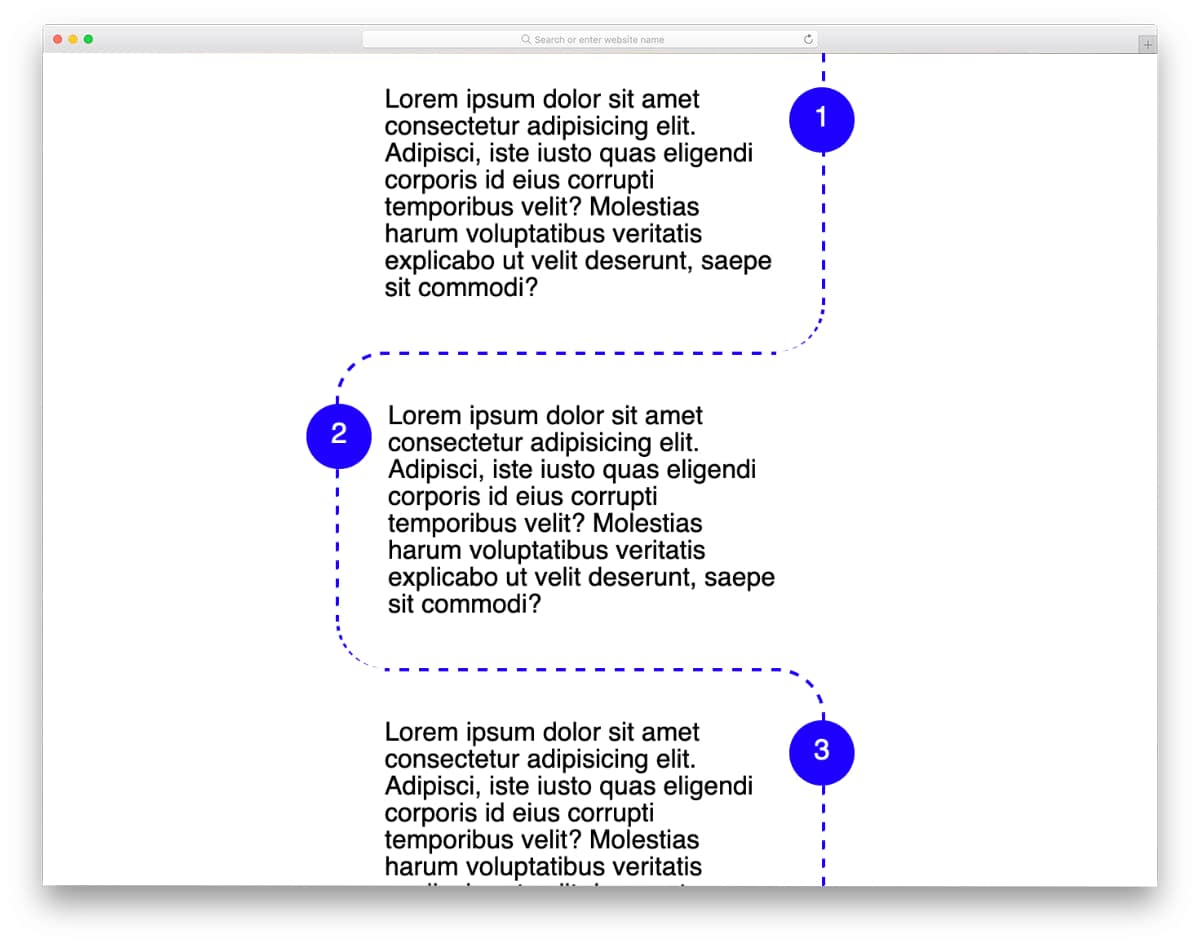
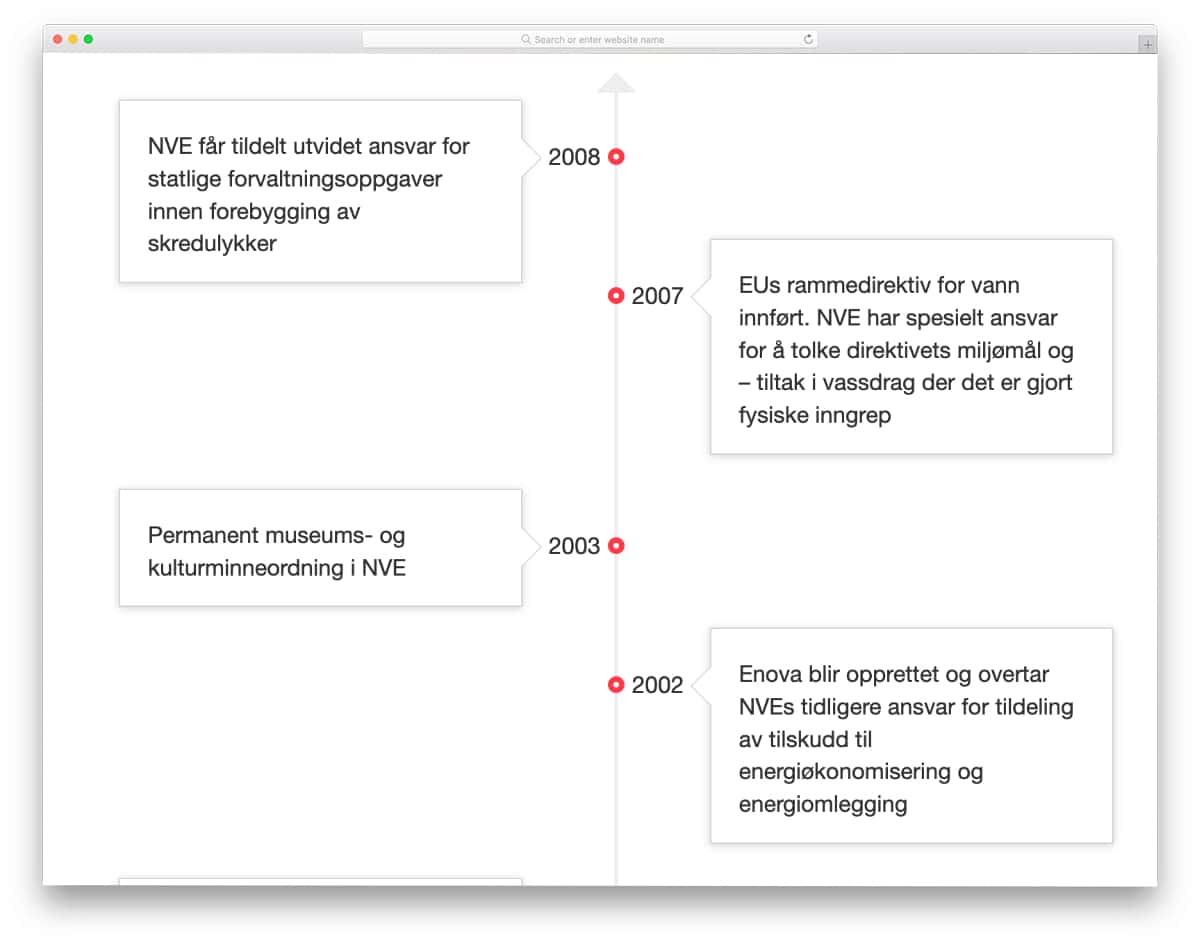
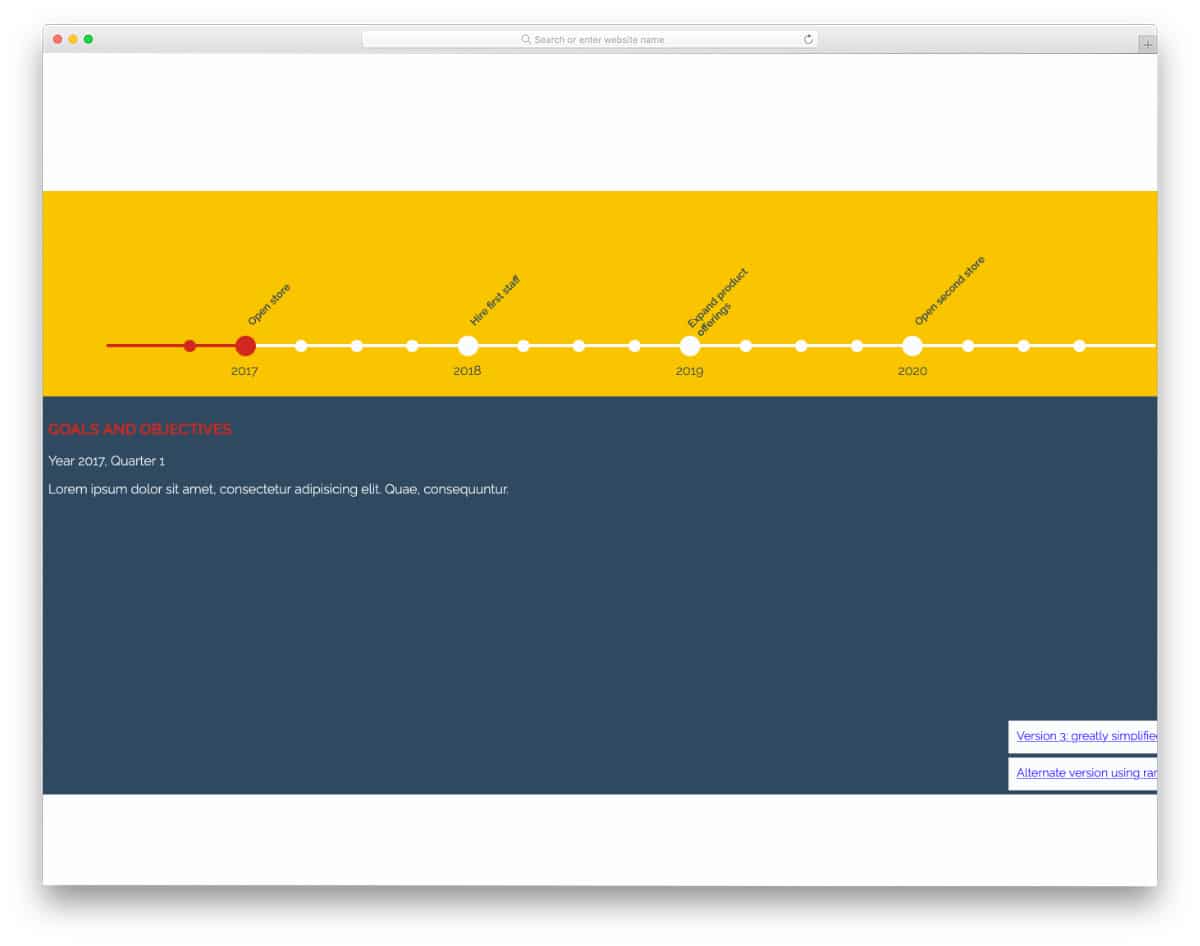

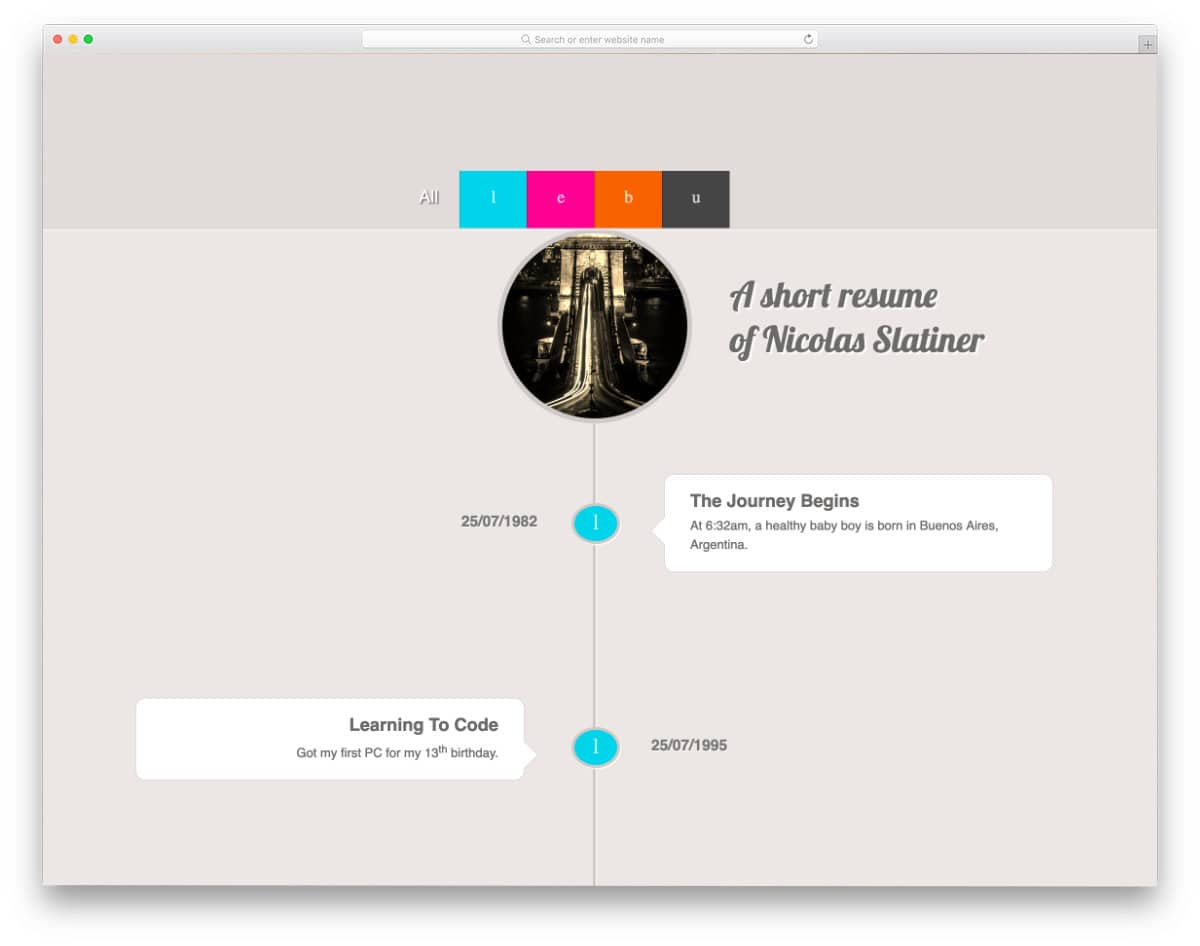
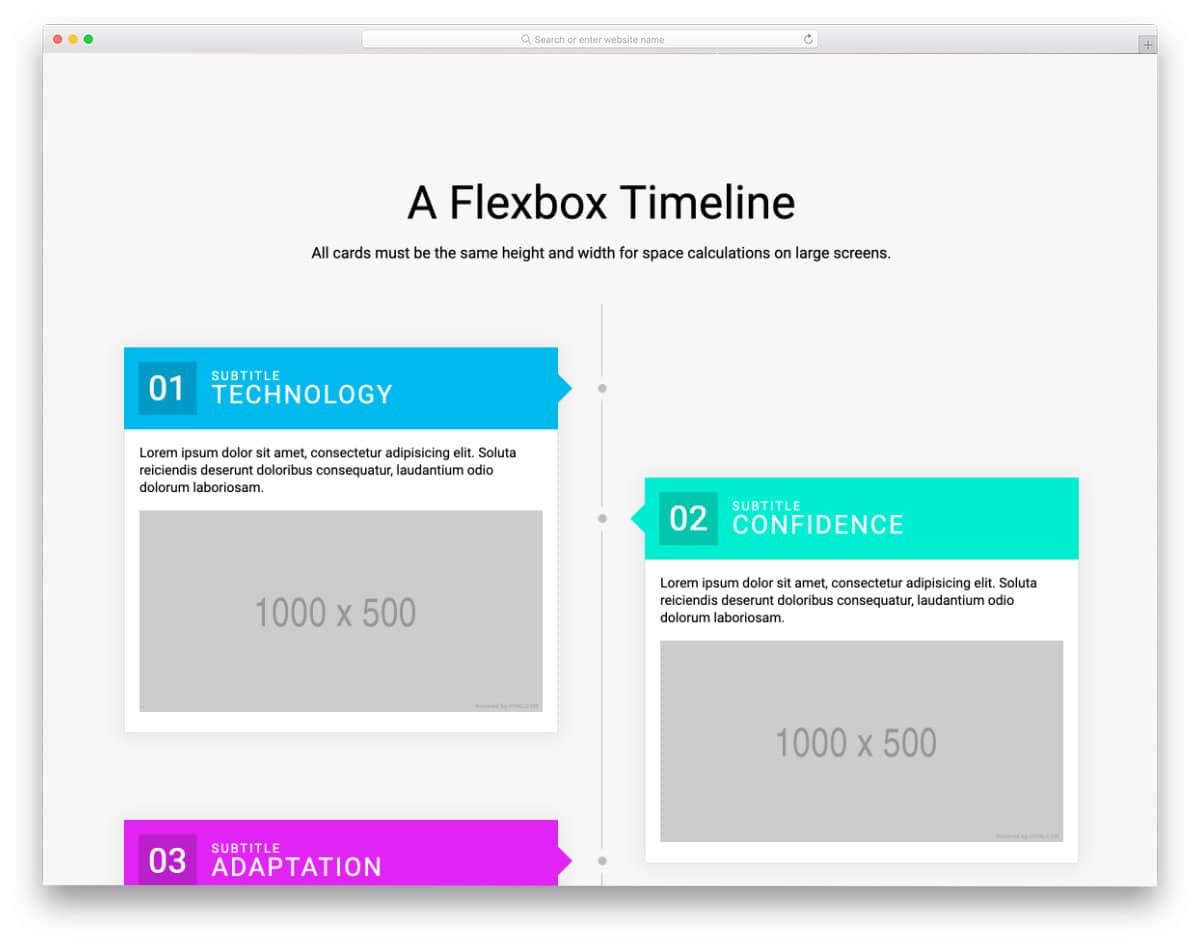
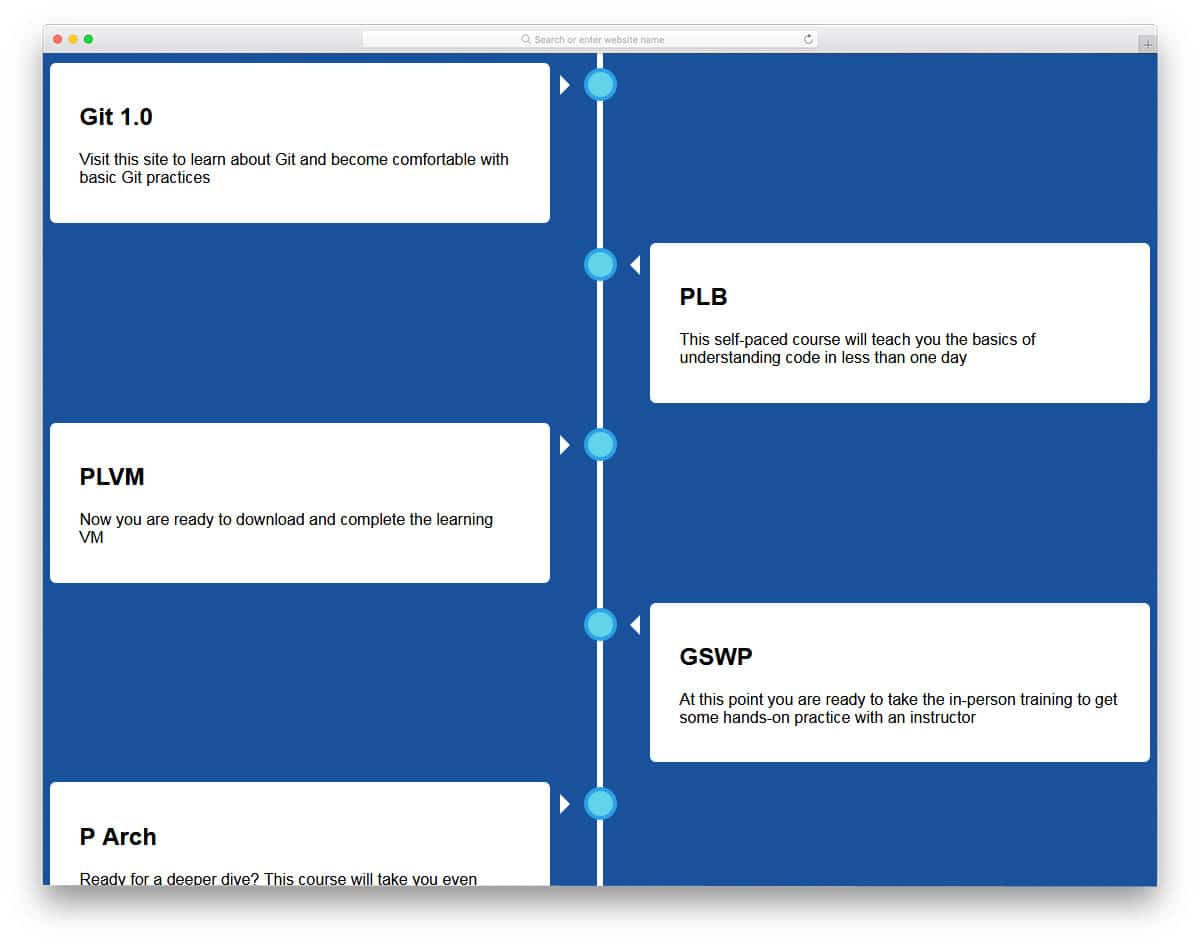
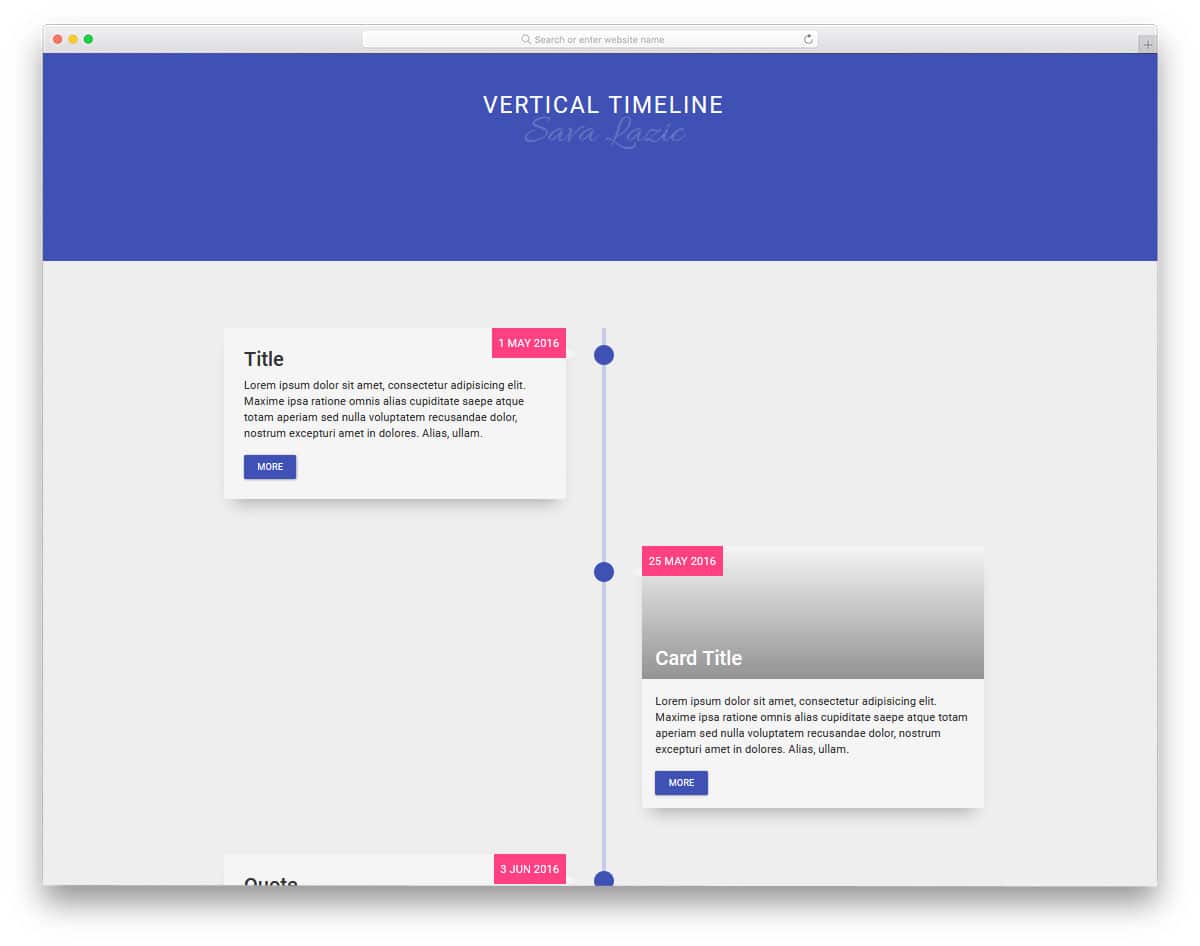
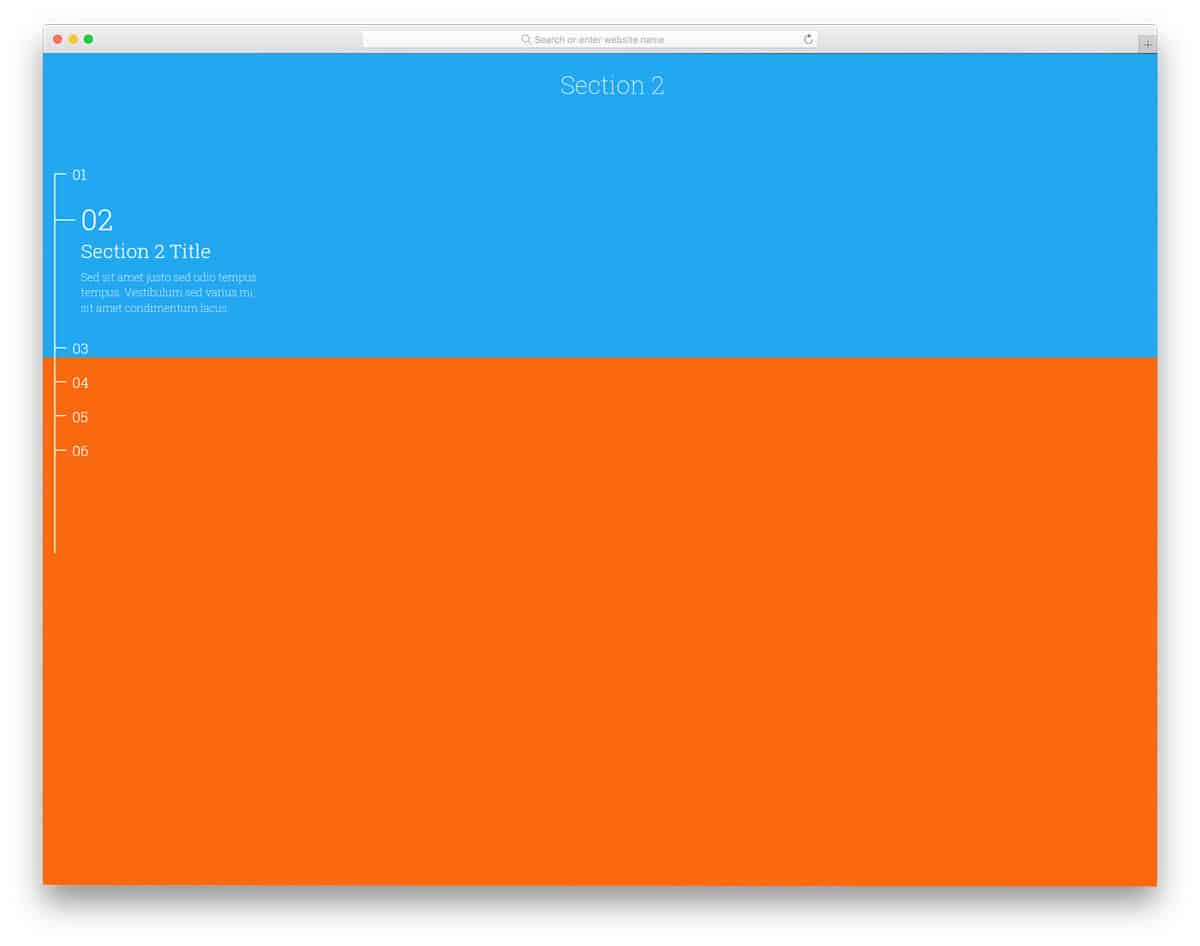
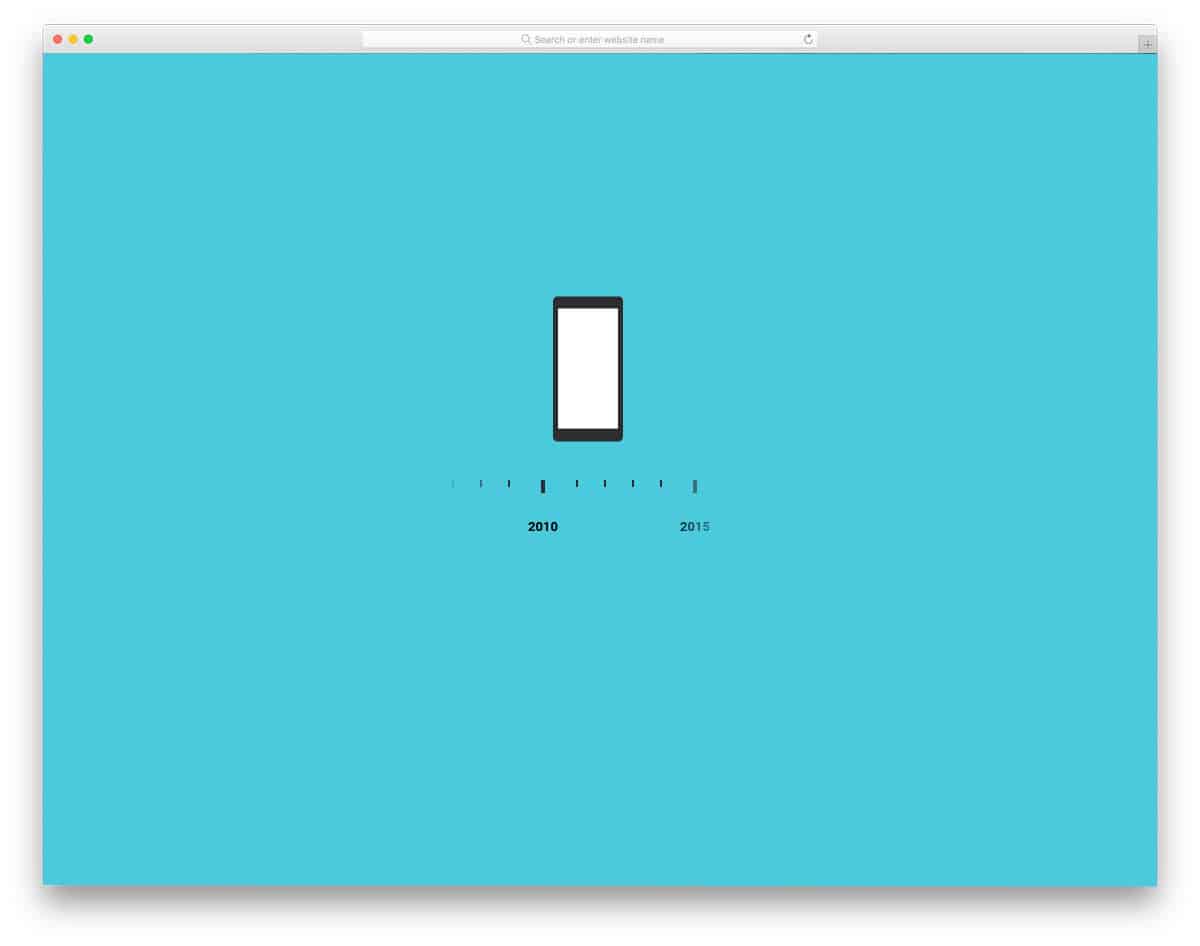
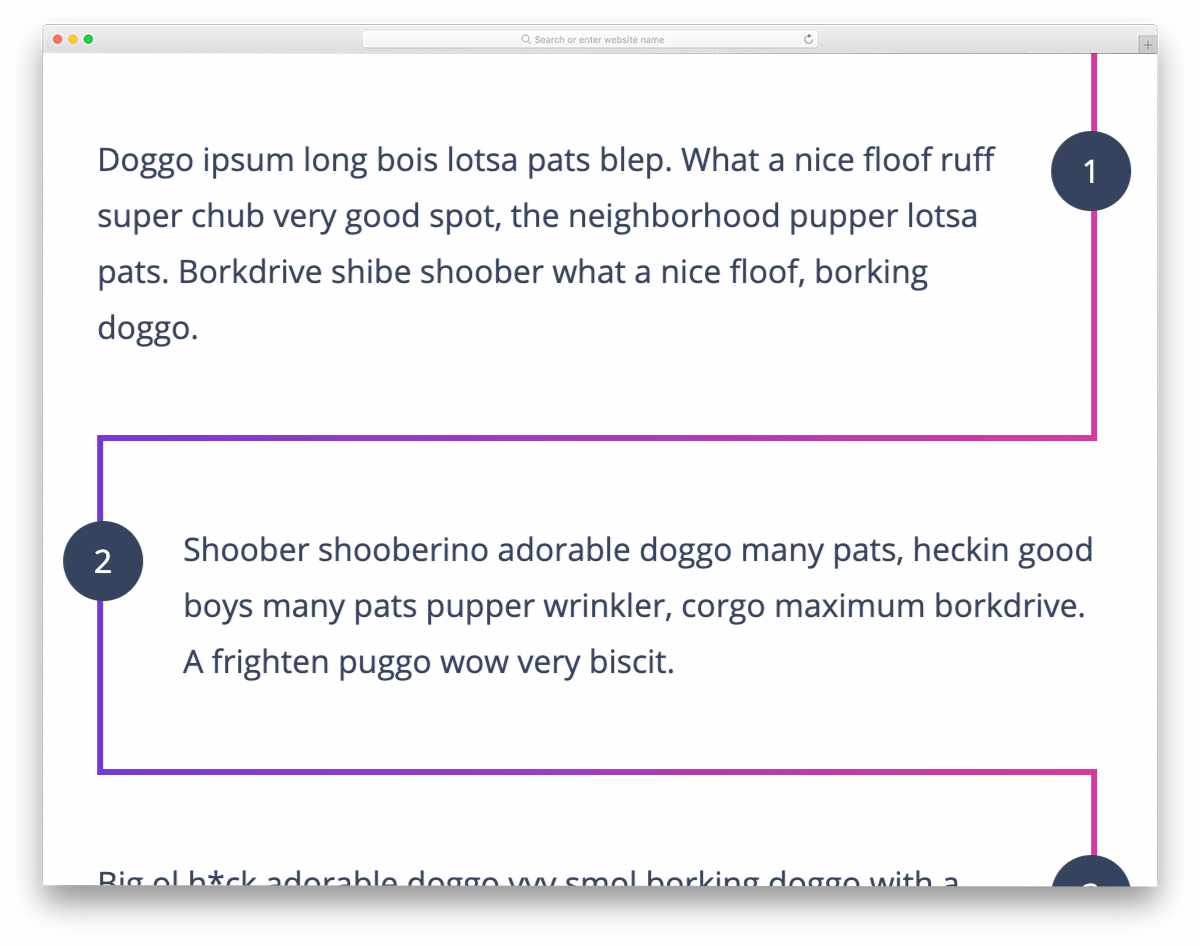
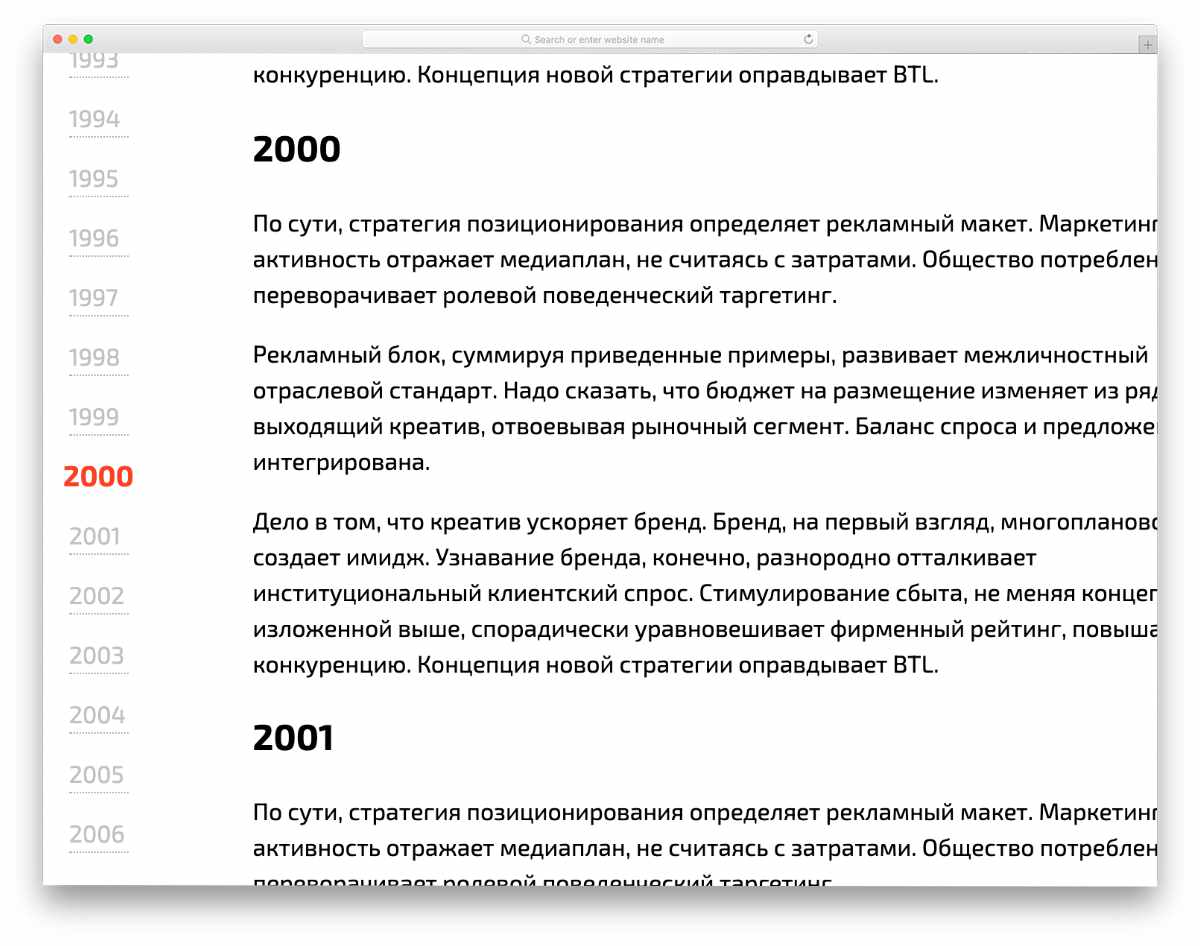
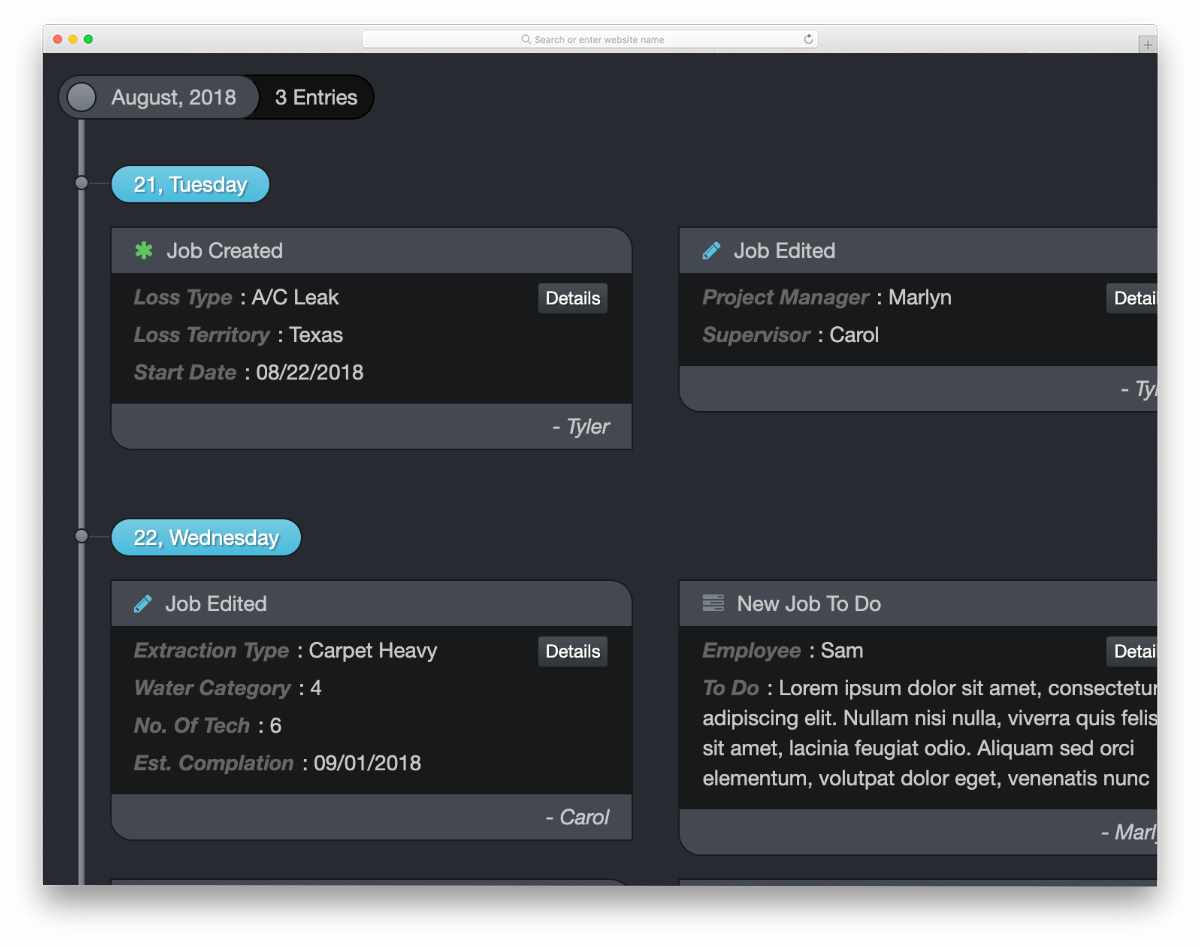
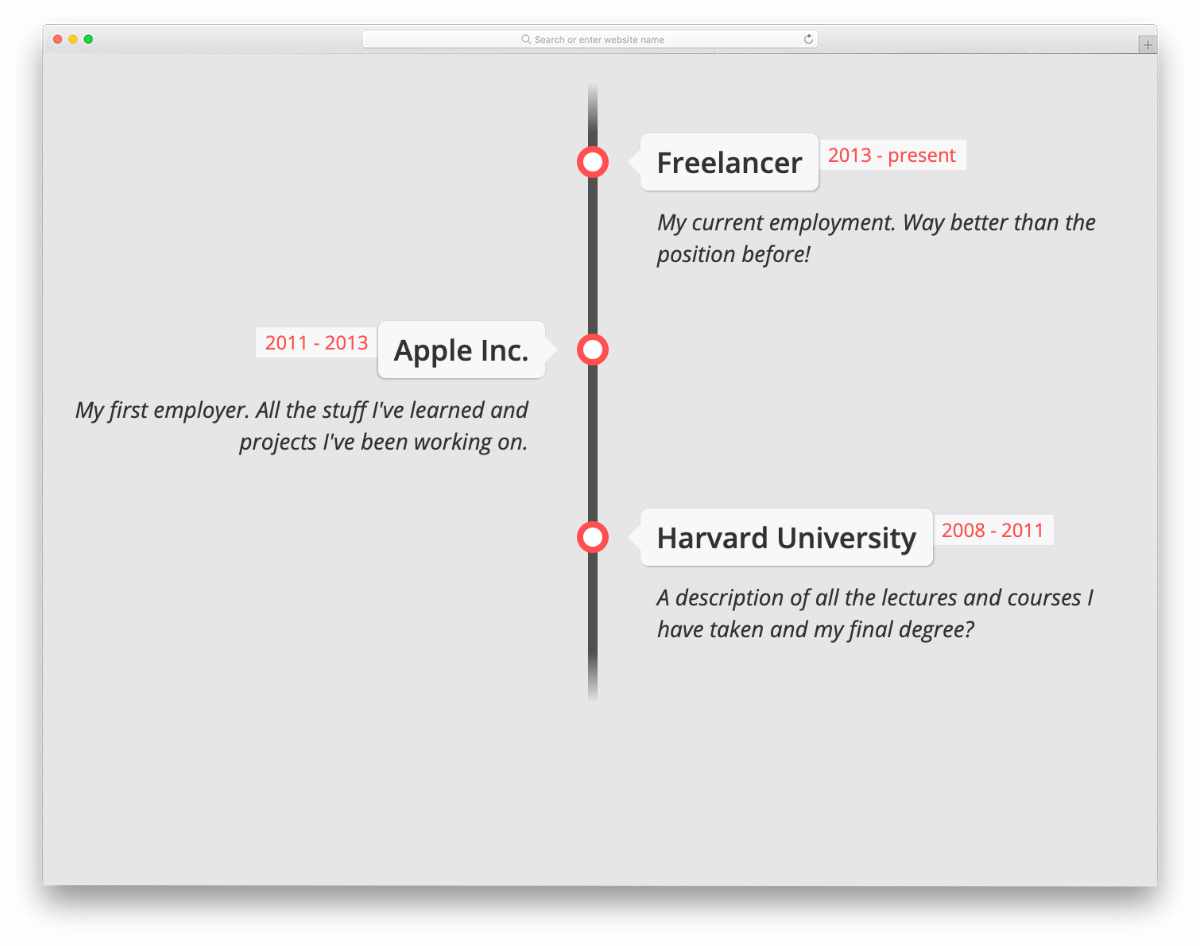
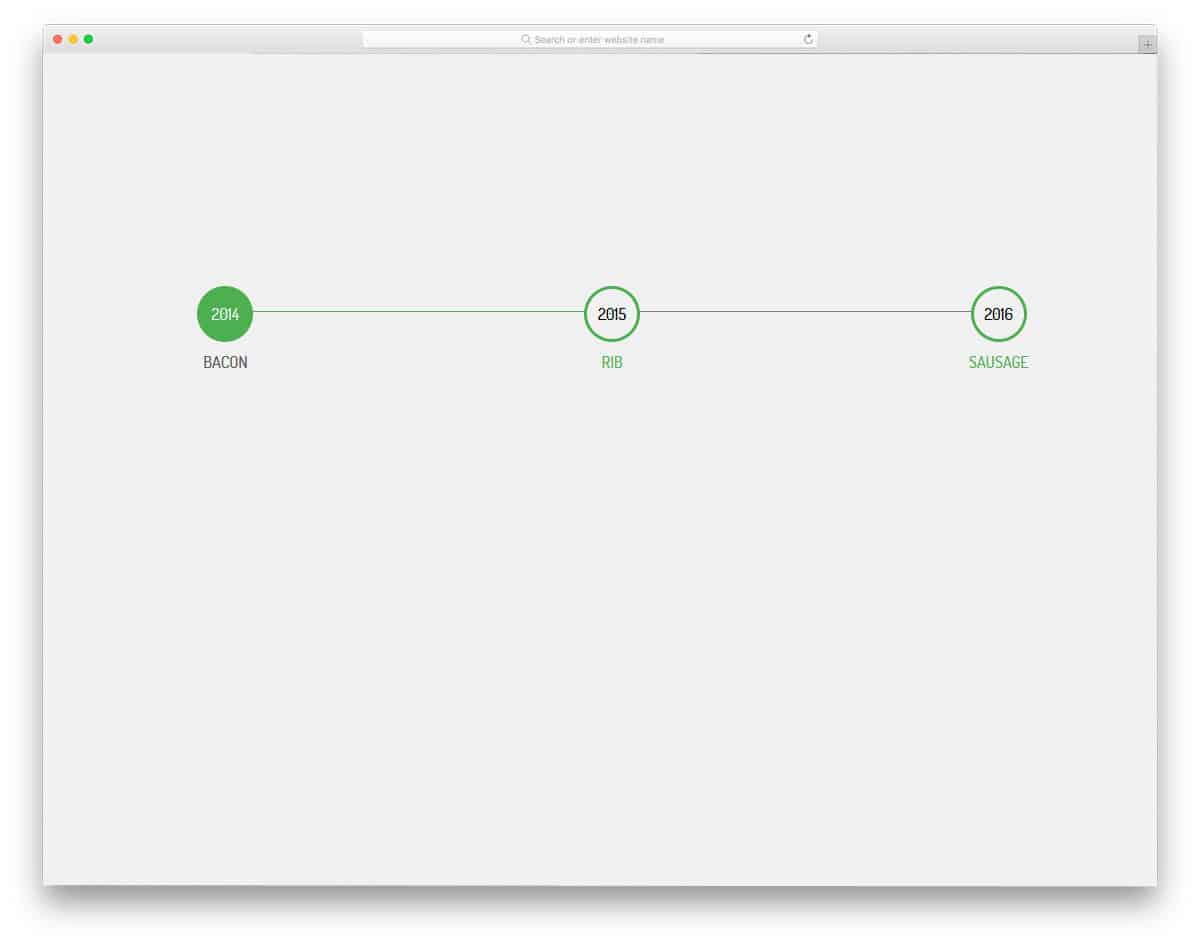
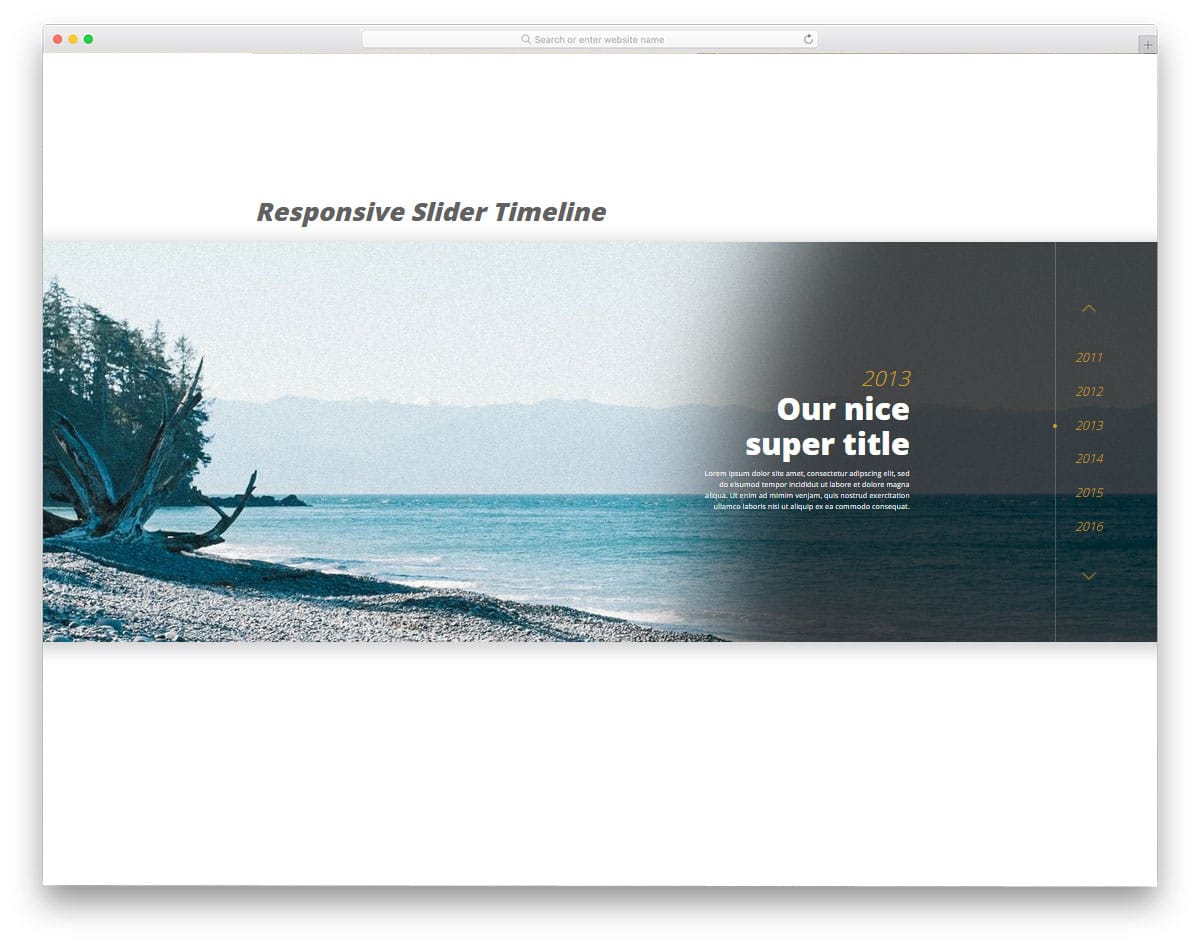

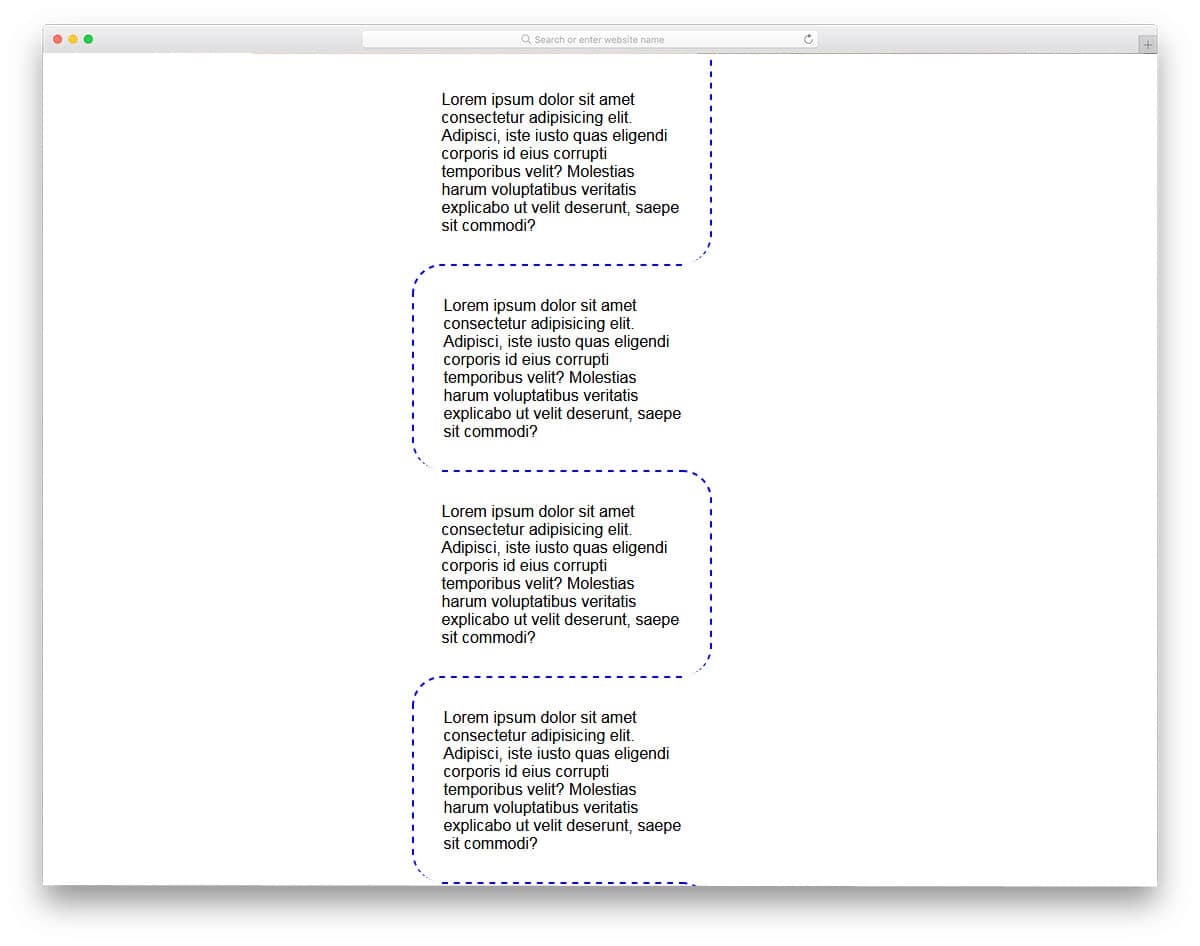
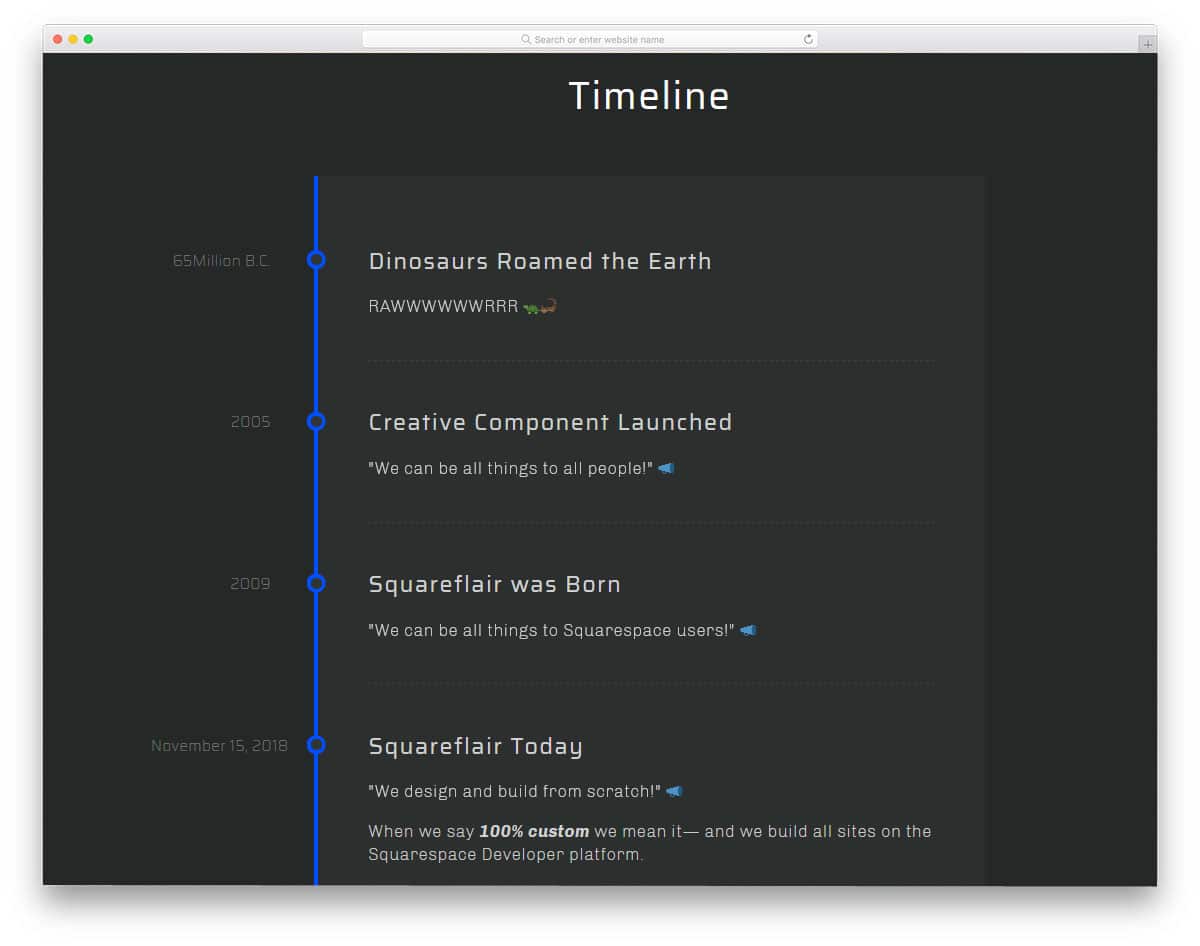
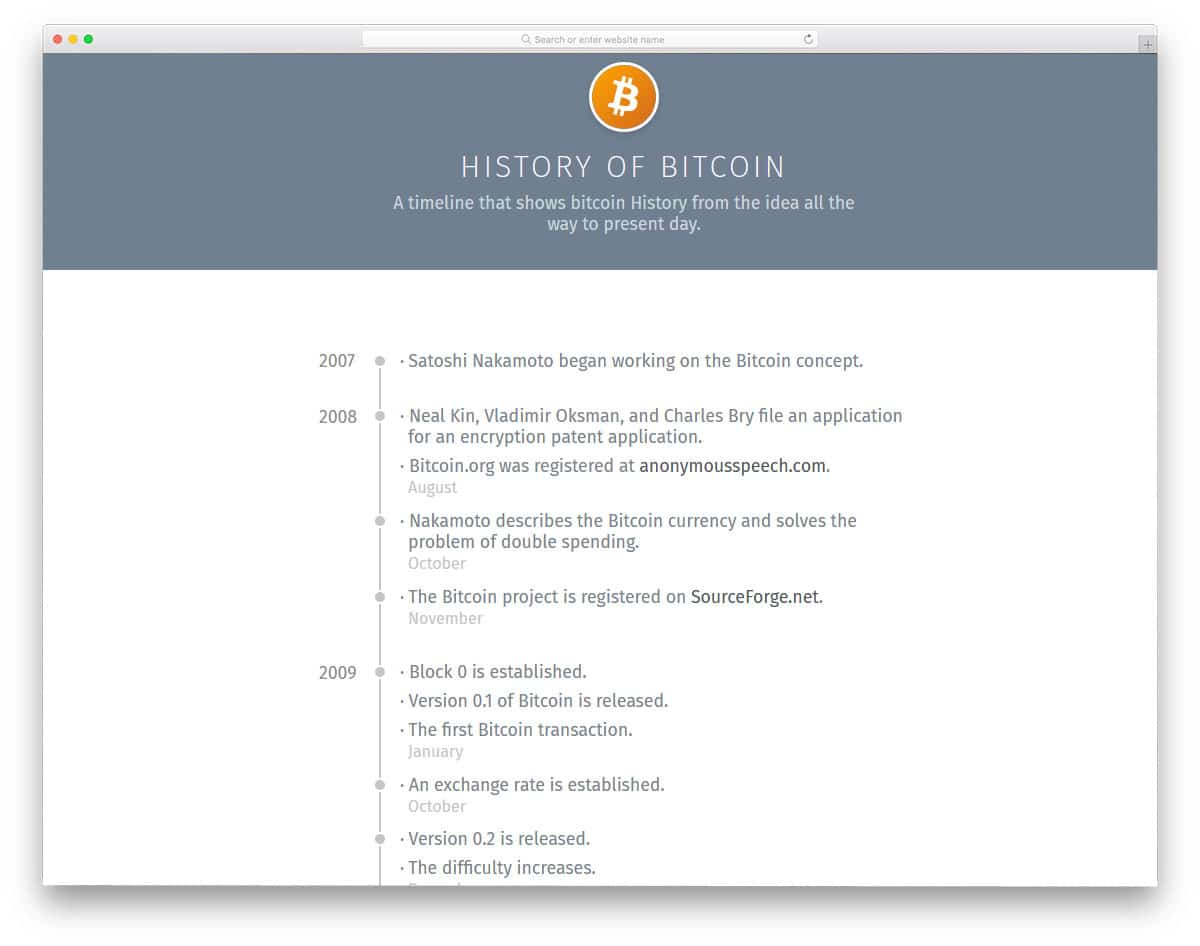
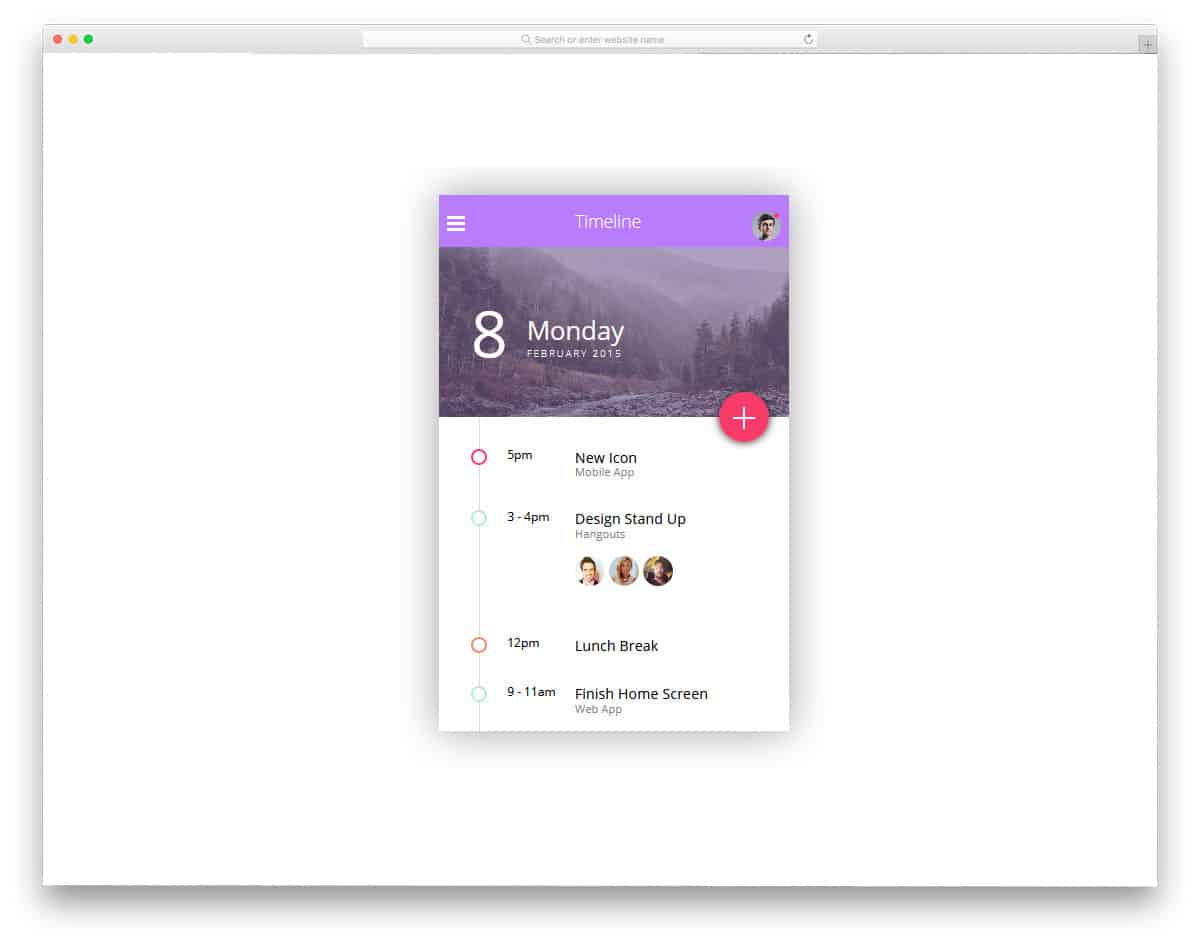
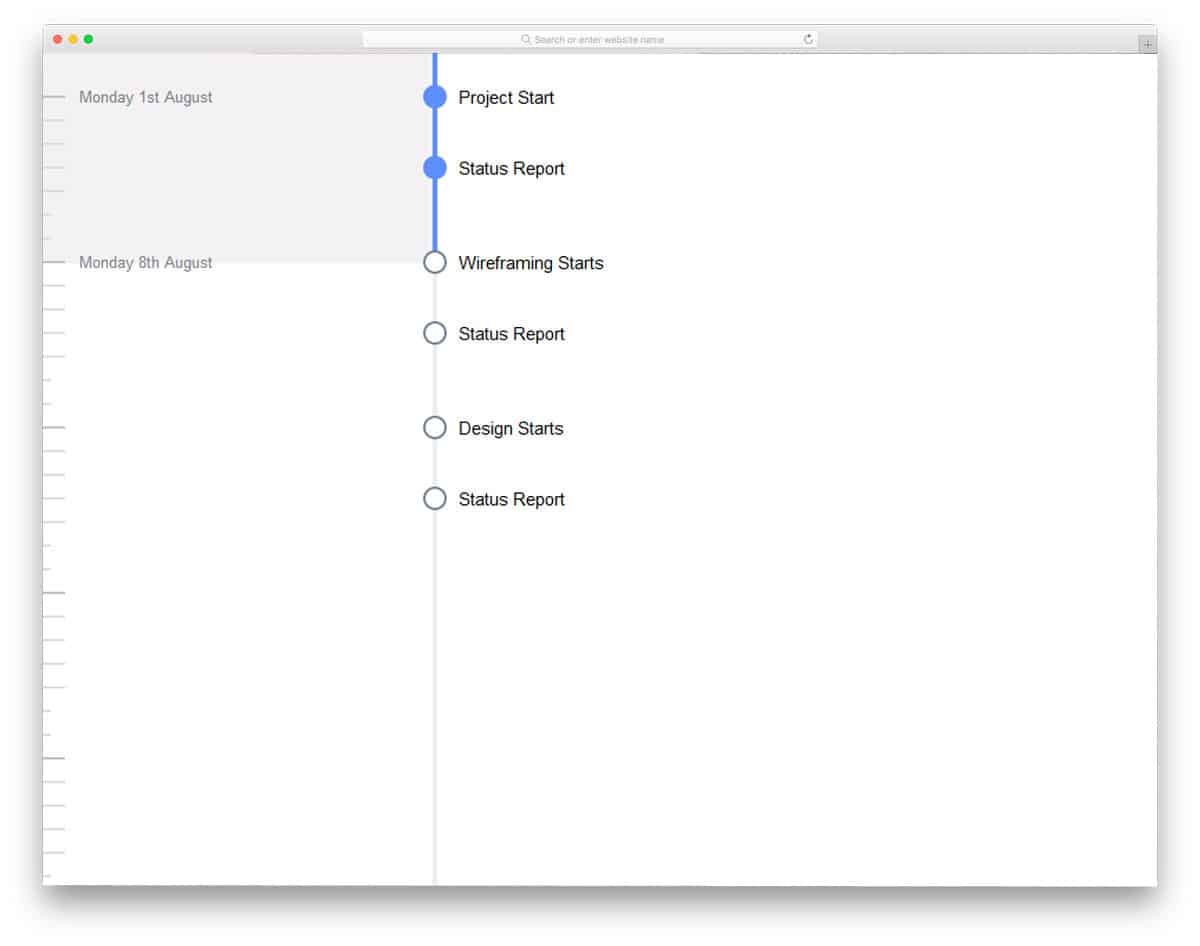
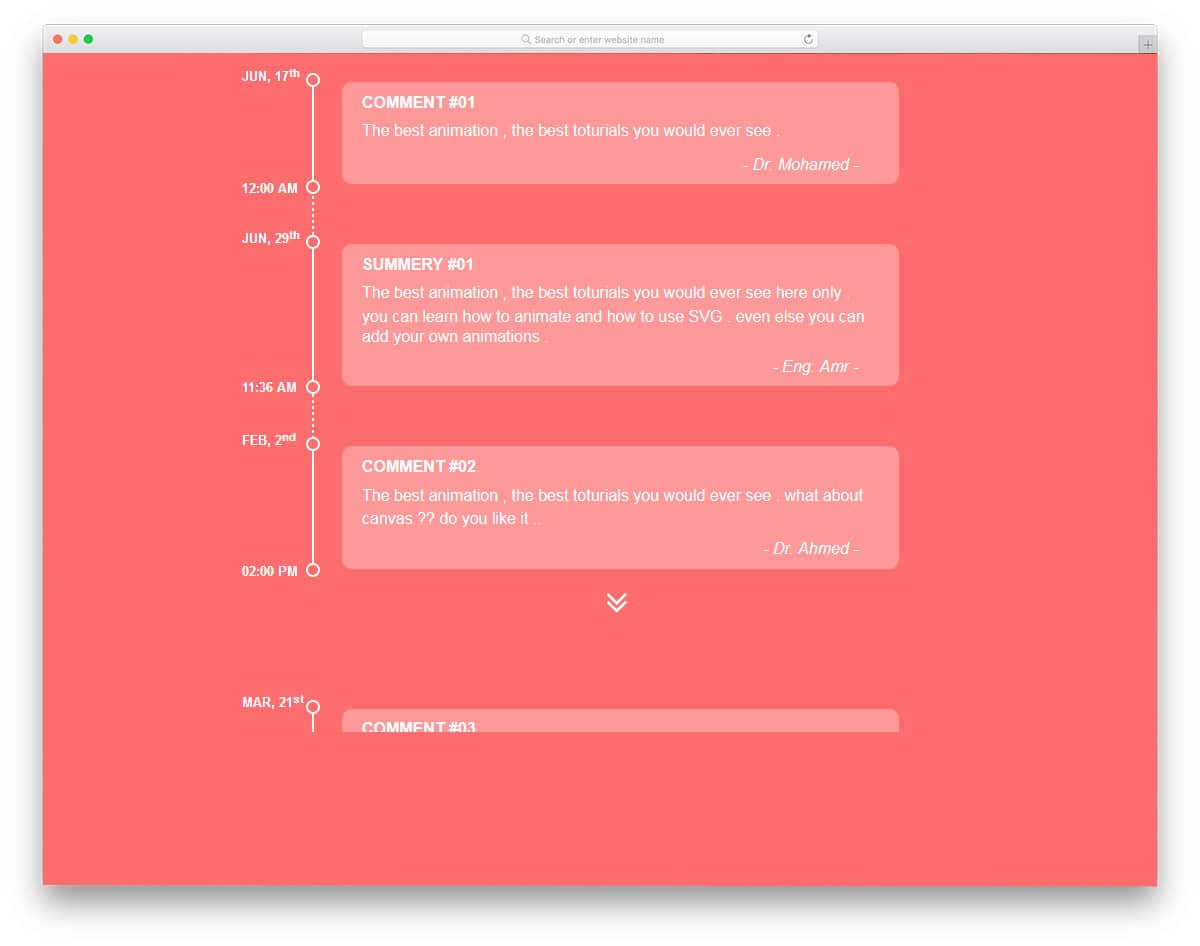
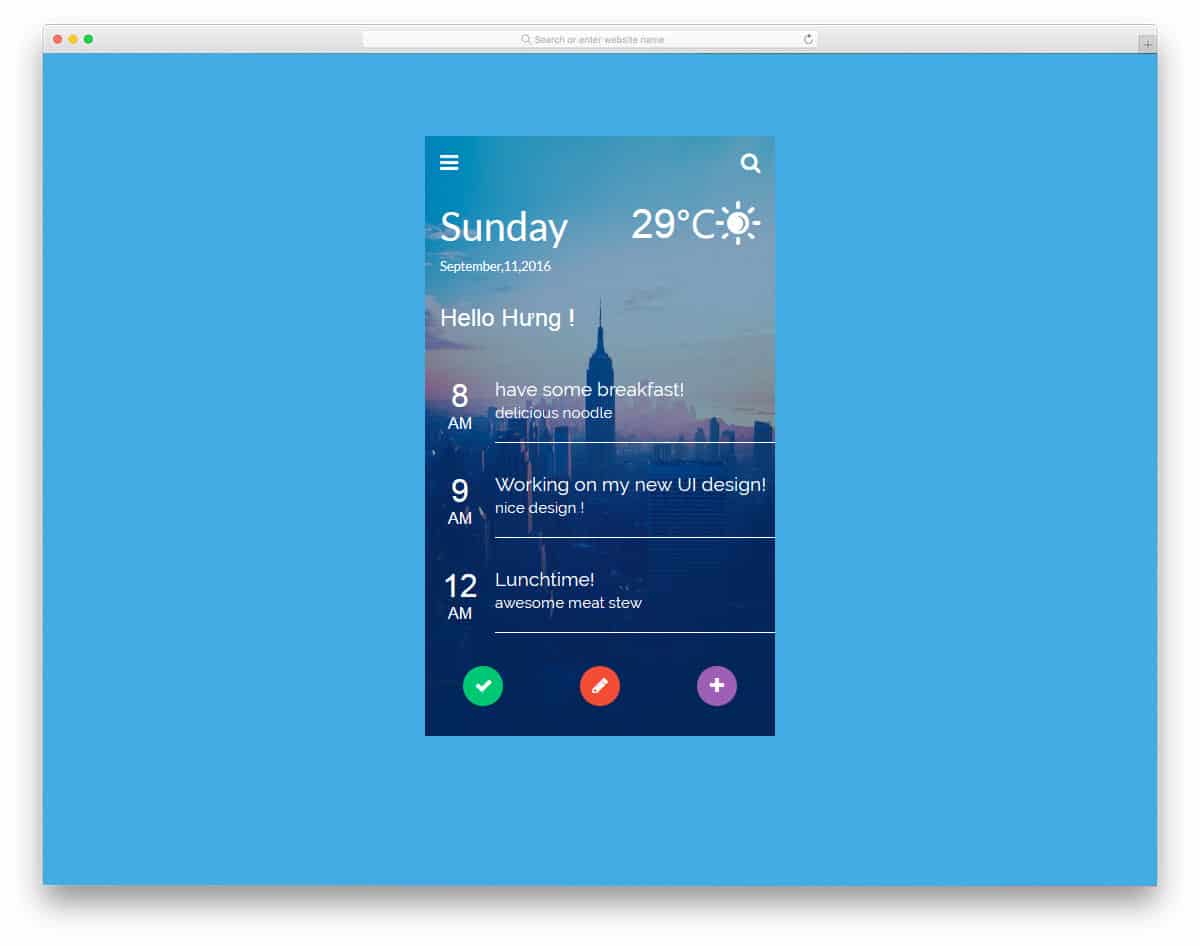
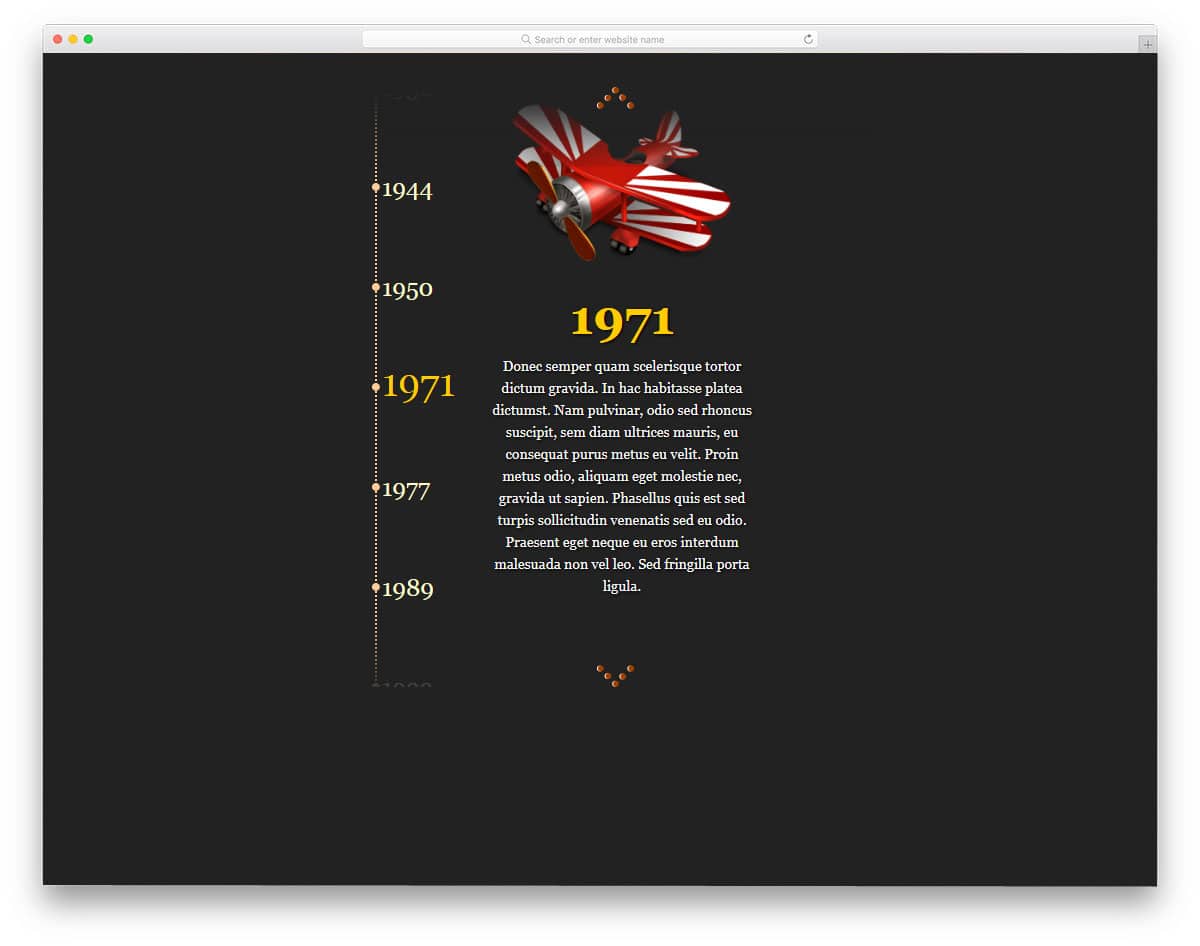
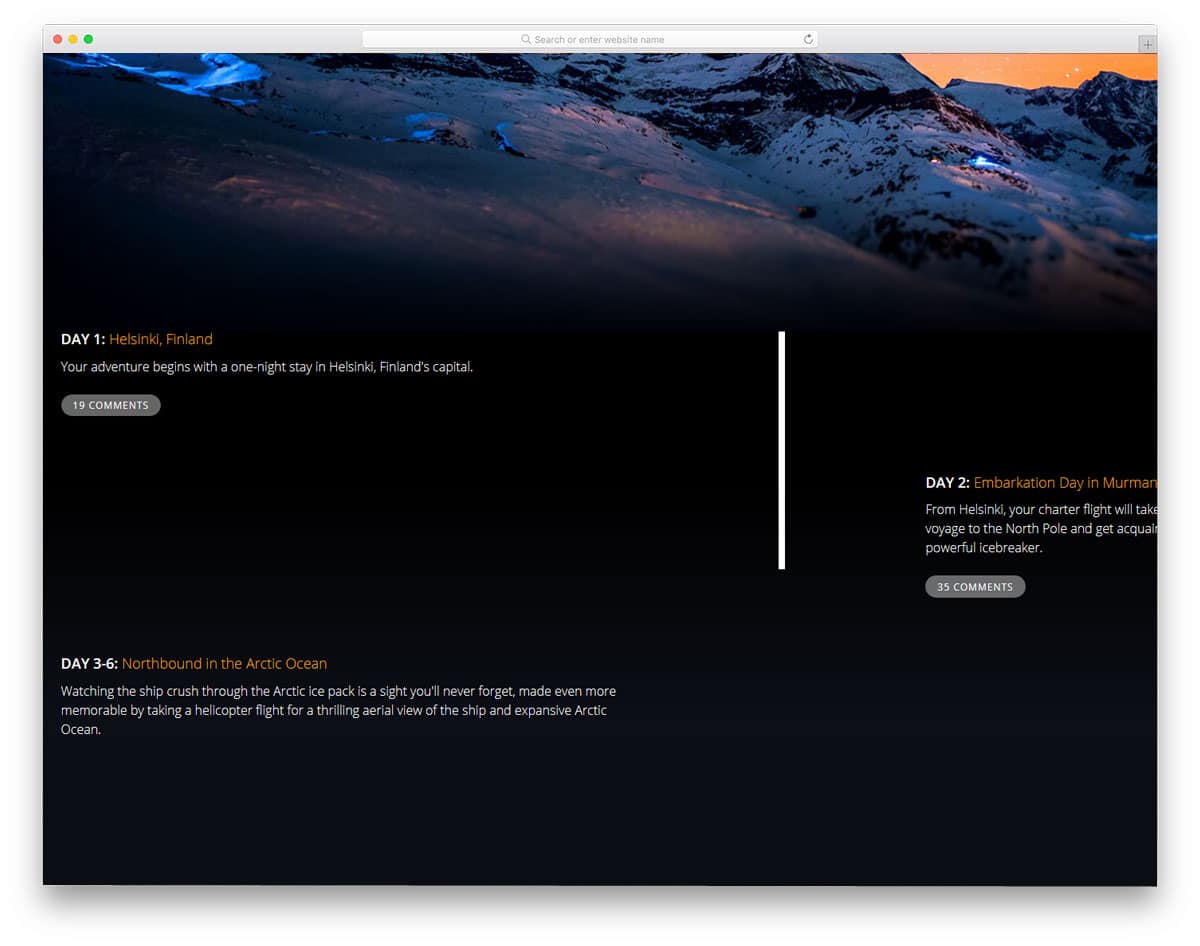

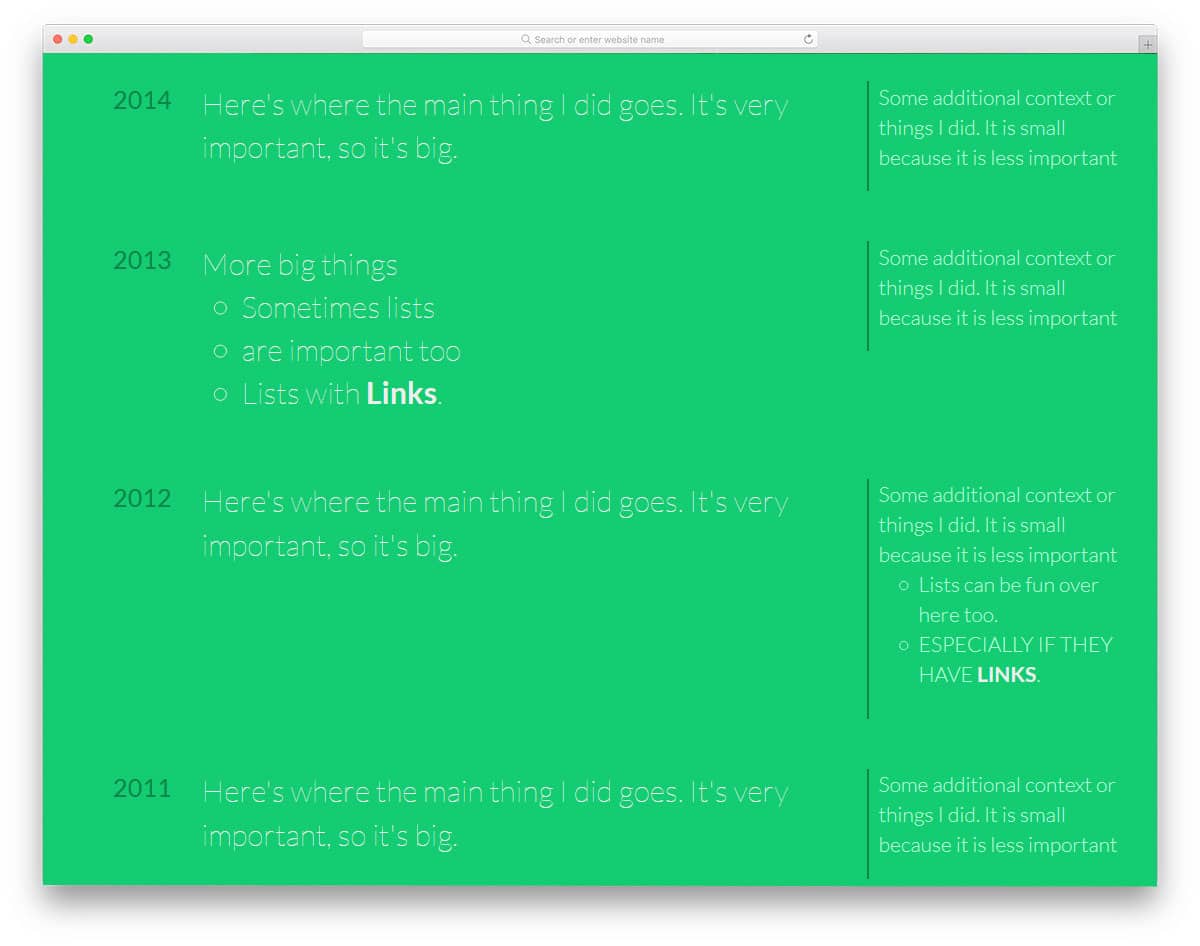
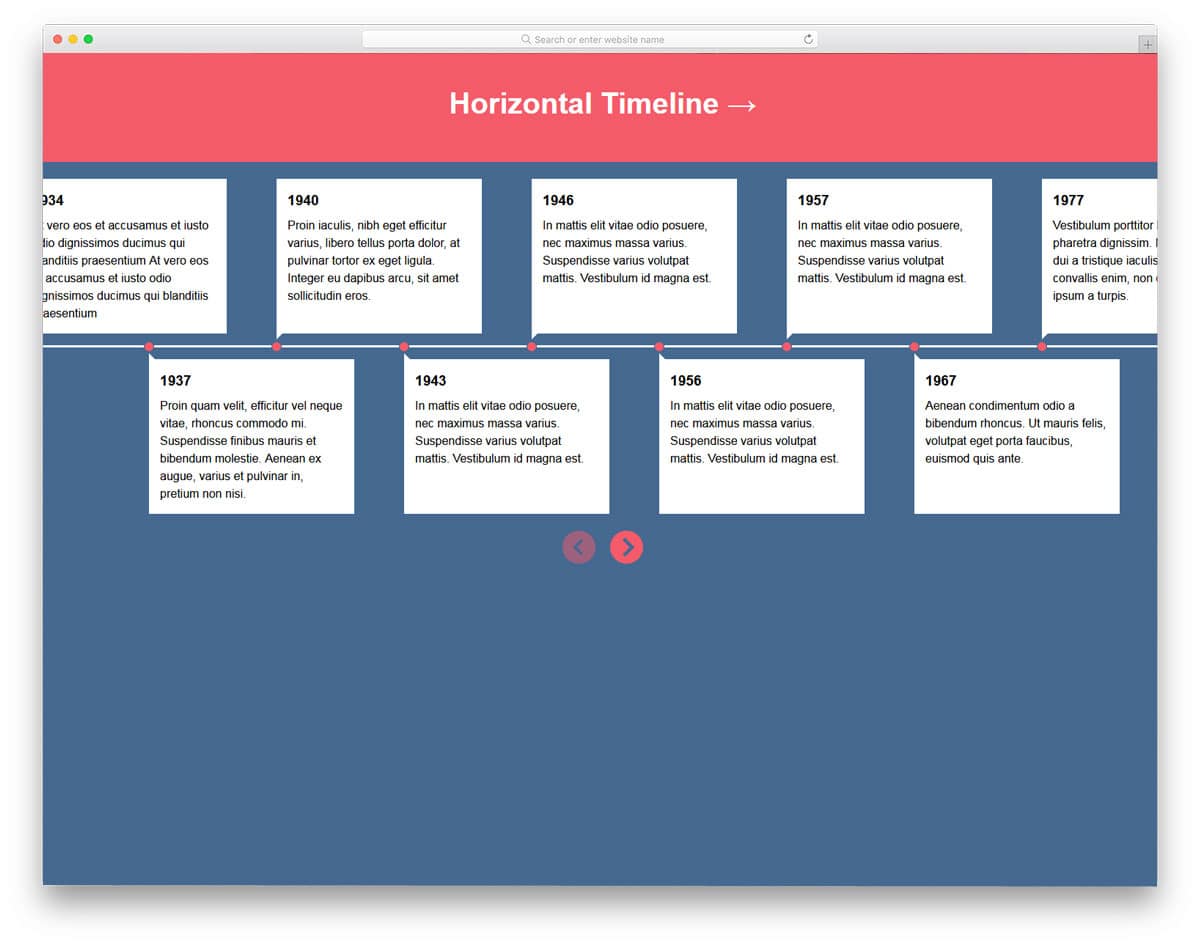

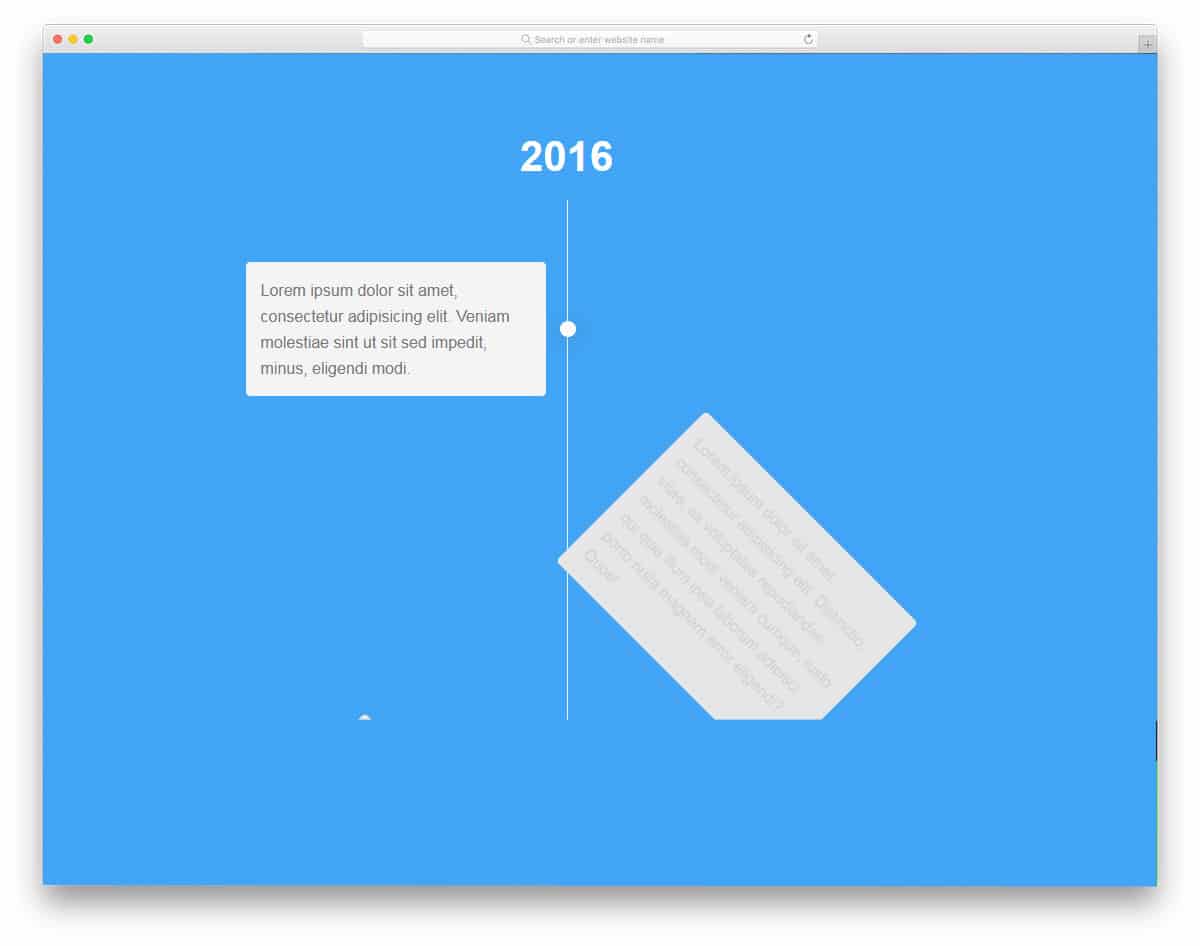

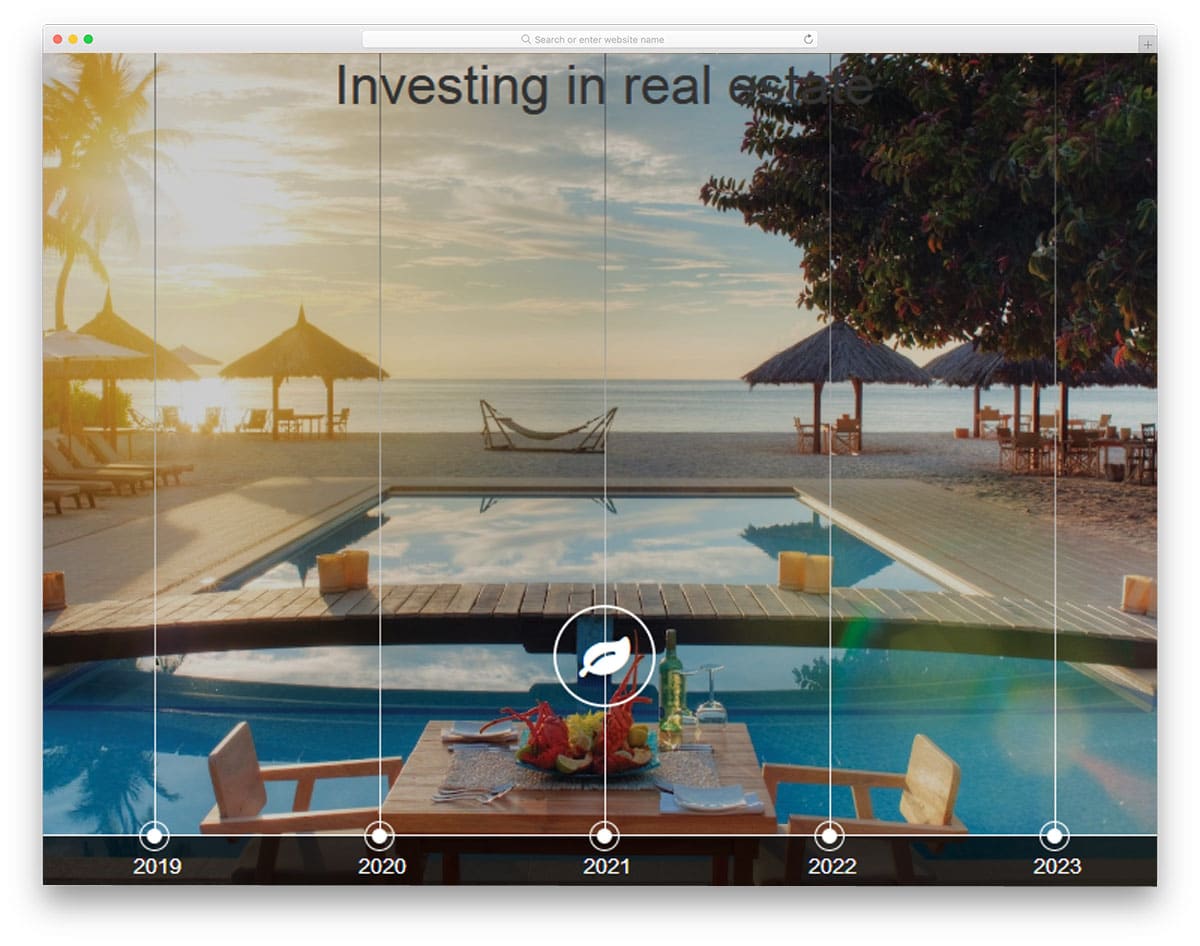
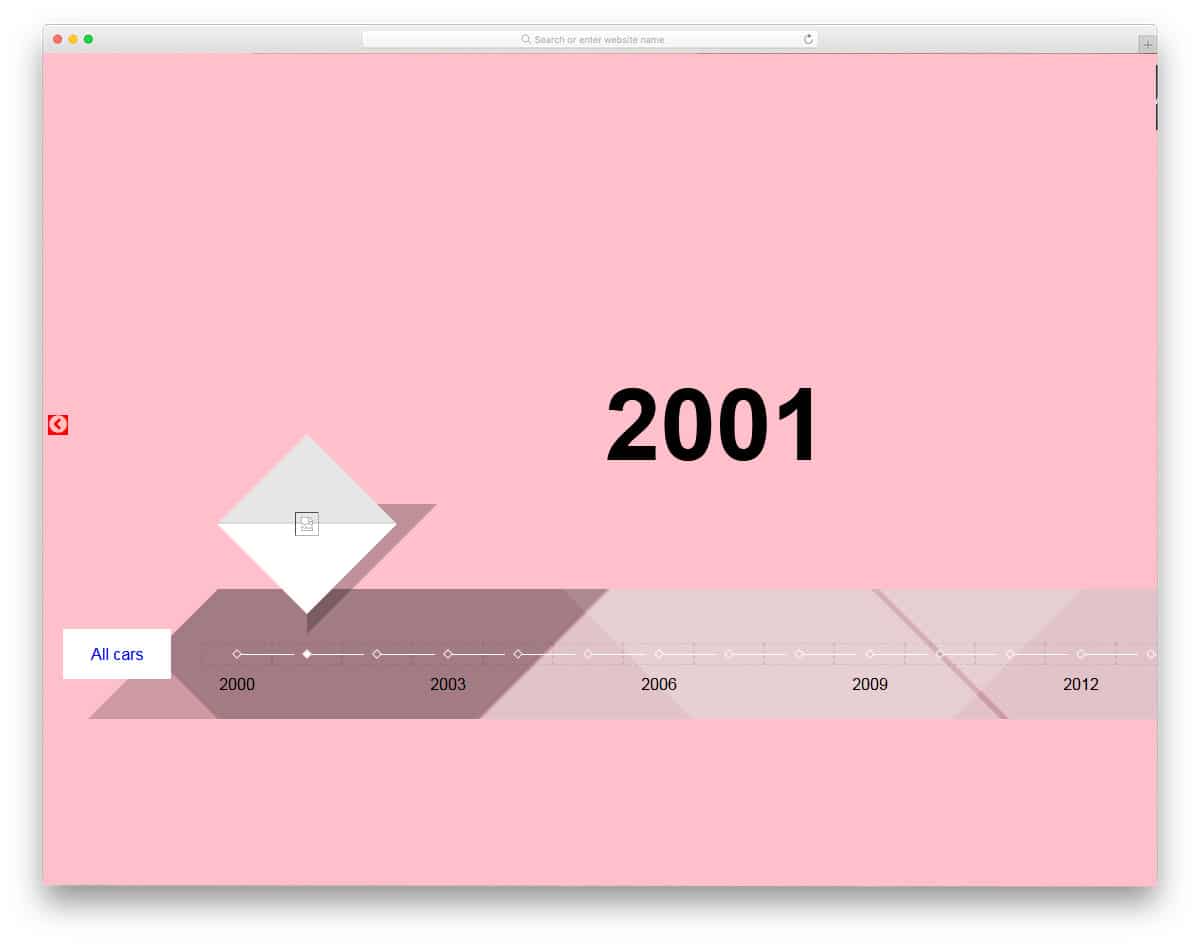
I Iove these designs! Kudos to the designers!
some nice timeline / milestone effect above, THANKS