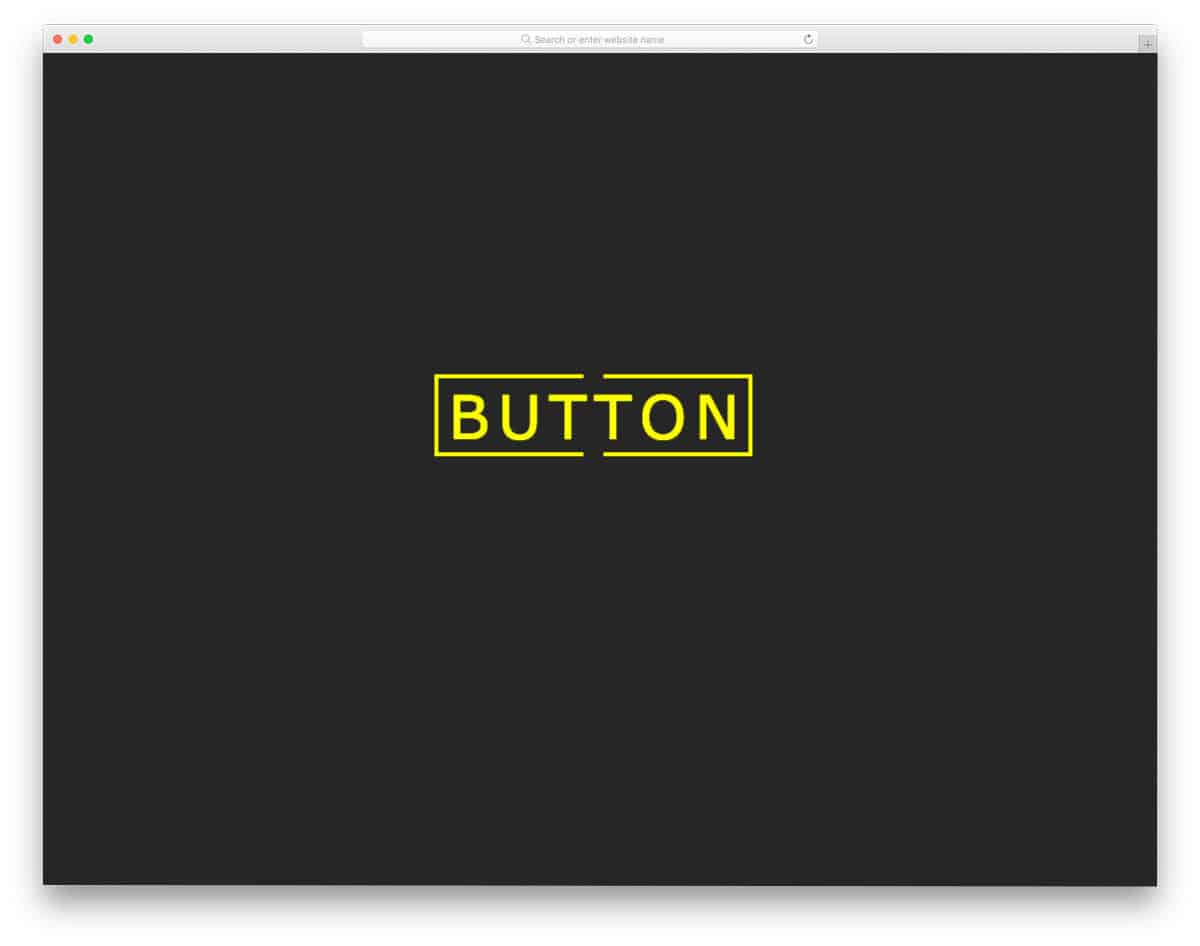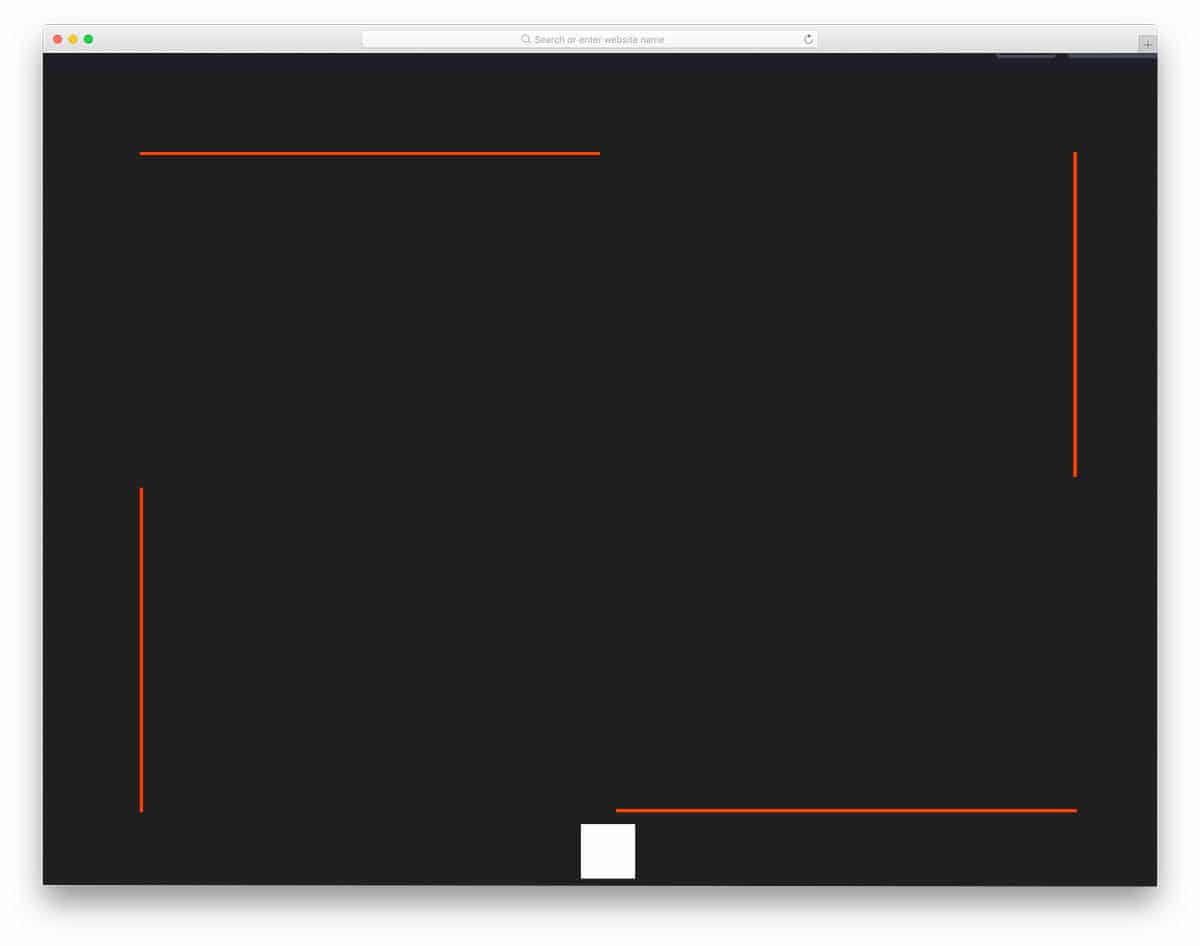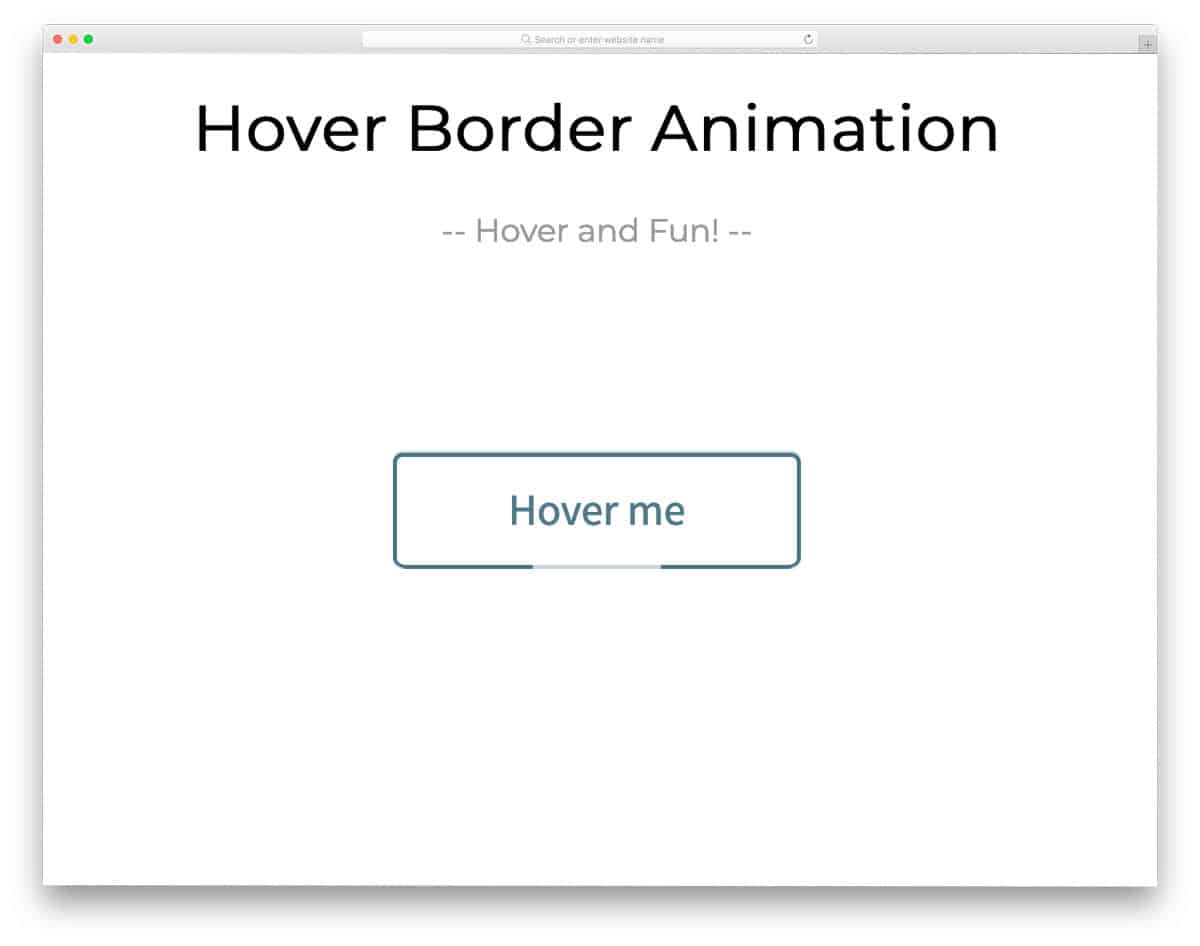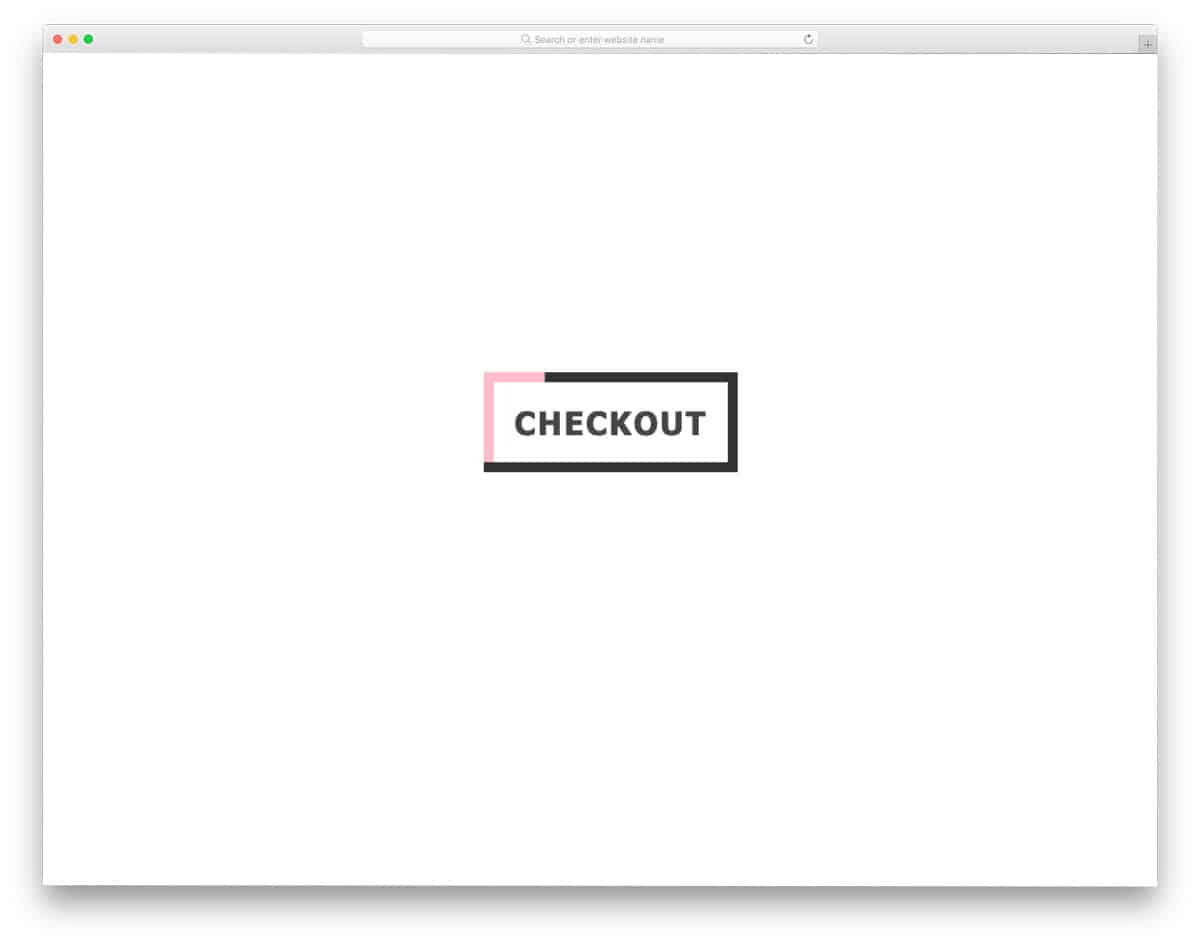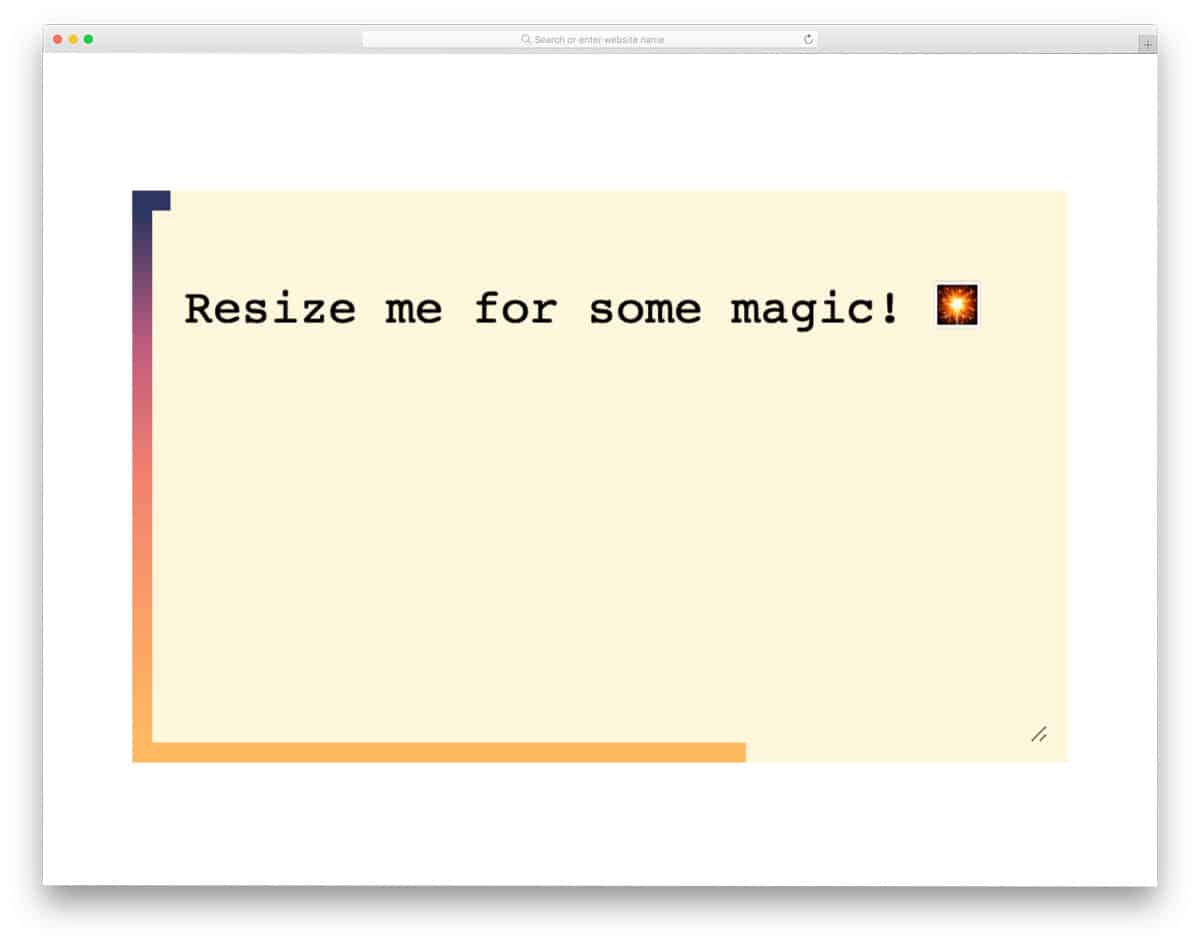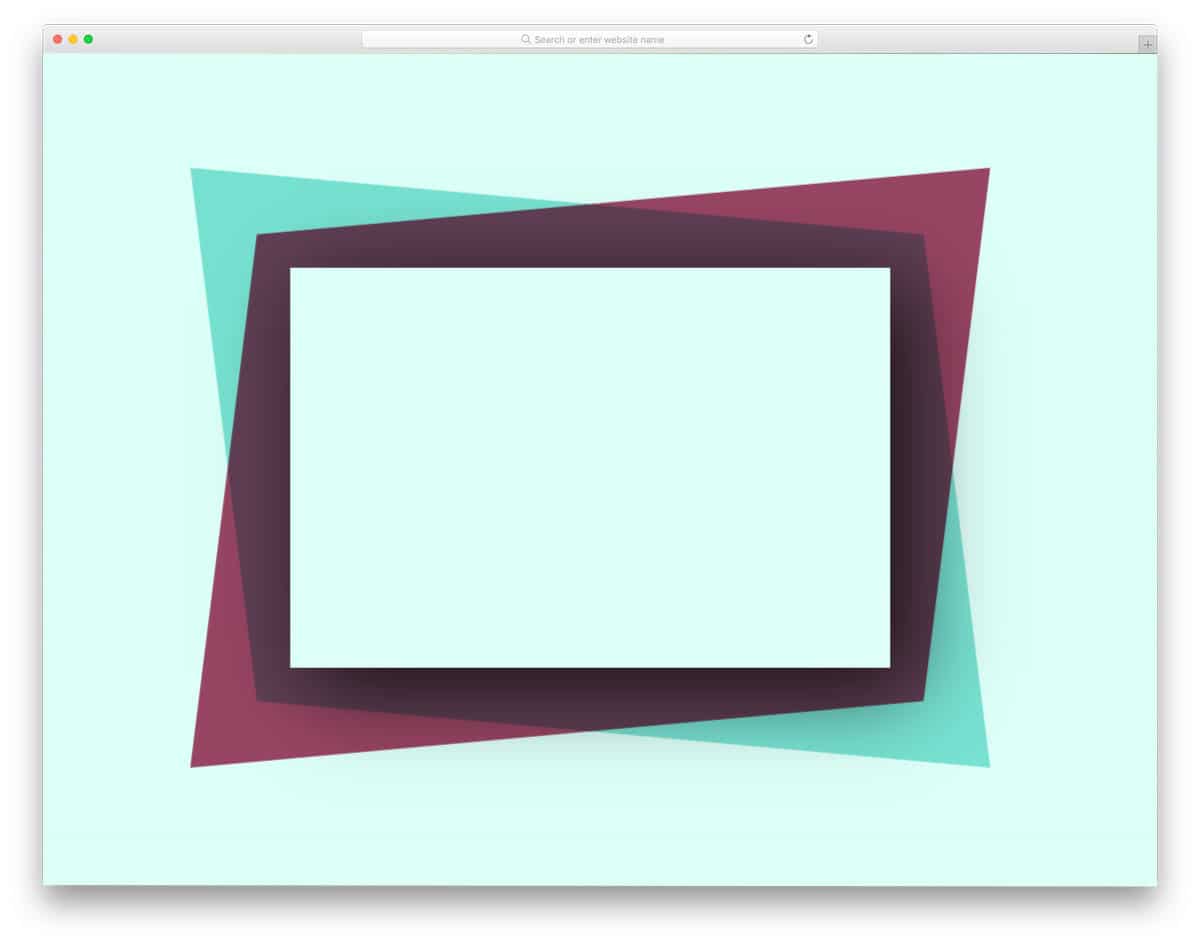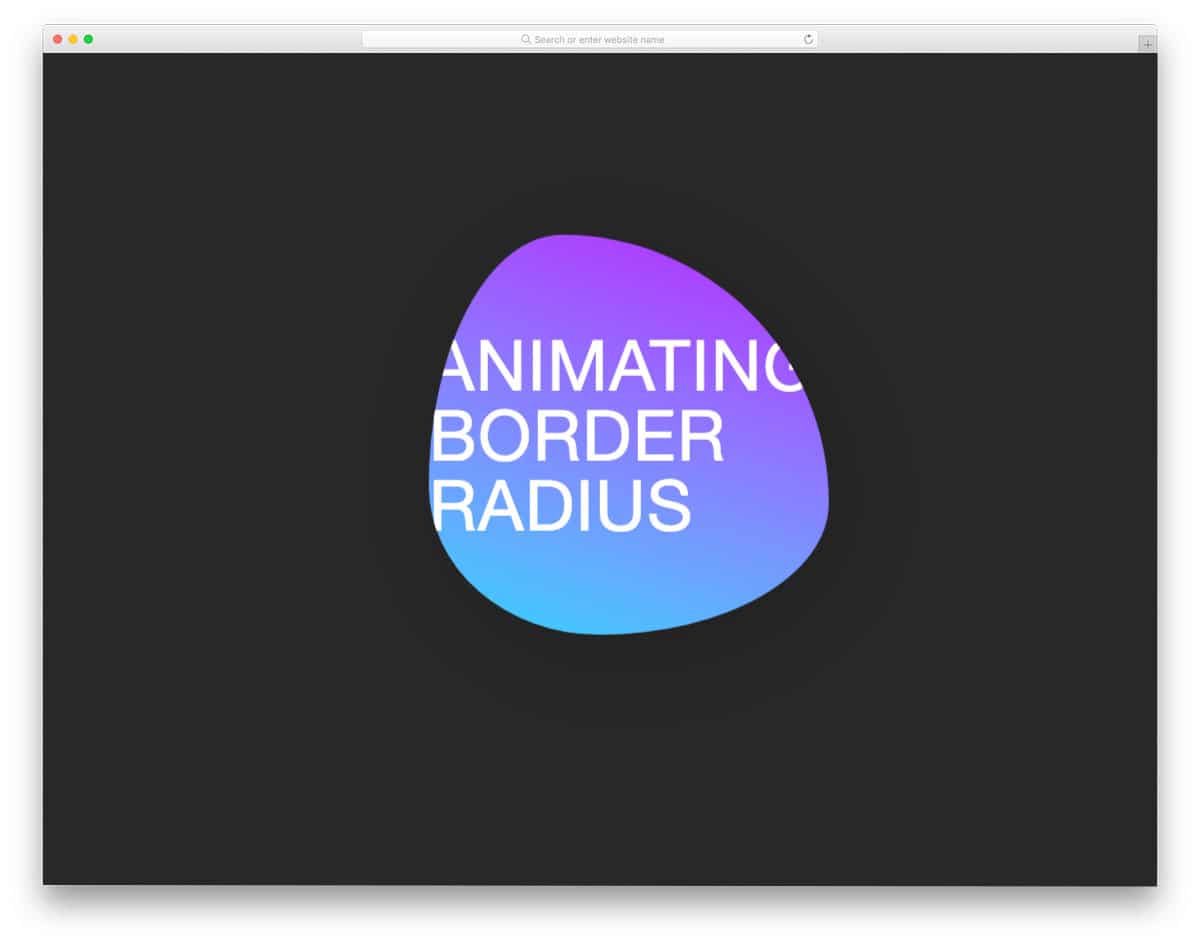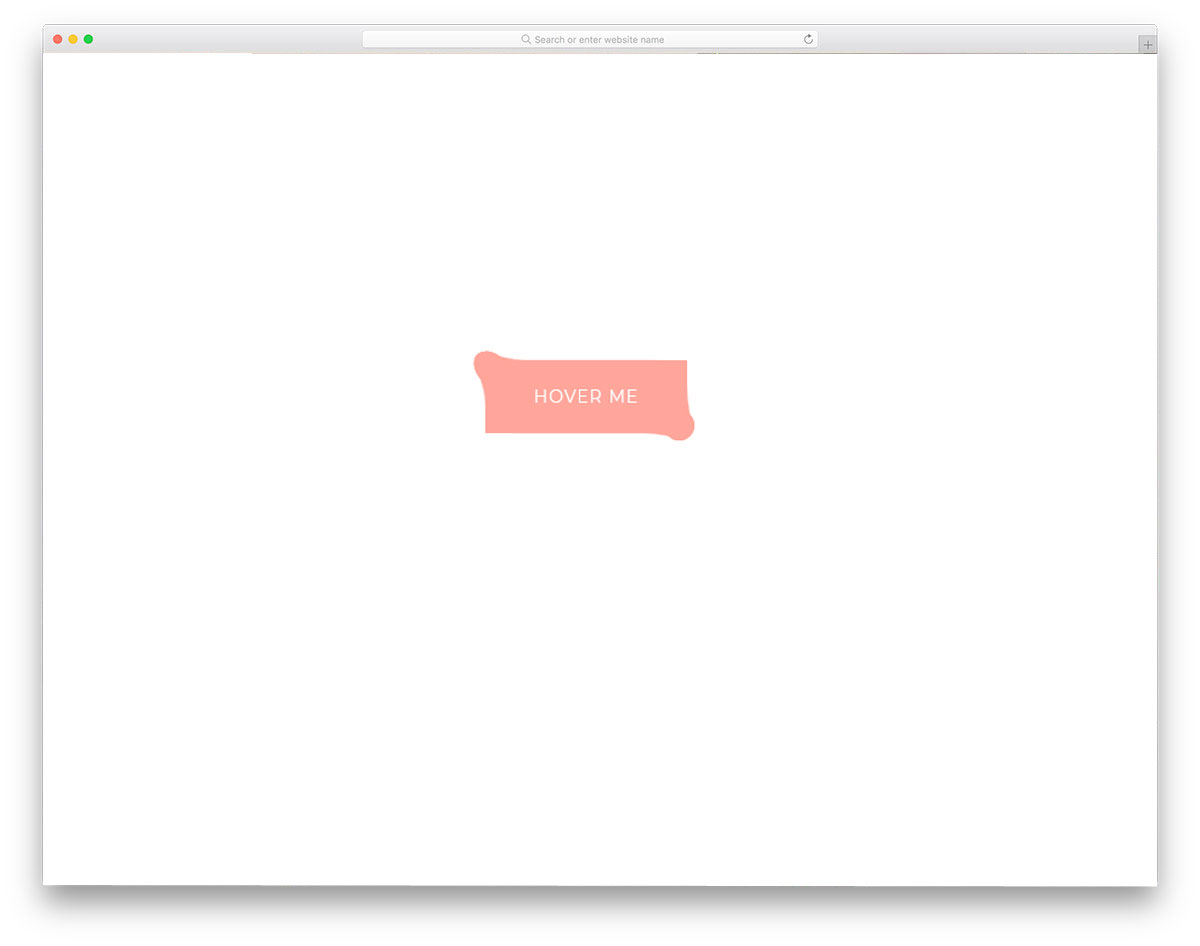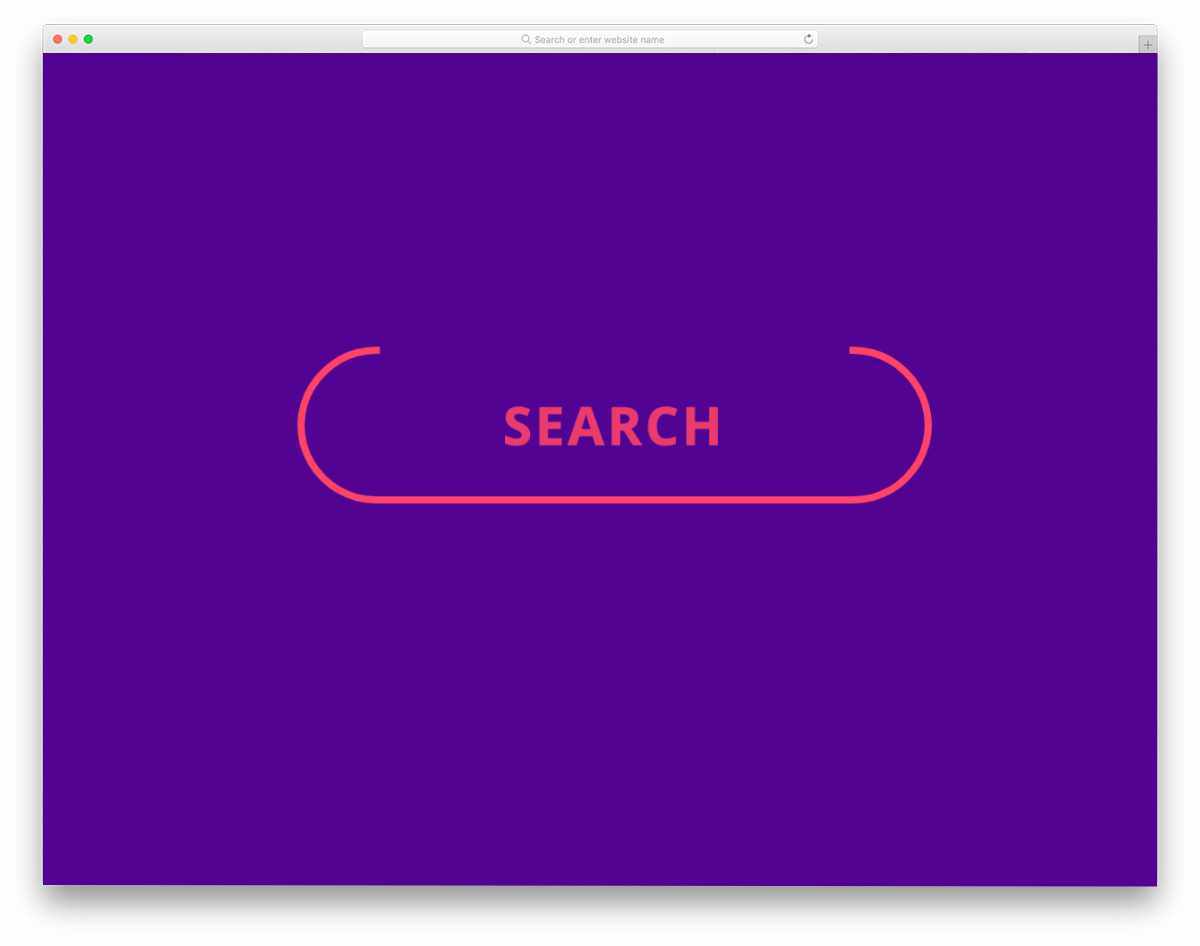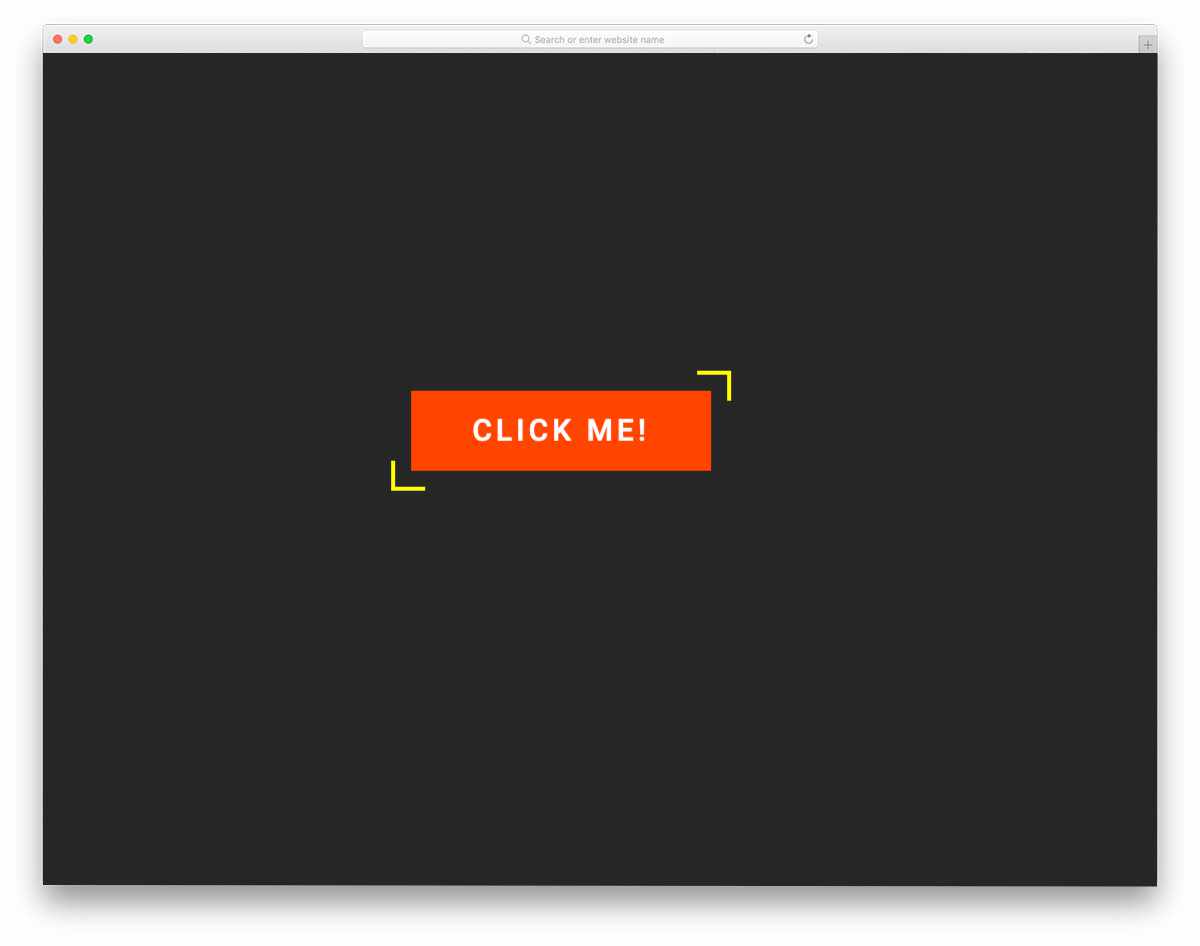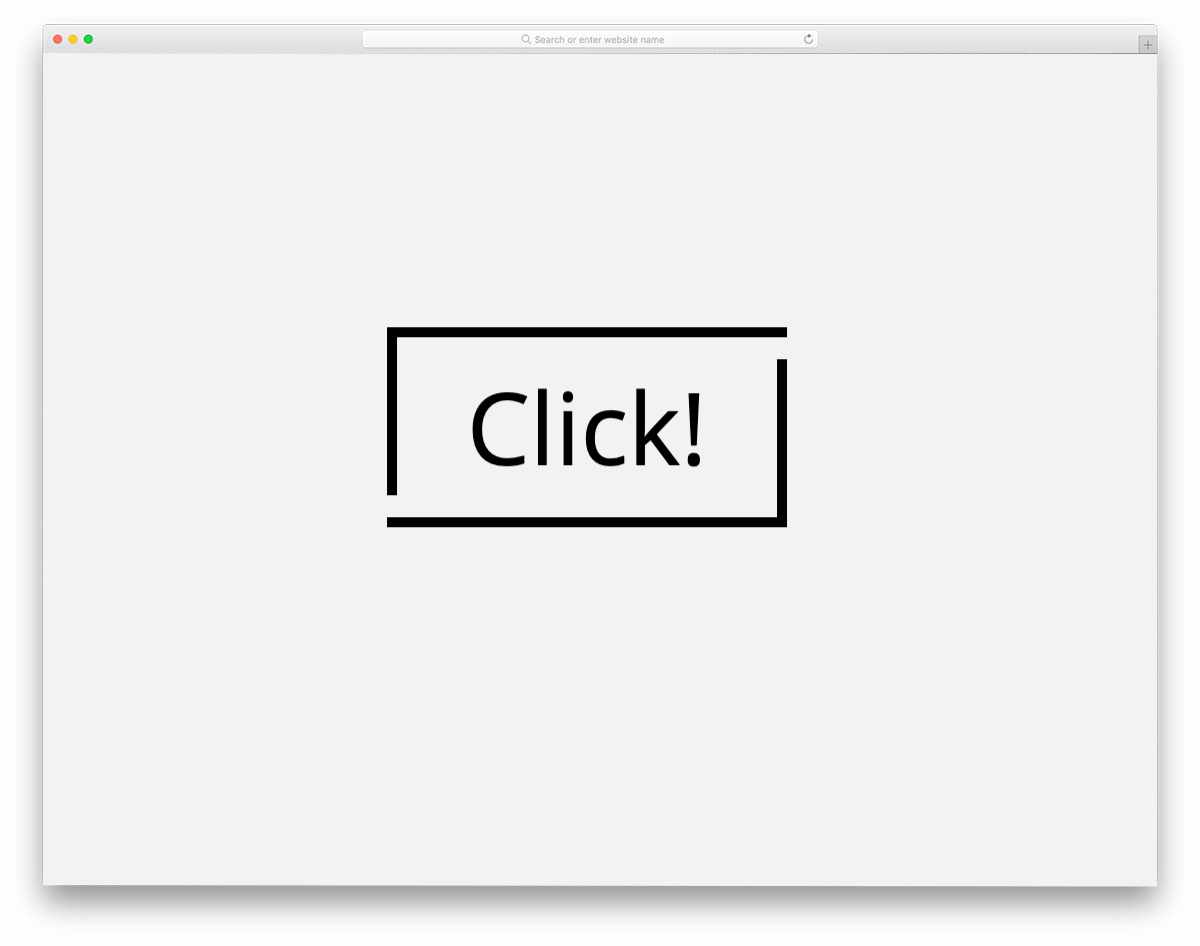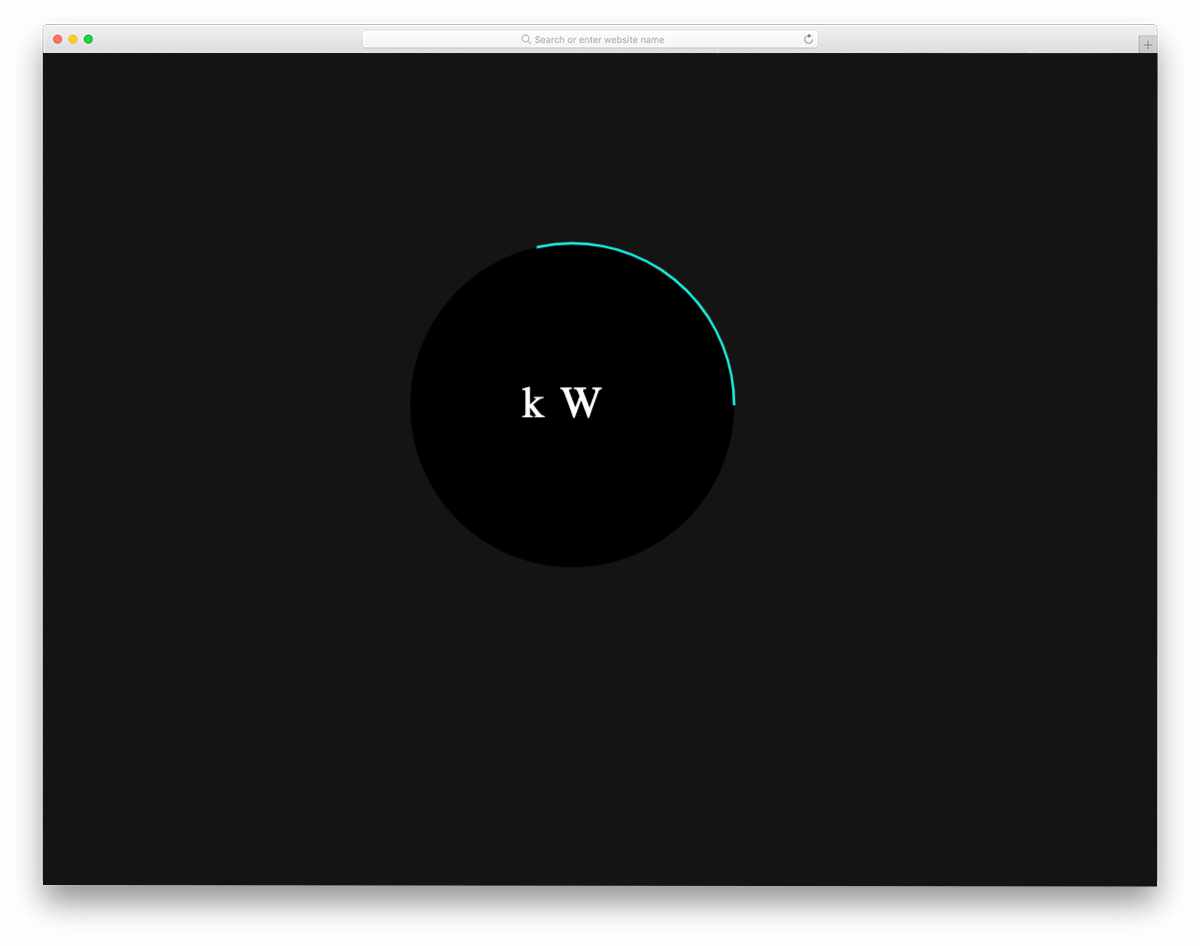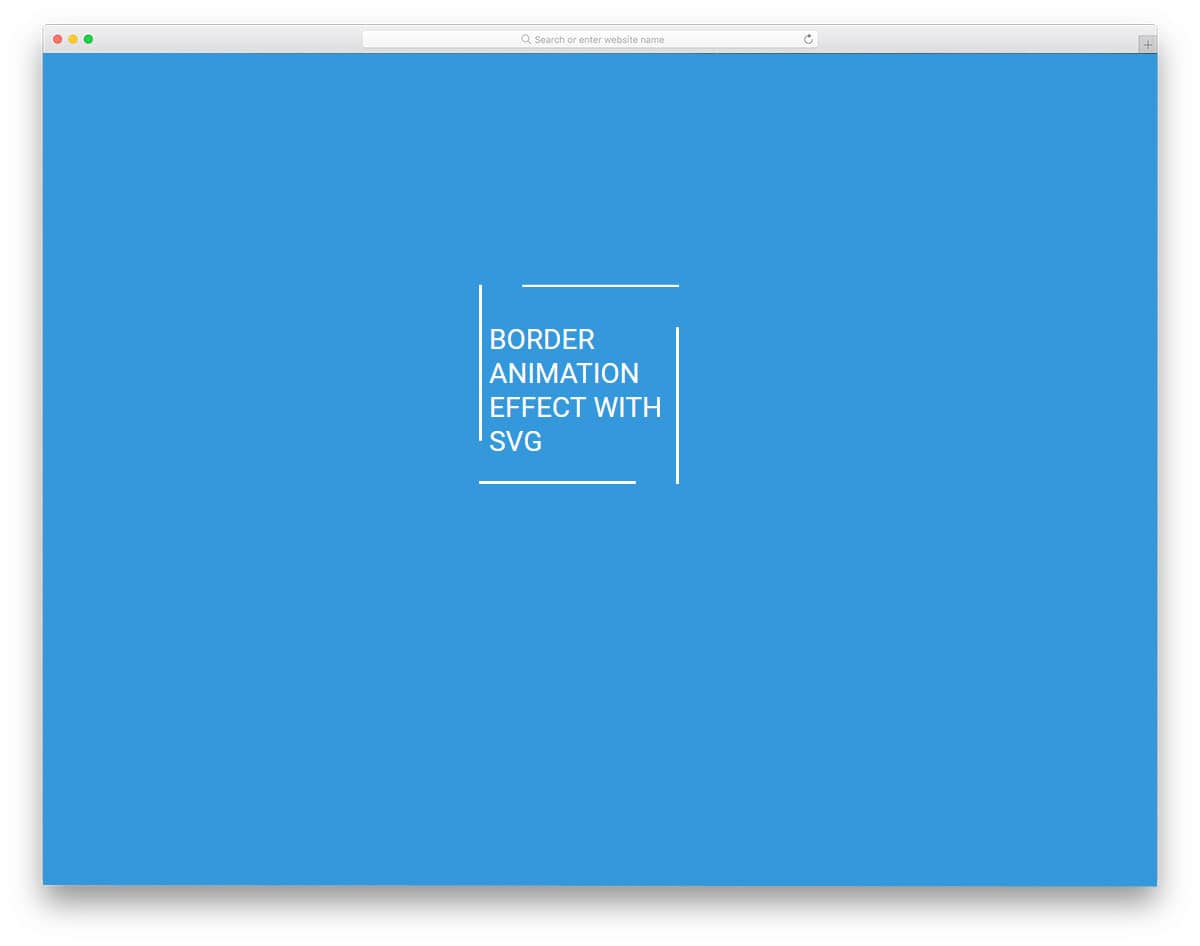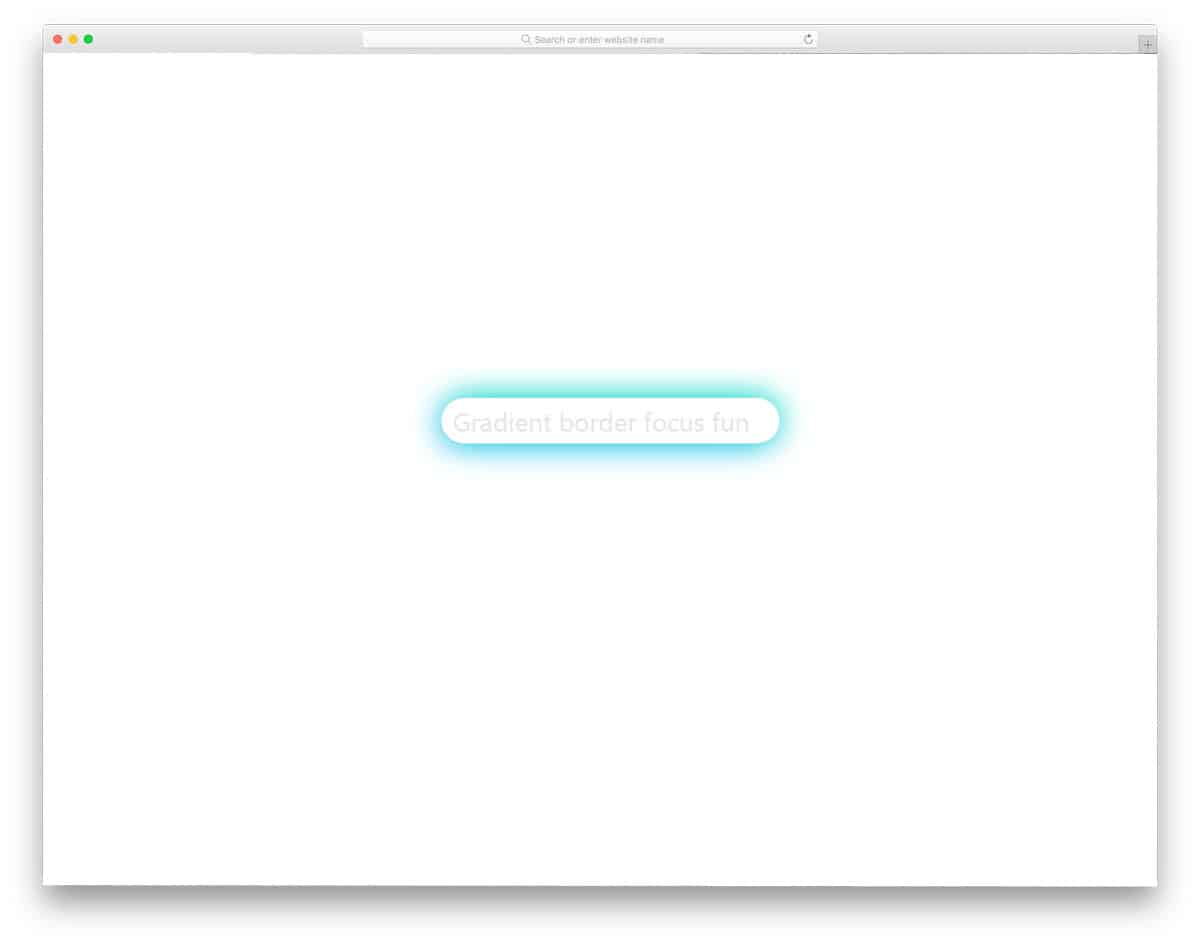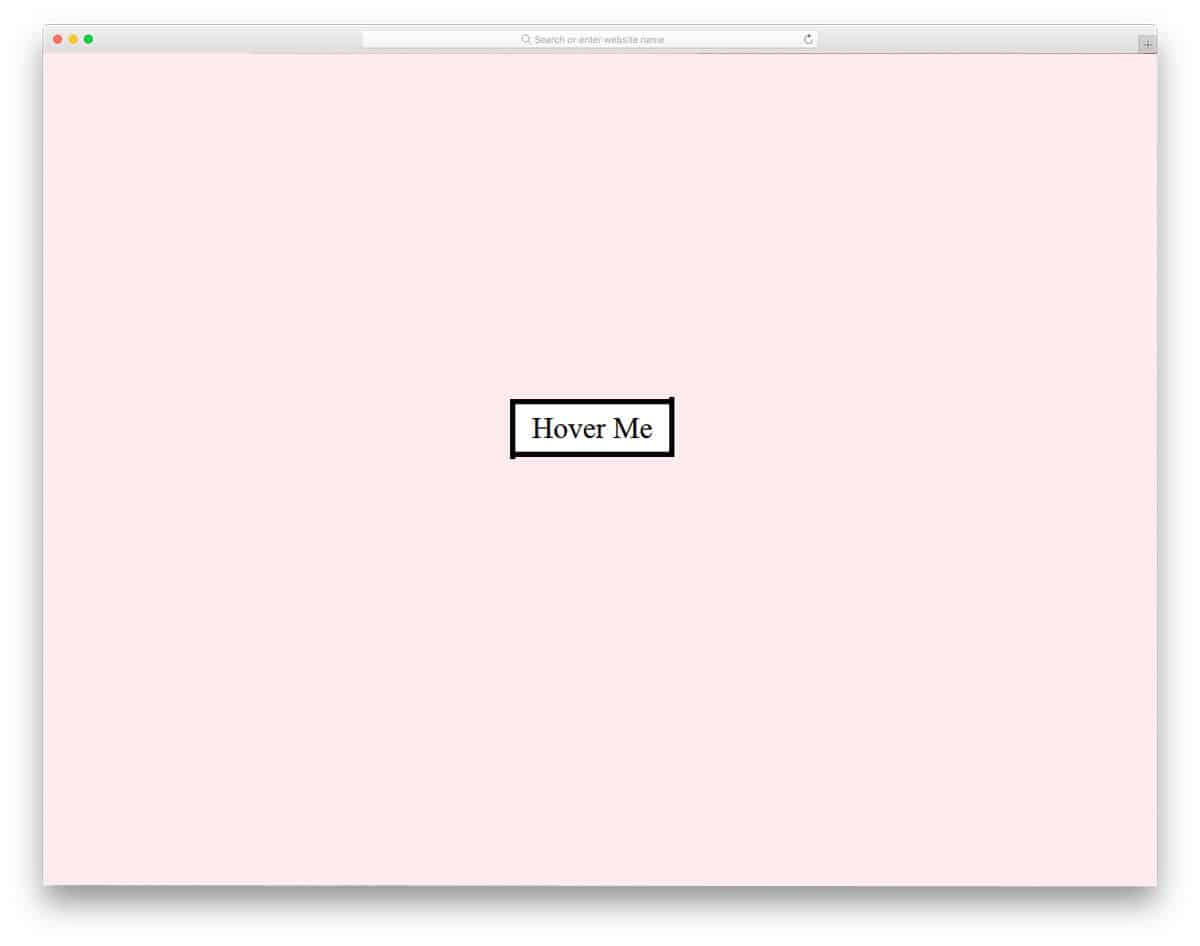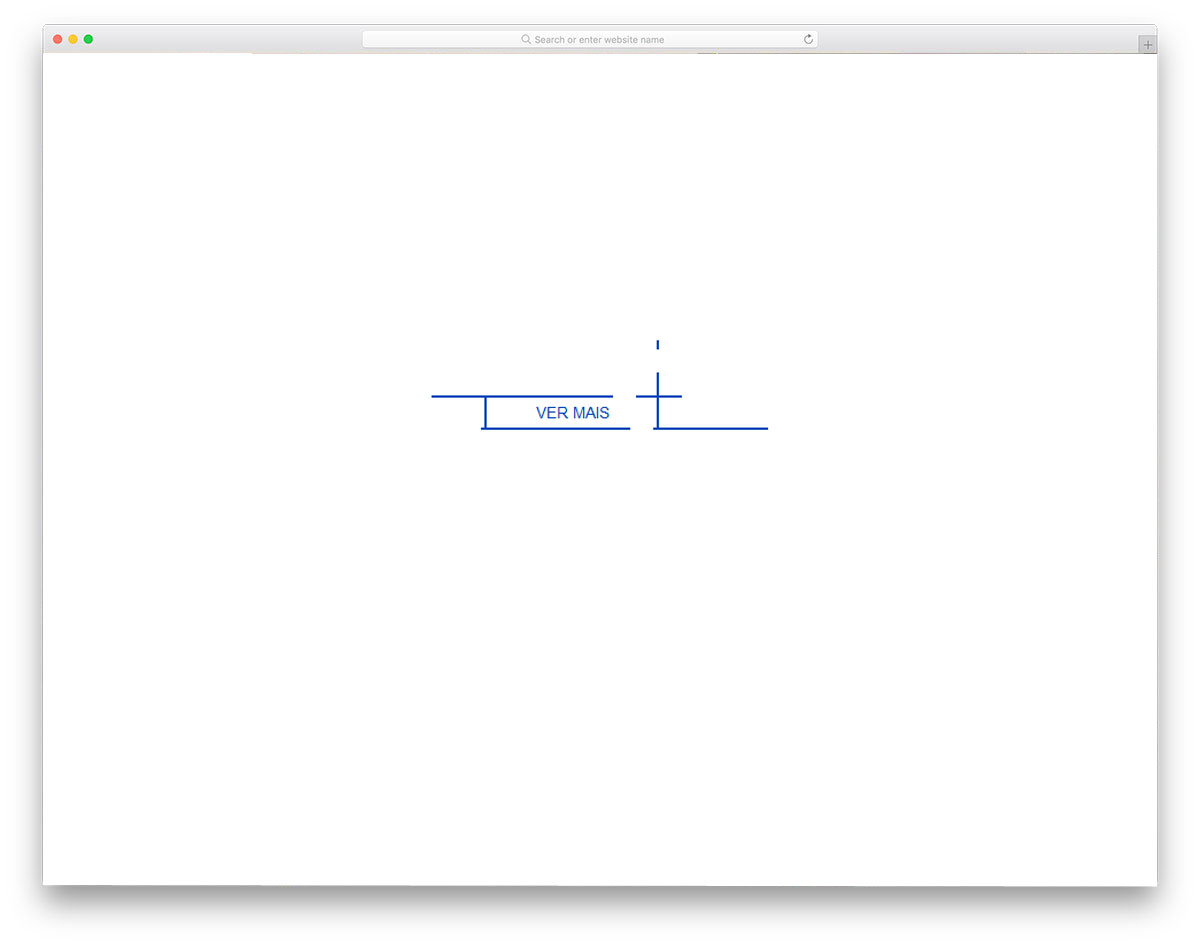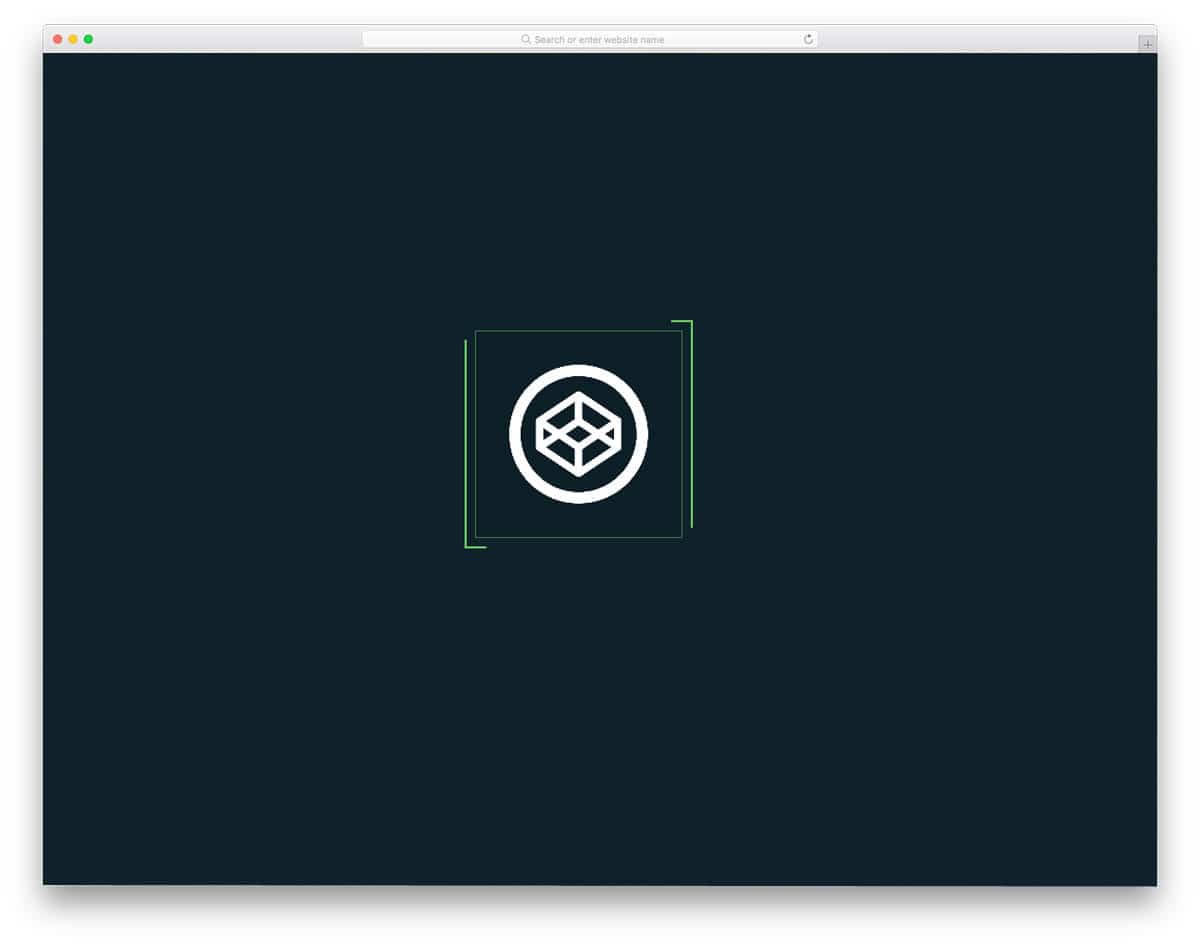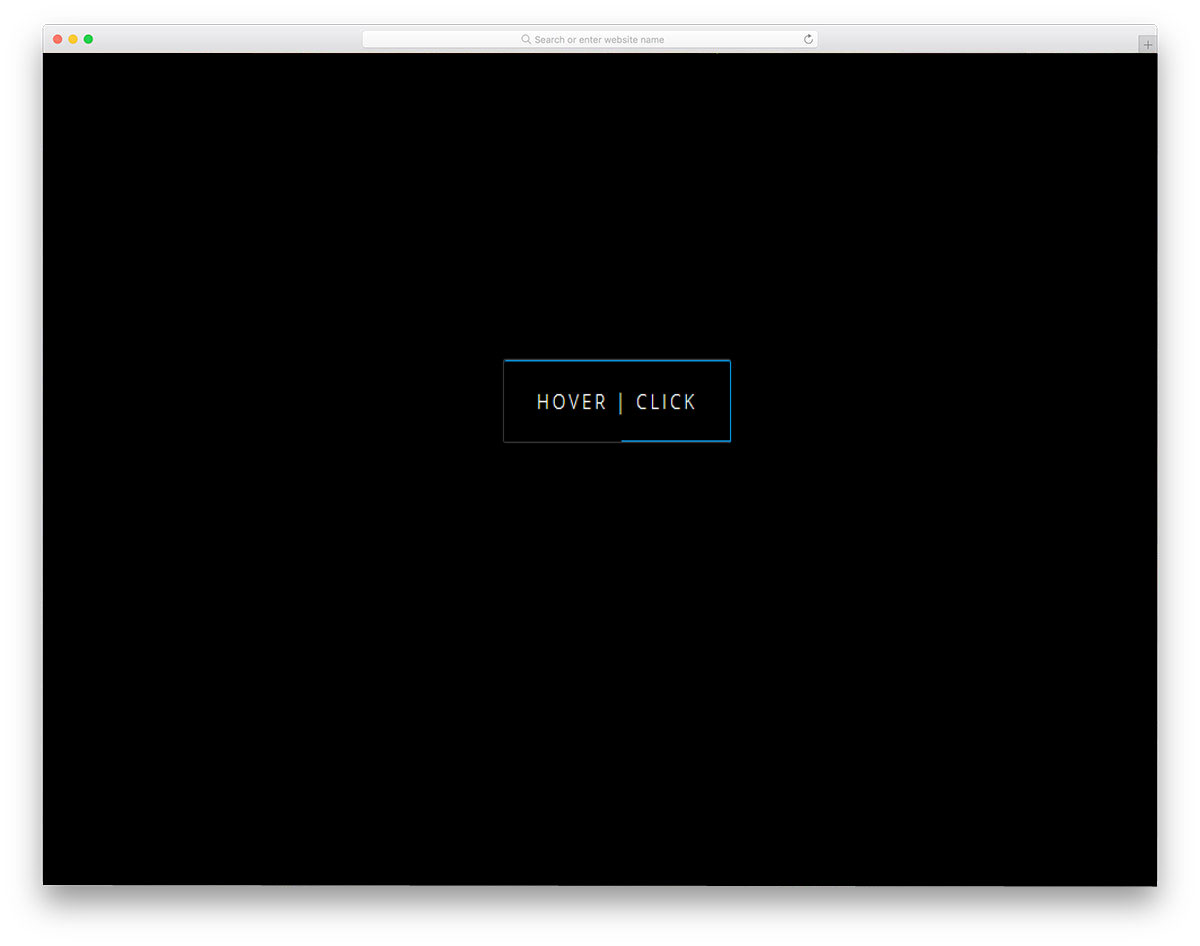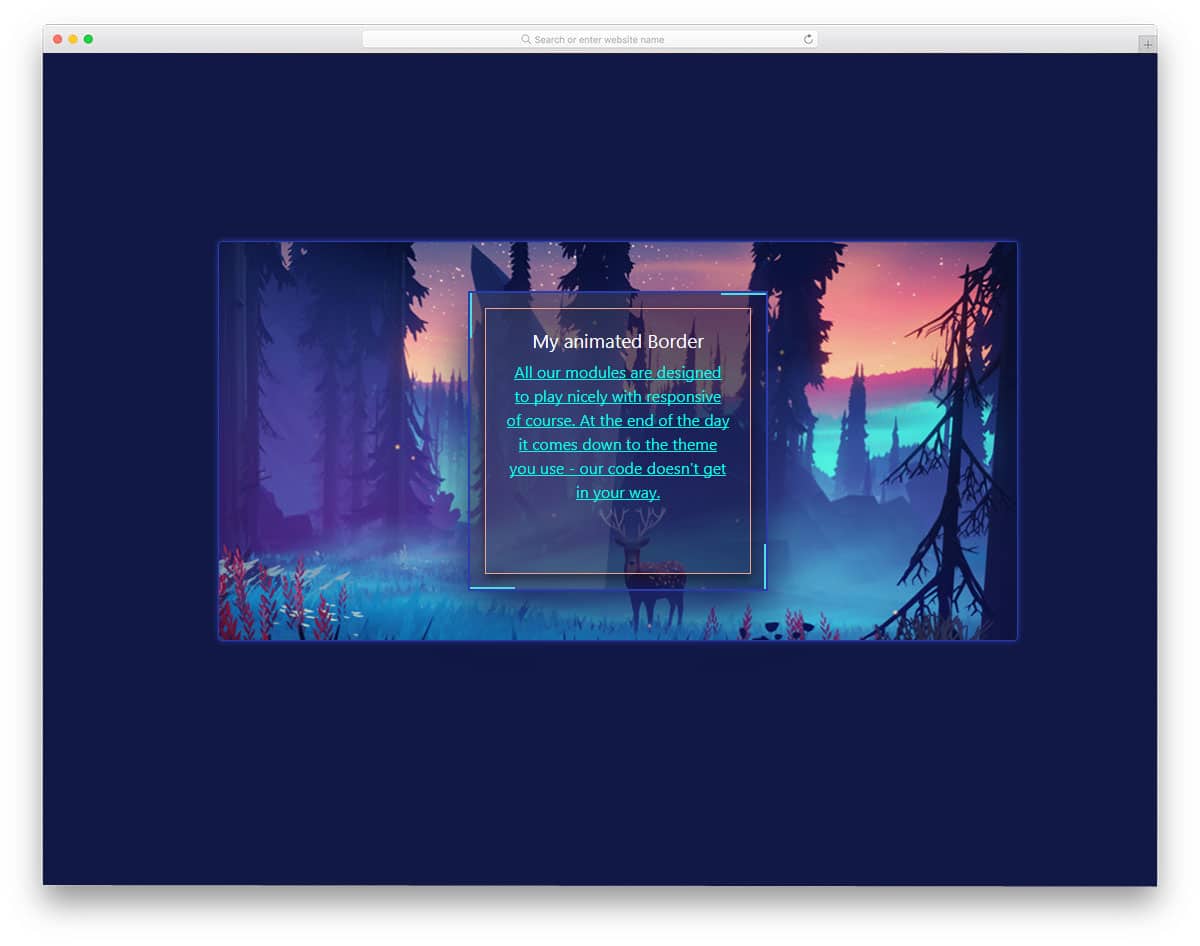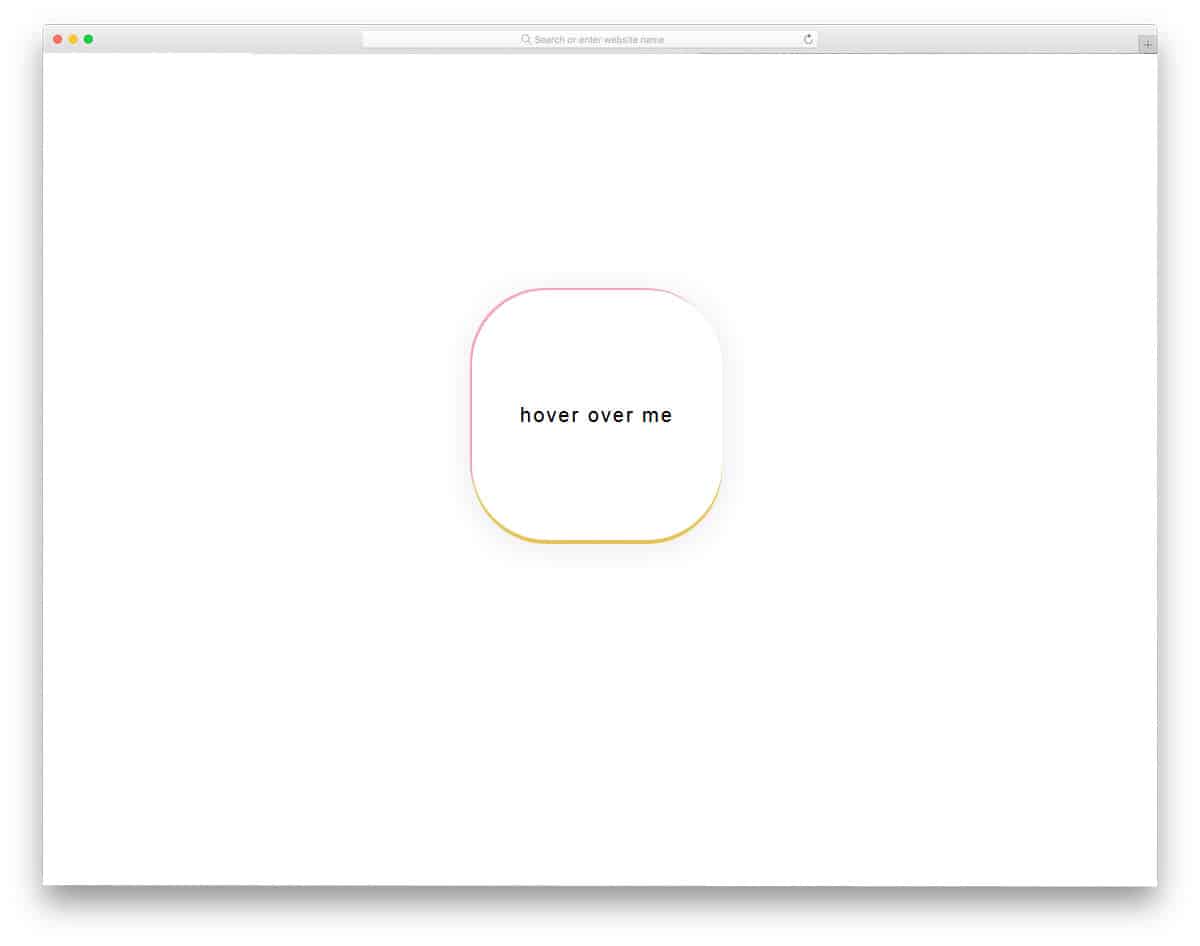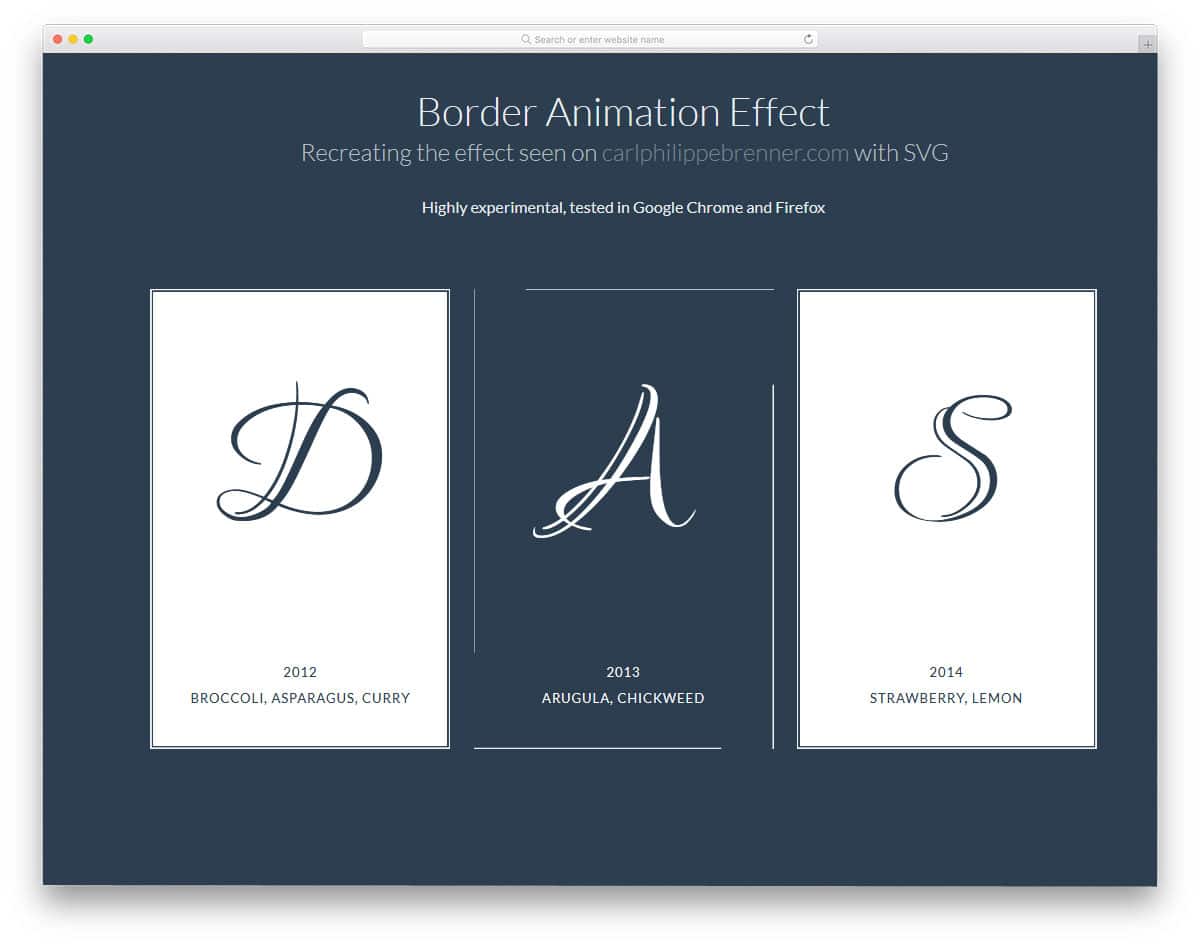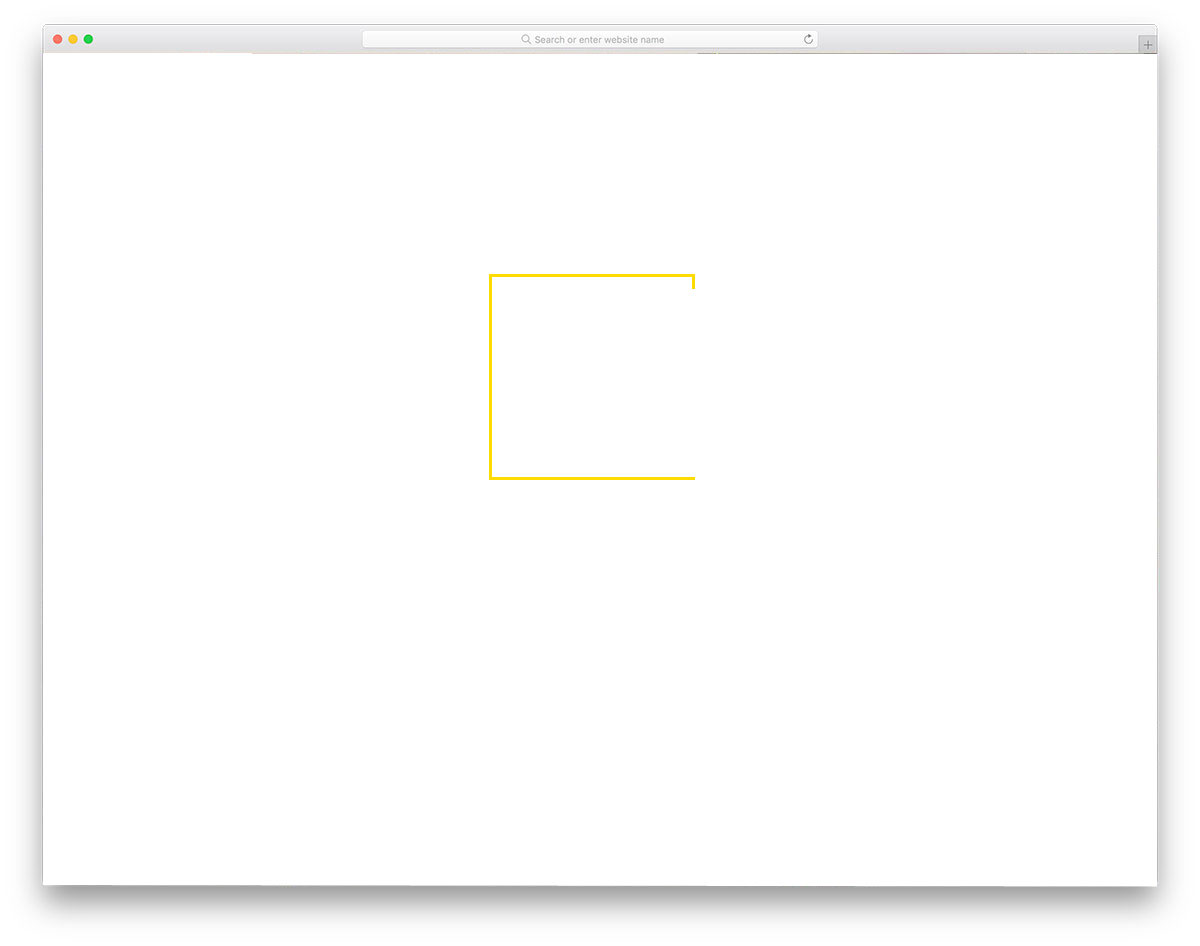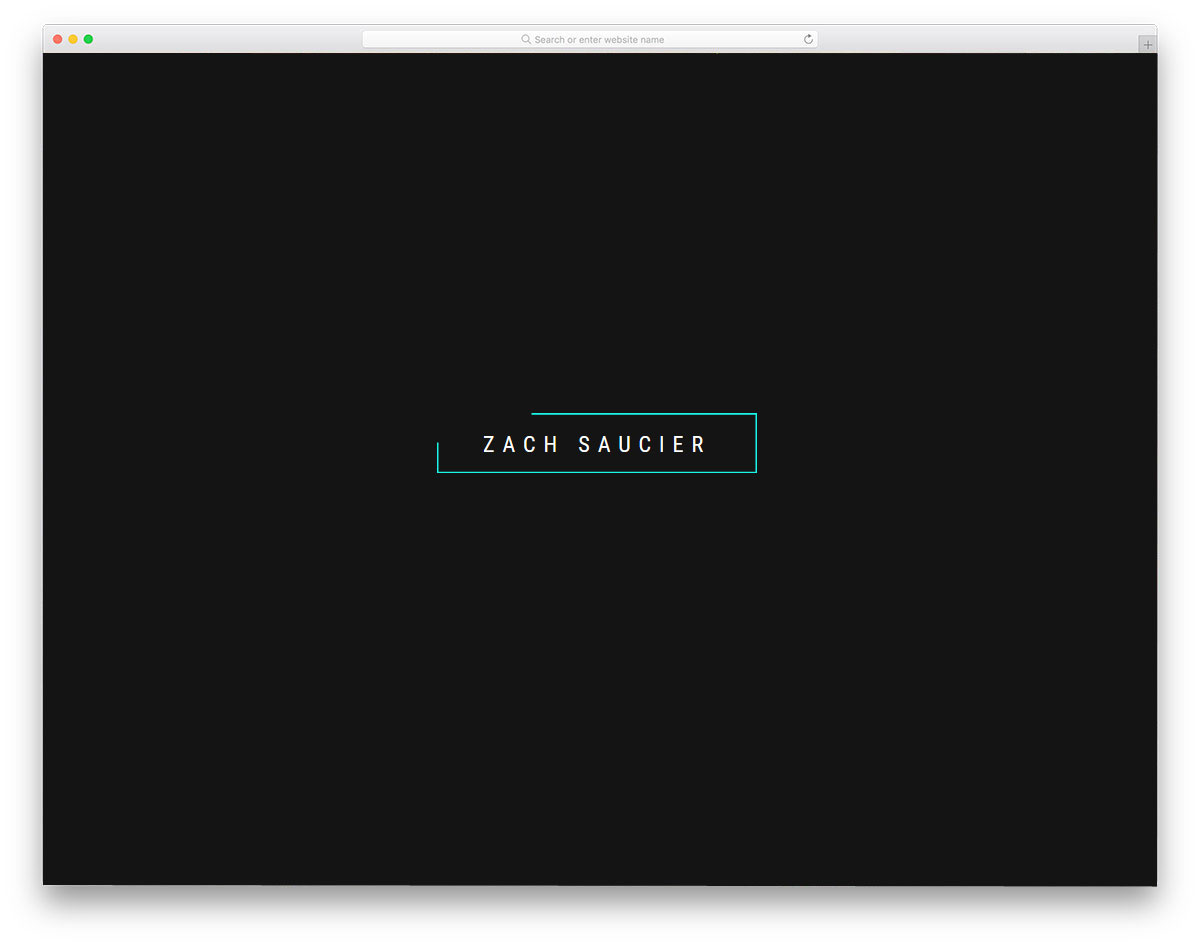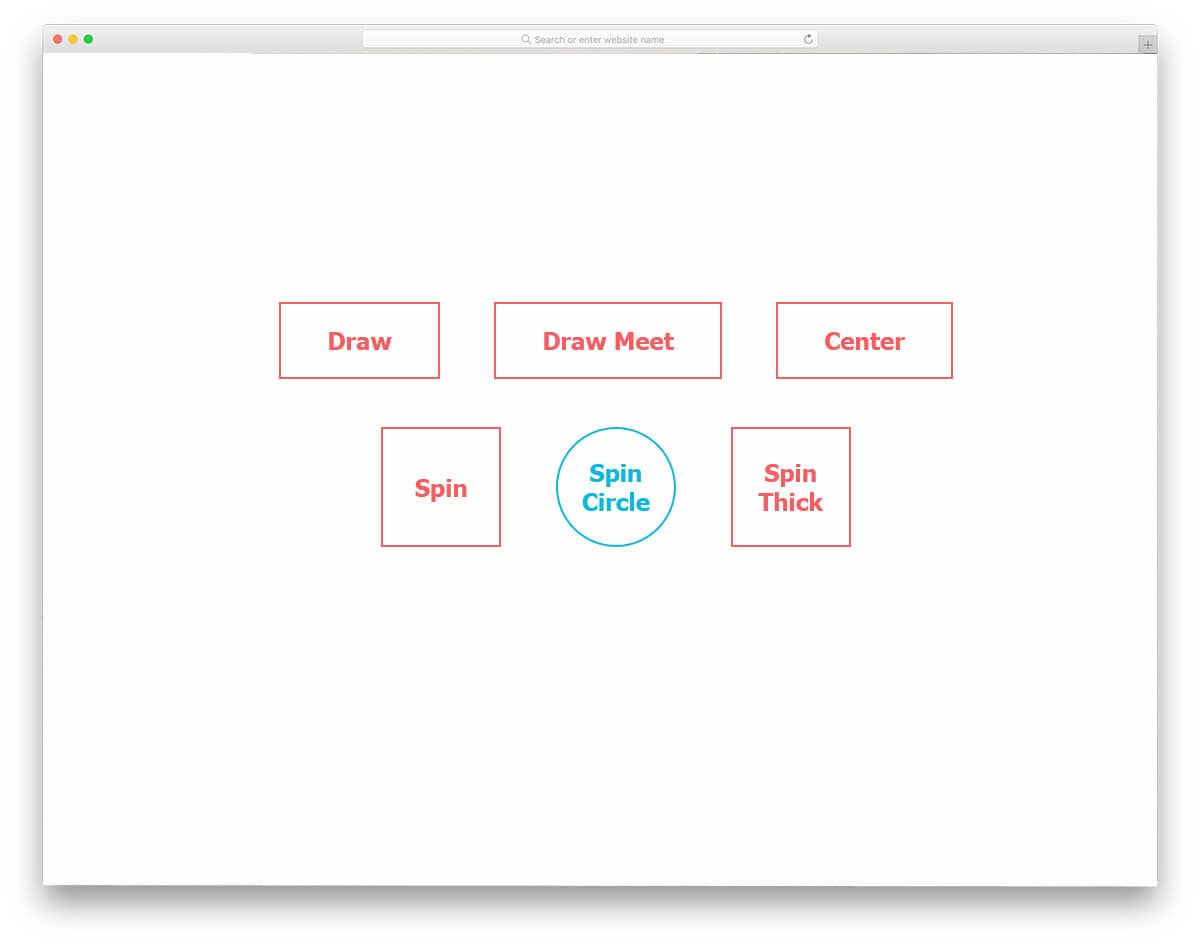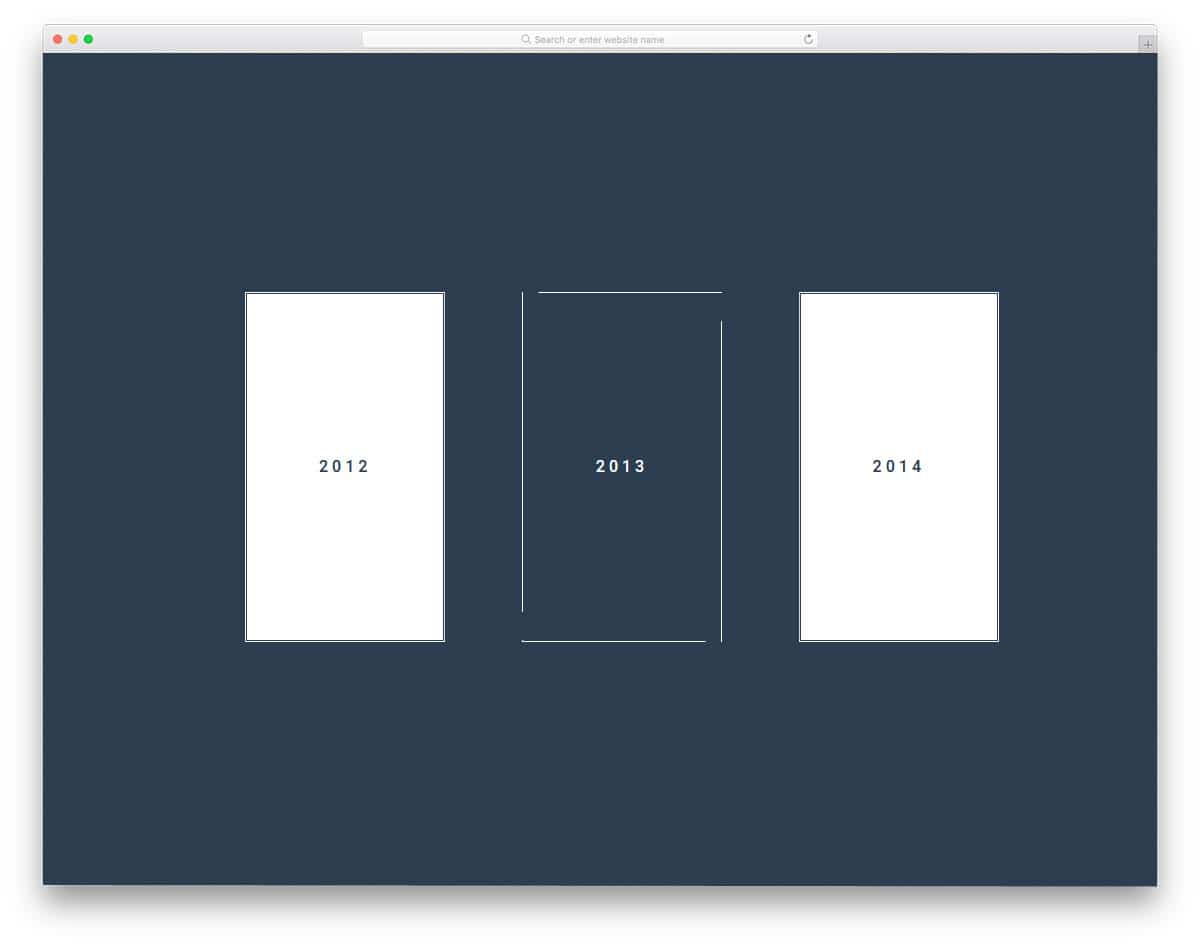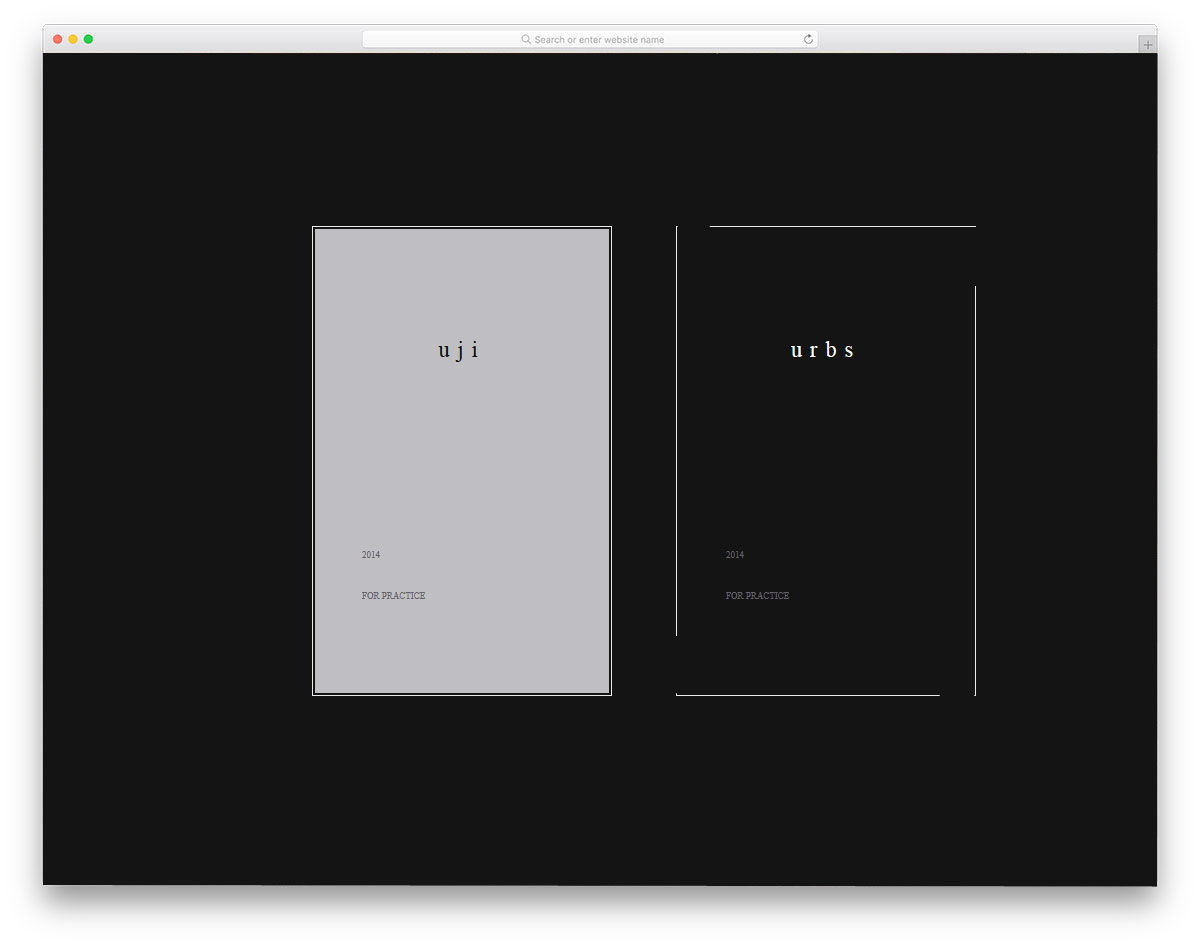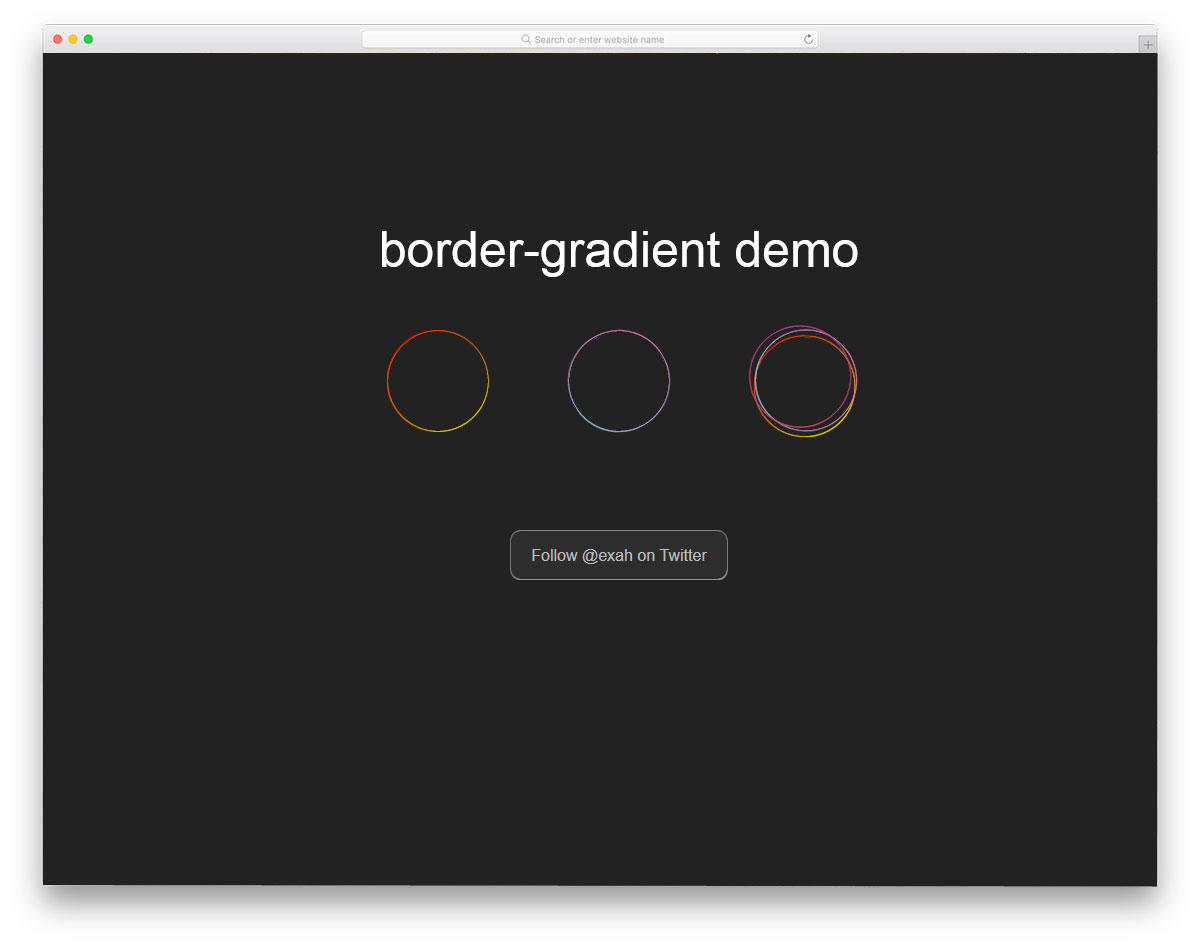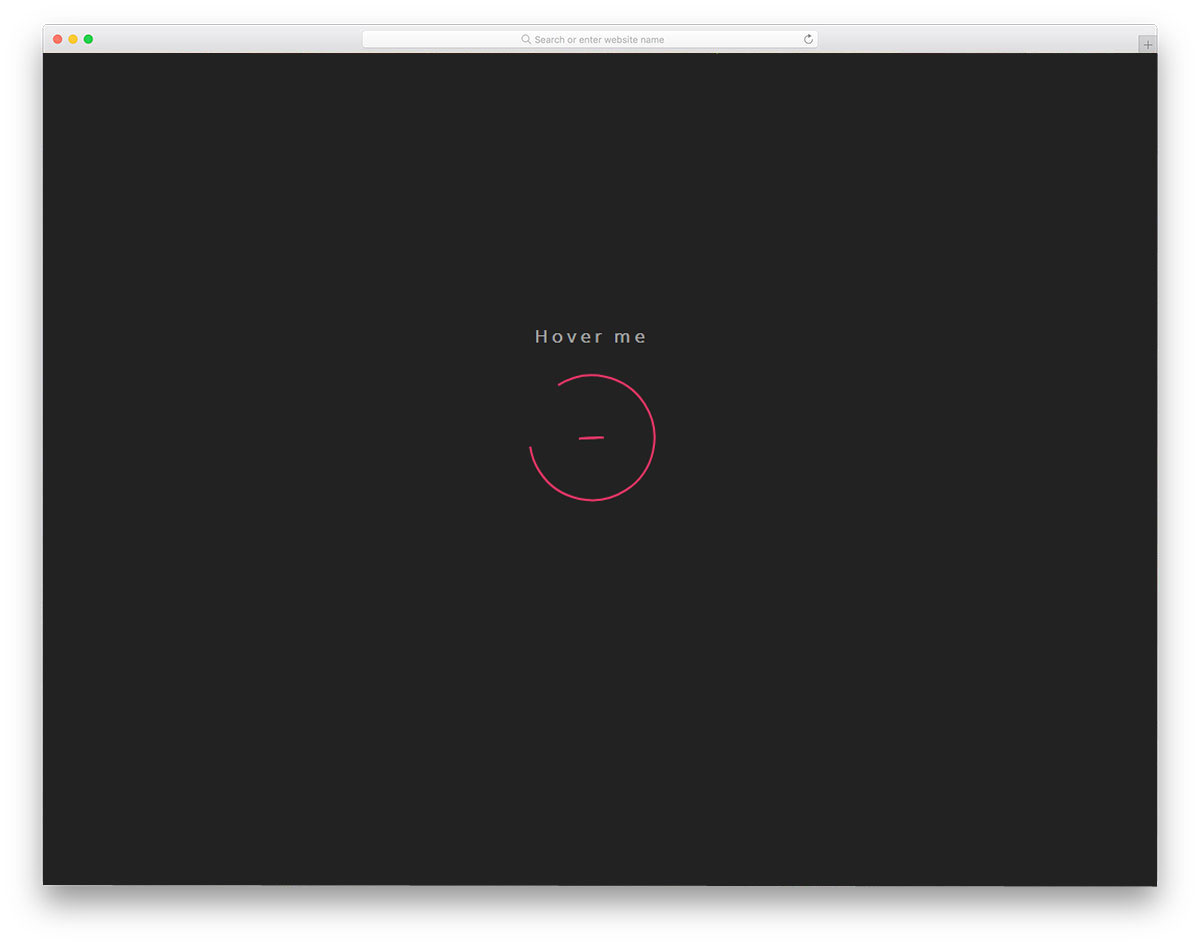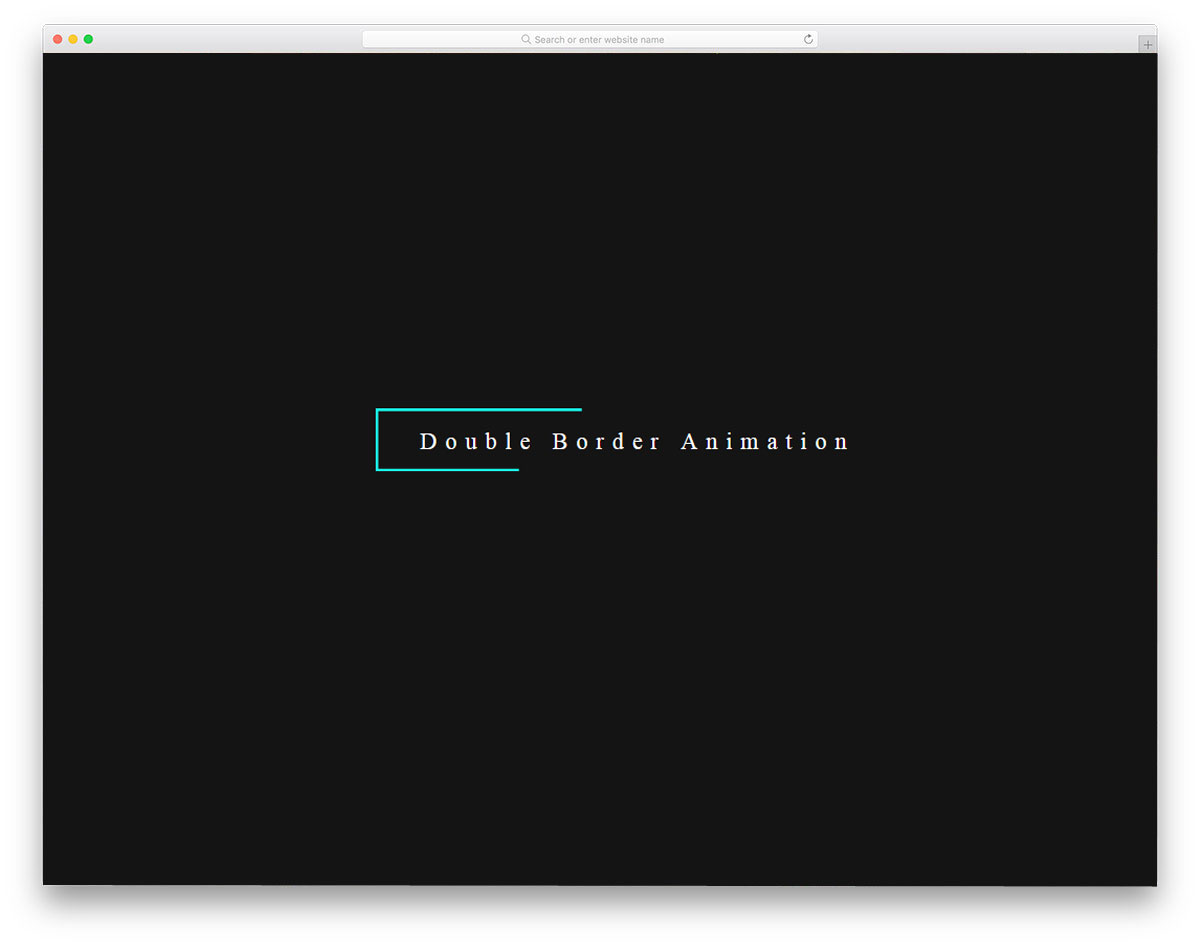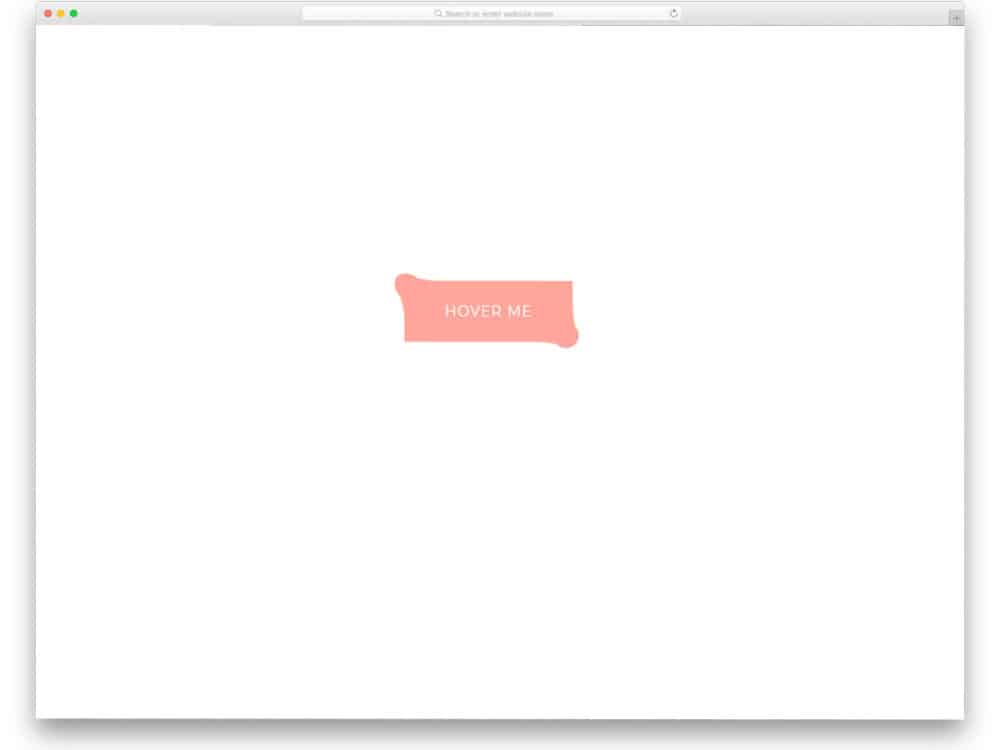
Border elements are often used as a surprise element in modern web design. Until the user hovers over the element, they won’t know how the element reacts. If you are looking for creative border effects to awaken your users, the CSS border animation effects in this list will help you. This list has a border effect for buttons, content blocks, gallery sections, and other small web elements. Most of the effects are designed using the latest HTML5 and CSS3 script, hence you easily customize and use the design based on your requirements.
Here are the best CSS border animation effects you can use in 2024
CSS Hover Border Animation
As the name implies, this CSS border animation is a hover-activated animation effect. The borderline closes from the edges to the center. Lines at the corner help the user to understand that the button is clickable.
The whole concept is designed purely using the CSS script, so you can add your own custom effects to the design to spice up the interaction. Another advantage of this pure CSS3 design is you can try any modern elements and effects in this design without any issues.
Inspiration For Menu Border Animation
Navigation and secondary menus are treated as a part of the design in modern web and app interface designing. If you are planning to make your menu stand out from other designs, this CSS border animation for menus might come in handy for you.
This responsive design reveals the menu option when the user clicks the button. Border animation is used to get user attention and let the user know that they will see a result in the box. The overall design is subtle and simple; you can use it on any part of the website and mobile application.
Pure CSS Border Animation For Buttons
This CSS button border animation is a straightforward design. The button is clearly visible even without the border animation, which will help the audience easily identify the button on mobile devices as well. If you are looking for a professional border animation for your buttons or want to make a business website interactive without disturbing its business-like look, designs like this will come in handy for you.
CSS Animate Border Left To Right
Those who are specifically looking for a left to right CSS border animation might find this code snippet useful. The use of contrast colors and bold border manage to draw user attention to the element. Both entry and exit animations are there in this button border animation, so it might feel even more engaging for the users. The text on the button also gradually becomes bolder as the border animation begins. Animation timing is done carefully to give a realistic look.
Pure CSS Border Animation
The creator, Louis, has given us a responsive and dynamic CSS border animation concept. The endless CSS border animation loop smartly enlarges and shrinks when you resize the text area. If you are looking for a dynamic border animation that automatically adapts the environment, this code snippet will come in handy for you. The default gradient color and the perfect animation timing shows the edges clearly to the audience. Since the whole design is made only using the CSS script, you can easily handle the code and add your own custom effects to fit in your design.
Border Animation Using Clippath
You get a smoothly animated border animation in this example that will mesmerize the users. The borders will be moving slowly when you leave them undisturbed, but the borders will move rapidly when you hover over it. If you plan to use this border effect for a landing page or for a promotional banner, the default design will be a good choice. For the professional purpose and on the regular web pages, you can keep the animations smooth and gentle. The entire code script is kept simple and is shared with you on the CodePen editor. You can easily edit the code on the editor itself before taking it to your website or application.
Animating Border-Radius
Most of the CSS border animation effects are made for rectangular and square elements. If you want a border animation concept for a circular element, this code snippet will come in handy for you. The default animation is smooth and fluid so that the user will feel a fluid effect. Since it is a concept design, the texts aren’t fully visible, and the animation timing is also a bit slower. Once you fix the size and the animation timing, you can use this effect on any part of your website.
Sass Button Border Hover Effect Mixin
In this example, the creator has used a color mixing effect. The animation is triggered by the hover action and the color mixing effect is smooth, so the user can see the color mixing effect clearly. Since the whole animation takes place over the button, it doesn’t take extra screen space. Because of this simple nature, you can use this CSS border animation on any part of the website, form, and landing page. The creator has used the CSS3 script to make this design. If you want you can try other bright colors and gradient colors, to make the color mixing effect even more attractive.
Button Bubble Effect
If you like to make the border animation for your button or other elements even more engaging, effects like this will impress you. As the name suggests, the creator has used a bubble effect. The elastic nature and the bouncy effects are timed perfectly so that you get a realistic look. To give you this fluid animation effect, the creator has used CSS3 script and Javascript. Apart from the CSS border animation, this button changes color each time you click it; Small details like this make this design example a unique one in this list. By making few optimizations to the code you can use this code snippet in your design.
SVG Border Animation
The creator of this design has used border animation for the clicking action. By default, this animation effect is almost similar to the Double border animation mentioned later in this post. But, the lines in this example moves in a different pattern. The complete border of the button is not shown even when you click the button, this might be something you have to fix if you are using this CSS border animation for the button. The creator of this template has used HTML5, CSS3, and Javascript frameworks to make this design. The entire code script is shared with you on the CodePen editor. Hence, you can trim the code as per your need and visualize the results before using it on your website or landing page.
Search Interaction / Border animation
This is a meaningful border animation effect for the search button. When you click on the button, the button border neatly becomes a blinking cursor indicating that the user can straightaway type and start searching. To make this sensible button border animation, the creator has used the latest web development frameworks. As a result, you get a smooth and fluid animation effect. Because of this example’s simple and elegant border animation, you can easily use this design on any part of your website or application.
Button Border Animation
Button Border Animation is another hover activated button border animation. The creator has smartly used the bright border colors to easily get user attention. Borders move smoothly from the edges and fully covers the button. Just like the design, the code script of this border animation is also simple. The creator has mostly used the CSS3 code to make this design. Hence, you can easily utilize the code even on your existing website. Because of this design’s lightweight structure, you don’t have to worry about the loading time.
CSS3 Box Border Animation
This border animation activates on the click action. If you are making a typography rich website, animations like this will liven up the design. Since this is a concept model, the creator has kept the animation speed slow and smooth. But you can adjust the speed and other attributes easily as per your needs. The code script is shared with you on the Codepen editor tool. You can quickly edit and visualize your customization works on the editor itself. To keep the border animation buttery smooth, the creator has used a few lines of javascript. If you feel the code structure to be a little heavy, you can remove the javascript and can make the whole design using the CSS3 code.
Denis Border Animation
This is another button border animation that will get user attention for sure. The zippy animation at the end shows how important the button is. Whether you are making a dark theme website or a minimal website with lots of white space, this button border effect blends well with the overall design. The creator has kept the code script as simple and direct as possible so that the developers can easily understand the code. Plus, developers can easily bring in their custom effects and elements to give a unique look to the button.
SVG Border Animation
This is a simple and elegant circular border animation example. The default animation can be used for both web elements and graphs. To make the animation more evident, the creator has used a dark theme in the default design. But, you can use this effect on the light theme websites as well. The default animation doesn’t take much screen space, so you don’t have to realign other elements on the webpage. Plus, you can fit this animation concept on any part of your website without any hitch.
Border Animation Effect
This is one of the most common border animations we have seen on many websites. On hovering over the element, the borderline rotates to highlight the element. Unlike the SVG border animation effect mentioned above, this one shows the entire border before and after the animation. Hence, the user can clearly identify the proper region to interact. Though the animation is simple, the creator has used three code scripts for the design. Based on the code structure you follow, you can trim the code and can still achieve the same effect. Or you can use this CSS border animation example as an inspiration and create your own custom animation effect.
Input Field Gradient Border Focus Fun
In this example, the creator has used CSS border animation for the input text field. Different simple and elegant effects are used to indicate the selected text fields to clearly indicate users on which field they are adding information. In this example, the creator has used a glow effect for the borders to let the user clearly understand the selected text field. Along with the glow effect, the creator has also used depth effect to distinguish the text field from the plain background. If you are looking for more creative text field animations, take a look at our CSS Input Text design collection.
Button Hover Animation
This button hover animation is very minimal yet powerful enough to get user attention. The corners of the buttons are made visible on the button and the lines gradually expand to mark the boundary of the button. If you are making a modern Scandinavian style web design, animated elements like this will add richness to your design. Like the previous button hover effect, this one is also made purely using CSS3 script. Since it is a CSS3 script, you get a fluid animation effect and natural colors. For more creative hover effects like this take a look at our CSS hover effects collection.
CSS Border Animation
If you are a Razor fan, this RGB illuminating border effect will definitely impress you. In this border effect, you get glowing RGB colors moving from one corner to the other. If you are making a gaming website, elements like this will definitely help you relate with the audience. Because most of the hardcore gaming accessories have this RGB effect and obviously gamers love this design. This simple colorful animation effect is designed using the CSS3 script. Hence you can use this effect even on your existing website. The simple code script won’t make your web pages heavy and also performs well on mobile devices as well.
CSS Border Animation By Filipe Daniel
If you are using a broken grid and asymmetrical style web design, animated web elements like this will spice up your design. Using an animated web element not only gives a visual rich appearance but also gives a better and interactive user experience. The creator of this border effect has made this by keeping the broken grid-style design in mind. The whole effect is smooth and clean which will make the users raise their eyebrows. This one is also a pure CSS3 design, hence you can use it any modern website without any hesitation. The developer of this effect has shared the code in the CodePen editor, hence you can edit and visualize your customization results before using it on your website.
Border Animation Without SVG
If you are looking for an attractive border animation for your content blocks are image holders, this design might help you. Two lines smoothly move around the edges of the block and they also give a shady effect when the user hovers over it. The default design is just a vague example, you can tune it to fit your purpose. To make your customization job easier, the developer has used the latest HTML5 and CSS3 frameworks. Hence, you can use any modern animation effects and color schemes on this border animation example. In the original design, the animated border revolves around another border on the inner side, so make sure you have given enough space between the elements.
Single Element CSS Border Animation
Single element CSS border animation is another border animation for call to action buttons. The borderline lights up and moves swiftly to ripple the button. Since it is a glowing effect, it looks great on the dark theme website templates. Plus, the effect is smooth and professional-looking, hence you can use it on business websites without any issue. Borders of the button are clearly shown before the animation itself so the user will know exactly where to click and interact with the button. This one an SCSS script, hence you can edit the effects easily based on your design and where you use it.
Border Animation By Inderpreet
Another border animation effect for blocks and image holders. You can use effects like this in a content-rich area to highlight the important content. For example, on the service page, you can use this animated block to highlight and show your best service. The effect is smooth and fluid starting from one edge and finishes on the other end. In the default design, you get a big white line, but you can change the line stroke width and colors based on your design. As most of the animation takes on the surface of the element, you can easily fit this on any part of the website.
Border Animation CSS
This animation effect is almost similar to the border animation in the previous example. But in this one, you get an extra hover effect along with the border effect. When you are using text boxes on an image background elements like this will improve content visibility. With the HTML5 and CSS3 framework, the creator is able to give you a perfect glass finish. On hovering, you get a shady effect on the content block, which adds extra beauty to the glass finish. As this design is done purely using HTML and CSS script working with them won’t be an issue for the developers.
One Div Hover Animation
One of the biggest advantages of the modern web design framework is you can surprise your audience with interactive animation effects. In this effect, you won’t see any border or animation until the user hovers over the text. The border of the button is highlighted by a colorful gradient color scheme. A 3D embossed look is given when the user hovers over the button to make it distinctive from the background. Another advantage of this cool design is it is made using the HTML and CSS script alone. Hence it will load faster and also gives better performance on both mobile and desktop version.
Border Animation Effect With SVG And CSS
The border animation effects need not be used for galleries and buttons alone. In this design, the designer has used border animation for card elements. If you want to highlight and show the best pricing table among the others, animation like this will help you. A simple ribbon tag on the pricing table is enough to highlight a table, but animating it would be more lively. In the default design, the border animation is treated as a hover effect. You can use the design as such or you can edit and make a single card alone animate to differentiate it from the others.
Css Border Animation By Nedim
If you are looking for a NatGeo style border animation, this is the best inspiration for you. In the default design, the creator has just used a line moving in a square format. You can incorporate this design on any part of the website and on any web element. The simple design of this border animation makes it blend in well in all types of web pages and application screens. The code structure is also kept really simple so you can use them easily on your design. Since it uses the CSS3 script, you can even use other types of animations in this design.
SVG Border Animation 1
In the previous button border animation effect, we have seen the entire rectangle or square shape of the button getting animated. In this effect, a single line transforms into a button. If you are running a directory website, animations like this will let the user clearly direct to the desired page. You can even use this design on a personal website when the user clicks the button you can take them to your portfolio or about page. Hence, this design is a practically functional design which you can use for any website and landing pages. The animation effect is sleek and fluid hence the user doesn’t need to wait for the animation to complete to access the option.
CSS Border Transitions
Six CSS border animation effects are given in this set. All the six effects are sleek and simple hence you can use them on any professional website without any hesitation. The creator has given you both subtle and aggressive animation effects. Based on your need pick one and start editing it. All the effects given in this example is designed using HTML5 and CSS3 script. Hence you can change the shape of the button and give any modern animation effect. By making a few optimizations you can use any of these effects in your responsive website designs.
Border By Marco Barría
This is another border animation effect for card elements. This effect is almost similar to the Border Animation Effect With SVG And CSS design mentioned above. But, this one has a slightly different animation effect. These effects are not only for card elements, but they can be used for other elements also. The effect is simple and takes only a few screen space, so you can easily squeeze this effect even on your existing website. The designer has given you animation effects for both hovering over the element and moving the cursor away from it. As this effect is made purely using CSS3 script, it only takes a few minutes to edit and use it on your website or project.
SVG Border Animation 2
SVG border animation 2 is the best animation effect for event cards and other digital card designs. As this design is made using HTML and CSS script, you can use them on your email template design. But you have to make few optimizations, before using it for the email template design. The developer has used a few lines of Javascript for a buttery smooth animation effect. As the default effect is simple, you can make this on the CSS3 script itself. Based on the code structure you follow you can trim the code. Speaking of invitation cards, if your doing invitation designs, take a look at our invitation mockups to present your designs elegantly to your audience.
Border-Gradient Mixin
In this set, you get border animation for circular elements. Geometric shapes are widely used in this modern web design, if you are using circular web elements, this border animation will come in handy for you. Three types of designs are given in this circular border animation and all of them have a professional look. Both simple and bold animation effect examples are given in this set, based on your taste, pick one and start working on it. To get hands-on experience on the code script used to create this design, check the info link given below.
Draw Borders From Center
Border animation like this will be the best option for modern fashion websites and eCommerce store websites. Along with the animation you also have the option to show an additional feature to the user. With big bold letters, you can show the product title and on hovering it you can show the purchase button. On the eCommerce website, we have to provide all the important features without taking much space. Using elements like this will provide a better user experience without compromising the features. For eCommerce website with a more sensible design like this, take a look at our free eCommerce website templates collection.
SVG Ellipse Border Animation
SVG Ellipse Border Animation is another border animation effect for circular elements. If you are providing floating option buttons, animations like this will help you make your design interactive. Just like most of the CSS border animation in this list, this one is also done purely using HTML and CSS script. In the default effect, the transition and color scheme have a professional look. The developer of this design has given you a very basic concept. From here you have to adjust the code to add your feature and make it fit it in your design.
Border-Radius Animation
Border-radius animation gives a liquid drop like animation to a circular element. It is just an automated animation but if you need you can make it an interactive animation effect. Since it is a simple animation effect, the code structure is also kept simple. This one is designed using HTML and CSS3 script. Since it is using the latest framework, you can combine other modern effects to create your own custom animation. The creator of this design has given you a basic example, from here you have to work manually to make it a perfect element for your website or application.
Double Border Animation
Double border animation is a clean simple animation effect for texts and headings in your website. As typography is also a part of modern website design, using elements like this will make your website even more pleasant. The default animation effect is smooth and clean, but if you need to change the animation speed you can customize it. The entire code structure used to create this animation is shared in the CodePen editor. Hence, you can customize and see your results before using it on your website or project.