
In modern web design, typography is also a part of the design. Typography-based designs make the websites minimal and present the contents elegantly to the users. When you add animation effects to these beautiful fonts they look lively. In the digital age, font developers make many beautiful fonts that help us clearly express the message. But still, raw text is a half-baked feature. Adding CSS text effects to the texts makes the design complete. You can either keep the effects as autoloading or make it triggered-based action. No matter what type of text effect you are interested in, we have collected some cool text effects to spice up your web and application content.
Major/Frequently used CSS text effects.
We covered all major CSS text effects in modern web and app design. Here are a few types —
- CSS Text Shadow Effects
- CSS Glow Text Effects
- CSS 3D Text Effects
- CSS Text Glitch Effects
- CSS text typing effect
- CSS text hover effects
Lot more creative CSS text effects are also there on this list. So check all effects and pick the right one for you.
Fancy CSS Text-Shadow Effect
As the name implies this CSS text effect uses shadow concepts to deliver an authentic experience. The creator has handled the depth and lights smartly in this design so that users can feel the texts extruding from the screen when they hover over the text. Though the default hover effect is simple, it captures the user’s attention. To make the shadow and depth effect more evident, try using a contrast color combination. Since the code script is simple, it has plenty of room to try new custom effects and colors.
Interactive CSS Text Animation Effect
Those looking for an interactive CSS text animation effect will love this example. The creator has given loading animation and let the user click and play with the texts. CSS text effects like this will be handy when designing a unique landing page or an error page.
The creator has shared this CSS text animation effects code script on CodePen. Therefore, you can utilize the code easily in your design. Plus, you can edit and visualize the results in the editor before taking it to your project.
3D CSS Text Animation
3D animations are one of the latest trends in modern web design. If you also want to incorporate 3D design as a CSS text effect, this code snippet might be handy for you.
The creator has used floating effects to let the audience fully feel the 3D text. Since the entire design is made using the CSS3 and HTML5 script, it can be handled easily. Plus, can add new custom effects into the design without any issues. The default design can be used as section highlighters and page loaders.
Terminal Text Effect
Terminal text effect gives a normal text typing effect. If you are making a personal website for a freelancer or creative startup website, this effect gives a quick intro of you and your services. Rather than just listing your services, presenting them engagingly like this will get user’s eye. The typing speed is quick and smooth so the user can read all the entries without spending much time. And also ample amount of timing is given for the effect to complete so the user can read the contents. The complete code structure is shared with you with which you can alter the effects and see based on your contents.
Text animation
You get a text rotating animation effect in this example. If you wish to give an interactive intro about you or your product with texts, this animation effect will come in handy for you. The advantage with this design is it doesn’t take much screen space and you can easily resize it based on your text length. The text rotating effect is smooth and clean so that the user can feel the text rotating effect. As this effect is made purely using the CSS3 and HTML5 script, you can easily use this code in modern websites without any issues.
Squiggly Text
As the name implies, the creator has used irregular curly line fonts in this text effect. Because of the animation, the squiggly text gives a ghost-like text effect that we might have seen in retro movies. The animation is made using the latest CSS script to make the animations smoother. Along with the animation, the creator has also added to the function to edit the text directly. If you are looking for interactive text effects to keep your audience engaged, effects like this might come in handy. Since the code script is simple and light, you can utilize this code even on an existing website or application.
Rotating Text
This code snippet will come in handy for many developers. Rotating text effects are one of the most commonly used text effects in modern web/app designing. Whether you want to make your welcome note interactive or list your services interactively to the user, this animation effect will be a good choice. Different colors are used for each word when it changes so the audience can easily identify them. The creator has used both CSS and Javascript frameworks to make the animation buttery smooth. The entire code script is shared with you on the CodePen editor — you can trim the code and visualize it on the editor before taking it to your project.
Text Scramble Effect
The Text Scramble Effect is a nerdy style text effect. The text changes randomly to form a word, which might give an impression of the screen talking to us directly. If you are a developer, CSS text effects like this will help you interact engagingly with your audience. Plus, text effects are also used as a part of the storytelling effort by content teams, so this effect will help you make a user-friendly website. The creator has mostly used CSS and Javascript in this design. Hence, handling the code and make it fit for your needs will be a lot simpler.
Scrolling Letters Animation
The creator has coupled the Text Scramble Effect with the scroll action in this example. When you scroll through the slider or the pages, the text changes randomly to show the name of the corresponding page/slide. Five types of effects are given in this pack, and all five follow the text scrambling concept. Animations are smooth and fluid, so users won’t get annoyed by the continuous text changing effect. The code snippet for all animation effects is a downloadable file; hence, the developers can easily utilize the code.
Morphing Gooey Text Hover Effect
This one is a unique text effect in this CSS text effects collection. When you hover over the texts, texts are gently morphed to show different text related to the word. For example, if you hover over the name John Doe, it will be gently morphed to show his position as Developer. Three different concepts are given in this pack, and each one of them is unique. If you are making any creative website or an agency website, text effects like this will go well with the website’s overall look. The creator has given you the entire code script used in this design so that you can easily add the custom features and changes you want in this design.
Simple CSS Text Animation
The text mentioned above is simple and takes at the end of the line. In this design, the text rotates at the center of the paragraph. The default design makes it a perfect fit for eCommerce websites. Different colors are used for different text in the animation so the user can easily witness the new texts. Like the previous design, this is made mostly using the CSS3 script. Hence, you can utilize this code and can customize it easily based on your needs. As the code is shared in the CodePen editor, you can visualize the customization results before using it on your website or application.
Text Trail Effect
This example might inspire you if you want CSS text effects to use in your sliders. As the name implies, the creator has used a trail effect for the texts. Mostly vertical trail effects are used in this example and it looks beautiful. The creator has used the time interval properly in the animation so that the trail effect looks elegant and eye-catching. Plus, the smooth and swift animation doesn’t take much time to load. Five types of text trail effects are given in this example; they all have the same design quality. You get the code script for all five CSS text effects in the download file, so you can easily utilize the code in your project.
Text Styles and Hover Effects
The hover action triggers most CSS text effects. Even though we made the important texts bolder and bigger, adding animation effects makes the design livelier. In this example, we get nearly twelve CSS text effects. All twelve effects are smooth and neat; you can use them on any professional website without hesitation. The creator has made the code script simple and neat so developers can easily edit and use the code script on their project. Along with the animation effects, the creator has also used different text styles in this design to help you give a better design inspiration.
Handwritten SVG Text Animation
This is one of the most commonly used CSS text animations. The modern fonts have evolved a lot in the past few years. With the help of strong and flexible modern frameworks, the developers were able to create interesting fonts that were only seen in calligraphy sheets. Since this example used a cursive font, the creator used a handwritten style animation effect. CSS text effects like this will help you make impressive personal and influencer websites. These effects can also be used in about page to give a personal touch to the webpage.
Shattering Text Animation
From the name itself you can understand that the developer has used a shattering effect in this example. To make the animation effect even more engaging, the creator has used hover based trigger actions. When you hover over the text the shattering effect is slowed down. In the default state, the shattering effect is so quick and not readable. The entire code script used to make this design is shared with you on the CodePen editor, so you can easily edit and visualize the result before using it on your project. For the interactive and smooth animation effect, the creator has used a few lines of javascript along with the CSS3 script.
Text Animation: Montserrat
This one is a pure CSS text effect example. The animation effect is kept simple and neat just like the code. Dotted lines and colors give a fresh look to the design. In the default design, the creator has used smooth and slow-moving animation effects, which gives a pleasing look to the text. Since this design uses the CSS3 script, it can handle all modern colors and fonts. By making a few changes to the design, you can use your texts and use them on your website.
Handwriting: SVG animation
You can understand from the name that this animation effect includes cursive writing style text animation. If you use cursive writing style brand logo or cursive fonts for H1 tags on your website, this animation effect will be handy for you. The effect is smooth and fluid to give a realistic handwriting style animation. To make this realistic text effect, the developer has used CSS3 and Javascript framework. The tags are used properly in this design to easily find and edit the element you want.
Animated Text Fill
Animated text fill is another purely CSS based text effect. You can use this effect on the homepage header sections and for important contents on the landing page. Though the animation effect is simple, it can easily get user attention. In the default design, the developer has used an orange color scheme, but you can even use a gradient color scheme to spice up the design. As it uses the latest CSS3 script, it supports all modern colors.
Letter Animation
Letter Animation is a fun-filled interactive animation effect. On clicking over the letters, they change their orientation and shape, which looks gimmicky and attractive. You can use this type of effect on your error pages, to keep your users entertained until your website is back online. The developer has used both CSS and Javascript to make this interactive text animation effect. Though the code script is a bit complex, it is worth the result.
Flickering Light Text Effect
Some time we no need to make big complicated effects to convey our idea, a simple gesture or sign will do. If your business always finds simple yet effective solutions for major day-to-day life issues, text effects like this suit better for you. As the name implies this effect includes a flickering light for one of the characters in a word. The effect is clean and simple so you can use it in all types of professional and personal website. Latest HTML5 and CSS3 frameworks are used in this design. The best part is the effect purely uses CSS framework. As a result, you get a light-weight and easy-to-use element for your website design.
3D Cuboid Text Effect
This is another multifaceted text effect like the Terminal text effect mentioned above. You can use these text effects in all types of a conventional website. Texts are made bold and big to make readability easier. Effects are also smooth and clean without any lag with which you can give an impressive quick intro to your business. In the demo, the whole texts use cuboid effect. But you have well-written content, you can use the effect for a single word alone to give a rhyming effect. The whole code structure is shared with you directly for a better hands-on experience, you can check the info link.
In/out Of Focus Text Effect
This text effect can be used in website content and also in page load animation. Since the effect used in this design is simple and minimal you can use it any part of your website. As the name implies this one uses in and out of focus text effect. The best part about this text effects is designed purely using CSS. Hence, you can use this text even on your existing website. You can easily use this text effect on any website by making a few customizations. As most of the modern website uses CSS3 framework, using this effect won’t be an issue.
Shatter Text Effect
Shatter Text Effect is an interactive effect which works when the user hovers over the text. Since typography is also treated as a part of the modern web design, using effects like this will help you impress the users. This one is also a purely CSS based text effects so integrating and using it in your web design won’t be an issue. The CSS3 framework makes the effects smooth and clean. But still, you have to do a few optimizations to make it properly working in all famous web browsers. If you are looking for simple and elegant website templates with effects like this pre-built in them, look at our free simple website templates collection.
GSAP Text Animation
GSAP Text Animation is a heavy complex text effect. If you have made your website purely with modern web design and creative web elements, effects like this will give richness to your website. The creator of this effect has given you both assembling and dispersing effects of the texts. So you can get a clear idea before using it on your website. Since a full paragraph adapts this effect, this may look a bit cluttered in the demo. But still, you can control the words and scattering radius based on your design needs. To make the animation effect buttery smooth, the developer has used a few lines of Javascript along with the HTML and CSS frameworks.
Mystique Text Effect
The developer of this effect has used neon light design as you have seen in store signboards. Using neon lights are a part of the creative sign board designs to get user attention. If you are making a website with realistic images of your store, using text effects like this will add life to your website. This effect also suits for small store business websites which relies on local customers and local SEO. Regarding sign boards, look at our signboard mockups to digitally present your store name design with photorealistic images. This minimal text effect is designed purely using HTML and CSS.
Hello!
The text effects are not only used as a decorative element but they are also used as a medium to express your business. The Hello! text effect indirectly shows many businesses. You can use these effects for a location-based services website, location directory websites and event websites. Adding colors and changing the elements can use this effect for floral and farm websites. As we humans have very less attention span of eight seconds, our effort must grab the user’s attention within a second. Creative yet effective animations like this will get you a good response from your audience.
Text Line Animation
If you are looking for a meaningful text effect for a security or company websites, this effect will inspire you. The creator of this text effect uses fingerprint in his design, which makes it the best option for security website. Still, you can change the animation element based on your design needs. The creator has shared the code used to create this smart text effects. You can use those code as a base and can create your own custom text effects. With the help of the Javascript, the effect is made more fluid and smooth. You can use this effect in your web design by optimizing a few.
Untitled
Many websites try to keep their users engaged by providing useful tools and fun elements. The developer of this animation has given you a choice to enter the texts, which will be shown in the bubble galaxy. You can play with the dinosaur if you ever struck a Google page without the internet. Same fun element is used in this text effects as well. You can use these effects in your under-construction page or maintenance page to keep the users engaged while your site is online. The creator of this dynamic text effect has shared the coding directly with you. You can have your hands-on experience with it to get a better idea.
Animating SVG Text
Animating SVG text effect is another cool text effect for conventional websites. The creator of this effect has used bold looking trendy fonts with a groovy color scheme. Effects are smooth and sleek, so it won’t take much of the users time while loading. Though it is a complex effect, the designer has kept it very simple to fit in well with all types of websites. Like all other complex text animation effects in this list, the developer used Javascript for fluid effect. Colors are also handled properly which makes the text effect lively and attractive.
Onion Skinning Text Morphing
Onion Skinning Text Morphing, as the name implies the effects show the peeling trace of the text. This cool text effect can also be used as a page load animation. The proper color combination and balanced animation effect make this text effect elegant. In the coding, the developer has mentioned the stroke, timing, and texts. Check out the info link to see the complete coding used in this text effect. Remember that this is just an inspiration, you have to work with the code manually to optimize it for your website or application.
Letters Effect
Scrolling is one of the most common gestures on computers and smartphones. Combining your effects with scrolling action will make your website or application more engaging to the users. If you are making a design agency website or photography website with interactive scroll effect, text effects like this suits for your agency or studio intro. In the default demo, the texts expand to give the full company name as you scroll. By keeping this text effect as a base you can add your creativity to make it more compelling for your audience. Overall this Letter effect is creative and practically applicable text effect.
SVG Text Animation
SVG text animation is another funkier-looking cool text effect. The colorful and vibrant text effect makes this text animation a perfect option for kids website and gaming website. The continuity and the flow of the animation on the text gives a professional finish to the effect. Different colors are used in this text effect. If you have your brand color, you can use it here in the effect to brand your website. Based on the fonts you use, you can change the text effects. Complete code script used for this text script is shared with you; using it you can customize the text effect in the way you want.
Shaded Text
Shaded Text effect is almost similar to the Animating SVG text effect mentioned above. The only difference is the effect appears when the user hovers over the text. On the handwritten like cursive letters, the effects look attractive. The developer of this text effect has kept it sleek and quick which will get user attention easily. Extruded texts give an embossed three-dimensional look to the letters. All you have to do is to add your content and pick the color scheme you want. This is another pure CSS based text effect that can be used easily on your existing website.
Shadow Parallax
Shadow Parallax is another interactive text effect like the Shaded Text mentioned above. From the name itself you can infer that the creator of this effects has played with the shadows. With the latest HTML5 and CSS3 framework, creative minds can play effectively with shadows and depth effect. The creator of this design has incorporated cursor movement along with the shadows to make it more effective. Not only the shadows but also few words move along with the shadows. The simple nature of this text effect makes it a perfect option for all types of header design in websites and landing pages.
Text Color Draw
Text color draw is a funky looking attractive text effect. The falling texts with color shifts get user attention as soon as they land on your website. Storytelling is no more content only work, combining the well-written contents with impressive effects will give you even better results. Based on the tone of the content and nature of your business, these CSS text effects help you to easily relate to the audience. Text color draw is one such effect which will give an impressive text intro. The creator of this design has given you both the text in and out animations so you get a better idea before using it on your website.
Glitched Text
The creator of this text effect has inspired this one for TheVerge website. It is clean and simple so you can use it anywhere on your website. In the original design of the Verge website, this text effect is used for the heading of a blog post. If you are designing a technology blog or a blog with creative design, effects like this will spice up your website. To make this elegantly simple text effect, the creator has used HTML, CSS, and Javascript framework. Look at our free blog templates with reader-friendly creative design to reduce your chore and work on important features.
GSAP Text Reveal Animation
GSAP Text Reveal Animation is a minimal text effect which can be used on any website. You might have seen this effect already in many modern websites with a conventional design. The sleek animation effect and simple design make it easily blend in any website environment. You can even use this effect in your existing website. As these CSS text effects take very small space, adding it to a website won’t be an issue. The creator of this effect has shared the coding script directly with you, take a look at it before adding it on your website.
Silent Movie Text Effect
Silent Movie Text Effect is a classic one with a retro style. As the name implies, you have an old movie text card effect with shaky film roll and lines. If you are designing an entertainment website you can use this effect to highlight important content. Another best thing about this effect is the creator has made this purely using HTML5 and CSS3. Hence, you get a fluid animation effect with light coding script. As a result, you can easily load impressive CSS text effects design examples. The code script is shared in the Codepen editor so you can witness the customizations as you make them.



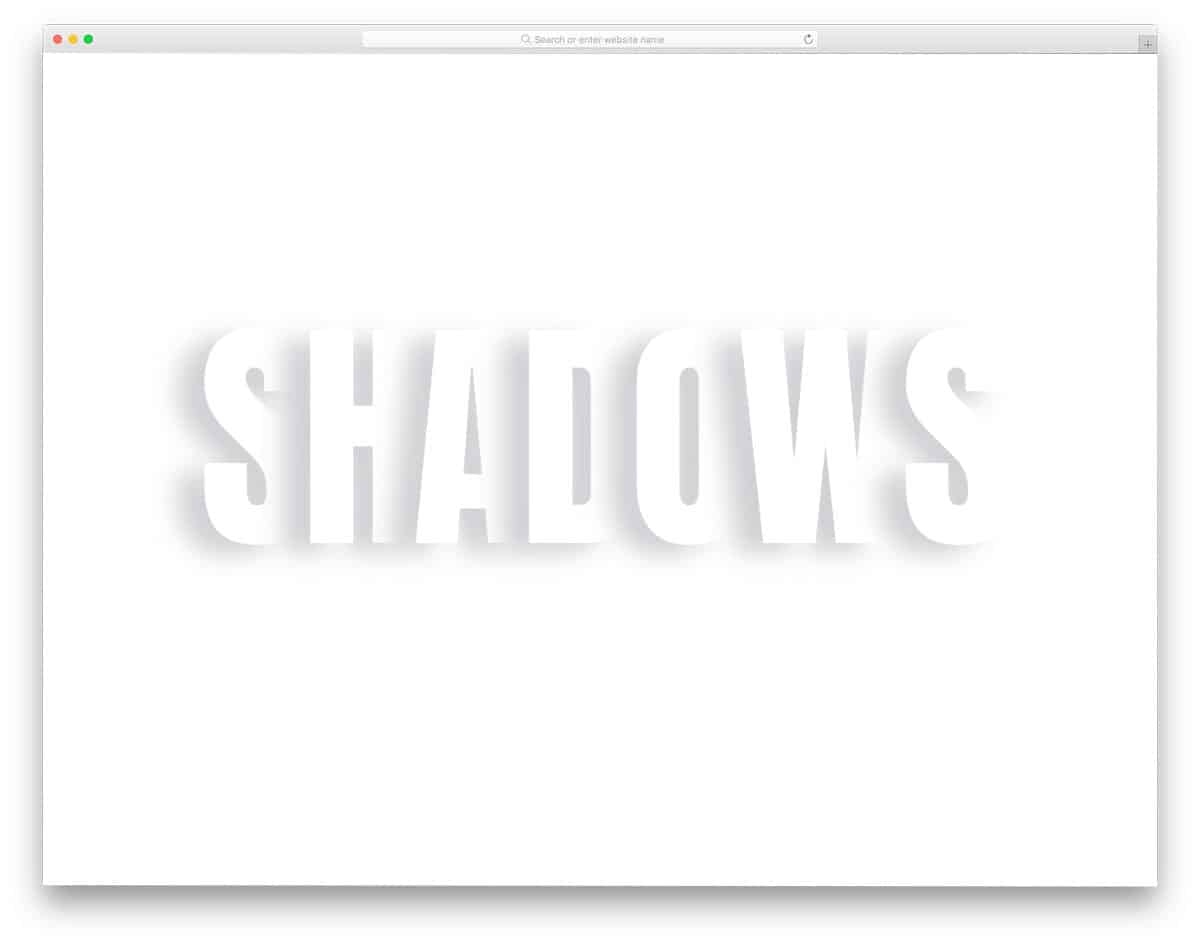
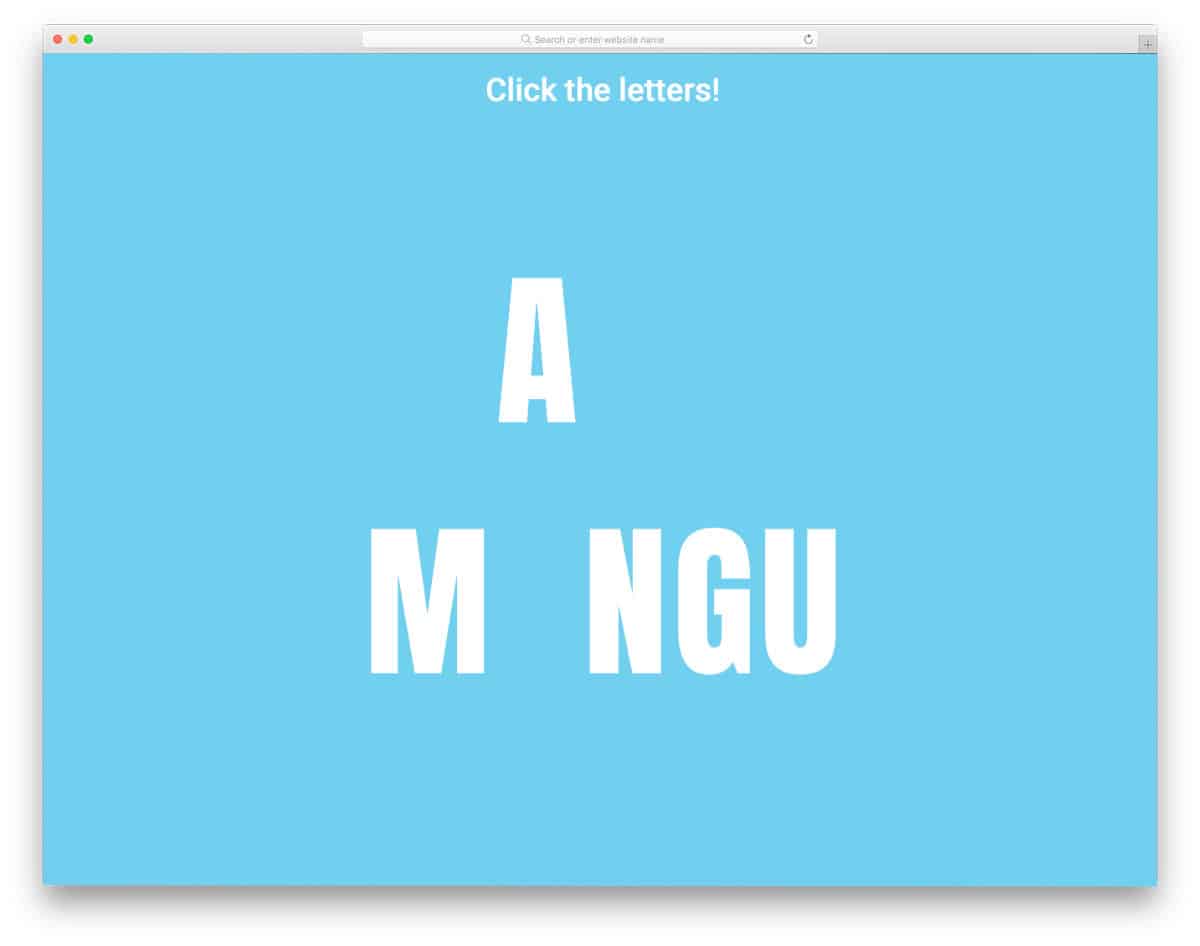

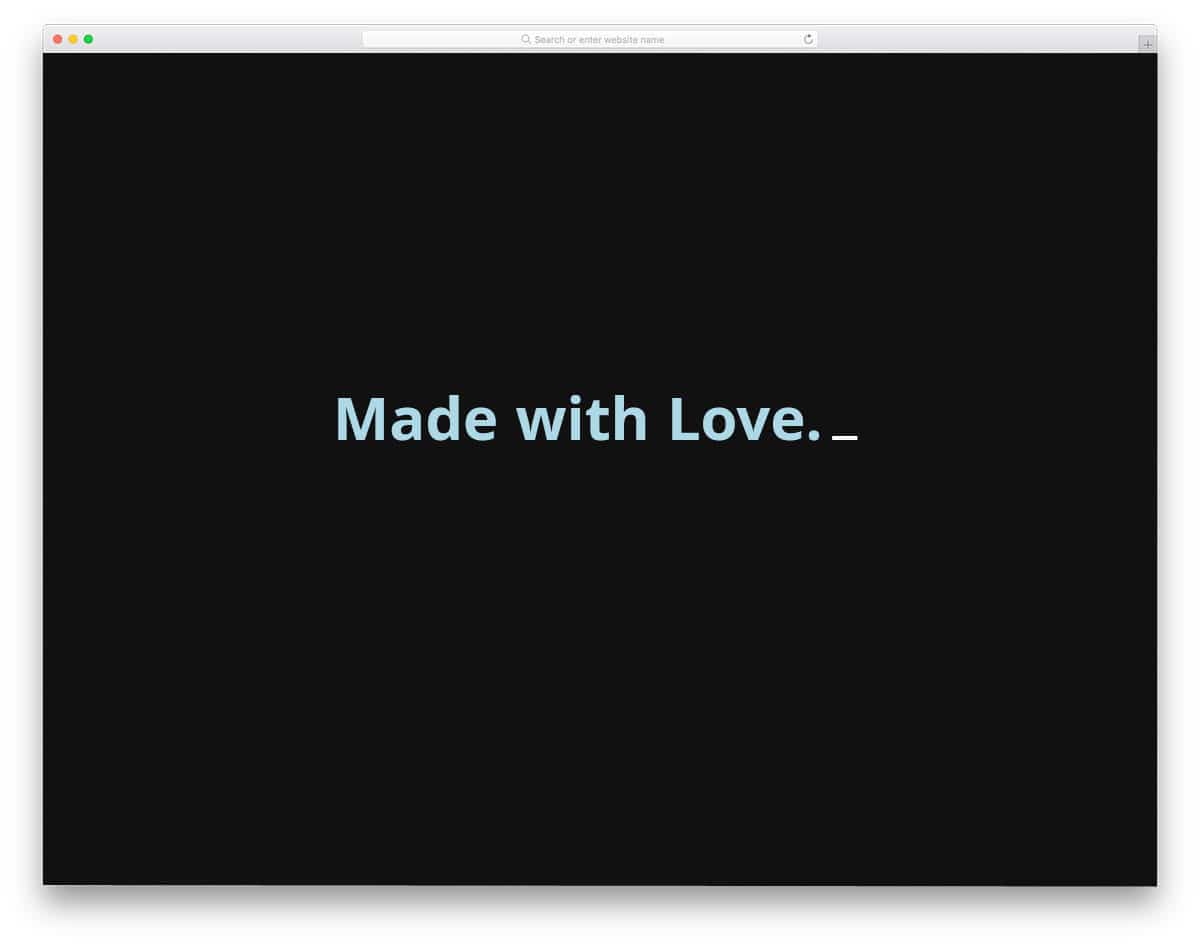
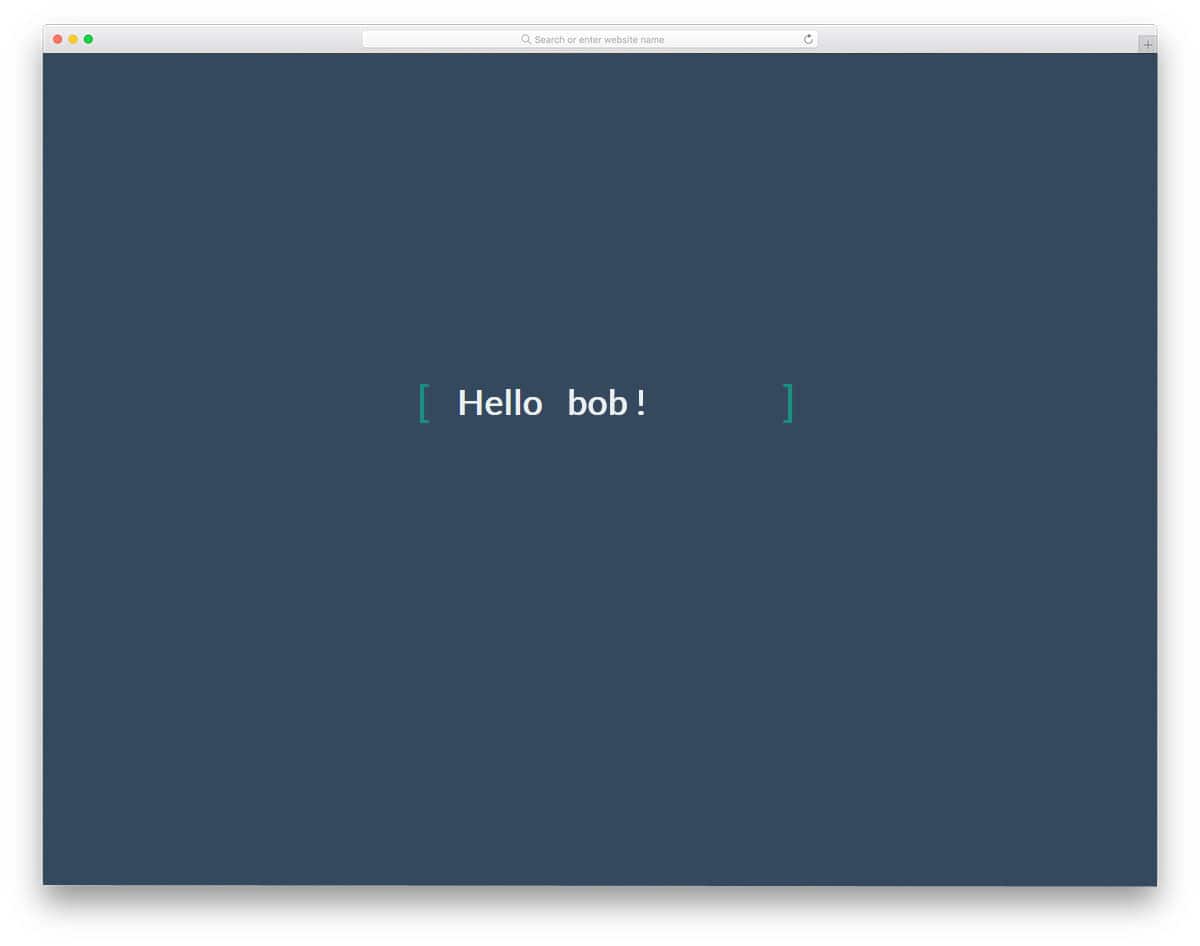

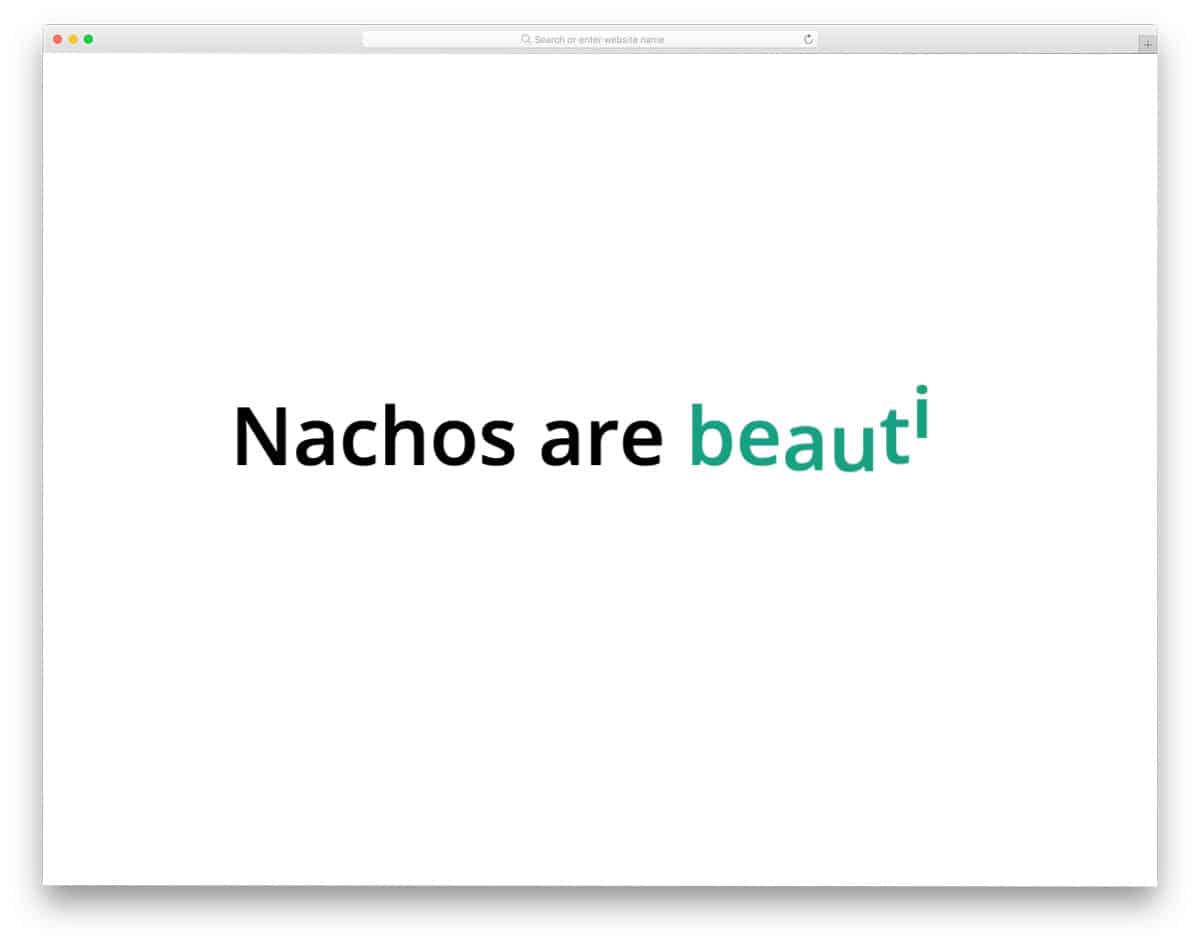
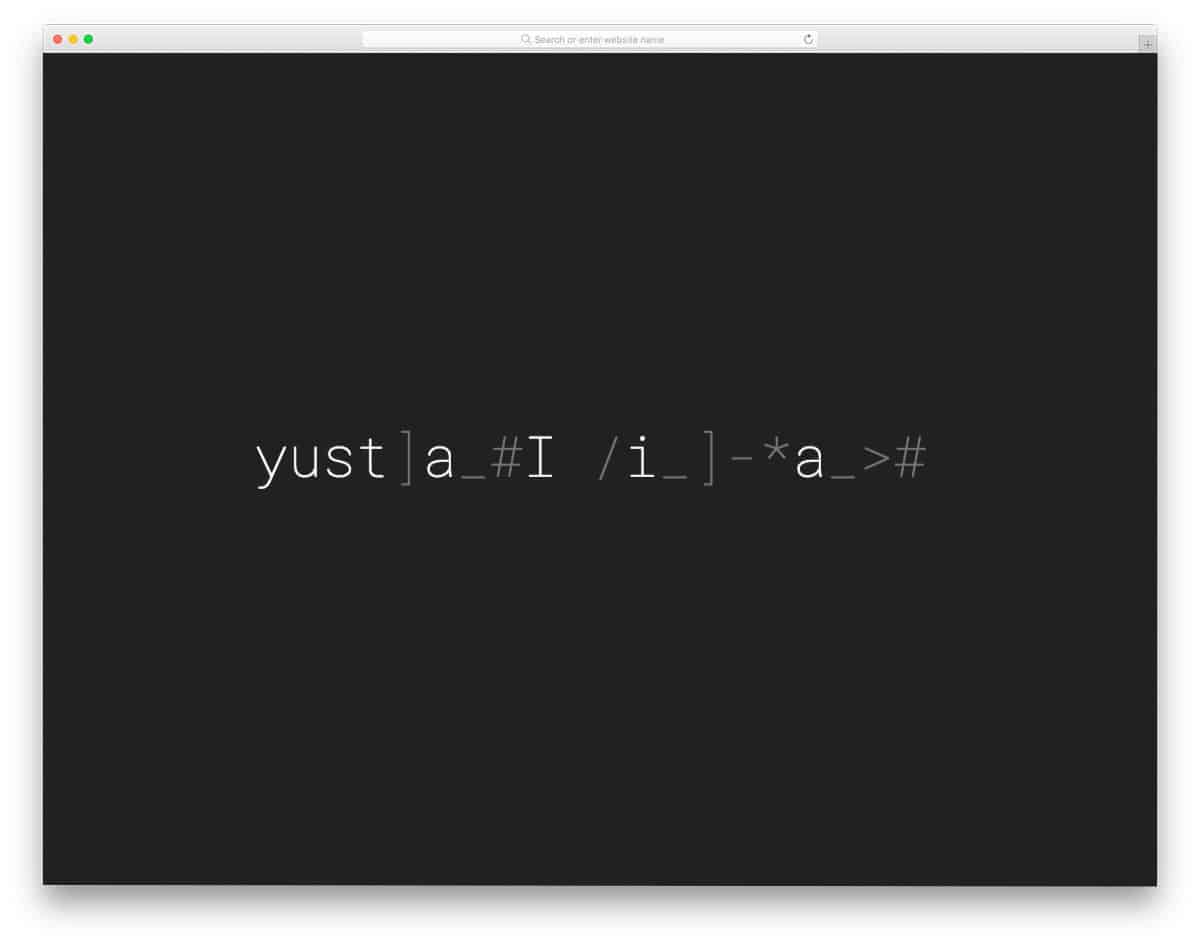
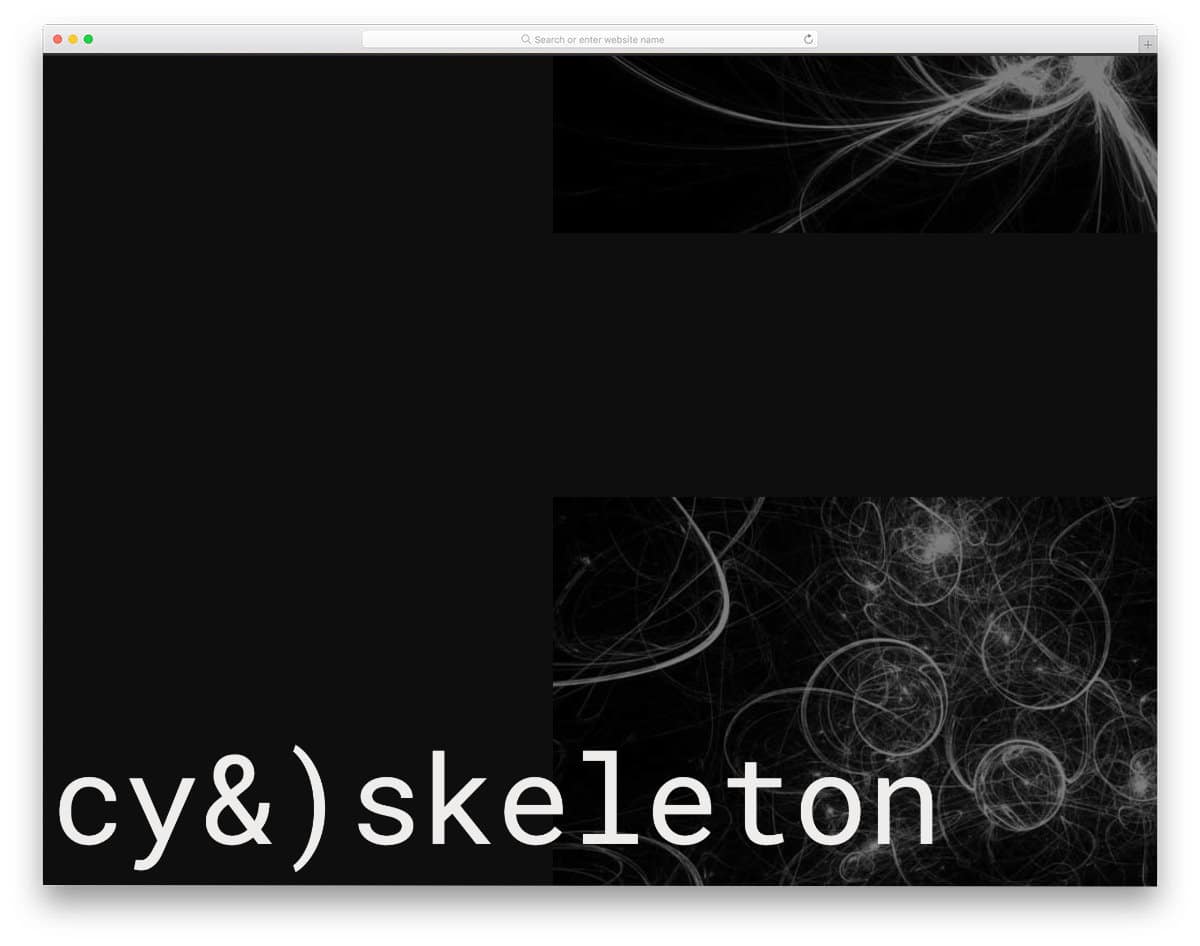
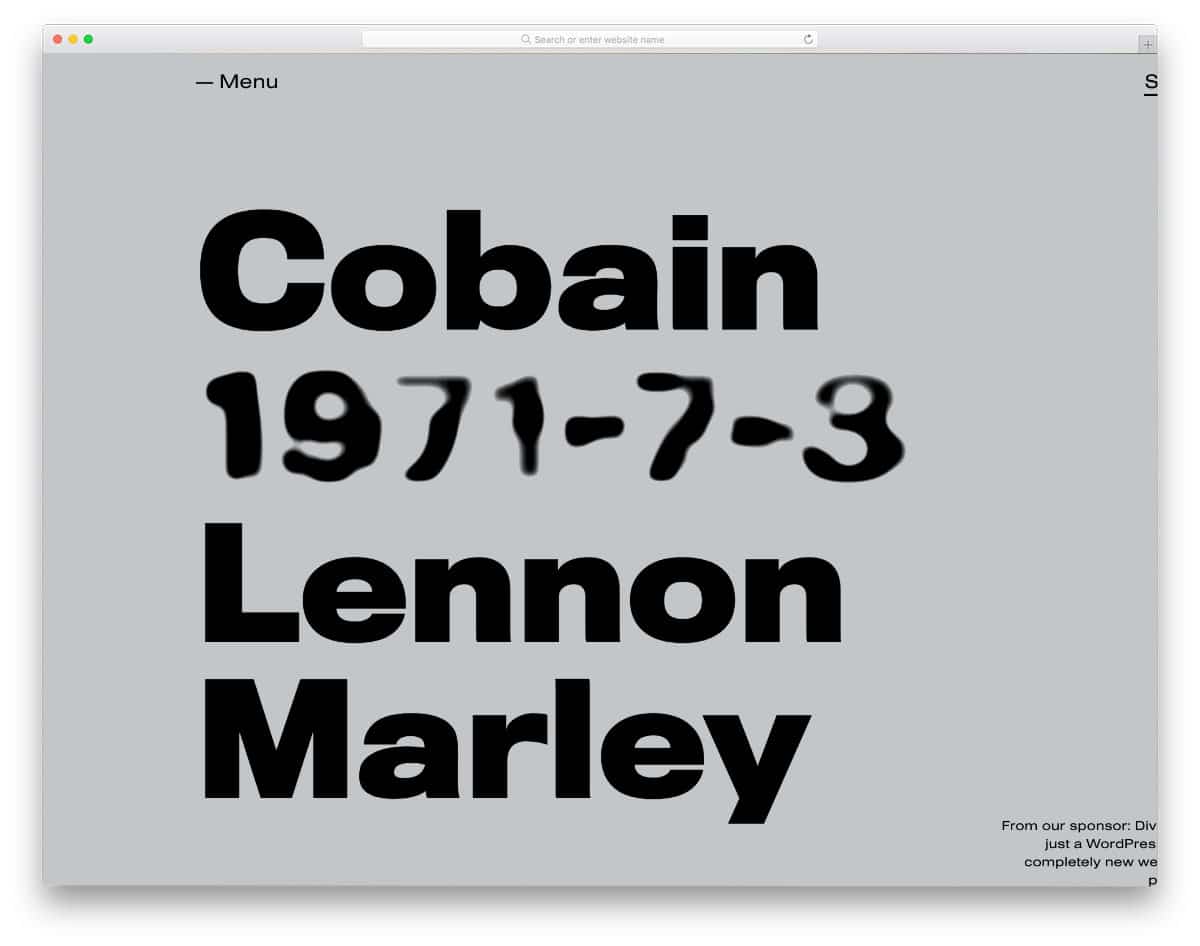
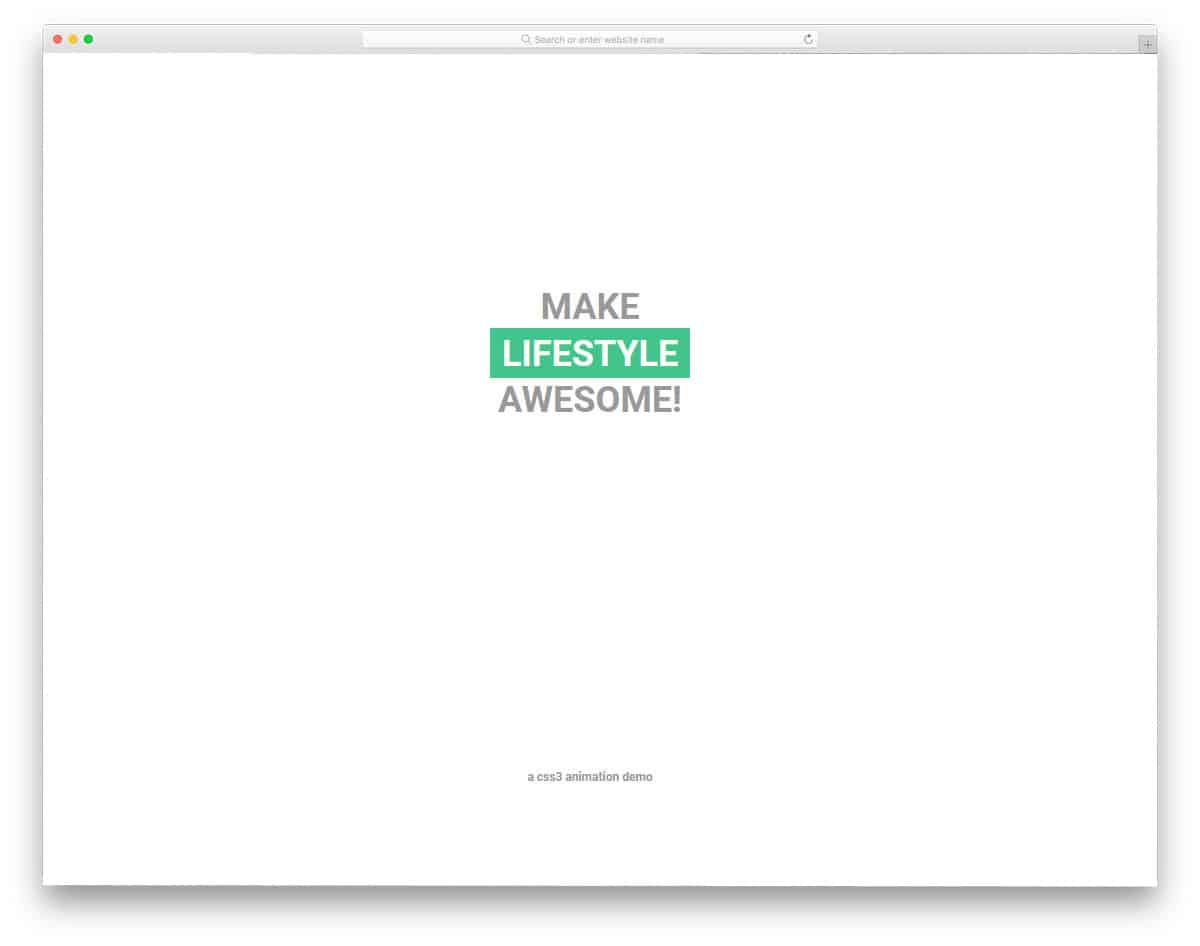
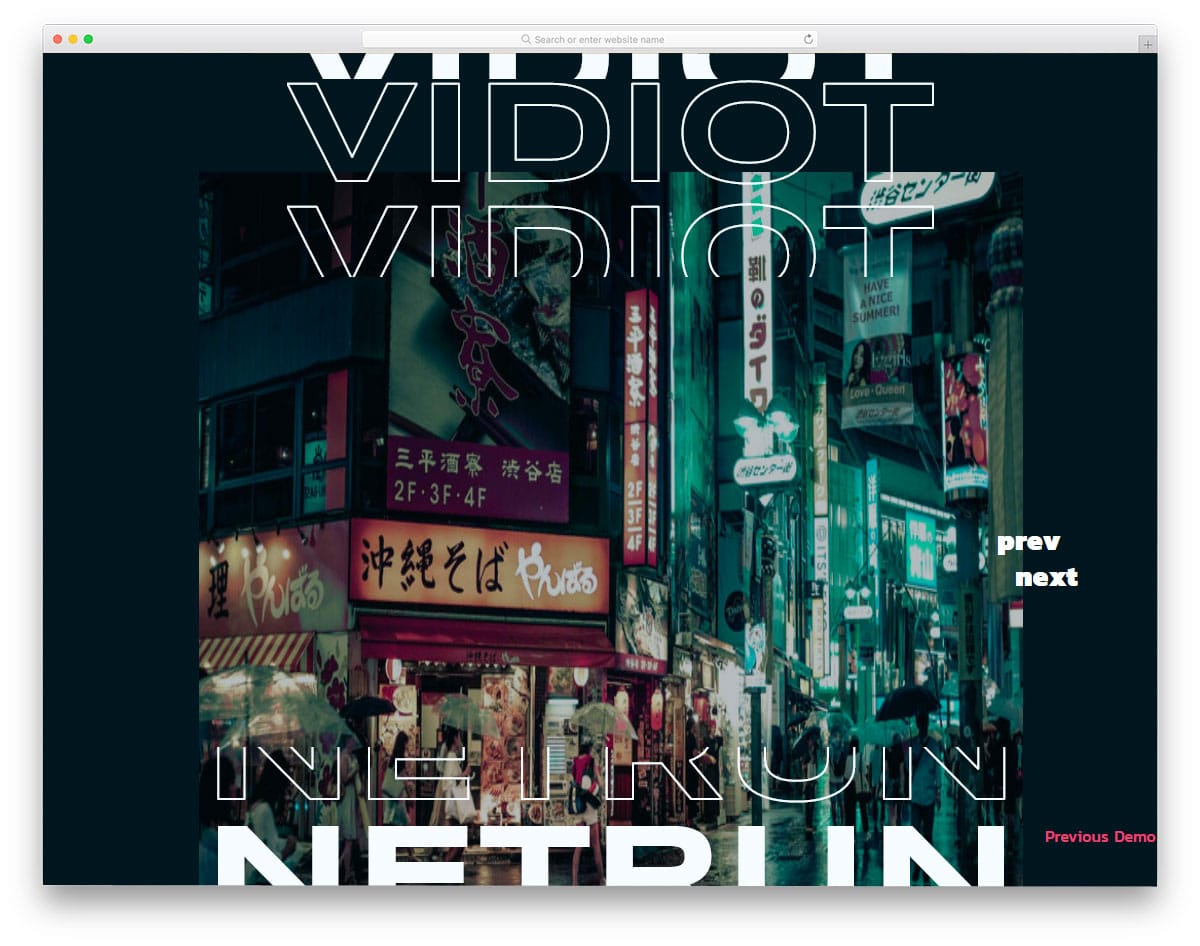
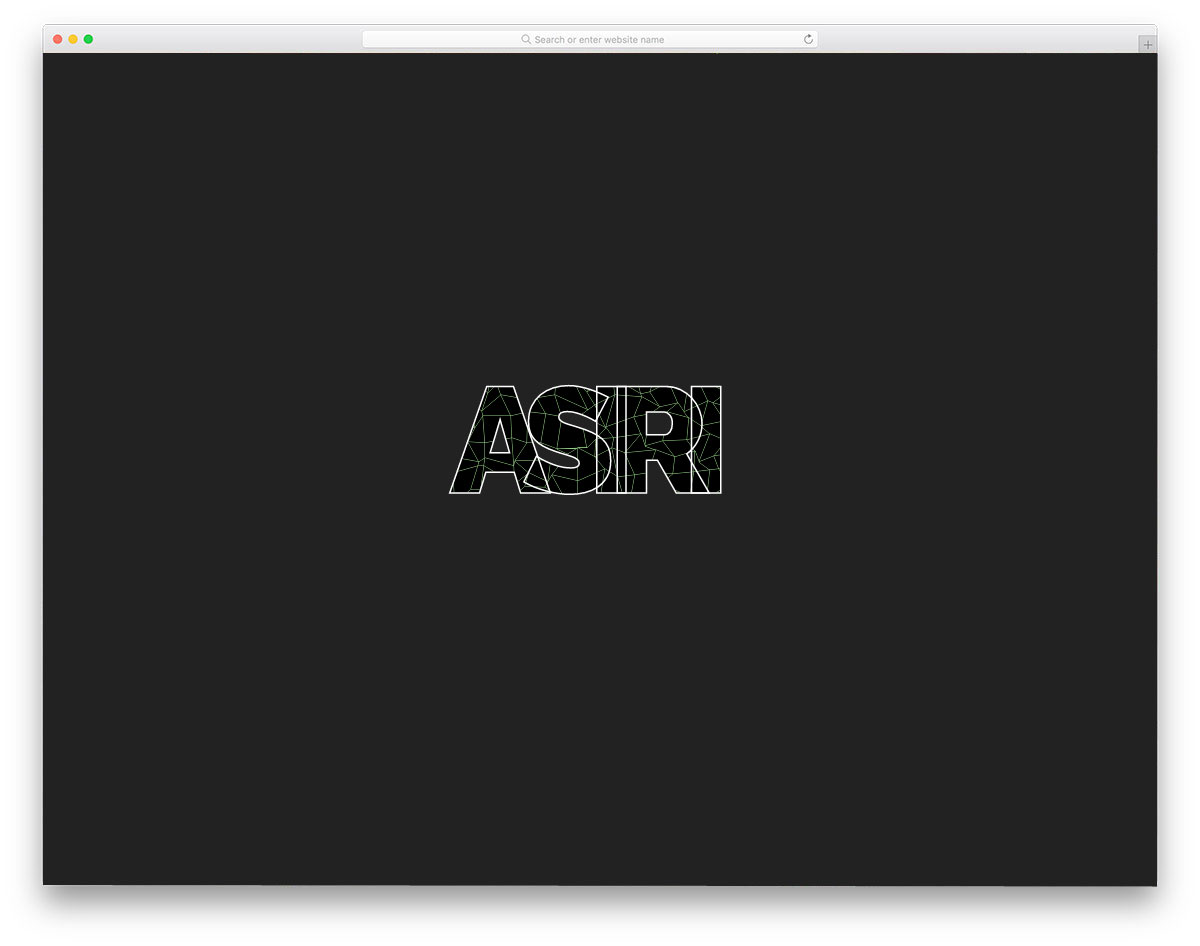



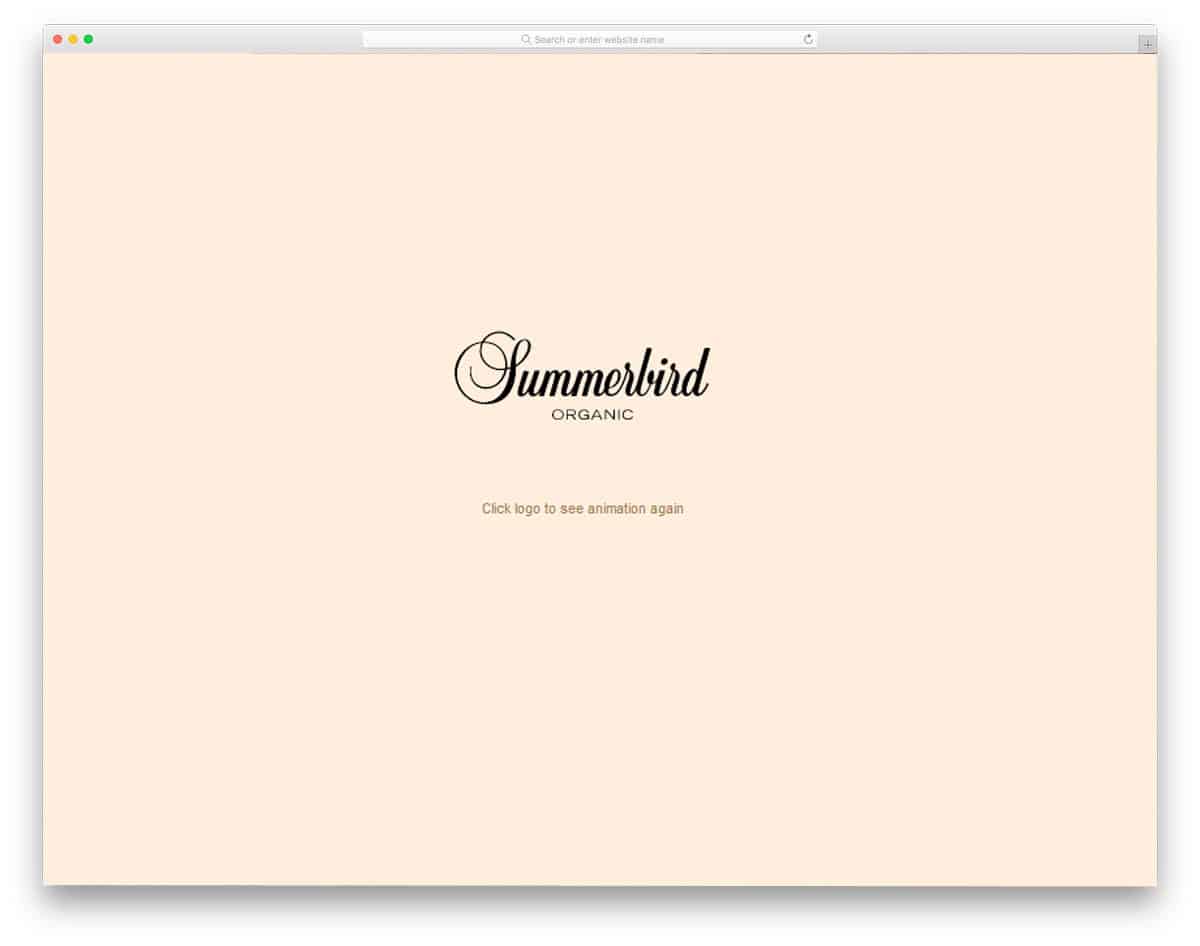
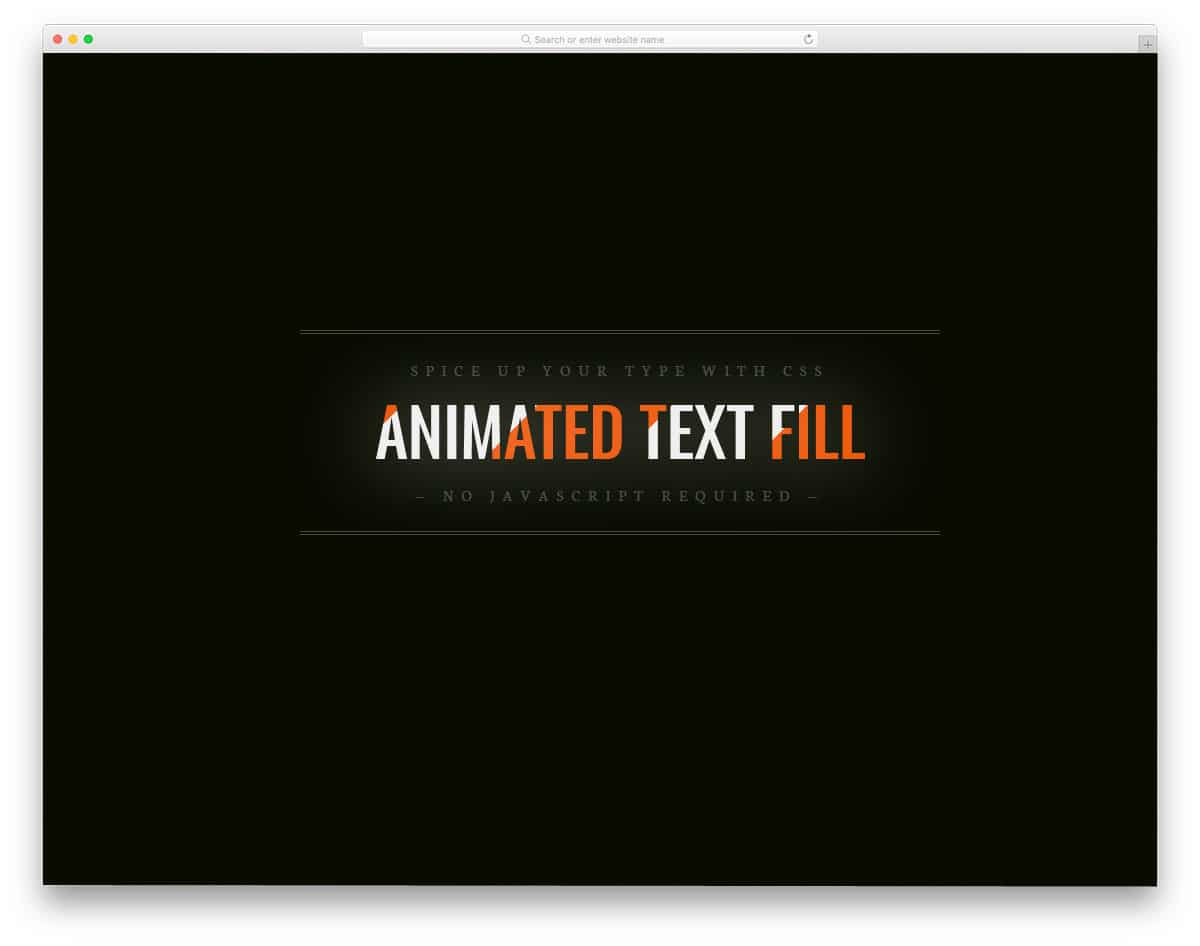




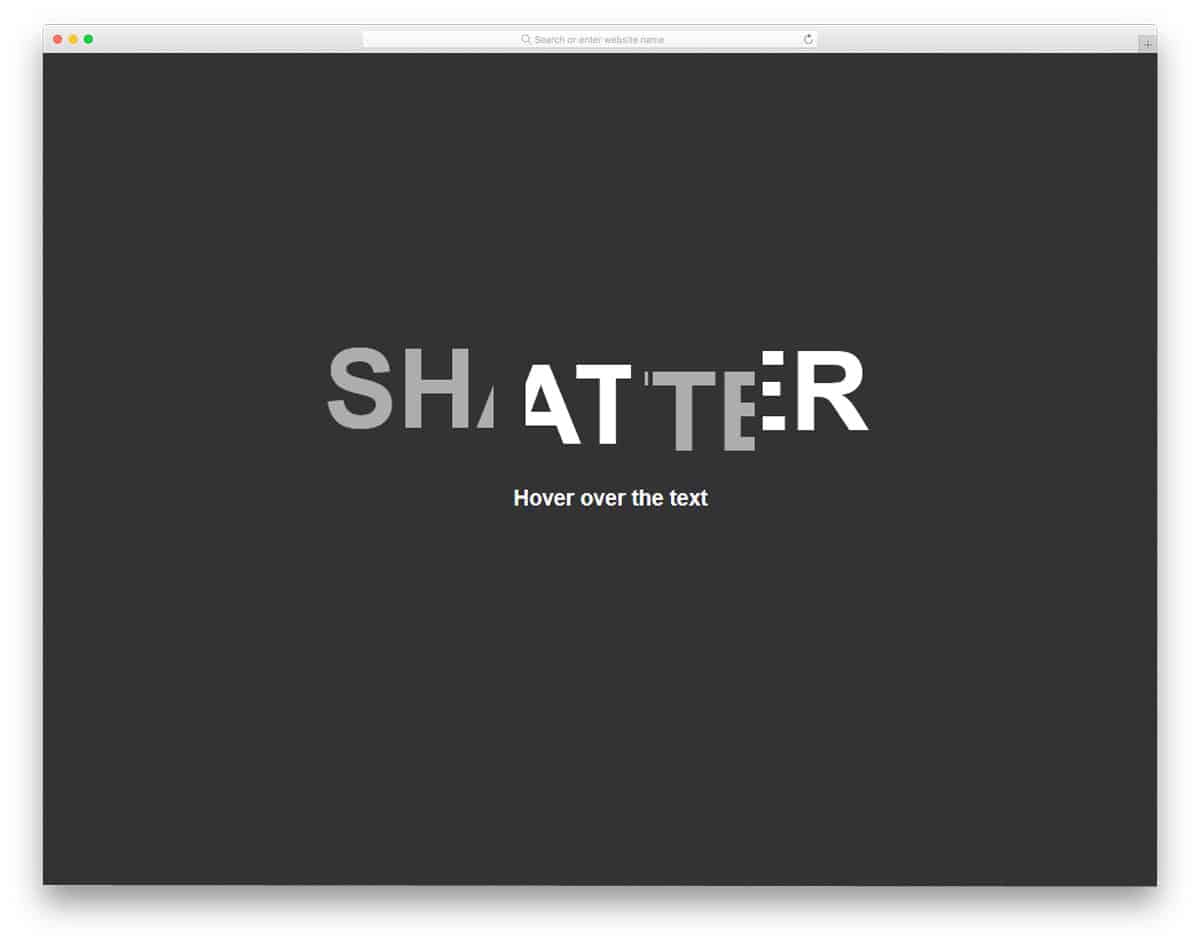
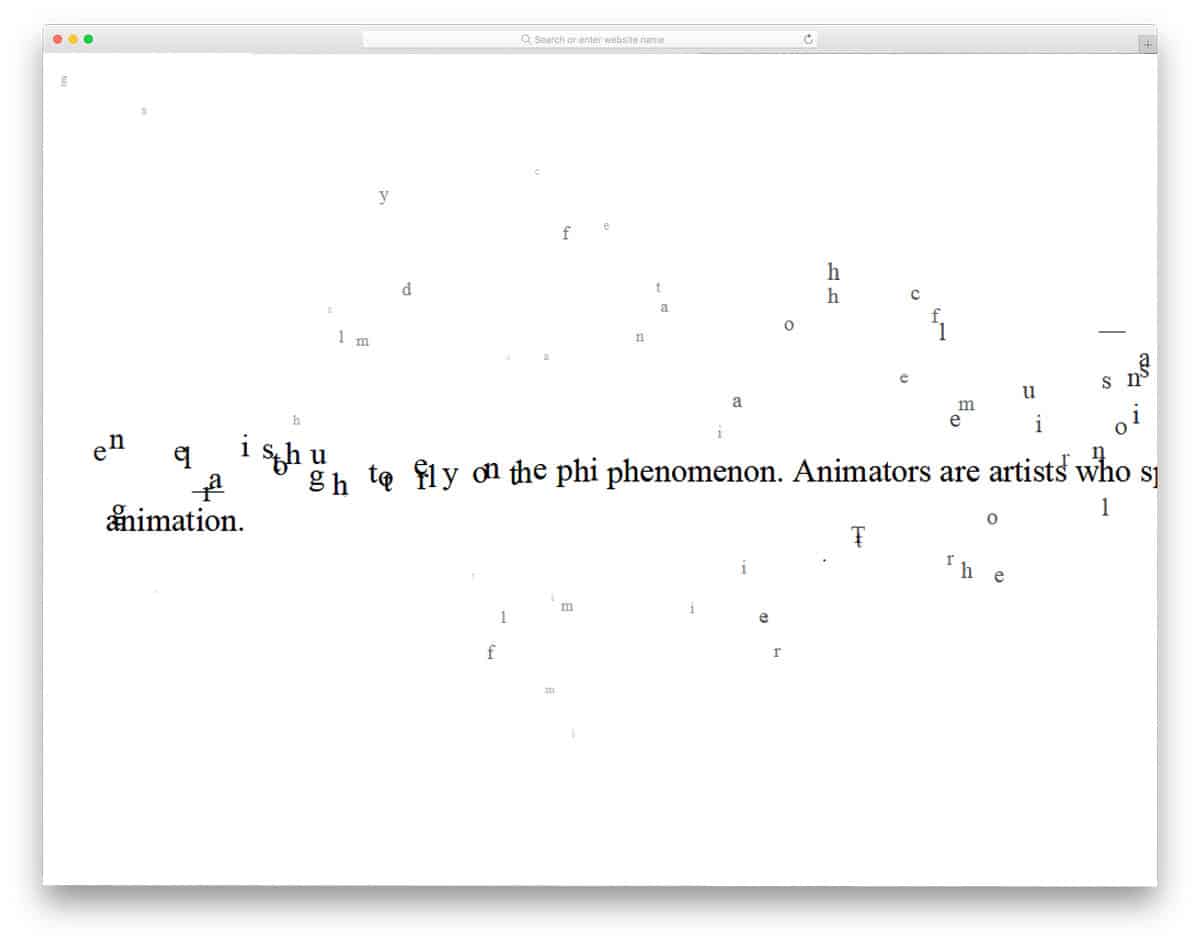

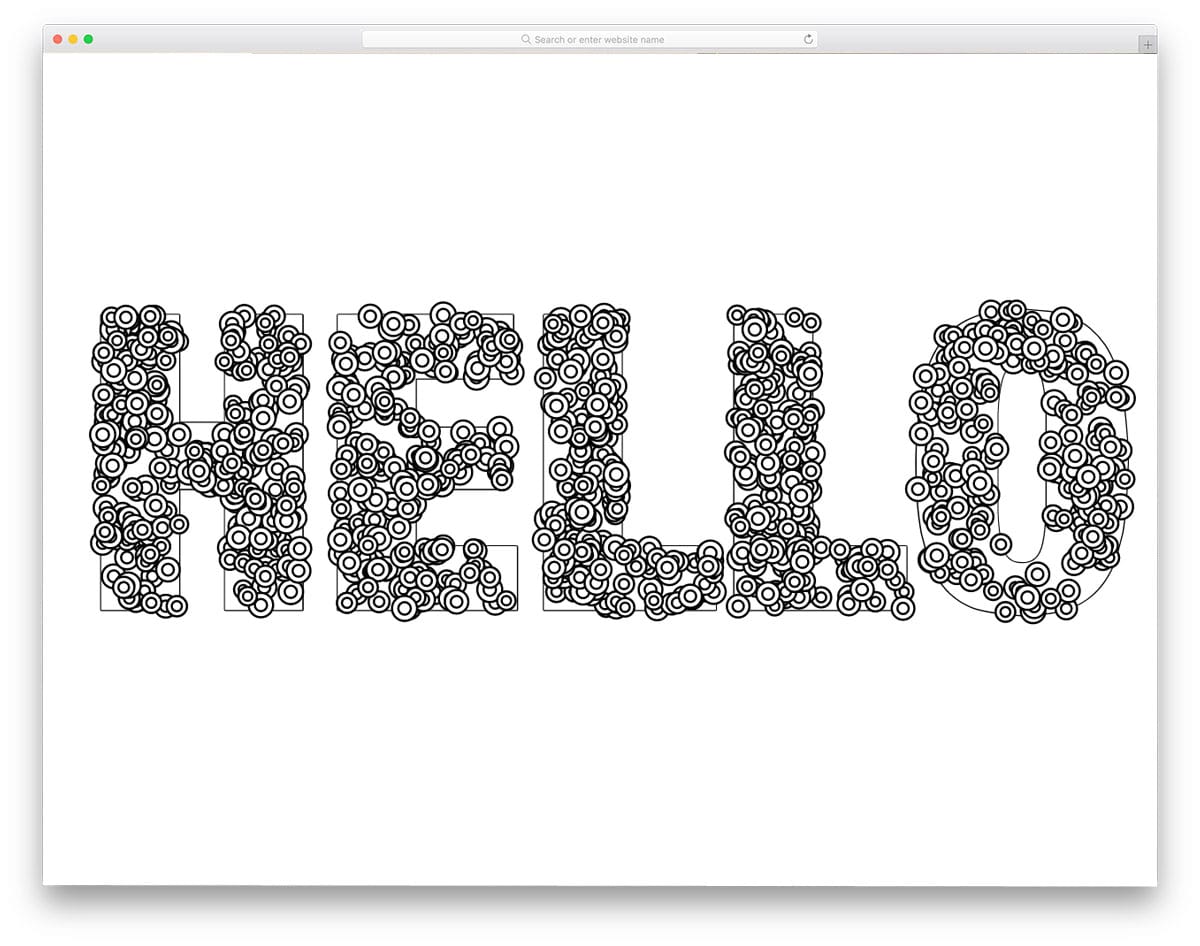

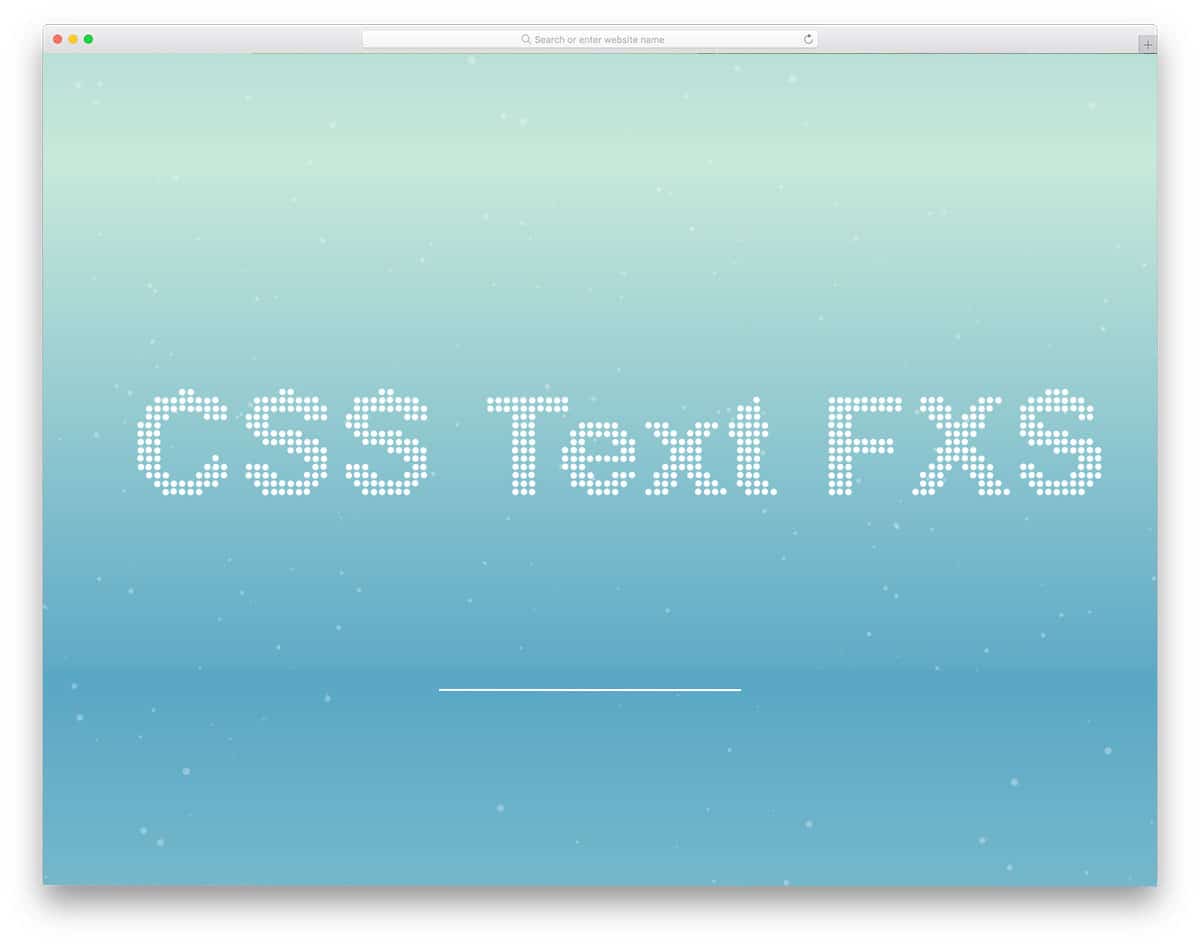
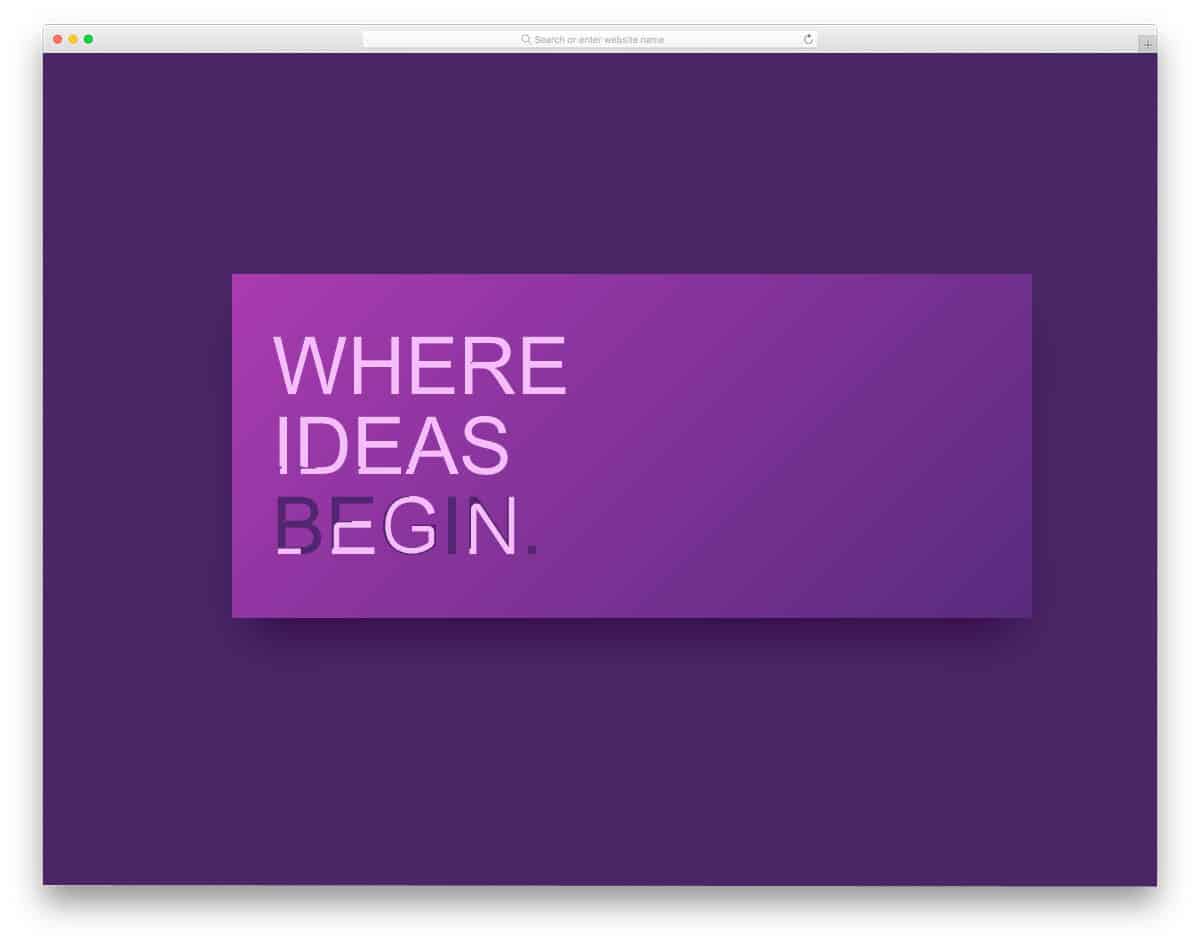
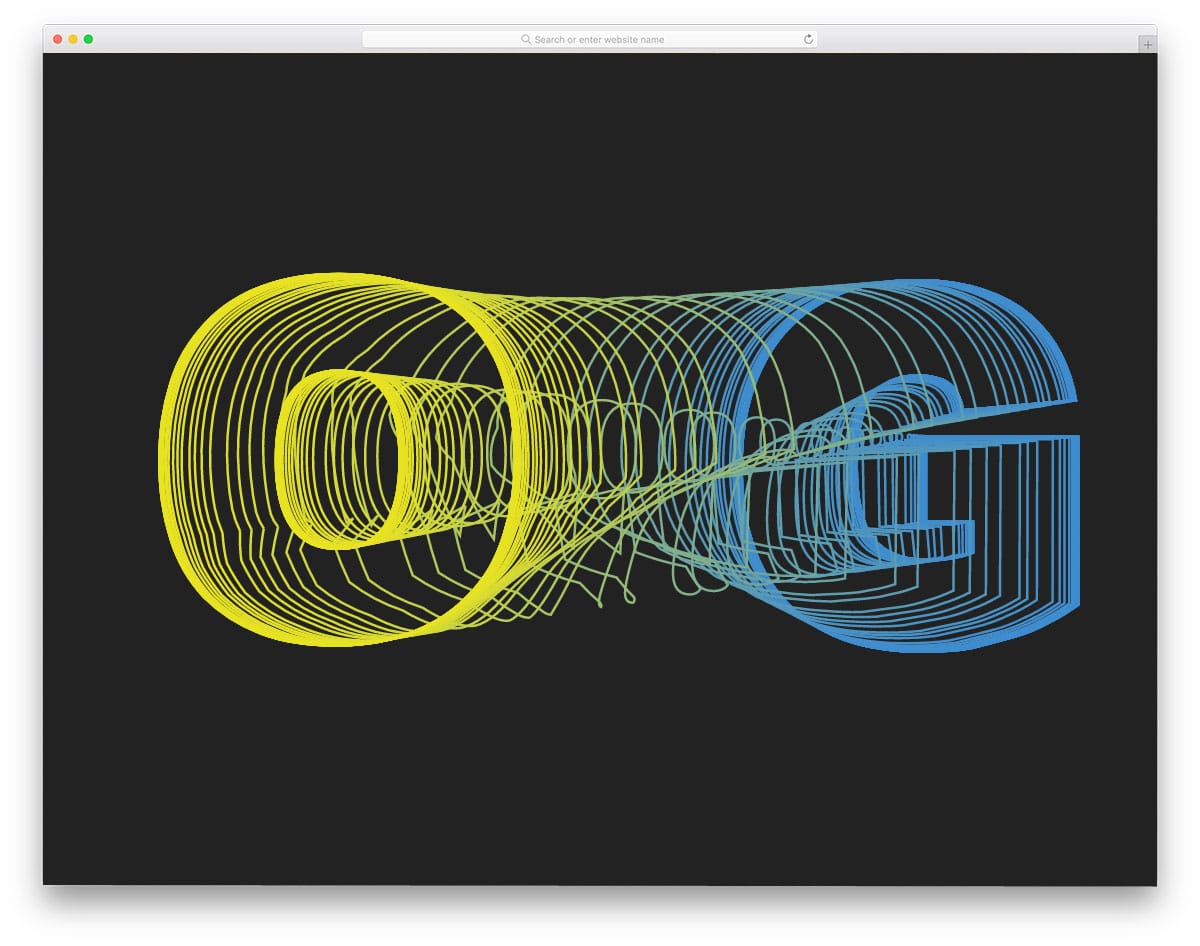
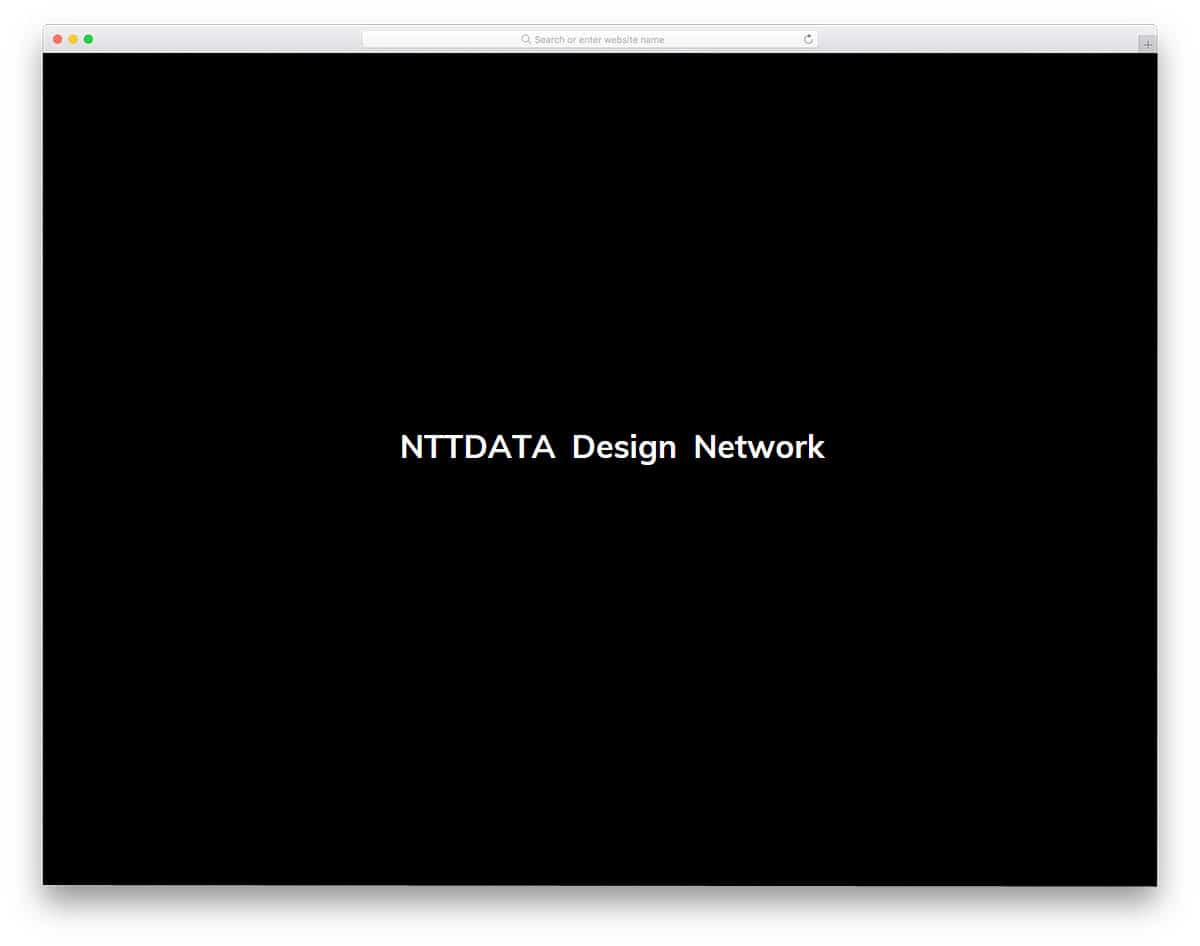




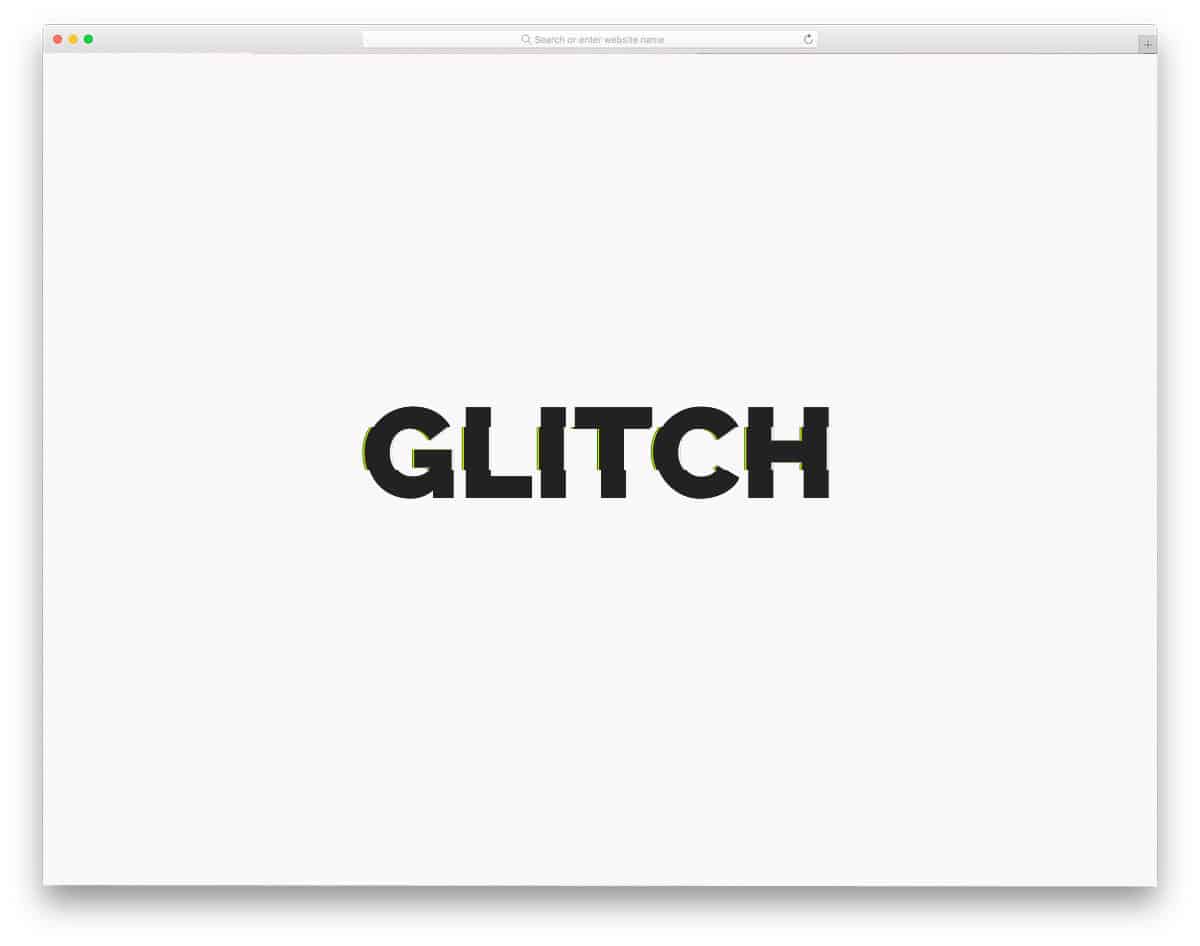
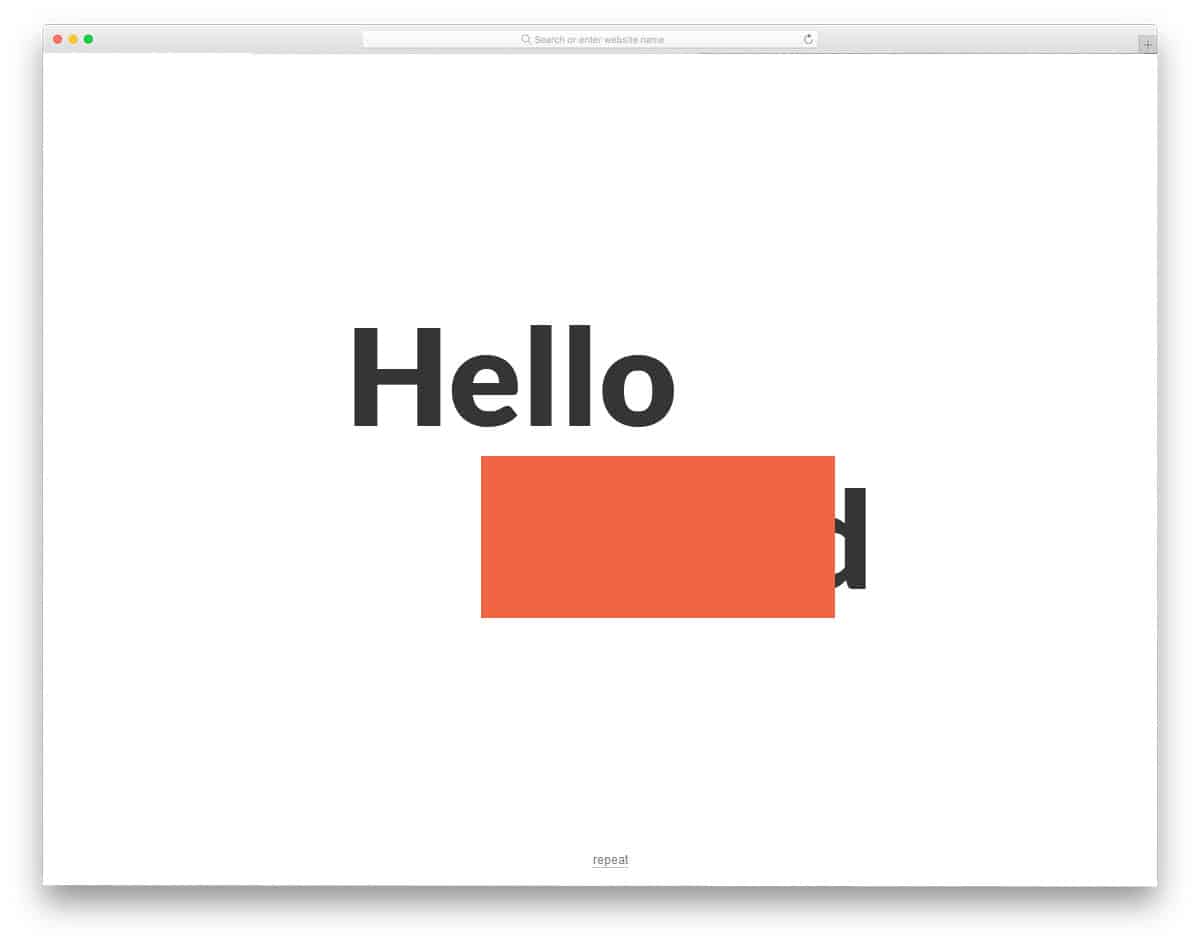
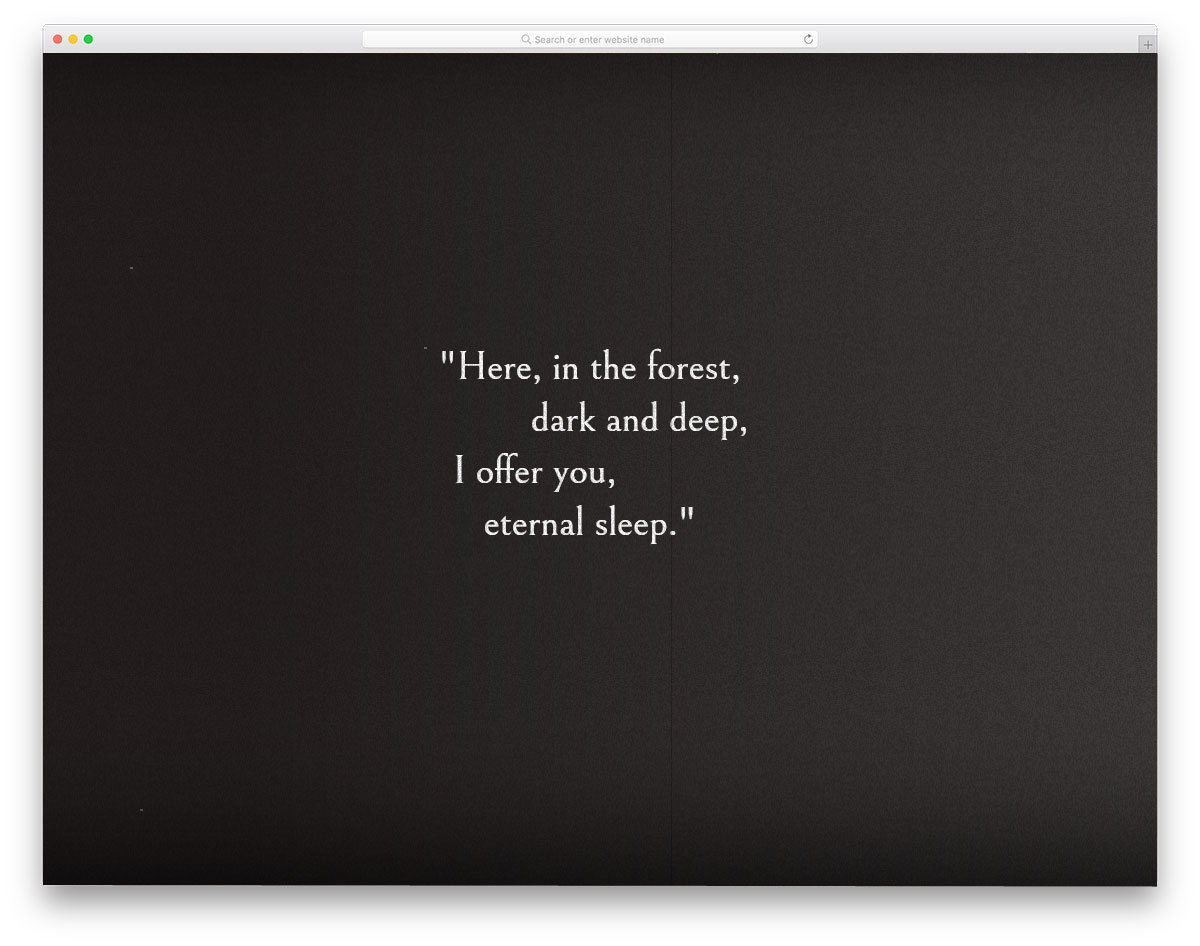
These effects are so helpful
Astounding!