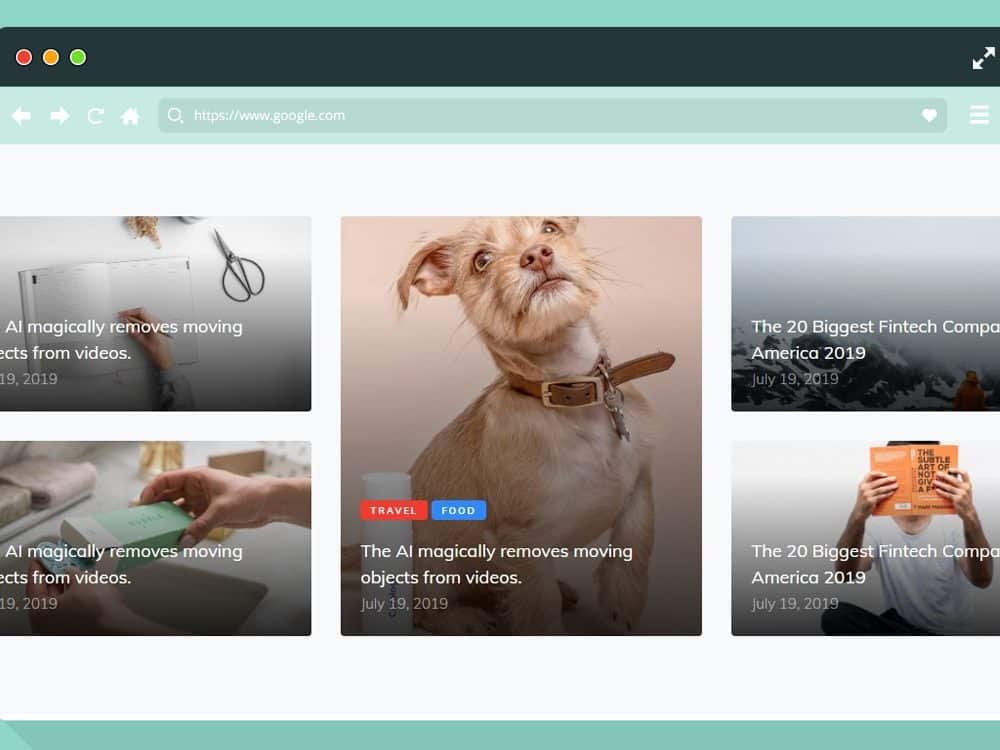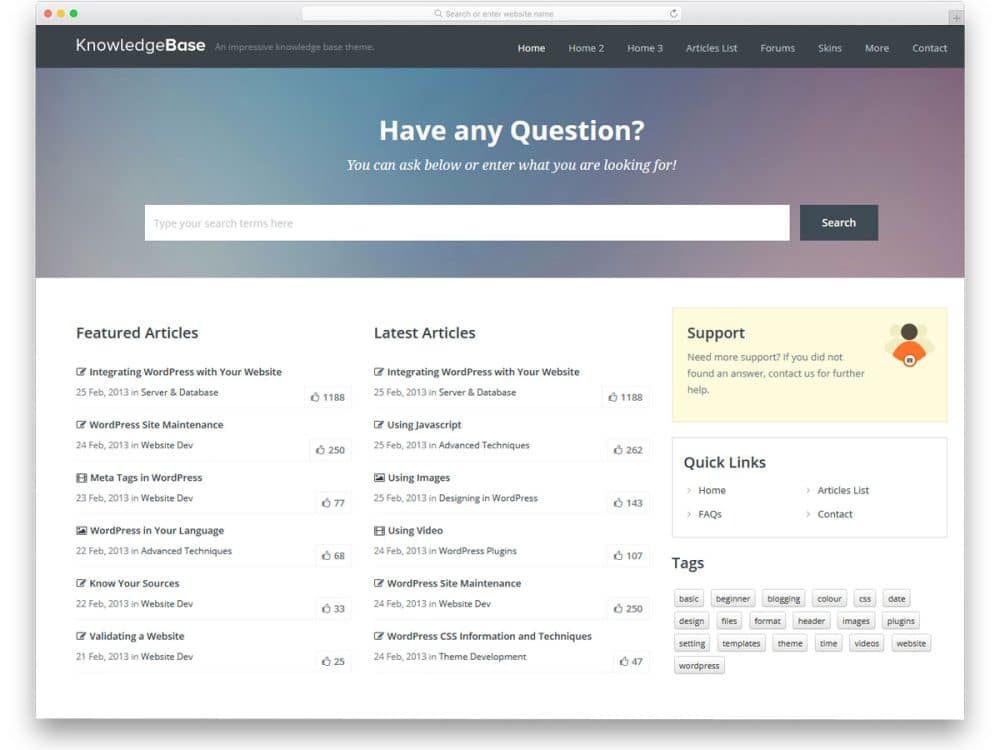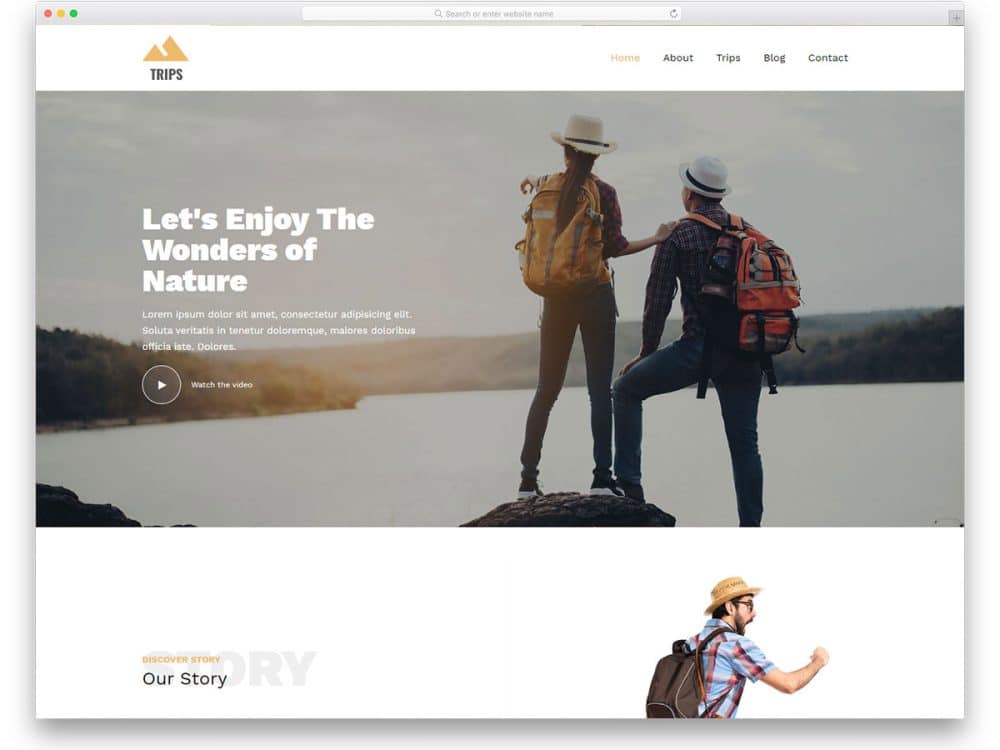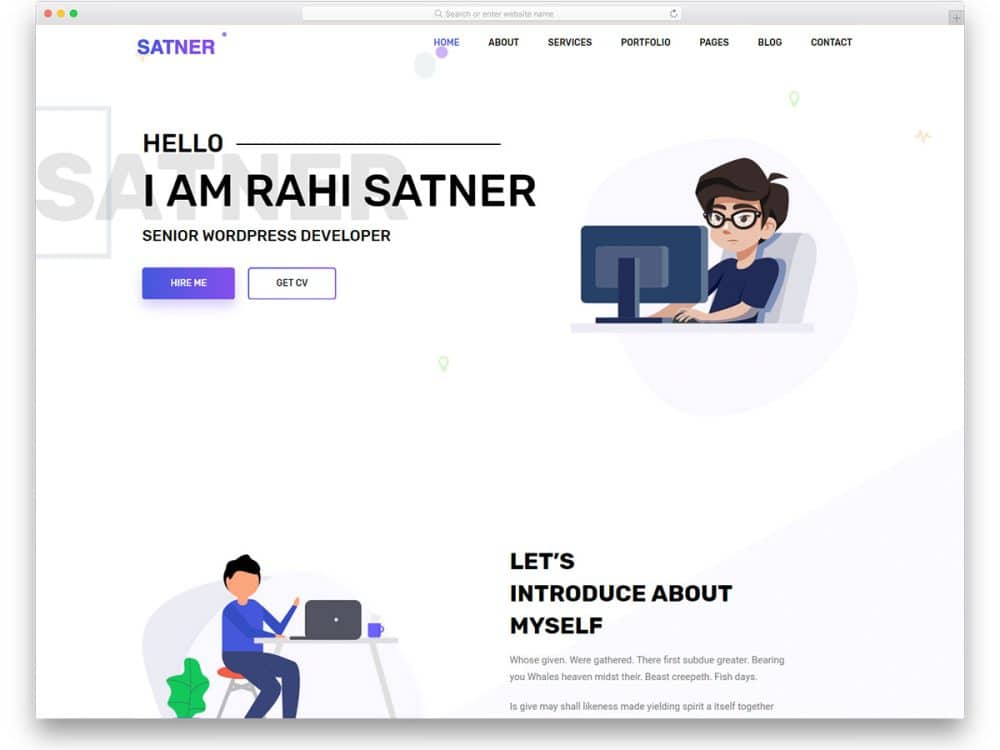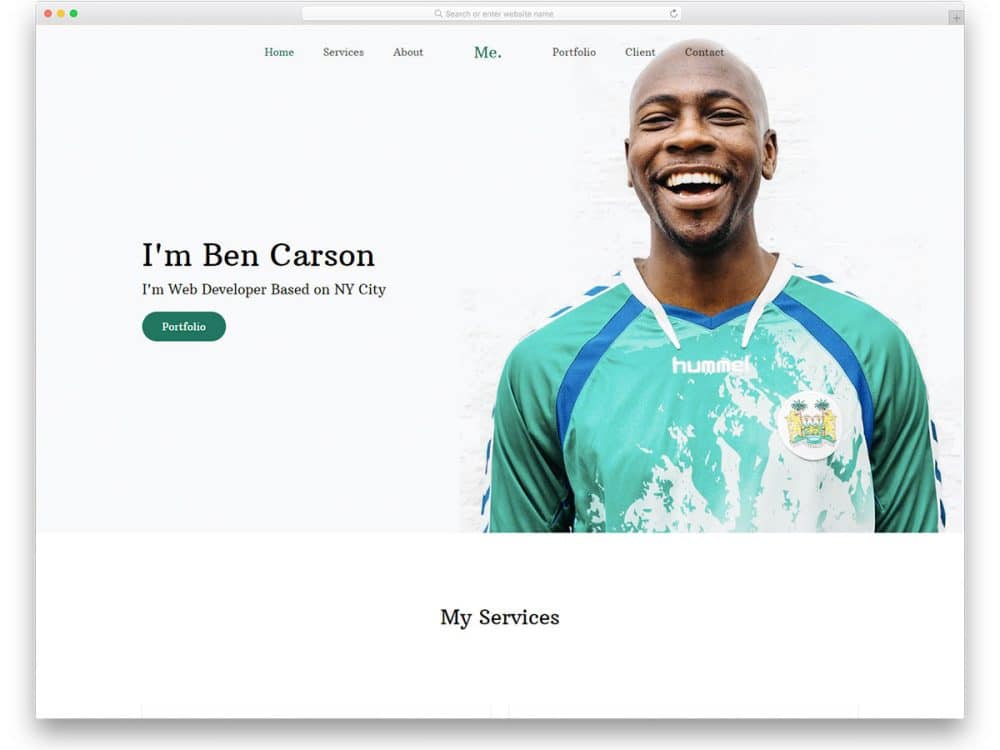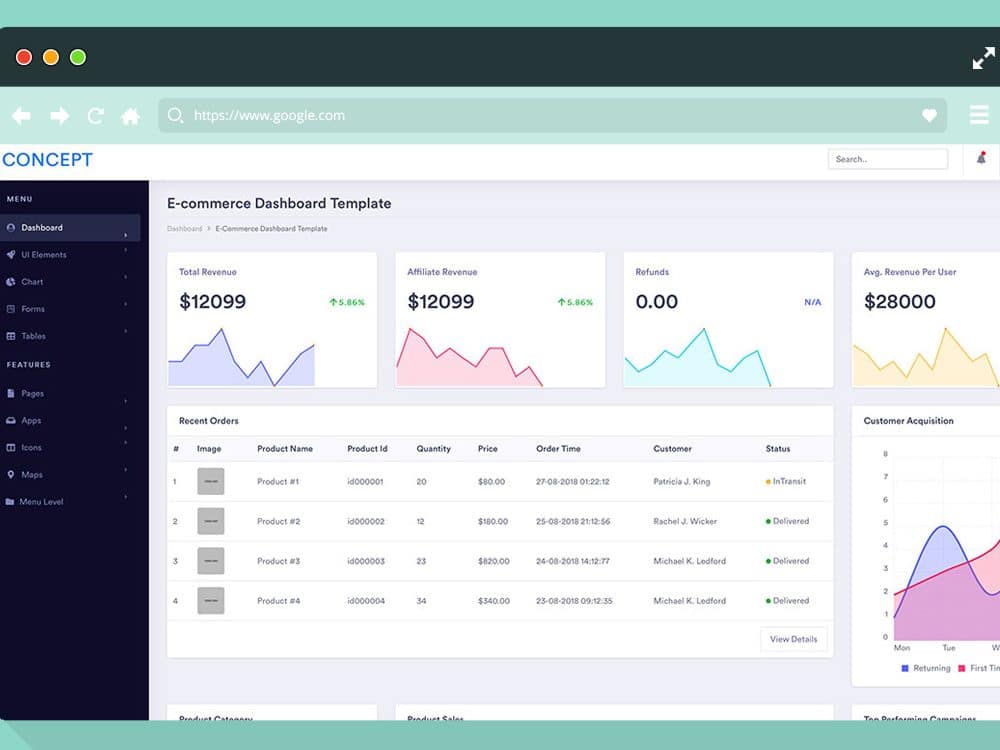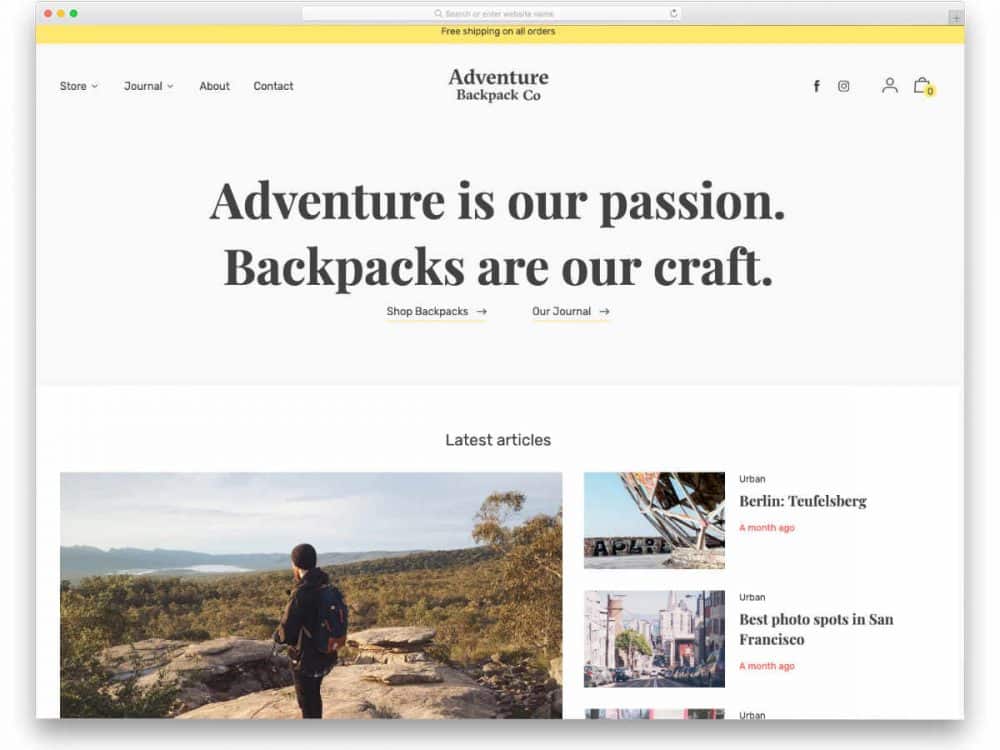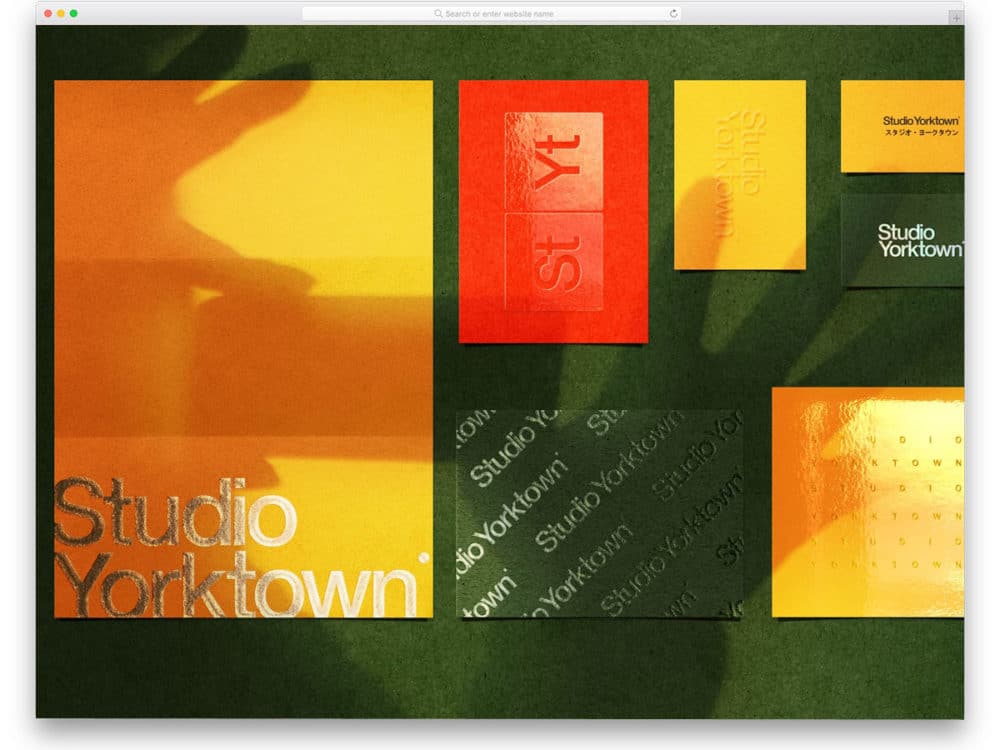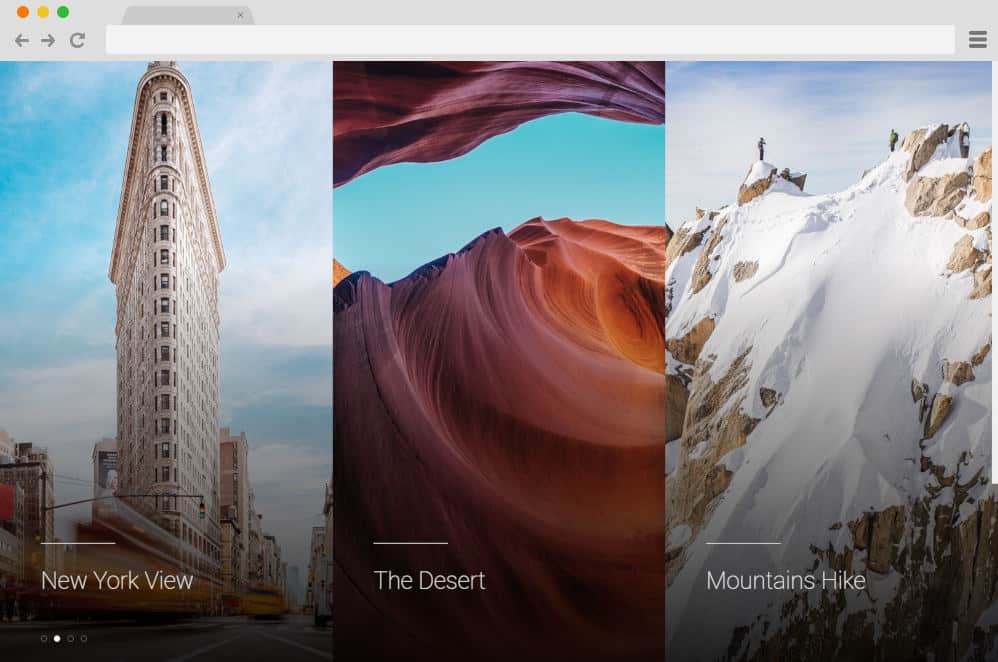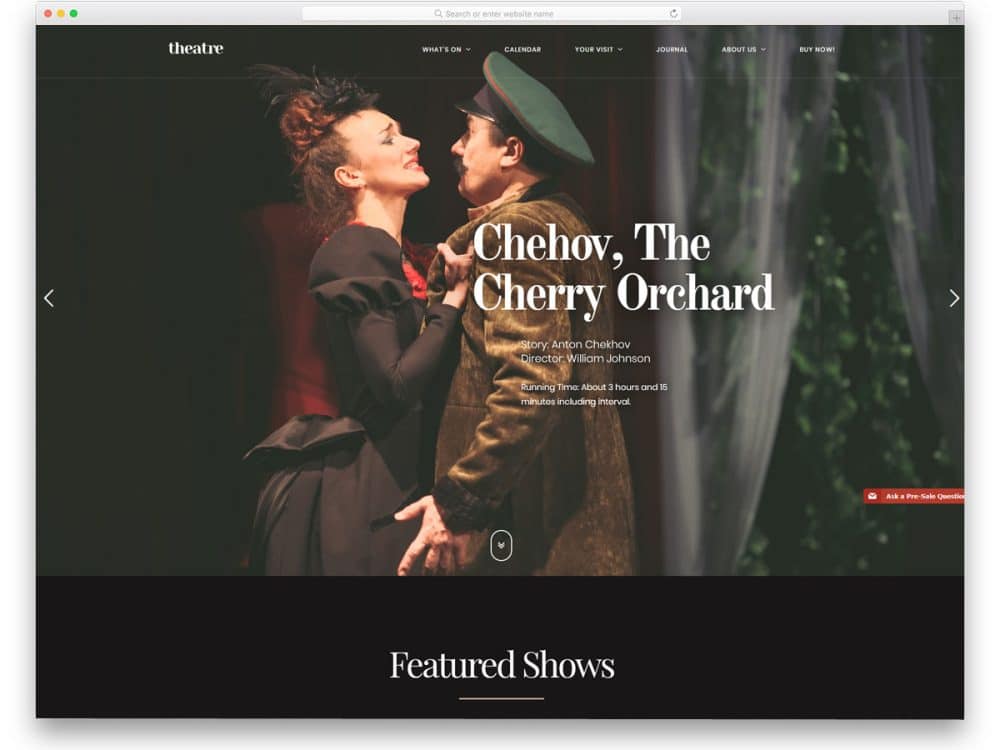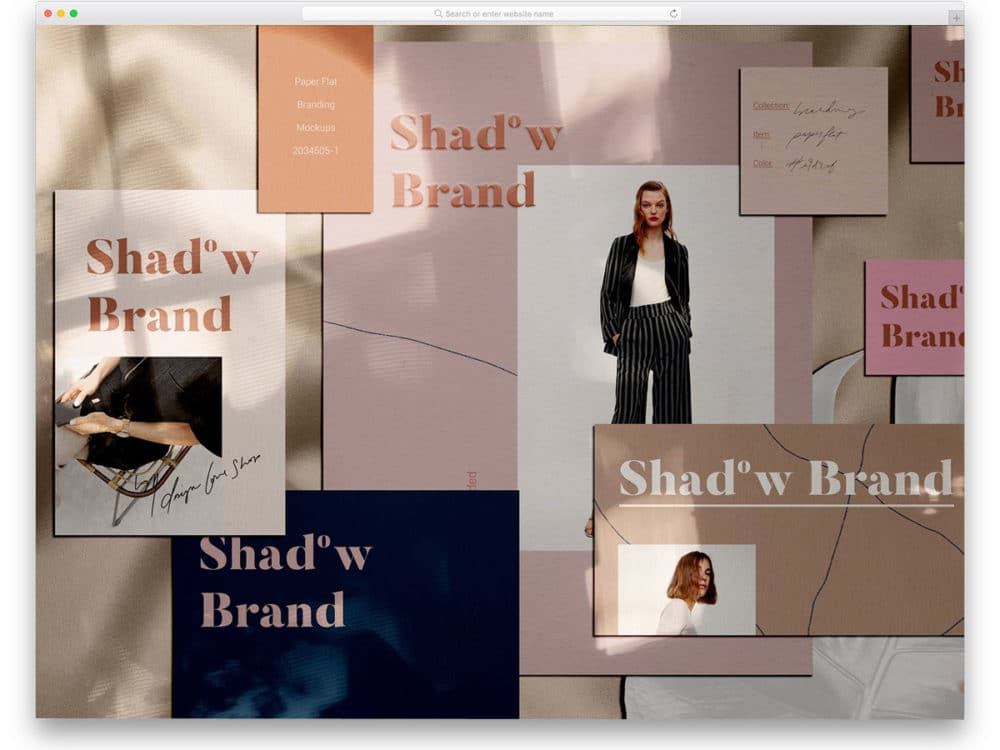30 Free Bootstrap IT/Software Company Website Templates 2024
A professionally built and creatively designed website to represent you and your business has many advantages. So much so that you might not realize that it holds more than you can imagine, while it serves as an alternative for users to know more about your services, the additional features you add will also add effectiveness. In addition, it is also a proven fact that more people tend to visit a website of page before actually being there in person. While these are only some of the benefits of owning a professional website, there is no denying that an online profile or platform is of utmost importance for all business niches. So today, we present our users with various hand-picked free IT/Software company website template options.
If you are one from the IT business, you probably know why you must create a website worth visiting. And keeping those exact things in mind, we have picked out only the best to suit your professional standards so you don’t have to. Now, talking about creating a website is a huge task. Although it used to be reserved for professionals and experts, it’s no longer the same case. That’s right, with tons of amazing website templates designed and styled to provide you with an easy way out, you can join online entrepreneurship today!