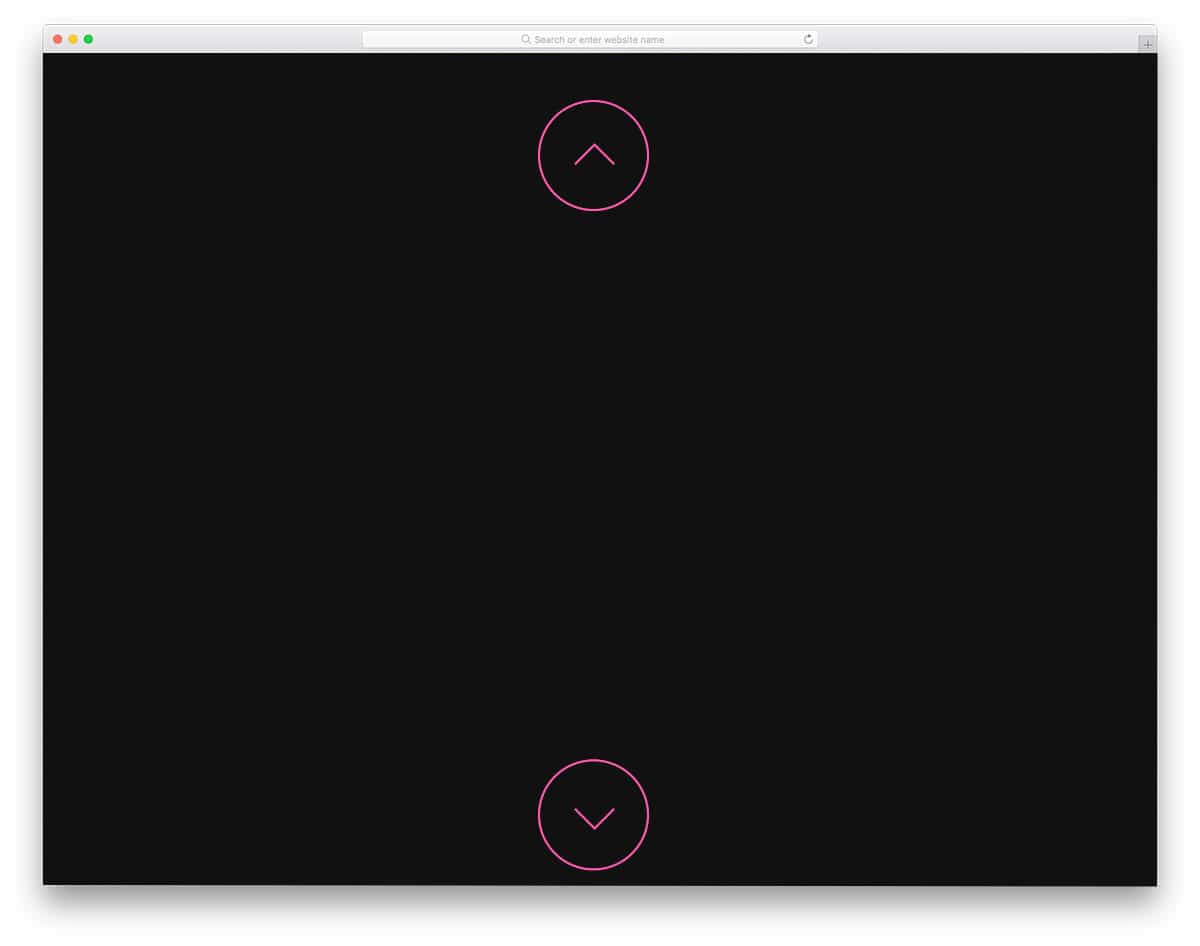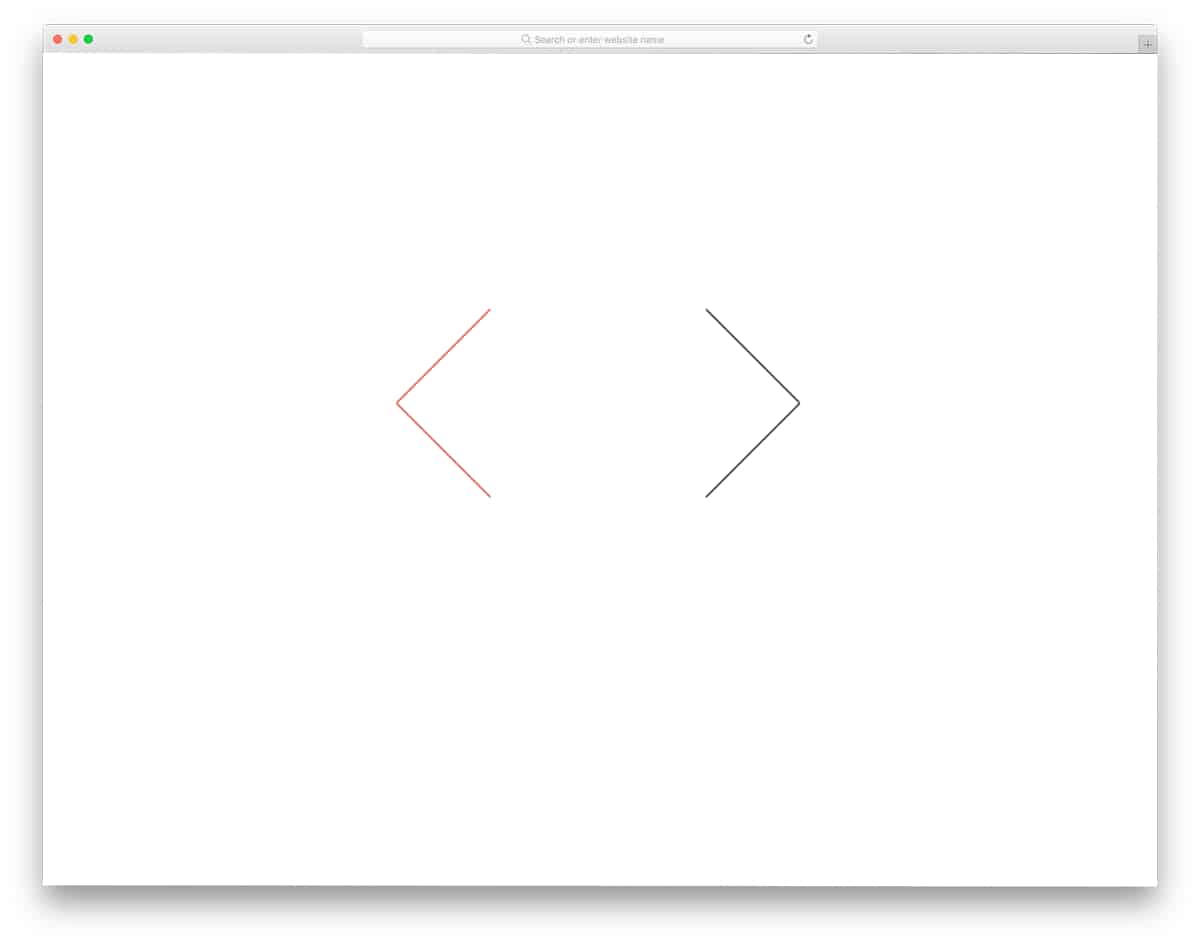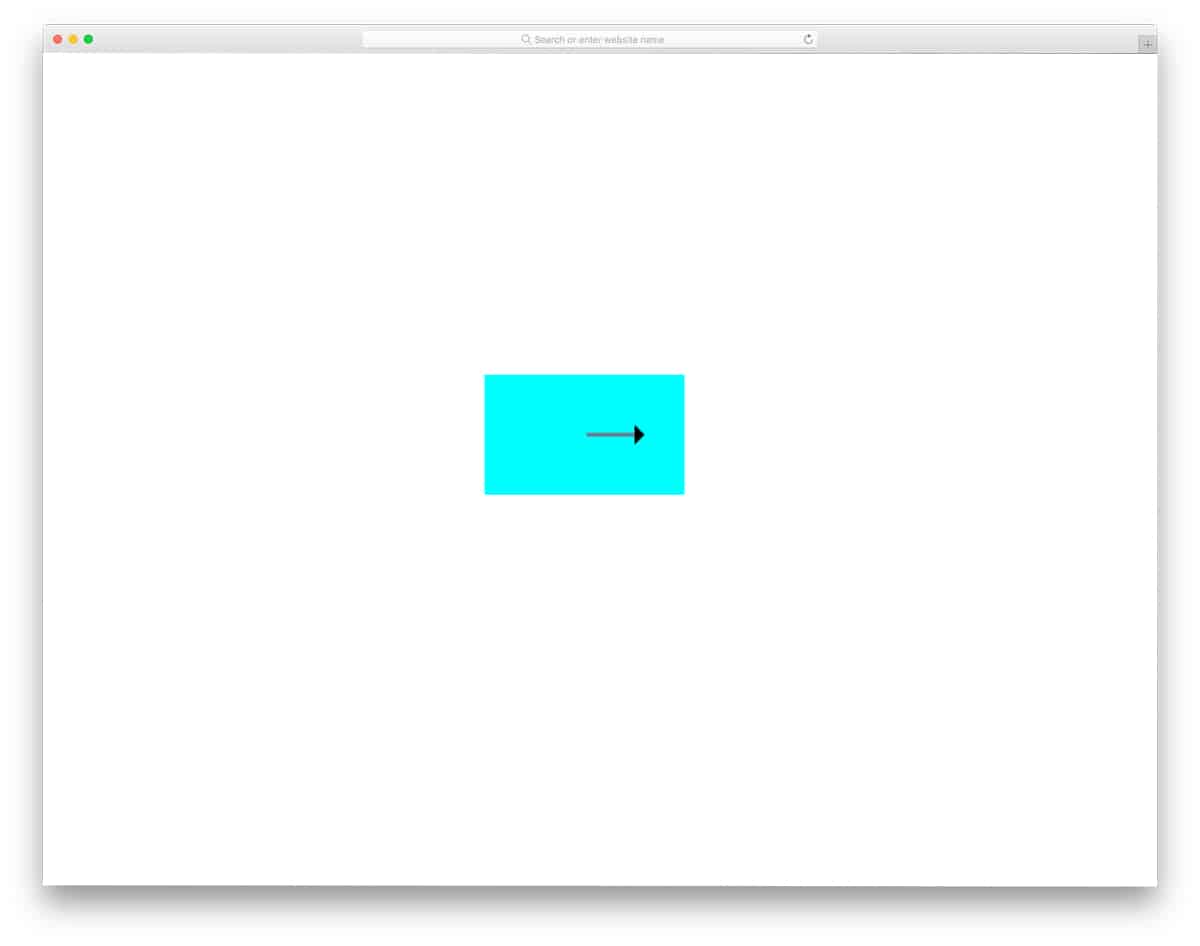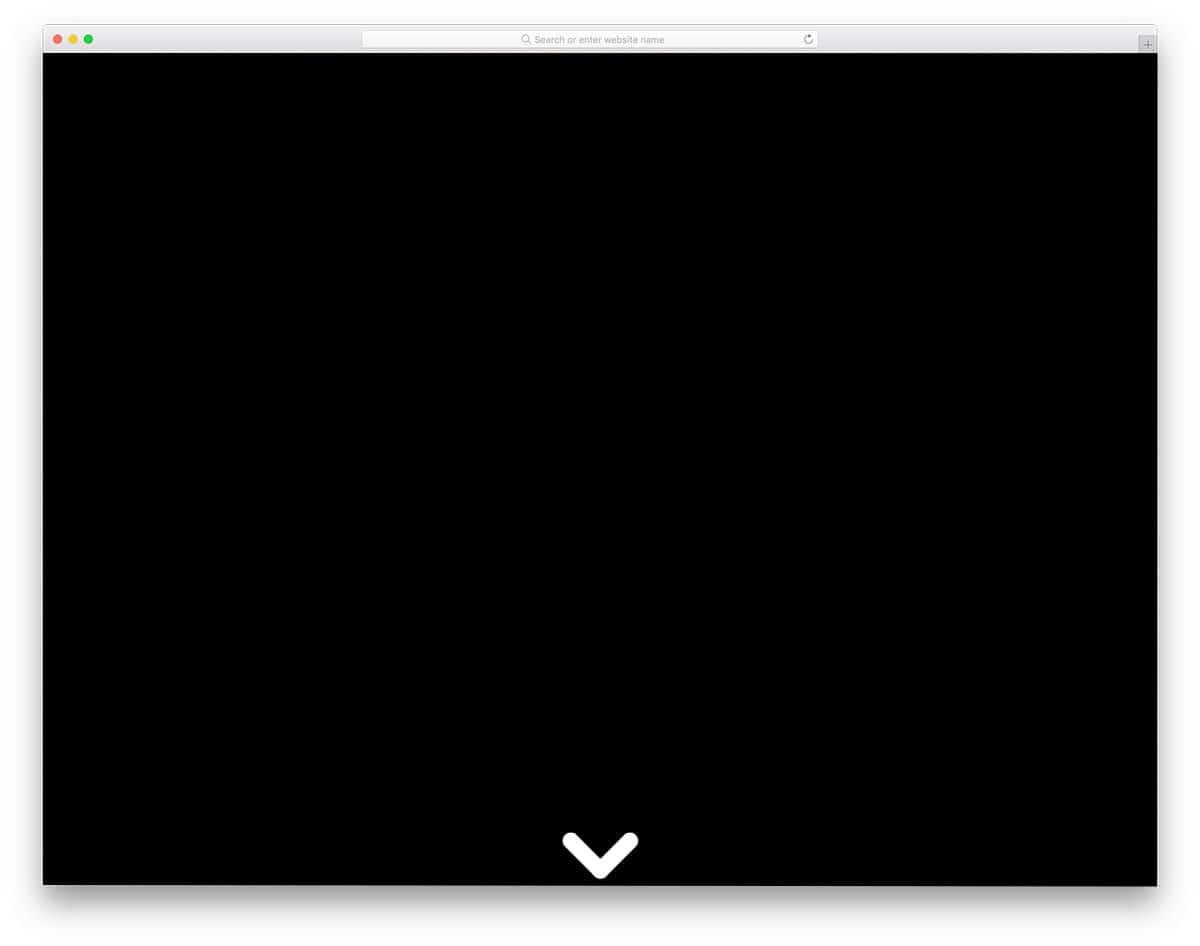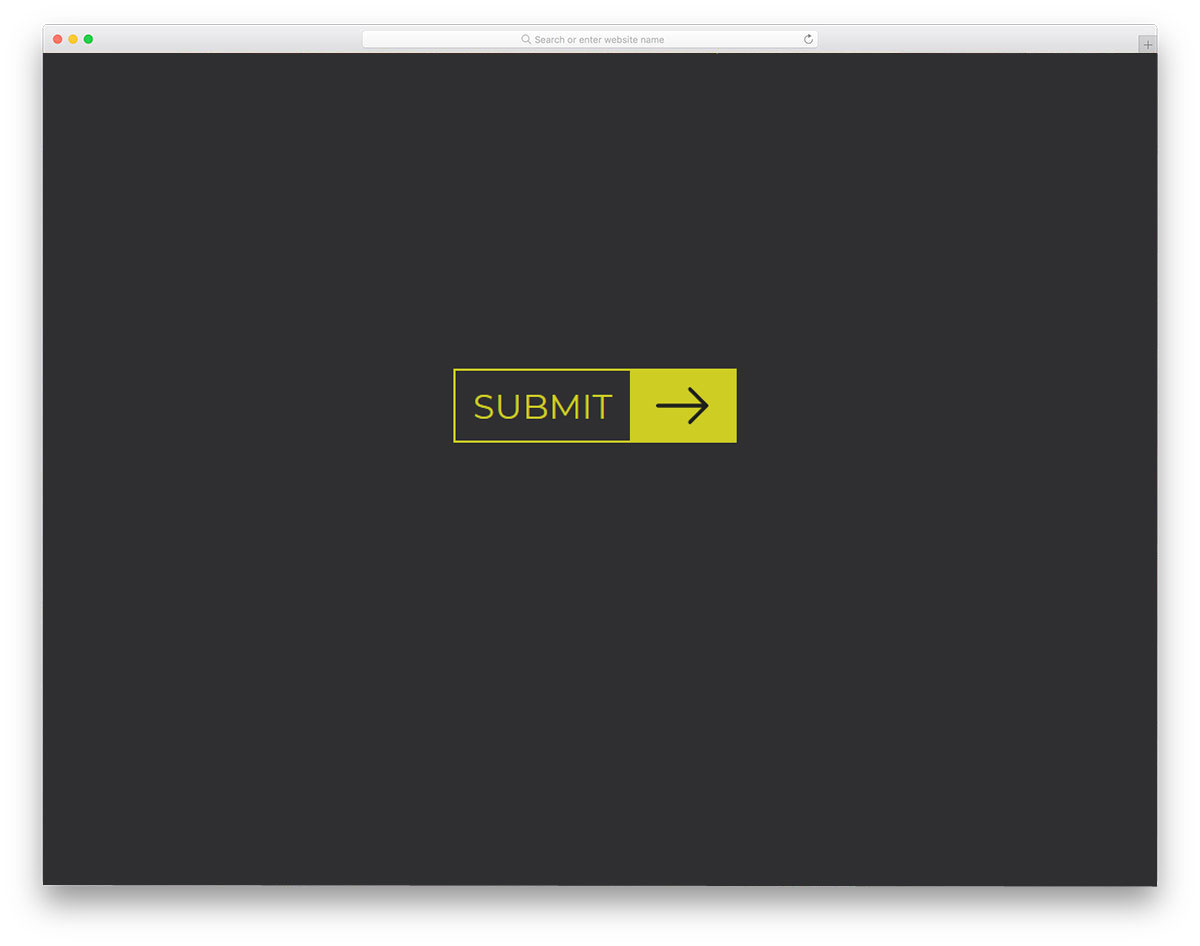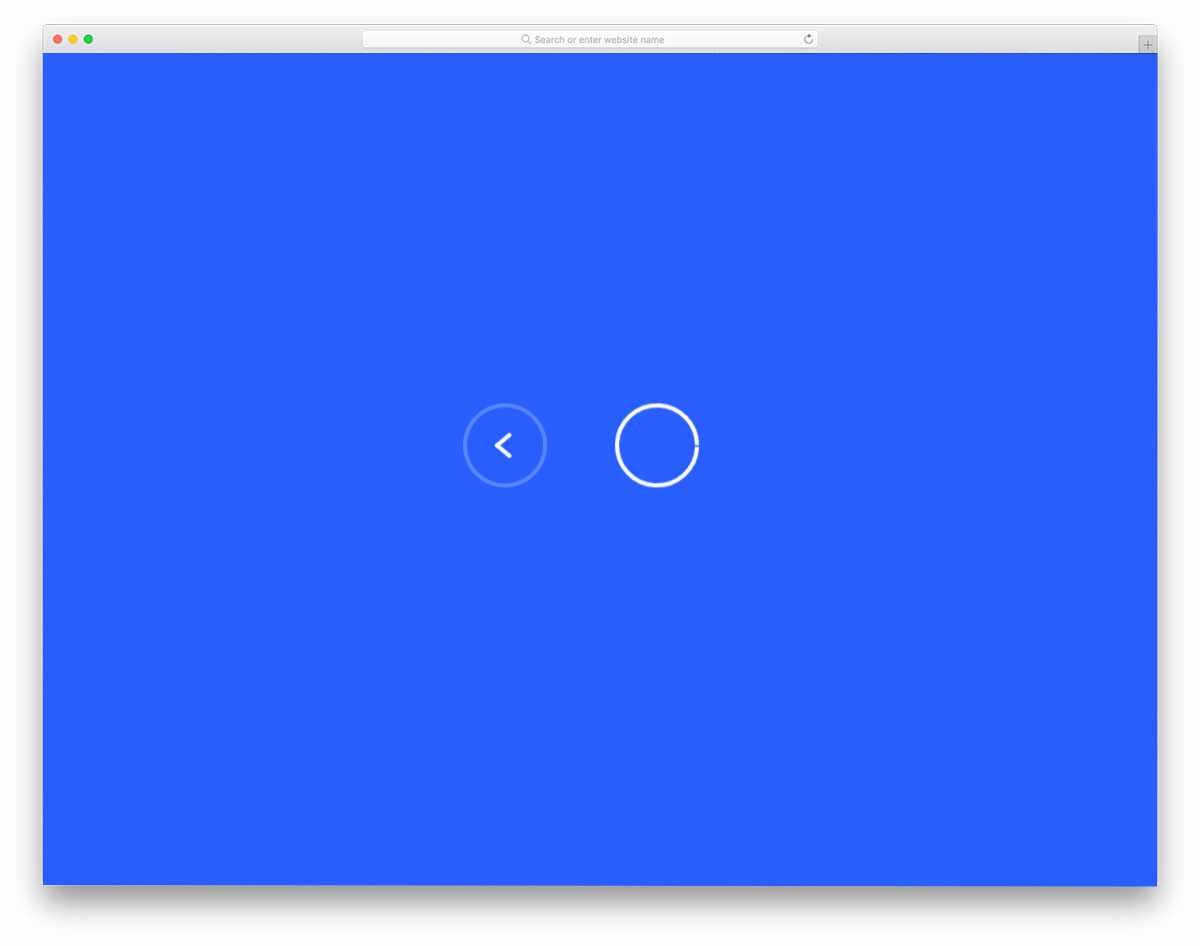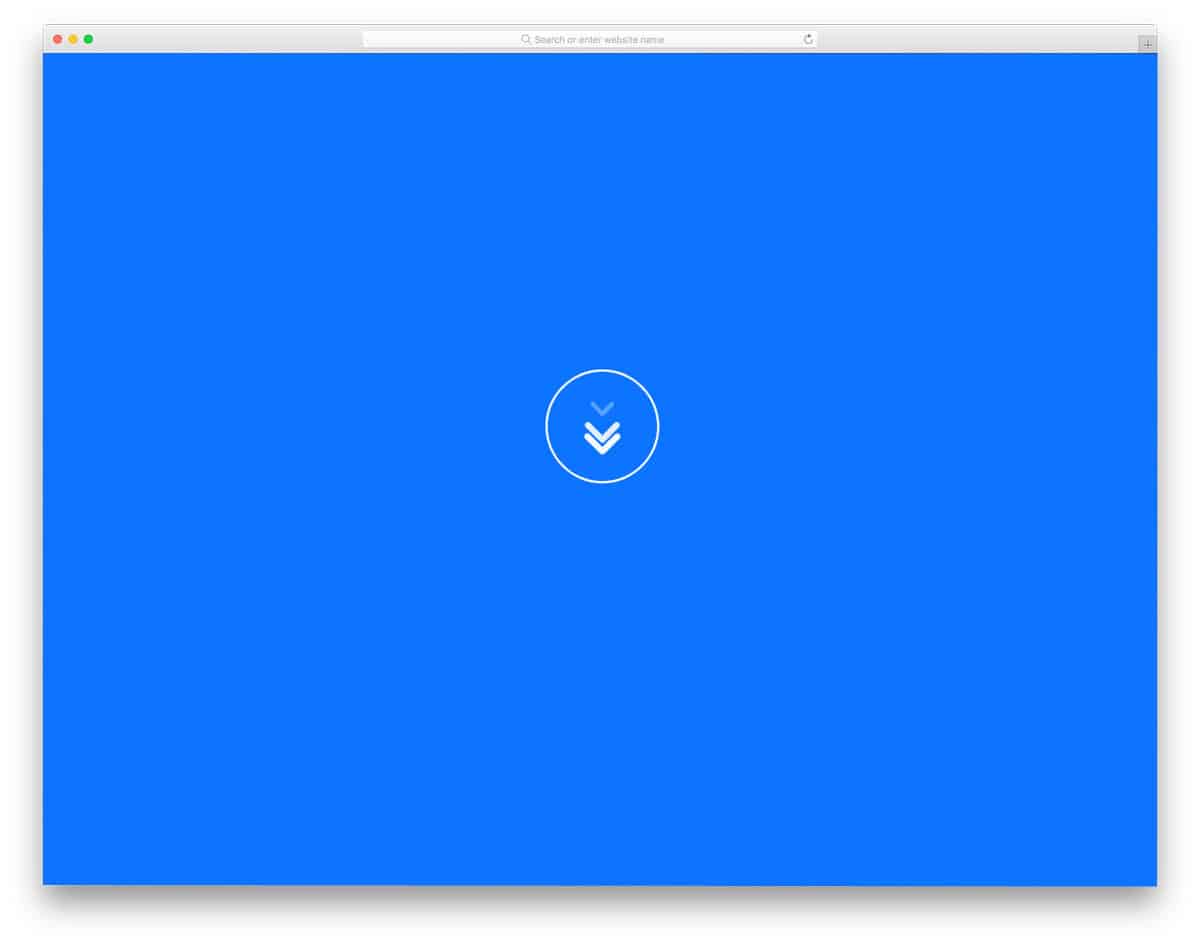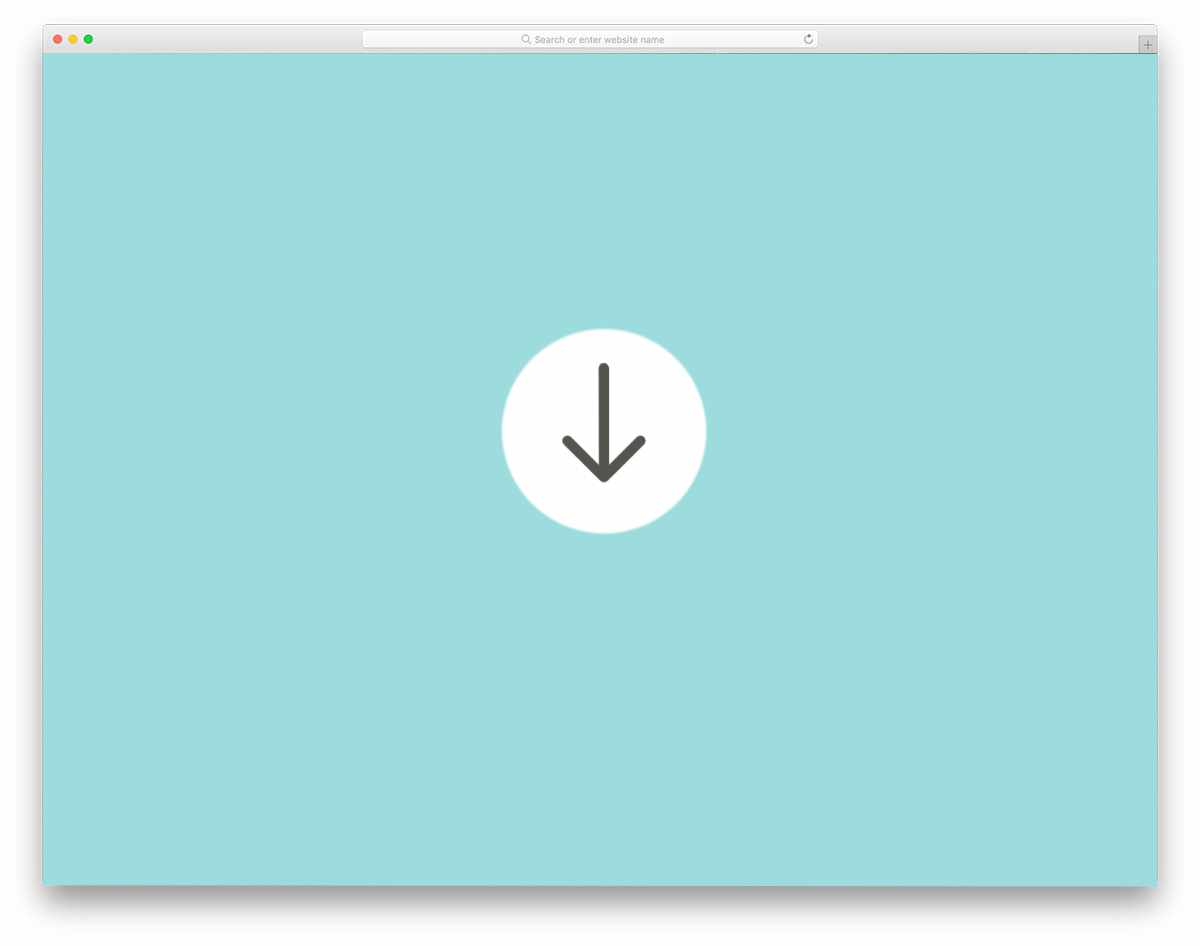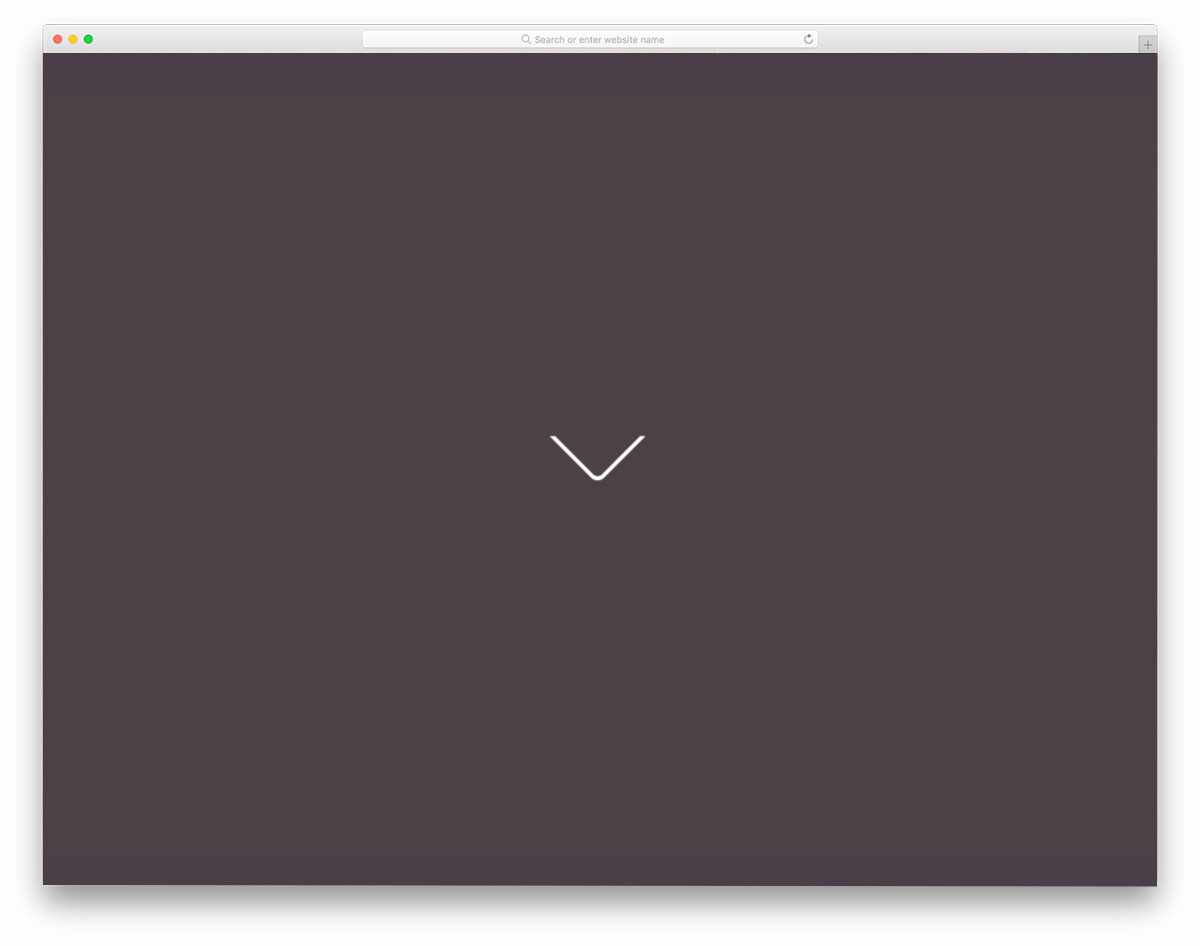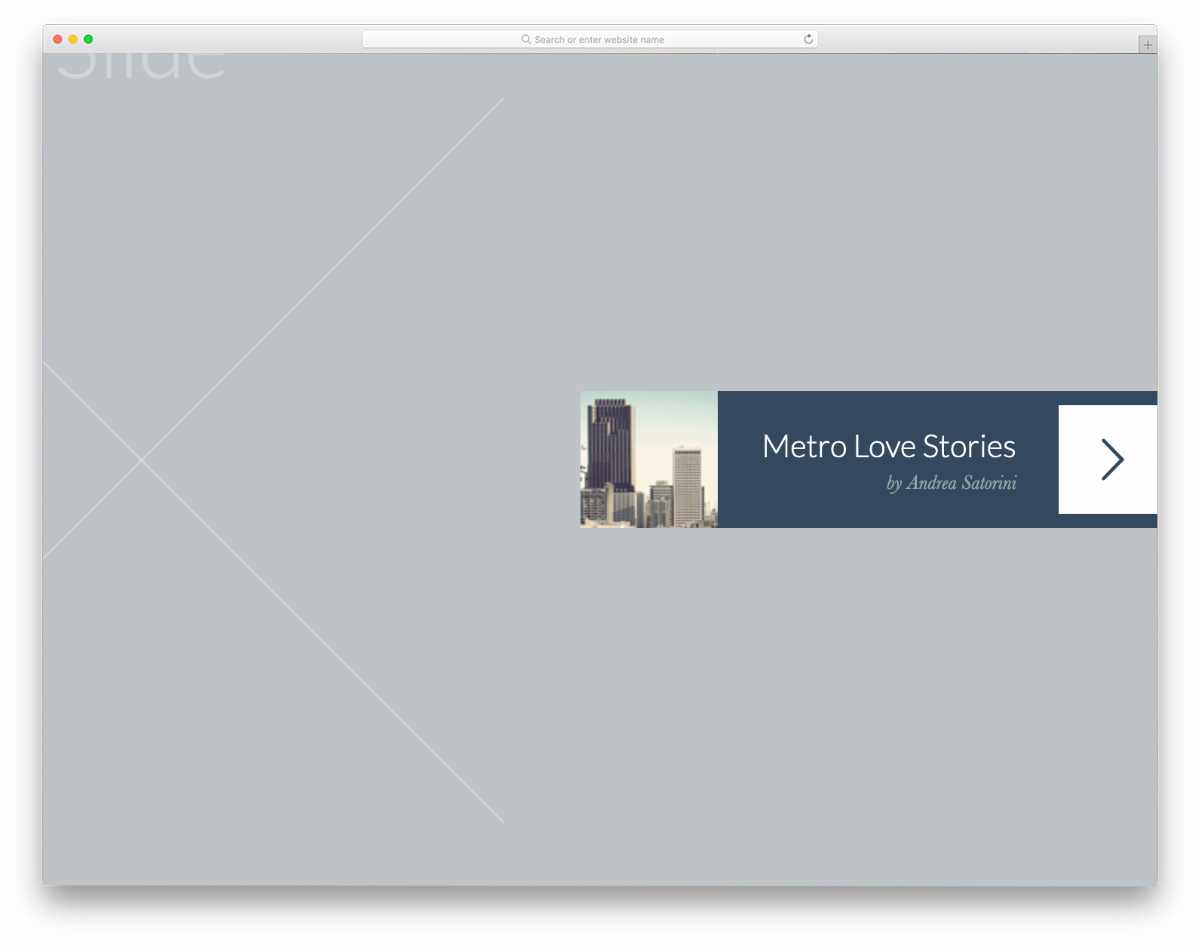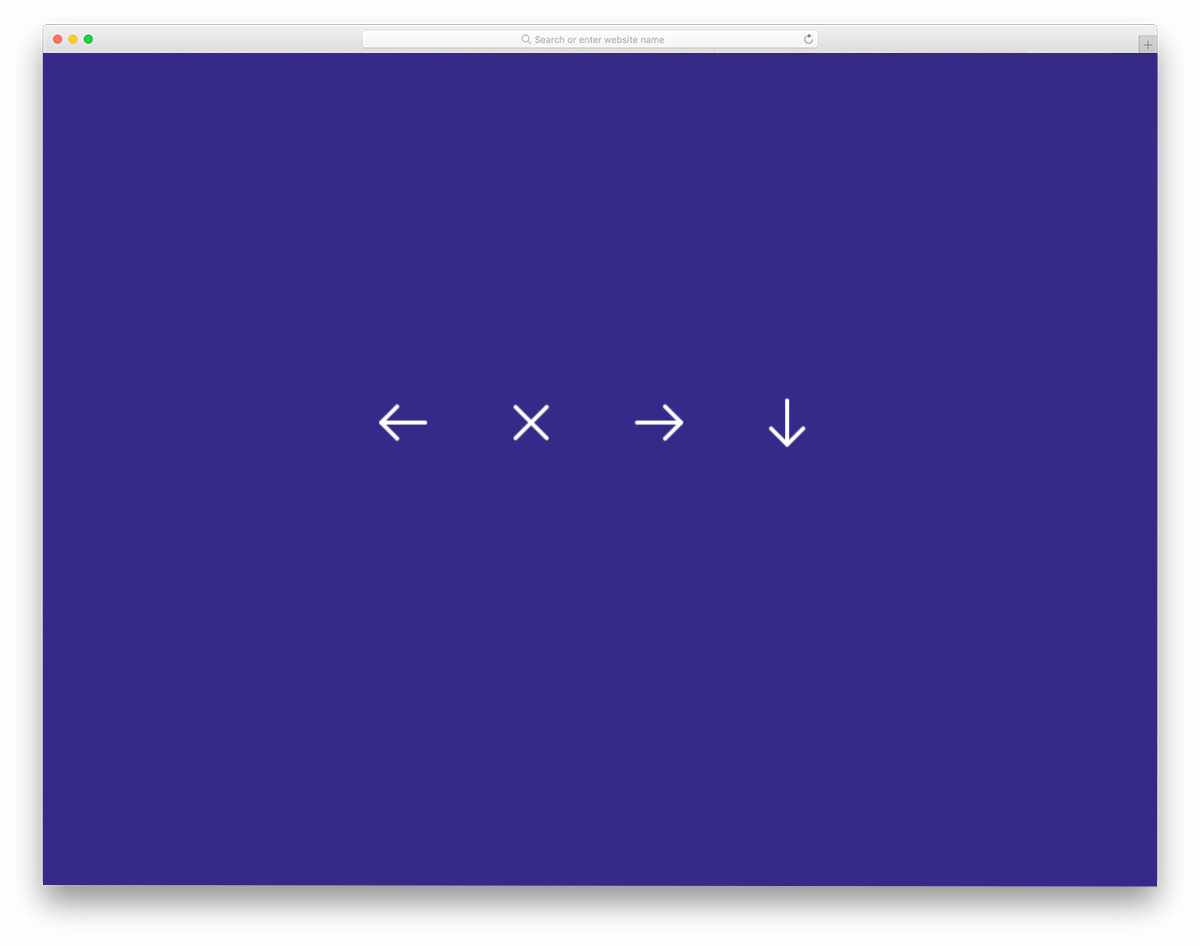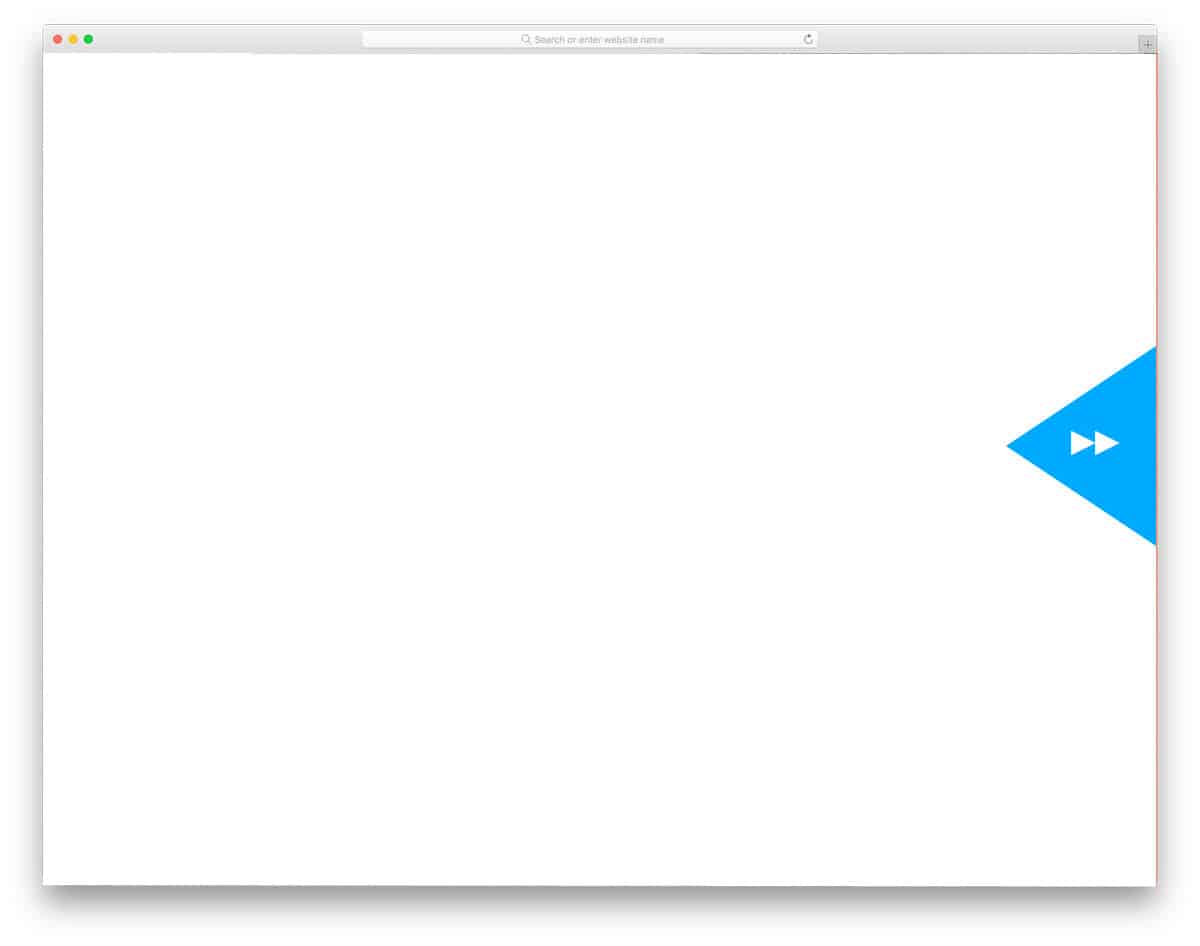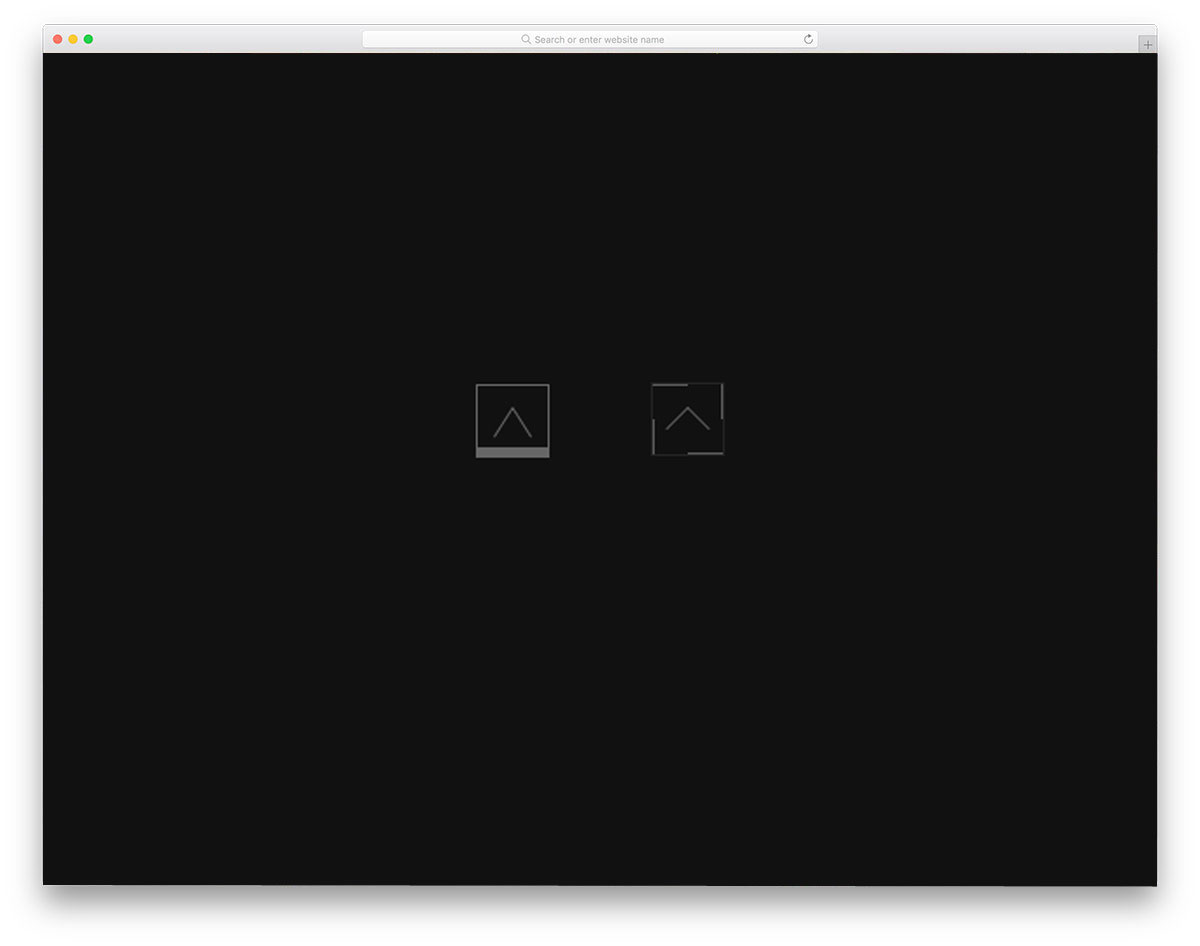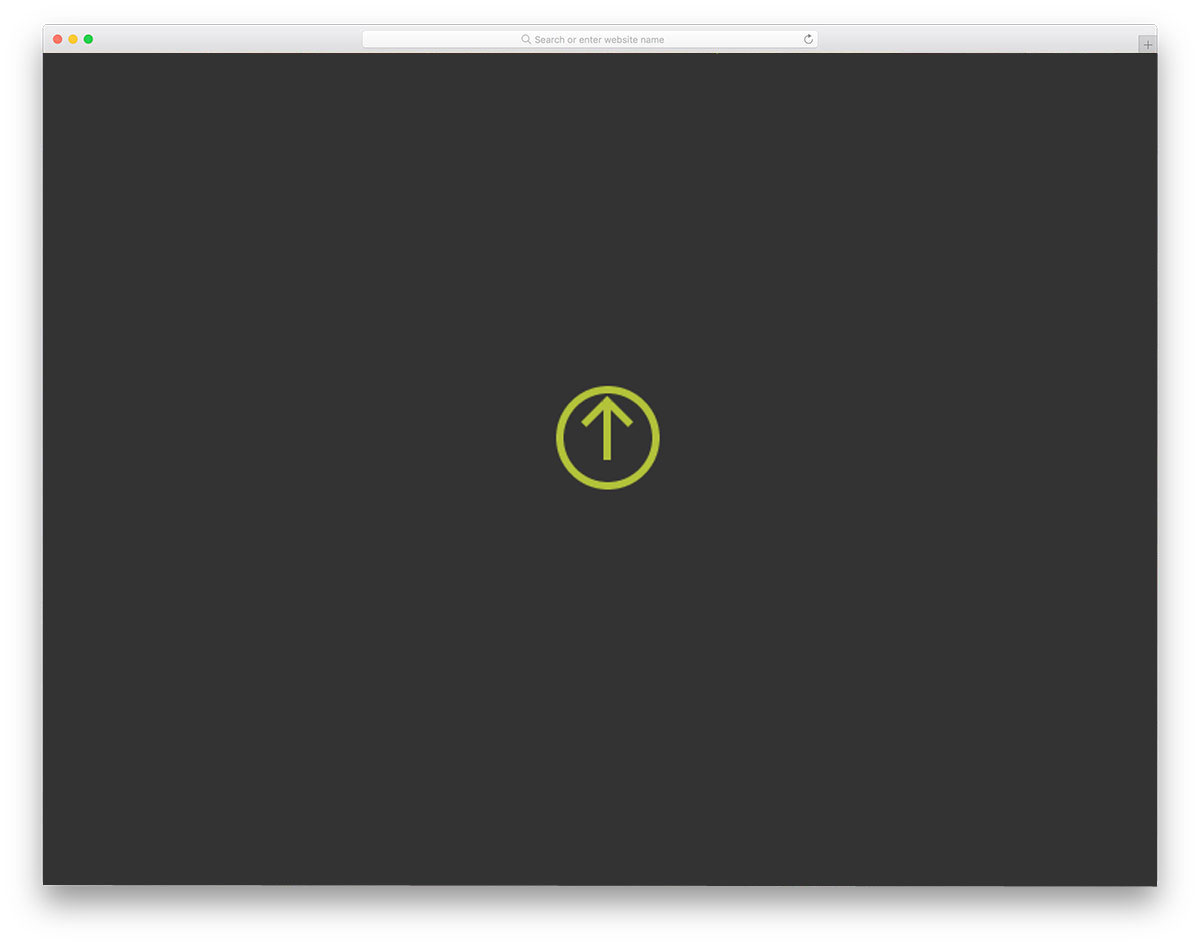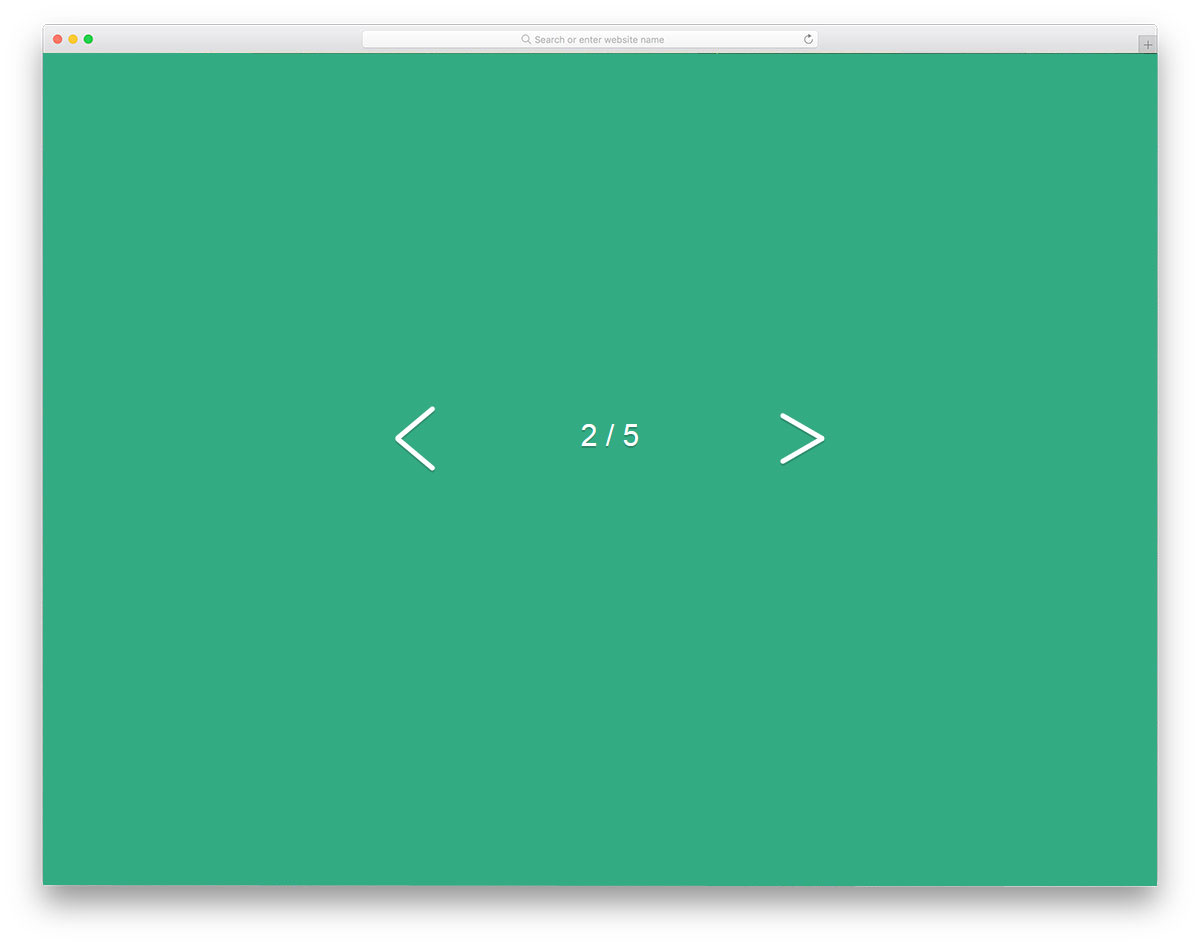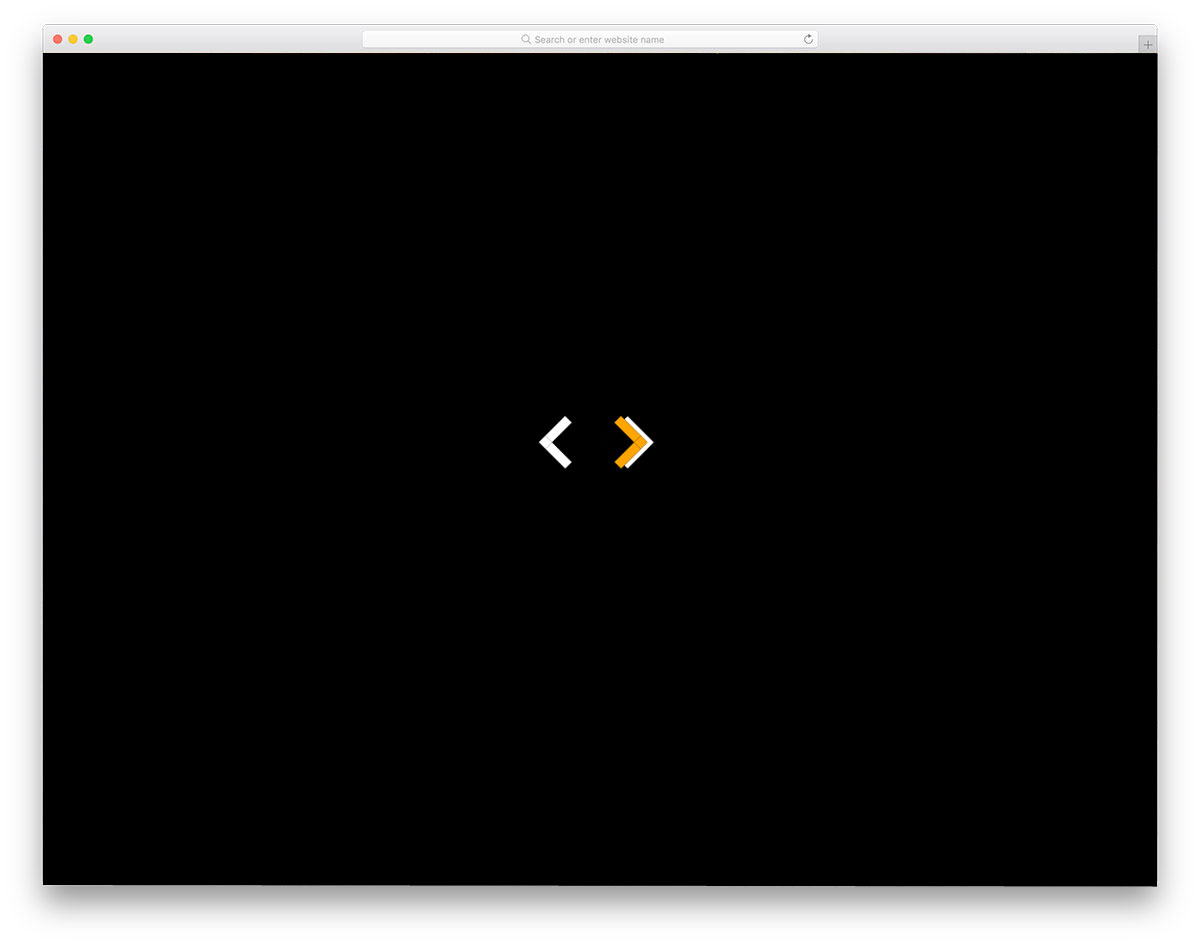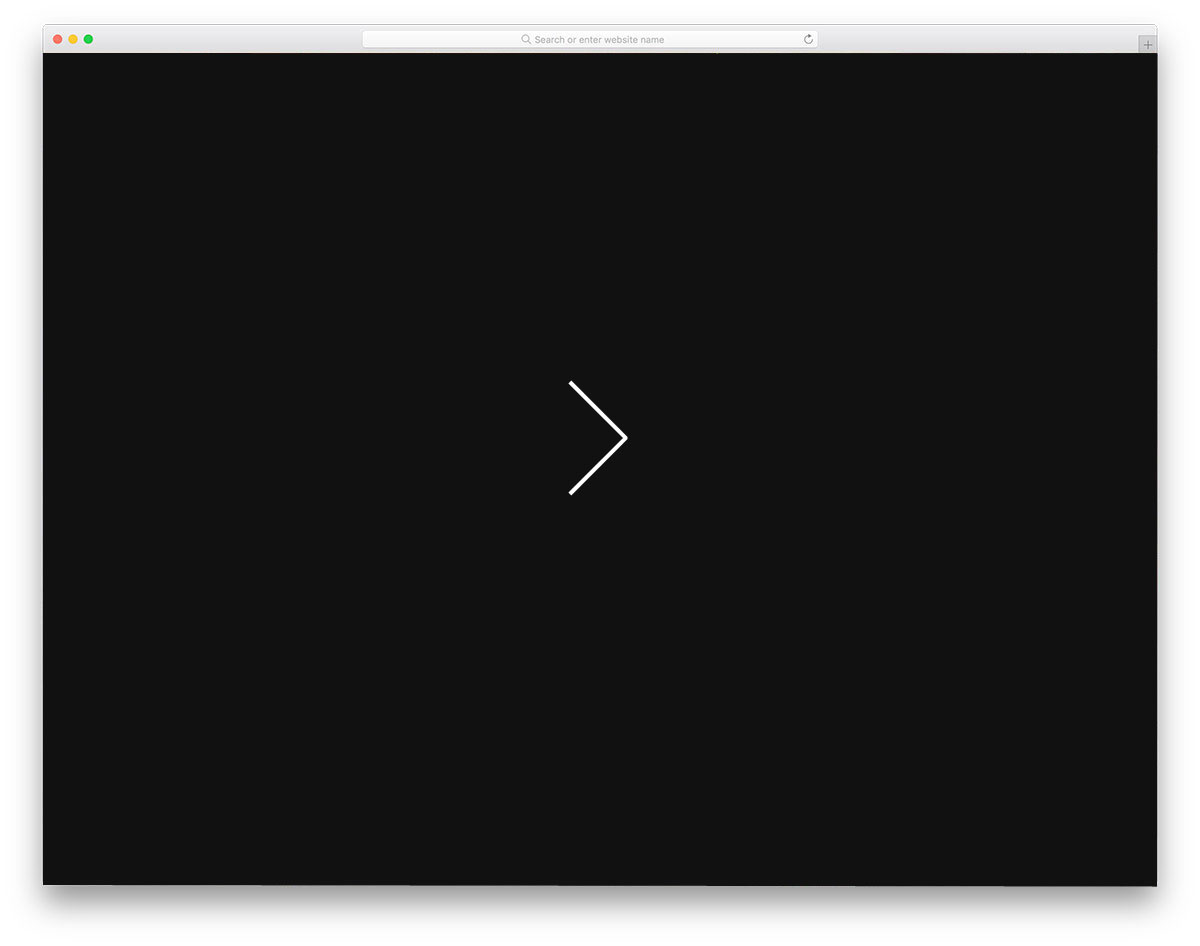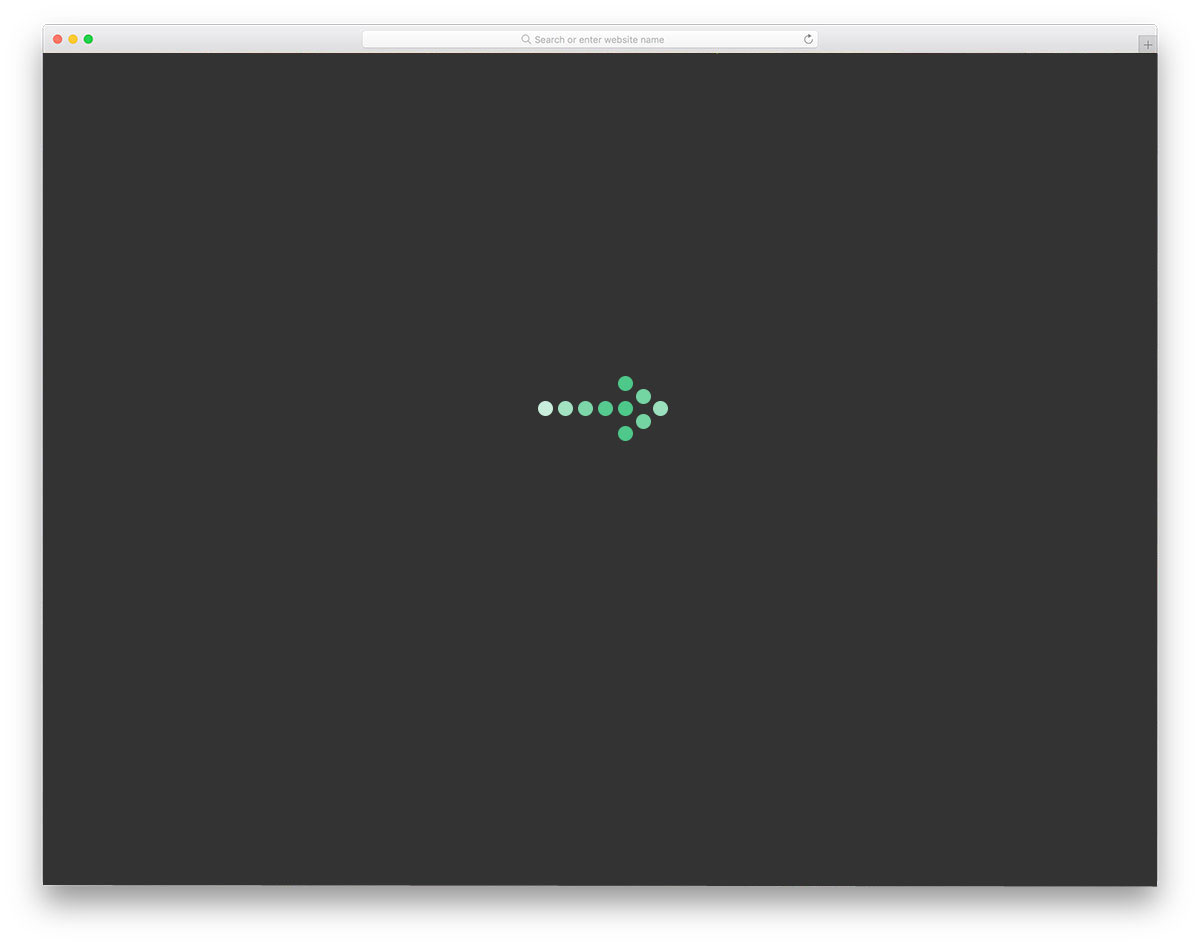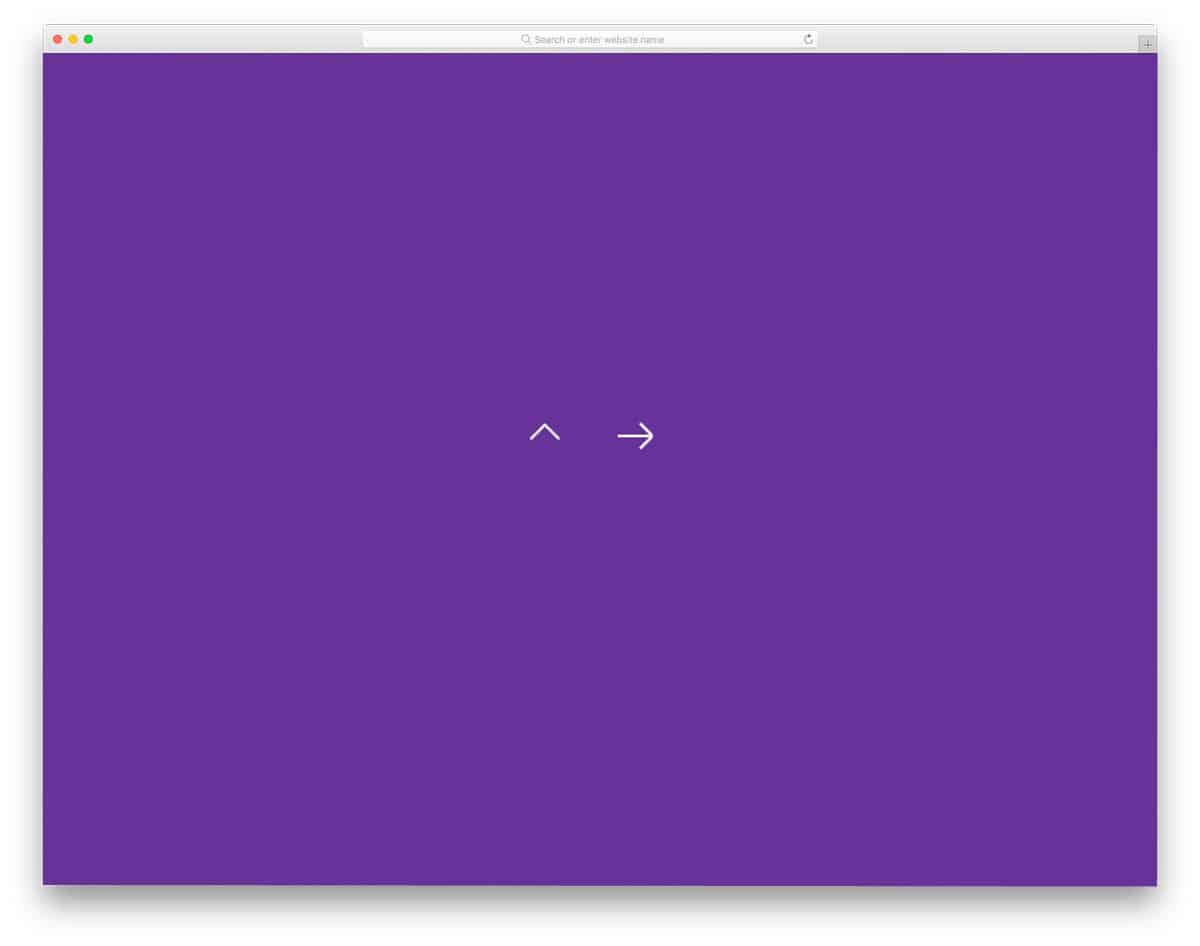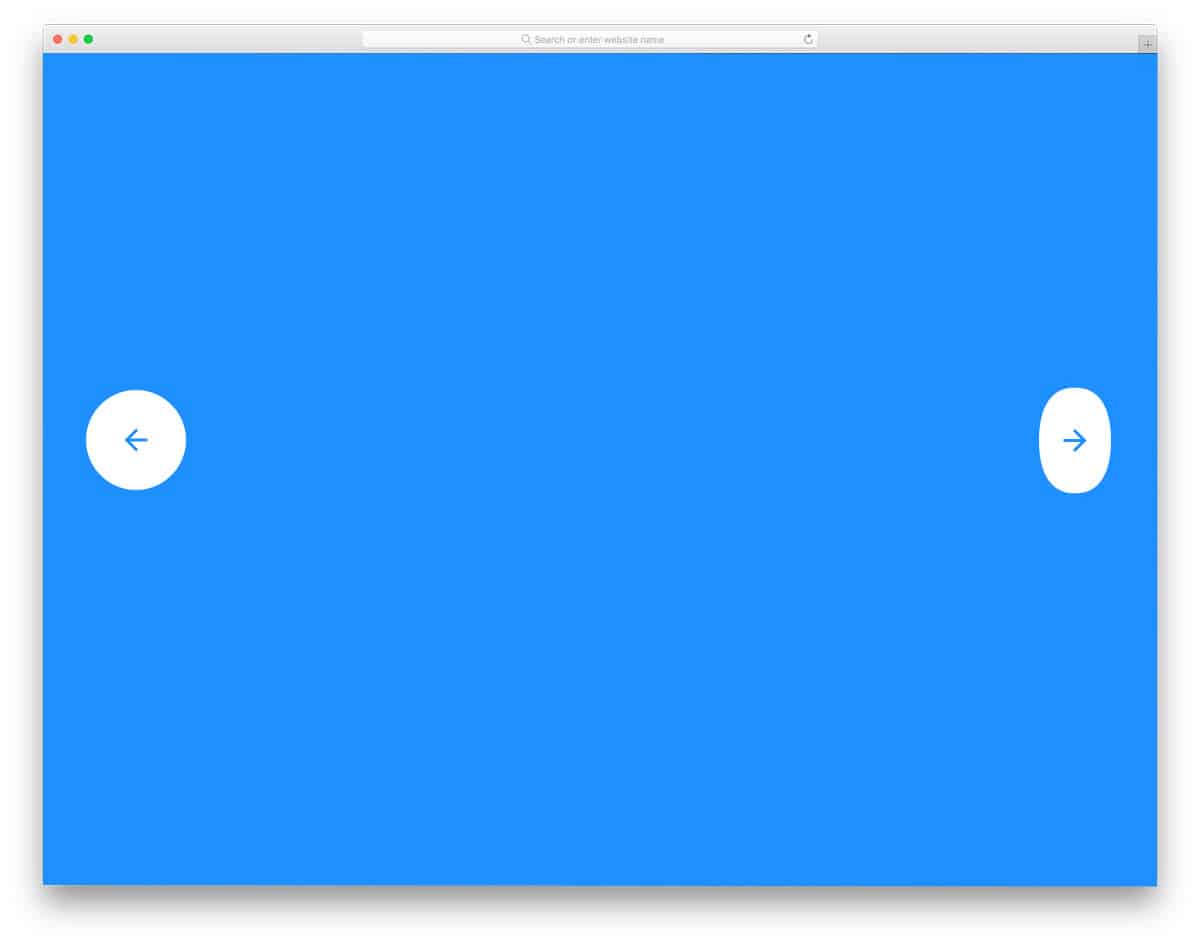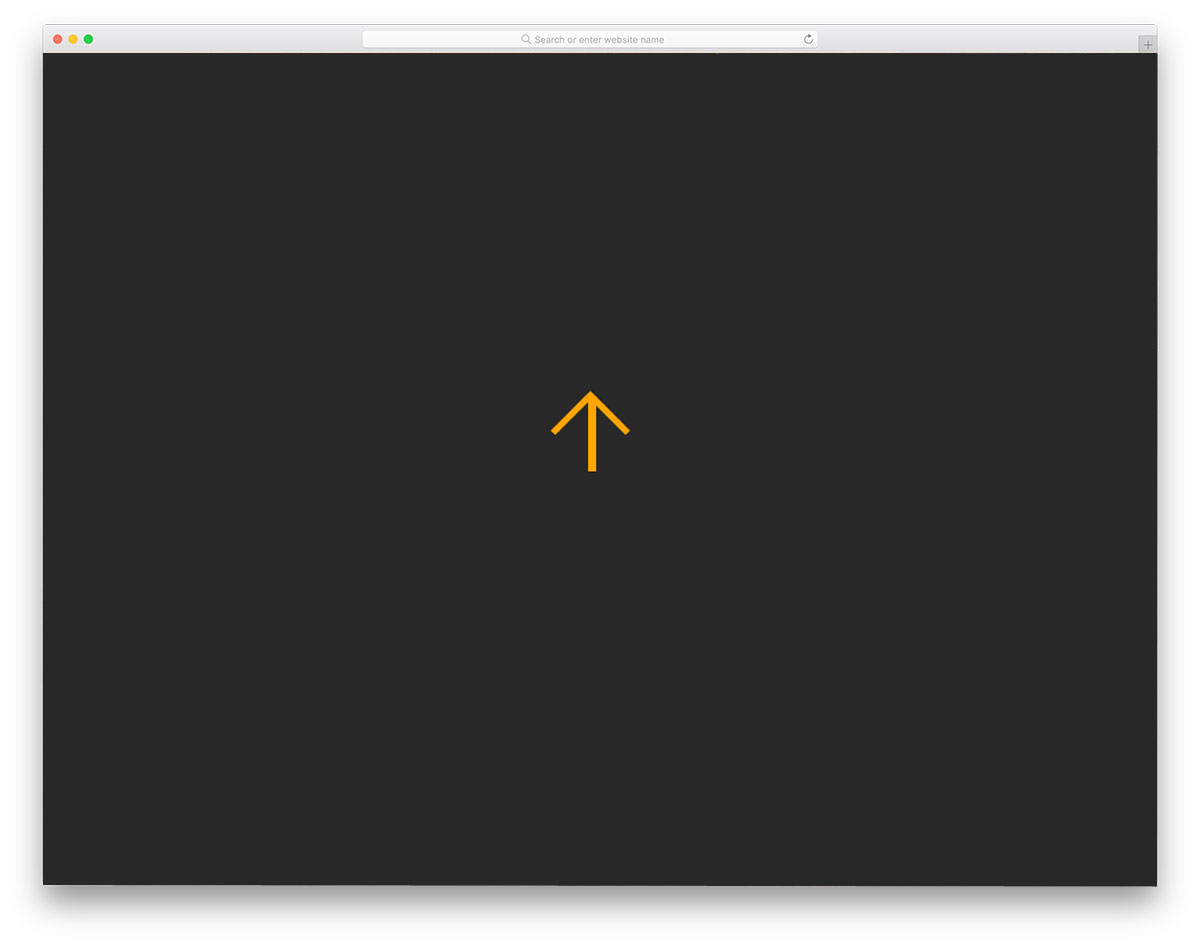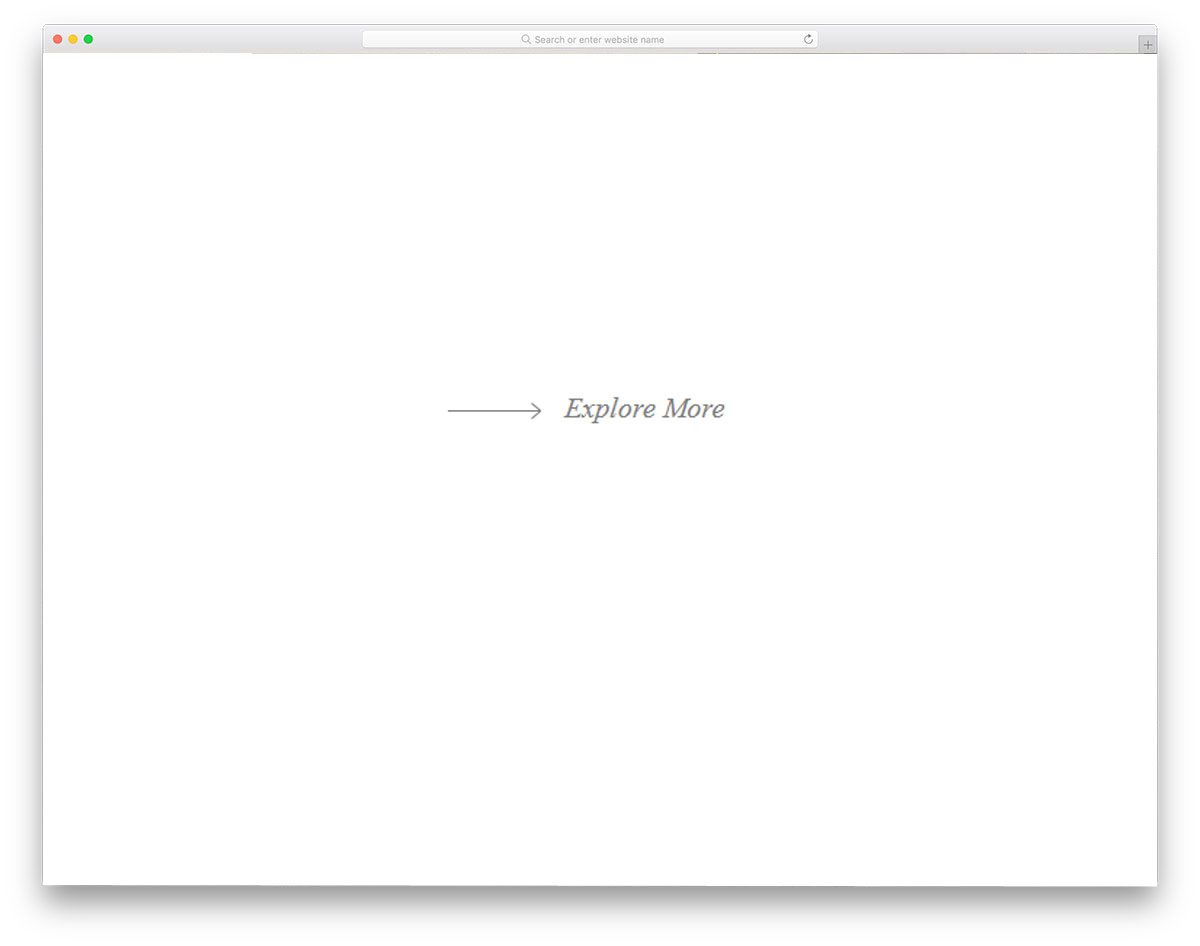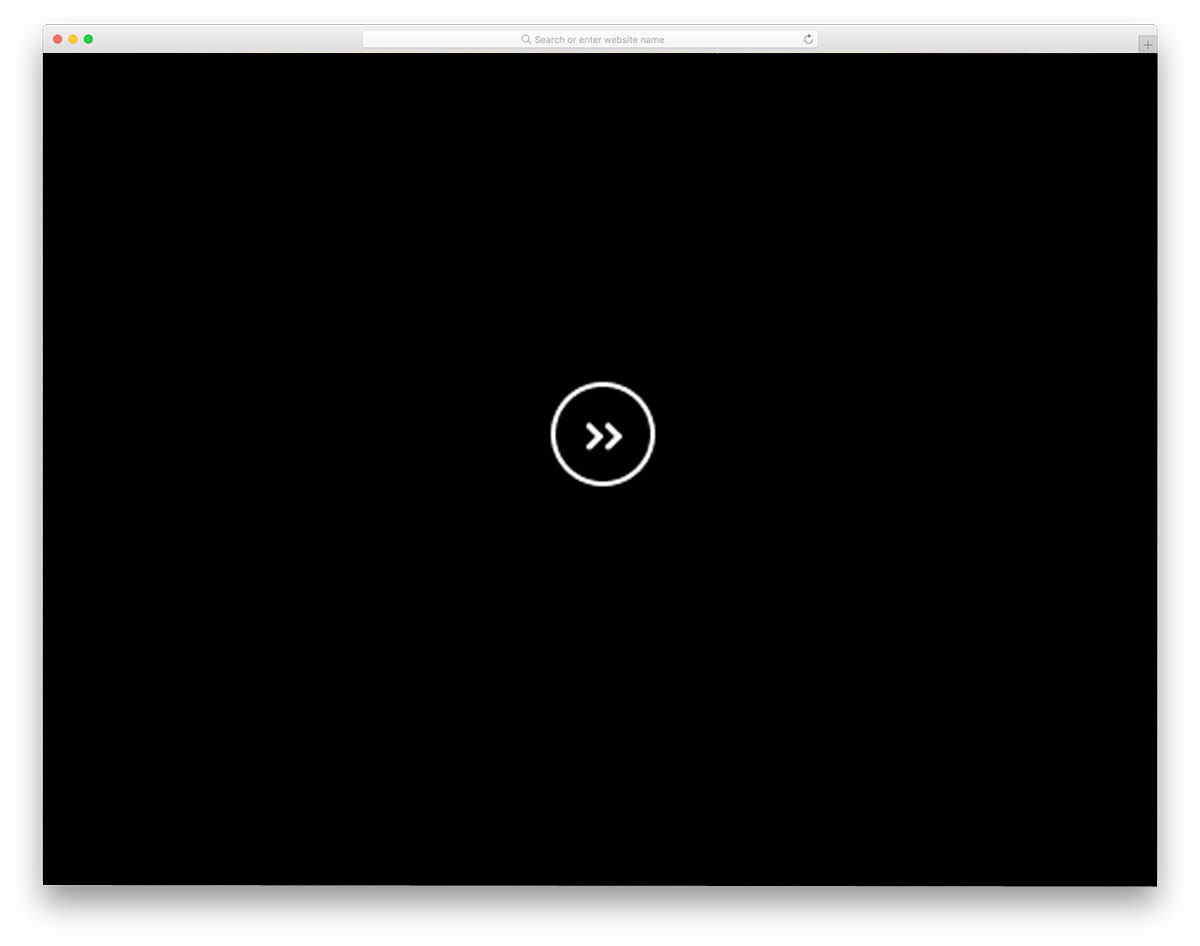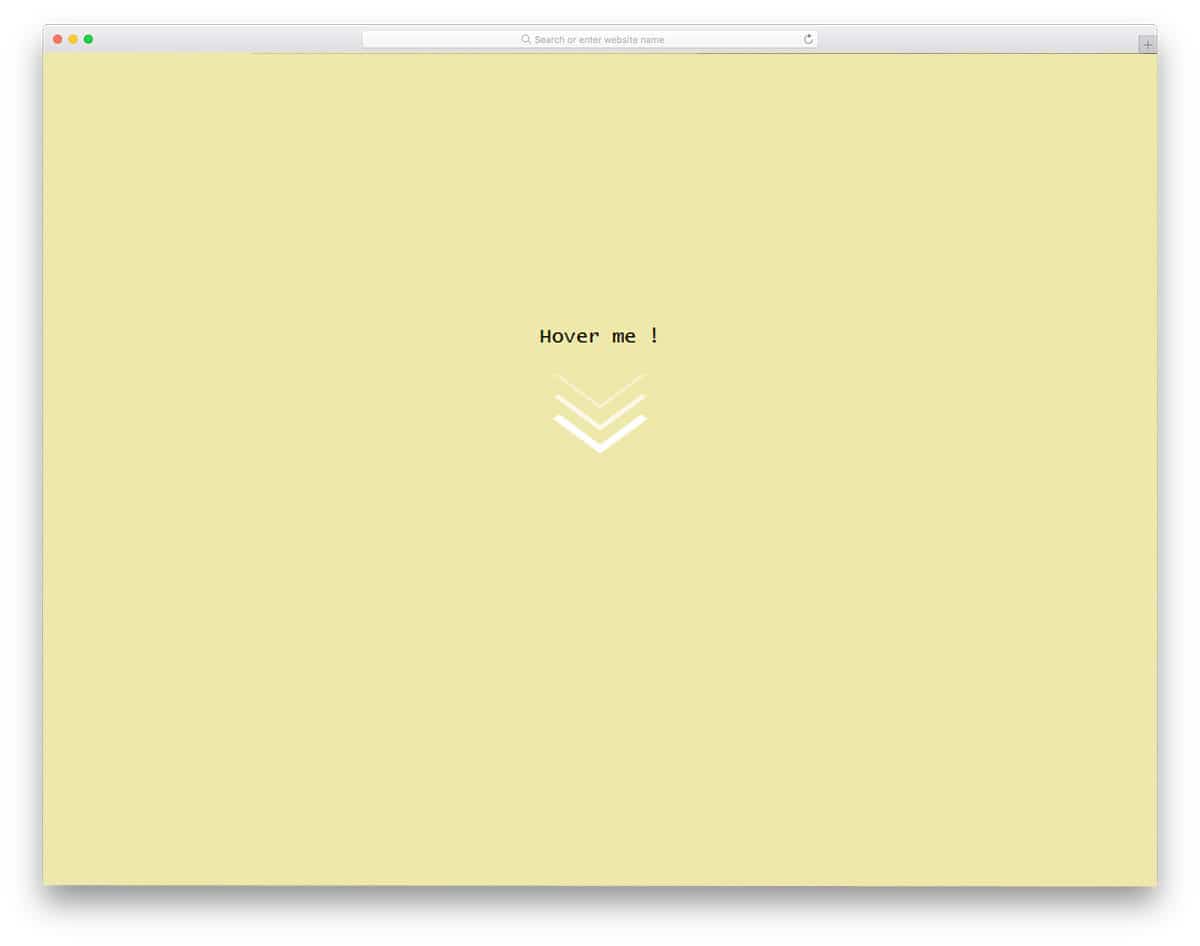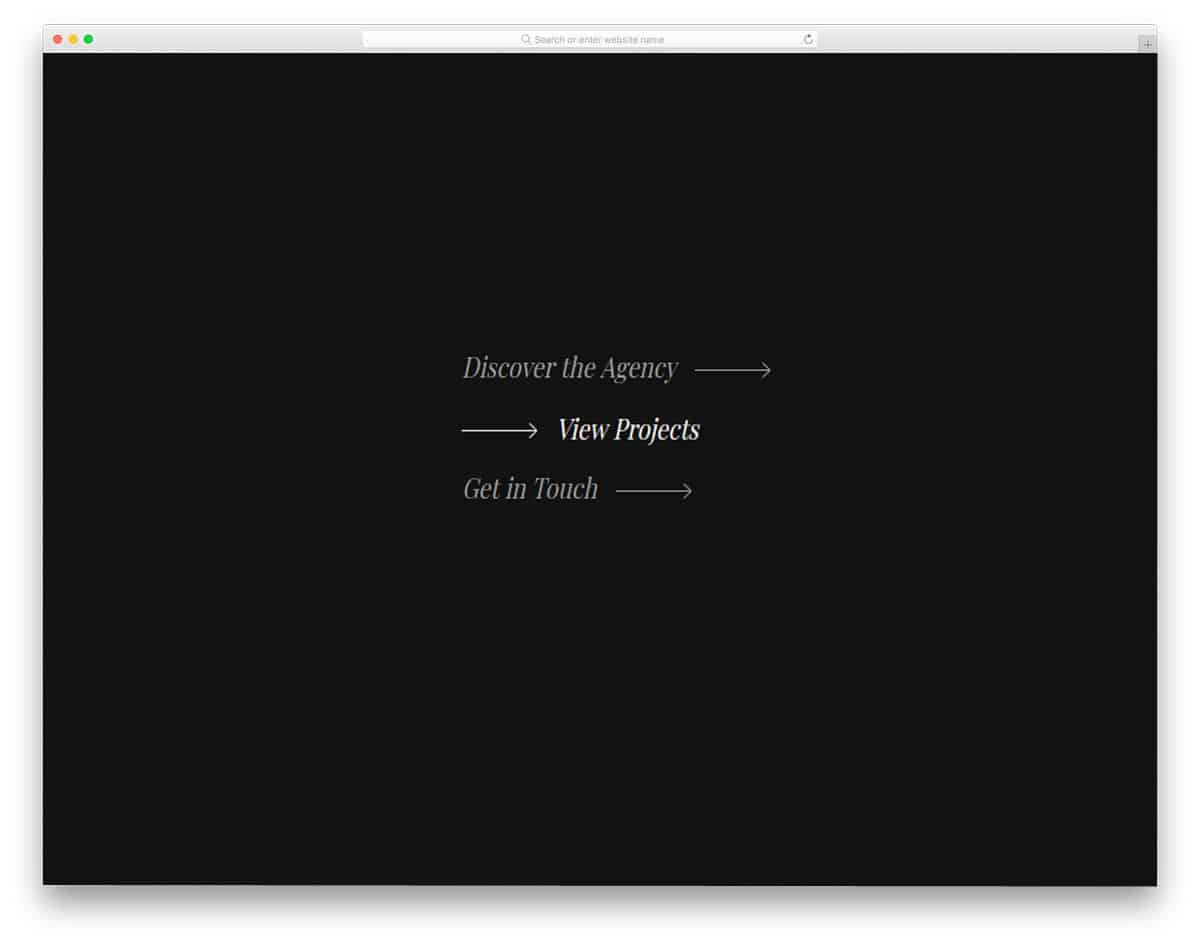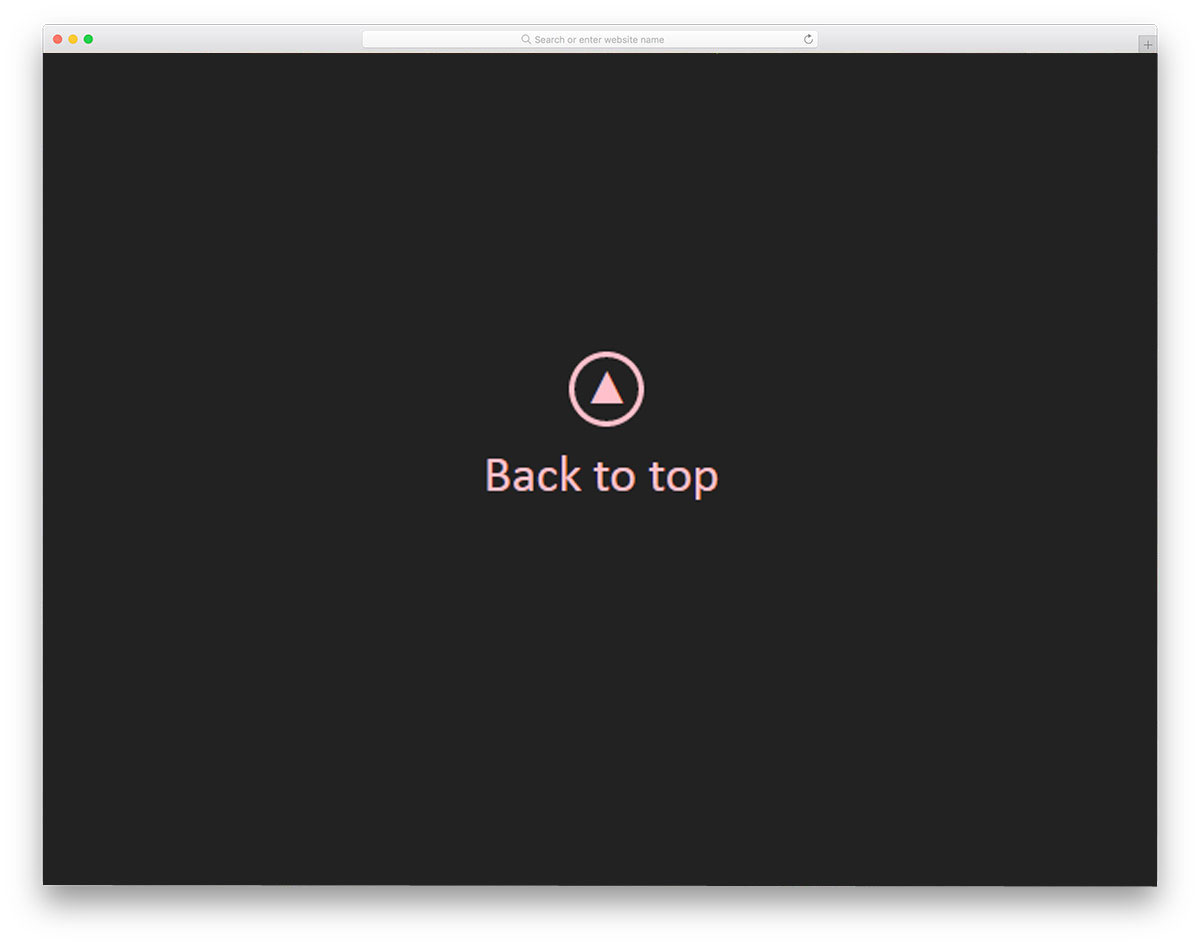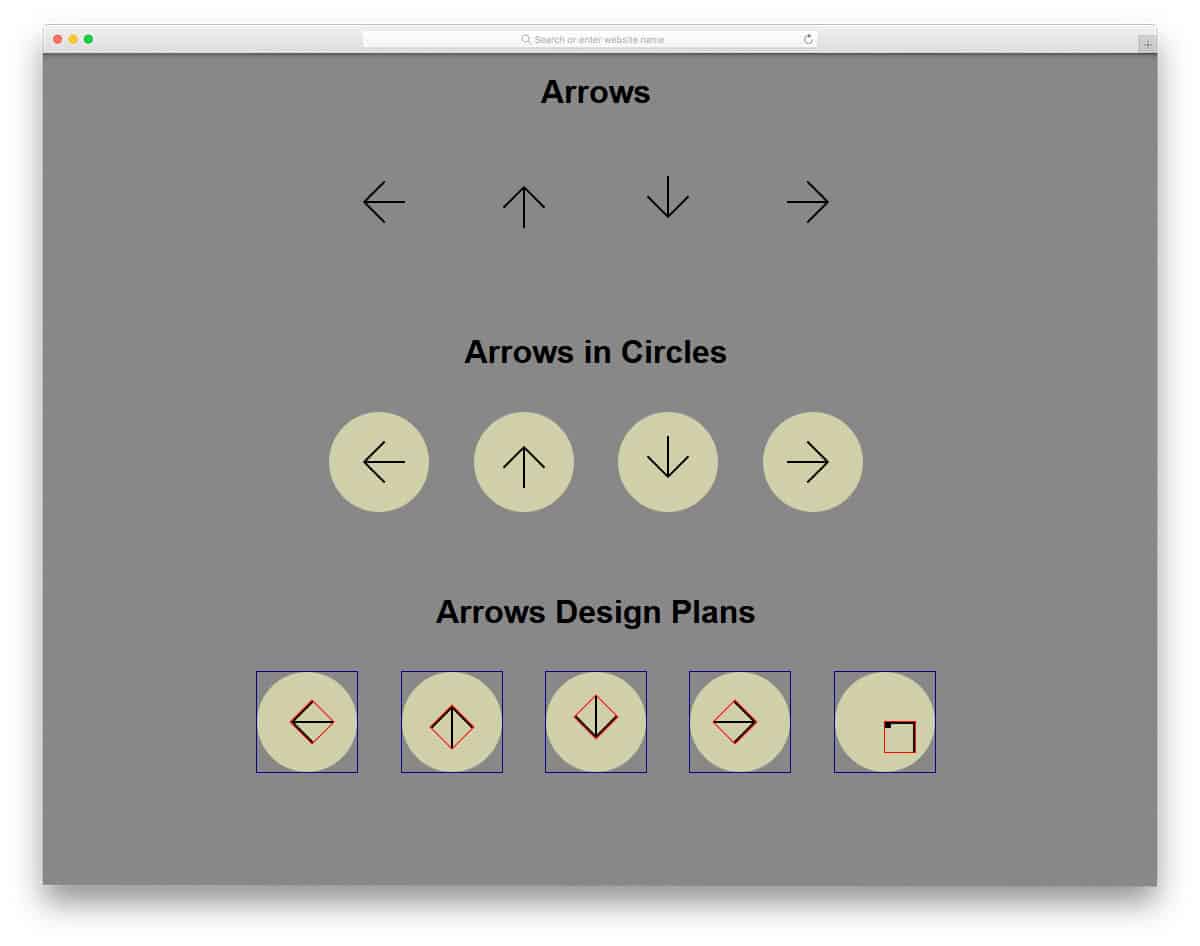Collection of interactive and cool CSS arrow design examples to spice up your design.
Arrows are symbols which are been among us since the stone age period. Though arrowheads are first used as a weapon, later we used them for the purpose. Due to the pointed edges of the arrows, our brain creates a mental image of pointing something. This is the very reason why we are using arrows for navigation purposes. In web and mobile application designs, arrows help us in several ways. Based on the functionality the arrows can be creatively designed and animated beautifully. In this list, we have collected CSS arrow designs for all websites, applications, and forms. All the CSS arrow designs in this list are simple and have meteoric animation effects to get user attention quickly.
CSS Arrow Button
In this CSS arrow example, you get nice round arrow buttons. Hover effects are used to highlight the button when the user interacts with the button. The default color-filling effect is nice and manages to get user attention easily. You can try other hover effects to make the design even more engaging to the audience. Take a look at our CSS hover effects design collection for more fresh ideas you can use in your projects.
Pure CSS Arrow
As the name implies, this is a pure CSS arrow design example. You get two thin arrows in this concept which change colors when you hover over them. If you are looking for a simple arrow design that can easily fit on any web page and app screens, this one will be a good choice. The code script of this design is very clean and simple like its design. Hence, the developers can easily edit this element as per their requirements and create a custom design in no time.
CSS Arrow with Hover
CSS line arrow is used in this example. The default design makes it a perfect fit for buttons and carousels as well. Mostly CSS script is used to make this design; therefore, you can handle this design easily and mold it into a proper element as per your design requirements. The line arrow expands neatly when you hover over it, which adds life to the design. Overall, this CSS arrow design example is a versatile design that can be combined with other elements to provide a better user experience.
Arrow Animation CSS
You get a neat and compact animated CSS arrow design in this example. If you have only limited space and want to make the arrow interactive, designs like this will come in handy. The creator has given three different arrow animations in this set. All three animation’s base characters are the same, only how the arrow switches make the difference. Since all designs are made purely using the HTML and CSS script, you can easily handle the code and easily utilize it on your website or application.
Scroll down – Call to action animation
As the name implies, this animated scroll down arrow design gets user attention and lets them know what to do. Scroll down arrows are used extensively in modern web design because it feels direct and natural for both computer and smartphone users. In this example, a straight line moves from the top and meets the arrow at the bottom, which is neat and also delivers the scroll down action message clearly to the audience. The code script is neat and straightforward, just like its design; hence you can quickly edit the code as per your needs and deploy it on your website.
CSS Arrow Down Bouncing
This one is also a scroll down action arrow design. The creator of this design has kept the action even more subtle with fewer elements. Though this design has fewer elements, the bouncing arrow will draw the user’s attention easily. The creator has set the animation timing precisely so that the bouncing animation looks fluid. You can take this concept as a base and can convert it into a whole new design. The creator has shared the code script on the CodePen editor to let you easily edit and visualize the code results before taking it to your project.
CSS Arrow Button
In this example, the creator has used the arrow animation for a call to action button. Letting the user know that the button is going to pass the data or change the page, arrow animations like this will help the user understand before clicking the button. If you are looking for sensibly designed call to action buttons like this, take a look at our CSS button collection. The animation effect on this button is sleek and smooth so the user doesn’t have to wait longer to see the content. Since everything is perfect with this CSS arrow button design, you can use it as such in your project.
CSS Arrow With Border Animation
The developer Aaron Iker has given us a simple and elegant looking arrow design. Since the arrow animation is very simple, you can easily incorporate this design on any part of your website. To keep the animation smooth, the creator has used the latest HTML5, CSS3, and Javascript framework. The default design can be used for image sliders and carousels to improve user interactions. For more creative carousel designs, please check out our Bootstrap 4 carousels collection. The entire code script is shared with you on the CodePen editor, so you edit and visualize your results on the editor before using it on your website.
Arrow Animation
The creator of this design has given us arrow design for scroll down indication. With the help of modern web development frameworks, we can make a friendly environment for the users. If you are using creative website design, letting the user know how to interact with the page helps the user to get used to your website easily. One of the most common elements you might see often on the modern website is the scroll direction indicator. In this CSS arrow design, the creator has used the animated arrows to show the scroll direction. By default, the creator has used a vertical scroll direction, but you can edit the code and use it for horizontal scroll animation as well.
Gooey Scroll Arrow
As per the name, the creator has used a gooey animation effect for the arrows. The water droplet like effect near the edges is smooth, which gives an authentic look to the overall design. If you are making a creative website, interactive elements like this will add more character to your website. Though the animation looks complicated, the code script is very simple. The creator has used only the CSS script to make this design. Hence, handling this design and adding custom effects will be an easy job.
Spinin’ load arrow
If you are planning to use arrow animations for processing or loading purposes, this one will be a good choice. The creator has used the arrows and arcs smartly in this design to give a visually attractive design. Since this example mostly concentrates on the animation, the creator has used only the CSS and Javascript frameworks. The whole code script used to make this design is shared with you on the CodePen editor. You can edit and visualize the code results on the editor before using it on your webpage or application.
Arrow Navigation Styles
The most obvious reason why arrows are used is for navigation purposes. In this example, the creator has used different styles of arrow navigation for image sliders. Small animations are used to show the next sliders’ thumbnail when you move the cursor to the navigation arrow. Nearly twelve navigation arrow styles are given in this pack, and all of them are neatly arranged in the download file. Hence, you can easily work with the code and can make a custom arrow design for your website or application in no time.
Toggle Arrow animations
If you want to make a simple and elegant arrow animation, this example might impress you. The arrow toggle animation is subtle and doesn’t take much screen space. Hence, you can easily use this concept on any part of your website and your mobile application design. If you are a professional web/app developer and designer, take a look at our free UI kits collection to skip your basic works and concentrate on the custom features. The code script for this design is neatly shared on the Codepen editor. You can edit and visualize the results on the editor before using it on your project.
Animated Arrow
All other CSS arrows in this list mostly used circles as a holder. But in this design, the creator has used three circles as arrows. The transition effects are smooth and clean, in fact, it is a lot smoother than the arrows with line design. To make this unique looking arrow transition effects smoother, the creator has used CSS and Javascript frameworks. If you are into circular designs, elements like this will give consistency in your design. Since the entire code script is shared with you directly, you can trim the code as per your workflow and your needs.
CSS Only Animated Arrow
If you are looking for CSS arrow designs for your image sliders, this design will impress you. The animation effect in this arrow design is sleek and simple so it can fit easily in any part of the website. Just like the design, the code script of this arrow design is also kept simple. The creator has mostly used CSS script in this design, hence, you can customize it easily. If you are interested in interactive transition effects and animations, look at our Bootstrap slideshow design collection.
Animated Back To Top Arrows
One of the most commonly used arrow spots is the “back to top” spot. If you have a magazine website or new website, that publishes content regularly in a single day, “back to top” option is a must. The user can always jump to the top of the page with a single click. Rather than simply putting an arrow, the creator of this arrow has used a little animation. As the arrow animation is designed purely using the SCSS and HTML, this won’t weigh much on your webpage and loads faster. Plus, the animation is sleek and quick so that it only takes a fraction of a second.
Up Arrow
This one is also a “back to top” arrow but has more fluid animation than the first one. Though the CSS3 provides better transition and animation effects; few lines of Javascript will help you make the desired animation. This animated arrow is designed by such versatile developer. Within a small space, the developer has managed to give multiple animations. On regular use, you won’t be needing this much animation. Hence, you can simplify the code to how you want and use it on your website or application. The developer has shared the entire code structure with you so you can edit this one in no time.
SVG Arrow Next Previous Animation
These arrows are well-animated one which you can use on any modern contemporary style websites. As the name implies, SVG arrow icons are used in this one, so you can easily scale them to the size you want. You can use this arrow on your slideshows, image gallery page and on your product page. Neat hover effect clearly shows what the arrow will do, when the user interacts with it. The simple design of the arrow makes it a perfect option for both websites and mobile applications. Another advantage with this animated side arrows is it is designed using the latest HTML5 and CSS3 framework. Hence you can use them easily on any latest websites.
Flexing Pagination Arrows
Pagination is another area where the arrows help the user navigate the pages. In blog websites, animated pagination arrows will spice up the simple design. Plus, the effect used in this design is very simple, so people don’t get distracted by it. The flexible arrows contracts and expands fluidly so that the user won’t feel any lag. Since it is a generic design, you can use it on personal and business websites. By making few optimizations, you can use these arrows on your custom websites. Look at our free blog templates for more attractive designs and elements like this pre-designed for you.
CSS Chevron Arrows
CSS Chevron Arrows are another simple arrow design with hover effects. This arrow is designed and animated purely using the CSS3 script. The animation effect is smooth and clean, so it can fit easily inside any website or application. These simple straightforward arrows can be used on any part of the website. These animated arrows can be used from small widgets to big image sliders. In the default demo, an orange color scheme is used for the hover effect. But as usual, you can change it to the color you want, based on your design. Not only the design, but the code script is also kept clean so that customizing it won’t take much time.
Arrow Animation By Hektor Wallin
The developer Hektor Wallin has created a simple yet attractive arrow animation. Simple lighting up animation is used for the hover effect. As the arrow and animation are designed purely using the CSS3 script, you can even use it on your existing project. This animated arrow design fits perfectly in any minimal website templates, especially the dark theme website template. Since both the code script and the design are simple, this arrow design loads faster even on small screen devices. Few optimizations and customizations will make this animated arrow a perfect for mobile applications as well.
CSS Animated Arrow Icon
If you are looking for an animated arrow design for accordions or other elements, this one will inspire you. This small bouncing arrow can be used on any part of the website, like menus, FAQ sections, flex-boxes and many more. The transition of the arrow is short so the user will barely notice it. The meteoric animation effect makes this arrow simple and lets it blend in well with the overall design on the web page or mobile application page. This arrow is designed mostly using SCSS script, but for more fluid animation effect, a few lines of Javascript is also used.
Arrow Loading Keyframes Animation
If you are using arrows for the loading process of a wizard or other such process, arrow like this will help you. A gradient color shifting animation is used in this arrow design. On the dotted arrow design, the gradient color shift is visible. One of the biggest advantages of the CSS3 is you can use more natural looking colors. The gradient colors look surreal and the smooth transition effect adds extra richness to the overall design of the arrow. The code structure is kept simple in this arrow design; only CSS code script is used to design this beautiful arrow. Hence, you can easily incorporate thin on your existing website or use it on your ongoing project.
Arrow Animations By Simon Breiter
In limited space, animation effects come in handy to deliver the functionality without any compromise. The developer of this arrow has given you dual side arrows. Once you have clicked the down arrow, it automatically changes to up arrow. As the arrow and the transition effects are simple and clean, you can easily make it fit on any part of the website. These arrows are designed purely using the CSS3 script, hence you have complete control over the design. You can easily change the color and animation effects as per your need. The code structure used to create this form is shared with you directly, check the info link below to get a hands-on experience.
Elastic Arrow Buttons
Elastic Arrow Buttons are the best option for carousels and image slider navigation arrows. The developer of this arrow has made it bigger and easy to interact. Making the web elements bigger will help the user to easily use even on small screen devices. Since most of the website traffic is from mobile devices nowadays, using responsive design is a must. Elements like this will make both the desktop version and mobile version engaging. The developer of this beautiful arrow has shared the code structure in the CodePen editor. Hence, you can visualize your customization results before using it on your website or application.
Sliding Arrow CSS Animations
The creator of this arrow animation has given you a set of arrows rotating in different angles. All these animations are made entirely using the CSS3 script. Subtle clean animation effects make these arrows easily fit in any part of the web page or application. Along with the arrow animation, you also get hover effects with this set. The creator of this arrow set has given you a basic set. By keeping this as a base you can create your own custom animation or arrow design. Simple code structure used in this arrow design will make the customization part easier.
Arrow Animation By Giorgio Acquati
This arrow animation resembles Simon Breiter’s animation effect mentioned above. In the previous animation, the entire arrow changes direction after clicking. But in this design, the arrow shows direction when you hover over it. This arrow lacks clicking function or property, but you can add it easily by adding a few codes. Just like Simon Breiter’s animated arrow, this one is also designed purely using the CSS and HTML script. If you are looking for a clean hover effect for your arrow, you can use this animated arrow example as such without making any changes.
CTA Arrow Hover Effect
Sometimes you don’t need big chunky buttons for the call to action buttons. Simple text link will do the job perfectly. In such simple text links, adding an arrow will give a rich look and also gets user attention. The creator of this arrow has given you a professional arrow animation which you can use on any section of the web page. This indicative arrow animation will let the user know the destination of the page. Since this effect is designed using CSS3 script, you can use this even on your existing website or mobile application.
Double Arrow Button
Double Arrow Button is an elegant looking double arrow animated button. Giving importance to minute details on your design will make your design unique and flawless. If you are always interested in making such flawless designs, elements like this will impress you. The animation effect is smooth and fluid so the users won’t get annoyed. Plus, all the animation is done within a small area so that you don’t have to adjust the layout to fit this arrow in your existing design. Moreover, it is a button arrow so you can use them on any part of the website. By making a few customizations to the coding, you can use these arrows easily on your project.
SVG Triple Arrow Animation
In the previous arrow design, we have seen double arrows, this creator has given us a triple arrow design. All the three arrows combine to give a single arrow when you hover over it. By default, this arrow is designed to be a down-facing arrow to explore more or scroll down purpose. But, you can use this triple arrow design for any purpose. The effect is simple and clean so you can use it for any type of websites and landing pages. If you like to keep your users engaged right from the header section of your homepage, arrow designs like this will help you.
3 Arrows Animation CTA
This is also a triple arrow design, but this one designed for the call to action sections. If you are designing a wizard with a single text box, arrow animations like this will show what the user has to show next. The animation is used here with a purpose, it indicates that the user will be taken to the next step or process. Not only the animation effect but the code structure of the arrow is also kept simple. Integrating this arrow and using it on your website or application will be a less time-consuming job. The arrow creator has shared the code in the CodePen editor, where you can visualize the customizations before using it on your website.
Animated Arrow Button
These arrow designs can be used in the menu area. If you use a full-page menu design, you can use animations like this to spice up your design. The animation used in this example is quick and vigorous to get user attention easily. Left to right arrow shifting animation is used in this example so make sure you give ample space on either side of the element. Since it is a menu concept, the developer has considered the length of the text as well. You can trim the code and use it on your website based on your design needs.
Animated CSS Arrows
Animated web elements are used as a part of the web design in the present-day web design trends. The CSS3 script gives us plenty of options and features by default so that we no need to use multiple scripts on one web page. This versatile feature of the CSS3 helps us to make attractive web pages without making them heavy. If you are using animation to deliver the content engagingly to the users, then animated arrow elements like will be useful for you. The creator of this animated arrow has built this one using the CSS alone so you can use them easily in your project.
Simple Pure CSS Arrow Button
This is another useful arrow design fro “Back to top” function. The triangular and circular elements help you to properly convey the message. Plus, the geometric shape gives a proper window for interactive animation. It is a hover effect and it the animation is swift and clean so that the user no need to wait for the animation to over. As the name implies, this arrow button is made purely using the CSS3 script. All you have to do is to use the front-end script and add the desired functionality.
CSS Arrows
The creator of this template has only given basic design notes for CSS arrows. If you are a beginner, code snippets like this will help you understand the code better. In this basic arrow design concept, the creator has given simple arrow design and arrow with circle designs. The code snippet shows that the developer mostly used the CSS3 script to make this design. Since the entire code snippet is shared with you directly, you can customize it easily. Plus, the CodePen editor lets you visualize the result when you change the code.